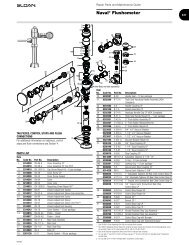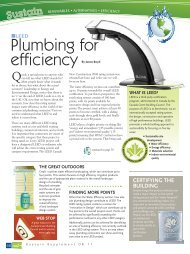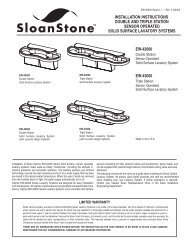G2 Optima Plus® Flushometer - Sloan Valve Company
G2 Optima Plus® Flushometer - Sloan Valve Company
G2 Optima Plus® Flushometer - Sloan Valve Company
You also want an ePaper? Increase the reach of your titles
YUMPU automatically turns print PDFs into web optimized ePapers that Google loves.
Repair Parts and Maintenance Guide<br />
3.2.4<br />
<strong>G2</strong> <strong>Optima</strong> Plus ® <strong>Flushometer</strong><br />
BATTERY REPLACEMENT<br />
When <strong>G2</strong> <strong>Optima</strong> Plus ® has approximately 4,000 flushes left, the same red<br />
light that appears at start-up will flash four (4) times quickly whenever an<br />
object is detected. When this occurs, we recommend changing the batteries<br />
as follows:<br />
When required, replace batteries with four (4) alkaline type AA batteries.<br />
Note: Water does not have to be turned off to replace batteries.<br />
Loosen the two (2) screws on top of unit. Remove the complete cover<br />
assembly. Lift the sensor module from its plate. Unplug the electrical<br />
connector from battery compartment cover. Loosen the retaining screw on<br />
battery compartment cover and remove battery compartment cover. Install<br />
four (4) alkaline type AA batteries exactly as illustrated at right.<br />
Install battery compartment cover and secure with retaining screw. Make<br />
certain that battery compartment cover is fully compressed against gasket<br />
to provide a seal; Do not overtighten. Plug the electrical connector into the<br />
battery compartment cover. Reinstall the sensor module onto the plate.<br />
Reinstall the complete cover assembly onto the plate. Tighten the two<br />
(2) screws on top of the unit.<br />
7/64” ALLEN WRENCH<br />
COVER ASSEMBLY<br />
SENSOR MODULE<br />
PLATE<br />
SENSOR MODULE (BACKSIDE SHOWN)<br />
RETAINING SCREW<br />
ELECTRICAL CONNECTOR<br />
RECEPTACLE<br />
BATTERY COMPARTMENT COVER<br />
RANGE ADJUSTMENT (ADJUST ONLY IF NECESSARY)<br />
The <strong>G2</strong> <strong>Optima</strong> Plus has a factory set sensing range:<br />
Water closet models – 22" to 42" (559 mm to 1067 mm)<br />
Urinal models – 15" to 30" (381 mm to 762 mm)<br />
The Factory setting should be satisfactory for most installations.<br />
If the range is too short (i.e., not picking up users) or too long (i.e., picking<br />
up opposite wall or stall door) the range can be adjusted.<br />
Note: Water does not have to be turned off to adjust range.<br />
Loosen the two screws on top of the unit. Remove the override button.<br />
Remove the rubber plug from top of electronic sensor module to uncover<br />
the potentiometer.<br />
COUNTERCLOCKWISE<br />
Decreases<br />
Range<br />
CLOCKWISE<br />
Increases<br />
Range<br />
RANGE ADJUSTMENT PROCEDURE<br />
For the first ten (10) minutes of operation, a visible red light flashes in the<br />
sensing window of the <strong>G2</strong> <strong>Optima</strong> Plus <strong>Flushometer</strong> when a user is<br />
detected. This visible red light feature can be reactivated after ten (10)<br />
minutes by opening and closing the battery compartment door or holding<br />
the override button for (1) minute.<br />
Check the range by stepping toward the unit until the red light flashes,<br />
indicating the sensor’s detection of a user. Adjust the range potentiometer<br />
screw located on top of the sensor module a few degrees CLOCKWISE to<br />
increase the range or a few degrees COUNTERCLOCKWISE to decrease the<br />
range. Repeat this adjustment until the desired range is achieved.<br />
Always determine the sensing range with metal cover and lens<br />
window on top of the unit.<br />
Important: Adjust in small increments only! Range potentiometer<br />
adjustment screw rotates only 3/4 of a turn; DO NOT over-rotate.<br />
When range adjustment is satisfactory, replace the rubber plug. Reinstall<br />
override button and tighten the two screws on top of the unit.<br />
062006