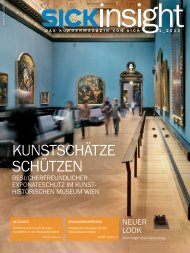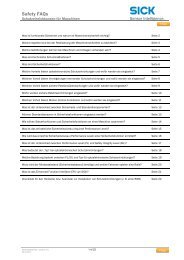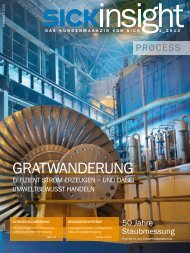Barcodescanner CLV62x ... CLV64x mit Schutzgehäuse IP ... - Sick
Barcodescanner CLV62x ... CLV64x mit Schutzgehäuse IP ... - Sick
Barcodescanner CLV62x ... CLV64x mit Schutzgehäuse IP ... - Sick
Create successful ePaper yourself
Turn your PDF publications into a flip-book with our unique Google optimized e-Paper software.
6.2 <strong>Schutzgehäuse</strong> vorbereiten<br />
WICHTIG!<br />
Die MAC-Adresse für die Ethernet-Schnittstelle befindet sich auf<br />
dem Typenschild (Abb. 3, Seite 3). Dies wird durch die Montage an<br />
eine Halterung teilweise oder ganz verdeckt.<br />
‣ Bei Verwendung der Ethernet-Schnittstelle die MAC-Adresse vom<br />
Typenschild auf der Anschlussseite notieren:<br />
Name Lesestation: ...........................................................................<br />
MAC-Adresse: ...................................................................................<br />
Leitung(en) am <strong>Barcodescanner</strong> anschließen und Schutzdoppelhülse<br />
an <strong>Schutzgehäuse</strong> montieren<br />
Vor Montage des <strong>Schutzgehäuse</strong>s am Einsatzort die erforderlichen<br />
Leitung(en) anschließen und <strong>mit</strong> der Schutzdoppelhülse versehen.<br />
Wird die Ethernet-Schnittstelle nicht verwendet, ist die freie Öffnung<br />
in der Schutzdoppelhülse entsprechend <strong>mit</strong> dem beiliegenden<br />
Blindstopfen zu versehen.<br />
WICHTIG!<br />
‣ Elektrische Verbindungen nur im spannungsfreien Zustand<br />
herstellen oder lösen.<br />
Vorgehensweise:<br />
Die Montageschritte werden anhand der <strong>Schutzgehäuse</strong>variante 1<br />
beispielhaft beschrieben. Die Montage an die <strong>Schutzgehäuse</strong>variante<br />
2 erfolgt analog.<br />
Darauf achten, dass die beiliegenden O-Ringe beim Einbau nicht<br />
durch scharfe oder spitze Werkzeuge beschädigt werden!<br />
1. Die beiden schwarzen, schraubbaren Schutzelemente (Stopfen/<br />
Kappe) des Auslieferungszustandes an den elektrischen Anschlüssen<br />
entfernen. Diese hierzu nach links drehen.<br />
Wird die Ethernet-Schnittstelle nicht verwendet, den schwarzen<br />
Stopfen (Abb. 7a, Seite 9) auf dem M12-Anschluss (4-pol. Dose)<br />
belassen und sicherstellen, dass er fest angezogen ist.<br />
2. Abhängig vom Durchmesser der leitungsseitigen Steckerenden je<br />
einen der beiliegenden, passenden O-Ringe über den Stecker/<br />
die Dose der beiden Leitungen führen (Abb. 6a, Seite 8/Abb. 7a,<br />
Seite 9). Der O-Ring <strong>mit</strong> dem größeren Innendurchmesser ist für<br />
die Leitung <strong>mit</strong> dem dickeren Steckerende (Anschluss „Power/<br />
SerialData/CAN/I/O“) vorgesehen.<br />
3. Leitung(en) durch die Schutzdoppelhülse führen.<br />
4. Mit geeignetem Werkzeug die O-Ringe jeweils in der vorgesehenen<br />
Nut am Ende der Schutzdoppelhülse positionieren (Abb. 6b).<br />
Die O-Ringe dichten die Leitungseinführung in der Schutzdoppelhülse<br />
nach außen ab.<br />
Bei nur einer Leitung die nicht verwendete Öffnung der Schutzdoppelhülse<br />
außen <strong>mit</strong> beiliegendem Blindstopfen verschließen<br />
(Abb. 7b).<br />
5. Leitung(en) am <strong>Barcodescanner</strong> anschließen (Abb. 6c/Abb. 7c).<br />
Um einen sicheren Sitz der angeschlossenen Leitung(en)<br />
sicherzustellen, die Rändel-/Überwurfmuttern der M12-Steckverbindungen<br />
festdrehen.<br />
6. An den leitungsseitigen Enden der/des Steckergehäuse(s) ein<br />
wenig Gleit<strong>mit</strong>tel auftragen (Abb. 6c/Abb. 7c). Da<strong>mit</strong> lassen sich<br />
die Gehäuseenden leichter in die O-Ringe einpassen.<br />
7. Schutzdoppelhülse vorsichtig über die/den Stecker schieben bis<br />
deren/dessen Ende(n) in der Schutzdoppelhülse durch die O-<br />
Ringe wieder austreten.<br />
8. Schutzdoppelhülse am <strong>Schutzgehäuse</strong> <strong>mit</strong> Hilfe der beiden<br />
Schrauben befestigen (Abb. 6d/Abb. 7d). Auf bündigen Sitz<br />
achten.<br />
6.2 Preparing the protective Housing<br />
IMPORTANT!<br />
The MAC address for the Ethernet interface is on the type label<br />
(Fig. 3, page 3). This can be partially or completely covered by a<br />
bracket when mounting.<br />
‣ When using the Ethernet interface, note the MAC address from<br />
the type label on the connection side:<br />
Name of reading station: .................................................................<br />
MAC address: ...................................................................................<br />
Connecting the Cable(s) to the Bar Code Scanner and fixing the<br />
protective Double Bushing to the protective Housing<br />
Before mounting the protective housing at the location of use,<br />
connect the required cable(s) and provide with the protective<br />
double bushing.<br />
If the Ethernet interface is not used, fit the opening in the protective<br />
double bushing with the included dummy plug accordingly.<br />
IMPORTANT!<br />
‣ Electrical connections may only be made or opened when there<br />
is no power to the system.<br />
Procedure:<br />
The mounting steps are described based on the example of<br />
protective housing model 1. Mounting to protective housing model<br />
2 is similar.<br />
Make sure that the included O-rings are not damaged by sharp or<br />
pointed tools during installation!<br />
1. Remove both black screw-on protective elements (plug /cap) as<br />
delivered from the electrical connections. Turn them to the left.<br />
If the Ethernet interface is not used, leave the black plug (Fig. 7a,<br />
page 9) on the M12 connection (4-pin socket) and make sure<br />
that it is tightened.<br />
2. Depending on the diameter of the cable-side connector ends,<br />
guide each one of the included O-rings that fit over the plug/<br />
socket of both cables (Fig. 6a, page 8 / Fig. 7a, page 9).<br />
The O-ring with the larger inside diameter is intended for the<br />
cable with the thicker connector end (“Power/SerialData/CAN/<br />
I/O” connection).<br />
3. Guide cable(s) through the protective double bushing.<br />
4. Using appropriate tools, position the O-rings in the groove<br />
provided on the end of the protective double bushing (Fig. 6b).<br />
The O-rings seal the cable entry in the protective double bushing<br />
from the outside.<br />
When only one cable is used, seal the unused opening of the<br />
protective double bushing on the outside using the included<br />
dummy plug (Fig. 7b).<br />
5. Connect cable(s) to the bar code scanner (Fig. 6c / Fig. 7c).<br />
To ensure that the connected cable(s) are seated properly,<br />
tighten the knurled/screw caps of the M12 plug connections.<br />
6. Apply a small amount of lubricant to the cable-side ends of the<br />
connector enclosure(s) (Fig. 6c / Fig. 7c). This makes it easier to<br />
fit the housing ends in the O-rings.<br />
7. Carefully slide the protective double bushing over the plug(s) until<br />
the end(s) in the protective double bushing again exit through the<br />
O-rings.<br />
8. Use both screws to mound the protective double bushing to the<br />
protective housing (Fig. 6d / Fig. 7d). Make sure that the fit is<br />
flush.<br />
8015720/2013-04 © SICK AG · Germany · All rights reserved · Subject to change without notice · Irrtümer und Änderungen vorbehalten<br />
7 # 24