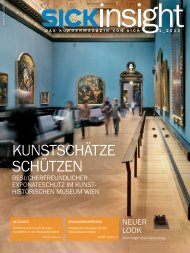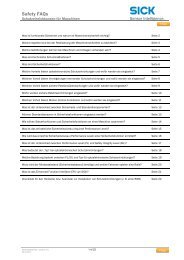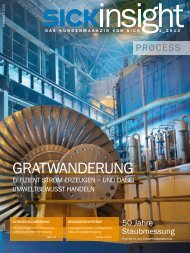Barcodescanner CLV62x ... CLV64x mit Schutzgehäuse IP ... - Sick
Barcodescanner CLV62x ... CLV64x mit Schutzgehäuse IP ... - Sick
Barcodescanner CLV62x ... CLV64x mit Schutzgehäuse IP ... - Sick
Create successful ePaper yourself
Turn your PDF publications into a flip-book with our unique Google optimized e-Paper software.
<strong>Barcodescanner</strong> <strong>CLV62x</strong> ... <strong>CLV64x</strong><br />
<strong>mit</strong> <strong>Schutzgehäuse</strong> <strong>IP</strong> 69k<br />
Montageanleitung<br />
Inhalt<br />
1. Zu diesem Dokument ................................................................. 1<br />
2. Zu Ihrer Sicherheit ...................................................................... 1<br />
3. Produkteigenschaften ................................................................ 2<br />
4. Lieferumfang ............................................................................... 3<br />
5. Laserstrahlung ............................................................................ 3<br />
6. Montage ....................................................................................... 5<br />
7. Elektrische Installation ............................................................. 11<br />
8. Wartung und Pflege .................................................................. 16<br />
9. Transport und Lagerung ........................................................... 16<br />
10. Reparatur ................................................................................... 16<br />
11. Demontage und Entsorgung .................................................... 16<br />
12. Technische Daten ..................................................................... 18<br />
13. Bestellinformation ..................................................................... 19<br />
14. Maßbilder .................................................................................. 20<br />
1. Zu diesem Dokument<br />
Die Montageanleitung dient dazu, einen <strong>Barcodescanner</strong> <strong>mit</strong><br />
<strong>Schutzgehäuse</strong> der Schutzart <strong>IP</strong> 69k (Sondergerät) für die Montage<br />
vorzubereiten und am vorgesehenen Einsatzort anzubringen.<br />
Ergänzende und <strong>mit</strong>geltende Dokumente<br />
Weiterführende Informationen zur Wahl des Montageortes, Ausrichtung<br />
auf die Objekte <strong>mit</strong> Barcodes, zur Elektroinstallation sowie zur<br />
Inbetriebnahme des Sondergerätes bieten typabhängig die entsprechenden<br />
Betriebsanleitungen (BA) der <strong>Barcodescanner</strong> für Standardgeräte:<br />
BA <strong>CLV62x</strong> (Nr. 8011964), BA CLV63x (Nr. 8011969)<br />
oder BA <strong>CLV64x</strong> (Nr. 8011974). Die Betriebanleitungen sind als<br />
PDF zugänglich auf der Produktseite des <strong>Barcodescanner</strong>s im Web<br />
(z.B. www.mysick.com/de/<strong>CLV62x</strong>). Hierzu ist ein PC/Laptop <strong>mit</strong><br />
Internet-Zugang erforderlich.<br />
2. Zu Ihrer Sicherheit<br />
■ Lesen Sie diese Montageanleitung vor Beginn aller Arbeiten am<br />
<strong>Barcodescanner</strong> aufmerksam, um <strong>mit</strong> den Besonderheiten des<br />
Gerätes gegenüber den Standardgeräten vertraut zu werden. Die<br />
Montageanleitung als Bestandeteil des Gerätes in u<strong>mit</strong>telbarer<br />
Nähe des <strong>Barcodescanner</strong>s jederzeit zugänglich aufbewahren.<br />
■ Der <strong>Barcodescanner</strong> entspricht der Laserklasse 2. Gefahren<br />
sowie Schutzmaßnahmen siehe Warnhinweis auf Seite 3.<br />
■ Das verschraubte <strong>Schutzgehäuse</strong> nicht öffnen, da sonst die<br />
Bar Code Scanners <strong>CLV62x</strong> to <strong>CLV64x</strong><br />
with <strong>IP</strong> 69k Protective Housing<br />
Fitting Instructions<br />
Contents<br />
1. About this Document .................................................................. 1<br />
2. Safety Information....................................................................... 1<br />
3. Product Features ......................................................................... 2<br />
4. Scope of Delivery ........................................................................ 3<br />
5. Laser Radiation ........................................................................... 3<br />
6. Mechanical Installation .............................................................. 5<br />
7. Electrical Installation ................................................................ 11<br />
8. Maintenance and Care ............................................................. 16<br />
9. Transport and Storage .............................................................. 16<br />
10. Repair......................................................................................... 16<br />
11. Disassembly and Disposal ....................................................... 16<br />
12. Technical Data........................................................................... 18<br />
13. Ordering Information ................................................................. 19<br />
14. Dimensional Drawings .............................................................. 20<br />
1. About this Document<br />
The fitting instructions are used to prepare a bar code scanner with<br />
protective housing (special devivce, enclosure rating <strong>IP</strong> 69k) for<br />
mounting and fastening the device on the destined location.<br />
Supplementary and applicable Documents<br />
More detailed information about selecting the mounting location,<br />
aligning the device to the objects with bar codes, electrical installation<br />
as well as commissioning the special device are type-depended<br />
available in the corrresponding operating instructions (OIs) of the<br />
bar code scanners for standard devices:<br />
<strong>CLV62x</strong> OIs (no. 8011965), CLV63x OIs (no. 8011970), or <strong>CLV64x</strong><br />
OIs (no. 8011975). The operating instructions can be accessed as<br />
PDF on the bar code scanner’s product page on the Web (e.g.<br />
www.mysick.com/en/<strong>CLV62x</strong>). To do so, a PC/laptop with Internet<br />
access is required.<br />
2. Safety Information<br />
■ Read these fitting instructions thoroughly before starting any<br />
work on the bar code scanner in order to familiarize yourself with<br />
the special features of the device relating to the standard device.<br />
The fitting instructions are considered a part of the device and<br />
must be kept in an accessible location in the immediate vicinity<br />
of the device at all times.<br />
■ The bar code scanner complies to laser class 2. For potential<br />
hazards and protection measures see warning note on page 3.<br />
8015720/2013-04 © SICK AG · Germany · All rights reserved · Subject to change without notice · Irrtümer und Änderungen vorbehalten<br />
1 # 24
geprüfte Dichtigkeit des Gehäuses gefährdet ist und ein Gewährleistungsanspruch<br />
gegenüber der SICK AG erlischt. Weitere<br />
Gewährleistungsbestimmungen siehe Allgemeine Geschäftsbedingungen<br />
der SICK AG z.B. auf dem Lieferschein des <strong>Barcodescanner</strong>s.<br />
3. Produkteigenschaften<br />
■ Sondergeräte <strong>mit</strong> industriegerechtem <strong>Schutzgehäuse</strong> <strong>IP</strong> 69k<br />
gemäß DIN 40 050, Teil 9. Staubdicht und geschützt gegen<br />
Wasser aus Hochdruck-/Dampfstrahlreiniger. Edelstahlgehäuse<br />
<strong>mit</strong> werkseitig bereits eingebautem und außer an den elektrischen<br />
Anschlüssen (M12) nicht zugänglichem <strong>Barcodescanner</strong>.<br />
Lesefenster aus Kunststoff. Zwei <strong>Schutzgehäuse</strong>-Varianten für<br />
unterschiedliche Scanverfahren verfügbar (Abb. 1).<br />
■<br />
Do not open the closed protective housing because the verified<br />
tightness of the housing is otherwise at risk and any warranty<br />
claim against SICK AG is void. For further warranty provisions,<br />
see the General Terms and Conditions of SICK AG, e.g., on the<br />
delivery note of the bar code scanner.<br />
3. Product Features<br />
■ Special devices with industry-standard <strong>IP</strong> 69K protective housing<br />
according to DIN 40 050, Part 9. Dust-proof and protected<br />
against water from high-pressure/steam cleaner. Stainless steel<br />
housing with factory-installed bar code scanner only accessible<br />
on the electrical connection (M12). Plastic reading window. Two<br />
protective housing models for different scanning methods<br />
available (Fig. 1).<br />
<strong>Schutzgehäuse</strong>-Variante 1, komplett montiert.<br />
Für Linien-/Rasterscanner <strong>mit</strong> stirnseitigem Lesefenster<br />
Protective housing model 1, completely assembled.<br />
For line or raster scanner with front reading window<br />
Elektrische Anschlüsse (M12)<br />
Electrical connections<br />
<strong>Schutzgehäuse</strong>-Variante 2, komplett montiert.<br />
Für Linienscanner <strong>mit</strong> Schwingspiegel u. seitlichem Lesefenster<br />
Protective housing model 2, completely assembled<br />
For line scanner with oscillating mirror and lateral reading window<br />
“Ethernet”<br />
4-pol. Dose<br />
4-pin socket<br />
Abb. 1: <strong>Schutzgehäuse</strong>varianten<br />
Fig. 1: Protective housing models<br />
17-pol. Stecker<br />
17-pin plug<br />
“Power/SerialData/CAN/I/O”<br />
■<br />
■<br />
■<br />
■<br />
■<br />
Eingebauter <strong>Barcodescanner</strong>:<br />
Ethernet-Version <strong>CLV62x</strong> ... <strong>CLV64x</strong> des Standardgerätes <strong>mit</strong><br />
Steckereinheit. Scanverfahren: Linien-/Rasterscanner <strong>mit</strong><br />
stirnseitigem Lesefenster oder Linienscanner <strong>mit</strong> Schwingspiegel<br />
und seitlichem Lesefenster.<br />
Nicht unterstützt werden folgende Standardgeräte:<br />
Alle <strong>Barcodescanner</strong> CLV65x, Linien-/Rasterscanner <strong>mit</strong> seitlichem<br />
Lesefenster sowie alle serielle Versionen des <strong>CLV62x</strong> ...<br />
<strong>CLV64x</strong> <strong>mit</strong> fester Anschlussleitung.<br />
Geringfügig modifizierte Lesefelder:<br />
Durch den intern längeren Lichtweg im <strong>Schutzgehäuse</strong> gegenüber<br />
den Standardgeräten im Standardgehäuse liegen die Lesefelder<br />
der Sondergeräte insgesamt geringfügig näher am Gerät.<br />
Durch das verwendete Kunstofffenster gegenüber dem Glasfenster<br />
der Standardgeräte reduzieren sich die modulbreitenabhängigen<br />
Lesefeldausdehnungen beidseitig jeweils um ca. 5 %.<br />
Siehe hierzu Abb. 8, Seite 10<br />
Laserwarnhinweis:<br />
Das aufgeklebte engl. Laserwarnschild der Standardgeräte ist<br />
aufgrund von Haftungsproblemen im Einsatzumfeld des Sondergerätes<br />
im <strong>Schutzgehäuse</strong> durch einen direkt auf die Gehäuserückseite<br />
gelaserten engl. Warnhinweis ersetzt. Die Laserleistungsdaten<br />
befinden sich auf dem Typenschild. Siehe Seite 3<br />
Elektrische Anschlüsse:<br />
1 x 4-pol. M12-Dose („Ethernet“), 1 x 17-pol. M12-Stecker („Power/serial<br />
data/CAN/I/O)“. Alle Signale der physikalischen<br />
Schaltein-/ausgänge sind ohne Reduktion gegenüber der<br />
Ethernet-Version der Standardgeräte vorhanden.<br />
Vielseitige Montage-/Justagemöglichkeiten des <strong>Schutzgehäuse</strong>s<br />
<strong>mit</strong> optionalen Halterungen (u.a. kompatibel zu ITEM-Profilen)<br />
■<br />
■<br />
■<br />
■<br />
■<br />
Built-in bar code scanner:<br />
Ethernet version of <strong>CLV62x</strong> to <strong>CLV64x</strong> standard device with<br />
connection unit. Scanning method: line/raster scanner with front<br />
reading window or line scanner with oscillating mirror and lateral<br />
reading window.<br />
Not supported are the following standard devices:<br />
All CLV65x bar code scanners, line/raster scanners with lateral<br />
reading windows as well as all serial models of <strong>CLV62x</strong> to <strong>CLV64x</strong><br />
with fixed connecting cable.<br />
Sightly modified reading fields:<br />
Due to the internally longer light path in the protective housing<br />
compared to standard devices in the standard housing, the<br />
reading fields of the special device are slightly closer to the<br />
device in total. Due to the plastic windows used compared to the<br />
glass windows of standard devices, the reading field extensions<br />
dependent on the module width are reduced on both sides by<br />
approx. 5 %. See Fig. 8, page 10.<br />
Laser warning notice:<br />
Due to liability issues in the operating environment of the special<br />
device in the protective housing, the attached English laser<br />
warning label of standard devices is replaced by an English<br />
warning lasered on the back of the housing directly. The laser<br />
performance data is on the type label. See page 3<br />
Electrical connections:<br />
1 x 4-pin M12 socket (“Ethernet”), 1 x 17-pin M12 plug (“Power/<br />
serial data/CAN/I/O”). All signals of physical switching inputs/<br />
outputs are available instead of the signal reduction at the<br />
Ethernet version of the standard devices.<br />
Versatile mounting/adjustment options for the protective housing<br />
with optional brackets (also compatible with ITEM profiles).<br />
2 # 24 © SICK AG · Germany · All rights reserved · Subject to change without notice · Irrtümer und Änderungen vorbehalten<br />
8015720/2013-04
■<br />
■<br />
Gegenüber den Standardgeräten der <strong>Barcodescanner</strong> entfallen<br />
folgende Funktionen:<br />
– Zugang zu optischer und akustischer Signalisierung von<br />
Ereignissen (durch LED/Beeper) / Anzeige „Laser ein“<br />
– Nutzung ggf. vorhandener Funktionstasten<br />
– Nutzung einer im Gerät ggf. steckbaren Speicherkarte für<br />
Parametersicherung (Cloning)<br />
Der <strong>Barcodescanner</strong> <strong>mit</strong> <strong>Schutzgehäuse</strong> ist nicht UL-zertifiziert!<br />
4. Lieferumfang<br />
■ 1 x <strong>Barcodescanner</strong> in der bestellten Ausführung, <strong>mit</strong> <strong>Schutzgehäuse</strong><br />
<strong>IP</strong> 69k. Beide M12-Steckverbindungen <strong>mit</strong> schwarzem<br />
Schutzstopfen bzw. -kappe versehen.<br />
■ 1 x Schutzdoppelhülse für die beiden elektrischen Anschlüsse,<br />
versehen <strong>mit</strong> eingelassener Flachdichtung auf der Seite zum<br />
<strong>Schutzgehäuse</strong> und zwei unverlierbaren Montageschrauben zur<br />
Befestigung am <strong>Schutzgehäuse</strong><br />
■ 4 x O-Ringe: 2 Stück 11,0 mm x 4,0 mm und 2 Stück 13,5 mm x<br />
3,0 m (Innendurchmesser x Schnurstärke). Sie dienen zur<br />
Abdichtung der beiden Leitungseintritte außen in der Schutzdoppelhülse.<br />
Abhängig vom Durchmesser der leitungsseitigen<br />
Steckergehäuseenden werden 2 Stück davon benötigt.<br />
■ 1 x Blindstopfen zum Verschluss eines der Leitungseintritte,<br />
wenn die Ethernet-Schnittstelle nicht verwendet wird<br />
■ Diese Montageanleitung Nr. 8015720 in gedruckter Form<br />
■ Ggf. optional bestellte SICK-Halterung in der Umverpackung<br />
■ Der bei den Standardgeräten beigelegte Satz <strong>mit</strong> je einem<br />
deutschen und französischen Laserwarnschild zum bedarfsweisen<br />
Überkleben des engl. Laserwarnschildes entfällt.<br />
5. Laserstrahlung<br />
VORSICHT<br />
Verletzungsgefahr durch Laserstrahlung!<br />
Der <strong>Barcodescanner</strong> <strong>CLV62x</strong> ... 64x arbeitet <strong>mit</strong> einer<br />
Rotlicht-Laserdiode und entspricht der Laserklasse 2.<br />
Das gesamte Lesefenster ist Laseraustrittsöffnung.<br />
■<br />
■<br />
Compared to the standard devices of bar code scanners, the<br />
following functions are not supported:<br />
– Access to optical and acoustic signaling of events (by LED /<br />
beeper) / display LED “Laser ON”<br />
– Use of existing function keys<br />
– Use of a insertable memory card in the device for parameter<br />
cloning<br />
The bar code scanner with protective housing is not UL-certified!<br />
4. Scope of Delivery<br />
■ 1 x bar code scanner with protective housing in the ordered<br />
version. Both M12 plug-in connections equipped with black<br />
protective caps/plugs.<br />
■ 1 x protective double bushing for both electrical connections with<br />
recessed flat seal on the side of the protective housing and two<br />
captive mounting screws for mounting to the protective housing.<br />
■ 4 x O-rings: 2 ea. 11.0 mm x 4.0 mm and 2 ea. 13.5 mm x 3.0<br />
mm (inside diameter x cord thickness). They are used to seal<br />
both cable inlets outside in the protective double bushing.<br />
Depending on the diameter of the cable-side connector enclosure<br />
ends, two pieces are required.<br />
■ 1 x dummy plug to seal one of the cable inlets if the Ethernet<br />
interface is not used.<br />
■ These fitting instructions no. 8015720 in printed form<br />
■ SICK bracket in the outer package when optionally ordered<br />
■ The set included with standard devices with a German and<br />
French laser warning label to put over the English laser warning<br />
label is o<strong>mit</strong>ted.<br />
5. Laser Radiation<br />
CAUTION<br />
Risk of Injury due to Laser Radiation!<br />
The <strong>CLV62x</strong> ... 64x bar code scanner uses a red laser<br />
diode and corresponds to laser class 2.<br />
The entire reading window is a laser output aperture.<br />
Austrittsöffnung<br />
Outlet<br />
opening<br />
Gehäuse <strong>mit</strong><br />
stirnseitigem<br />
Lesefenster<br />
Housing with<br />
front reading<br />
window<br />
Gehäuse <strong>mit</strong> seitlichem<br />
Lesefenster<br />
Housing with lateral<br />
reading window<br />
Abb. 2: Austrittsöffnung der Laserstrahlung am Lesefenster des <strong>Barcodescanner</strong>s<br />
Fig. 2: Outlet opening for the laser radiation on the reading window of the bar code<br />
scanner<br />
Das menschliche Auge ist bei zufälliger, kurzzeitiger Einwirkungsdauer<br />
der Laserstrahlung bis zu 0,25 s nicht gefährdet. Bei absichtlichem,<br />
längerem Blick in den Laserstrahl kann die Netzhaut<br />
im Auge geschädigt werden. Die austretende Strahlung ist ungefährlich<br />
für die menschliche Haut.<br />
Abb. 3: Anbringungsorte und Ausführung des Typenschildes (Beispiel) <strong>mit</strong> u.a. Laserleistungsdaten<br />
und MAC-Adresse der Ethernet-Schnittstelle sowie des<br />
Laserwarnhinweises.<br />
Fig. 3: Installation sites and design of the type label (example) with laser performance<br />
data next to other data and MAC address of Ethernet interface, as well as of the<br />
laser warning<br />
The human eye is not at risk when accidentally exposed to the<br />
laser radiation for short periods of time (up to 0.25 s). When<br />
intentionally exposed to the laser beam for longer periods of time,<br />
the retina of the eye may be damaged. The e<strong>mit</strong>ted radiation is<br />
harmless to human skin.<br />
8015720/2013-04 © SICK AG · Germany · All rights reserved · Subject to change without notice · Irrtümer und Änderungen vorbehalten<br />
3 # 24
Vorsicht – bestimmungsfremder Einsatz kann zu gefährlicher<br />
Strahlenbelastung des Anwenders führen.<br />
‣ Niemals direkt in den Strahlengang blicken (ähnlich Sonnenlicht).<br />
‣ Laserstrahl des Geräts nicht auf die Augen von Personen<br />
richten.<br />
‣ Bei der Montage und Ausrichtung des <strong>Barcodescanner</strong>s Reflexionen<br />
des Laserstrahls durch spiegelnde Oberflächen vermeiden.<br />
‣ Das verschraubte Gehäuse des <strong>Barcodescanner</strong>s nicht öffnen,<br />
da dieser Vorgang nicht die mögliche Einschaltung der Laserdiode<br />
unterbricht.<br />
‣ Gültige Bestimmungen zum Laserschutz in ihrer neuesten<br />
Fassung beachten.<br />
Caution – incorrect use can lead to the user being exposed to<br />
dangerous radiation.<br />
‣ Never look directly into the beam path (similar to sunlight).<br />
‣ Never point the laser beam at people’s eyes.<br />
‣ When mounting and aligning the bar code scanner, avoid<br />
reflections of the laser beam off reflective surfaces.<br />
‣ Do not open the closed housing of the bar code scanner as this<br />
operation will not interrupt possible switching on of the laser<br />
diode.<br />
‣ Comply with the latest version of the applicable provisions on<br />
laser protection.<br />
Laserleistungsdaten<br />
Die Laserleistungsdaten befinden sich auf dem Typenschild (Abb. 3,<br />
Seite 3). Dieses wird je nach Montageweise an eine Halterung<br />
teilweise oder ganz verdeckt.<br />
WICHTIG!<br />
Es ist keine Wartung erforderlich, um die Einhaltung der Laserklasse<br />
2 zu gewährleisten.<br />
Laser Performance Data<br />
The laser performance data is on the type label (Fig. 3, page 3).<br />
This can be partially or completely covered by a bracket depending<br />
on the way it is mounted.<br />
IMPORTANT!<br />
Maintenance is not necessary to ensure compliance with<br />
laser class 2.<br />
Steuerung der Laserdiode<br />
Im Realbetrieb (getakteter Lesebetrieb) schaltet der <strong>Barcodescanner</strong><br />
die Laserdiode <strong>mit</strong> dem Triggersignalen der Förderanlage<br />
(Objekt im Lesebereich) ein und wieder aus. Die Triggerung erfolgt<br />
hierbei über die Schalteingänge des <strong>Barcodescanner</strong>s oder <strong>mit</strong><br />
einem Kommando über eine der Datenschnittstellen.<br />
Ein <strong>mit</strong> der Konfigurationsoftware SOPAS ET einstellbarer Laser-<br />
Timeout (Geräteseite BELEUCHTUNGSSTEUERUNG) kann die Laserdiode in<br />
dieser Art der Objekttriggersteuerung bei überlangem anstehenden<br />
Takt (z.B. Förderanlage steht) automatisch ausschalten. Wird die<br />
Funktion aktiviert, beträgt der Timeout in der Grundeinstellung 10<br />
min. Das aktuelle, interne Lesetor des <strong>Barcodescanner</strong>s bleibt<br />
jedoch offen.<br />
Die Laserdiode ist dauerhaft bzw. wiederholt eingeschaltet bei<br />
folgenden Zuständen des Gerätes:<br />
■ In den Betriebsarten „Prozentauswertung“ und „Auto-Setup“ (nur<br />
temporär für die Konfiguration/Diagnose zu verwenden).<br />
■ Im Lesebetrieb in den Taktungsarten „Autotakt“ (einstellbares<br />
Puls-/Pausenverhältnis) oder „freilaufend“.<br />
Ein aktivierter Timeout bleibt hier jeweils ohne Wirkung.<br />
WICHTIG!<br />
Der <strong>Barcodescanner</strong> <strong>mit</strong> <strong>Schutzgehäuse</strong> besitzt keine nach außen<br />
sichtbare optische Anzeige (LED) für die Aktivität der Laserdiode.<br />
Controlling the Laser Diode<br />
In real operation (triggered read mode), the bar code scanner<br />
switches the laser diode on and off again with the trigger signals of<br />
the conveyor system (object in reading range). Triggering occurs<br />
here via the switching inputs of the bar code scanner or by a<br />
command via one of the data interfaces.<br />
A laser timeout configured with SOPAS ET configuration software<br />
(device page ILLUMINATION CONTROL) can be used to automatically<br />
switch off the laser diode for this type of object trigger control if the<br />
pulse has stopped for too long (e.g. conveyor system has<br />
stopped). If the function is activated, the laser timeout is<br />
10 min (default). The current internal reading interval of the bar<br />
code scanner remains open.<br />
The laser diode is permanently or repeatedly switched on in the<br />
following device statuses:<br />
■ In the “Percentage Evaluation” and “Auto Setup” user modes<br />
(only used temporarily for configuration/diagnosis).<br />
■ In reading operation in the pulsing types “Auto cycle” (adjustable<br />
pulse/pause ratio) or “free-running”.<br />
If timeout is activated, it will have no effect here.<br />
IMPORTANT!<br />
The bar code scanner with protective housing has not visible optical<br />
indicator (LED) for laser diode activity.<br />
4 # 24 © SICK AG · Germany · All rights reserved · Subject to change without notice · Irrtümer und Änderungen vorbehalten<br />
8015720/2013-04
6. Montage<br />
Grundsätzliche Vorgehensweise für Vorbereitung und Ausführung<br />
der Montage siehe Kapitel „Montage“ in der entsprechenden<br />
Betriebsanleitung des <strong>Barcodescanner</strong>s für Standardgeräte.<br />
6.1 Voraussetzungen zur Installation<br />
■ Stabile Montagevorrichtung <strong>mit</strong> ausreichender Tragkraft und<br />
passenden Maßen für das <strong>Schutzgehäuse</strong>.<br />
Gewicht typabhängig, max. 1.230 g (ohne Leitungen).<br />
■ <strong>Schutzgehäuse</strong> <strong>mit</strong> mindestens 2 Schrauben M5 unter paarweiser<br />
Verwendung von 2 der 4 Bohrungen 5,5 mm oder der 2<br />
Lochgewinde M5 befestigen.<br />
■ Optionale SICK-Halterungen:<br />
Für Profile:<br />
– Befestigungswinkel Nr. 2068600, Befestigungsplatte<br />
Nr. 2068602 oder Gelenkwinkel Nr. 2068605 für Profile wie<br />
z.B. ITEM-Profil 40 x 40 mm 2 oder 40 x 80 mm 2 . Erforderliches<br />
Montagematerial (Nutensteine, passende Schrauben) zur<br />
Befestigung der Halterung am Profil nicht im Lieferumfang.<br />
Für Rundstangen/Rohre:<br />
– Befestigungswinkel <strong>mit</strong> Klemmhalter Nr. 2068599 oder Befestigungsplatte<br />
<strong>mit</strong> Klemmhalter Nr. 2068601 für Rundstangen/<br />
Rohre <strong>mit</strong> einem Außendurchmesser von 12 ... 20 mm.<br />
Beispiele für Montagemöglichkeiten siehe Abb. 4 unten sowie<br />
Abb. 5, Seite 6. Einzelansicht und Maßbilder der Halterungen<br />
siehe Seite 22 bis 23.<br />
6. Mechanical Installation<br />
General procedure for preparation and execution of the installation,<br />
see “Mounting” chapter in the respective operating instructions<br />
of the bar code scanner for standard devices.<br />
6.1. Installation Requirements<br />
■ Stable mounting equipment with sufficient load-bearing capacity<br />
and appropriate dimensions for the protective housing.<br />
Weight type-depended, max. 1,230 g (without cables).<br />
■ Mount the protective housing using at least two M5 screws (in<br />
pairs) in two of the four holes 5.5 mm or the two M5 thread<br />
holes.<br />
■ Optional SICK brackets:<br />
For profiles:<br />
– Mounting bracket no. 2068600, mounting plate no. 2068602<br />
or pivot angle no. 2068605 for profiles like e.g. ITEM profil 40<br />
x 40 mm 2 or 40 x 80 mm 2 . Required mounting accessories<br />
(slot nuts, compatible screws) for fastening the brackets to the<br />
profile not included in delivery.<br />
For rods/tubes:<br />
– Mounting bracket with rod clamp no. 2068599 or mouting<br />
plate with rod clamp no. 2068601 for rods/tubes with outer<br />
diameter of 12 ... 20 mm.<br />
For mounting examples see Fig. 4 below and Fig. 5 on next page.<br />
For view and dimensional drawings of the brackets see Page 22<br />
to Page 23.<br />
<br />
<br />
<br />
<br />
<br />
Befestigt <strong>mit</strong> /Mounted with:<br />
Nr./no. 2068599<br />
Befestigungswinkel <strong>mit</strong> Klemmhalter<br />
Mounting bracket with rod clamp<br />
Nr./no. 2068600<br />
Befestigungswinkel, einfach<br />
Mounting bracket, simple<br />
Nr./no. 2068605<br />
Gelenkwinkel<br />
Pivot bracket<br />
Nr./no. 2068601<br />
Befestigungsplatte <strong>mit</strong> Klemmhalter<br />
Mounting plate with rod clamp<br />
Nr./no. 2068602<br />
Befestigungsplatte, einfach<br />
Mounting plate, simple<br />
Abb. 4: SICK-Halterungen: Beispiele für Montagemöglichkeiten der <strong>Schutzgehäuse</strong>-Variante 1 an Profile und Rundstangen/Rohre<br />
Fig. 4: SICK brackets: Samples of mounting the protective housing model 1 to profiles and rods/tubes.<br />
8015720/2013-04 © SICK AG · Germany · All rights reserved · Subject to change without notice · Irrtümer und Änderungen vorbehalten<br />
5 # 24
Befestigt <strong>mit</strong> /Mounted with:<br />
Nr./no. 2068599<br />
Befestigungswinkel <strong>mit</strong> Klemmhalter<br />
Mounting bracket with rod clamp<br />
Nr./no. 2068600<br />
Befestigungswinkel, einfach<br />
Mounting bracket, simple<br />
Nr./no. 2068605<br />
Gelenkwinkel<br />
Pivot bracket<br />
Nr./no. 2068601<br />
Befestigungsplatte <strong>mit</strong> Klemmhalter<br />
Mounting plate with rod clamp<br />
Nr./no. 2068602<br />
Befestigungsplatte, einfach<br />
Mounting plate, simple<br />
Abb. 5: SICK-Halterungen: Beispiele für Montagemöglichkeiten der <strong>Schutzgehäuse</strong>-Variante 2 an Profile und Rundstangen/Rohre<br />
Fig. 5: SICK brackets: Samples of mounting the protective housing model 2 to profiles and rods/tubes.<br />
6.1 Voraussetzungen zur Installation (Fortsetzung)<br />
■<br />
Geeignetes Gleit<strong>mit</strong>tel (z.B. Vasiline) um die leitungsseitigen<br />
Enden der Steckergehäuse leichter in die O-Ringe der Schutzdoppelhülse<br />
einzupassen.<br />
6.1. Installation Requirements (continued)<br />
■ Suitable lubricant (e.g. Vaseline) to make fitting the cable-side<br />
ends of the connector enclosure in the O-rings of the protective<br />
double bushing easier.<br />
6 # 24 © SICK AG · Germany · All rights reserved · Subject to change without notice · Irrtümer und Änderungen vorbehalten<br />
8015720/2013-04
6.2 <strong>Schutzgehäuse</strong> vorbereiten<br />
WICHTIG!<br />
Die MAC-Adresse für die Ethernet-Schnittstelle befindet sich auf<br />
dem Typenschild (Abb. 3, Seite 3). Dies wird durch die Montage an<br />
eine Halterung teilweise oder ganz verdeckt.<br />
‣ Bei Verwendung der Ethernet-Schnittstelle die MAC-Adresse vom<br />
Typenschild auf der Anschlussseite notieren:<br />
Name Lesestation: ...........................................................................<br />
MAC-Adresse: ...................................................................................<br />
Leitung(en) am <strong>Barcodescanner</strong> anschließen und Schutzdoppelhülse<br />
an <strong>Schutzgehäuse</strong> montieren<br />
Vor Montage des <strong>Schutzgehäuse</strong>s am Einsatzort die erforderlichen<br />
Leitung(en) anschließen und <strong>mit</strong> der Schutzdoppelhülse versehen.<br />
Wird die Ethernet-Schnittstelle nicht verwendet, ist die freie Öffnung<br />
in der Schutzdoppelhülse entsprechend <strong>mit</strong> dem beiliegenden<br />
Blindstopfen zu versehen.<br />
WICHTIG!<br />
‣ Elektrische Verbindungen nur im spannungsfreien Zustand<br />
herstellen oder lösen.<br />
Vorgehensweise:<br />
Die Montageschritte werden anhand der <strong>Schutzgehäuse</strong>variante 1<br />
beispielhaft beschrieben. Die Montage an die <strong>Schutzgehäuse</strong>variante<br />
2 erfolgt analog.<br />
Darauf achten, dass die beiliegenden O-Ringe beim Einbau nicht<br />
durch scharfe oder spitze Werkzeuge beschädigt werden!<br />
1. Die beiden schwarzen, schraubbaren Schutzelemente (Stopfen/<br />
Kappe) des Auslieferungszustandes an den elektrischen Anschlüssen<br />
entfernen. Diese hierzu nach links drehen.<br />
Wird die Ethernet-Schnittstelle nicht verwendet, den schwarzen<br />
Stopfen (Abb. 7a, Seite 9) auf dem M12-Anschluss (4-pol. Dose)<br />
belassen und sicherstellen, dass er fest angezogen ist.<br />
2. Abhängig vom Durchmesser der leitungsseitigen Steckerenden je<br />
einen der beiliegenden, passenden O-Ringe über den Stecker/<br />
die Dose der beiden Leitungen führen (Abb. 6a, Seite 8/Abb. 7a,<br />
Seite 9). Der O-Ring <strong>mit</strong> dem größeren Innendurchmesser ist für<br />
die Leitung <strong>mit</strong> dem dickeren Steckerende (Anschluss „Power/<br />
SerialData/CAN/I/O“) vorgesehen.<br />
3. Leitung(en) durch die Schutzdoppelhülse führen.<br />
4. Mit geeignetem Werkzeug die O-Ringe jeweils in der vorgesehenen<br />
Nut am Ende der Schutzdoppelhülse positionieren (Abb. 6b).<br />
Die O-Ringe dichten die Leitungseinführung in der Schutzdoppelhülse<br />
nach außen ab.<br />
Bei nur einer Leitung die nicht verwendete Öffnung der Schutzdoppelhülse<br />
außen <strong>mit</strong> beiliegendem Blindstopfen verschließen<br />
(Abb. 7b).<br />
5. Leitung(en) am <strong>Barcodescanner</strong> anschließen (Abb. 6c/Abb. 7c).<br />
Um einen sicheren Sitz der angeschlossenen Leitung(en)<br />
sicherzustellen, die Rändel-/Überwurfmuttern der M12-Steckverbindungen<br />
festdrehen.<br />
6. An den leitungsseitigen Enden der/des Steckergehäuse(s) ein<br />
wenig Gleit<strong>mit</strong>tel auftragen (Abb. 6c/Abb. 7c). Da<strong>mit</strong> lassen sich<br />
die Gehäuseenden leichter in die O-Ringe einpassen.<br />
7. Schutzdoppelhülse vorsichtig über die/den Stecker schieben bis<br />
deren/dessen Ende(n) in der Schutzdoppelhülse durch die O-<br />
Ringe wieder austreten.<br />
8. Schutzdoppelhülse am <strong>Schutzgehäuse</strong> <strong>mit</strong> Hilfe der beiden<br />
Schrauben befestigen (Abb. 6d/Abb. 7d). Auf bündigen Sitz<br />
achten.<br />
6.2 Preparing the protective Housing<br />
IMPORTANT!<br />
The MAC address for the Ethernet interface is on the type label<br />
(Fig. 3, page 3). This can be partially or completely covered by a<br />
bracket when mounting.<br />
‣ When using the Ethernet interface, note the MAC address from<br />
the type label on the connection side:<br />
Name of reading station: .................................................................<br />
MAC address: ...................................................................................<br />
Connecting the Cable(s) to the Bar Code Scanner and fixing the<br />
protective Double Bushing to the protective Housing<br />
Before mounting the protective housing at the location of use,<br />
connect the required cable(s) and provide with the protective<br />
double bushing.<br />
If the Ethernet interface is not used, fit the opening in the protective<br />
double bushing with the included dummy plug accordingly.<br />
IMPORTANT!<br />
‣ Electrical connections may only be made or opened when there<br />
is no power to the system.<br />
Procedure:<br />
The mounting steps are described based on the example of<br />
protective housing model 1. Mounting to protective housing model<br />
2 is similar.<br />
Make sure that the included O-rings are not damaged by sharp or<br />
pointed tools during installation!<br />
1. Remove both black screw-on protective elements (plug /cap) as<br />
delivered from the electrical connections. Turn them to the left.<br />
If the Ethernet interface is not used, leave the black plug (Fig. 7a,<br />
page 9) on the M12 connection (4-pin socket) and make sure<br />
that it is tightened.<br />
2. Depending on the diameter of the cable-side connector ends,<br />
guide each one of the included O-rings that fit over the plug/<br />
socket of both cables (Fig. 6a, page 8 / Fig. 7a, page 9).<br />
The O-ring with the larger inside diameter is intended for the<br />
cable with the thicker connector end (“Power/SerialData/CAN/<br />
I/O” connection).<br />
3. Guide cable(s) through the protective double bushing.<br />
4. Using appropriate tools, position the O-rings in the groove<br />
provided on the end of the protective double bushing (Fig. 6b).<br />
The O-rings seal the cable entry in the protective double bushing<br />
from the outside.<br />
When only one cable is used, seal the unused opening of the<br />
protective double bushing on the outside using the included<br />
dummy plug (Fig. 7b).<br />
5. Connect cable(s) to the bar code scanner (Fig. 6c / Fig. 7c).<br />
To ensure that the connected cable(s) are seated properly,<br />
tighten the knurled/screw caps of the M12 plug connections.<br />
6. Apply a small amount of lubricant to the cable-side ends of the<br />
connector enclosure(s) (Fig. 6c / Fig. 7c). This makes it easier to<br />
fit the housing ends in the O-rings.<br />
7. Carefully slide the protective double bushing over the plug(s) until<br />
the end(s) in the protective double bushing again exit through the<br />
O-rings.<br />
8. Use both screws to mound the protective double bushing to the<br />
protective housing (Fig. 6d / Fig. 7d). Make sure that the fit is<br />
flush.<br />
8015720/2013-04 © SICK AG · Germany · All rights reserved · Subject to change without notice · Irrtümer und Änderungen vorbehalten<br />
7 # 24
a)<br />
“Ethernet”<br />
“Power/SerialData/CAN/I/O”<br />
Leitungsseitiges Steckerende<br />
Cable-side plug end<br />
b)<br />
c)<br />
Hier: Gleit<strong>mit</strong>tel auftragen<br />
Here: Apply lubricant<br />
d)<br />
Abb. 6: Schritte für die Montage der Schutzdoppelhülse an die <strong>Schutzgehäuse</strong>-Variante 1 bei Nutzung beider elektrischer Anschlüsse<br />
Fig. 6: Steps for mounting the protective double bushing to the protective housing model 1 when using both electrical connections.<br />
8 # 24 © SICK AG · Germany · All rights reserved · Subject to change without notice · Irrtümer und Änderungen vorbehalten<br />
8015720/2013-04
a)<br />
Stopfen belassen und auf<br />
festen Sitz prüfen!<br />
Leave plug and check for<br />
tightness!<br />
“Power/SerialData/CAN/I/O”<br />
Leitungsseitiges Steckerende<br />
Cable-side plug end<br />
b)<br />
c)<br />
hier: Gleit<strong>mit</strong>tel auftragen<br />
Here: Apply lubricant<br />
d)<br />
Abb. 7: Schritte für die Montage der Schutzdoppelhülse an die <strong>Schutzgehäuse</strong>variante 1 wenn die Ethernet-Schnittelle nicht verwendet wird<br />
Fig. 7: Steps for mounting the protective double bushing to the protective housing model 1 when the Ethernet interface is not used.<br />
8015720/2013-04 © SICK AG · Germany · All rights reserved · Subject to change without notice · Irrtümer und Änderungen vorbehalten<br />
9 # 24
6.3 <strong>Schutzgehäuse</strong> montieren und ausrichten<br />
■ Bevorzugte Lage der Leitungszuführung: nach unten<br />
■ Gegenüber den Standardgeräten: beidseitige Reduktion des<br />
Lesefeldes aller Modulbreiten um 5 % und Gesamtverschiebung<br />
hin zum <strong>Schutzgehäuse</strong>. Siehe beispielhaft in Abb. 8 unten.<br />
Interne Lichtwegverlängerung:<br />
<strong>Schutzgehäuse</strong>-Variante 1: 10,7 mm<br />
<strong>Schutzgehäuse</strong>-Variante 2: 11,16 mm.<br />
Den Bezugspunkt für den Leseabstand an den <strong>Schutzgehäuse</strong>-<br />
Varianten zeigen Abb. 12, Seite 20 und Abb. 13, Seite 21.<br />
‣ Barcodesscanner <strong>mit</strong> <strong>Schutzgehäuse</strong> an die Halterung montieren<br />
und abhängig vom Scanverfahren auf das Objekt <strong>mit</strong><br />
Barcode analog zu den Standardgeräten ausrichten.<br />
Geänderten Lesebereich für die Modulbreiten beachten!<br />
6.3 Mounting and aligning the protective Housing<br />
■ Preferred position of the cable entry: Down<br />
■ Compared with standard devices: Bilateral reduction of the<br />
reading field of all module widths by 5 % and overall shift<br />
towards protective housing. See example in Fig. 8 below.<br />
Internal beam path extension:<br />
Protective housing model 1: 10.7 mm<br />
Protective housing model 2: 11.16 mm.<br />
Fig. 12, page 20 and Fig. 13, page 21 show the reference point<br />
for the reading distance on the protective housing models.<br />
‣ Mount the bar code scanner with protective housing to the<br />
bracket and depending on the scanning method, align to the<br />
object with bar code similar to standard devices. Please note the<br />
changed reading field range for the module widths.<br />
Linienscanner CLV631 <strong>mit</strong> Standardgehäuse<br />
CLV631 line scanner with standard housing<br />
(CLV631-0120)<br />
Lesefeldhöhe (mm)/reading field height<br />
mm<br />
200<br />
Linienscanner <strong>mit</strong> Schwingspiegel CLV631 und Standardgehäuse<br />
CLV631 line scanner with oscillating mirror and standard housing<br />
(CLV631-6120)<br />
Lesefeldhöhe/reading field height<br />
mm<br />
200<br />
100<br />
100<br />
0<br />
Auflösung<br />
Resolution<br />
0.25 mm<br />
0.35 mm<br />
0.5 mm<br />
0<br />
Auflösung<br />
Resolution<br />
0,25 mm<br />
0,35 mm<br />
0,5 mm<br />
‒100<br />
‒100<br />
‒200<br />
0 100 200 300 400 500<br />
mm<br />
Lesefenster/reading window<br />
Leseabstand/reading distance<br />
‒200<br />
0 100 200 300 400 500<br />
mm<br />
Lesefenster/reading window Leseabstand/reading distance<br />
Linienscanner CLV631 <strong>mit</strong> <strong>Schutzgehäuse</strong> <strong>IP</strong> 69K<br />
CLV631 line scanner with <strong>IP</strong> 69K protective housing<br />
(CLV631-0831S01)<br />
Lesefeldhöhe/reading field height<br />
mm<br />
200<br />
Linienscanner <strong>mit</strong> Schwingspiegel CLV631 und <strong>Schutzgehäuse</strong><br />
CLV631 line scanner with oscillating mirror and protective housing<br />
(CLV631-6831S01)<br />
Lesefeldhöhe/reading field height<br />
mm<br />
200<br />
100<br />
100<br />
0<br />
Auflösung<br />
Resolution<br />
0.25 mm<br />
0.35 mm<br />
0.5 mm<br />
0<br />
Auflösung<br />
Resolution<br />
0.25 mm<br />
0.35 mm<br />
0.5 mm<br />
‒100<br />
‒100<br />
‒200<br />
0 100 200 300 400 500<br />
mm<br />
Lesefenster/reading window Leseabstand/reading distance<br />
‒200<br />
0 100 200 300 400 500<br />
mm<br />
Lesefenster/reading window Leseabstand/reading distance<br />
Abb. 8: Lesebereichsreduktion und Lesefeldverschiebung am Beispiel des <strong>Barcodescanner</strong>s CLV631 <strong>mit</strong> <strong>Schutzgehäuse</strong><br />
Fig. 8: Reduction of reading field range and shifting of reading field shown as example for CLV631 bar code scanner with protective housing<br />
10 # 24 © SICK AG · Germany · All rights reserved · Subject to change without notice · Irrtümer und Änderungen vorbehalten<br />
8015720/2013-04
WICHTIG!<br />
Das in der Konfigurationssoftware SOPAS ET darstellbare Lesefelddiagramm<br />
des <strong>Barcodescanner</strong>s ist für das Standardgerät gültig<br />
und bildet deshalb nicht reell die Lesebereiche des Sondergerätes<br />
<strong>mit</strong> <strong>Schutzgehäuse</strong> <strong>IP</strong> 69 k ab. Das darstellbare Lesefelddiagramm<br />
ist sowohl direkt im Gerät als auch in der Gerätedatenbank der<br />
Konfigurationssoftware zusammen <strong>mit</strong> den Konfigurationdaten in<br />
identischen Gerätebeschreibungsdateien (sdd-Datei, SOPAS Device<br />
Description) gespeichert.<br />
IMPORTANT!<br />
The reading field diagram of the bar code scanner that can be<br />
displayed in the SOPAS ET configuration software is valid for the<br />
standard device and therefore, does not depict the real reading<br />
ranges of the special device with protective housing <strong>IP</strong> 69k.<br />
The displayable reading field diagram is saved directly in the device<br />
and in the device database of the configuration software together<br />
with the configuration data in identical device description files (sdd<br />
file, SOPAS Device Description).<br />
7. Elektrische Installation<br />
Grundsätzliche Vorgehensweise für Vorbereitung und Ausführung<br />
der Elektroinstallation siehe Kapitel „Elektroinstallation“ in der<br />
entsprechenden Betriebsanleitung des <strong>Barcodescanner</strong>s für<br />
Standardgeräte.<br />
■<br />
■<br />
■<br />
■<br />
■<br />
■<br />
Die Elektrische Installation nur durch qualifizierte Elektrofachkraft<br />
durchführen.<br />
Bei Arbeiten in elektrischen Anlagen die gängigen Sicherheitsvorschriften<br />
beachten!<br />
Elektrische Verbindungen nur im spannungsfreien Zustand<br />
herstellen oder lösen.<br />
Bei Anschlussleitungen <strong>mit</strong> offenem Ende darauf achten, dass<br />
sich abisolierte, blanke Aderenden nicht berühren (Kurzschlussgefahr<br />
bei eingeschalteter Versorgungsspannung!).<br />
Adern entsprechend gegeneinander isolieren.<br />
Die kundenseitigen Leitungsquerschnitte für die Versorgungsspannung<br />
und deren Absicherung gemäß gültiger Normen<br />
ausführen.<br />
Die Schirmung der angeschlossenen Leitungen ist <strong>mit</strong> dem<br />
<strong>Schutzgehäuse</strong> leitend verbunden.<br />
7.1 Pinbelegungen am Gerät<br />
7. Electrical Installation<br />
General procedure for preparation and execution of the electrical<br />
installation, see “Electrical installation” chapter in the respective<br />
operating instructions of the bar code scanner for standard<br />
devices.<br />
■ The electrical installation must only be performed by qualified<br />
electricians.<br />
■ The currently applicable safety regulations must be observed<br />
when working in electrical system!<br />
■ Electrical connections may only be made or opened when there<br />
is no power to the system.<br />
■ When using connecting cables with open ends, ensure that bare<br />
wire ends do not come into contact with each other (risk of shortcircuit<br />
when supply voltage is switched on!)<br />
Wires must be appropriately insulated from each other.<br />
■ Wire cross sections of the supply cable from the customer’s<br />
power system should be designed in accordance with the<br />
applicable standards.<br />
■ The cable shielding has a conductive connection to the protective<br />
housing.<br />
7.1 Pin Assignments of the Device<br />
Anschluss / connection “ower/serial data/CAN/I/O”<br />
17-pol. M12-Stecker, A-codiert<br />
17-pin M12 plug, A-coded<br />
Pin Signal Funktion Function<br />
1 GND Ground Ground<br />
2 DC 18 ... 30 V*) Versorgungsspannung Power Supply voltage<br />
3 CAN L CAN-Bus (IN/OUT) CAN-Bus (IN/OUT)<br />
4 CAN H CAN-Bus (IN/OUT) CAN-Bus (IN/OUT)<br />
5 TD+ (RS-422/485) Host-Schnittstelle (Sender) Host interface (trans<strong>mit</strong>ter)<br />
6 TD– (RS-422/485)/TxD (RS-232 Host-Schnittstelle (Sender) Host interface (trans<strong>mit</strong>ter)<br />
7 TxD (RS-232) Aux-Schnittstelle (Sender) Aux interface (trans<strong>mit</strong>ter)<br />
8 RxD (RS-232) Aux-Schnittstelle (Empfänger) Aux interface (receiver)<br />
9 SensGND Gemeinsame Masse der Schalteingänge Common ground of all switching inputs<br />
10 Sensor 1 Digitaler Schalteingang 1 Digital switching input 1<br />
11 RD+ (RS-422/485) Host-Schnittstelle (Empfänger) Host interface (receiver)<br />
12 RD– (RS-422/485)/RxD (RS-232) Host-Schnittstelle (Empfänger) Host interface (receiver)<br />
13 Result 1 Digitaler Schaltausgang 1 Digital switching output 1<br />
14 Result 2 Digitaler Schaltausgang 2 Digital switching output 2<br />
15 Sensor 2 Digitaler Schalteingang 2 Digital switching input 2<br />
16 – nicht verwendet Not used<br />
17 – nicht verwendet Not used<br />
*) <strong>CLV62x</strong>: DC 10 ... 30 V<br />
Tabelle 1/Table 1<br />
8015720/2013-04 © SICK AG · Germany · All rights reserved · Subject to change without notice · Irrtümer und Änderungen vorbehalten<br />
11 # 24
Anschluss „Ethernet“ / “Ethernet“ connection<br />
4<br />
1<br />
3 2<br />
4-pol. M12-Dose, D-codiert<br />
4-pin M12 socket, D-coded<br />
Pin Signal Funktion Function<br />
1 TD+ Sender+ Trans<strong>mit</strong>ter+<br />
2 RD+ Empfänger+ Receiver+<br />
3 TD– Sender– Trans<strong>mit</strong>ter–<br />
4 RD– Empfänger– Receiver–<br />
Tabelle 2/Table 2<br />
7.2 Pin- und Aderfarbbelegungen von Leitungen<br />
Anschluss „Power/serial data/CAN/I/O“ an kundenspezifische<br />
Anschaltevorrichtung (Netzteil)<br />
7.2 Pin Assignments and Lead Color Assignments of Cables<br />
“Power/serial data/CAN/I/O” connection to customer-specific<br />
connection box (power supply unit)<br />
Nr./no. 2070425 (3 m), Nr./no 2070426 (5 m), Nr./no. 2070427 (10 m)<br />
<br />
...<br />
17-pol. M12-Buchse, A-codiert<br />
(Ansicht von vorne)<br />
17-pin M12 socket, A-coded<br />
(front view)<br />
Pin Signal Aderfarbe Lead color<br />
1 GND Blau Blue<br />
2 DC 18 ... 30 V*) Braun Brown<br />
3 CAN L Grün Green<br />
4 CAN H Weiß White<br />
5 TD+ (RS-422/485) Rosa Pink<br />
6 TD– (RS-422/485)/TxD (RS-232 Gelb Yellow<br />
7 TxD (RS-232) Schwarz Black<br />
8 RxD (RS-232) Grau Gray<br />
9 SensGND Weiß + schwarz Black + white<br />
10 Sensor 1 Violett Purple<br />
11 RD+ (RS-422/485) Grau + rosa Gray + pink<br />
12 RD– (RS-422/485)/RxD (RS-232) Rot + blau Red + blue<br />
13 Result 1 Weiß + grün White + green<br />
14 Result 2 Braun + grün Brown + green<br />
15 Sensor 2 Weiß + gelb White + yellow<br />
16 – Gelb + braun (nicht anschließen!) Yellow + brown (do not connect!)<br />
17 – Weiß + grau (nicht anschließen!) White + gray (do not connect!)<br />
*) <strong>CLV62x</strong>: DC 10 ... 30 V<br />
Tabelle 3/Table 3<br />
12 # 24 © SICK AG · Germany · All rights reserved · Subject to change without notice · Irrtümer und Änderungen vorbehalten<br />
8015720/2013-04
7.3 Voraussetzungen für den sicheren Betrieb des <strong>Barcodescanner</strong>s<br />
<strong>mit</strong> <strong>Schutzgehäuse</strong> in einer Anlage<br />
Der <strong>Barcodescanner</strong> <strong>mit</strong> <strong>Schutzgehäuse</strong> ist auf elektrische Sicherheit<br />
gemäß der Norm EN 60950-1:2006-04/A11:2009-03/<br />
A1:2010-03/A12:2011-02 ausgelegt und geprüft.<br />
Er wird über geschirmte Leitungen an die Peripheriegeräte (Stromversorgung,<br />
Objekttriggersensor(en), SPS, Host etc.) angeschlossen.<br />
Der Leitungsschirm z.B. der Datenleitung liegt an dem <strong>Schutzgehäuse</strong><br />
des <strong>Barcodescanner</strong>s aus Metall auf. Das Gerät kann<br />
entweder über das <strong>Schutzgehäuse</strong>, einen Leitungsschirm oder über<br />
ein optionales Anschlussmodul wie z.B. CDB620 geerdet werden.<br />
Falls die Peripheriegeräte Metallgehäuse besitzen und die Leitungsschirme<br />
ebenfalls an deren Gehäuse aufliegen, wird davon ausgegangen,<br />
dass alle beteiligten Geräte in der Installation das gleiche<br />
Erdpotenzial haben.<br />
Dies erfolgt durch die Einhaltung z.B. der folgenden Bedingungen:<br />
■ Montage der Geräte auf leitende Metallflächen<br />
■ Fachgerechte Erdung der Geräte/Metallflächen in der Anlage<br />
■ Niederimpedanter und stromtragfähiger Potenzialausgleich<br />
zwischen Bereichen <strong>mit</strong> unterschiedlichen Erdpotenzialen, falls<br />
erforderlich.<br />
Sind diese Bedingungen nicht erfüllt, z.B. bei Geräten innerhalb<br />
eines weit verteilten Systems über mehrere Gebäude, können<br />
Potentialausgleichströme über die Leitungsschirme zwischen den<br />
Geräten aufgrund unterschiedlicher Erdpotenziale fließen und zu<br />
Gefahren führen.<br />
GEFAHR<br />
Verletzungs- und Beschädigungsgefahr durch elektrischen Strom!<br />
Eine fehlerhafte Erdung des <strong>Barcodescanner</strong> kann, durch Potenzialausgleichsströme<br />
zwischen dem <strong>Barcodescanner</strong> und anderen<br />
geerdeten Geräten in der Anlage, Metallgehäuse unter gefährliche<br />
Spannung setzen, Fehlverhalten und Zerstörung von Geräten<br />
verursachen sowie den Leitungsschirm durch Erhitzung beschädigen<br />
und dadurch zu Leitungsbränden führen.<br />
■ Arbeiten an der elektrischen Anlage nur von Elektrofachkräften<br />
ausführen lassen<br />
■ Für gleiches Erdpotenzial an allen Erdungspunkten sorgen<br />
■ Bei Beschädigung der Leitungsisolation Spannungsversorgung<br />
sofort abschalten und Reparatur veranlassen.<br />
7.3 Prerequisites for the safe Operation of the Bar Code Scanner<br />
with protective Housing in a System<br />
The bar code scanner with protective housing is designed and<br />
tested for electrical safety according to EN 60950-1:2006-04/<br />
A11:2009-03/A1:2010-03/A12:2011-02.<br />
It is connected to the peripheral devices (power supply, object<br />
trigger sensor(s), PLC, host, etc.) using shielded cables. The cable<br />
shield on the data cable for instance, lies on the metal protective<br />
housing of bar code scanner. The grounding of the device can be<br />
performed via the protective housing, a cable shield or an optional<br />
connection module like e.g. the CDB620.<br />
If the peripheral devices also have metal housing and if the cable<br />
shield also lies on their housing, it is assumed that all devices<br />
involved in installation have the same ground potential.<br />
This is achieved for instance by complying with the following<br />
conditions:<br />
■ Mounting the devices on conductive metal surfaces<br />
■ Correctly grounding the devices/metal surfaces in the system<br />
■ If necessary via a low-impedance and stable current carrying<br />
equipotential bonding between areas with different ground<br />
potentials.<br />
If these conditions are not met, e.g. on devices in a widely distributed<br />
system over several buildings, potential equalization currents<br />
may, due to different ground potentials, flow along the cable shields<br />
between the devices, which can lead to hazards.<br />
DANGER<br />
Risk of injury and risk of damage due to electrical current!<br />
Incorrect grounding of the bar code scanner can result in equipotential<br />
bonding currents between the bar code scanner and other<br />
grounded devices in the system. This can lead to hazardous<br />
voltages being applied to metal housing, cause devices to malfunction<br />
or sustain irreparable damage and damage the cable shield as<br />
a result of heat rise, causing cables to set alight.<br />
■ Only skilled electricians should be per<strong>mit</strong>ted to carry out work on<br />
the electrical system<br />
■ Ensure that the ground potential is the same at all grounding<br />
points<br />
■ If the cable insulation is damaged, disconnect the voltage supply<br />
immediately and have the damage repaired<br />
z.B. SPS<br />
e.g. PLC<br />
CDB620<br />
Bar Code<br />
Scanner<br />
z.B. Sensor<br />
e.g. sensor<br />
I<br />
Geschlossene Stromschleife <strong>mit</strong> Ausgleichsströmen<br />
über Leitungsschirm.<br />
Closed current loop with equalizing currents<br />
via cable shield<br />
Erdungspunkt 1<br />
Grounding point 1<br />
U<br />
Erdungspunkt 2<br />
Grounding point 2<br />
= Metallgehäuse/metal housing<br />
Erdpotenzialdifferenz/Grounding potential difference<br />
= Kunststoffgehäuse/plastic housing<br />
= Geschirmte elektrische Leitung/<br />
Shielded electrical cable<br />
Abb. 9: Ströme in den Leitungsschirmen durch Erdpotentialunterschiede/Fig. 9: Currents in the cable shields due to differences in ground potential<br />
8015720/2013-04 © SICK AG · Germany · All rights reserved · Subject to change without notice · Irrtümer und Änderungen vorbehalten<br />
13 # 24
Zu Abb. 9: Durch unterschiedliche Erdpotenziale von Geräten<br />
innerhalb eines verteilten Systems können hohe Ströme in den<br />
Leitungsschirmen auftreten und diese schädigen oder zerstören.<br />
Aufgrund des unzureichenden Erdpotenzialausgleichs entstehen<br />
Spannungsdifferenzen zwischen den Erdungspunkten 1 und 2.<br />
Über die geschirmten Leitungen und Metallgehäuse schließt sich<br />
die Stromschleife.<br />
‣ Wo die örtlichen Gegebenheiten ein sicheres Erdungskonzept<br />
(gleiches Potenzial in allen Erdungspunkten) nicht erfüllen,<br />
Maßnahmen gemäß dem nachfolgenden Kapitel ergreifen.<br />
7.3.1 Abhilfemaßnahmen<br />
Die vorrangige Lösung für das Vermeiden von Potenzialausgleichsströmen<br />
auf den Leitungsschirmen ist die Sicherstellung eines<br />
niederimpedanten und stromtragfähigen Potenztialausgleichs.<br />
Ist dieser nicht realisierbar, dienen die folgenden beiden Lösungsansätze<br />
als Vorschlag.<br />
WICHTIG!<br />
Es wird davon abgeraten, die Leitungsschirme aufzutrennen. Mit<br />
dieser Maßnahme kann die Einhaltung der EMV-Grenzwerte und<br />
der sichere Betrieb der Datenschnittstellen der Geräte nicht mehr<br />
gewährleistet werden.<br />
a) Maßnahmen bei räumlich weit verteilten Systeminstallationen<br />
Bei räumlich weit verteilten Systeminstallationen, <strong>mit</strong> entsprechend<br />
großen Potenzialunterschieden, wird der Aufbau lokaler Inseln und<br />
die Verbindung dieser Inseln über kommerziell erhältliche elektrooptische<br />
Signaltrenner empfohlen. Mit dieser Maßnahme wird ein<br />
Höchstmaß an Robustheit gegenüber elektromagnetischen Störungen<br />
erreicht, bei gleichzeitiger Einhaltung sämtlicher Anforderungen<br />
der EN 60950-1. Abb. 10 zeigt die Wirkungsweise dieser Maßnahme.<br />
To fig. 9: Due to different ground potentials of the devices in a<br />
distributed system, high currents can occur in the cable shields and<br />
damage or irreparably damage them. Due to insufficient ground<br />
potential equalization, voltage differences arise between the<br />
grounding points 1 and 2. The current loop closes via the shielded<br />
cables and housing.<br />
‣ Where local conditions are unfavorable and thus do not meet<br />
conditions for a safe earthing method (same ground potential at<br />
all grounding points), take measures from the following chapter.<br />
7.3.1 Remedial Measures<br />
The most common solution to prevent potential equalization<br />
currents on cable shields is to ensure low-impedance and stable<br />
current carrying equipotential bonding. If this is not possible the<br />
following two solution approaches serve as a suggestion.<br />
IMPORTANT!<br />
It is not advisable to open up the cable shields. As doing this means<br />
that the EMC li<strong>mit</strong> values can no longer be complied with and that<br />
the safe operation of the device data interfaces can no longer be<br />
guaranteed.<br />
a) Measures for widely distributed System Installations<br />
On widely distributed system installations with correspondingly large<br />
potential differences, we recommend setting up local islands and<br />
connecting them using commercially available electro-optical signal<br />
converters. This measure achieves a high degree of resistance to<br />
electromagnetic interference while at the same time complying<br />
withall the requirements of EN 60950-1. Fig. 10 shows the function<br />
of this measure.<br />
Metallgehäuse/Metal housing<br />
Lichtwellenleiter/Fiber optic cable<br />
geschirmte elektrische Leitung/Shielded electricial cable<br />
z.B. SPS<br />
e.g. PLC<br />
Elektrooptischer<br />
Trenner<br />
Electro-optical<br />
converter<br />
Elektrooptischer<br />
Trenner<br />
Electro-optical<br />
converter<br />
Bar Code<br />
Scanner<br />
z.B. Sensor<br />
e.g. sensor<br />
Erdungspunkt 1/Grounding point 1<br />
Erdungspunkt 2/Grounding point 2<br />
Abb. 10: Maßnahme: Einsatz elektro-optischer Signaltrenner/Fig. 10: Use of electro-optical signal converters<br />
Durch den Einsatz der elektro-optischen Signaltrenner zwischen<br />
den Inseln wird die Erdschleife aufgetrennt. Innerhalb der Inseln<br />
werden durch einen tragfähigen Potenzialausgleich Ausgleichsströme<br />
auf den Leitungsschirmen verhindert.<br />
b) Maßnahmen bei kleinen Systeminstallationen<br />
Bei kleineren Installationen <strong>mit</strong> nur geringen Potenzialunterschieden<br />
kann die isolierte Montage der <strong>Barcodescanner</strong> und der<br />
Peripheriegeräte eine hinreichende Lösung sein. Abb. 11, Seite 15<br />
zeigt die Wirkungsweise dieser Maßnahme.<br />
Erdschleifen werden, selbst bei hohen Erdpotenzialdifferenzen<br />
wirksam verhindert. Dadurch sind fließen keine Ausgleichsströme<br />
mehr über die Leitungsschirme und Metallgehäuse.<br />
The ground loop is opened by using the electro-optical signal<br />
converters between the islands. Within the local islands, a stable<br />
equipotential bonding prevents equalizing currents from occurring<br />
at the cable shields.<br />
b) Measures for small System Installations<br />
For smaller installations with small potential differences, the<br />
insulated installation of bar code scanners and peripheral devices<br />
can be a sufficient solution. Fig. 11, Page 15 shows the function of<br />
this measure.<br />
Ground loops are, even in the event of large differences in the<br />
ground potential, effectively prevented. Meaning that equalizing<br />
currents cannot occur anymore via the cable shield and the metal<br />
housing.<br />
14 # 24 © SICK AG · Germany · All rights reserved · Subject to change without notice · Irrtümer und Änderungen vorbehalten<br />
8015720/2013-04
Metallgehäuse/Metal housing<br />
Geschirmte elektrische Leitung/Shielded electrical cable<br />
z.B. SPS<br />
e.g. PLC<br />
Bar Code<br />
Scanner<br />
z.B. Sensor<br />
e.g. sensor<br />
Isolierte Montage/<br />
Electrically insulated<br />
Erdungspunkt/Grounding point 1 U<br />
Erdungspunkt/Grounding point 2<br />
Erdpotenzialdifferenz/Grounding potential difference<br />
Erdungspunkt/Grounding point 3<br />
Abb. 11: Maßnahme: Isolierte Montage der Sensoren und der Peripheriegeräte/Fig. 11: Insulated assembly of the sensors and peripheral devices<br />
WICHTIG!<br />
Die Stromversorgung für den <strong>Barcodescanner</strong> sowie die angeschlossene<br />
Peripherie müssen dann ebenfalls die erforderliche<br />
Isolation gewährleisten. Unter Umständen kann zwischen den<br />
isoliert montierten Metallgehäusen und dem örtlichen Erdpotential<br />
ein berührbares Potential entstehen.<br />
IMPORTANT!<br />
The power supply of the bar code scanner and the connected<br />
peripheral devices must also guarantee the required level of<br />
insulation. Under certain circumstances, a tangible potential can<br />
develop between the insulated metal housings and the local ground<br />
potential.<br />
Special national Regulations for Sweden and Norway<br />
Varning och åtjärder<br />
Utrustning som är kopplad till skyddsjord via jordat vägguttag och/<br />
eller via annan utrustning och samtidigt är kopplad till kabel-TV nät<br />
kan i vissa fall medfora risk for brand.<br />
‣ For att undvika detta skall vid anslutning av utrustningen till<br />
kabel-TV nät galvanisk isolator finnas mellan utrustningen och<br />
kabel-TV nätet.<br />
Advarsel og tiltaker<br />
Utstyr som er koplet til beskyttelsesjord via nettplugg og/eller via<br />
annet jordtilkoplet utstyr - og er tilkoplet et kabel-TV nett, kan<br />
forårsake brannfare.<br />
‣ For å unngå dette skal det ved tilkopling av utstyret til kabel-TV<br />
nettet installeres en galvanisk isolator mellom utstyret og kabel-<br />
TV nettet.<br />
Corresponding English Translation<br />
Devices which are connected to the electrical system PE of the<br />
building via a mains connection or other devices<br />
with a connection to the PE, and which are connected to a cable<br />
distribution system with coaxial cables, can under certain circumstances<br />
cause a risk of fire. Connections to a cable distribution<br />
system must therefore be made such that electrical insulation is<br />
offered below a certain frequency range (galvanic separating link).<br />
8015720/2013-04 © SICK AG · Germany · All rights reserved · Subject to change without notice · Irrtümer und Änderungen vorbehalten<br />
15 # 24
8. Wartung und Pflege<br />
Der <strong>Barcodescanner</strong> <strong>mit</strong> <strong>Schutzgehäuse</strong> arbeitet wartungsfrei,<br />
abgesehen von der Reinigung des Lesefensters bei Verschmutzung<br />
oder Benetzung <strong>mit</strong> Feuchtigkeit (z.B. Wasser).<br />
‣ Um die volle optische Leseleistung zu erhalten, das Lesefenster<br />
des <strong>Schutzgehäuse</strong>s in regelmäßigen Zeitabständen (z.B.<br />
wöchenlich) auf Verschmutzung kontrollieren. Besonders in<br />
rauer Betriebsumgebung (Staub, Abrieb, Feuchtigkeit etc.).<br />
‣ Zur Lesung muss das Lesefenster grundsätzlich trocken und<br />
sauber sein.<br />
Lesefenster reinigen:<br />
HINWEIS<br />
Beschädigungsgefahr des Lesefensters!<br />
Verminderte Leseleistung durch Kratzer oder Schlieren auf dem<br />
Lesefenster!<br />
Das Lesefenster des <strong>Schutzgehäuse</strong>s besteht aus Kunststoff.<br />
‣ Keine aggressiven Reinigungs<strong>mit</strong>tel wie z.B. Aceton verwenden.<br />
‣ Kratzende und scheuernde Bewegungen auf dem Lesefenster<br />
vermeiden.<br />
‣ Gerät für die Reinigungszeitdauer ausschalten (Laserschutz!)<br />
oder falls nicht möglich, eine Laserschutzbrille tragen, die die<br />
verwendeten Wellenlängen (siehe Kapitel 12. Technische Daten,<br />
Seite 18) absobiert und eine Schädigung der Augen wirksam<br />
verhindert.<br />
‣ Lesefenster nur feucht reinigen!<br />
Hierzu ein sauberes, weiches und fusselfreies Tuch verwenden,<br />
das <strong>mit</strong> einem milden, antistatischen Reinigungs<strong>mit</strong>tel befeuchtet<br />
ist.<br />
WICHTIG!<br />
Ist das Lesefenster des <strong>Schutzgehäuse</strong>s zerkratzt oder beschädigt<br />
(Sprung, Bruch), muss das Fenster durch SICK ersetzt werden.<br />
Hierzu Kontakt <strong>mit</strong> dem SICK Service aufnehmen.<br />
Empfehlung<br />
Durch statische Aufladung können Staubteilchen am Lesefenster<br />
hängen bleiben. Dieser Effekt kann durch Anwendung des antistatischen<br />
SICK Kunststoffreinigers (Nr. 5600006) in Kombination <strong>mit</strong><br />
dem SICK Optiktuch (Nr. 4003353) vermindert werden.<br />
9. Transport und Lagerung<br />
Den <strong>Barcodescanner</strong> <strong>mit</strong> <strong>Schutzgehäuse</strong> in der Originalverpackung,<br />
<strong>mit</strong> angeschraubten Schutzstopfen/-kappe für die elektrischen<br />
Anschlüsse, transportieren und lagern. Das Gerät nicht in luftdichten<br />
Behältern lagern, da<strong>mit</strong> eventuell vorhandene Restfeuchtigkeit<br />
entweichen kann. Keinen aggressiven Medien (z.B. Lösungs<strong>mit</strong>tel<br />
wie Azeton) aussetzen.<br />
Lagerbedingungen:<br />
Trocken, staubfrei, keine direkte Sonneneinstrahlung, möglichst<br />
erschütterungsfrei, Lagertemperatur –20 ... 70 °C, relative Luftfeuchte<br />
max. 90 % (nicht kondensierend).<br />
10. Reparatur<br />
Reparaturen am <strong>Barcodescanner</strong> <strong>mit</strong> <strong>Schutzgehäuse</strong> dürfen nur<br />
von ausgebildetem und autorisiertem Service-Personal der SICK AG<br />
durchgeführt werden.<br />
11. Demontage und Entsorgung<br />
Ein am Ende des Produktlebenszyklus’ unbrauchbar gewordener<br />
<strong>Barcodescanner</strong> <strong>mit</strong> <strong>Schutzgehäuse</strong> ist umweltgerecht gemäß der<br />
8. Maintenance and Care<br />
The bar code scanner with protective housing operates without the<br />
need for maintenance, except for cleaning the reading window if it<br />
gets contaminated or wet (e.g. by water).<br />
‣ In order to obtain maximum reading performance, the reading<br />
window of the protective housing must be checked for contamination<br />
at regular intervals (e.g., weekly). This applies especially<br />
in harsh environments (dust, abrasion, moisture, etc.).<br />
‣ For reading, the reading window has to be generally dry and<br />
clean.<br />
Cleaning the reading window:<br />
NOTE<br />
Risk of damage to the reading window!<br />
Reduces reading performance due to scratches or smears on the<br />
reading window!<br />
The reading window of the protective housing is made of plactic.<br />
‣ Do not use aggressive cleaning agents like e.g. acetone.<br />
‣ Avoid cleaning motions on the reading window which could<br />
cause scratches or abrasion.<br />
‣ Switch off the device for the duration of the cleaning (laser<br />
protection!) or if this is not possible, wear laser protection<br />
goggles, which absorb the wavelength used (see Chapter 12.<br />
Technical Data, page 18) and effectively prevent damage to the<br />
eyes.<br />
‣ Plastic reading windows must only be wet-cleaned!<br />
Use a clean, damp and lint-free cloth and a mild, anti-static<br />
window cleaning fluid.<br />
IMPORTANT!<br />
If the reading window of the protective housing is scratched or<br />
damaged (cracked, broken), the window must be replaced by SICK<br />
service personnel. Please contact the SICK Service.<br />
Recommendation<br />
Electrostatic charges can cause dust particles to adhere to the<br />
reading window. This effect can be combated by using anti-static<br />
SICK Synthetic Cleaner (No. 5600006) in combination with a SICK<br />
Lens Cloth (No. 4003353).<br />
9. Transport and Storage<br />
The bar code scanner with protective housing (and tightened<br />
protective socket/plug for electrical connections as in delivery<br />
condition), must be transported and stored in its original packaging.<br />
The device must not be stored in airtight containers, so that any<br />
residual moisture is able to escape. Do not expose to aggressive<br />
media (e.g. solvents such as acetone).<br />
Storage conditions:<br />
Dry, dust-free, no direct sunlight, vibration-free to the extent<br />
possible, storage temperature –20 ... 70 °C, relative air humidity<br />
max. 90% (non-condensing).<br />
10. Repair<br />
The repair work on the bar code scanner with protective housing<br />
may only be performed by qualified and authorized service personnel<br />
from SICK AG.<br />
11. Disassembly and Disposal<br />
At the end of the life time cycle, any bar code scanner with protective<br />
housing which can no longer be used must be disposed of in an<br />
16 # 24 © SICK AG · Germany · All rights reserved · Subject to change without notice · Irrtümer und Änderungen vorbehalten<br />
8015720/2013-04
jeweils gültigen länderspezifischen Abfallbeseitigungsvorschriften<br />
zu entsorgen. Als Elektronikschrott darf das Gerät keinesfalls dem<br />
Hausmüll beigegeben werden!<br />
Die SICK AG nimmt derzeit keine unbrauchbar gewordenen Geräte<br />
zurück.<br />
‣ Den <strong>Barcodescanner</strong> vor der Demontage ausschalten und<br />
physisch von der Energieversorgung trennen.<br />
environmentally friendly manner in accordance with the respective<br />
applicable country-specific waste disposal regulations.<br />
The bar code scanner is electronic waste and must under no<br />
circumstances be disposed of with general waste!<br />
SICK AG is not currently able to take back devices that can no<br />
longer be used.<br />
‣ Switch off the bar code scanner before disassembly and<br />
physically disconnect it from the power supply.<br />
8015720/2013-04 © SICK AG · Germany · All rights reserved · Subject to change without notice · Irrtümer und Änderungen vorbehalten<br />
17 # 24
12. Technische Daten<br />
Bis auf die in Tabelle 4 aufgeführten Abweichungen gelten für die<br />
Sondergeräte ebenfalls die technischen Daten der entsprechenden<br />
Standardgeräte <strong>mit</strong> Standardgehäuse (Auszug wichtiger Daten<br />
siehe Tabelle 5).<br />
Übersicht der zugehörigen Betriebsanleitungen siehe Seite 1.<br />
Typ<br />
Lesefeldreduktion<br />
Unterstütze Scanner<br />
Digitale Schalteingänge<br />
Digitale Schaltausgänge<br />
Elektrischer Anschluss<br />
<strong>Schutzgehäuse</strong><br />
Material Lesefenster<br />
<strong>Barcodescanner</strong> <strong>mit</strong> <strong>Schutzgehäuse</strong> <strong>IP</strong> 69k<br />
Beidseitig –5 % gegenüber den Lesefeldern<br />
der Standardgeräte, siehe Beispiel, Seite 10<br />
<strong>CLV62x</strong> ... <strong>CLV64x</strong><br />
2 x physikalisch<br />
2 x physikalisch<br />
1 x 4-pol. M12-Dose, D-codiert<br />
1 x 17-pol. M12-Stecker, A-codiert<br />
Unlackierter Edelstahl, 2 Varianten<br />
Kunststoff<br />
Schutzart 1) <strong>IP</strong> 69k nach DIN 40 050, Teil 9<br />
Prüfbedingungen:<br />
Sprühmenge Wasser: 14 ... 16 l/min<br />
Wasserdruck/-temperatur:<br />
10.000 KPa (100 bar) / 80°C<br />
Abstand Flachstrahldüse: 100 ... 150 mm<br />
Sprühwinkel: 0°, 30° , 60°, 90°<br />
Zyklus: 30 s je Position<br />
Drehzahl des Prüflings: 5 U/min<br />
Gehäuseabmessungen 2) Variante 1: 85 mm x 154 mm x 84 mm<br />
(siehe auch Maßbilder Variante 2: 121 mm x 164 mm x 84 mm<br />
Seite 20 und 21)<br />
Gewicht<br />
Scanner <strong>mit</strong> stirnseitigem Lesefenster<br />
(<strong>Schutzgehäuse</strong>-Variante 1):<br />
<strong>CLV62x</strong>: 854 g, CLV63x: 890 g,<br />
<strong>CLV64x</strong>: 890 g,<br />
Scanner <strong>mit</strong> seitlichem Lesefenster für<br />
Schwingspiegel (<strong>Schutzgehäuse</strong>-Variante 2):<br />
CLV63x: 1.230 g, <strong>CLV64x</strong>: 1.230 g<br />
Befestigung<br />
<strong>Schutzgehäuse</strong> auf Halterung:<br />
4 x Bohrung 5,5 mm oder<br />
2 x Gewindebohrung M5, auch für optionale<br />
SICK-Halterungen<br />
1) Bei Verwendung der spezifizierten Anschlussleitungen und der<br />
Schutzdoppelhülse inkl. Dichtungen für den elektrischen Anschluss<br />
2) Inkl. Schutzdoppelhülse<br />
Tabelle 4<br />
Auszug wichtiger technischer Daten wie Standardgeräte:<br />
Typ<br />
Sicherheit<br />
<strong>Barcodescanner</strong> <strong>mit</strong> <strong>Schutzgehäuse</strong> <strong>IP</strong> 69k<br />
EN 60950-1:2006-04/A11:2009-03/A1:2010-<br />
03/A12:2011-02<br />
Laserklasse Klasse 2 gemäß IEC/EN 60825-1.<br />
Rotlichtlaser, Wellenlänge = 655 nm<br />
(<strong>CLV62x</strong> ...<strong>CLV64x</strong>)<br />
Datenschnittstellen Logisch: Host, Aux<br />
Physikalisch: Seriell (RS-232/RS-422/485),<br />
Ethernet, CAN<br />
Versorgungsspannung DC 10 .. 30 V (<strong>CLV62x</strong>)<br />
(SELV oder PELV) DC 18 ... 30 V (CLV63x ... <strong>CLV64x</strong>)<br />
Leistungsaufnahme Typabhängig, siehe Typenschild am Gerät<br />
EMV-Prüfung Störaussendung: EN 61000-6-3: 2001-10/<br />
A11:2004, Störfestigkeit: EN 61000-6-2: 2007-01<br />
Umgebungstemperatur Betrieb: 0 ... +40 °C/ Lager: –20 ... +70 °C<br />
Rel. Luftfeuchtigkeit Max. 90 %, nicht kondensierend<br />
Tabelle 5<br />
12. Technical Data<br />
The technical data of the corresponding standard devices with<br />
standard housing also applies to the special devices up to the<br />
deviations listed in Table 4 (excerpt of important technical data see<br />
Table 5).<br />
Overview of corresponding operating instructions see page 1.<br />
Type<br />
Reading field reduction<br />
Supported scanner<br />
Digital switching inputs<br />
Digital switching outputs<br />
Electrical connection<br />
Protective housing<br />
Material of reading window<br />
Excerpt of techncial data of standard devices:<br />
Bar code scanner with protective housing <strong>IP</strong>69k<br />
Both-sided –5 % relating to the reading fields<br />
of standard devices, see sample, page 10<br />
<strong>CLV62x</strong> ... <strong>CLV64x</strong><br />
2 x physical<br />
2 x physical<br />
1 x 4-pin M12 socket, D-coded<br />
1 x 17-pin M12 plug, A-coded<br />
Unpainted stainless steel, 2 models<br />
Plastic<br />
Enclosure rating 1) <strong>IP</strong> 69k according to DIN 40 050, part 9<br />
Test specifications:<br />
Water flow rate: 14 ... 16 l/min<br />
Water pressure/temperature:<br />
10.000 kPa (100 bar) / 80°C<br />
Injection distance: 100 ... 150 mm<br />
Injection angle: 0°, 30° , 60°, 90°<br />
Test time: 30 s each position<br />
Rotation speed of test object: 5 rpm<br />
Housing dimensions 2) Model 1: 85 mm x 154 mm x 84 mm<br />
(see also dimensional Model 2: 121 mm x 164 mm x 84 mm<br />
drawings, Page 20 and 21)<br />
Weight<br />
Scanner with front reading window<br />
(protective housing model 1):<br />
<strong>CLV62x</strong>: 854 g, CLV63x: 890 g,<br />
<strong>CLV64x</strong>: 890 g<br />
Scanner with lateral reading window for oscillating<br />
mirror (protective housing model 2):<br />
CLV63x: 1.230 g, <strong>CLV64x</strong>: 1.230 g<br />
Fastening<br />
Protective housing on carrier:<br />
4 x drill holes 5.5 mm or<br />
2 x threaded hole M5, also for optional<br />
SICK brackets<br />
1) With specified connecting cables and protective double bushing<br />
inclusive seals for electrical connection<br />
2) With protective double bushing<br />
Table 4<br />
Type<br />
Safety<br />
Bar code scanner with protective housing <strong>IP</strong> 69k<br />
EN 60950-1:2006-04/A11:2009-03/A1:2010-<br />
03/A12:2011-02<br />
Laser class Class 2 according to IEC/EN 60825-1.<br />
Red-light laser, wavelength = 655 nm<br />
(<strong>CLV62x</strong> ...<strong>CLV64x</strong>)<br />
Data interfaces Logical: Host, Aux<br />
Physical: Serial (RS-232/RS-422/485),<br />
Ethernet, CAN<br />
Supply voltage DC 10 .. 30 V (<strong>CLV62x</strong>)<br />
(SELV or PELV) DC 18 ... 30 V (CLV63x ... <strong>CLV64x</strong>)<br />
Power consumption Depends on type, see type label on device<br />
EMC test<br />
Emmision: EN 61000-6-3: 2001-10/A11:2004<br />
Immunity: EN 61000-6-2: 2007-01<br />
Ambient temperature Operating: 0 ... +40 °C/ Storage: –20 ... +70 °C<br />
Rel. air humidity Max. 90 %, non-condensing<br />
Table 5<br />
18 # 24 © SICK AG · Germany · All rights reserved · Subject to change without notice · Irrtümer und Änderungen vorbehalten<br />
8015720/2013-04
13. Bestellinformationen<br />
13.1 <strong>Barcodescanner</strong> <strong>mit</strong> <strong>Schutzgehäuse</strong> <strong>IP</strong> 69k<br />
Artikel-Nr. Typ Beschreibung<br />
1062070 CLV631-0831S01 Linienscanner CLV631 <strong>mit</strong> stirnseitigem<br />
Lesefenster. <strong>Schutzgehäuse</strong>-Variante 1<br />
1062136 CLV631-6831S01 Linienscanner CLV631 <strong>mit</strong> Schwingspiegel<br />
(seitliches Lesefenster).<br />
<strong>Schutzgehäuse</strong>variante 2<br />
Tabelle 6<br />
Weitere <strong>Barcodescanner</strong> <strong>mit</strong> <strong>Schutzgehäuse</strong> auf Anfrage!<br />
13.2 Optionale Halterungen<br />
Alle Halterungen ohne Klemmhalter sind kompatibel zu ITEM-<br />
Profilen. Im Lieferumfang sind keine Nutensteine und Schrauben<br />
für deren Befestigung in den Profilen enthalten.<br />
Beispiele für Montagemöglichkeiten siehe Abb. 4, Seite 5 ff.<br />
Artikel-Nr. Beschreibung *)<br />
2068600 Befestigungswinkel, einfach. Für Ausrichtung in 1 Achse.<br />
Abmessungen siehe Abb. 14, Seite 22.<br />
2068602 Befestigungsplatte, einfach. Für Ausrichtung in 1 Achse.<br />
Abmessungen siehe Abb. 15, Seite 22.<br />
2068605 Gelenkwinkel. Für Ausrichtung in 2 Achsen.<br />
Abmessungen siehe Abb. 16, Seite 22.<br />
2068599 Befestigungswinkel <strong>mit</strong> Klemmhalter für Rundstangen/Rohre<br />
<strong>mit</strong> einem Außendurchmesser 12 ... 20 mm.<br />
Für Ausrichtung in 3 Achsen.<br />
Abmessungen siehe Abb. 17, Seite 23.<br />
2068601 Befestigungsplatte <strong>mit</strong> Klemmhalter für Rundstangen/Rohre<br />
<strong>mit</strong> einem Außendurchmesser 12 ... 20 mm.<br />
Für Ausrichtung in 3 Achsen.<br />
Abmessungen siehe Abb. 18, Seite 23.<br />
*) Material: Edelstahl, <strong>mit</strong> zwei Befestigungsschrauben M5 x 8 mm/6 mm<br />
zur Montage der halterung an das <strong>Schutzgehäuse</strong><br />
Tabelle 7<br />
13.3 Leitungen (ECOLAB)<br />
Anschluss „Ethernet“<br />
Artikel-Nr. Beschreibung<br />
6050198 Ethernet-Leitung (Patch), geschirmt. Mit 4-pol. M12-Stecker,<br />
gerade, D-codiert und 8-pol. RJ45-Stecker (Steckteil transparent),<br />
gerade. Länge 2 m<br />
6050199 Wie Nr. 6050198, Länge jedoch 3 m<br />
6050200 Wie Nr. 6050198, Länge jedoch 5 m<br />
6050201 Wie Nr. 6050198, Länge jedoch 10 m<br />
6050596 Wie Nr. 6050198, Länge jedoch 20 m<br />
Tabelle 8<br />
Anschluss „Power/serial data/CAN/I/O“<br />
Artikel-Nr. Beschreibung<br />
6051194 Anschlussleitung 1:1, geschirmt. Mit 17-pol. M12-Dose,<br />
A-codiert und 17-pol. M12-Stecker, A-codiert. Länge 3 m<br />
6051195 Wie Nr. 6051194, Länge jedoch 5 m<br />
2070425 Anschlussleitung, geschirmt. Mit 17-pol. M12-Dose, A-codiert<br />
und offenem Leitungsende (17 Adern, Ø 0,14 mm 2 )<br />
Länge 3 m.<br />
Pin-/Aderfarbenbelegung siehe Tabelle 3, Seite 12<br />
2070426 Wie Nr. 6051191, Länge jedoch 5 m<br />
2070427 Wie Nr. 6051191, Länge jedoch 10 m<br />
Tabelle 9<br />
13. Ordering information<br />
13.1 Bar Code Scanner with Protective Housing <strong>IP</strong> 69k<br />
Part No. Type Description<br />
1062070 CLV631-0831S01 CLV631 line scanner with front reading<br />
window. Protective housing model 1<br />
1062136 CLV631-6831S01 CLV631 line scanner with oscillating<br />
mirror (lateral reading window).<br />
Protective housing model 2<br />
Table 6<br />
Further bar code scanners with protective housing on request!<br />
13.2 Optional Brackets/Plates<br />
All brackets/plates without rod clamps are compatible with ITEM<br />
profiles. Slot nuts and screws for fixing the nuts into the profiles not<br />
included in the scope of delivery.<br />
For mounting samples please see Fig. 4, Page 5 ff.<br />
Part No. Description *)<br />
2068600 Simple mounting bracket. Scanner can be adjusted in one<br />
axis. For dimensions see Fig. 14, Page 22<br />
2068602 Simple mounting plate. Scanner can be adjusted in one axis.<br />
For dimensions see Fig. 15, Page 22<br />
2068605 Pivot bracket. Scanner can be adjusted in two axes.<br />
For dimensions see Fig. 16, Page 22<br />
2068599 Mounting bracket with rod clamp für rods/tubes with an outer<br />
diameter of 12 to 20 mm.<br />
Scanner can be adjusted in three axes.<br />
For dimensions see Fig. 17, Page 23<br />
2068601 Mounting plate with rod clamp für rods/tubes with an outer<br />
diameter of 12 to 20 mm.<br />
Scanner can be adjusted in three axis.<br />
For dimensions see Fig. 18, Page 23<br />
*) Included: 2 screws M5 x 8 mm/6 mm for fastening the bracket/plate<br />
to the protective housing<br />
Table 7<br />
13.3 Cables (ECOLAB)<br />
“Ethernet” Connection<br />
Part No. Description<br />
6050198 Ethernet cable (patch), shielded. With 4-pin M12 plug,<br />
straight, D-coded and 8-pin RJ45 plug (front end<br />
transparent), straight. Length 2 m<br />
6050199 As no. 6050198, but length 3 m<br />
6050200 As no. 6050198, but length 5 m<br />
6050201 As no. 6050198, but length 10 m<br />
6050596 As no. 6050198, but length 20 m<br />
Table 8<br />
“Power/serial data/CAN/I/O” Connection<br />
Part No. Description<br />
6051194 Connecting cable 1:1, shielded. With 17-pin M12 socket,<br />
A-coded and 17-pin M12-plug, A-coded. Length 3 m<br />
6051195 As no. 6051194, but length 5 m<br />
2070425 Connecting cable, shielded. With 17-pin M12 socket,<br />
A-coded and open cable end (17 cores, diam. 0.14 mm 2 ).<br />
Length 3 m.<br />
For pin/lead color assignment see Table 3, Page 12<br />
2070426 As no. 6051191, but length 5 m<br />
2070427 As no. 6051191, but length 10 m<br />
Table 9<br />
8015720/2013-04 © SICK AG · Germany · All rights reserved · Subject to change without notice · Irrtümer und Änderungen vorbehalten<br />
19 # 24
14. Maßbilder / Dimensional Drawings<br />
14.1 <strong>Schutzgehäuse</strong> / Protective Housings<br />
30<br />
4 x Bohrung / drill holes Ø 5.5<br />
(30.4)<br />
71.5<br />
2 x Lochgewinde/<br />
threaded holes M5<br />
<br />
85<br />
52.5<br />
24<br />
84<br />
59 12.5<br />
<br />
<br />
43<br />
50°<br />
Position Lichtaustritt <strong>CLV62x</strong><br />
Position of <strong>CLV62x</strong> light emission<br />
44 110<br />
24 <br />
<br />
70<br />
50°<br />
Außenmaße<br />
wie oben/<br />
External<br />
dimensions<br />
see above<br />
<br />
Position Lichtaustritt<br />
CLV63x ... <strong>CLV64x</strong><br />
Position of CLV63x ... <strong>CLV64x</strong><br />
light emission<br />
<br />
Bezugspunkt für Leseabstand (von Gehäusekante zu Objekt)<br />
Reference point for reading distance (from housing edge to object)<br />
Alle Längenmaße in mm/<br />
All length measures in mm<br />
Abb. 12: Abmessungen der <strong>Schutzgehäuse</strong>variante 1 für <strong>Barcodescanner</strong> <strong>mit</strong> stirnseitigem Lesefenster<br />
Fig. 12: Dimensions of protective housing model 1 for bar code scanner with front reading window<br />
20 # 24 © SICK AG · Germany · All rights reserved · Subject to change without notice · Irrtümer und Änderungen vorbehalten<br />
8015720/2013-04
88.5<br />
29.2<br />
52.5<br />
30<br />
4 x Bohrung / drill holes Ø 5.5<br />
71.5<br />
<br />
5<br />
30.4<br />
2 x Lochgewinde / threaded holes M5<br />
20°<br />
105°<br />
20°<br />
121<br />
84<br />
69 12.5<br />
(71)<br />
(43)<br />
88.5<br />
44 120<br />
70<br />
50°<br />
(20)<br />
(95)<br />
<br />
<br />
Bezugspunkt für Leseabstand (von Gehäusekante zu Objekt)<br />
Reference point for reading distance (from housing edge to object)<br />
Position Lichtaustritt CLV63x ... <strong>CLV64x</strong><br />
(Schwingspiegel in Mittenlage)<br />
Position of CLV63x ... <strong>CLV64x</strong> light emission<br />
(oscillating mirror in central position)<br />
<br />
Alle Längenmaße in mm /<br />
All length measures in mm<br />
Abb. 13: Abmessungen der <strong>Schutzgehäuse</strong>variante 2 für <strong>Barcodescanner</strong> <strong>mit</strong> Schwingspiegel (seitliches Lesefenster)<br />
Fig. 13: Dimensions of protective housing model 2 for bar code scanner with oscillating mirror (lateral reading window)<br />
8015720/2013-04 © SICK AG · Germany · All rights reserved · Subject to change without notice · Irrtümer und Änderungen vorbehalten<br />
21 # 24
5,5<br />
5,5<br />
5,5<br />
14.2 Zubehör: Halterungen / Accessories: Mounting Brackets<br />
98<br />
71,5<br />
21<br />
47,5<br />
26,5<br />
5<br />
42<br />
50°<br />
Ø 25<br />
Alle Längenmaße in mm / All length measures in mm<br />
Abb. 14: Abmessungen des Befestigungswinkels einfach Nr. 2068600<br />
Fig. 14: Dimensions of mounting bracket no. 2068600<br />
71,5<br />
129<br />
31<br />
145,5<br />
71,5 21 26,5<br />
26,5 26,5<br />
5<br />
5<br />
50°<br />
5<br />
50°<br />
42<br />
Ø 25<br />
Alle Längenmaße in mm / All length measures in mm<br />
Abb. 15: Abmessungen der Befestigungsplatte einfach Nr. 2068602<br />
Fig. 15: Dimensions of mounting plate no. 2068602<br />
Ø 25<br />
(Ø 25)<br />
Alle Längenmaße in mm / All length measures in mm<br />
Abb. 16: Abmessungen des Gelenkwinkels Nr. 2068605<br />
Fig. 16: Dimensions of pivoting bracket no. 2068605<br />
22 # 24 © SICK AG · Germany · All rights reserved · Subject to change without notice · Irrtümer und Änderungen vorbehalten<br />
8015720/2013-04
137<br />
71,5 21 20<br />
42<br />
Ø 20,2<br />
für Rundstangen<br />
Ø 12 ... 20 mm<br />
(Ø 25)<br />
47,5<br />
26,5<br />
5<br />
Alle Längenmaße in mm / All length measures in mm<br />
Abb. 17: Abmessungen der Befestigungswinkels <strong>mit</strong> Rundstangen-Halterung Nr. 2068599<br />
Fig. 17: Dimensions of mounting bracket with rod clamp no. 2068599<br />
137<br />
71,5 31 44<br />
(Ø 25)<br />
42<br />
Ø 20,2<br />
5<br />
für Rundstangen<br />
Ø 12 ... 20 mm<br />
20<br />
Alle Längenmaße in mm / All length measures in mm<br />
Abb. 18: Abmessungen der Befestigungsplatte <strong>mit</strong> Rundstangen-Halterung Nr. 2068601<br />
Fig. 18: Dimensions of mounting plate with rod clamp no. 2068601<br />
8015720/2013-04 © SICK AG · Germany · All rights reserved · Subject to change without notice · Irrtümer und Änderungen vorbehalten<br />
23 # 24
8015720/2013-04 ∙ MT_8M ∙ ITL ∙ A4 sw int39<br />
Australia<br />
Phone +61 3 9457 0600<br />
1800 334 802 – tollfree<br />
E-Mail sales@sick.com.au<br />
Belgium/Luxembourg<br />
Phone +32 (0)2 466 55 66<br />
E-Mail info@sick.be<br />
Brasil<br />
Phone +55 11 3215-4900<br />
E-Mail sac@sick.com.br<br />
Canada<br />
Phone +1(952) 941-6780<br />
+1 800-325-7425 – tollfree<br />
E-Mail info@sickusa.com<br />
Ceská Republika<br />
Phone +420 2 57 91 18 50<br />
E-Mail sick@sick.cz<br />
China<br />
Phone +86 4000 121 000<br />
E-Mail info.china@sick.net.cn<br />
Phone +852-2153 6300<br />
E-Mail ghk@sick.com.hk<br />
Danmark<br />
Phone +45 45 82 64 00<br />
E-Mail sick@sick.dk<br />
Deutschland<br />
Phone +49 211 5301-301<br />
E-Mail kundenservice@sick.de<br />
España<br />
Phone +34 93 480 31 00<br />
E-Mail info@sick.es<br />
France<br />
Phone +33 1 64 62 35 00<br />
E-Mail info@sick.fr<br />
Great Britain<br />
Phone +44 (0)1727 831121<br />
E-Mail info@sick.co.uk<br />
India<br />
Phone +91–22–4033 8333<br />
E-Mail info@sick-india.com<br />
Israel<br />
Phone +972-4-6881000<br />
E-Mail info@sick-sensors.com<br />
Italia<br />
Phone +39 02 27 43 41<br />
E-Mail info@sick.it<br />
Japan<br />
Phone +81 (0)3 3358 1341<br />
E-Mail support@sick.jp<br />
Magyarország<br />
Phone +36 1 371 2680<br />
E-Mail office@sick.hu<br />
Nederlands<br />
Phone +31 (0)30 229 25 44<br />
E-Mail info@sick.nl<br />
Norge<br />
Phone +47 67 81 50 00<br />
E-Mail austefjord@sick.no<br />
Österreich<br />
Phone +43 (0)22 36 62 28 8-0<br />
E-Mail office@sick.at<br />
Polska<br />
Phone +48 22 837 40 50<br />
E-Mail info@sick.pl<br />
România<br />
Phone +40 356 171 120<br />
E-Mail office@sick.ro<br />
Russia<br />
Phone +7-495-775-05-30<br />
E-Mail info@sick.ru<br />
Schweiz<br />
Phone +41 41 619 29 39<br />
E-Mail contact@sick.ch<br />
Singapore<br />
Phone +65 6744 3732<br />
E-Mail admin@sicksgp.com.sg<br />
Slovenija<br />
Phone +386 (0)1-47 69 990<br />
E-Mail office@sick.si<br />
South Africa<br />
Phone +27 11 472 3733<br />
E-Mail info@sickautomation.co.za<br />
South Korea<br />
Phone +82 2 786 6321/4<br />
E-Mail info@sickkorea.net<br />
Suomi<br />
Phone +358-9-25 15 800<br />
E-Mail sick@sick.fi<br />
Sverige<br />
Phone +46 10 110 10 00<br />
E-Mail info@sick.se<br />
Taiwan<br />
Phone +886-2-2375-6288<br />
E-Mail sales@sick.com.tw<br />
Türkiye<br />
Phone +90 (216) 528 50 00<br />
E-Mail info@sick.com.tr<br />
United Arab Emirates<br />
Phone +971 (0) 4 8865 878<br />
E-Mail info@sick.ae<br />
USA/México<br />
Phone +1(952) 941-6780<br />
1 800 325-7425 – tollfree<br />
E-Mail info@sickusa.com<br />
More representatives and agencies<br />
at www.sick.com<br />
SICK AG | Waldkirch | Germany | www.sick.com