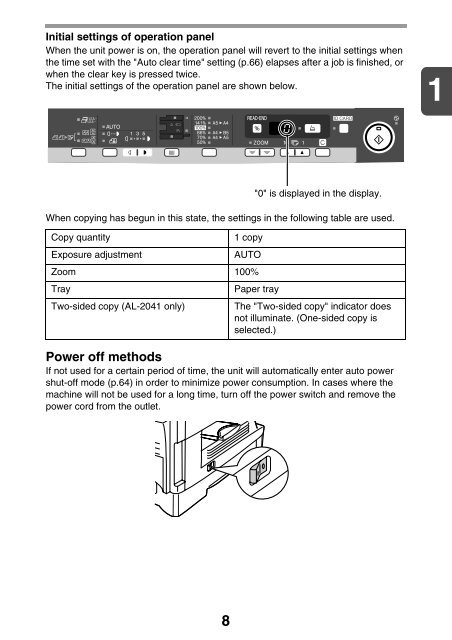AL-2021/2041 Operation-Manual GB - Sharp
AL-2021/2041 Operation-Manual GB - Sharp
AL-2021/2041 Operation-Manual GB - Sharp
Create successful ePaper yourself
Turn your PDF publications into a flip-book with our unique Google optimized e-Paper software.
Initial settings of operation panel<br />
When the unit power is on, the operation panel will revert to the initial settings when<br />
the time set with the "Auto clear time" setting (p.66) elapses after a job is finished, or<br />
when the clear key is pressed twice.<br />
The initial settings of the operation panel are shown below.<br />
1<br />
"0" is displayed in the display.<br />
When copying has begun in this state, the settings in the following table are used.<br />
Copy quantity<br />
1 copy<br />
Exposure adjustment<br />
AUTO<br />
Zoom 100%<br />
Tray<br />
Paper tray<br />
Two-sided copy (<strong>AL</strong>-<strong>2041</strong> only)<br />
The "Two-sided copy" indicator does<br />
not illuminate. (One-sided copy is<br />
selected.)<br />
Power off methods<br />
If not used for a certain period of time, the unit will automatically enter auto power<br />
shut-off mode (p.64) in order to minimize power consumption. In cases where the<br />
machine will not be used for a long time, turn off the power switch and remove the<br />
power cord from the outlet.<br />
8