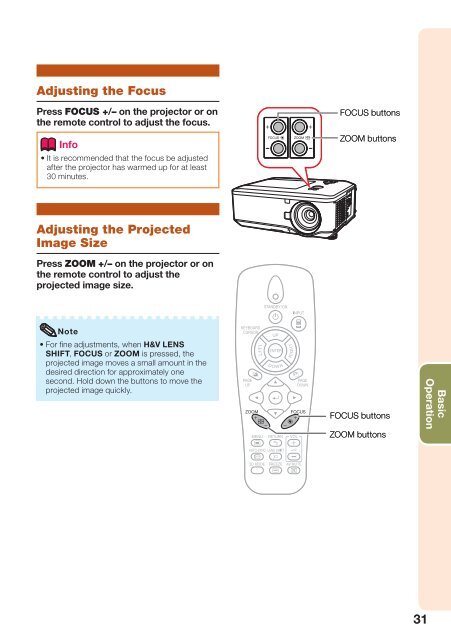Create successful ePaper yourself
Turn your PDF publications into a flip-book with our unique Google optimized e-Paper software.
Adjusting the Focus<br />
Press FOCUS +/– on the projector or on<br />
the remote control to adjust the focus.<br />
Info<br />
• It is recommended that the focus be adjusted<br />
after the projector has warmed up for at least<br />
30 minutes.<br />
FOCUS buttons<br />
ZOOM buttons<br />
Adjusting the Projected<br />
Image Size<br />
Press ZOOM +/– on the projector or on<br />
the remote control to adjust the<br />
projected image size.<br />
Note<br />
• For fi ne adjustments, when H&V LENS<br />
SHIFT, FOCUS or ZOOM is pressed, the<br />
projected image moves a small amount in the<br />
desired direction for approximately one<br />
second. Hold down the buttons to move the<br />
projected image quickly.<br />
FOCUS buttons<br />
ZOOM buttons<br />
Basic<br />
<strong>Operation</strong><br />
31