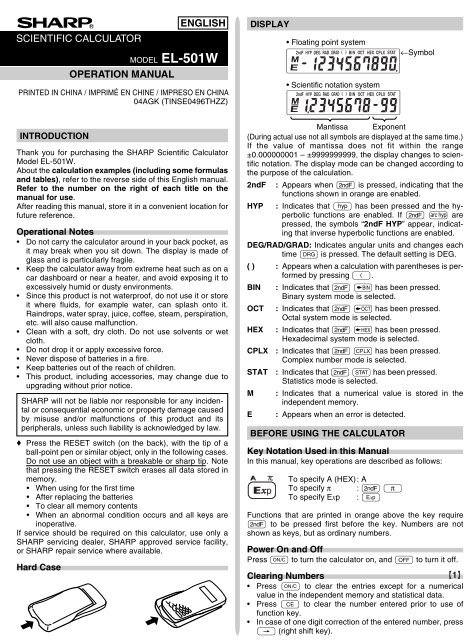EL-501W Operation-Manual GB - Sharp
EL-501W Operation-Manual GB - Sharp
EL-501W Operation-Manual GB - Sharp
You also want an ePaper? Increase the reach of your titles
YUMPU automatically turns print PDFs into web optimized ePapers that Google loves.
SCIENTIFIC CALCULATOR<br />
MOD<strong>EL</strong><br />
OPERATION MANUAL<br />
ENGLISH<br />
<strong>EL</strong>-<strong>501W</strong><br />
PRINTED IN CHINA / IMPRIMÉ EN CHINE / IMPRESO EN CHINA<br />
04AGK (TINSE0496THZZ)<br />
DISPLAY<br />
• Floating point system<br />
• Scientific notation system<br />
←Symbol<br />
INTRODUCTION<br />
Thank you for purchasing the SHARP Scientific Calculator<br />
Model <strong>EL</strong>-<strong>501W</strong>.<br />
About the calculation examples (including some formulas<br />
and tables), refer to the reverse side of this English manual.<br />
Refer to the number on the right of each title on the<br />
manual for use.<br />
After reading this manual, store it in a convenient location for<br />
future reference.<br />
<strong>Operation</strong>al Notes<br />
• Do not carry the calculator around in your back pocket, as<br />
it may break when you sit down. The display is made of<br />
glass and is particularly fragile.<br />
• Keep the calculator away from extreme heat such as on a<br />
car dashboard or near a heater, and avoid exposing it to<br />
excessively humid or dusty environments.<br />
• Since this product is not waterproof, do not use it or store<br />
it where fluids, for example water, can splash onto it.<br />
Raindrops, water spray, juice, coffee, steam, perspiration,<br />
etc. will also cause malfunction.<br />
• Clean with a soft, dry cloth. Do not use solvents or wet<br />
cloth.<br />
• Do not drop it or apply excessive force.<br />
• Never dispose of batteries in a fire.<br />
• Keep batteries out of the reach of children.<br />
• This product, including accessories, may change due to<br />
upgrading without prior notice.<br />
SHARP will not be liable nor responsible for any incidental<br />
or consequential economic or property damage caused<br />
by misuse and/or malfunctions of this product and its<br />
peripherals, unless such liability is acknowledged by law.<br />
♦ Press the RESET switch (on the back), with the tip of a<br />
ball-point pen or similar object, only in the following cases.<br />
Do not use an object with a breakable or sharp tip. Note<br />
that pressing the RESET switch erases all data stored in<br />
memory.<br />
• When using for the first time<br />
• After replacing the batteries<br />
• To clear all memory contents<br />
• When an abnormal condition occurs and all keys are<br />
inoperative.<br />
If service should be required on this calculator, use only a<br />
SHARP servicing dealer, SHARP approved service facility,<br />
or SHARP repair service where available.<br />
Hard Case<br />
Mantissa Exponent<br />
(During actual use not all symbols are displayed at the same time.)<br />
If the value of mantissa does not fit within the range<br />
±0.000000001 – ±9999999999, the display changes to scientific<br />
notation. The display mode can be changed according to<br />
the purpose of the calculation.<br />
2ndF : Appears when @ is pressed, indicating that the<br />
functions shown in orange are enabled.<br />
HYP : Indicates that h has been pressed and the hyperbolic<br />
functions are enabled. If @ H are<br />
pressed, the symbols “2ndF HYP” appear, indicating<br />
that inverse hyperbolic functions are enabled.<br />
DEG/RAD/GRAD: Indicates angular units and changes each<br />
time G is pressed. The default setting is DEG.<br />
( ) : Appears when a calculation with parentheses is performed<br />
by pressing (.<br />
BIN : Indicates that @ ê has been pressed.<br />
Binary system mode is selected.<br />
OCT : Indicates that @ î has been pressed.<br />
Octal system mode is selected.<br />
HEX : Indicates that @ ì has been pressed.<br />
Hexadecimal system mode is selected.<br />
CPLX : Indicates that @ π has been pressed.<br />
Complex number mode is selected.<br />
STAT : Indicates that @ Æ has been pressed.<br />
Statistics mode is selected.<br />
M : Indicates that a numerical value is stored in the<br />
independent memory.<br />
E : Appears when an error is detected.<br />
BEFORE USING THE CALCULATOR<br />
Key Notation Used in this <strong>Manual</strong><br />
In this manual, key operations are described as follows:<br />
To specify A (HEX): A<br />
To specify π : @ V<br />
To specify Exp : E<br />
Functions that are printed in orange above the key require<br />
@ to be pressed first before the key. Numbers are not<br />
shown as keys, but as ordinary numbers.<br />
Power On and Off<br />
Press ª to turn the calculator on, and F to turn it off.<br />
Clearing Numbers<br />
• Press ª to clear the entries except for a numerical<br />
value in the independent memory and statistical data.<br />
• Press æ to clear the number entered prior to use of<br />
function key.<br />
• In case of one digit correction of the entered number, press<br />
ø (right shift key).
Priority Levels in Calculation<br />
This calculator performs operations according to the following<br />
priority:<br />
1 Functions such as sin, x 2 , and %<br />
2 y x , x ¿y<br />
3 ×, ÷<br />
4 +, –<br />
5 =, M+ and other calculation ending instruction<br />
• Calculations which are given the same priority level are<br />
executed in sequence.<br />
• If parentheses are used, parenthesized calculations have<br />
precedence over any other calculations.<br />
• Parentheses can be continuously used up to 15 times unless<br />
pending calculations exceed 4.<br />
INITIAL SET UP<br />
Mode Selection<br />
Normal mode: ª<br />
Used to perform arithmetic operations and function calculations.<br />
BIN, OCT, HEX, CPLX and STAT are not displayed.<br />
Binary, Octal, Decimal, or Hexadecimal system mode:<br />
@ê, @î, @í or @ì<br />
Complex number mode: @π<br />
Used to perform arithmetic operations with complex numbers.<br />
To clear this mode, press @π.<br />
Statistics mode: @Æ<br />
Used to perform statistical calculations. To clear this mode,<br />
press @Æ.<br />
When executing mode selection, statistical data will be cleared<br />
even when reselecting the same mode.<br />
• By pressing F or Automatic power off function, the<br />
mode is cleared and returned to the normal mode.<br />
Selecting the Display Notation and Decimal Places<br />
• When calculation result is displayed in the floating point<br />
system, pressing ∞ displays the result in the scientific<br />
notation system.<br />
Pressing ∞ once more displays the result again in the<br />
floating point system.<br />
• Pressing @i and any value between 0 and 9 specifies<br />
the number of decimal places in the calculation result.<br />
To clear the setting of decimal places, press @ i<br />
..<br />
100000÷3=<br />
[Floating point] ª100000/3= 33333.33333<br />
[TAB set to 2] @i 2 33333.33<br />
→[Scientific notation] ∞ 3.33 04<br />
→[Floating point] ∞@i. 33333.33333<br />
• If the value for floating point system does not fit in the<br />
following range, the calculator will display the result using<br />
scientific notation system:<br />
0.000000001 ≤ | x | ≤ 9999999999<br />
Determination of the Angular Unit<br />
In this calculator, the following three angular units (degrees,<br />
radians, and grads) can be specified.<br />
DEG (°)<br />
Press G<br />
GRAD (g) RAD (rad)<br />
SCIENTIFIC CALCULATIONS<br />
• Calculate in the normal mode.<br />
• In each example, press ª to clear the display.<br />
Arithmetic <strong>Operation</strong>s<br />
• The closing parenthesis ) just before = or ;<br />
may be omitted.<br />
• When entering only a decimal place, it is not necessary to<br />
press 0 before ..<br />
Constant Calculations<br />
• In the constant calculations, the addend becomes a constant.<br />
Subtraction and division are performed in the same<br />
manner. For multiplication, the multiplicand becomes a<br />
constant.<br />
Functions<br />
• Refer to the calculation examples of each function.<br />
• For most calculations using functions, enter numerical<br />
values before pressing the function key.<br />
Random Numbers<br />
A pseudo-random number with three significant digits can be<br />
generated by pressing @ `. Random number generation<br />
is not possible when binary/octal/hexadecimal system<br />
mode is set.<br />
Angular Unit Conversions<br />
Each time @ g are pressed, the angular unit changes<br />
in sequence.<br />
Memory Calculations<br />
This calculator has one independent memory (M). It is available<br />
in the normal mode and binary, octal, hexadecimal<br />
system mode.<br />
• The independent memory is indicated by the three keys:<br />
O, R, ;.<br />
Before starting a calculation, clear the memory by pressing<br />
ª and O.<br />
• A value can be added to or subtracted from an existing<br />
memory value. When subtracting a number from the<br />
memory, press ± and ;.<br />
• The contents of the memory are retained even when the<br />
calculator is turned off. A value stored in memory will thus<br />
remain until it is changed or until the batteries run out.<br />
Chain Calculations<br />
This calculator allows the previous calculation result to be<br />
used in the following calculation.<br />
The previous calculation result will not be recalled after entering<br />
multiple instructions.<br />
Time, Decimal and Sexagesimal Calculations<br />
This calculator performs decimal-to-sexagesimal conversion<br />
and sexagesimal-to-decimal conversion. In addition, the four<br />
basic arithmetic operations and memory calculations can be<br />
carried out using the sexagesimal system.<br />
Notation for sexagesimal is as follows:<br />
Note:<br />
degree<br />
123.404080<br />
minute<br />
second<br />
When the calculation or conversion result is converted,<br />
a residual may occur.
Coordinate Conversions<br />
• Before performing a calculation, select the angular unit.<br />
y<br />
0<br />
Y<br />
x<br />
P (x,y)<br />
BINARY, OCTAL, DECIMAL, AND<br />
HEXADECIMAL OPERATIONS (N-BASE)<br />
This calculator can perform the four basic arithmetic operations,<br />
calculations with parentheses and memory calculations<br />
using binary, octal, decimal, and hexadecimal numbers.<br />
When performing calculations in each system, first set the<br />
calculator in the desired mode before entering numbers.<br />
It can also perform conversions between numbers expressed<br />
in binary, octal, decimal and hexadecimal systems.<br />
Conversion to each system is performed by the following<br />
keys:<br />
Ï ê : Converts to the binary system. “BIN” appears.<br />
Ï î : Converts to the octal system. “OCT” appears.<br />
Ï ì : Converts to the hexadecimal system. “HEX”<br />
appears.<br />
Ï í : Converts to the decimal system. “BIN”, “OCT”,<br />
and “HEX” disappear from the display.<br />
Conversion is performed on the displayed value when these<br />
keys are pressed.<br />
Note: In this calculator, the hexadecimal numbers A – F are<br />
A B C D E<br />
entered by pressing E, Ñ, ⁄, ´, I,<br />
F<br />
and l, and displayed as follows:<br />
A → å, B → ∫, C → ç, D → ∂, E → é, F → ƒ<br />
In the binary, octal, and hexadecimal systems, fractional<br />
parts cannot be entered. When a decimal number having a<br />
fractional part is converted into a binary, octal, or hexadecimal<br />
number, the fractional part will be truncated. Likewise,<br />
when the result of a binary, octal, or hexadecimal calculation<br />
includes a fractional part, the fractional part will be truncated.<br />
In the binary, octal, and hexadecimal systems, negative<br />
numbers are displayed as a complement.<br />
COMPLEX NUMBER CALCULATIONS<br />
X<br />
↔<br />
Rectangular coord.<br />
To carry out addition, subtraction, multiplication, and division<br />
using complex numbers, press @π to select the complex<br />
number mode.<br />
• A complex number is represented in the a + bi format. The<br />
“a” is the real part while the “bi” is the imaginary part.<br />
When inputting the real part, after inputting the number<br />
press a. When inputting the imaginary part, after inputting<br />
the number press b. To obtain the result press<br />
=.<br />
• Immediately after completing calculation, you can recall<br />
the value of the real part with a, and the value of the<br />
imaginary part with b.<br />
• If the complex numbers are represented as polar coordinates,<br />
press @} after they are input with a<br />
and b.<br />
0<br />
Y<br />
r<br />
θ<br />
P (r,θ )<br />
X<br />
Polar coord.<br />
STATISTICAL CALCULATIONS<br />
Press @ Æ to select statistics mode.<br />
The following statistics can be obtained:<br />
x Mean of samples (x data)<br />
sx Sample standard deviation (x data)<br />
σx Population standard deviation (x data)<br />
n Number of samples<br />
Σx Sum of samples (x data)<br />
Σx 2 Sum of squares of samples (x data)<br />
Data Entry and Correction<br />
Entered data are kept in memory until @ Æ or F<br />
are pressed. Before entering new data, clear the memory<br />
contents.<br />
[Data Entry]<br />
Data k<br />
Data * frequency k (To enter multiples of the same<br />
data)<br />
[Data Correction]<br />
Correction prior to pressing k:<br />
Delete incorrect data with ª.<br />
Correction after pressing k:<br />
Reenter the data to be corrected and press @ J.<br />
• The number displayed after pressing k or @ J<br />
during data entry or correction is the number of samples<br />
(n).<br />
Statistical Calculation Formulas<br />
In the statistical calculation formulas, an error will occur when:<br />
• the absolute value of the intermediate result or calculation<br />
result is equal to or greater than 1 × 10 100 .<br />
• the denominator is zero.<br />
• an attempt is made to take the square root of a negative<br />
number.<br />
ERROR AND CALCULATION RANGES<br />
Errors<br />
An error will occur if an operation exceeds the calculation<br />
ranges, or if a mathematically illegal operation is attempted.<br />
In the case of an error, the display will show “E”.<br />
An error can be cleared by pressing ª.<br />
Calculation Ranges<br />
• Within the ranges specified, this calculator is accurate to<br />
±1 of the least significant digit of the mantissa. However, a<br />
calculation error increases in continuous calculations due<br />
to accumulation of each calculation error. (This is the<br />
same for y x , x ¿ , e x , ln, etc., where continuous calculations<br />
are performed internally.)<br />
Additionally, a calculation error will accumulate and<br />
become larger in the vicinity of inflection points and<br />
singular points of functions.<br />
• Calculation ranges<br />
±10 -99 ~ ±9.999999999×10 99 and 0.<br />
If the absolute value of an entry or a final or intermediate<br />
result of a calculation is less than 10 –99 , the value is considered<br />
to be 0 in calculations and in the display.
BATTERY REPLACEMENT<br />
Notes on Battery Replacement<br />
Improper handling of batteries can cause electrolyte leakage<br />
or explosion. Be sure to observe the following handling rules:<br />
• Replace both batteries at the same time.<br />
• Do not mix new and old batteries.<br />
• Make sure the new batteries are the correct type.<br />
• When installing, orient each battery properly as indicated in<br />
the calculator.<br />
• Batteries are factory-installed before shipment, and may be<br />
exhausted before they reach the service life stated in the<br />
specifications.<br />
When to Replace the Batteries<br />
If the display has poor contrast, the batteries require replacement.<br />
Caution<br />
• Fluid from a leaking battery accidentally entering an eye could<br />
result in serious injury. Should this occur, wash with clean<br />
water and immediately consult a doctor.<br />
• Should fluid from a leaking battery come in contact with your<br />
skin or clothes, immediately wash with clean water.<br />
• If the product is not to be used for some time, to avoid damage<br />
to the unit from leaking batteries, remove them and store in a<br />
safe place.<br />
• Do not leave exhausted batteries inside the product.<br />
• Do not fit partially used batteries, and be sure not to mix<br />
batteries of different types.<br />
• Keep batteries out of the reach of children.<br />
• Exhausted batteries left in the calculator may leak and<br />
damage the calculator.<br />
• Explosion risk may be caused by incorrect handling.<br />
• Do not throw batteries into a fire as they may explode.<br />
Replacement Procedure<br />
1. Turn the power off by pressing F.<br />
2. Loosen both screws and remove the battery cover. (Fig. 1)<br />
SPECIFICATIONS<br />
Calculations:<br />
Internal calculations:<br />
Pending operations:<br />
Power source:<br />
Power consumption:<br />
Operating time:<br />
Scientific calculations, binary/octal/<br />
hexadecimal number calculations,<br />
complex number calculations, statistical<br />
calculations, etc.<br />
Mantissas of up to 10 digits<br />
4 calculations<br />
3V (DC):<br />
Alkaline batteries (LR44) × 2<br />
0.0005 W<br />
Approx. 3000 hours<br />
when continuously displaying 55555.<br />
at 25°C (77°F).<br />
Varies according to use and other<br />
factors.<br />
Operating temperature: 0°C – 40°C (32°F – 104°F)<br />
External dimensions: 78.6 mm (W) × 144 mm (D) × 11.6<br />
mm (H)<br />
3-3/32” (W) × 5-21/32” (D) × 15/32”<br />
(H)<br />
Weight:<br />
Accessories:<br />
Approx. 75 g (0.17 lb)<br />
(Including batteries)<br />
Batteries × 2 (installed), operation<br />
manual, quick reference card and<br />
hard case<br />
FOR MORE INFORMATION ABOUT<br />
SCIENTIFIC CALCULATOR<br />
Visit our Web site.<br />
http://sharp-world.com/calculator/<br />
Fig. 1 Fig. 2<br />
3. Remove the used batteries then replace with two fresh<br />
batteries with the positive sides (+) facing up. (Fig. 2)<br />
4. Replace the battery cover and screws.<br />
5. Press ª.<br />
• Make sure that the display appears as shown below. If the<br />
display does not appear as shown, reinstall the batteries<br />
and check the display once again.<br />
Automatic Power Off Function<br />
This calculator will turn itself off to save battery power if no<br />
key is pressed for approximately 8 minutes.<br />
SHARP CORPORATION
<strong>EL</strong>-<strong>501W</strong><br />
CALCULATION EXAMPLES<br />
ANWENDUNGSBEISPI<strong>EL</strong>E<br />
EXEMPLES DE CALCUL<br />
EJEMPLOS DE CÁLCULO<br />
EXEMPLOS DE CÁLCULO<br />
ESEMPI DI CALCOLO<br />
REKENVOORBE<strong>EL</strong>DEN<br />
PÉLDASZÁMÍTÁSOK<br />
PŘÍKLADY VÝPOČTŮ<br />
RÄKNEEXEMP<strong>EL</strong><br />
LASKENTAESIMERKKEJÄ<br />
èêàåÖêõ ÇõóàëãÖçàâ<br />
UDREGNINGSEKSEMPLER<br />
34+57= 34 + 57 = 91.<br />
45+57= 45 = 102.<br />
79–59= 79 - 59 = 20.<br />
56–59= 56 = –3.<br />
56÷8= 56 / 8 = 7.<br />
92÷8= 92 = 11.5<br />
68×25= 68 * 25 = 1700.<br />
68×40= 40 = 2720.<br />
sutSUTVGh<br />
HIle¡≈L⁄<br />
Á#!%<br />
sin60[°]= ª 60 s 0.866025403<br />
π<br />
cos–[rad]=<br />
4<br />
G@V/ 4<br />
=u 0.707106781<br />
CONTOH-CONTOH PENGHITUNGAN<br />
CONTOH-CONTOH PERHITUNGAN<br />
tan –1 1=[g] G 1 @T 50.<br />
G<br />
(cosh 1.5 + ª( 1.5 hu+<br />
sinh 1.5) 2 = 1.5 hs)L 20.08553692<br />
tanh –1 5<br />
– =<br />
7<br />
5 / 7 =<br />
@Ht 0.895879734<br />
ªæøº<br />
3× 3 * 3.<br />
ª 0.<br />
4×5 4 * 5 5.<br />
k↓ æ 0.<br />
4×6+7= 6 + 7 = 31.<br />
134 134 134.<br />
k↓ ø ø 1.<br />
123 23 123.<br />
3 4 →4 3 3 4 @º= 64.<br />
+-*/()±E<br />
45+285÷3= ª 45 + 285 / 3 = 140.<br />
18+6 =<br />
( 18 + 6 )/<br />
15–8 ( 1 5 - 8 = 3.428571429<br />
42×(–5)+120= 42 * 5 ±+ 120 = –90.<br />
(5×10 3 )÷(4×10 –3 )= 5 E 3 / 4 E<br />
3 ±= 1250000.<br />
ln 20 = 20 I 2.995732274<br />
log 50 = 50 l 1.698970004<br />
e 3 = 3 @e 20.08553692<br />
10 1.7 = 1.7 @¡ 50.11872336<br />
1 1<br />
– + – = 6 @≈+ 7 @<br />
6 7<br />
≈= 0.309523809<br />
8 –2 – 3 4 × 5 2 = 8 2 ±- 3 <br />
4 * 5 L= –2024.984375<br />
1<br />
(12 3 ) – 4=<br />
12 3 4<br />
@≈= 6.447419591<br />
¿ 49 –¿<br />
4 81 = 49 ⁄- 81 @Á<br />
4 = 4.<br />
3<br />
¿ 27= 27 @# 3.<br />
4! = 4 @! 24.<br />
500×25%= 500 * 25 @%= 125.<br />
120 ÷400=?% 120 / 400 @%= 30.<br />
500+(500×25%)= 500 + 25 @%= 625.<br />
400–(400×30%)= 400 - 30 @%= 280.
6+4=ANS ª 6 + 4 = 10.<br />
ANS+5 + 5 = 15.<br />
44+37=ANS 44 + 37 = 81.<br />
√ANS= ⁄ 9.<br />
´¨<br />
12°39’18”05 ª 12.391805 ´ 12.65501389<br />
→ [10]<br />
123.678 → [60] 123.678 @¨ 123.404080<br />
sin62°12’24” = [10] 62.1224 ´s 0.884635235<br />
θ = sin –1 x, θ = tan –1 x θ = cos –1 x<br />
DEG –90 ≤ θ ≤ 90 0 ≤ θ ≤ 180<br />
RAD<br />
π π<br />
– —<br />
2 ≤ θ ≤ —<br />
2<br />
0 ≤ θ ≤ π<br />
GRAD –100 ≤ θ ≤ 100 0 ≤ θ ≤ 200<br />
g<br />
90°→ [rad] ª 90 @g 1.570796327<br />
→ [g] @g 100.<br />
→ [°] @g 90.<br />
sin –1 0.8 = [°] 0.8 @S 53.13010235<br />
→ [rad] @g 0.927295218<br />
→ [g] @g 59.03344706<br />
→ [°] @g 53.13010235<br />
RO;<br />
ªO 8 * 2 =O 16.<br />
24÷(8×2)= 24 /R= 1.5<br />
(8×2)×5= R* 5 = 80.<br />
ªO<br />
12+5 12 + 5 =; 17.<br />
–) 2+5 2 + 5 =±; –7.<br />
+)12×2 12 * 2 =; 24.<br />
M R 34.<br />
$1= ¥140 140 O 140.<br />
¥33,775=$? 33775 /R= 241.25<br />
$2,750=¥? 2750 *R= 385000.<br />
ab{}<br />
⎛ x = 6 ⎛ r =<br />
⎜ →⎜<br />
⎝ y = 4 ⎝ θ = [°]<br />
⎛<br />
⎜<br />
⎝<br />
r = 14 ⎛ x =<br />
→⎜<br />
θ = 36[°] ⎝ y =<br />
ª 6 a 4 b<br />
@{[r ] 7.211102551<br />
b[θ] 33.69006753<br />
a[r ] 7.211102551<br />
14 a 36 b<br />
@}[x] 11.32623792<br />
b[y] 8.228993532<br />
a[x] 11.32623792<br />
êîìí<br />
DEC(25)→BIN ª@í 25 @ê 11001.<br />
HEX(1AC) ª@ì 1AC<br />
→ BIN @ê 110101100.<br />
→ OCT @î 654.<br />
→ DEC @í 428.<br />
BIN(1010–100) ª@ê( 1010 - 100 )<br />
×11 = * 11 = 10010.<br />
HEX(1FF)+ ª@ì 1FF @î+<br />
OCT(512)= 512 = 1511.<br />
HEX(?) @ì 349.<br />
2FEC– ªO@ì 2FEC -<br />
2C9E=(A) 2C9E ; 34E.<br />
+)2000– 2000 -<br />
1901=(B) 1901 ; 6FF.<br />
(C) R A4d.<br />
→ DEC @í 2637.<br />
r = 3cm 3 O 3.<br />
πr 2 = ?<br />
@V*R<br />
L= 28.27433388
πab{}<br />
CPLX<br />
@ π 0.<br />
(12–6i) + (7+15i) 12 a 6 ±b+ 7 a 15 b<br />
– (11+4i) = - 11 a 4 b= 8.<br />
b 5.<br />
a 8.<br />
6×(7–9i) × 6 a* 7 a 9 ±b*<br />
(–5+8i) = 5 ±a 8 b= 222.<br />
b 606.<br />
16×(sin30°+icos30°) 16 a* 30 sa 30 ub<br />
=<br />
(sin60°+icos60°) / 60 sa 60 ub<br />
= 13.85640646<br />
b 8.<br />
y<br />
A<br />
r1<br />
θ1<br />
θ<br />
θ2<br />
r<br />
r2<br />
B<br />
r1 = 8, θ1 = 70°<br />
r2 = 12, θ2 = 25°<br />
↓<br />
r = ?, θ = ?°<br />
x<br />
8 a 70 b@}<br />
+ 12 a 25 b@}<br />
=@{ [r] 18.5408873<br />
b [θ] 42.76427608<br />
(1 + i) 1 a 1 b= 1.<br />
↓ @{ [r] 1.414213562<br />
r = ?, θ = ?° b [θ] 45.<br />
DATA<br />
95<br />
80<br />
80<br />
75<br />
75<br />
75<br />
50<br />
x=<br />
σx=<br />
n=<br />
Σx=<br />
Σx 2 =<br />
sx=<br />
sx 2 =<br />
ÆkJ~£pnzw<br />
• • • •<br />
STAT<br />
@Æ 0.<br />
95 k 1.<br />
80 * 2 k 3.<br />
75 * 3 k 6.<br />
50 k 7.<br />
~ 75.71428571<br />
@p 12.37179148<br />
n 7.<br />
@z 530.<br />
@w 41200.<br />
£ 13.3630621<br />
L 178.5714286<br />
• • • •<br />
DATA<br />
30<br />
40<br />
40<br />
50<br />
↓<br />
DATA<br />
30<br />
45<br />
45<br />
45<br />
60<br />
x = Σx n<br />
sx =<br />
Function<br />
Funktion<br />
Fonction<br />
Función<br />
Função<br />
Funzioni<br />
Functie<br />
Függvény<br />
Funkce<br />
Funktion<br />
Funktio<br />
îÛÌ͈Ëfl<br />
Funktion<br />
Σx2 – nx2<br />
n – 1<br />
σx =<br />
Σx2 – nx2<br />
n<br />
Σx = x 1 + x 2 + ··· + x n<br />
Σx 2 = x 1<br />
2<br />
+ x 2<br />
2<br />
+ ··· + x n<br />
2<br />
Dynamic range<br />
zulässiger Bereich<br />
Plage dynamique<br />
Rango dinámico<br />
Gama dinâmica<br />
Campi dinamici<br />
Rekencapaciteit<br />
Megengedett számítási tartomány<br />
Dynamický rozsah<br />
Definitionsområde<br />
Dynaaminen ala<br />
ÑË̇Ï˘ÂÒÍËÈ ‰Ë‡Ô‡ÁÓÌ<br />
Dynamikområde<br />
Fungsi<br />
Julat dinamik<br />
Fungsi<br />
Kisaran dinamis<br />
DEG: | x | ≤ 4.499999999 × 10 10<br />
(tan x : | x | ≠ 90 (2n–1))*<br />
sin x, RAD: | x | ≤ 785398163.3<br />
π<br />
tan x<br />
(tan x : | x | ≠ – (2n–1))*<br />
2<br />
GRAD: | x | ≤ 4.999999999 × 10 10<br />
(tan x : | x | ≠ 100 (2n–1))*<br />
DEG: | x | ≤ 4.500000008 × 10 10<br />
cos x RAD: | x | ≤ 785398164.9<br />
GRAD: | x | ≤ 5.000000009 × 10 10<br />
sin –1 x, cos –1 x | x | ≤ 1<br />
tan –1 x, 3 ¿x | x | < 10 100<br />
In x, log x 10 –99 ≤ x < 10 100<br />
e x –10 100 < x ≤ 230.2585092<br />
10 x –10 100 < x < 100<br />
sinh x,<br />
cosh x<br />
• • • •<br />
STAT<br />
@Æ@Æ 0.<br />
30 k 1.<br />
40 * 2 k 3.<br />
50 k 4.<br />
50 @J 3.<br />
40 * 2 @J 1.<br />
45 * 3 k 4.<br />
60 k 5.<br />
| x | ≤ 230.2585092
• • • •<br />
tanh x | x | < 10 100<br />
sinh –1 x | x | < 5 × 10 99<br />
cosh –1 x 1 ≤ x < 5 × 10 99<br />
tanh –1 x | x | < 1<br />
x 2 | x | < 10 50<br />
¿x 0 ≤ x < 10 100<br />
1/x | x | < 10 100 (x ≠ 0)<br />
n! 0 ≤ n ≤ 69*<br />
→D.MS<br />
→DEG<br />
| x | < 1 × 10 100<br />
x, y → r, θ | x |, | y | < 10 50 y<br />
| – x |, x 2 + y 2 < 10 100<br />
0 ≤ r < 10 100<br />
r, θ → x, y<br />
DEG: | θ | < 4.5 × 10 10<br />
RAD: | θ | ≤ 785398163.3<br />
GRAD : | θ | < 5 × 10 10<br />
DEG→RAD, GRAD→DEG: | x | < 10 100<br />
DRG |<br />
π<br />
RAD→GRAD: | x | < – × 10<br />
2<br />
98<br />
• y > 0: –10 100 < x lny ≤ 230.2585092<br />
• y = 0: 0 < x < 10 100<br />
y x • y < 0: x = n<br />
1<br />
(0 < | x | < 1: – x = 2n–1, x ≠ 0)*,<br />
–10 100 < x ln | y | ≤ 230.2585092<br />
• y > 0: –10 100 < – 1<br />
x lny ≤ 230.2585092 (x ≠ 0)<br />
• y = 0: 0 < x < 10 100<br />
x ¿y • y < 0: x = 2n–1<br />
1<br />
(0 < | x | < 1 : – x<br />
= n, x ≠ 0)*,<br />
–10 100 1<br />
< – x<br />
ln | y | ≤ 230.2585092<br />
(A+Bi)+(C+Di) | A ± C | < 10 100<br />
(A+Bi)–(C+Di) | B ± D | < 10 100<br />
(A+Bi)×(C+Di)<br />
(AC – BD) < 10 100<br />
(AD + BC) < 10 100<br />
In Europe:<br />
This equipment complies with the requirements of Directive 89/<br />
336/EEC as amended by 93/68/EEC.<br />
Dieses Gerät entspricht den Anforderungen der EG-Richtlinie<br />
89/336/EWG mit Änderung 93/68/EWG.<br />
Ce matériel répond aux exigences contenues dans la directive<br />
89/336/CEE modifiée par la directive 93/68/CEE.<br />
Dit apparaat voldoet aan de eisen van de richtlijn 89/336/EEG,<br />
gewijzigd door 93/68/EEG.<br />
Dette udstyr overholder kravene i direktiv nr. 89/336/EEC med<br />
tillæg nr. 93/68/EEC.<br />
Quest’ apparecchio è conforme ai requisiti della direttiva 89/<br />
336/EEC come emendata dalla direttiva 93/68/EEC.<br />
Η εγκατάσταση αυτή ανταποκρίνεται στις απαιτήσεις των<br />
οδηγιών της Ευρωπαϊκής Ενωσης 89/336/ΕΟΚ, όπως ο<br />
κανονισμός αυτός συμπληρώθηκε από την οδηγία 93/68/<br />
ΕΟΚ.<br />
Este equipamento obedece às exigências da directiva 89/336/<br />
CEE na sua versão corrigida pela directiva 93/68/CEE.<br />
Este aparato satisface las exigencias de la Directiva 89/336/<br />
CEE modificada por medio de la 93/68/CEE.<br />
Denna utrustning uppfyller kraven enligt riktlinjen 89/336/EEC<br />
så som kompletteras av 93/68/EEC.<br />
Dette produktet oppfyller betingelsene i direktivet 89/336/EEC<br />
i endringen 93/68/EEC.<br />
Tämä laite täyttää direktiivin 89/336/EEC vaatimukset, jota on<br />
muutettu direktiivillä 93/68/EEC.<br />
чÌÌÓ ÛÒÚappleÓÈÒÚ‚Ó ÒÓÓÚ‚ÂÚÒÚ‚ÛÂÚ Úapple·ӂ‡ÌËflÏ ‰ËappleÂÍÚË‚˚<br />
89/336/EEC Ò Û˜ÂÚÓÏ ÔÓÔapple‡‚ÓÍ 93/68/EEC.<br />
Ez a készülék megfelel a 89/336/EGK sz. EK-irányelvben és<br />
annak 93/68/EGK sz. módosításában foglalt követelményeknek.<br />
Tento pfiístroj vyhovuje poÏadavkÛm smûrnice 89/336/EEC v<br />
platném znûní 93/68/EEC.<br />
AC + BD < 10<br />
100<br />
C 2 + D 2<br />
(A+Bi)÷(C+Di) BC – AD < 10<br />
100<br />
C 2 + D 2<br />
C 2 + D 2 ≠ 0<br />
DEC : | x | ≤ 9999999999<br />
BIN : 1000000000 ≤ x ≤ 1111111111<br />
→DEC<br />
0 ≤ x ≤ 111111111<br />
→BIN<br />
OCT : 4000000000 ≤ x ≤ 7777777777<br />
→OCT<br />
0 ≤ x ≤ 3777777777<br />
→HEX<br />
HEX : FDABF41C01 ≤ x ≤ FFFFFFFFFF<br />
0 ≤ x ≤ 2540BE3FF<br />
* n: integer / ganze Zahlen / entier / entero / inteiro / intero /<br />
geheel getal / egész számok / celé číslo / heltal /<br />
kokonaisluku / ˆÂÎ˚ / heltal / / /<br />
/ integer / bilangan bulat