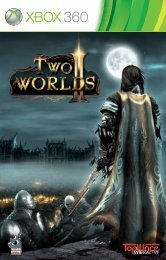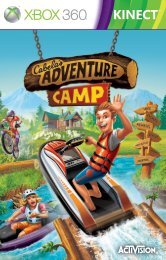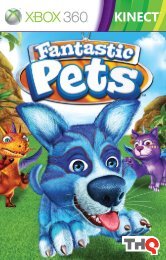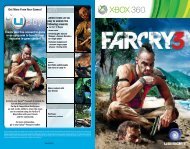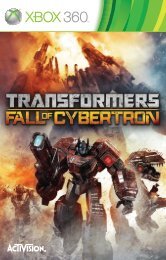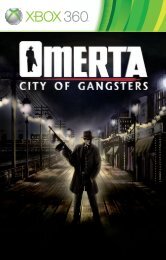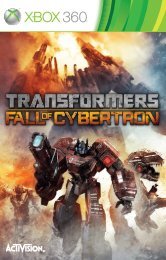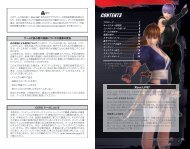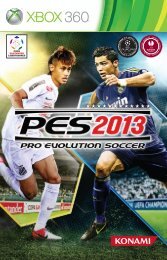Create successful ePaper yourself
Turn your PDF publications into a flip-book with our unique Google optimized e-Paper software.
GETTING STARTED<br />
Celebrate the 75th anniversary of one of the world’s most popular board games with the new<br />
MONOPOLY Streets! It’s everything you loved about the classic game brought to life in a living and<br />
breathing world. It’s a metropolis you get to build up and own street by street as you travel around the<br />
city. Play with friends and the whole family! Take your game onto <strong>Xbox</strong> LIVE ® and climb the leaderboards<br />
as you compete against other MONOPOLY moguls from around the world!<br />
HOW TO PLAY<br />
In MONOPOLY Streets, each player takes turns rolling the dice and moving their character and token around<br />
the city. Anyone who lands on an unowned property or utility space can buy it and collect rent fees from<br />
fellow players who land on it. Collect all the properties within a color group and construct houses and<br />
hotels that earn even higher rent fees! As you explore the city, buy, trade, and sell property amongst fellow<br />
players and compete to see who can avoid bankruptcy and become rise to the top of the real estate world!<br />
LANGUAGE SETTING<br />
The in-game language depends on the one that is set on your <strong>Xbox</strong> 360. This game includes three<br />
different language versions: English, French, and Spanish. If your <strong>Xbox</strong> 360 is already set to one of them,<br />
the same language is displayed in the game. Change the in-game language by changing the language<br />
setting of your <strong>Xbox</strong> 360.<br />
YOUR PROFILE<br />
When first starting the game, a profile is automatically created for you. Your profile is where the game<br />
saves your progress in playing games, earning rewards, and unlocking new content. You receive<br />
MONOPOLY money in your profile account as a reward for playing well, and as you accumulate money,<br />
your profile levels up to a new color. Feel free to spend all the MONOPOLY money you want; your profile<br />
level won’t ever decrease because of spending.<br />
You earn MONOPOLY money for winning games at home or against other players on <strong>Xbox</strong> LIVE. You also<br />
earn MONOPOLY money when you finish a game in first, second, or third place. The more you earn, the<br />
higher your profile level rises, which means you’ll get to buy even more snazzy items.<br />
SAVING AND LOADING<br />
For offline games, MONOPOLY Streets comes with its very own Autosave feature that is enabled after you<br />
choose a storage device at the Select a Device screen. You can disable it by pressing at the Select a<br />
Device screen and choosing CONTINUE WITHOUT SAVING.<br />
When autosave is turned on, feel free to leave a game right in the middle of a roll. You can hop back<br />
in anytime by selecting PLAY SAVED GAME from the main menu. Pick a game and roll the dice as you<br />
continue on your way to MONOPOLY riches.<br />
SAVE SLOTS<br />
Your profile can only save three different unfinished games at once, so use your save slots wisely. When<br />
they’re all full, you’ll need to delete one of your in-progress games if you want to start a new session of<br />
MONOPOLY Streets. Once saved games are completed, they are automatically removed from your save<br />
slot in order to make room for future play sessions.<br />
MAIN MENU<br />
Play<br />
MONOPOLY Streets is all about having fun! Play with up to three other players,<br />
MONOPOLY Streets whether they’re real people or a friendly AI. It’s your game.<br />
Play on <strong>Xbox</strong> LIVE Hop onto <strong>Xbox</strong> LIVE and join a few online games, or create your own and compete for<br />
a spot on the leaderboards.<br />
Options Need to make a few adjustme<strong>nts</strong>? Dial up or tone down the audio and tweak<br />
settings here.<br />
Profile<br />
Check out your profile stats and account info to see how well you’re playing.<br />
Play Saved Game Got pulled out of an offline game? Load one of your previously saved games from here.<br />
MONOPOLY Streets Buy new, exciting boards and cities, unlock all the tokens and their unique<br />
Store<br />
characters, and more.<br />
Extras<br />
Check out the credits and licenses for this game.<br />
OPTIONS MENU<br />
Crank up or turn down the volume for sound, music, and voice right here. Toggle ON or OFF Skip<br />
Movement and Tutorial mode.<br />
2 3
CREATING A GAME<br />
Take control of your game and create the MONOPOLY Streets experience of your dreams! Want a speedy<br />
game that makes even the car token look slow? How about an engaging social game focusing on lots of<br />
trading and bidding between players? Control all the House Rules and board types to create that perfect<br />
MONOPOLY Streets game. Select PLAY MONOPOLY STREETS from the main menu, choose a board at the<br />
Game Setup screen, and then pick a rule set and token to begin!<br />
CITY AND BOARD TYPES<br />
MONOPOLY Streets is chock-full of spectacular 3D cities and classic 2D boards that you get to play<br />
on. City boards like MONOPOLY City and Landmark City are huge, living cityscapes populated with<br />
pedestrians, cars, and <strong>Xbox</strong> 360 Avatars strolling around.<br />
Tabletop boards like the Ice Board and Jungle Board are played like the classic tabletop game of<br />
MONOPOLY. But this time the tokens have sprung to life, and houses and other game pieces<br />
automatically appear on the board. Purchase even more amazing cities and tabletop boards from the<br />
MONOPOLY Streets Store.<br />
RULE SET<br />
Want to mix up the rules? No problem! Choose from six of the most popular house rule variations.<br />
Additionally, make up your own rules by pressing .<br />
HOUSE RULES<br />
Official MONOPOLY Everyone loves a classic. All players start with $1,500, with the game ending when<br />
all but one player is bankrupt.<br />
Speed Die This game adds a third die to your normal dice rolls after you pass GO for the first time.<br />
This special die adds $1,000 to everyone’s bankroll, the chance to roll Triples, a Bus roll<br />
with different movement options, and quick access to the nearest unowned property<br />
with a Mr. MONOPOLY roll. The game ends when all but one player is bankrupt.<br />
NOTE: Rolling Triples lets you move anywhere on the board! But you don’t get to roll again—that only<br />
happens when you roll Doubles.<br />
Short Game<br />
Everyone starts with $1,500 and three randomly dealt properties. You only need to<br />
have three houses built before you can buy a hotel. The game ends when someone<br />
goes bankrupt. The richest player at that point is the winner.<br />
Bull Market Properties are randomly auctioned off at the start of the game, and after 20 turns, the<br />
game is over. The winner is the player with the most money. Can you dominate the<br />
game in time?<br />
Jackpot<br />
A game of big risks and even bigger rewards! Land on Free<br />
Parking, and you are awarded all the money everyone spent<br />
paying off their taxes and jail bails. They don’t call it jackpot<br />
for nothing. Also, property is tradable even if it has houses<br />
built on it. Build houses on a property even if you don’t own<br />
a complete color group. The game ends when a player<br />
reaches $5,000 in total worth.<br />
Fast Deal<br />
The goal is to collect the most color groups in this game.<br />
Property is always auctioned and everyone starts with<br />
$1,000 and acquires $200 every time they land on Free<br />
Parking. Win by being the first to gain two color groups.<br />
NOTE: Short Game, Speed Die, and Bull Market are perfect for players looking<br />
for a quick game. Try them all out to see which one is right for you.<br />
EDITING HOUSE RULES<br />
PLAY IT RIGHT! Some people play the MONOPOLY game according to what are called House Rules. The<br />
official MONOPOLY game rules, which are followed in tournament play, do not allow such variations. Use<br />
the rule descriptions to understand how each rule affects the overall game.<br />
Swap between different menus by pressing and and press to save your custom rules to the<br />
Rule Set list.<br />
Game Setup Rules Set the Auction Timer, Starting Cash, Starting Properties, and Speed Die.<br />
Gameplay Rules Adjust a game’s building rules, House and Hotel settings, toggle auction options, and<br />
manipulate other property rules.<br />
Board and Adjust Salary for Passing GO, Income and Luxury Tax fees, Free Parking payouts, and<br />
Property Rules jail rules.<br />
Game Ending Set win conditions, turn and total worth limits, and other special game ending rules.<br />
Rules<br />
PLAYING A GAME<br />
SET-UP PLAYERS<br />
At the Player Setup screen, choose to play against AI oppone<strong>nts</strong> or other human players. To play against AI<br />
oppone<strong>nts</strong> and choose how competitive you want them to be, first move and or press <br />
and to select a player spot. Move and or press and to choose a difficulty level—EASY<br />
AI, MEDIUM AI, or HARD AI. To play against other human players, toggle the player slots to HUMAN. Then<br />
choose your token.<br />
CHOOSING A TOKEN<br />
Everyone loves player tokens. To cycle through the available tokens on the Token Select screen, move<br />
and or press and . Up to three friends can join the fun by pressing . Once you’re all set,<br />
press to start the game.<br />
4 5
TOKENS AND THEIR CHARACTERS<br />
All the tokens in MONOPOLY Streets come with an original character that is unique to MONOPOLY Streets.<br />
There are nine different tokens to choose from, and some are unlocked after purchasing them in the<br />
MONOPOLY Streets Store.<br />
If you want even more options than just the characters that accompany the tokens, use your <strong>Xbox</strong> 360<br />
Avatars in conjunction with your favorite token! Select your own stylish Avatar by pressing at the<br />
Token Select screen. Your Avatar interacts with all the other tokens the same way the original<br />
MONOPOLY Streets characters did. It’ll hop, stroll, swagger, and ride across the board and on to victory!<br />
Below is a list of the tokens and their corresponding original MONOPOLY characters.<br />
TOKENS<br />
Battleship<br />
CHARACTERS<br />
Admiral<br />
ROLLING THE DICE<br />
Player 1<br />
Emoticon icon<br />
Total Worth<br />
Player 4<br />
Player 2<br />
Player token<br />
Property owned<br />
MONOPOLY money<br />
Player character<br />
Player token<br />
Player 3<br />
Dog<br />
Car<br />
Wheelbarrow<br />
Shoe<br />
Top hat<br />
Iron<br />
Cop hat<br />
Moneybag<br />
Dog walker<br />
Race car driver<br />
Farmer<br />
Little girl<br />
Magical kid<br />
Maid<br />
Officer<br />
Burglar<br />
Action menu<br />
Once the game begins, everyone rolls to see who goes first. If any players roll the same number, they roll<br />
again for a tiebreaker. When it’s your turn, roll by pressing . The dice roll and eventually stop on their<br />
own, unless them yourself at any time by pressing .<br />
NOTE: Double dice rolls grant players a second turn. Try to stop the dice at the right time and score<br />
those Doubles!<br />
If you’d like to first check the board and strategize the best places to land on, preview the streets by<br />
pressing , or view the whole board by pressing . In Preview Street mode, move and or press <br />
and to navigate up and down the streets. Press to exit the streets.<br />
After rolling the dice, choose to end your turn or, if given the option, build houses, mortgage property, and<br />
propose trades with other players.<br />
NOTE: Speed up token movement and skip straight to the space you’ll land on by pressing after<br />
rolling the dice. It also works for fast-forwarding certain parts of the game.<br />
MR. MONOPOLY<br />
The famous Mr. MONOPOLY is your guide and often pops in to deliver salaries, collect taxes, officiate<br />
auctions, deliver Chance and Community Chest cards, and assist when you land in jail. He’ll frequently<br />
offer up advice and suggestions, but if you already know how to play the game, you can turn his hi<strong>nts</strong> OFF<br />
in the pause menu’s Tutorial mode.<br />
CORPORATE HQ<br />
When playing on a City board, each player gets their own corporate<br />
headquarters skyscraper located in the center of the city. These towers<br />
represent the total worth of each player (the combined value of your cash,<br />
properties, and buildings, minus any mortgages), growing in size and luster<br />
depending on how well each player is doing. If a player goes bankrupt, their<br />
HQ tower reflects that in the game.<br />
EMOTICONS<br />
It’s often difficult to see how everyone is feeling during <strong>Xbox</strong> LIVE games. This is where Emoticons come<br />
in. Everyone can display one of five Emoticons (happy, angry, sad, sleepy, and confused) to show the<br />
other players how they’re feeling. Press to open the Emoticons menu, and choose an Emoticon by<br />
moving and . Press again to display an Emoticon over your token image for a few seconds.<br />
6 7
PROPERTY MANAGEMENT<br />
Buying and managing property is what MONOPOLY Streets is all about! When you buy houses or hotels<br />
on a property, they immediately appear in the city. Any property owned by a player will have that player’s<br />
token visible above its street sign.<br />
BUYING PROPERTY<br />
Buy, buy, buy! Buy up all the property you can! When you land on property not owned by anyone, either<br />
purchase it at its listed price or put it up for auction. If Always Auction in the Edit House Rules menu is<br />
turned ON, players cannot buy a property and must all bid for it. All owned property appears as colored<br />
card icons in each player’s property box.<br />
AUCTIONS<br />
Auctions are done in real time with plenty of button pressing and neck-and-neck bidding races. After<br />
landing on an unowned property, select BANK AUCTION. All players bid for ownership of a property by<br />
moving and to raise and lower a bid. Press to raise a bid by increme<strong>nts</strong> of 10 and press to<br />
lower a bid by 10. The player with the highest bid wins the auction!<br />
MORTGAGING PROPERTY<br />
When you’re stuck paying off a debt and you don’t have enough money, mortgage a property. A mortgage<br />
in MONOPOLY Streets is when you temporarily put your property on hold in exchange for money, like<br />
when you get a loan from the bank against the value of your property. When a property is mortgaged, you<br />
cannot build houses or hotels on it, or collect its rent fees until you pay an unmortgage fee.<br />
After rolling the dice, select BUILD & MORTGAGE from the turn menu. Select a property and press <br />
to mortgage it. Its property card and space are then grayed out. You receive money equaling half of the<br />
property’s face value. You still own a property that is mortgaged and can trade it, but you cannot collect<br />
any rent until the property is unmortgaged by paying a fee and half the price value of the property.<br />
NOTE: The Cash After section, in the upper left corner of the Build and Mortgage panel, shows you just<br />
how much MONOPOLY money you would have left after mortgaging or building on a property.<br />
BUILDING ON PROPERTY<br />
In order to rake in the rent fees, you must build houses and hotels on your property. Building houses<br />
doesn’t just hike up rent, it also makes your part of the city more unique and attractive.<br />
Build houses and hotels on your property when you own all the property of a given color. After rolling the<br />
dice, select BUILD & MORTGAGE from the turn menu and select a property. Press to build houses on<br />
a property and to take down houses. Press to save your changes and exit the menu. Remember,<br />
housing costs and rent fees are more expensive on high-level properties.<br />
TRADING PROPERTY<br />
PROPOSING A TRADE<br />
Trading with other players and putting your bargaining skills to the test is half the fun of the game! At the<br />
end of your turn, you may trade properties for money or other properties by selecting TRADE from the turn<br />
menu. Move and or press and to select the player you want to trade with and press to<br />
start a trade. Your property is displayed in the left column, while your trade partner’s property is displayed<br />
in the right column.<br />
Move though the property lists by moving or pressing . Press to select and deselect property to<br />
trade. To trade for cash, select ADD CASH found at the top of the property list. The details of the trade are<br />
shown in the center trade column. Once you are finished selecting items to trade, press to propose<br />
the trade.<br />
RECEIVING A TRADE PROPOSAL<br />
When a player proposes a trade with you, a trade summary window appears. Your property is displayed in<br />
the left column, while your trade partner’s property is displayed in the right column. Examine the terms of<br />
the trade and press to accept, to reject, and to propose a counter offer.<br />
NOTE: Buyers of mortgaged property need to have extra cash. Mortgaged property can be traded between<br />
players, but the buyer must pay off the unmortgage fee before he or she can charge any rent fees. Under<br />
certain house rules, you cannot build houses on a property if a part of its color group is mortgaged.<br />
PAUSE MENU<br />
Press to pause your current game.<br />
Options Adjust voice, sound, and music volume from here. You can also toggle Tutorial Mode<br />
and Skip Movement ON and OFF.<br />
Exit Game Exit a current game and return to the main menu. If Autosave is turned ON and you<br />
are not playing an <strong>Xbox</strong> LIVE game, your progress from your last roll turn is saved.<br />
This option also drops you out of an <strong>Xbox</strong> LIVE game. Once dropped, you can’t return<br />
to the game or earn MONOPOLY money for your profile.<br />
Resume Game<br />
Time for more fun! Jump back into the game.<br />
8 9
MONOPOLY STREETS STORE<br />
Visit the store to purchase new boards and tokens. Unlock items in the store by purchasing them with<br />
your Profile Account MONOPOLY money. As you progress through the game, more items become available<br />
for purchase.<br />
While in the MONOPOLY Streets Store, swap between different menu tabs by pressing and .<br />
Tokens<br />
Want brand new tokens? Purchase and unlock new tokens that come with their own<br />
unique characters.<br />
Boards<br />
It’s fun to play somewhere new! Buy and unlock new playing boards and city boards.<br />
<strong>Xbox</strong> LIVE<br />
<strong>Xbox</strong> LIVE ® is your connection to more games, more entertainment, more fun. Go to www.xbox.com/live<br />
to learn more.<br />
CONNECTING<br />
Before you can use <strong>Xbox</strong> LIVE, connect your <strong>Xbox</strong> 360 console to a high-speed Internet connection and<br />
sign up to become an <strong>Xbox</strong> LIVE member.<br />
For more information about connecting, and to determine whether <strong>Xbox</strong> LIVE is available in your region,<br />
go to www.xbox.com/live/countries.<br />
FAMILY SETTINGS<br />
These easy and flexible tools enable pare<strong>nts</strong> and caregivers to decide which games young game players<br />
can access based on the content rating. Pare<strong>nts</strong> can restrict access to mature-rated content. Approve<br />
who and how your family interacts with others online with the <strong>Xbox</strong> LIVE service, and set time limits on<br />
how long they can play. For more information, go to www.xbox.com/familysettings.<br />
EA ONLINE REGISTRATION REQUIRED TO ACCESS ONLINE FEATURES. YOU MUST BE 13+ TO<br />
REGISTER. EA ONLINE PRIVACY POLICY AND TERMS OF SERVICE CAN BE FOUND AT WWW.EA.COM.<br />
EA MAY PROVIDE CERTAIN INCREMENTAL CONTENT AND/OR UPDATES FOR NO ADDITIONAL<br />
CHARGE, IF AND WHEN AVAILABLE. EA MAY RETIRE ONLINE FEATURES AFTER 30 DAYS NOTICE<br />
POSTED ON WWW.EA.COM/2/SERVICE-UPDATES.<br />
The game really begins on <strong>Xbox</strong> LIVE! Execute hostile takeovers against other moguls and work your way<br />
up the leaderboards. Play ranked matches to fight for a spot on the leaderboard or a casual match where<br />
the outcome won’t affect your leaderboard rankings. You also have the option of sending an invitation to a<br />
friend to join you in an online game of MONOPOLY Streets.<br />
YOU PLAYED THE GAME. NOW PLAY THE MUSIC.<br />
EA SOUNDTRACKS AND RINGTONES<br />
AVAILABLE AT WWW.EA.COM/EATRAX/<br />
10 11
GAME TYPE<br />
There are two game types: custom and ranked. Custom matches are all about easygoing fun. It doesn’t<br />
matter who wins or loses, because it won’t affect your profile rank. On the other hand, ranked<br />
matches are all about competition. Your wins and losses stats are all tracked and recorded. View your<br />
stats and current ranking on your profile page and on the leaderboard. Rank is an important part of<br />
online MONOPOLY Streets matches, where players of similar rank are grouped together to encourage fun<br />
and fair matches.<br />
Quick Match<br />
Create Custom<br />
Match<br />
Join Custom<br />
Match<br />
Create Ranked<br />
Match<br />
Join Ranked<br />
Match<br />
Leaderboards<br />
Join <strong>Xbox</strong> LIVE<br />
Party<br />
Hop straight into a custom or ranked match and get the fun rolling.<br />
Make your own custom match and play against anyone on <strong>Xbox</strong> LIVE. Whatever<br />
happens in the match won’t affect your Leaderboard rankings.<br />
Jump into a custom match against other players on <strong>Xbox</strong> LIVE. Remember to kick back<br />
and have fun; scores won’t be recorded on the leaderboard.<br />
It’s all about the score stats. Create your own ranked match and invite other players<br />
of similar rank to play. Keep in mind that only certain rule sets are available for<br />
ranked matches.<br />
Spice up your match by hopping into a ranked game against other players of the<br />
same rank.<br />
Check the leaderboards to see how you stack up! Top players are sorted by win/loss<br />
record, total money won, or number of matches played.<br />
Get a whole bunch of friends together to chat.<br />
12