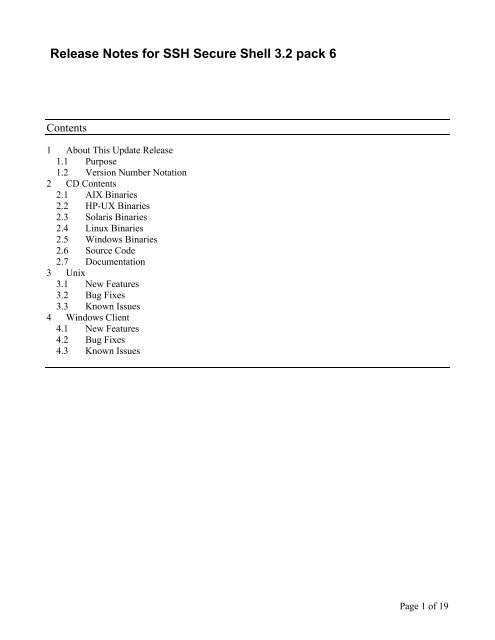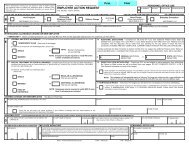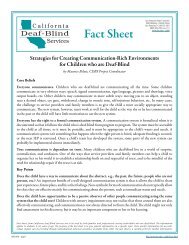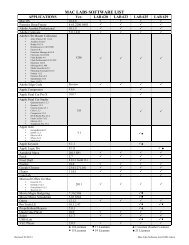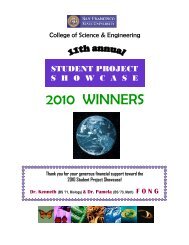Release Notes for SSH Secure Shell 3.2 pack 6
Release Notes for SSH Secure Shell 3.2 pack 6
Release Notes for SSH Secure Shell 3.2 pack 6
Create successful ePaper yourself
Turn your PDF publications into a flip-book with our unique Google optimized e-Paper software.
<strong>Release</strong> <strong>Notes</strong> <strong>for</strong> <strong>SSH</strong> <strong>Secure</strong> <strong>Shell</strong> <strong>3.2</strong> <strong>pack</strong> 6<br />
Contents<br />
1 About This Update <strong>Release</strong><br />
1.1 Purpose<br />
1.2 Version Number Notation<br />
2 CD Contents<br />
2.1 AIX Binaries<br />
2.2 HP-UX Binaries<br />
2.3 Solaris Binaries<br />
2.4 Linux Binaries<br />
2.5 Windows Binaries<br />
2.6 Source Code<br />
2.7 Documentation<br />
3 Unix<br />
3.1 New Features<br />
<strong>3.2</strong> Bug Fixes<br />
3.3 Known Issues<br />
4 Windows Client<br />
4.1 New Features<br />
4.2 Bug Fixes<br />
4.3 Known Issues<br />
Page 1 of 19
1 About This Update <strong>Release</strong><br />
1.1 Purpose<br />
This update release fixes the following issues in the Windows client binaries:<br />
- silent installation did not work.<br />
- X11 tunneling did not work.<br />
- <strong>SSH</strong>1 usage caused the client to crash.<br />
Other plat<strong>for</strong>ms are not affected.<br />
To fix these problems we recommend the upgrade to Windows client version <strong>3.2</strong>.9.2. The updated<br />
Windows client binaries are version <strong>3.2</strong>, patch level 9.2.<br />
1.2 Version Number Notation<br />
“<strong>3.2</strong> <strong>pack</strong> 6” refers to the sixth revision of the <strong>3.2</strong> release CD. Each release CD contains the latest<br />
versions of the installation <strong>pack</strong>ages <strong>for</strong> each plat<strong>for</strong>m.<br />
“<strong>3.2</strong> patch level 9.2” and “<strong>3.2</strong>.9.2” mean the same thing, and they specify the version of an installation<br />
<strong>pack</strong>age. Each plat<strong>for</strong>m installation <strong>pack</strong>age may be of a different patch level.<br />
Page 2 of 19
2 CD Contents<br />
2.1 AIX Binaries<br />
The latest binaries <strong>for</strong> AIX are version <strong>3.2</strong>, patch level 9.<br />
install/aix/ssh-<strong>3.2</strong>.9-binary-aix-4.3.x.tar.gz<br />
Installation <strong>pack</strong>age <strong>for</strong> AIX 4.3.<br />
install/aix/ssh-<strong>3.2</strong>.9-binary-aix-5.x.x.tar.gz<br />
Installation <strong>pack</strong>age <strong>for</strong> 5L.<br />
install/aix/README<br />
Installation guide <strong>for</strong> AIX.<br />
install/aix/license_ssh2.dat<br />
The license file <strong>for</strong> <strong>SSH</strong> <strong>Secure</strong> <strong>Shell</strong>. Place this in /etc/ssh2 to enable the installed AIX binaries.<br />
2.2 HP-UX Binaries<br />
The latest binaries <strong>for</strong> HP-UX are version <strong>3.2</strong>, patch level 9.<br />
install/hp-ux/ssh-<strong>3.2</strong>.9-sd-11.00.depot.gz<br />
Installation <strong>pack</strong>age <strong>for</strong> HP-UX 11.x.<br />
install/hp-ux/ssh-<strong>3.2</strong>.9-sd-10.20.depot.gz<br />
Installation <strong>pack</strong>age <strong>for</strong> HP-UX 10.20.<br />
install/hp-ux/README<br />
Installation guide <strong>for</strong> HP-UX.<br />
install/hp-ux/license_ssh2.dat<br />
The license file <strong>for</strong> <strong>SSH</strong> <strong>Secure</strong> <strong>Shell</strong>. Place this in /etc/ssh2 to enable the installed HP-UX binaries.<br />
2.3 Solaris Binaries<br />
The latest binaries <strong>for</strong> Solaris are version <strong>3.2</strong>, patch level 9.<br />
install/solaris/ssh-<strong>3.2</strong>.9-binary-solaris2.6-7-8-sparc.tar.Z<br />
Installation <strong>pack</strong>age <strong>for</strong> Solaris 2.6, 7 and 8 on Sparc architecture.<br />
install/solaris/README-2.6-7-8<br />
Installation guide <strong>for</strong> Solaris 2.6, 7 and 8.<br />
Page 3 of 19
install/solaris/ssh-<strong>3.2</strong>.9-binary-solaris2.5.1-sparc.tar.Z<br />
Installation <strong>pack</strong>age <strong>for</strong> Solaris 2.5.1 on Sparc architecture.<br />
install/solaris/README-2.5.1<br />
Installation guide <strong>for</strong> Solaris 2.5.1.<br />
install/solaris/license_ssh2.dat<br />
The license file <strong>for</strong> <strong>SSH</strong> <strong>Secure</strong> <strong>Shell</strong>. Place this in /etc/ssh2 to enable the installed Solaris binaries.<br />
2.4 Linux Binaries<br />
The latest binaries <strong>for</strong> Linux are version <strong>3.2</strong>, patch level 9.<br />
install/linux/ssh-<strong>3.2</strong>.9-1.i386.rpm<br />
Installation <strong>pack</strong>age <strong>for</strong> Linux.<br />
install/linux/ssh-<strong>3.2</strong>.9-1.src.rpm<br />
Installation <strong>pack</strong>age <strong>for</strong> Linux.<br />
Included only in the <strong>SSH</strong> <strong>Secure</strong> <strong>Shell</strong> <strong>for</strong> Servers product.<br />
install/linux/README<br />
Installation guide <strong>for</strong> Linux.<br />
install/linux/license_ssh2.dat<br />
The license file <strong>for</strong> <strong>SSH</strong> <strong>Secure</strong> <strong>Shell</strong>. Place this in /etc/ssh2 to enable the installed Linux binaries.<br />
2.5 Windows Binaries<br />
The Windows binaries are included only in the <strong>SSH</strong> <strong>Secure</strong> <strong>Shell</strong> <strong>for</strong> Workstations product. The latest<br />
binaries <strong>for</strong> Windows are version <strong>3.2</strong>, patch level 9.2.<br />
install/windows/<strong>SSH</strong><strong>Secure</strong><strong>Shell</strong>Client.exe<br />
<strong>SSH</strong> <strong>Secure</strong> <strong>Shell</strong> Windows client install <strong>pack</strong>age.<br />
install/windows/silent-setup.txt<br />
Instructions on how to create a silent installation of the <strong>SSH</strong><strong>Secure</strong><strong>Shell</strong>Client.exe. Using it, you can<br />
build a custom installation over a network.<br />
install/windows/silent-setup-client.iss<br />
An InstallShield template <strong>for</strong> a silent setup of the <strong>SSH</strong><strong>Secure</strong><strong>Shell</strong>Client.exe.<br />
install/windows/accession_commercial_license.txt<br />
<strong>SSH</strong> Accession commercial license agreement.<br />
Page 4 of 19
2.6 Source Code<br />
install/source/ssh-<strong>3.2</strong>.9-commercial.tar.gz<br />
<strong>SSH</strong> <strong>Secure</strong> <strong>Shell</strong> <strong>for</strong> Servers source code. Included only in the <strong>SSH</strong> <strong>Secure</strong> <strong>Shell</strong> <strong>for</strong> Servers<br />
product.<br />
2.7 Documentation<br />
index.html<br />
The CD contents front page.<br />
license.html<br />
license.txt<br />
The license agreement in HTML and text <strong>for</strong>mats.<br />
releasenotes.txt, releasenotes.pdf, releasenotes.rtf<br />
This file.<br />
doc/Ssh2winclient-usermanual.pdf<br />
doc/Ssh2winclient-usermanual_html/index.html<br />
The <strong>SSH</strong> <strong>Secure</strong> <strong>Shell</strong> Windows Client User Manual in PDF and HTML <strong>for</strong>mats.<br />
doc/Ssh2unix-quickstart.pdf<br />
doc/Ssh2unix-quickstart_html/index.html<br />
<strong>SSH</strong> <strong>Secure</strong> <strong>Shell</strong> Quick Start Guide in PDF and HTML <strong>for</strong>mats.<br />
doc/Ssh2unix-adminguide.pdf<br />
doc/Ssh2unix-adminguide_html/index.html<br />
<strong>SSH</strong> <strong>Secure</strong> <strong>Shell</strong> Administrator’s Guide in PDF and HTML <strong>for</strong>mats.<br />
doc/drafts<br />
SecSh IETF drafts that specify the communications protocols of <strong>SSH</strong> <strong>Secure</strong> <strong>Shell</strong>.<br />
Page 5 of 19
3 Unix<br />
3.1 New Features<br />
In <strong>3.2</strong>.9:<br />
- None.<br />
In <strong>3.2</strong>.5:<br />
- None.<br />
In <strong>3.2</strong>.3:<br />
- scp2: You can now specify the newline convention when using the "-a" option. See manual<br />
page scp2(1).<br />
- scp2: Implemented --overwrite, which controls whether to overwrite the destination file(s).<br />
Default is "yes", i.e. to overwrite.<br />
- scp2: Implemented interactive mode, i.e. you can make scp2 prompt you whether to overwrite<br />
an existing destination file. You can do this by specifying --interactive (-I) on the command<br />
line.<br />
- sftp2: Added option "S" and "r" to "ls" (<strong>for</strong> sorting by size and reversing the sort order,<br />
respectively).<br />
- sftp2, scp2: Extensive rewrite of SshFileCopy, and as a consequence, of both scp2 and sftp2<br />
core functionality.<br />
In <strong>3.2</strong>.2:<br />
- None.<br />
In <strong>3.2</strong>.1:<br />
- None.<br />
In <strong>3.2</strong>.0:<br />
sshd2 server<br />
- Added support <strong>for</strong> certificate external mapper (keyword ExternalMapper).<br />
- Implemented ExternalAuthorizationProgram and PasswdPath configuration options. See<br />
sshd2_config(5).<br />
- Implemented ForwardACL configuration parameter <strong>for</strong> more fine-grained access control <strong>for</strong><br />
<strong>for</strong>wards. See sshd2_config(5).<br />
- Implemented AuthPublicKey.{Max,Min}Size, which can specify the size of a public key that<br />
may be used to log in. For example, you might specify AuthPublicKey.MinSize to be 2048,<br />
after which smaller public keys would not be allowed to log in. Both checks are disabled by<br />
default.<br />
You can also specify the minimum and maximum length <strong>for</strong> a public key in a certificate with<br />
Page 6 of 19
AuthPublicKey.Cert.{Max,Min}Size. Certificates are available only in commercial and binary<br />
versions.<br />
If you want to specify a minimum <strong>for</strong> both normal public keys and public keys in certificates,<br />
you have to use both AuthPublicKey.MinSize and AuthPublicKey.Cert.MinSize options.<br />
- Implemented subconfiguration files. You can specify subconfiguration files with<br />
HostSpecificConfig (read in when a client connects) and UserSpecificConfig (read in when the<br />
user name the client is trying to log in is known). You can specify multiple subconfiguration<br />
files, which will be read in order. Because the subconfiguration files are read after the main<br />
daemon has <strong>for</strong>ked, you do not need to restart sshd2 when you modify them (you do need to<br />
restart the daemon when you add the keywords describing them to sshd2_config, the main file).<br />
The subconfiguration files can have stanzas, or configuration blocks, in them, so you can<br />
choose whether you want to use one big subconfiguration file <strong>for</strong> each<br />
{Host,User}SpecificConfig, or whether you want to make smaller configuration files, grouped<br />
by the user’s group or subnet mask. With this option you can have, <strong>for</strong> example, different<br />
ciphers <strong>for</strong> different hosts, or you could display different banner messages based on what<br />
subnet the client is coming from, or you can modify what authentication methods are required<br />
or allowed, based on user and/or group or host the client is logging in to or from.<br />
You can read more from sshd2_config(5) ({Host,User}SpecificConfig keywords) and<br />
sshd2_subconfig(5), which has detailed explanation on the semantics and usage.<br />
- Implemented ResolveClientHostName, with which you can control whether the server will try<br />
to resolve the client IP or not. Note that if you set this to “no”, you should not set<br />
RequireReverseMapping to “yes”.<br />
- Added submethod “password” to “keyboard-interactive”. This behaves mostly the same way as<br />
the standard “password” authentication method. This is not of much use, if you can use PAM<br />
(and the “pam” submethod).<br />
- Added submethod “securid” to “keyboard-interactive”. This should be used instead of legacy<br />
“securid-1@ssh.com”.<br />
- Added submethod “pam” to “keyboard-interactive”. This method should be used instead of<br />
legacy “pam-1@ssh.com”.<br />
- PAM authentication no longer needs ssh-pam-client.<br />
- Changed chroot() logic. Now secondary groups will be initialised after chrooting, without the<br />
need to copy /etc/group to the chroot jail.<br />
- Added configuration option “ProtocolVersionString” to enable configuration of the (surprise)<br />
protocol version string (after the “<strong>SSH</strong>-{2.0,1.99}-“ bit).<br />
- Changed default of Ssh1Compatibility from to “no”. So you have to<br />
manually set ssh(d)2 to use ssh(d)1, even if ssh(d)1 is installed. (ssh2 has built-in emulation <strong>for</strong><br />
the <strong>SSH</strong>1-protocol). This pertains to the ssh2 client as well as the sshd2 server.<br />
- Added support <strong>for</strong> external hostkeys (keywords HostKeyEkProvider and HostKeyEkInitString).<br />
This pertains to the ssh2 client as well as the sshd2 server.<br />
- Added support <strong>for</strong> Solaris BSM (Basic Security Module).<br />
Page 7 of 19
- Headings are no longer recognized in sshd2_config (as they never should have). Remove the<br />
last of the “.*:” and “*:” from your sshd2_config, as no variables after them will be parsed. If<br />
sshd2 encounters a heading while parsing the configuration file, it will blurt a big warning<br />
message.<br />
ssh2 client<br />
- Integrated the X11 SECURITY extension. If the extension is found, ssh2 in<strong>for</strong>ms the Xserver<br />
that the client applications should be treated as untrusted by default. If you specify the “+X”<br />
command-line option, the X11 clients are treated as trusted, which is essentially the same<br />
behaviour as be<strong>for</strong>e.<br />
- An exception: If the SECURITY extension is present but we fail to obtain a new cookie via the<br />
SECURITY extension, X11 <strong>for</strong>warding is disabled. Failing to obtain a cookie via the<br />
SECURITY extension is usually a restriction by the Xserver security policy and should be<br />
honored by ssh code.<br />
If this feature causes you problems, you can disable it by configuring with “--without-x11-<br />
security”. Additional details are under the “TrustX11Applications” option in ssh2_config(5).<br />
Note that pre-compiled binaries do not support the SECURITY extension, as it requires the<br />
X11 shared libraries.<br />
- Implemented support <strong>for</strong> password changing in password authentication <strong>for</strong> servers, which<br />
support it (mainly Windows servers).<br />
- Implemented SOCKS5 support. To use SOCKS5 when connecting with ssh2, set<br />
“UseSOCKS5” to “yes”. The default behaviour is to use the old SOCKS4. The client has been<br />
changed to use our SOCKS library so that it can now serve both SOCKS4 and SOCKS5 client<br />
applications.<br />
- Sanitized exit values a bit. See man ssh2(1).<br />
sftp2 client<br />
- Implemented the “-v” (verbose, i.e. debug level 2) option.<br />
- scp2, sftp2: The destination file is not removed anymore. Instead, if the preserve flag is set, the<br />
permissions are set on the file be<strong>for</strong>e anything is transferred. Also, if the destination file is not a<br />
regular file, do not change its attributes (it is better to err on the side of safety). Otherwise, if<br />
root user copied an executable to e.g. /dev/null, the attributes of that device would change.<br />
scp2 client<br />
- Local filenames are not interpreted as regular expressions (regex) anymore on UNIX-like<br />
plat<strong>for</strong>ms. The behaviour is unchanged <strong>for</strong> Windows because the “shell” does not understand<br />
file globbing.<br />
Other binaries<br />
- sftp-server2: Logging has been added to the beginning and termination of each SFTP-session.<br />
Page 8 of 19
- sshd-check-conf: Updated to understand subconfigurations, and added a command, “dump”,<br />
with which you can dump most of the configuration after telling who is logging in and from<br />
where.<br />
- ssh-agent2: Fixed bug in ssh-agent2 in which if the user is root and the parent process dies, the<br />
process did not die.<br />
- ssh-keygen2: Changed default generated key size to 2048.<br />
Generic Unix changes<br />
- Implemented AuthKbdInt.Plugin configuration option and the “plugin” submethod <strong>for</strong><br />
“keyboard-interactive”. This method can be used by sysadmins to create their own<br />
authentication method. See sshd2_config(5).<br />
- configure: If --without-ipv6 is used, checks <strong>for</strong> getipnodebyname and gethostbyname2 are<br />
disabled, i.e. those functions will not be used.<br />
- Created new sshd2_config and ssh2_config example files as<br />
${etcdir}/ssh{d,}2_config.example.<br />
- Implemented XauthPath configuration option, mainly to allow the same binaries to be used<br />
both on systems that have X11 and those that do not.<br />
- Changed the padding of <strong>pack</strong>ets to be done with SshRand PRNG. The protocol does not need<br />
the padding to be that random (it used ssh_get_random_byte(), which is overkill). There is also<br />
code to use AES as the padding generator, but you need to modify the sources (trcommon.c) <strong>for</strong><br />
that, if you wish to play with it.<br />
- Implemented support <strong>for</strong> /etc/nologin_, where the filename depends on the server’s<br />
hostname. Useful with clustered machines.<br />
- Updated sshfilexfer to SFTPv3 to con<strong>for</strong>m to draft-ietf-secsh-filexfer-02.<br />
- Implemented a SOCKS5 server to ssh2 client (you can use it as SOCKS server <strong>for</strong> other<br />
applications, and the client will create local port <strong>for</strong>wardings based on the SOCKS transaction).<br />
Create them with<br />
% ssh2 -L socks/ <br />
<strong>3.2</strong> Bug Fixes<br />
In <strong>3.2</strong>.9:<br />
- Critical security fix: ASN.1 buffer overflow correction.<br />
- RSA certificate signature fix. Two new configuration options: Cert.RSA.Compat.HashScheme<br />
and DisableVersionFallback. These settings have to be changed by editing the sshd2_config<br />
file; they cannot be altered by using the GUI.<br />
Page 9 of 19
In <strong>3.2</strong>.5:<br />
- Security fix: RSA signature verification security fix.<br />
- sftp2: Fixed a bug with read line jamming when pressing backspace on AIX.<br />
In <strong>3.2</strong>.3:<br />
- scp2: Removed broken special handling <strong>for</strong> SIGHUP, so that "nohup" can again work.<br />
- ssh2: Check whether we should ignore SIGQUIT, SIGINT, and do so, if necessary. Thanks <strong>for</strong><br />
J. Schilling <strong>for</strong> pointing this one out.<br />
- ssh-add2: Make sure fgets() from pipe to ssh-askpass2 recovers from if interrupted by signal,<br />
i.e. SIGCHLD.<br />
- ssh2 (lib/sshsession/sshtty.c): As entry above, but <strong>for</strong> tcsetattr().<br />
- During "make install", use default size of key instead of hard coded 1024 when generating the<br />
host key.<br />
- scp2,sftp2: Print progress output to stdout, to make it distinguishable from errors in cron jobs<br />
etc.<br />
- apps/ssh/sshchsession.c: Fixed a bug that caused sshd2 child server to jam occasionally after<br />
logging an event, if nsswitch had been configured to use LDAP.<br />
- sshd2: Fixed a bug where specifying a local <strong>for</strong>warding endpoint as an IP-address which was<br />
irresolvable would result in a crash.<br />
- scp2: Fixed a bug/missing feature from scp2. It now reports in<strong>for</strong>mation also when run when<br />
there is no tty. Also implemented --statistics=[no,yes,simple], where "yes" is old-style, "no" is<br />
analogous to "-Q" command-line option, and "simple" is the way the statistics are printed when<br />
there is no tty (no intermittent reporting, file size, transfer time and full file name are printed<br />
after the transfer <strong>for</strong> the specific file is finished).<br />
- ssh-keygen2: respect "-P" and "-p" options when converting ssh1-keys.<br />
- lib/sshutil/sshcore/sshdebug.c: Fixed a compilation problem manifested on older AIX and<br />
debugging enabled (as is default).<br />
- Removed ssh-pubkeymgr and ssh-chrootmgr from the distribution (they didn't work too well).<br />
- apps/ssh/lib/sshproto/trcommon.c: Fixed a crash if hostkey algorithms or kex-methods couldn't<br />
be negotiated.<br />
- lib/sshapputil/sshuserfile.c: Changed to use lib/sshsession/sigchld.c, instead of using wait()<br />
directly. This fixes the bug where the number of connections would slowly rise to the<br />
maximum when using MaxConnections and tcp-wrappers (it was a race condition).<br />
- lib/sshsession/sigchld.c: Sigchld now keeps a list of recently exited children. This fixes a race<br />
condition, where the child process could exit be<strong>for</strong>e the mother process had registered a handler<br />
<strong>for</strong> it.<br />
- lib/sshsession/sshunixuser.c: Make sure we have room <strong>for</strong> the NULL pointer in the group’s<br />
array.<br />
Page 10 of 19
- ssh2 (ssh1-emulation): Fixed a bug, which in some cases caused an assertion failure later.<br />
- configure: Added /usr/X11R6/bin and /usr/X11/bin to search PATH <strong>for</strong> xauth to ease<br />
installation on pristine systems.<br />
- lib/sshutil/sshnet/sshtcp.c: Fixed a bug with SOCKS handling.<br />
- lib/sshutil/ssh<strong>pack</strong>etstream/ssh<strong>pack</strong>etwrapper.c: Fixed a latent (in ssh2) bug, when writing to<br />
the stream from the received_cb.<br />
- lib/sshutil/sshnet/sshsocks.c: Decode ipv6-mapped-ipv4-addresses when doing SOCKS4, as<br />
SOCKS4 only supports plain ipv4-addresses.<br />
- sshd2: Fixed a bug with originator-pat with ForwardACLs.<br />
- scp2, sftp2: Fixed a bug, which caused file transfer to stall, if trying to transfer a zero sized file<br />
with ASCII transfer (newline mangling).<br />
- sftp2: "ls" works much better now. Tab completion understands directories (appends a '/', <strong>for</strong><br />
easier directory traversal).<br />
- ssh2: Fixed a bug with one-shot <strong>for</strong>warding.<br />
In <strong>3.2</strong>.2:<br />
- Unix server VU#740619 - the setsid() issue: If executing a command without a pty (including<br />
running commands and subsystems) the child process remains in the process group of the master<br />
process, which could lead to a root compromise on plat<strong>for</strong>ms relying on getlogin() (mainly BSD<br />
variants). On those plat<strong>for</strong>ms malicious users can at least cause misleading messages to be sent<br />
to syslog and others applications.<br />
In <strong>3.2</strong>.0:<br />
- ssh1-fallback mode: Fixed a problem with the stdin file descriptor being in non-blocking mode<br />
when we were executing ssh1. If ssh1 had to query something from user (e.g. <strong>for</strong> whether to<br />
store a new hostkey, etc), read() calls just returned, and ssh1 treated that as user cancelling the<br />
connection.<br />
- Fixed a bug in the CompressionLevel configuration parameter.<br />
- The SIGPIPE signal is handled correctly now (no warnings, error code 0, etc). We get proper<br />
disconnect messages even if the other side has closed the connection.<br />
- ssh1 internal emulation: Fixed a bug writing new hostkeys to disk (it tried to write them to the<br />
global hostkeys directory, instead of the user’s .ssh2 directory).<br />
- Sanitized ASCII file transfers as well as minor bug fixes. This applies to all file transfer<br />
binaries (scp2, sftp2, and sftp-server).<br />
- Fixed a bug that caused the sftp cwd to be interpreted as a regex.<br />
- Fixed compilation <strong>for</strong> 64-bit plat<strong>for</strong>ms somewhat (at least on NetBSD/alpha does not complain<br />
about “unaligned access” anymore). Add a <strong>SSH</strong>_MSG_IGNORE <strong>pack</strong>et to outgoing buffer, if<br />
it is empty, be<strong>for</strong>e appending a new <strong>pack</strong>et. This is to counter the attack against predictable IVs<br />
Page 11 of 19
in CBC-mode (the attack was theoretical to begin with, so you do not need to rush your<br />
upgrades).<br />
- Applied patch <strong>for</strong> zlib “double-free” problem. Looked it up from zlib-1.1.4. (actually, it was<br />
safe even without this patch, because we correctly check the return value of inflate(). In<br />
addition, ssh_xmalloc() and ssh_xfree() do extra checks, which also detect this kind of bugs, if<br />
you have debugging enabled.)<br />
- Fixed some bugs in PAM authentication.<br />
3.3 Known Issues<br />
In <strong>3.2</strong>.9:<br />
- None.<br />
In <strong>3.2</strong>.5:<br />
- None.<br />
In <strong>3.2</strong>.3:<br />
- Tru64 cannot do chroot properly when compiled with SIA support.<br />
In <strong>3.2</strong>.2:<br />
- IPv6 link-local addresses do not work<br />
- Backspace not working in sftp window in a nested connection.<br />
In <strong>3.2</strong>.1:<br />
- SFTP-logging does not work with chrooted accounts on AIX.<br />
In <strong>3.2</strong>.0:<br />
- ‘make clean’ and ‘make distclean’ result in an error on BSD plat<strong>for</strong>ms.<br />
- Password aging is not functional on Solaris 8.<br />
- Issues with IPv6 addresses and ‘RequireReverseMapping’ using IPv6.<br />
Page 12 of 19
4 Windows Client<br />
The Windows binaries are included only in the <strong>SSH</strong> <strong>Secure</strong> <strong>Shell</strong> <strong>for</strong> Workstations product.<br />
4.1 New Features<br />
In <strong>3.2</strong>.9.2:<br />
- None.<br />
In <strong>3.2</strong>.9:<br />
- None.<br />
In <strong>3.2</strong>.5:<br />
- None.<br />
In <strong>3.2</strong>.3:<br />
GUI client<br />
- Possibility to select 'No to All' in overwrite confirmation dialog.<br />
- Possibility to disconnect when file transfer is active.<br />
Command Line Clients<br />
- Architecture change <strong>for</strong> scp2 and sftp2. Direct port from Unix. scp2 and sftp2 launch ssh2<br />
underneath. scp2 and sftp2 has the same full functionality as on Unix.<br />
- Architecture change brings all ssh2 connection features to scp2 and sftp2.<br />
- ssh2: verbose debug output was improved & cleaned.<br />
- scp2: option -m sets both default file and dir permission bits <strong>for</strong> upload. (Does not talk about<br />
permission mask, which it is not.)<br />
- sftp2: command setperm sets both default file and dir permission bits <strong>for</strong> upload.<br />
- ssh2 & scp2 & sftp2: new option '-k' <strong>for</strong> specifying a custom configuration data dir, required in<br />
scheduler jobs.<br />
- ssh2: if the identification file does not exist, all the user keys under userkeys dir are taken as<br />
candidates to the login.<br />
In <strong>3.2</strong>.2:<br />
- None<br />
Page 13 of 19
In <strong>3.2</strong>.1:<br />
- None<br />
In <strong>3.2</strong>.0:<br />
File transfer:<br />
- Local view: displays local drives and enables easy drag and drop between local and remote<br />
computers.<br />
- Three file transfer window layouts.<br />
- Transfer view: displays transferred files and keeps a list of custom transfer queues.<br />
- File bar: displays current folder and keeps a list of user’s favourite folders.<br />
- Terminal and file transfer windows can be opened in the current working directory.<br />
- Multiple simultaneous transfers.<br />
Other new features:<br />
- Integration with Accession, an authentication agent.<br />
- Generic authentication method called Keyboard-Interactive.<br />
- Position of windows can be saved and windows can be restored in their configured position on<br />
demand.<br />
- Host and user name can be requested from user when a profile is selected.<br />
- Improved configuration pages.<br />
- Configuration helper <strong>for</strong> command line client, ssh2.exe<br />
- Creates a desktop shortcut to a profile.<br />
- Partial SOCKS5 support.<br />
Page 14 of 19
4.2 Bug Fixes<br />
In <strong>3.2</strong>.9.2:<br />
- Silent installation did not work.<br />
- X11 tunneling did not work.<br />
- <strong>SSH</strong>1 usage caused the client to crash.<br />
In <strong>3.2</strong>.9:<br />
- Critical security fix: ASN.1 buffer overflow correction.<br />
- RSA certificate signature fix. Now it is possible to define the hash <strong>for</strong>mat used and to disable<br />
fallback compatibility code by utilizing new configuration file options,<br />
Cert.RSA.Compat.HashScheme (with valid values of md5 and sha1) and<br />
DisableVersionFallback, respectively. These settings have to be changed by editing the<br />
global.dat configuration file; they cannot be altered by using the GUI.<br />
In <strong>3.2</strong>.5:<br />
- Security fix: RSA signature verification security fix.<br />
In <strong>3.2</strong>.3:<br />
GUI client<br />
- If client has CA certificates, it prefers server certificates to pubkeys <strong>for</strong> server authentication.<br />
- When 'preserve original file time' is not checked, local file edit doesn't ask to upload the file<br />
when it hasn't been modified anymore.<br />
- Organizational unit and Common name have correct order in certificate enrolment<br />
- Closing terminal window doesn't crash client after idle timeout from server.<br />
- Client doesn't allow two or more file transfers to update the same slot in the file transfer list.<br />
- Client doesn't crash when file transfer window is closed and active file transfers exist.<br />
- Client doesn't crash when disconnected twice.<br />
- Terminal using the ANSI with csh doesn't crash when backspacing long text.<br />
- Default user path is added to the debug file name if user doesn't specify path.<br />
- Debug files over 3 MB won't be opened in debug view.<br />
- Opening folders that do not exist does not cause the client to crash anymore.<br />
- Localview remembers column used in sorting when directory changes.<br />
- Cancelling file transfer when terminal window is flooded with text doesn't cause client to crash<br />
anymore.<br />
- Profiles are sorted alphabetically on every plat<strong>for</strong>m.<br />
Page 15 of 19
- If error occurs during file transfer other files in the same transfer will be marked as 'error' not<br />
'queued'.<br />
- Client doesn't crash anymore when a lot of text without newlines is output to the screen and<br />
mouse is moved.<br />
- Focus doesn't stay on menu button when pressed twice in a row.<br />
- Client doesn't crash anymore on XP when file transfer frame is opened after a certain amount of<br />
time.<br />
- Time left field doesn't show negative numbers be<strong>for</strong>e file transfer starts.<br />
- Red underscores do not appear anymore on terminal screen.<br />
- Client doesn't crash anymore when trying to transfer file with ':' in their names.<br />
- Editing locally multiple files with same names doesn't cause uploading the files to wrong places<br />
anymore.<br />
- Arrows in file transfer bar and in remote viewpoint to correct direction when sorting lists by<br />
size.<br />
- In file transfer bar KB/s -> kB/s.<br />
- User is prompted if active file transfers should be cancelled when file transfer window is<br />
closed.<br />
Command Line Clients<br />
- ssh2: Attempt to sign using key on PKCS #11 token caused crash.<br />
- ssh2: Crashed when PKCS #11 enabled and key exchange fails.<br />
- ssh2: The default configuration data was wrong on Win9x. Now it is under<br />
\..\Users\%U, like it is with the GUI client. Hostkeys and userkeys can be thus<br />
shared.<br />
- scp2: declines to support undocumented options '4' '6' 'W' 'n'.<br />
- sftp2: does not show unsupported options '4' '6' in usage.<br />
- ssh2: Piping through ssh2 works. ("dir | ssh2 host wc")<br />
- ssh2: default cipher is aes and not 3des.<br />
- ssh2: does not go fatal if a timeout occurs in Accession or EK while waiting <strong>for</strong> user PIN and if<br />
user then enters correct soft passhprase and PIN.<br />
- ssh2: does not crash if active tunnels exist and a key is pressed on Win9x.<br />
- ssh2: declines the use of Unix-specific options 'f' 'n' 'P' '8' 'k' '1' '6' '4'.<br />
- ssh2: software certificates work.<br />
- ssh2: slashes are not interpreted as an option prefix. (ssh2 host "/bin/sh" works)<br />
- ssh2: <strong>SSH</strong>1 works. (Earlier client went to fatal.)<br />
- ssh2: If option -S was used, it was not possible to use CTRL+C to exit client.<br />
Page 16 of 19
- sftp2&scp2: exit codes now work and are identical to Unix.<br />
- sftp2&scp2: files with "()[]#" in name can now be copied.<br />
- sftp2&scp2: the regex patterns work and are case insensitive, both local and remote end. Only *<br />
and ? valid patterns in Windows.<br />
- sftp2&scp2: more efficient copying. Does not read unnecessary directories. (This only appeared<br />
as slowness, no big bug.)<br />
- sftp2&scp2: password is no longer accepted from a file <strong>for</strong> security reasons.<br />
- sftp2: went to fatal while normal download.<br />
- sftp2: lcd works to any local drive and network share.<br />
- sftp2: pager correctly sees the height of the console window. (Previously just scrolled only 10<br />
lines at a time.)<br />
- ssh2: Fixed a crash if hostkey algorithms or kex-methods couldn't be negotiated.<br />
- scp2 & sftp2: Print progress output to stdout, to make it distinguishable from errors in cron jobs<br />
etc.<br />
In <strong>3.2</strong>.2:<br />
- Security fix: URL link security fix. Fixed a buffer overflow in URL handling code. When the<br />
user was provided a long URL in the terminal window, and the user clicked the URL, it<br />
overflowed in memory during the resulting copy operation. All language Versions 3.1.0, 3.1.1<br />
and <strong>3.2</strong>.0 of the Windows client were affected.<br />
In <strong>3.2</strong>.1:<br />
- AIX patch release: chrooting was not functioning properly in the AIX binaries and source<br />
distribution of <strong>3.2</strong>.0. Other plat<strong>for</strong>ms are not affected.<br />
In <strong>3.2</strong>.0:<br />
- Security fix: CBC-IV attack has been eliminated.<br />
- FTP tunnelling.<br />
- SFTP ASCII transfer.<br />
- Banner message is always displayed be<strong>for</strong>e authentication.<br />
- If only tunnels are requested, does not disconnect when tunnel closes.<br />
- Command line client ssh2.exe used wrong user settings directory on Win9x.<br />
Page 17 of 19
4.3 Known Issues<br />
In <strong>3.2</strong>.9.2 - <strong>3.2</strong>.3:<br />
- GUI: Using (slightly) incorrect certificate in the client side <strong>for</strong> the Server Authentication hangs<br />
the client if the server identification has both the public key and the certificate authentication<br />
enabled. This does not happen, however, when using an invalid certificate or there is no server<br />
certificate when connecting to the server.<br />
- <strong>SSH</strong>2.EXE with an external key provider: Crash might occur if PKCS #11 is configured in the<br />
ssh2_config and key exchange fails, <strong>for</strong> example because user does not wish to save the<br />
hostkey.<br />
- <strong>SSH</strong>2.EXE with an external key provider (eToken): Using PKCS #11 via <strong>SSH</strong> Accession<br />
results a server to reject a signature.<br />
- SFTP2.EXE, SCP2.EXE: Full new/changed host key dialog not displayed to the user.<br />
In <strong>3.2</strong>.2:<br />
- Crashing of client when resuming from hibernation (with laptops mostly).<br />
- SFTP GUI: transfer list status shows %-bar even after connection lost.<br />
- SFTP GUI: local view: network share closed after downloading.<br />
- WIN9X: <strong>SSH</strong>2 command line: crashing when exiting client (FTP tunnelled).<br />
- Sorting order is different in folder and file lists.<br />
- Importing (not valid) large dat file as licence will crash client.<br />
- Using the download dialog to download a file to a non-mapped network share fails in the SFTP<br />
client.<br />
In <strong>3.2</strong>.0:<br />
- Modifying ‘keymap22.map’ incorrectly crashes the Windows client.<br />
- Windows command line tool ‘ssh2’ uses 3DES as the default cipher instead of AES128.<br />
- Windows command line tool ‘ssh2’ fails to authenticate a user using certificates.<br />
- Disabling a PKCS #11 provider in the Windows client does not function correctly.<br />
- When using patterns such as “?” and “*” to match a set of filenames in the Windows version of<br />
‘scp2’, scp2 fails to work as expected.<br />
- Virtual drives are not displayed in the Windows SFTP client.<br />
- A ‘:’ character in a filename causes SFTP Client to crash.<br />
- Editing files with the same filename via the SFTP client <strong>for</strong> Windows may overwrite the wrong<br />
file.<br />
Page 18 of 19
- If a directory’s name starts with ‘#’, an attempted SFTP listing of it produces an ‘invalid<br />
pattern’ error.<br />
- The User Profile Location is determined incorrectly in the Windows client.<br />
- A ‘Corrupted MAC on input’ protocol error is occasionally produced when uploading using<br />
SFTP.<br />
- URLs are incorrectly parsed in the Windows client.<br />
- 1-byte file upload using text mode causes a crash on certain plat<strong>for</strong>ms.<br />
- It is possible to ‘lcd’ in the Windows command line tool ‘sftp2’ only once if the destination<br />
directory is located on a different drive.<br />
- Windows command line tools ‘sftp2’ and ‘scp2’ return errorlevel 0 even upon disconnection, or<br />
upon child process ‘ssh2’ returning another value.<br />
Page 19 of 19