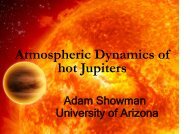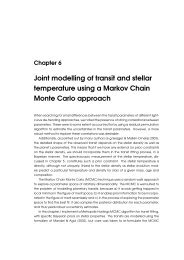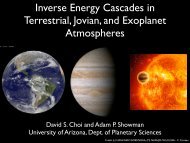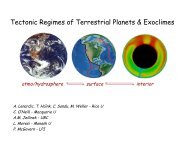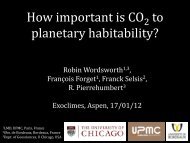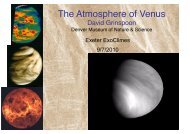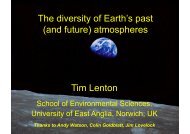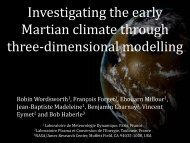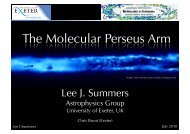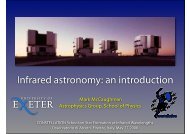CCD Image Processing of M15 Images â Estimated time: 4 hours ...
CCD Image Processing of M15 Images â Estimated time: 4 hours ...
CCD Image Processing of M15 Images â Estimated time: 4 hours ...
You also want an ePaper? Increase the reach of your titles
YUMPU automatically turns print PDFs into web optimized ePapers that Google loves.
where only one operator +,-,/, or * is selected. If lists <strong>of</strong> images are used rather than individual images, then<br />
the format is<br />
ecl> imarith @input.list [+,-,/,*] image2.fits @output.list<br />
where input.list and output.list are lists <strong>of</strong> fits files; the two lists must be equal in the number <strong>of</strong> file<br />
names. You will need to use lists with imarith later in the lab. DO NOT TYPE THIS COMMAND AS<br />
WRITTEN – image1.fits, etc ARE VARIABLES AND YOU NEED TO USE THE APPROPRIATE FILE<br />
NAMES IN THE LOG OR NAMES YOU DECIDE.<br />
• Produce a final, normalized flat for the V and R filter data and note the name <strong>of</strong> your file in your<br />
notebook. Understand why the flats are normalized and how they are used. What is the median value <strong>of</strong> the<br />
final flat?<br />
(3) Understand the V and R Sky <strong>Image</strong>s<br />
You have been provided with the sky files<br />
m15vsky.fits<br />
m15rsky.fits<br />
These are produced in a similar way to the flatfields, by coadding the sky observations.<br />
• Display the sky files and use IRAF to measure the medians. Record the median values in your notebook.<br />
(4) Perform <strong>Image</strong> Reduction<br />
From the log sheet, identify the <strong>M15</strong> images. There should be two exposure <strong>time</strong>s for each filter; use the 30s<br />
exposure <strong>time</strong> files.<br />
• Make lists <strong>of</strong> each type <strong>of</strong> <strong>M15</strong> image (V and R) and use imstat to check the background level and compare<br />
the background with the sky value taken through the same filter.<br />
You will need to use imarith to perform the sky correction on each raw image, so you will create an output list<br />
<strong>of</strong> image names. Choose a simple naming scheme like 00001000.sky.fits or 00001000.ss.fits to correspond to the<br />
sky-subtracted file <strong>of</strong> raw image 00001000.fits. The output list from the sky processing will be the input list for the<br />
flat fielding step. A third list will contain the names <strong>of</strong> the output <strong>of</strong> the flat fielding.<br />
• Use imarith to perform the calibrations on the raw images to account for the sky background and nonuniform<br />
response <strong>of</strong> the pixels in the array (flat-field correction). If you are unsure how to do this, first reread<br />
the lab manuscript. Record the steps you followed in your notebook.<br />
The sky and flat field corrections need to be done in two separate steps<br />
(5) Align and Combine V and R <strong>Image</strong> Sets<br />
Because the telescope tracking is not perfect, the positions <strong>of</strong> the stars drift from image to image. You will need to<br />
measure the x,y pixel position <strong>of</strong> a star in each image and shift all the images so that they are aligned and then<br />
combine the aligned images. Choose a bright star in a less crowded area, but not at the edge <strong>of</strong> the field. To