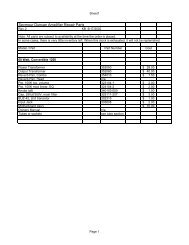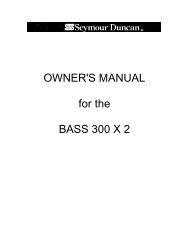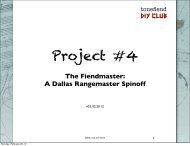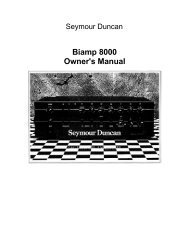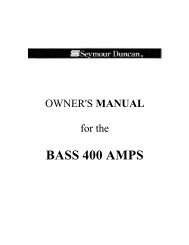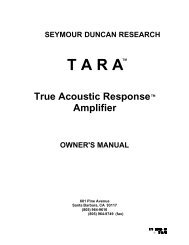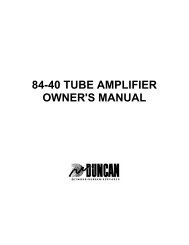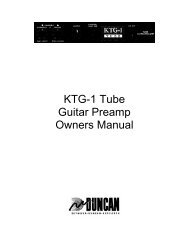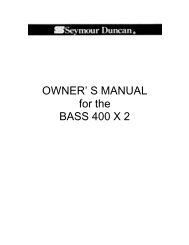Onboard Effects Tutorial - Seymour Duncan
Onboard Effects Tutorial - Seymour Duncan
Onboard Effects Tutorial - Seymour Duncan
You also want an ePaper? Increase the reach of your titles
YUMPU automatically turns print PDFs into web optimized ePapers that Google loves.
Tonefiend DIY Club <strong>Tutorial</strong>:<br />
How to Install <strong>Onboard</strong> <strong>Effects</strong><br />
By Joe Gore<br />
This article explains how to mount battery-powered<br />
effects inside a guitar or bass. It does not, however, cover<br />
how to make the effect circuits themselves, though you<br />
can find that info on the Tonefiend DIY Club page. (A<br />
great starting point is Project 1, in which you build a<br />
wicked distortion pedal while learning what the basic<br />
components and how to assemble circuits on breadboard<br />
and circuit board.)<br />
Step 1: Audition the Effect Outside the Guitar or Bass. This should be a no-brainer,<br />
but I mention it because more than once, I was so confident a circuit would suit a<br />
guitar that I barreled ahead with the install, only to have to do it all again. Once you<br />
have a circuit assembled on your breadboard or PCB, try it out with the guitar it's<br />
destined for, not just whatever's closest to the workbench.<br />
Now is also a great time to decide whether your circuit will sound best before or after<br />
your guitar's volume pot. Roll back the pot and listen — hear any cool variations? If so,<br />
you'll want to put the effect after the volume pot so you can dial in those variations<br />
later. If not, put the effect before the volume pot, so the effect always gets maximum<br />
signal, and the pot serves as a post-effect master volume. (Examples: The fuzz circuit I<br />
put in the Hello Kitty Strat only sounds best when floored, so I put it pre-volume pot.<br />
But the Rangemaster-style overdrive in the Pagey Project Paul responds beautifully to<br />
varying levels, so it went in post-volume pot.)<br />
Step 2: Survey the Terrain. Open your guitar's control cavity and survey the space. Is<br />
there room for your circuit, and a 9v battery, and (in most cases) a bulky push-pull pot?<br />
© 2012 by tonefiend.com
If not, is there anything you can remove? Might you want to replace large-format<br />
24mm pots with smaller 16mm ones? Don't just eyeball it — try cramming the battery<br />
and circuit board in there!<br />
This cheap Hello Kitty Stratocaster is a PERFECT candidate. You could house a family of four in there!<br />
If there's not enough room, you'll need to rout out some of the body material. I'm<br />
generally too chicken to do much of this sort of work myself, but my guitar reapir guy<br />
(and hero) Gary Brawer assures me that it's not a major job for a competent tech.<br />
© 2012 by tonefiend.com
3. Assemble the Necessary Parts. There's aren't many:<br />
• A stereo output jack to replace your mono jack (unless your guitar has a stereo<br />
jack already).<br />
• A push/pull pot (assuming you want to be able to switch the effect on and off).<br />
Here are some examples. Get the same value as your extant pot (usually 250K or<br />
500K).<br />
• A battery snap. (Here are some examples.)<br />
• A battery clamp — either a simple metal clip, or a battery snap with an<br />
integrated clamp. (Sometimes you don't need this — the battery may sit snugly<br />
between, say, two adjacent pots).<br />
• Wire and solder, and maybe some heat-shrink tubing.<br />
• Double-sided mounting tape. (This kind works great.)<br />
4. Replace the Output Jack. Unscrew the hardware. If it's a mono jack, remove it,<br />
either by desoldering the wires, or just snipping them close to the solder lugs. Replace<br />
with a stereo jack, and reconnect the hot and ground wires to the outer and inner lugs,<br />
respectively. The middle lug, absent on the mono jack, will connect to the ground<br />
(black) wire from the battery clip. When there's a plug in the jack, the ground wire and<br />
the battery ground are connected, enabling current to flow through the circuit. But<br />
when you unplug, the connection is broken, preserving battery life.<br />
© 2012 by tonefiend.com
5. Your Friend, the Push/Pull Pot. Here's how they work: The upper portion is just like<br />
a regular pot. The bottom section is a simple SPDT (single pole/double-throw) switch.<br />
Here are the usual connections:<br />
The top portion of the push/pull pot is your standard three-lug pot.<br />
The lower portion of the push/pull pot is a SPDT switch.<br />
© 2012 by tonefiend.com
When the switch is off (pushed in), the signal passes through the switch unchanged<br />
via the jumped wire. When the switch is on, however, it gets routed through your<br />
effect, like so:<br />
You should have decided in step 1 whether you want to place your effect before or<br />
after the volume knob. Here's how volume-after-effect wiring looks:<br />
And here's the effect-after-volume wiring:<br />
© 2012 by tonefiend.com
On conventional pots, it's usually easy to ground lug 1 by folding it back so it touches<br />
the pot housing, and then soldering it in place. If that's not physically possible on your<br />
push/pull pot, just solder a short length of wire to lug 1, and solder the other end to<br />
the housing. Remember, all the ground connections in your guitar most be connected<br />
(EXCEPT the battery clip's black wire, which goes straight to the middle lug of the<br />
output jack, so it's connected to ground only when a jack is inserted). You may need to<br />
solder an additional length of wire to the push/pull housing, and connect it to a<br />
ground point in your circuit (the back of another pot for example).<br />
6. Study the connections from your circuit board.<br />
Different effect circuits have different wires sticking out of them, to put it technically.<br />
But all relevant circuits have four wires in common: audio in, audio out, power, and<br />
ground. Any additional wires will probably connect to knobs and switches. If your<br />
desired effect has some of these, you'll obviously need to drill extra holes in your<br />
pickguard or guitar, or replace your current pickup scheme with one that requires<br />
fewer pots, like single-volume/single-tone schemes, which can free up a pot or two on<br />
Strats and Pauls.<br />
© 2012 by tonefiend.com
Fortunately, there are many cool circuits that require no knobs other than the volume<br />
and tone you already have. The three examples I linked to above all work great with no<br />
additional knobs (though I "cheated" with the Rangemaster and used a spare switch to<br />
toggle between two overdrive settings, though it would work fine with a fixed value).<br />
FYI, Tonefiend DIY Club Projects 1 through 4 are all great candidates for no-extra-knob<br />
installs.<br />
7. Wire It Up! You may need to extend some wires by soldering on extra lengths and<br />
securing them with heat shrink tubing. If your guitar has its output jack recessed<br />
into the body, you'll need to work the battery clip's negative wire through the<br />
narrow rout to solder it to the middle lug of the output jack. If your circuit board has<br />
wires extending from, as in the pic above, you can simply solder them to the<br />
appropriate wires and secure with more heat-shrink.<br />
Here's how my Hello Kitty Strat looked at this point:<br />
The nearly-completed circuit.<br />
© 2012 by tonefiend.com
Connect a battery and verify that everything works as expected. If not, give up and cry<br />
recheck all your connections compare them to the above diagrams. And here's some<br />
advise that I routinely fail to follow, much to my regret: When you're completely<br />
stumped by a non-functioning circuit, turn off your soldering iron and come back later.<br />
It's amazing how often you can spot problems in an instant when you approach them<br />
with fresh eyes and ears.<br />
8. Batten Down the Hatches!<br />
Secure the circuit board to the side of the control cavity with double-sided tape.<br />
Secure the battery holder with tape (or screw it in, if the holder has screw holes). Tuck<br />
the wires wherever they fit. If they're a little too long, make things neater with little<br />
plastic cable ties.<br />
Before closing up the control cavity, verify again that everything's working. It's<br />
depressingly easy to pull a wire loose or introduce a short circuit during this final<br />
assembly stage.<br />
Screw down the control cavity cover. Play. Amaze your friends.<br />
“There’s got to be a batter way!”<br />
© 2012 by tonefiend.com