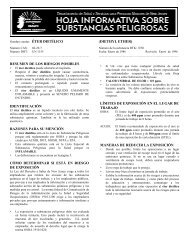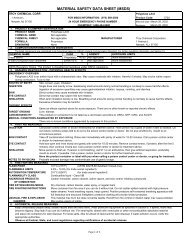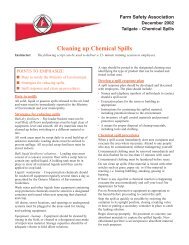Toxic Chemical Release Inventory Reporting Forms and Instructions
Toxic Chemical Release Inventory Reporting Forms and Instructions
Toxic Chemical Release Inventory Reporting Forms and Instructions
Create successful ePaper yourself
Turn your PDF publications into a flip-book with our unique Google optimized e-Paper software.
C. <strong>Instructions</strong> for Completing EPA Form R<br />
Part I. Facility Identification<br />
Information<br />
Section 1. <strong>Reporting</strong> Year<br />
This is the calendar year to which the reported information<br />
applies, not the year in which you are submitting the report.<br />
Information for the 2003 reporting year must be submitted on<br />
or before July 1, 2004.<br />
Section 2. Trade Secret Information<br />
2.1 Are you claiming the EPCRA section 313 chemical<br />
identified on page 2 a trade secret?<br />
Answer this question only after you have completed the rest of<br />
the report. The specific identity of the EPCRA section 313<br />
chemical being reported in Part II, Section 1, may be<br />
designated as a trade secret. If you are making a trade secret<br />
claim, mark “yes” <strong>and</strong> proceed to Section 2.2. Only check<br />
“yes” if you manufacture, process, or otherwise use the<br />
EPCRA section 313 chemical whose identity is a trade secret.<br />
(See page 2 of these instructions for specific information on<br />
trade secrecy claims.) If you checked “no,” proceed to Section<br />
3; do not answer Section 2.2.<br />
3 Do not submit trade secret reports electronically or on<br />
diskette.<br />
2.2 If “yes” in 2.1, is this copy sanitized or unsanitized?<br />
Answer this question only after you have completed the rest of<br />
the report. Check “sanitized” if this copy of the report is the<br />
public version that does not contain the EPCRA section 313<br />
chemical identity but does contain a generic name in its place,<br />
<strong>and</strong> you have claimed the EPCRA section 313 chemical<br />
identity trade secret in Part I, Section 2.1. Otherwise, check<br />
“unsanitized.”<br />
Section 3. Certification<br />
The certification statement must be signed by a senior official<br />
with management responsibility for the person (or persons)<br />
completing the form. A senior management official must<br />
certify the accuracy <strong>and</strong> completeness of the information<br />
reported on the form by signing <strong>and</strong> dating the certification<br />
statement. Each report must contain an original signature. You<br />
should print or type in the space provided the name <strong>and</strong> title of<br />
the person who signs the statement. This certification statement<br />
applies to all the information supplied on the form <strong>and</strong> should<br />
be signed only after the form has been completed.<br />
Section 4. Facility Identification<br />
4.1 Facility Name, Location, <strong>and</strong><br />
TRI Facility Identification Number<br />
Enter the full name that the facility presents to the public <strong>and</strong> its<br />
customers in doing business (e.g., the name that appears on<br />
invoices, signs, <strong>and</strong> other official business documents). Do not<br />
use a nickname for the facility (e.g., Main Street Plant) unless<br />
that is the legal name of the facility under which it does<br />
business. Also enter the street address, mailing address, city,<br />
county, state, <strong>and</strong> zip code in the space provided. Do not use a<br />
post office box number as the street address. The street address<br />
provided must be the location where the EPCRA section 313<br />
chemicals are manufactured, processed, or otherwise used. If<br />
your mailing address <strong>and</strong> street address are the same, you should<br />
enter NA in the space for the mailing address.<br />
If your facility is not in a county, put the name of your city,<br />
district (for example, District of Columbia), or parish (if you are<br />
in Louisiana) in the county block of the Form R <strong>and</strong> Form A as<br />
well as in the county field of TRI-ME. “NA” or “None” are not<br />
acceptable entries.<br />
If you have submitted a Form R or Form A for previous<br />
reporting years, a TRI Facility Identification Number has been<br />
assigned to your facility. If you know your TRI Facility<br />
Identification Number, you should complete Section 4. If you<br />
do not know your TRI Facility Identification Number, you<br />
should contact the EPCRA Call Center (see page 7). If your<br />
facility has moved, do not enter your TRI Facility Identification<br />
Number, enter “New Facility.” If you are filing a separate Form<br />
R for each establishment at your facility, you should use the<br />
same TRI Facility Identification Number for each establishment.<br />
The TRI Facility Identification Number is established by the first<br />
Form R submitted by a facility at a particular location. This<br />
identification number is retained by the facility even if the<br />
facility changes name, ownership, production processes, SIC<br />
codes, etc. This identification number will stay with this<br />
location. If a new facility moves to this location it should use<br />
this TRI Facility Identification Number. Establishments of a<br />
facility that report separately should use the TRI Facility<br />
Identification Number of the facility.<br />
You should enter “New Facility” in the space for the TRI<br />
Facility Identification number if this is your first submission.<br />
4.2 Full or Partial Facility Indication<br />
EPCRA section 313 requires reports by “facilities,” which are<br />
defined as “all buildings, equipment, structures, <strong>and</strong> other<br />
stationary items which are located on a single site or on<br />
contiguous or adjacent sites <strong>and</strong> which are owned or operated by<br />
the same person (or by any person which controls, is controlled<br />
<strong>Toxic</strong>s <strong>Release</strong> <strong>Inventory</strong> <strong>Reporting</strong> <strong>Forms</strong> <strong>and</strong> <strong>Instructions</strong> 31