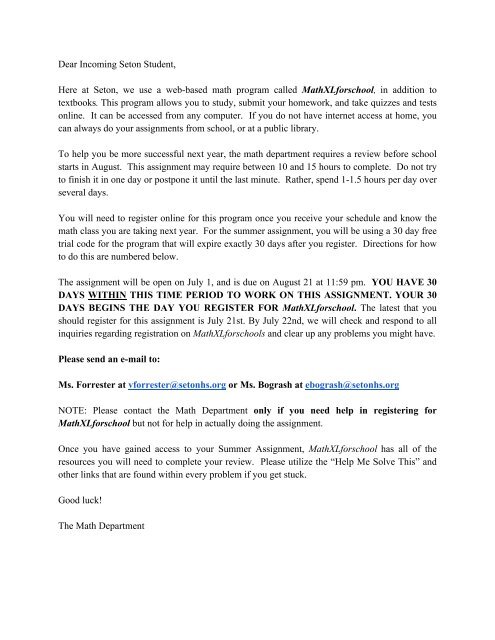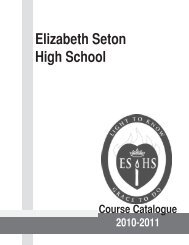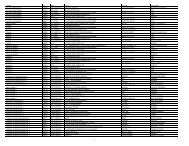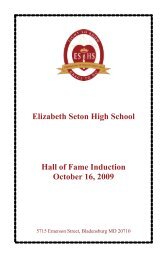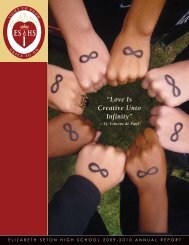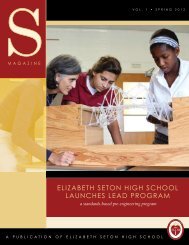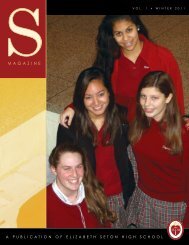Dear Incoming Seton Student, Here at Seton, we use a web-based ...
Dear Incoming Seton Student, Here at Seton, we use a web-based ...
Dear Incoming Seton Student, Here at Seton, we use a web-based ...
You also want an ePaper? Increase the reach of your titles
YUMPU automatically turns print PDFs into web optimized ePapers that Google loves.
<strong>Dear</strong> <strong>Incoming</strong> <strong>Seton</strong> <strong>Student</strong>,<br />
<strong>Here</strong> <strong>at</strong> <strong>Seton</strong>, <strong>we</strong> <strong>use</strong> a <strong>we</strong>b-<strong>based</strong> m<strong>at</strong>h program called M<strong>at</strong>hXLforschool, in addition to<br />
textbooks. This program allows you to study, submit your homework, and take quizzes and tests<br />
online. It can be accessed from any computer. If you do not have internet access <strong>at</strong> home, you<br />
can always do your assignments from school, or <strong>at</strong> a public library.<br />
To help you be more successful next year, the m<strong>at</strong>h department requires a review before school<br />
starts in August. This assignment may require bet<strong>we</strong>en 10 and 15 hours to complete. Do not try<br />
to finish it in one day or postpone it until the last minute. R<strong>at</strong>her, spend 1-1.5 hours per day over<br />
several days.<br />
You will need to register online for this program once you receive your schedule and know the<br />
m<strong>at</strong>h class you are taking next year. For the summer assignment, you will be using a 30 day free<br />
trial code for the program th<strong>at</strong> will expire exactly 30 days after you register. Directions for how<br />
to do this are numbered below.<br />
The assignment will be open on July 1, and is due on August 21 <strong>at</strong> 11:59 pm. YOU HAVE 30<br />
DAYS WITHIN THIS TIME PERIOD TO WORK ON THIS ASSIGNMENT. YOUR 30<br />
DAYS BEGINS THE DAY YOU REGISTER FOR M<strong>at</strong>hXLforschool. The l<strong>at</strong>est th<strong>at</strong> you<br />
should register for this assignment is July 21st. By July 22nd, <strong>we</strong> will check and respond to all<br />
inquiries regarding registr<strong>at</strong>ion on M<strong>at</strong>hXLforschools and clear up any problems you might have.<br />
Please send an e-mail to:<br />
Ms. Forrester <strong>at</strong> vforrester@setonhs.org or Ms. Bogrash <strong>at</strong> ebogrash@setonhs.org<br />
NOTE: Please contact the M<strong>at</strong>h Department only if you need help in registering for<br />
M<strong>at</strong>hXLforschool but not for help in actually doing the assignment.<br />
Once you have gained access to your Summer Assignment, M<strong>at</strong>hXLforschool has all of the<br />
resources you will need to complete your review. Please utilize the “Help Me Solve This” and<br />
other links th<strong>at</strong> are found within every problem if you get stuck.<br />
Good luck!<br />
The M<strong>at</strong>h Department
TO REGISTER:<br />
1) Go to www.M<strong>at</strong>hXLforSchool.com and click the Register button.<br />
2) Read the License Agreement and Privacy Policy. Click Accept if you agree to the terms.<br />
3) On the Access Inform<strong>at</strong>ion Screen, you'll be asked whether you already have a Pearson<br />
Educ<strong>at</strong>ion account. Click “No” and then pick a Username and Password. PLEASE WRITE<br />
THIS PASSWORD AND USERNAME DOWN SINCE YOU WILL NEED IT EACH TIME<br />
YOU ACCESS YOUR ACCOUNT.<br />
4) Under Access Code, type in the following: (type one word in each box (don’t type the<br />
dashes).)<br />
HSMXLT- TRAIL-WREAK-LEMAN-PASTO- RAZES<br />
5) Follow the instructions to enter some basic inform<strong>at</strong>ion about yourself. (Please <strong>use</strong> your real<br />
first and last name.) Then cre<strong>at</strong>e a login name and password. It is very important th<strong>at</strong> you<br />
write down your login name and password or save or print out this page, beca<strong>use</strong> you will<br />
<strong>use</strong> it to access M<strong>at</strong>hXLforschool. Follow the instructions on the screen to complete the<br />
registr<strong>at</strong>ion process. NOTE: When you are asked to select your school name, choose<br />
“Other" from the bottom of the list and type in Elizabeth <strong>Seton</strong> High School if you do not<br />
see it listed.<br />
6) Return to www.M<strong>at</strong>hXLforSchool.com and enter the login name and password you just<br />
cre<strong>at</strong>ed.<br />
7) Click the Log In button, then click the “Enter M<strong>at</strong>hXL for School” button.
8) Click the button next to “Enroll in my instructor's course.”<br />
9) Type in your course ID:<br />
If you are going into Algebra I type in XL01-F18J-001Z-7WL3<br />
If you are going into Algebra II (any level) type in XL01-F1PV-301Z-2WM3<br />
Confirm you are enrolling in the proper course, and then click the Enroll button.<br />
If your computer needs any components for your online course, you will see a message telling<br />
you to “Run the Browser Check”. Click the “Run Browser Check” link and follow the<br />
instructions on the screen to install any components you need for your online course. After you<br />
have enrolled in your course and run Browser Check, you are ready to do work in your online<br />
course. Use the buttons on the left side of the screen to work in M<strong>at</strong>hXLforSchool. Instructions<br />
for entering your ans<strong>we</strong>rs are on the <strong>we</strong>b site. Return to www.M<strong>at</strong>hXLforSchool.com anytime to<br />
access your course.<br />
Good luck!<br />
The M<strong>at</strong>h Department