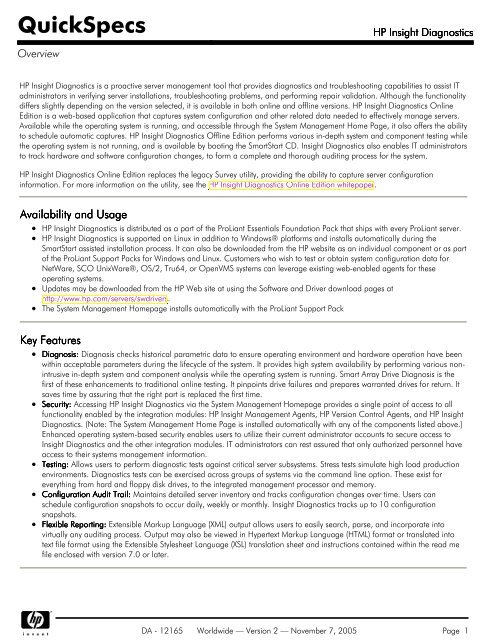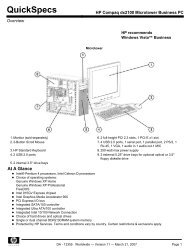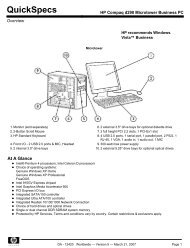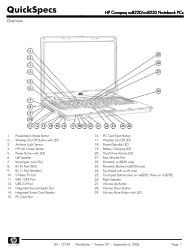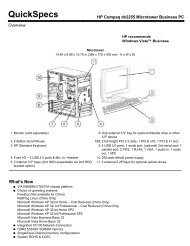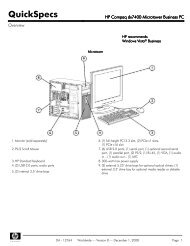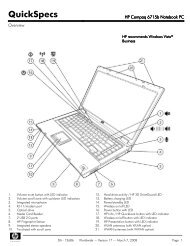HP Insight Diagnostics - Server-Unit
HP Insight Diagnostics - Server-Unit
HP Insight Diagnostics - Server-Unit
You also want an ePaper? Increase the reach of your titles
YUMPU automatically turns print PDFs into web optimized ePapers that Google loves.
QuickSpecs<br />
<strong>HP</strong> <strong>Insight</strong> <strong>Diagnostics</strong><br />
Overview<br />
<strong>HP</strong> <strong>Insight</strong> <strong>Diagnostics</strong> is a proactive server management tool that provides diagnostics and troubleshooting capabilities to assist IT<br />
administrators in verifying server installations, troubleshooting problems, and performing repair validation. Although the functionality<br />
differs slightly depending on the version selected, it is available in both online and offline versions. <strong>HP</strong> <strong>Insight</strong> <strong>Diagnostics</strong> Online<br />
Edition is a web-based application that captures system configuration and other related data needed to effectively manage servers.<br />
Available while the operating system is running, and accessible through the System Management Home Page, it also offers the ability<br />
to schedule automatic captures. <strong>HP</strong> <strong>Insight</strong> <strong>Diagnostics</strong> Offline Edition performs various in-depth system and component testing while<br />
the operating system is not running, and is available by booting the SmartStart CD. <strong>Insight</strong> <strong>Diagnostics</strong> also enables IT administrators<br />
to track hardware and software configuration changes, to form a complete and thorough auditing process for the system.<br />
<strong>HP</strong> <strong>Insight</strong> <strong>Diagnostics</strong> Online Edition replaces the legacy Survey utility, providing the ability to capture server configuration<br />
information. For more information on the utility, see the <strong>HP</strong> <strong>Insight</strong> <strong>Diagnostics</strong> Online Edition whitepaper.<br />
Availability and Usage<br />
<strong>HP</strong> <strong>Insight</strong> <strong>Diagnostics</strong> is distributed as a part of the ProLiant Essentials Foundation Pack that ships with every ProLiant server.<br />
<strong>HP</strong> <strong>Insight</strong> <strong>Diagnostics</strong> is supported on Linux in addition to Windows® platforms and installs automatically during the<br />
SmartStart assisted installation process. It can also be downloaded from the <strong>HP</strong> website as an individual component or as part<br />
of the ProLiant Support Packs for Windows and Linux. Customers who wish to test or obtain system configuration data for<br />
NetWare, SCO UnixWare®, OS/2, Tru64, or OpenVMS systems can leverage existing web-enabled agents for these<br />
operating systems.<br />
Updates may be downloaded from the <strong>HP</strong> Web site at using the Software and Driver download pages at<br />
http://www.hp.com/servers/swdrivers.<br />
The System Management Homepage installs automatically with the ProLiant Support Pack<br />
Key Features<br />
Diagnosis: Diagnosis checks historical parametric data to ensure operating environment and hardware operation have been<br />
within acceptable parameters during the lifecycle of the system. It provides high system availability by performing various nonintrusive<br />
in-depth system and component analysis while the operating system is running. Smart Array Drive Diagnosis is the<br />
first of these enhancements to traditional online testing. It pinpoints drive failures and prepares warranted drives for return. It<br />
saves time by assuring that the right part is replaced the first time.<br />
Security: Accessing <strong>HP</strong> <strong>Insight</strong> <strong>Diagnostics</strong> via the System Management Homepage provides a single point of access to all<br />
functionality enabled by the integration modules: <strong>HP</strong> <strong>Insight</strong> Management Agents, <strong>HP</strong> Version Control Agents, and <strong>HP</strong> <strong>Insight</strong><br />
<strong>Diagnostics</strong>. (Note: The System Management Home Page is installed automatically with any of the components listed above.)<br />
Enhanced operating system-based security enables users to utilize their current administrator accounts to secure access to<br />
<strong>Insight</strong> <strong>Diagnostics</strong> and the other integration modules. IT administrators can rest assured that only authorized personnel have<br />
access to their systems management information.<br />
Testing: Allows users to perform diagnostic tests against critical server subsystems. Stress tests simulate high load production<br />
environments. <strong>Diagnostics</strong> tests can be exercised across groups of systems via the command line option. These exist for<br />
everything from hard and floppy disk drives, to the integrated management processor and memory.<br />
Configuration Audit Trail: Maintains detailed server inventory and tracks configuration changes over time. Users can<br />
schedule configuration snapshots to occur daily, weekly or monthly. <strong>Insight</strong> <strong>Diagnostics</strong> tracks up to 10 configuration<br />
snapshots.<br />
Flexible Reporting: Extensible Markup Language (XML) output allows users to easily search, parse, and incorporate into<br />
virtually any auditing process. Output may also be viewed in Hypertext Markup Language (HTML) format or translated into<br />
text file format using the Extensible Stylesheet Language (XSL) translation sheet and instructions contained within the read me<br />
file enclosed with version 7.0 or later.<br />
DA - 12165 Worldwide — Version 2 — November 7, 2005 Page 1
QuickSpecs<br />
<strong>HP</strong> <strong>Insight</strong> <strong>Diagnostics</strong><br />
Overview<br />
Benefits<br />
Maintain uptime and peak performance and reduce incidence of unplanned downtime: Quickly diagnose and rapidly<br />
respond to fault conditions. Administrators can confirm the high level analysis of other management applications and pinpoint<br />
system failures.<br />
Save time and improve efficiency with browser-based remote management: View configuration information from anywhere<br />
via a secure web browser.<br />
Access all single server management Information through a centralized, consistent user interface: Fault management,<br />
system software version control, configuration snapshots, and online diagnostics are all accessible through the System<br />
Management Home Page. All products conform to the ProLiant Essentials user interface guidelines to ensure consistent look<br />
and feel across all management functionality.<br />
DA - 12165 Worldwide — Version 2 — November 7, 2005 Page 2
QuickSpecs<br />
<strong>HP</strong> <strong>Insight</strong> <strong>Diagnostics</strong><br />
Service and Support, <strong>HP</strong> Care Pack, and Warranty Information<br />
<strong>HP</strong> Care Pack Installation<br />
Care Pack services provide a range of life cycle support options that let you choose the service levels that meet your business<br />
requirements, from basic to mission-critical.<br />
A full range of <strong>HP</strong> Care Pack hardware and software services are available including:<br />
Installation and start up<br />
Education courses<br />
Extended onsite hardware coverage hours from same business day 13 hours, 5 day to 24 hours, 7 days call window with<br />
options including 4 hour response or 6-hour Call To Repair<br />
Comprehensive range of software technical support for Microsoft, Linux, ProLiant Essentials and VMware-based IT solutions<br />
helping to deliver high level of application availability. Response times range from 30 mins for critical problems to 2 hours.<br />
System Management, Performance Services and Mission Critical Support Solution.<br />
NOTE: For more information on <strong>HP</strong> Care Pack services, contact any of our worldwide sales offices, resellers or visit our worldwide<br />
website at: http://www.hp.com/hps/carepack<br />
NOTE: For more complete information on <strong>HP</strong> Services offerings, customers and resellers, please visit is at: http://www.hp.com/hps<br />
NOTE: Additional information regarding worldwide limited warranty and technical support is available at:<br />
http://h18004.www1.hp.com/products/servers/platforms/warranty/index.html<br />
NOTE: For additional information on <strong>Server</strong> Services, Rack and Power Options, please visit:<br />
http://h20219.www2.hp.com/services/cache/111072-0-0-225-121.html<br />
NOTE: The information contained herein is subject to change without notice and is provided "as is" without warranty of any kind.<br />
NOTE: The warranties for <strong>HP</strong> products and services are set forth in the express limited warranty statements accompanying such<br />
products and services.<br />
NOTE: Nothing herein should be construed as constituting an additional warranty. <strong>HP</strong> shall not be liable for technical or editorial<br />
errors or omissions contained herein.<br />
DA - 12165 Worldwide — Version 2 — November 7, 2005 Page 3
QuickSpecs<br />
<strong>HP</strong> <strong>Insight</strong> <strong>Diagnostics</strong><br />
Technical Specifications<br />
Technical Specifications - Summary<br />
Please see <strong>Insight</strong> Management Agent, Version Control Agent, and <strong>Insight</strong> <strong>Diagnostics</strong> detailed specifications for additional<br />
information regarding OS, browser, hardware, and management protocol support.<br />
<strong>HP</strong> <strong>Insight</strong> <strong>Diagnostics</strong><br />
Requirements<br />
Free Disk Space<br />
Average Memory Usage<br />
Supported Operating Systems<br />
Supported Browsers<br />
<strong>HP</strong> <strong>Insight</strong> <strong>Diagnostics</strong><br />
30MB<br />
30MB<br />
Windows<br />
Linux<br />
Internet Explorer<br />
Mozilla<br />
Netscape Navigator<br />
Hardware and Software<br />
Minimum Requirements<br />
Hardware<br />
ProLiant <strong>Server</strong>s (except 100 series), EVO Workstations and Desktops<br />
Disk Space<br />
30 MB<br />
Operating System<br />
Windows <strong>Server</strong> 2003 - Standard Edition, Web Edition, Enterprise Edition, Small Business <strong>Server</strong><br />
(Standard and Premium)<br />
Windows 2000 - <strong>Server</strong>, Advanced <strong>Server</strong>, Small Business <strong>Server</strong> with Service Pack 3 or later<br />
Red Hat 7.3 Professional, Red Hat 8 Professional, Red Hat Advanced <strong>Server</strong> 2.1, Red Hat Enterprise<br />
Linux 3<br />
SuSE Linux Enterprise <strong>Server</strong> 9, SuSE Linux Enterprise <strong>Server</strong> 8, <strong>Unit</strong>ed Linux 1.0<br />
Browser Support<br />
Microsoft Internet Explorer 5.5 or greater<br />
Mozilla 1.0 or greater<br />
Netscape Navigator 7.0 or greater<br />
<strong>Server</strong> Software<br />
TCP/IP installed<br />
SNMP services installed and active<br />
NOTE: For detailed specifications for other products that available for single server management, such as Systems Management<br />
Home Page, Array Configuration Utility and Survey Utility, please view product-specific QuickSpecs on the <strong>HP</strong> Web site.<br />
© Copyright 2005 Hewlett-Packard Development Company, L.P.<br />
The information contained herein is subject to change without notice.<br />
Microsoft and Windows are US registered trademarks of Microsoft Corporation. Pentium is a US registered trademark of Intel<br />
Corporation. Unix is a registered trademark of The Open Group.<br />
The only warranties for <strong>HP</strong> products and services are set forth in the express warranty statements accompanying such products and<br />
services. Nothing herein should be construed as constituting an additional warranty. <strong>HP</strong> shall not be liable for technical or editorial<br />
errors or omissions contained herein.<br />
DA - 12165 Worldwide — Version 2 — November 7, 2005 Page 4