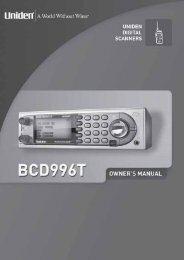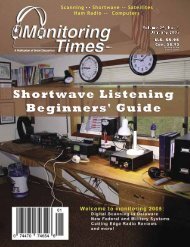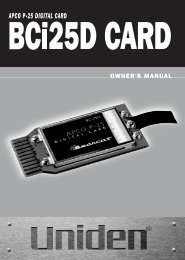FlexRadio SDR-1000: Worth Another Look - Monitoring Times
FlexRadio SDR-1000: Worth Another Look - Monitoring Times
FlexRadio SDR-1000: Worth Another Look - Monitoring Times
Create successful ePaper yourself
Turn your PDF publications into a flip-book with our unique Google optimized e-Paper software.
COMPUTERS & RADIO<br />
RADIO-RELATED SOFTWARE & HARDWARE SOLUTIONS<br />
John Catalano, PhD<br />
johncatalano@monitoringtimes.com<br />
<strong>Worth</strong> <strong>Another</strong> <strong>Look</strong><br />
The <strong>SDR</strong>-<strong>1000</strong> with an “Approved” Sound<br />
Recently, in a series of MT feature articles,<br />
the topic was Software Definable Radios<br />
(SRD), possibly the greatest change<br />
to radio technology in the past 100 years. One of<br />
the <strong>SDR</strong>s we looked at was <strong>FlexRadio</strong> Systems’<br />
<strong>SDR</strong>-<strong>1000</strong> transceiver. However, I may not have<br />
given it a fair shake.<br />
As the saying goes, penny wise and pound<br />
foolish. During my initial look at the <strong>SDR</strong>-<strong>1000</strong><br />
I went against <strong>FlexRadio</strong>’s suggestions and attempted<br />
to use an on-motherboard sound card.<br />
What a waste of time! The results were confusing,<br />
ever changing and ultimately useless.<br />
In the operation of the <strong>SDR</strong>-<strong>1000</strong>, the PC’s<br />
sound card is a key element. The <strong>SDR</strong>-<strong>1000</strong>’s<br />
performance – dynamic range for example, is<br />
greatly influenced by the sound card’s performance.<br />
<strong>FlexRadio</strong> clearly lists the sound cards<br />
they have tested, support, and therefore which<br />
allow optimal performance of the <strong>SDR</strong>-<strong>1000</strong>.<br />
But when I looked at the price of these cards the<br />
cheapest was around $100. Being frugal, I decided<br />
to dig out my PC card inventory and try a<br />
few of my old sound cards. One, an inexpensive<br />
Aureal Vortex PCI sound card “worked” and I<br />
used it for running the <strong>SDR</strong>-<strong>1000</strong> in the feature<br />
article.<br />
I had a nagging worry that perhaps I was<br />
not giving the <strong>SDR</strong>-<strong>1000</strong> a fair chance. After<br />
all, every time I spoke with the good people at<br />
<strong>FlexRadio</strong> they would courteously but “strongly<br />
suggest” that I use one of their approved sound<br />
cards. But my sound card seemed to work, especially<br />
compared to the miserable results that<br />
I had with the on-motherboard sound card.<br />
❖ I Get Feedback<br />
After the third part of the <strong>SDR</strong> feature was<br />
published I began getting feedback from hams<br />
who had tried using unapproved sound cards<br />
Figure 1 - The black box <strong>SDR</strong>-<strong>1000</strong><br />
72 MONITORING TIMES June 2005<br />
which worked. But they found a “huge performance<br />
difference” when they broke down and<br />
bought one of the sound cards on the <strong>FlexRadio</strong><br />
list. My worry seemed to be well founded. But<br />
the cost of the approved sound cards, starting<br />
at around $100 still did not fit in with my fiscally<br />
responsible philosophy … call it what you<br />
may!<br />
With these facts in the back of my mind,<br />
over the next few months I began to regularly<br />
watch the market price for <strong>FlexRadio</strong>’s approved<br />
sound cards. I entered them as “Favorite<br />
Searches” on eBay and checked the going price<br />
periodically. But even used, their prices were<br />
holding in $60 + range.<br />
Then recently, I received an email from a<br />
major on-line computer store advertising the<br />
Turtle Beach Santa Cruz sound card at $42<br />
including shipping. I immediately recognized<br />
this sound card as an approved <strong>FlexRadio</strong> card.<br />
Again, with my “fiscally responsible philosophy”<br />
I checked the prices of used Santa Cruz<br />
cards on eBay.<br />
When I saw that they had fallen into the<br />
thirty-dollar range including shipping and handling,<br />
I knew it was time to get one. Watching<br />
the auctions for another week, I finally grabbed<br />
one at $24 including shipping. Now a Flex Radio<br />
Systems “approved” sound card was very<br />
affordable! So, let’s see how to install and use<br />
the Turtle Beach Santa Cruz sound card with the<br />
<strong>SDR</strong>-<strong>1000</strong>. Then we’ll see its effect on <strong>SDR</strong>-<br />
<strong>1000</strong>’s operation.<br />
❖ Installation<br />
First, remember to disable any on-board<br />
sound cards, usually done via the BIOS setup.<br />
Uninstall existing PCI sound card software<br />
drivers using Windows Control Panel. Or use<br />
the “uninstall” function in the old sound card’s<br />
program folder. Shut the PC<br />
down, remove the AC cord,<br />
and then remove the old sound<br />
card.<br />
Next, install the Santa Cruz<br />
sound card in a PCI slot in your<br />
PC. Try to keep it away from<br />
the video card where it may<br />
pick up unwanted signals.<br />
Using the included instruction<br />
manual and CD from<br />
Turtle Beach, the installation<br />
was quick and easy on my<br />
Pentium III, 1GHz PC, running<br />
Windows XP Professional.<br />
Figure 2 - Power <strong>SDR</strong> setup screen - With a<br />
Santa Cruz sound card it’s a snap!<br />
Remember, follow the few simple steps in the<br />
manual exactly and in the exact order. Your<br />
Santa Cruz card sound should now be operational<br />
and ready to use with the <strong>SDR</strong>-<strong>1000</strong>.<br />
❖ A Quick <strong>SDR</strong>-<strong>1000</strong><br />
Overview<br />
The <strong>SDR</strong>-<strong>1000</strong>, Software Defined Radio<br />
(<strong>SDR</strong>) transceiver operates as a general coverage<br />
receiver in the range 11 kHz - 65 MHz.<br />
Modes of operation include: AM, Sync AM,<br />
USB, LSB, DSB, CW and FMn. Filtering for<br />
DRM mode is included and will interface to<br />
the commercially available DRM software. See<br />
the November 2004 MT article <strong>SDR</strong> Part 1 for<br />
a detailed description of <strong>SDR</strong>-<strong>1000</strong>, including<br />
a block diagram.<br />
The functions of an <strong>SDR</strong>-<strong>1000</strong> are defined<br />
in software and it uses open source software<br />
code for programming the digital signal processing<br />
chip (DSP) and its control software. As<br />
such, a knowledgeable user can modify or add<br />
features/functions to the <strong>SDR</strong>-<strong>1000</strong>. Of course,<br />
these will be limited by the hardware.<br />
❖ <strong>SDR</strong>-<strong>1000</strong> Hardware<br />
A true Black Box, the <strong>SDR</strong>-<strong>1000</strong> is housed<br />
in a black metal enclosure (see Figure 1), measuring<br />
10” W x 8½” D x 4” H (25.4cm x 20.8cm<br />
x 10.2cm). It requires a 13.8 VDC power supply<br />
capable of providing 1.25 amps. The <strong>SDR</strong>-<br />
<strong>1000</strong>’s front panel is simplicity itself with just<br />
an on-off switch and a microphone jack. The<br />
back panel has an antenna connector, the parallel<br />
port and jacks for the input to the left and right<br />
channels of the sound card.<br />
The <strong>SDR</strong>-<strong>1000</strong> includes a transmitter that<br />
covers the 160 meter to 6 meter ham bands with<br />
a 1 watt peak envelope power (PEP) output. The<br />
price is $875 plus shipping. A receiver-only version<br />
is also available from Flex Radio Systems.
See http://www.flex-radio.com for pricing<br />
and details. Again, for details of the <strong>SDR</strong>-<strong>1000</strong><br />
operational circuitry see “Software Definable<br />
Radios Parts 1, 2 & 3” (also available on line<br />
under Reviews 2004 & 2005 at http://www.<br />
monitoringtimes.com).<br />
❖ Power <strong>SDR</strong><br />
The software that runs the <strong>SDR</strong>-<strong>1000</strong> and is<br />
provided on the Flex Radio site is called Power<br />
<strong>SDR</strong>. Flex Radio continues to produce new<br />
versions of the software in an effort to improve<br />
and expand the performance of the <strong>SDR</strong>-<strong>1000</strong>.<br />
Although version 2.0.0 was about to be released,<br />
it was not ready for this article deadline. So we<br />
used version 1.1.9. This Zip file is a little over<br />
1.1 MB in size, which allows it to be stored on<br />
a floppy.<br />
Figure 3 - Power <strong>SDR</strong> Version 1.1.9 main operating<br />
screen. Notice the “preamp” control on<br />
the left and the level of the background noise.<br />
After unzipping and installing Power <strong>SDR</strong><br />
it then guides the user through a set of set-up<br />
questions. Figure 2 shows exactly how easy it<br />
is, if you have an approved sound card such as<br />
the Turtle Beach Santa Cruz. Just highlight its<br />
name and hit “Next.”<br />
As seen in Figure 2, Flex Radio supports<br />
five other sound cards in addition to the Santa<br />
Cruz. For supported sound cards all audio parameters<br />
are pre-determined and require no user<br />
intervention. And best of all, the <strong>SDR</strong>-<strong>1000</strong><br />
works great the first time. No messing around<br />
with a number of interactive parameters and then<br />
wondering if the performance is optimal. It’s all<br />
done for you by the Power <strong>SDR</strong> program.<br />
❖ More Power <strong>SDR</strong> to You<br />
Once you answer the four or so set-up questions,<br />
the main Power <strong>SDR</strong> screen is displayed,<br />
Figure 3. A number of important changes have<br />
been made in the 1.1.9 version as compared to<br />
Figure 4 - Elecraft’s XG-1 – The $39(!)precision signal<br />
and level calibrator (after assembly)<br />
the version used in our original review. One<br />
of the most impressive improvements is the<br />
automatic linking of three functions: IF (gain),<br />
Attenuator and Gain. The three have been<br />
combined into the “Preamp” setting, at the left<br />
side of the screen of Figure 3. This new feature<br />
makes operation much simpler, while maintaining<br />
optimum receiver performance. For most<br />
monitoring situations I found that the “Med”<br />
(medium) setting gave the best results.<br />
❖ Frequency Calibration<br />
The frequency calibration routine has been<br />
greatly simplified in version 1.1.9 requiring no<br />
math calculations. All it takes is a strong signal<br />
of known frequency, for example, WWV at<br />
10.000 MHz. Clicking the frequency “Start”<br />
button found on the “Setup” menu’s “General”<br />
tab screen, does it all in one quick action. These<br />
changes will be included in version 1.2.0.<br />
❖ Exact Level Calibration<br />
For the purists among us (read pedantic<br />
geeks) who put their faith in absolute measurements<br />
(in a relative world) the <strong>SDR</strong>-<strong>1000</strong> can fit<br />
the bill. The <strong>SDR</strong>-<strong>1000</strong> can directly provide “exact”<br />
signal and noise measurements. However,<br />
first it must be calibrated using a standardized<br />
signal generator. If you don’t have a thousand<br />
dollar calibrated signal generator lying around<br />
the house, there is a $39 alternative.<br />
The XG-1 calibrator kit from Elecraft generates<br />
a fixed-frequency 7.040 MHz signal with<br />
“highly-accurate 1 microvolt and 50 microvolt<br />
output levels.” This is a kit, so some dexterity<br />
with a soldering iron is required. However, the<br />
six page manual is very well written. The one<br />
page of step-by-step, detailed assembly takes between<br />
one to two hours to accomplish inserting<br />
and soldering the thirty components. See Figure<br />
4 for the XG-1’s fully assembled printed circuit<br />
board.<br />
I would put the required electronic construction<br />
ability somewhere between intermediate<br />
and beginner. I didn’t find any component<br />
particularly difficult to solder to the board. The<br />
manual includes simple ohmmeter testing procedures<br />
to verify correct assembly, so you don’t<br />
need to turn the XG-1 on and blow it up to find<br />
that you have a problem. The XG-1’s output is<br />
clean and constant in frequency and level.<br />
The other pages of the manual describe<br />
the circuit and detailed procedures for using<br />
the XG-1 to test receiver sensitivity, S meter<br />
calibration and signal to noise measurements.<br />
At $39 (plus shipping) this tiny (1.5”W by<br />
3.5”L) XG-1 is quite a useful device for Hams<br />
or SWLers. Check out the XG-1 and<br />
their other products at the Elecraft<br />
website http://www.elecraft.com<br />
Tell them you saw it in <strong>Monitoring</strong><br />
<strong>Times</strong>.<br />
The XG-1 can be used to<br />
calibrate the <strong>SDR</strong>-<strong>1000</strong>’s frequency<br />
and signal level to high degree of accuracy.<br />
This is simply done via two<br />
clicks in the Power <strong>SDR</strong> “Setup”<br />
menu’s “General” tab screen.<br />
❖ Sound (Card) Differences<br />
The most obvious difference that the Santa<br />
Cruz sound card made to the <strong>SDR</strong>-<strong>1000</strong>’s<br />
operation was in the background noise level.<br />
It was noticeably quieter, as can be seen in<br />
Figure 3’s spectrum display, showing the noise<br />
floor down below -94 dBm. The Santa Cruz<br />
sound card also gives an improved signal to<br />
noise level, which was very obvious on weak<br />
signals. The signal in Figure 3 – a very, very<br />
weak WWV on 15 MHz – was completely<br />
“copyable.” In my opinion, the Santa Cruz<br />
greatly improves the performance and operational<br />
stability of the <strong>SDR</strong>-<strong>1000</strong> as compared<br />
to my non-approved and unsupported sound<br />
card.<br />
❖ Always Improving<br />
There is no question that the Turtle Beach<br />
Santa Cruz sound card made a big difference<br />
in the performance of the <strong>SDR</strong>-<strong>1000</strong>, just as<br />
Flex Radio indicated to me many months ago.<br />
To all the people that emailed me saying that<br />
would be so, all I can say is, you were right!<br />
The 1.1.9 version is another positive factor<br />
in the <strong>SDR</strong>-<strong>1000</strong>’s improved performance<br />
with its simpler gain and attenuator controls<br />
and other enhancements. Version 2.0.0 (estimated<br />
release date 10 April 05) will retain all<br />
of V1.1.9 features and add some. For starters,<br />
in version 2.0.0 the AGC has been tailored to<br />
produce cleaner audio and professional sound<br />
cards have been added to the approved auto<br />
set-up list.<br />
Check Flex Radio Systems’ website at<br />
http://www.flex-radio.com for the latest version<br />
of Power <strong>SDR</strong> and product information<br />
on the receive-only <strong>SDR</strong>-<strong>1000</strong>/ROE. Till next<br />
month. Keep sending me your input. I AM<br />
listening.<br />
IR REMOTE RADIO CONTROL<br />
Remote control your Shortwave Receiver, Scanner,<br />
or ICOM Transceiver from your easy chair with the<br />
SWL IR Remote and a Universal TV Remote control.<br />
SWL IR Remote for Drake R8/A/B . . . . . . . $89.95<br />
SWL IR Remote for Yaesu FRG-100 . . . . . .$79.95<br />
SWL IR Remote for Yaesu FRG-8800 . . . . $79.95<br />
SWL IR Remote for ICOM Transceiver . . . $69.95<br />
SWL IR Remote for ICOM IC-R75. . . . . . . . $79.95<br />
SWL IR Remote for JRC NRD-535, NRD-545. $89.95<br />
SWL IR Remote for Lowe HF-150, HF-225. $79.95<br />
SWL IR Remote for Kenwood R-5000 . . . . $79.95<br />
SWL IR Remote for Uniden Scanners . . . . $89.95<br />
www.swl-remotes.com<br />
Video<br />
Piracy<br />
by David Lawson<br />
This volume contains information about<br />
current security technology used by<br />
cable and satellite providers. This<br />
information is not available elsewhere.<br />
Video Piracy<br />
has everything you need<br />
to know about video<br />
piracy. Satellite, Cable,<br />
Videotape, DVD, etc.<br />
ISBN 0-9703092-4-4<br />
Only $18.95. Free info<br />
954-610-2546<br />
ScramblingNews.com<br />
June 2005 MONITORING TIMES 73