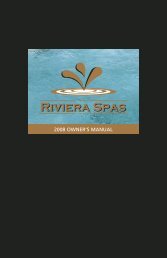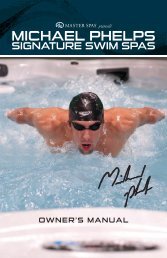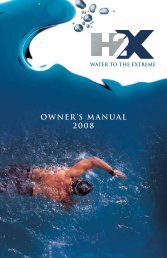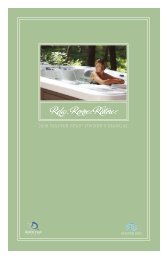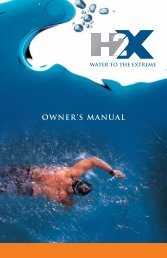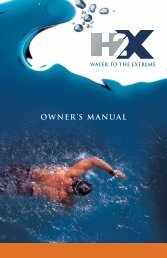2013 Michael Phelps Swim Spa Owner's Manual - Master Spas
2013 Michael Phelps Swim Spa Owner's Manual - Master Spas
2013 Michael Phelps Swim Spa Owner's Manual - Master Spas
Create successful ePaper yourself
Turn your PDF publications into a flip-book with our unique Google optimized e-Paper software.
presents<br />
OWNER’S MANUAL
OWNER’S MANUAL<br />
Welcome To Ultimate Relaxation!<br />
Thank you for choosing your new swim spa built by <strong>Master</strong> <strong>Spa</strong>s. Please read the entire Owner’s<br />
<strong>Manual</strong> before installing and using your new swim spa. The goal of this manual is to provide you<br />
with safety and operational information plus some tips that will help you enjoy your swim spa to<br />
its fullest.<br />
At the time of print, this manual is accurate in its information. <strong>Master</strong> <strong>Spa</strong>s reserves the right to<br />
change or improve its product without prior notice. To check on updates or for other information,<br />
please visit www.masterspas.com and follow the links to the customer service section.<br />
Record Of Ownership<br />
Name<br />
Address<br />
City _________________________________________________________ State ______ Zip<br />
Phone # (______)________-__________ Date Purchased ______ /______ /_______<br />
Model _________________________________ Serial #<br />
Dealer Name<br />
Service Tech Rep<br />
*Serial Number Location<br />
The serial number for you swim spa is located on the listing plate on the front skirting panel, on<br />
the swim spa system control pack, and on the frame behind the right front removable corner. It<br />
will start with “H” followed by a 6-digit number. Ex. H130002<br />
6927 Lincoln Parkway<br />
Fort Wayne, Indiana 46804<br />
800-860-7727<br />
www.masterspas.com<br />
DO NOT DIVE.<br />
1
TABLE OF CONTENTS<br />
Important Safety Instructions ......................3‐11<br />
Glossary of <strong>Swim</strong> <strong>Spa</strong> Terminology ............12-15<br />
Electrical Installation Requirements ...........16-17<br />
Wiring Schematic......................................18<br />
Site Preparation / General Guidelines ........19<br />
Installation Instructions .............................20<br />
Water Chemistry Terms .............................21-22<br />
The Advantages of Eco Pur Filtration ..............23<br />
Water Quality Maintenance Start-Up ..............24<br />
Water Quality Maintenance Schedule .........25-26<br />
<strong>Swim</strong> <strong>Spa</strong> Water Maintenance<br />
Trouble-Shooting Guide..................................27<br />
Why Chemicals are Important .........................28<br />
Maintenance Recommendations .....................29<br />
Winterizing Your <strong>Swim</strong> <strong>Spa</strong> ............................30<br />
<strong>Swim</strong> <strong>Spa</strong> Specifications .................................31<br />
Momentum 80, Signature, Force, and Impact<br />
Main Menu Screen ..............................32-33<br />
<strong>Spa</strong> and Shortcut Screen...........................34<br />
Settings Screen ....................................35-36<br />
Fill it Up! ..................................................37<br />
<strong>Spa</strong> Behavior.............................................38<br />
Time of Day ..............................................39<br />
Adjusting Filtration ...................................40<br />
Invert Panel...............................................41<br />
Dedicated Buttons ....................................41<br />
Restricting Operation ................................42<br />
Unlocking .................................................42<br />
Additional Settings ..............................43-44<br />
Information ..............................................45<br />
General Messages.....................................46<br />
Heater Related Messages ..........................47<br />
Sensor Related Messages ..........................48<br />
Miscellaneous Messages ...........................48<br />
System Related Messages .........................49<br />
Propulsion System ..........................................50<br />
Momentum 50 System Overview<br />
Navigation ................................................51<br />
Filling – Priming Mode ..............................52<br />
Divert Indicators and Temperature ............53<br />
<strong>Spa</strong> Behavior.............................................54<br />
Heating Information .................................55<br />
Main Menus .............................................56<br />
Ready and Rest Modes – Display Invert .....57<br />
Set Time of Day – Main Filtration ..............58<br />
Additional Filtration Information ...............59<br />
Restricting Operation – Unlock – Hold ......60<br />
Preferences ...............................................61<br />
Messages .............................................62-66<br />
Standard Fusion Audio System .......................67<br />
Deluxe Fusion Audio System ......................68-69<br />
<strong>Swim</strong> <strong>Spa</strong> Trouble Shooting Guide .............70-71<br />
Maintenance Recommendations ................72-74<br />
<strong>Swim</strong> <strong>Spa</strong> Propulsion System<br />
Technical Information .....................................75<br />
WiFi Operation ...............................................76<br />
<strong>Swim</strong> <strong>Spa</strong> Care and<br />
Maintenance Records ................................77-80<br />
DO NOT DIVE.<br />
2
SAFETY INSTRUCTIONS<br />
Save These Instructions<br />
Included with your new swim spa is a safety sign. The sign is for you and your guest’s<br />
protection and is suitable for outdoor use in wet locations. The sign should be placed<br />
in a location visible to all users of the swim spa.<br />
Please take time to point out the physical location of the safety sign and the importance of<br />
the safety precautions displayed on the safety sign to all of your guests. Remember, your safety<br />
and the safety of anyone who enjoys the use of your swim spa is our utmost concern.<br />
The sign should be mounted with screws or another type of permanent fastener. Additional<br />
or replacement signs can be obtained from your dealer or direct from the factory.<br />
Introduction<br />
It’s time to relax! You now have your very own portable swim spa by <strong>Master</strong> <strong>Spa</strong>s, Inc. By fully<br />
understanding the operation of each of the features of your new swim spa, you will be assured of<br />
many years of hassle-free, hot water therapy and fun.<br />
Your safety is of paramount importance to the <strong>Master</strong> <strong>Spa</strong>s family. We urge you to read and<br />
become thoroughly familiar with all safety aspects addressed in this manual.<br />
Through reading and totally understanding the important information in your owner’s manual, you<br />
will realize that you now own THE ULTIMATE RELAXATION MACHINE!<br />
DO NOT DIVE.<br />
3
SAFETY INSTRUCTIONS<br />
Important Safety Instructions<br />
When installing and using this electrical equipment, basic safety precautions should<br />
be observed including the following:<br />
Read And Follow ALL<br />
INSTRUCTIONS<br />
WARNING – To reduce the risk of injury, do not permit children to use this product<br />
unless they are closely supervised at all times.<br />
A wire conductor is provided on this unit to connect a minimum 6 AWG<br />
(13.302mm 2 ) solid copper conductor between this unit and any metal equipment,<br />
metal enclosures of electrical equipment, metal water pipe, or conduit within 5 feet<br />
(1.5m) of the unit<br />
(For cord-connected/convertible units)<br />
DANGER – Risk of injury.<br />
a) Replace damaged cord immediately.<br />
b) Do not bury cord.<br />
c) Connect to a grounded, grounding type receptacle only.<br />
(For units intended for indoor use only)<br />
WARNING – For indoor use only. This unit is not intended for outdoor use.<br />
(For units intended for outdoor use only)<br />
WARNING – For outdoor use only. This unit is not intended for indoor use.<br />
DO NOT DIVE.<br />
4
SAFETY INSTRUCTIONS<br />
Important Safety<br />
Instructions (cont.)<br />
(For units with GFCI)<br />
WARNING – This product is provided with a ground-fault circuit interrupter<br />
located on the front panel of selected swim spas and on the power cord of<br />
120 volt convertible swim spas. The GFCI must be tested before each use.<br />
With the product operating, open the service door. When the product stops<br />
operating, this merely indicates that the door is equipped with an electrical<br />
interlock. Next, push the test button on the GFCI and close the service door.<br />
The product should not operate. Now open the service door, push the reset<br />
button on the GFCI and close the service door. The product should now<br />
operate normally. When the product fails to operate in this manner, there<br />
is a ground current flowing indicating the possibility of an electric shock.<br />
Disconnect the power until the fault has been identified and corrected.<br />
DANGER – Risk of Accidental Drowning. Extreme caution must be exercised to prevent<br />
unauthorized access by children. To avoid accidents, ensure that children cannot<br />
use this swim spa unless they are supervised at all times.<br />
DANGER – Risk of Injury. The suction fittings in this swim spa are sized to match<br />
the specific water flow created by the pump. Should the need arise to replace the<br />
suction fittings or the pump, be sure that the flow rates are compatible.<br />
Never operate swim spa if the suction fittings are broken or missing. Never replace a<br />
suction fitting with one rated less than the flow rate marked on the original suction<br />
fitting.<br />
DANGER – Risk of Electric Shock. Install at least 5 feet (1.5m) from all metal surfaces.<br />
As an alternative, a swim spa may be installed within 5 feet of metal surfaces<br />
if each metal surface is permanently connected by a minimum 8AWG (8.4mm 2 )<br />
solid copper conductor to the wire connector on the terminal box that is provided<br />
for this purpose.<br />
DANGER – Risk of Electric Shock. Do not permit any electric appliance, such as a<br />
light, telephone, radio, or television, within 5 feet (1.5 m) of a swim spa.<br />
WARNING – To reduce the risk of injury:<br />
a) The water in a swim spa should never exceed 40˚C (104˚F). Water temperatures<br />
between 38˚C (100˚F) and 40˚C are considered safe for a healthy<br />
adult. Lower water temperatures are recommended for young children and<br />
when swim spa use exceeds 10 minutes.<br />
DO NOT DIVE.<br />
5
SAFETY INSTRUCTIONS<br />
Important Safety<br />
Instructions (cont.)<br />
b) Since excessive water temperatures have a high potential for causing fetal<br />
damage during the early months of pregnancy, pregnant or possibly pregnant<br />
women should limit swim spa water temperatures to 38˚C (100˚F).<br />
c) Before entering a swim spa, the user should measure the water temperature<br />
since the tolerance of water temperature- regulating devices varies.<br />
d) The use of alcohol, drugs, or medication before or during swim spa use<br />
may lead to unconsciousness with the possibility of drowning.<br />
e) Obese persons and persons with a history of heart disease, low or high<br />
blood pressure, circulatory system problems, or diabetes should consult a<br />
physician before using a swim spa.<br />
f) Persons using medication should consult a physician before using a swim<br />
spa since some medication may induce drowsiness while other medication<br />
may affect heart rate, blood pressure, and circulation.<br />
(For swim spas with a gas heater)<br />
WARNING – Risk of Suffocation. This swim spa is equipped with a gas heater<br />
and is intended for outdoor use only unless proper ventilation can be provided<br />
for an indoor installation.<br />
HYPERTHERMIA<br />
Hyperthermia occurs when the internal temperature of the body reaches a<br />
level several degrees above the normal body temperature of 98.6° F.<br />
THE SYMPTOMS OF HYPERTHERMIA INCLUDE:<br />
• Dizziness • Fainting • Drowsiness • Lethargy<br />
• Increase in Internal Body Temperature<br />
THE EFFECTS OF HYPERTHERMIA INCLUDE:<br />
Unawareness of Impending Hazard • Failure to Perceive Heat • Failure to<br />
Recognize the Need to Exit <strong>Swim</strong> <strong>Spa</strong> • Physical Inability to Exit <strong>Swim</strong> <strong>Spa</strong> •<br />
Fetal Damage in Pregnant Women • Unconsciousness Resulting in a Danger<br />
of Drowning<br />
DO NOT DIVE.<br />
6
SAFETY INSTRUCTIONS<br />
Important Safety<br />
Instructions (cont.)<br />
DANGER – To reduce the risk of injury to persons, do not remove the suction grate.<br />
Suction through drains and skimmers is powerful when the jets in the swim spa are<br />
in use. Damaged covers can be hazardous to small children and adults with long<br />
hair. Should any part of the body be drawn into these fittings, turn off the swim<br />
spa immediately. As a precaution, long hair should not be allowed to float in the<br />
swim spa.<br />
WARNING – Install the swim spa so that water can be easily drained out of the<br />
compartment containing electrical components so as not to damage equipment.<br />
When installing the swim spa make sure to allow for an adequate drainage system<br />
to deal with any overflow water. Please allow for at least 2 feet of clearance<br />
around the perimeter of the swim spa to provide enough room to access for servicing.<br />
Contact your local dealer for their specific requirements.<br />
WARNING – The swim spa should be covered with an approved locking cover when<br />
not in use, to prevent unauthorized entry and injuries.<br />
WARNING – People with infections, sores or the like should not use the swim spa.<br />
Warm and hot water temperatures may allow the growth of infectious bacteria if<br />
not properly disinfected.<br />
CAUTION – Safe temperatures for swimming or aquatic exercise is around 80˚F.<br />
CAUTION – Risk of Electrical Shock. Do not leave audio compartment open.<br />
Audio controls are not to be operated while inside the swim spa.<br />
CAUTION – Replace components only with identical components.<br />
WARNING – Risk of Electric Shock. Do not connect any auxiliary components (for<br />
example, additional speakers, headphones, additional audio/ video components<br />
etc.) to the system. These units are not provided with an outdoor antenna.<br />
Do not service this product yourself as opening or removing covers may expose you<br />
to dangerous voltage or other hazards. Refer all servicing to qualified service personnel.<br />
If the power supply cord(s) are damaged, water is entering the speaker, audio<br />
compartment, or any other component in the electrical equipment compartment<br />
area, the protective shield is showing signs of deterioration, or there are signs of<br />
other potentially hazardous damage to the unit, turn off the circuit breaker from<br />
the wall and refer servicing to qualified personnel.<br />
DO NOT DIVE.<br />
7
SAFETY INSTRUCTIONS<br />
Important Safety<br />
Instructions (cont.)<br />
The unit should be subjected to periodic routine maintenance once every quarter to<br />
make sure that the it is operating properly.<br />
DANGER – Risk of Electric Shock. A green colored terminal or a terminal marked G,<br />
GR, Ground, Grounding or the symbol shown in Figure 14.1 of UL 1563 is located<br />
inside the supply terminal box or compartment. To reduce the risk of electric shock,<br />
this terminal must be connected to the grounding means provided in the electric<br />
supply service panel with a continuous copper wire equivalent in size to the circuit<br />
conductors supplying this equipment.<br />
At least two lugs marked “Bonding Lugs” are provided on the external surface or<br />
on the inside of the supply terminal box or compartment. To reduce the risk of<br />
electric shock, connect the local common bonding grid in the area of the swim spa<br />
to these terminals with an insulated or bare copper conductor not smaller than<br />
8AWG.<br />
All field installed metal components such as rails, ladders, drains, or other similar<br />
hardware within 3m of the swim spa shall be bonded to the equipment grounding<br />
bus with copper conductors not smaller than 8AWG.<br />
SAVE THESE INSTRUCTIONS<br />
DO NOT DIVE.<br />
8
<strong>Swim</strong> <strong>Spa</strong> Propulsion System -<br />
Technical Information<br />
Critical replacement component part numbers:<br />
WARNING: Items listed below shall only be replaced with identical components unless approved<br />
by <strong>Master</strong> <strong>Spa</strong>s Engineering Department. Any change or alteration to the system components will<br />
cause a safety hazard and void the safety certification.<br />
• Propulsion suction grate assembly: X804490<br />
• Propulsion grate fasteners (4 per grate): X717900<br />
• Propeller<br />
- Wave...................X400125<br />
- Wave XP.............X400820<br />
- Wave XP PRO......X400820<br />
• Max. Frequency<br />
- Wave...................66Hz.<br />
- Wave XP.............60Hz.<br />
- Wave XP PRO......68Hz.<br />
PROPULSION SUCTION GRATES MISC. SPECIFICATIONS:<br />
• Wall mount only<br />
• Life span 7 years<br />
• Tools required – No. 2 Phillips screwdriver<br />
• Pulley system shall be 1:1 ratio only<br />
Note: Fittings and fasteners should be observed for damage or tampering before each use of the<br />
swim spa.<br />
DO NOT DIVE.<br />
9
SAFETY INSTRUCTIONS<br />
Warning: Children should not use swim spas or hot tubs without adult<br />
supervision<br />
Avertissement: Ne pas laisser les enfants utiliser une cuve de relaxation<br />
sans surveillance<br />
Warning: Do not use swim spas or hot tubs unless all suction guards are<br />
installed to prevent body and hair entrapment.<br />
Avertissement: Pour éviter que les cheveux ou une partie du corps<br />
puissent être aspires, ne pas utiliser une cuve de relaxation si les grilles di prise<br />
d’aspiration ne sont pas toutes en place<br />
Warning: People using medications and/or having an adverse medical history<br />
should consult a physician before using a swim spa or hot tub.<br />
Avertissement: Les personnes qui prennent des médicaments ou ont<br />
des problémes de santé devraient consulter un médecin avant d’utiliser une cuve<br />
de relaxation<br />
Warning: People with infectious diseases should not use a swim spa or hot<br />
tub<br />
Avertissement: Les personnes atteintes de maladies infectieuses ne<br />
devraient pas utiliser une cuve de relaxation<br />
Warning: To avoid injury exercise care when entering or exiting the swim<br />
spa or hot tub.<br />
Avertissement: Pour éviter des blessures, user de prudence en entrant<br />
dans une cuve de relaxation et en sortant<br />
Warning: Do not use drugs or alcohol before or during the use of a swim<br />
spa or hot tub to avoid unconsciousness and possible drowning<br />
Avertissement: Pour éviter l’évanouissement et la noyade éventuelle, ne<br />
prende ni drogue ni alcool avant d’utiliser une cuve de relaxation ni quand on s’y<br />
trouve<br />
Warning: Pregnant or possibly pregnant women should consult a physician<br />
before using a swim spa or hot tub.<br />
Avertissement: Les femmes enceintes, que leur grossesse soit confirmée<br />
ou non, devraient consulter un médecin avant d’utiliser une cuve de relaxation<br />
Warning: Water temperature in excess of 38˚C may be injurious to your<br />
health<br />
Avertissement: Il peut être dangereux pour la santé de se plonger dans<br />
de l’eau a plus de 38˚C<br />
Warning: Before entering the swim spa or hot tub measure the water temperature<br />
with an accurate thermometer<br />
Avertissement: AVant d’utiliser une cuve de relaxation mesurer la<br />
température de l’eau À l’aide d’un thermométre précis<br />
DO NOT DIVE.<br />
10
SAFETY INSTRUCTIONS<br />
Warning: Do not use a swim spa or hot tub immediately following strenuous<br />
exercise<br />
Avertissement: Ne pas utiliser une cuve de relaxation immédiatement<br />
aprés un exercise fatigant<br />
Warning: Prolonged immersion in a swim spa or hot tub may be injurous to<br />
your health<br />
Avertissement: L’utilisation prolongée d’une cuve de relaxation peut<br />
être dangereuse pour la santé<br />
Warning: Do not permit electric appliances (such as light, telephone, radio,<br />
or television) within 1.5 m of this swim spa or hot tub<br />
Avertissement: Ne pas placer d’appareil électrique (luminaire, téléphone,<br />
radio, téléviseur, etc) À moins de 1.5 m de cette cuve de relaxation<br />
Caution: Maintain water chemistry in accordance with manufacturer’s<br />
instruction<br />
Attention: La teneur de l’eau en matiéres dissoutes doit être conforme aux<br />
directives du fabricant<br />
Hyperthermia occurs when the internal temperature of the body reaches a level several degrees<br />
above the normal body temperature of 37˚C. The symtoms of hyperthermia include drowsiness,<br />
lethargy, and an increase in the internal temperature of the body. The effects of hyperthermia<br />
include<br />
(a) unawareness of impending hazard;<br />
(b) failure to perceive heat;<br />
(c) failure to recognize the need to exit swim spa;<br />
(d) physical inability to exit swim spa;<br />
(e) fetal damage in pregnant women; and<br />
(f) unconsciousness and danger of drowning.<br />
Warning: The use of alcohol or drugs can greatly increase the risk of<br />
fatal hyperthermia in hot tubs and swim spas<br />
La Consommation d’alcool ou de drogue augmente considérablement les<br />
risques d’hyperthermie mortelle dans une cuve de relaxation.<br />
DO NOT DIVE.<br />
11
GLOSSARY OF SWIM SPA TERMINOLOGY<br />
1. THERAPY JETS<br />
Your new swim spa features a variety of jet styles. All jets, regardless of style return the water<br />
to the swim spa. Air is mixed with the water by using the air controls creating a gentle to<br />
most vigorous massage. Water flow is adjusted by simply turning the outer face of the jet.<br />
Extreme Seat<br />
2. JET DIVERTER VALVE<br />
Located on the topside of the swim spa, this valve physically diverts the flow of water from<br />
one jet zone of the swim spa to another jet zone.<br />
Be sure that no sand or particles are brought into the swim spa as they can cause the diverter<br />
to seize up. It is best to turn the diverter valve only when the pump is turned off.<br />
Jet Diverter<br />
3. CASCADE WATERFALL / LAMINAR FLOW VALVE<br />
Located on the topside of the spa, this valve adjusts water flow to the cascade waterfall<br />
and the Laminar Flow Jets. This feature is available on the Legend Series only. NOTE: See<br />
“Maintenance Recommendations” for instructions on cleaning your Laminar Flow Jets.<br />
4. AIR CONTROL VALVES<br />
These are located around the top of your swim spa. You may increase or decrease the force<br />
of your jets by opening or closing the air control valves. Typically, one dial controls the air to<br />
water ratio and mix to one group of jets. When not in use the air controls should be kept in<br />
the closed position, as air bubbles tend to cool the water.<br />
Air Control Valve<br />
DO NOT DIVE.<br />
12
GLOSSARY OF SWIM SPA TERMINOLOGY<br />
5. TOPSIDE CONTROL PANEL<br />
You may safely control all functions from inside or outside your swim spa using the<br />
Topside Control Panel. This Panel is used to control the water temperature, pumps, the swim<br />
spa light, automatic filtration cycles and other advanced functions. The digital display will<br />
give you a constant temperature readout and will notify you in case of certain malfunctions.<br />
Several user programmable functions are also available.<br />
6. PROPULSION SYSTEM CONTROL PANEL<br />
You may safely control the speed of the propulsion system from the inside of your swim spa<br />
by using the buttons on the control panel mounted in the swim area. This control panel is<br />
used to turn the propulsion system on and off and to adjust the intensity of the water flow.<br />
Your swim spa may have one of three propulsion systems depending on the equipment<br />
option: Wave, Wave XP, or Wave XP Pro. All three systems operate in the same manner using<br />
the control panel mounted on the swim end of your swim spa. This control panel may be<br />
safely used from inside or outside of the swim spa to operate the propulsion system.<br />
7. PERSONAL REMOTE CONTROL<br />
Your swim spa has an additional remote which allows the user to control the stand up jet<br />
therapy cove. By pressing the control one time, you will activate the pump. Press the pad<br />
again to turn the pump off.<br />
Personal Remote Control<br />
8. EQUIPMENT ACCESS PANEL<br />
Located behind the side panel below the Topside Control Panel, this area houses the major<br />
components responsible for the swim spas operation. Those components include the pumps,<br />
heater, control panel box, Ozonator, and LED light system. Pump and equipment placement<br />
may vary by model.<br />
9. PROPULSION SYSTEM CONTROLS ACCESS<br />
The propulsion control system is located behind the skirt panel designated as “E” in the<br />
drawing on page 14. The propulsion motor, propulsion control pack, and pulleys for the system<br />
are located in this area.<br />
DO NOT DIVE.<br />
13
GLOSSARY OF SWIM SPA TERMINOLOGY<br />
10. ACCESS PANELS<br />
These are located on all four sides of the swim spa. All of the panels are removable should<br />
service be required.<br />
Panel “B”<br />
Panel “C”<br />
Panel “D”<br />
Panel “A”<br />
Panel “E”<br />
Panel “H” Panel “G” Panel “F”<br />
NOTE: Note: The above drawing illustrates the panel placement on the swim spa.<br />
WARNING: Do Not Remove Access Panels Without Turning Off Power To The <strong>Swim</strong> <strong>Spa</strong>.<br />
11. DRAINING YOUR SWIM SPA<br />
Due to the physical size of the swim spa, we recommend draining your swim spa with a<br />
submersable sump pump. Draining your swim spa with a conventional swim spa drain is not a<br />
reasonable option. When draining the Momentum 80 and Momentum 50 swim spas always<br />
drain the water from the swim spa side before draining the swim side. When filling the swim<br />
spa always fill the swim side before filling the swim spa side.<br />
12. WEIR GATE<br />
The weir gate is the horizontal door located in front of the filters that trap debris in the filter<br />
area.<br />
13. SWIM SPA LIGHT<br />
Your swim spa lighting is designed for safety and is located on the interior walls of your swim<br />
spa.<br />
The on/off switch is located on the topside control panel.<br />
14. EQUIPMENT CONTROL SYSTEM<br />
This houses the wiring and electrical components necessary to operate the swim spa.<br />
15. SWIM SPA HEATER<br />
This element is an electric heater housed in a stainless steel tube. It is thermostatically controlled<br />
and equipped with a high-limit temperature safety shut-off sensor. The high-limit sensor<br />
cannot be reset until the temperature within the heater assembly drops several degrees<br />
below the shut-off temperature of 108° - 110° F. Should the high-limit switch trip repeatedly,<br />
contact your dealer or qualified service representative to diagnose the problem. Your swim<br />
spa will heat approximately 1˚- 2˚ per hour, on average when the cover is closed. These times<br />
may vary and the swim spa should have a cover installed.<br />
DO NOT DIVE.<br />
14
GLOSSARY OF SWIM SPA TERMINOLOGY<br />
16. SLICE VALVES<br />
These valves are used by service personnel to shut off water to the heater, main pump system<br />
and secondary pump system so that the water does not need to be drained should the swim<br />
spa require service.<br />
*NOTE: Slice valves must be completely open during normal operation.<br />
Slice Valve and Pump Union<br />
17. MAIN PUMP<br />
The main pump produces water flow through the jets and has a high and low speed. Low<br />
speed will produce efficient water circulation during filtration and gentle jet action. High<br />
speed should be used for maximum jet action. The water flow may be directed to different<br />
areas of the swim spa depending on the position of the diverter controls.<br />
18. SECONDARY PUMP<br />
This pump produces water flow through the stand up jet system in the Force, Signature, and<br />
Impact. In the Momentum 50 it operates jetting in spa. The second pump can be controlled by<br />
the main topside panel and also the personal remote mounted on the surface of the swim spa.<br />
19. PUMP UNION<br />
These are used by service personnel to easily service the pumps.<br />
20. HEATER UNION<br />
These are used by service personnel to easily service the heater.<br />
21. OZONATOR<br />
Your onzonator will operate in conjunction with the filter system. Ozone is a powerful gas<br />
that oxidizes contaminates in the water.<br />
22. AIR BLEED VALVE<br />
Used to relieve trapped air in the pumps after filling the spa in the Momentum 50. This valve<br />
is located in the swim spa filter compartment. This plug must be reinstalled once the spa is<br />
running.<br />
Air Bleed Valve<br />
DO NOT DIVE.<br />
15
ELECTRICAL INSTALLATION REQUIREMENTS<br />
ELECTRICAL INSTALLATION REQUIREMENTS<br />
!! Momentum 50, Force, Impact,<br />
and Signature Wave XP !!<br />
HAVE YOUR ELECTRICIAN READ THE FOLLOWING INFORMATION<br />
BEFORE INSTALLATION BEGINS<br />
Electrical connections made improperly, or the use of wire gauge sizes for incurring power<br />
which are too small, may continually blow fuses in the electrical equipment box, may damage<br />
the internal electrical controls and components, may be unsafe and in any case will void<br />
your warranty.<br />
It is the responsibility of the swim spa owner to ensure that electrical connections are made<br />
by a qualified electrician in accordance with the National Electrical Code and any local and<br />
state electrical codes in force at the time of installation.<br />
These connections must be made in accordance with the wiring diagrams found inside the<br />
control box. This equipment has been designed to operate on 60Hz. alternating current<br />
only, 240 volts are required. Make sure that power is not applied while performing any<br />
electrical installation. A copper bonding lug has been provided on the electrical equipment<br />
pack to allow connection to local ground points. The ground wire must be at least 8 AWG<br />
copper wire and must be connected securely to a grounded metal structure such as a cold<br />
water pipe. All <strong>Master</strong> <strong>Spa</strong>s equipment packs are wired for 240 VAC only. The only electrical<br />
supply for your swim spa must include a 50 AMP switch or circuit breaker to open all<br />
non-grounded supply conductors to comply with section 422-20 of the National Electrical<br />
Code. A disconnect must be installed and be readily accessible to the swim spa occupants,<br />
but installed at least five feet from the swim spa. A Ground-Fault circuit interrupter (GFCI)<br />
must be used to comply with section 680-42 of the National Electric Code. The Momentum<br />
50, Force, Impact and Signature Wave XP swim spas come equipped from the factory with a<br />
GFCI breaker and will not need to have one installed. A ground fault is a current leak from<br />
any one of the supply conductors to ground. A GFCI is designed to automatically shut off<br />
power to a piece of equipment when a ground fault is detected.<br />
Power hook-up to the swim spa must be 240 volt 3 wire plus ground (6 AWG copper)<br />
8 AWG copper ground.<br />
Route the cable into the equipment area for final hook-up to terminals inside the control<br />
panel. The swim spa must be hooked up to a “dedicated” 240 volt, 50 amp breaker and<br />
GFCI. The Momentum 50, Force, Impact and Signature Wave XP come equipped from<br />
the factory with this GFCI breaker. The term “dedicated” means the electrical circuit for<br />
the swim spa is not being used for any other electrical items (patio lights, appliances, garage<br />
circuits, etc.). If the swim spa is connected to a non-dedicated circuit, overloading will result<br />
in “nuisance tripping” which requires resetting of the breaker switch at the house electrical<br />
panel. Rev. 11/11<br />
Permanently Connected Equipment Assembly with Pump(s), Heaters, Luminaine, Ozone, <strong>Swim</strong> <strong>Spa</strong><br />
Side Control(s), Pump shut off device, and Audio/Video Components.<br />
Note: Some of the above components may be optional or not available with every swim spa model.<br />
DO NOT DIVE.<br />
16
ELECTRICAL INSTALLATION REQUIREMENTS<br />
ELECTRICAL INSTALLATION REQUIREMENTS<br />
!! FOR MOMENTUM 80 AND SIGNATURE WAVE XP PRO !!<br />
HAVE YOUR ELECTRICIAN READ THE FOLLOWING INFORMATION<br />
BEFORE INSTALLATION BEGINS<br />
The Momentum 80 swim spa requires two separate electrical power supplies.<br />
A 50 amp dedicated electrical service using #6 AWG copper wire should be ran to<br />
the junction box in the swim spa. This line should NOT have an external GFCI<br />
installed since the spa has an internal GFCI installed. (See electrical hook-up<br />
requirements on page 16).<br />
A 30 amp dedicated electrical service using #8 AWG copper wire should be ran to<br />
the <strong>Swim</strong> <strong>Spa</strong> control pack. This is the control pack that is NOT hooked to the<br />
main junction box in the spa. This electrical supply must be protected by an external<br />
GFCI (see wiring diagram on page 16).<br />
The Signature Wave XP Pro swim spa requires two separate electrical power supplies.<br />
A 50 amp dedicated electrical service using #6 AWG copper wire should be ran to<br />
the junction box in the swim spa. This line should NOT have an external GFCI<br />
installed since the spa has an internal GFCI installed. (See electrical hook-up<br />
requirements on page 16).<br />
A 50 amp dedicated electrical service using #6 AWG copper wire should be ran to<br />
the <strong>Swim</strong> <strong>Spa</strong> control pack. This is the control pack that is NOT hooked to the<br />
main junction box in the spa. This electrical supply must be protected by an external<br />
GFCI (see wiring diagram on page 18).<br />
DO NOT DIVE.<br />
17
WIRING SCHEMATIC - WIRING FOR MODELS THAT<br />
REQUIRE A SEPARATE GFCI BREAKER<br />
Balboa<br />
Instruments<br />
Incorporated<br />
G.F.C.I Breaker Box<br />
Wire Key<br />
Green (Ground)<br />
Red (Hot)<br />
Black (Hot)<br />
White (Neutral)<br />
House Breaker Box<br />
ON ON ON<br />
OFF OFF OFF<br />
TEST<br />
GRN (GROUND)<br />
50 50<br />
Junction Box<br />
<strong>Spa</strong> System Box<br />
TB1<br />
1<br />
2<br />
3<br />
4<br />
5<br />
WHITE (NEUTRAL)<br />
BLACK (HOT)<br />
RED (HOT)<br />
GREEN (GROUND)<br />
OFF OFF<br />
ON ON<br />
BLK (HOT)<br />
RED (HOT)<br />
WHT<br />
GRN<br />
GRN (GROUND)<br />
RED (HOT)<br />
BLK (HOT)<br />
BLK (HOT)<br />
WHT<br />
RED (HOT)<br />
NOTE: For a 240 V<br />
dedicated hook-up, the<br />
white neutral wire is<br />
not required between<br />
the G.F.C.I. and the<br />
system box.<br />
WHT (NEUTRAL)<br />
IDF00007.mac 6/17/97<br />
* Actual wiring of GFCI will vary by manufacturer of GFCI. The GFCI shown is a Square D.<br />
Improper wiring of GFCI may result in permanent damage to swim spa system box. Repair /<br />
replacement of swim spa system box is not covered under warranty when damage results from<br />
improper wiring.<br />
DO NOT DIVE.<br />
18
SITE PREPARATION / GENERAL GUIDELINES<br />
<strong>Swim</strong> spa installation is simple when properly planned. It is important that you read the following<br />
information carefully and consult with your <strong>Master</strong> <strong>Spa</strong>s dealer.<br />
1. Access - The actual dimensions of your new swim spa will determine the amount of space that<br />
is needed in moving the swim spa from curbside to its final installation area. Be sure to measure<br />
side yard dimensions, gates or doors and vertical obstructions such as roof overhangs and overhead<br />
cables. Any other space limiting obstacles such as trees or shrubs must be evaluated.<br />
2. Surface/Pad Requirements - When your new swim spa is filled with water and bathers, it may<br />
weigh as much as several tons. It is imperative that the base beneath the swim spa can support<br />
the entire weight. The swim spa must be on a uniformly firm, continuous, and level surface. The<br />
recommended foundation is a concrete pad with a minimum thickness of four (4) inches with<br />
steel reinforcement bars crossed throughout the pad.<br />
IMPORTANT<br />
Be sure to locate your swim spa so that the equipment remains above grade and is not subject<br />
to flooding.<br />
The equipment side(s) of the swim spa must be accessible in the event that future service is needed.<br />
In the event that service is required, your dealer will need at least 2 feet of clearance around<br />
the perimeter of the swim spa. Periodical maintenance checks require entry into the equipment<br />
bay. When possible, it is wise planning for the future to leave access, to all sides of the swim spa in<br />
the event your swim spas plumbing requires maintenance. Your swim spa warranty does not cover<br />
the cost of providing access for service.<br />
GENERAL CONSIDERATIONS FOR OUTDOOR INSTALLATION<br />
Again, proper planning will increase your total enjoyment factor with your new swim spa. Listed<br />
below are some additional items to consider when planning your installation.<br />
• How swim spa will complement landscaping and vice versa<br />
• View from inside swim spa and view of swim spa from inside of home<br />
• Exposure to sunlight and shading from trees<br />
• Privacy<br />
• Getting to swim spa from house and return<br />
• Proximity to dressing rooms and bathrooms<br />
• Storage for swim spa chemicals<br />
• Local building codes (if applicable)<br />
• Power cable<br />
NOTE: The <strong>Swim</strong> <strong>Spa</strong> is to be used in private, residential use only. Operating an <strong>Swim</strong> <strong>Spa</strong> for<br />
commercial use will void the warranty.<br />
DO NOT DIVE.<br />
19
INSTALLATION INSTRUCTIONS<br />
1. Put swim spa in final position that allows for access to equipment and swim spa components.<br />
2. Remove skirt panels to access the electrical connections. For the Momentum 80 and Signature<br />
Wave XP Pro remove panels A, B, and C. For the Force, Impact, and Momentum 50 remove<br />
panel B.<br />
3.<br />
Be sure all pump and heater unions are secure. Each pump has 2<br />
unions and the heater has 2 unions. A newly delivered swim spa may<br />
have loose unions caused in transporting the swim spa. Check that all<br />
slice valves are open, in the up position. The slice valves may become<br />
closed during transportation of the swim spa.<br />
Slice Valve and Pump Union<br />
4. Fill the swim spa to the “minimum safe water level” sticker. On the Momentum models it is<br />
recommended that the swim side be filled first and then the spa side. When draining the<br />
swim spa always drain the spa side before draining the swim side.<br />
5. Turn on power to the swim spa. If your spa is<br />
equipped with two electrical supplies, make<br />
sure that they are both turned on. The swim<br />
spa will go through its priming mode. This<br />
lasts approximately 5 minutes. The purpose of<br />
the priming mode is to help insure that the jet<br />
pumps have been primed with water and are<br />
ready to operate. It may be necessary in some<br />
instances to bleed air from the jet pumps in your swim spa, if after the priming mode the<br />
swim spa pumps run but do not move water the pump may have an air lock.<br />
Due to the nature of water flow and hydro-therapy pumps, please be advised that air locking<br />
of pumps may occur. <strong>Master</strong> <strong>Spa</strong>s, Inc. has taken measures to reduce the possibility of this,<br />
but it still may occur, especially after filling the swim spa. This is not a service covered by the<br />
warranty and service charges may apply.<br />
To relieve an airlock situation, loosen the pump union on the discharge of the pump. This<br />
pump union is indicated by an arrow in the picture below. Water should leak out of the<br />
union once the air has been removed. Tighten the union and test the pump for proper operation.<br />
Repeat this process if needed.<br />
*NOTE: Upon power up, the propulsion system may mix water with air for up to several minutes<br />
until all of the air is pulled from the propulsion chamber. The propulsion system may be<br />
noisy during this time. This is normal.<br />
6. Be sure the jets in your <strong>Swim</strong> spa are open. See 72 page for removal instructions.<br />
7.<br />
Pump Union<br />
Slice Valve<br />
Airlock<br />
The Momentum 80 and Momentum 50 have an additional air bleed<br />
system that helps aid in relieving air locks. There is an air bleed valve<br />
located in the filter area of the swim spa portion of the swim spa.<br />
When filling the swim spa this should be opened to facilitate relieving<br />
any air that may be trapped in the pumps. Make sure that the<br />
plug is reinstalled once the spa is running correctly.<br />
Air Bleed Valve<br />
8. Adjust water chemistry according to the instructions provided in the <strong>Swim</strong> <strong>Spa</strong> “Water Quality<br />
Maintenance” Section. (page 24).<br />
9. Your swim spa water will heat approximately 1° - 2° per hour, on average. Times may vary.<br />
DO NOT DIVE.<br />
20
WATER CHEMISTRY TERMS YOU SHOULD KNOW<br />
Before jumping into the <strong>Swim</strong> <strong>Spa</strong> Water Maintenance, here are some terms to<br />
help you.<br />
1. Parts per million, or ppm: This is a form of measurement used in most pool or swim spa<br />
chemical readings. Best described as any one million like items of equal size and make up,<br />
next to one unlike item, but of equal size. This would be one part per million.<br />
2. Total Alkalinity: This is a measurement of the ability of the water to resist changes in pH. Put<br />
another way, it is the water’s ability to maintain proper pH. Total alkalinity is measured in<br />
parts per million from 0 to 400 plus, with 80 to 120 ppm being the best range for swim spas.<br />
With low alkalinity, the pH will flip, or change back and forth, and be hard to control. With<br />
high alkalinity it becomes extremely difficult to change the pH.<br />
3. pH or potential hydrogen: This is a measurement of the active acidity in the water, or it is<br />
the measurement of the concentration of active hydrogen ions in the water. The greater the<br />
concentration of active hydrogen ions, the lower the pH. pH is not measured in parts per million,<br />
but on a scale from 0 to 14, with 7 being the neutral. In swim spas when ever possible,<br />
a measurement between 7.2 and 7.8 is best. Whenever possible, it should be between 7.4<br />
and 7.6. With low pH, the results can be corroded metals, etched and stained plaster, stained<br />
fiberglass or acrylic, eye / skin irritation, rapid chlorine or bromine loss, and total alkalinity<br />
destruction. With high pH, the results can be cloudy water, eye / skin irritation, scale formation<br />
and poor chlorine or bromine efficiency.<br />
4. Shocking: This is when you add either extra chlorine (superchlorinate) by raising the chlorine<br />
level above 8 ppm, or add a non-chlorine shock (potassium monoperoxysulfate or potassium<br />
monopersulfate) to burn off the chloramines or bromamines. A non-chlorine shock acts by<br />
releasing oxygen in the water, which serves the same function as chlorine. The advantage to<br />
using non-chlorine shock, is you can enter the water within 15 minutes after shocking. Using<br />
chlorine, you must wait until the total chlorine reading is below 5 ppm. One thing to remember,<br />
a non-chlorine shock will not kill bacteria or disinfect.<br />
5. Sequestering: This can be defined as the ability to form a chemical complex which remains<br />
in solution, despite the presence of a precipitating agent (i.e. calcium and metals). Common<br />
names for sequestering chemicals are; minquest, stain and scale control, metal-x, swim spa<br />
defender, swim spa metal gone, (etc.).<br />
6. Filtration: Filters are necessary to remove particles of dust, dirt, algae, etc. that are continuously<br />
entering the water. If the swim spa is not operated long enough each day for the filter<br />
to do a proper job, this puts a burden on the chemicals, causing extra expense. A spare<br />
cartridge should be kept on hand to make it easy to frequently clean the cartridge without<br />
the need for a long shut down. This will also allow the cartridge to dry out between usages,<br />
which will increase the cartridge life span as much as twice. Replace the cartridge when the<br />
pleats begin to deteriorate. Cartridge cleaning should be done a minimum of once a month.<br />
More often with a heavy bather load.<br />
7. Sanitizers: This is what kills the germs and bacteria that enter the water from the environment<br />
and the human body.<br />
A. Chlorine<br />
1. Only one type of chlorine is approved for swim spa use: Sodium dichlor which is<br />
granular, fast dissolving, and PH neutral chlorine.<br />
2. Chlorine is an immediate sanitizer.<br />
B. Bromine (Note: Bromine use is not recommended with Eco Pur filters.)<br />
1. Two types of tablets.<br />
a. Hydrotech<br />
b. Lonza<br />
2. Bromine is a slow dissolve chemical and may take a few days to develop a reserve<br />
or reading in the water.<br />
DO NOT DIVE.<br />
21
WATER CHEMISTRY TERMS YOU SHOULD KNOW<br />
8. Total dissolved solids (TDS): Materials that have been dissolved by the water. i.e. Like what<br />
happens when you put sugar in coffee or tea.<br />
9. Useful life of water (in days): Water should be drained at least once every 180 days. Useful life<br />
may vary by usage and bather load.<br />
10. Defoamer: Foaming may be caused by body oils, cosmetics, lotions, surface cleaners, high<br />
pH or algeacides as well as other organic materials. Low levels of calcium or sanitizer can<br />
also cause foaming. Also, double rinse your bathing suits as they will hold residual soap after<br />
being washed.<br />
11. Calcium hardness: Water that is too hard (over 250 ppm) can promote scale formation in<br />
components and on swim spa surface. Water that is too low (below 180 ppm) may also<br />
shorten the life of metal components on the swim spa.<br />
NOTE: Always leave swim spa cover open for 15 min. after addnig chemicals to prevent off gas<br />
from damaging your cover, pillows and other critical parts.<br />
DO NOT DIVE.<br />
22
the advantages of eco pur filtration<br />
THE ADVANTAGES OF ECO PUR Filtration<br />
Eco Pur water filter system is designed to reduce the use of chemicals in your spa. You will still<br />
be required, periodically, based on usage to add a small amount of chlorine to oxidize organic<br />
compounds in the water. The Eco Pur filter system will not eliminate the need to maintain proper<br />
water chemistry but can make the maintenance a more natural experience.<br />
Features<br />
• The Eco Pur filter system will not oxidize organic compounds and will require periodic doses of<br />
chlorine to assist in the sanitization and oxidation processes required to maintain clear spa water.<br />
• Eco Pur filter system will not alter the ph of spa water. The Eco Pur filter system will actually<br />
aid in stabilizing the ph. Eco Pur does not alter the (TDS) total dissolved solids.<br />
• The main function of the Eco Pur filter system is to provide clean and clear spa water.<br />
Proper chemical balance and filtration are also key components in maintaining healthy spa<br />
water. Always ensure that the ph and total alkalinity of the spa water is checked and balanced<br />
at all times. To ensure proper filtration, clean the regular filter cartridge with a “filter cleaner”<br />
every 30 days and rinse the Eco Pur cartridge with a hose to remove any buildup of<br />
containments. (Do not soak the Eco Pur cartridge in filter cleaner.) If water appears to<br />
be visually cloudy, dull, or has an odor, shock the spa water with 1 ounce of chlorine*<br />
to remove excessive containments. When cleaning filters, be sure to never have the<br />
pumps (including the circulation pump) running without the filters in place. Failure<br />
to do so may result in debris being drawn into the pumps causing unwarranted damage.<br />
• Helps remove calcium carbonate and hydrogen sulphide from spa water to protect heaters<br />
and equipment from precipitation.<br />
• Helps stabilize the pH and alkalinity of the spa water.<br />
• Helps reduce chemical usage and still provide safe odor-free water.<br />
• Helps deplete excess chlorine after chemical shock to prevent damage to skin,<br />
hair, and swim wear.<br />
• Helps to produce ultra clean and clear water.<br />
Note: Eco Pur filters are not recommended for use with Bromine. Consult your dealer for additional<br />
information.<br />
<strong>Master</strong> <strong>Spa</strong>s, Inc. products are not designed to be used with Biquanides. These chemicals are found<br />
in Soft<strong>Swim</strong> ® and Baqua <strong>Spa</strong> ® products. Due to adverse effects from these types of sanitizers, the<br />
use of these products may void the spa warranty.<br />
DO NOT DIVE.<br />
DO NOT DIVE.<br />
23<br />
23
WATER QUALITY MAINTENANCE START-UP<br />
For eco Pur Water Filter system<br />
Step 1: Your spa should be filled using a Pre-filter, which can be obtained from your local<br />
dealer. This Pre-filter will help remove many of the minerals existing in the water,<br />
which will make adjusting the water balance easier after a new fill. Never use more<br />
then 50% softened water when filling the spa.<br />
Step 2: During the initial filling of the spa, add a sequestering agent to combat suspended<br />
minerals in the water. The agents are sold under many different names such as Mineral<br />
Clear, Stain and Scale, Metal Protect, and other brands. Allow water to circulate and<br />
filter for at least 12 hours before adding any other chemicals.<br />
Step 3: Test water for pH, total Alkalinity, and Calcium hardness. The pH should be 7.2 - 7.8<br />
and the total Alkalinity 80-150 PPM. Calcium hardness levels should be maintained<br />
between 150 and 250 PPM (part per million).<br />
Step 4: Adjust pH and total Alkalinity (TA) utilizing the directions on the chemical bottles.<br />
Wait 15 minutes, test and adjust if necessary.<br />
Step 5: It may be necessary to retest and add additional chemicals to get to the proper levels<br />
in Step 3.<br />
Step 6: Add 2 ounces of concentrated chlorinating granules* (sodium Dichlor-s-triazinetreone)<br />
on initial start up to begin sanitizing the spa water. Always refer to the chemical manufactures<br />
dosage recommendations listed on the container. It is important not to add<br />
the chlorinating granules until the pH, alkalinity and calcium hardness have been<br />
adjusted to their proper levels.<br />
*sPeCIaL NOte:<br />
We recommend a minimum level of 1.0 ppm residual chlorine be maintained in spa water. Always refer to the<br />
chemical manufacturer’s dosage recommendations listed on the container.<br />
When adding chlorine or non-chlorine shock/oxidizer always broadcast across the water while the pumps are<br />
running.<br />
The quantities of sanitizer and oxidizer shown in this manual are for 500 gallon spas and may have to be adjusted<br />
depending on the actual amount of water that your spa holds. See the specifications section of this manual<br />
for the correct gallons of your spa.<br />
The concentration of active ingredients in spa chemicals varies by manufacturer. The amounts of sanitizer suggested<br />
in this manual are based on spa chemicals that have the active ingredient percentages listed below:<br />
Chlorine<br />
Non-Chlorine Shock/ Oxidizer<br />
Active ingredient:<br />
Active ingredient:<br />
Sodium dichlor ................................. 99.9% Potassium peroxymonosulfate ....................... 42.8%<br />
Other ingredients ................................ 1% Inert ingredients ............................................ 57.2%<br />
Total ............................................... 100% Total............................................................ 100%<br />
DO NOT DIVE.<br />
24
WATER water QUALITY quality MAINTENANCE maintenance SCHEDULE schedule - - ECO eco PUR pur<br />
BeFOre eaCH use<br />
Check spa water with a test strip for proper sanitation levels and adjust accordingly<br />
to the proper levels. Free chlorine level should be 1-3 ppm.<br />
ONCe a WeeK<br />
Add 1 ounce of non-chlorine shock/oxidizer* or chlorine* to spa to help maintain the water quality.<br />
3 tIMes a WeeK<br />
Test water using chemical test strips. Adjust sanitizer, pH and Alkalinity accordingly. The total alkalinity<br />
should be between 80 - 150 ppm and the PH should be between 7.2 - 7.8.<br />
ONCe a MONtH<br />
Soak your regular filter elements overnight in a container with spa Filter Cleaner and then rinse<br />
with clean water. For best results, allow the filter to dry before re-inserting. (The Eco Pur mineral<br />
element should never be cleaned in a filter cleaner. Just rinse with water.) When cleaning filters, be<br />
sure to never have the pumps (including the circulation pump) running without the filters in place.<br />
Failure to do so may result in debris being drawn into the pumps causing unwarranted damage.<br />
See the “clean your filter elements” in the maintenance section of this manual for more information.<br />
eVerY 180 DaYs<br />
Drain and refill your spa with fresh water, install a new Eco Pur filter element, clean the regular<br />
filter, and repeat start up procedure. The regular filter should be replaced at least once every year.<br />
aFter eaCH use<br />
Add 1 ounce of non-chlorine shock/oxidizer* or 1/2 ounce of chlorine* to the spa water.<br />
*sPeCIaL NOte:<br />
We recommend a minimum level of 1.0 ppm residual chlorine be maintained in spa water. Always refer to the<br />
chemical manufacturer’s dosage recommendations listed on the container.<br />
When adding chlorine or non-chlorine shock/oxidizer always broadcast across the water while the pumps are<br />
running.<br />
The quantities of sanitizer and non-chlorine oxidizer shown in this manual are for 500 gallon spas and may have<br />
to be adjusted depending on the actual amount of water that your spa holds. See the specifications section of<br />
this manual for the correct gallons of your spa.<br />
The concentration of active ingredients in spa chemicals varies by manufacturer. The amounts of sanitizer suggested<br />
in this manual are based on spa chemicals that have the active ingredient percentages listed below:<br />
Chlorine<br />
Non-Chlorine Shock/ Oxidizer<br />
Active ingredient:<br />
Active ingredient:<br />
Sodium dichlor ................................. 99.9% Potassium peroxymonosulfate ....................... 42.8%<br />
Other ingredients ................................ 1% Inert ingredients ............................................ 57.2%<br />
Total ............................................... 100% Total............................................................ 100%<br />
DO NOT DIVE.<br />
26 25
WATER QUALITY MAINTENANCE SCHEDULE - -<br />
ECO eco PUR pur (continued)<br />
as NeeDeD<br />
If water looks hazy, check PH and Total Alkilinity, and treat with 1 ounce of chlorine*. Always refer<br />
to the chemical manufactures dosage recommendations listed on the container.<br />
These are general recommendations for water quality maintenance that may vary by usage and<br />
or bather load. Depending on bather load and frequency of use, drain and refill times may vary as<br />
well as the frequency of cleaning your filters.<br />
A defoamer may be used when excessive foaming occurs. Over use of a defoamer will result<br />
in cloudy, milky water.<br />
use ONLY sPa CHeMICaLs<br />
Do not use chemicals designed for use in swimming pools.<br />
With a spa you are working with a small volume of hot water compared to a large volume of<br />
relatively cool water in a swimming pool. Because of this chemicals will have a shorted life span<br />
and bacteria can grow more quickly than in a swimming pool. A spa is less forgiving then a pool<br />
and requires that whatever is put into it have a pH as close to neutral as possible. That is why only<br />
chemicals made for spas should be used. Always refer to the chemical manufactures dosage recommendations<br />
listed on the container.<br />
*sPeCIaL NOte:<br />
We recommend a minimum level of 1.0 ppm residual chlorine be maintained in spa water. Always refer to the<br />
chemical manufacturer’s dosage recommendations listed on the container.<br />
When adding chlorine or non-chlorine shock/oxidizer always broadcast across the water while the pumps are<br />
running.<br />
The quantities of sanitizer and oxidizer shown in this manual are for 500 gallon spas and may have to be adjusted<br />
depending on the actual amount of water that your spa holds. See the specifications section of this manual<br />
for the correct gallons of your spa.<br />
The concentration of active ingredients in spa chemicals varies by manufacturer. The amounts of sanitizer suggested<br />
in this manual are based on spa chemicals that have the active ingredient percentages listed below:<br />
Chlorine<br />
Non-Chlorine Shock/ Oxidizer<br />
Active ingredient:<br />
Active ingredient:<br />
Sodium dichlor ................................. 99.9% Potassium peroxymonosulfate ....................... 42.8%<br />
Other ingredients ................................ 1% Inert ingredients ............................................ 57.2%<br />
Total ............................................... 100% Total............................................................ 100%<br />
DO NOT DIVE.<br />
27 26
SPA WATER MAINTENANCE<br />
TROUBLE-SHOOTING GUIDE<br />
Problem Possible Causes How To Fix It<br />
Chlorine / Bromine Odor • Excessive Chlorine or • Shock water with non-chlorine<br />
bromine levels<br />
shock treatment<br />
• Low pH<br />
• Adjust pH if necessary<br />
Water Odor • Low levels of sanitizer • Shock water with non-chlorine<br />
shock treatment or adjust sanitizer<br />
levels<br />
Cloudy Water<br />
• pH out of range<br />
• Bacteria or algae growth<br />
• Dirty filters or<br />
inadequate filtration<br />
• Adjust pH level if necessary<br />
• Adjust sanitizer if necessary<br />
• Clean filters and adjust filtration<br />
times<br />
Scum Ring Around <strong>Spa</strong><br />
• Water chemistry not balanced<br />
• Suspended particles or<br />
organic materials<br />
• Old water<br />
• Build up of oils, dirt and<br />
organic elements<br />
• Adjust chemistry levels<br />
• Add spa clarifier (see dealer)<br />
• Change spa water<br />
• Wipe off with a clean towel add<br />
an enzyme product.<br />
Eye / Skin Irritation • Unsanitary water • Shock spa with non-chlorine<br />
shock<br />
• Free chlorine level above 5 ppm<br />
• Allow level to drop below 5 ppm<br />
Foaming<br />
• Poor sanitizer / pH levels<br />
• High levels of body oils,<br />
lotions, soap, etc.<br />
• Adjust according to spa test strip<br />
results<br />
• Add small amount of defoamer<br />
Recommended Levels of Chemical<br />
Chlorine 1.0 - 3.0 ppm<br />
pH 7.2 - 7.8<br />
Total Alkalinity 80 - 150 ppm<br />
Calcium Hardness 180 - 250 ppm<br />
DO NOT DIVE.<br />
27
WHY CHEMICALS ARE IMPORTANT IN A SWIM SPA<br />
1. Evaporation:<br />
As water evaporates, only pure water evaporates, leaving the salts, minerals, metals, and any<br />
unused chemicals behind. Adding water adds more salts, minerals, and metals. In time, the<br />
water can become saturated with these dissolved solids and can cause stains or scale to form<br />
on the walls of the swim spa or a scale build up inside the equipment. Colored or cloudy<br />
water, and possible corrosion of plumbing and fittings may also occur.<br />
2. Heat:<br />
Heat causes much quicker evaporation and also will cause minerals and metals to precipitate<br />
out of solution.<br />
3. Air:<br />
Dust and airborne dirt particles are introduced into the swim spa.<br />
4. Environment:<br />
The environment surrounding the swim spa can also impact the water quality. Items such as<br />
pollen, grass, sand, dirt, lawn fertilizer, airborne dust, insects, leaves, and pets can all affect<br />
the water quality of the swim spa.<br />
Remember:<br />
The maintenance routines set forth in this manual may need to be adjusted depending on how<br />
much the swim spa is being used.<br />
DO NOT DIVE.<br />
28
MAINTENANCE RECOMMENDATIONS<br />
Your swim spa requires periodic draining and cleaning to ensure a safe, healthy environment. It is<br />
recommended that you clean your swim spa at least every 180 days. Heavy bather load will require<br />
cleaning it more often.<br />
DRAIN YOUR SWIM SPA • See page 14.<br />
CLEAN YOUR SWIM SPA SURFACE<br />
• With a soft cloth, wipe down the swim spa<br />
surface with a non-abrasive swim spa surface<br />
cleaner that may be purchased through your<br />
local dealer. Do not use paper towels. Be sure<br />
to rinse residue from swim spa surface.<br />
• If your swim spa has developed an oily or<br />
chalky residue at the waterline it may require<br />
special<br />
treatment. Consult your dealer.<br />
CLEAN THE ACRYLIC DIVIDER<br />
(Momentum 80 and Momentum 50)<br />
• The surface should be first flushed with clean<br />
water to remove loose abrasive particles.<br />
The clear acrylic sheet should then be gently<br />
sponged with a mild detergent/water solution<br />
and finally rinsed with clean water. Care must<br />
be taken not to leave any of the soap residue<br />
in the swim spa as it could cause the swim<br />
spa water to foam during operation.<br />
• Drying can be done with a clean soft cotton<br />
towel. Avoid hard rough cloths or paper towels<br />
since they can put fine scratches on the<br />
acrylic surface.<br />
• Do not use any aggressive solvents (lacquer<br />
thinner, gasoline, acetone and etc.) on the<br />
clear acrylic sheet. These products can cause<br />
damage to the sheet that may not be visible<br />
until days or weeks later.<br />
• Window glass cleaning compounds are not<br />
recommended. Cleaning products that contain<br />
any type of abrasive material should not<br />
be used.<br />
REFILL YOUR SWIM SPA<br />
• When filling the Momentum swim spa always<br />
fill the swim side of the unit before filling the<br />
spa side.<br />
• Fill the swim spa with water and be sure that<br />
water level is above the skimmer opening at<br />
the<br />
minimum safe water level sticker.<br />
• Refer to the start-up section for specific<br />
instructions.<br />
CLEAN YOUR FILTER ELEMENTS<br />
(also reference page 73)<br />
The filter in your swim spa is one of the most<br />
important components of your swim spa. It not<br />
only is essential for clean water, but also for<br />
extending the life of the swim spa equipment.<br />
Your filter elements must be cleaned regularly<br />
(once a month on average) with normal swim<br />
spa use. With heavy use, they will need to be<br />
cleaned more often.<br />
• The filter elements are one of the most<br />
important components of your swim spa.<br />
Not only are they essential for clean water,<br />
but they also extend the life of the swim spa<br />
equipment. Your filter elements should be<br />
cleaned on a regular basis, once a month<br />
on average with normal usage. With heavy<br />
use the filters may need to be cleaned more<br />
often.<br />
• Turn off the swim spa before servicing filters.<br />
Never leave to the swim spa running when<br />
removing the filters. Debris can be pulled into<br />
the plumbing system and cause unwarranted<br />
damage.<br />
• With a garden hose, spray each element<br />
under pressure. Periodically, the elements<br />
need to be soaked in a filter cleaner compound.<br />
Check with your dealer for details<br />
on cleaning and/or filter replacement recommendations.<br />
Do not soak the Eco Pur filter<br />
cartridge in any cleaners.<br />
• Replace filter elements.<br />
• Be sure water level is adequate.<br />
• Turn swim spa on.<br />
CARE OF YOUR SWIM SPA PILLOWS<br />
• Your swim spa pillows need to be rinsed periodically<br />
to remove any chemical residue. This<br />
should help to eliminate pillows becoming<br />
stiff and discolored.<br />
• If the swim spa will not be used for a period of<br />
time, the pillows should be removed to extend<br />
their useful life.<br />
NOTE: Do not cover the spa for 15 minutes<br />
after adding chemicals as the off gas can cause<br />
unwarranted damage.<br />
DO NOT DIVE.<br />
29
WINTERIZING YOUR SWIM SPA<br />
Your swim spa is designed to be used year round in any type of climate.<br />
* However, if you decide you don’t want to use your swim spa in the winter, you must drain it<br />
and follow the winterizing steps listed below:<br />
1. Due to the physical size of the swim spa, we recommend draining your swim spa with<br />
a submersable sump pump. Draining your swim spa with a conventional swim spa drain<br />
is not a reasonable option.<br />
2. Use a shop vac to get all standing water out of your unit.<br />
3. Remove access panels from equipment area.<br />
4. Loosen all pump unions<br />
5. Remove winterizing plug from face of the pump(s) where applicable.<br />
6. Using your shop vac in a blowing mode, insert the hose into the nozzle of each jet and blow<br />
the trapped water from the lines into the interior of the swim spa.<br />
7. After this is completed, use the shop vac to remove any standing water in the swim spa and<br />
in the equipment area.<br />
8. Clean the swim spa with a soft cloth and a non-abrasive swim spa surface cleaner.<br />
9. Replace access panels.<br />
10. Cover swim spa to prevent water from entering the swim spa.<br />
* If you decide to winterize your swim spa, we recommend that you periodically check the swim<br />
spa throughout the winter to assure water is not entering the swim spa through or around the<br />
swim spa cover.<br />
* Disclaimer: <strong>Master</strong> <strong>Spa</strong>s does not recommend winterizing your swim spa. If you choose to do so,<br />
any damage that may result is not covered under the swim spa warranty.<br />
DO NOT DIVE.<br />
30
SPECIFICATIONS<br />
<strong>Swim</strong> <strong>Spa</strong><br />
Dimensions<br />
Electrical<br />
Requirements<br />
Water<br />
Capacity<br />
(gallons)<br />
Weight<br />
Dry/Full<br />
(lbs.)<br />
Momentum 80 231"x 94"x 51" 240V 80A 2,040 3,040 /<br />
20,000<br />
Momentum 50 231"x 94"x 51" 240V 50A 2,040 3,040 /<br />
20,000<br />
Force 201"x 94"x 51" 240V 50A 1,925 2,700 /<br />
18,735<br />
Impact 174"x 94"x 51" 240V 50A 1,525 2,460 /<br />
15,117<br />
Signature 215"x 94"x 60" 240V 50A 2,500 3,240 /<br />
24,000<br />
Signature S 215"x 94"x 60" 240V 50A 2,300 3,290 /<br />
22,400<br />
Number<br />
of Pumps<br />
3 pumps<br />
1 propulsion<br />
system<br />
2 pumps<br />
1 propulsion<br />
system<br />
2 pumps<br />
1 propulsion<br />
system<br />
2 pumps<br />
1 propulsion<br />
system<br />
2 pumps<br />
1 propulsion<br />
system<br />
2 pumps<br />
1 propulsion<br />
system<br />
Jet<br />
Count<br />
45<br />
45<br />
41<br />
51<br />
39<br />
33<br />
DO NOT DIVE.<br />
31
the main screen<br />
Momentum 80, Signature, Force, and Impact<br />
The Main Screen<br />
<strong>Spa</strong> StatuS<br />
Important information about spa operation can be seen quickly from the Main Screen.<br />
The most important features, including Set Temperature adjustment, can be accessed from this<br />
screen.<br />
The actual water temperature can be seen in large text and the desired, or Set Temperature, can be<br />
selected and adjusted.<br />
Time-of-day, Ozone operation and Filter Operation status is available, along with other messages<br />
and alerts.<br />
High Temperature Range vs. Low Temperature Range is indicated in the upper right corner.<br />
The Jets Icon in the center will indicate when a pump is running and also the heater function.<br />
A Lock icon is visible if the panel or settings are locked.<br />
The Menu choices on the right can be selected and the screen will change to show more detailed<br />
controls or programming functions.<br />
Water<br />
Temperature<br />
Temperature<br />
Range<br />
Desired<br />
Temperature<br />
Pump<br />
and Heat<br />
Status<br />
102°F<br />
Set: 104°F<br />
8:32 PM<br />
Ozone<br />
Filter 1<br />
High Range<br />
<strong>Spa</strong><br />
Shortcuts<br />
Settings<br />
Ready in Rest Mode<br />
Heating<br />
Messages<br />
Menus<br />
DO NOT DIVE.<br />
Lock<br />
Indicator<br />
32
The the Main main Screen screen<br />
NavigatioN<br />
Navigating the entire menu structure is done with the 5 buttons on the control panel.<br />
When a text item changes to white during navigation, that indicates the item is selected for action.<br />
Operating or changing a selected item is generally done with the center or “Select” button.<br />
The only item that can be changed on the left side of the Main Screen is the Set Temperature.<br />
Press the Left Arrow button to change the Set Temperature number to white. The Set Temperature<br />
can then be adjusted with the up and down buttons. Pressing the Select button or the Right Arrow<br />
button will save the new set temperature.<br />
On the right side of the screen, the menu selections can be selected with the Up and Down<br />
Buttons. Use the Select Button to choose an item. Selecting one of these items will change to a<br />
different screen with additional controls.<br />
102°F<br />
Set: 104°F<br />
8:32 PM<br />
Ozone<br />
Filter 1<br />
High Range<br />
<strong>Spa</strong><br />
Shortcuts<br />
Settings<br />
Ready in Rest Mode<br />
Heating<br />
MeSSageS<br />
At the bottom of the screen, messages may appear at various times. Some of these messages must<br />
be dismissed by the user (see page 46). 17).<br />
preSS-aNd-Hold<br />
If an Up or Down button is pressed and held when the Set Temperature is selected, the temperature<br />
will continue to change until the button is released, or the Temperature Range limits are<br />
reached.<br />
DO NOT DIVE.<br />
24 33
the The spa <strong>Spa</strong> screen Screen and shortcut Shortcut screen Screen<br />
all equipMeNt acceSS<br />
The <strong>Spa</strong> Screen shows all available equipment to control, as well as other features, like Invert, in<br />
one easy-to-navigate screen. The display shows icons that are related to the equipment installed on<br />
a particular spa model, so this screen may change depending on the installation.<br />
The navigation buttons are used to select an individual device. The device that is chosen is highlighted<br />
with a white outline and the text under the icon changes to white. Once a device is selected,<br />
it can be controlled using the center Select Button.<br />
Some devices, like pumps, may have more than one ON state, so the icon will change to reflect the<br />
state that the equipment is in. Below are some examples of 2-speed Pump indicators.<br />
Jets Off<br />
Jets Low<br />
Jets High<br />
If the <strong>Spa</strong> has a 24 hour Circ Pump, a Circ Pump Icon will appear to indicate its activity, but outside<br />
of Priming Mode, the 24 hour Circ Pump cannot be controlled directly.<br />
NOTE: The icon for the 24 hour pump that is associated with the heater will have a red glow in the<br />
center when the heater is running.<br />
Back Jets 1 Jets 2 Jets 3 Light<br />
Invert<br />
Ready in Rest Mode<br />
Heating<br />
oNe-preSS activatioN<br />
68.143%<br />
The Shortcut Screen requires no navigation. Each button is fixed on a specific function and can be<br />
used as a very simple user interface for the spa.<br />
Each button function is illustrated in the display.<br />
Shortcuts<br />
Jets 1<br />
Jets 2<br />
Back<br />
Light<br />
Ready in Rest Mode<br />
Heating<br />
Jets 3<br />
DO NOT DIVE.<br />
34 25<br />
68.143%
The the Settings settings Screen screen<br />
preSSiNg a “ButtoN”<br />
When instructions are given to “press a button” any of the following can be done:<br />
• Navigate to the desired item on any Screen. When the desired item is highlighted, press the<br />
Select Button.<br />
• Press the button for that device while on the Shortcuts Screen, if the device is one of the 4 functions<br />
available.<br />
prograMMiNg, etc.<br />
The Settings Screen is where all programming and other spa behaviors are controlled.<br />
This screen has several features that can be acted on directly. These features include Temp Range,<br />
Heat Mode, and Invert Panel. When one of these items is highlighted, the Select Button is used to<br />
toggle between two settings.<br />
All other menu items (with an arrow pointing to the right) go to another level in the menu.<br />
preSS-aNd-Hold<br />
If an Up or Down button is pressed and held when an item in a Menu List is highlighted, the list<br />
can be scrolled quickly from top to bottom. The scroll bar on the right side of the screen indicates<br />
the relative position of the highlighted item in the list.<br />
Settings<br />
Back<br />
Temp Range<br />
Heat Mode<br />
Time of Day<br />
Filter Cycles<br />
Light Cycle<br />
Invert Panel<br />
Lock<br />
High<br />
Ready<br />
<br />
<br />
<br />
Normal<br />
<br />
dual teMperature raNgeS (HigH vS. low)<br />
68.143%<br />
This system incorporates two temperature range settings with independent set temperatures. The<br />
specific range can be selected on the Settings screen and is visible on the Main Screen in the upper<br />
right corner of the display.<br />
These ranges can be used for various reasons, with a common use being a “ready to use” setting<br />
vs. a “vacation” setting. Each range maintains its own set temperature as programmed by the user.<br />
This way, when a range is chosen, the spa will heat to the set temperature associated with that<br />
range.<br />
High Range can be set between 80°F and 104°F.<br />
Low Range can be set between 50°F and 99°F.<br />
Freeze Protection is active in either range.<br />
DO NOT DIVE.<br />
26 35
The the Settings settings Screen screen – Continued<br />
- continued<br />
Heat Mode – ready vS. reSt<br />
In order for the spa to heat, a pump needs to circulate water through the heater. The pump that<br />
performs this function is known as the “24 hour Circ.”<br />
REST Mode will only allow heating during programmed filter cycles.<br />
Circulation Mode (See page Page 38, under Pumps )<br />
The heater pump generally runs continuously. Since the heater pump is always running, the spa<br />
will maintain set temperature and heat as needed in Ready Mode, without polling.<br />
In Rest Mode, the spa will only heat to set temperature during programmed filter times, even<br />
though the water is being filtered constantly when in Circulation Mode.<br />
Settings<br />
Back<br />
Temp Range<br />
Heat Mode<br />
Time of Day<br />
Filter Cycles<br />
Light Cycle<br />
Invert Panel<br />
Lock<br />
High<br />
Ready<br />
<br />
<br />
<br />
Normal<br />
<br />
68.143%<br />
ready-iN-reSt Mode<br />
READY/REST appears in the display if the spa is in Rest Mode and the Jets 1 Button is pressed. It is<br />
assumed that the spa is being used and will heat to set temperature. After 1 hour, the System will<br />
revert to Rest Mode. This mode can also be reset by entering the Settings Menu and changing the<br />
Heat Mode.<br />
DO NOT DIVE.<br />
27 36
fill Fill it up!<br />
preparatioN aNd FilliNg<br />
Fill the spa to its correct operating level. Be sure to open all valves and jets in the plumbing system<br />
before filling to allow as much air as possible to escape from the plumbing and the control system<br />
during the filling process.<br />
After turning the power on at the main power panel, the top-side panel will display a splash, or<br />
startup screen.<br />
priMiNg Mode<br />
After the initial start-up sequence, the control will enter<br />
Priming Mode and display a Priming Mode screen. Only<br />
Exit Jets 1 Jets 2 Jets 3 Circ<br />
pump icons appear on the priming mode screen. The<br />
system will automatically return to normal heating and<br />
filtering at the end of the priming mode, which lasts 4-5<br />
minutes. During the priming mode, the heater is disabled<br />
to allow the priming process to be completed without the<br />
possibility of energizing the heater under low-flow or noflow<br />
conditions. Nothing comes on automatically, but the<br />
Priming Mode<br />
pump(s) can be energized by selecting the “Jet” buttons.<br />
The 24 hour Circ Pump can be activated by pressing the dedicated “Light” button during<br />
Priming Mode.<br />
68.143%<br />
<strong>Manual</strong>ly exit Priming Mode by pressing the “Exit” Button.<br />
priMiNg tHe puMpS<br />
As soon as the Priming Mode screeen appears on the panel, select the “Jets 1” button once to<br />
start Pump 1 in low-speed and then again to switch to high-speed. Also, select the other pumps,<br />
to turn them on. The pumps should be running in high-speed to facilitate priming. If the pumps<br />
have not primed after 2 minutes, and water is not flowing from the jets in the spa, do not allow<br />
the pumps to continue to run. Turn off the pumps and repeat the process. Note: Turning the<br />
power off and back on again will initiate a new pump priming session. Sometimes momentarily<br />
turning the pump off and on will help it to prime. Do not do this more than 5 times. If the pump(s)<br />
will not prime, shut off the power to the spa and call for service.<br />
Important: A pump should not be allowed to run without priming for more than 2 minutes. Under<br />
NO circumstances should a pump be allowed to run without priming beyond the end of the 4-5<br />
minute priming mode. Doing so may cause damage to the pump and cause the system to energize<br />
the heater and go into an overheat condition.<br />
exitiNg priMiNg Mode<br />
You can manually exit Priming Mode by navigating to the “Back” button on the Priming Mode<br />
Screen. Note that if you do not manually exit the priming mode as described above, the priming<br />
mode will be automatically terminated after 4-5 minutes. Be sure that the pump(s) have been<br />
primed by this time.<br />
Once the system has exited Priming Mode, the top-side panel will display the Main Screen, but the<br />
display will not show the temperature yet, as shown below. This is because the system requires<br />
approximately 1 minute of water flowing through the heater to determine the water temperature<br />
and display it.<br />
– – –°F – – –°C<br />
DO NOT DIVE.<br />
37 28
spa <strong>Spa</strong> Behavior<br />
behavior<br />
PumPs<br />
On the <strong>Spa</strong> Screen, select a “Jets” button once to turn the pump on or off, and to shift between<br />
low- and high-speeds if equipped. If left running, the pump will turn off after a time-out period.<br />
The pump 1 low-speed will time out after 30 minutes. The high-speed will time-out after 15 minutes.<br />
CirCulation PumP modes<br />
1. T he 24 hour circ pump operates continuously with the exception of turning off for 30 minutes<br />
at a time when the water temperature reaches 3°F (1.5°C) above the set temperature (most<br />
likely to happen in very hot climates).<br />
Filtration and ozone<br />
The system is factory-programmed with one filter cycle that will run in the evening (assuming the<br />
time-of-day is properly set) when energy rates are often lower. The filter time and duration are programmable.<br />
(See page 40) 10) A second filter cycle can be enabled as needed.<br />
At the start of each filter cycle, the pumps will run briefly to purge the plumbing to maintain good<br />
water quality.<br />
Freeze ProteCtion<br />
If the temperature sensors within the heater detect a low enough temperature, then the pumps<br />
automatically activate to provide freeze protection. The pumps will run either continuously or<br />
periodically depending on conditions. The water devices will run either continuously or periodically<br />
depending on conditions.<br />
Clean-uP CyCle (oPtional)<br />
When a pump or blower is turned on by a button press, a clean-up cycle begins 30 minutes after<br />
the pump or blower is turned off or times out. The pump and the ozone generator will run for 30<br />
minutes or more, depending on the system. On some systems, you can change this setting. (See<br />
the Preferences section on page 44) 14)<br />
DO NOT DIVE.<br />
38 29
Time-of-Day<br />
time-of-day<br />
Be Sure to Set tHe tiMe-oF-day<br />
Setting the time-of-day is important for determining filtration times and other background features.<br />
“Set Time” will appear on the display if no time-of-day is set in the memory.<br />
On the Settings Screen, select the Time-of-Day line. On the Time-of-Day screen, simply navigate<br />
right and left to select the Hour, Minutes, AM/PM and 12/24 Hour segments. Use the Up and<br />
Down Buttons to make changes.<br />
Time of Day<br />
Back<br />
12 :00 PM 12 HR<br />
68.143%<br />
SaviNg SettiNgS<br />
The Time-of-Day screen is a simple, editable screen that illustrates a feature of the control that<br />
applies to all other editable screens as well.<br />
When changes are made, the icon to go “Back” changes to “Save” and a new icon for “Cancel”<br />
appears under the Save icon. Navigating to the left will highlight the Save icon, and navigating<br />
down from there will allow the user to cancel the pending change. Pressing the “Select” button<br />
will save or cancel the changes and go back to the previous screen.<br />
Time of Day<br />
Back Save<br />
12 10:05 :00 PM 12 HR<br />
Cancel<br />
Note:<br />
If power is interrupted to the system, Time-of-Day will be maintained for several days.<br />
68.143%<br />
DO NOT DIVE.<br />
30 39
adjusting Adjusting Filtration<br />
filtration<br />
MaiN FiltratioN<br />
Using the same navigation and adjustment as Setting the Time, Filter Cycles are set using a start<br />
time and a duration. Each setting can be adjusted in 15-minute increments. The panel calculates<br />
the end time and displays it automatically.<br />
Filter Cycles<br />
Filter Cycles<br />
Back<br />
Filter Cycle 1<br />
Starts at 12:00 AM<br />
Runs 0 HR 0 Min<br />
Ends at 12:00 AM<br />
Filter Cycle 2 NO<br />
Starts at 12:00 AM<br />
Runs 0 HR 0 Min<br />
Ends at 12:00 AM<br />
Back Save<br />
Cancel<br />
Filter Cycle 1<br />
Starts at 6:15 AM<br />
Runs 3 HR 0 Min<br />
Ends at 9:15 AM<br />
Filter Cycle 2 NO<br />
Starts at 12:00 AM<br />
Runs 0 HR 0 Min<br />
Ends at 12:00 AM<br />
Filter cycle 2 - optioNal FiltratioN<br />
68.143%<br />
Filter Cycle 2 is OFF by default.<br />
68.143%<br />
Simply navigate to the Filter Cycle 2 line by pressing the Right Navigation Button, and when “NO”<br />
is highlighted, press Up or Down to toggle Filter Cycle 2 on and off. When Filter Cycle 2 is ON, it<br />
can be adjusted in the same manner as Filter Cycle 1 by navigating to the right.<br />
It is possible to overlap Filter Cycle 1 and Filter Cycle 2, which will shorten overall filtration by the<br />
overlap amount.<br />
circulatioN puMp ModeS<br />
The 24 Circ Pump is programmed to operate continuously.<br />
purge cycleS<br />
In order to maintain sanitary conditions, as well as protect against freezing, will purge water from<br />
their respective plumbing by running briefly at the beginning of each filter cycle.<br />
If the Filter Cycle 1 duration is set for 24 hours, enabling Filter Cycle 2 will initiate a purge when<br />
Filter Cycle 2 is programmed to begin.<br />
DO NOT DIVE.<br />
40 31
additional settings<br />
Additional Settings<br />
iNvert paNel<br />
Selecting Invert Panel will flip the display and the buttons so the panel can be easily operated from<br />
inside or outside the hot tub.<br />
Dedicated Buttons<br />
SpeciFic ButtoNS For SpeciFic deviceS<br />
The panel has dedicated function buttons installed, pressing those buttons will activate the device<br />
indicated for that button.<br />
These dedicated buttons will operate just like the <strong>Spa</strong> Screen buttons (see page 34)<br />
and the equipment<br />
will behave in the same manner with each button press.<br />
DO NOT DIVE.<br />
DO NOT DIVE.<br />
41<br />
32
estricting Restricting operation<br />
Operation<br />
The control can be restricted to prevent unwanted use or temperature adjustments.<br />
Locking the Panel prevents the controller from being used, but all automatic functions are still<br />
active.<br />
Locking the Settings allows Jets and other features to be used, but the Set Temperature and other<br />
programmed settings cannot be adjusted.<br />
Settings Lock allows access to a reduced selection of menu items. These include Set Temperature,<br />
Invert, Lock, Utilities, Information and Fault Log. They can be seen, but not changed or edited.<br />
Lock<br />
Back<br />
Settings<br />
Panel<br />
OFF<br />
OFF<br />
68.143%<br />
Unlocking<br />
102°F<br />
Set: 104°F<br />
8:32 PM<br />
Ozone<br />
Filter 1<br />
High Range<br />
Unlock<br />
Back<br />
Lock<br />
Settings<br />
Panel<br />
OFF<br />
ON<br />
OFF<br />
OFF<br />
Ready in Rest Mode<br />
Heating<br />
An Unlock Sequence using the navigation buttons can be used from the Lock Screen. The Unlock<br />
Sequence is the same for both Panel Lock and Settings Lock.<br />
68.143%<br />
68.143%<br />
DO NOT DIVE.<br />
42 33
additional Additional settings<br />
Settings<br />
Hold Mode<br />
Hold Mode is used to disable the pumps during service functions like cleaning or replacing the<br />
filter. Hold Mode will last for 1 hour unless the mode is exited manually. If spa service will require<br />
more than an hour, it may be best to simply shut down power to the spa.<br />
utilitieS<br />
The Utilities Menu contains the following:<br />
a/B temps<br />
When this is set to On, the temperature display will alternate to display temperature from Sensor A<br />
and Sensor B in the heater.<br />
Fault log<br />
The Fault Log is a record of the last 24 faults that can be reviewed by a service tech.<br />
Fault Log<br />
Entry 2<br />
Back<br />
Message Code M026<br />
1 Days Ago 2:21PM<br />
Rest Mode<br />
High Range<br />
Set Temp 104°F<br />
Sensors: A: 100 B: 96<br />
Message:<br />
Sensors are out of sync<br />
68.143%<br />
DO NOT DIVE.<br />
43 34
Additional additional Settings<br />
settings<br />
preFereNceS<br />
The Preferences Menu allows the user to change certain parameters based on personal preference.<br />
Preferences<br />
Back<br />
Temp Display<br />
Time Display<br />
Reminders<br />
Cleanup<br />
Dolphin<br />
Color<br />
Language<br />
°F<br />
12 HR<br />
On<br />
0.5 HR <br />
5 <br />
Blue<br />
English <br />
temp display<br />
68.143%<br />
Change the temperature between Fahrenheit and Celsius.<br />
time display<br />
Change the clock between 12 hr and 24 hr display.<br />
cleanup<br />
Cleanup Cycle Duration is not always enabled, so it may not appear. When it is available, set the<br />
length of time Pump 1 will run after each use. 0-4 hours are available.<br />
dolphin ii and dolphin iii (applies to rF dolphin only)<br />
Your spa does not use the Dolphin to control spa functions. This setting is set at the factory and<br />
cannot be changed.<br />
color<br />
Pressing the Select Button when Color is highlighted will cycle through 5 background colors available<br />
in the control.<br />
language<br />
Change the language displayed on the panel.<br />
DO NOT DIVE.<br />
35 44
information<br />
Information<br />
SySteM iNForMatioN<br />
The System Information Menu displays various settings and identification of the particular system.<br />
As each item in the menu is highlighted, the detail for that item is displayed at the bottom of the<br />
screen. These settings are for information only and cannot be changed.<br />
Back<br />
System Information<br />
Software ID (SSID)<br />
System Model<br />
Current Setup<br />
Configuration Signature<br />
Heater Voltage<br />
Heater Type<br />
Software ID (SSID):<br />
M100_101 V0.6<br />
Software id (SSid)<br />
Displays the software ID number 68.143% for the System.<br />
System Model<br />
Displays the Model Number of the System.<br />
current Setup<br />
Displays the currently selected Configuration Setup Number.<br />
configuration Signature<br />
Displays the checksum for the system configuration file.<br />
Heater voltage (Feature not used on ce rated systems.)<br />
Displays the operating voltage configured for the heater.<br />
Heater wattage as configured in Software (ce Systems only.)<br />
Displays a heater kilowatt rating as programmed into the control system software (1-3 or 3-6).<br />
Heater type<br />
Displays a heater type ID number.<br />
dip Switch Settings<br />
Displays a number that represents the DIP switch positions of S1 on the main circuit board.<br />
panel version<br />
Displays a number of the software in the topside control panel.<br />
DO NOT DIVE.<br />
45 36
general General messages<br />
Messages<br />
Most messages and alerts will appear at the bottom of the normally used screens.<br />
Several alerts and messages may be displayed in a sequence.<br />
Some messages can be reset from the panel. Messages that can be reset will appear with a “right<br />
arrow” at the end of the message. This message can be selected by navigating to it at pressing the<br />
Select button.<br />
– – –°F – – –°C<br />
water teMperature iS uNkNowN<br />
After the pump has been running for 1 minute, the temperature will be displayed.<br />
poSSiBle FreeziNg coNditioN<br />
A potential freeze condition has been detected. All pumps are activated.<br />
In some cases, pumps may turn on and off and the heater may operate during Freeze Protection.<br />
This is an operational message, not an error indication.<br />
tHe water iS too Hot<br />
The system has detected a spa water temp of 110°F (43.3°C) or more, and spa functions are<br />
disabled. System will auto reset when the spa water temp is below 108°F (42.2°C). Check for<br />
extended pump operation or<br />
high ambient temp.<br />
* This message can be reset from the topside panel.<br />
DO NOT DIVE.<br />
46 37
heater-related Heater-Related messages<br />
Messages<br />
tHe water Flow iS low<br />
There may not be enough water flow through the heater to carry the heat away from the heating<br />
element. Heater start up will begin again after about 1 min. See “Flow Related Checks” below.<br />
tHe water Flow HaS Failed*<br />
There is not enough water flow through the heater to carry the heat away from the heating element<br />
and the heater has been disabled. See “Flow Related Checks” below. After the problem has<br />
been resolved, you must press any button to reset and begin heater start up.<br />
tHe Heater May Be dry*<br />
Possible dry heater, or not enough water in the heater to start it. The spa is shut down for 15 min.<br />
Press any button to reset the heater start-up. See “Flow Related Checks” below.<br />
tHe Heater iS dry*<br />
There is not enough water in the heater to start it. The spa is shut down. After the problem has<br />
been resolved, you must clear the message to restart heater start up. See “Flow Related Checks”<br />
below.<br />
tHe Heater iS too Hot*<br />
One of the water temp sensors has detected 118°f (47.8°C) in the heater and the spa is shut<br />
down. You must clear the message when water is below 108°f (42.2°C). See “Flow Related<br />
Checks” below.<br />
Flow-related cHeckS<br />
Check for low water level, clogged filters, suction flow restrictions, closed valves, trapped air, too<br />
many closed jets and pump prime.<br />
On some systems, even when spa is shut down by an error condition, some equipment may occasionally<br />
turn on to continue monitoring temperature or if freeze protection is needed.<br />
* This message can be reset from the topside panel.<br />
DO NOT DIVE.<br />
47 38
Sensor-Related sensor-related Messages<br />
messages<br />
SeNSorS are out oF SyNc<br />
The temperature sensors MAY be out of sync by 2°F or 3°F. Call for Service.<br />
SeNSorS are out oF SyNc -- call For Service*<br />
The temperature sensors ARE out of sync. The fault above has been established for at least 1 hour.<br />
Call for Service.<br />
SeNSor a Fault, SeNor B Fault<br />
A temperature sensor or sensor circuit has failed. Call for Service.<br />
Miscellaneous Messages<br />
coMMuNicatioNS error<br />
The control panel is not receiving communication from the System. Call for Service.<br />
teSt SoFtware iNStalled<br />
The Control System is operating with test software. Call for Service.<br />
°F or °c iS replaced By °t<br />
The Control System is in Test Mode. Call for Service.<br />
* This message can be reset from the topside panel.<br />
DO NOT DIVE.<br />
39 48
System-Related system-related Messages<br />
messages<br />
prograM MeMory Failure*<br />
At Power-Up, the system has failed the Program Checksum Test. This indicates a problem with the<br />
firmware (operation program) and requires a service call.<br />
tHe SettiNgS Have BeeN reSet (perSiSteNt MeMory error)*<br />
Contact your dealer or service organization if this message appears on more than one power-up.<br />
tHe clock HaS Failed*<br />
Contact your dealer or service organization.<br />
coNFiguratioN error (<strong>Spa</strong> will Not Start up)<br />
Contact your dealer or service organization.<br />
a puMp May Be Stuck oN<br />
Water may be overheated. POWER DOWN THE SPA. DO NOT ENTER THE WATER. Contact your<br />
dealer or service organization.<br />
Hot Fault<br />
A Pump Appears to have been Stuck ON when spa was last powered<br />
POWER DOWN THE SPA. DO NOT ENTER THE WATER. Contact your dealer or service organization.<br />
* This message can be reset from the topside panel.<br />
DO NOT DIVE.<br />
40 49
PROPULSION SYSTEM<br />
Momentum 80 Momentum 50, Signature, Force and Impact<br />
The Propulsion System<br />
(Momentum 80 Momentum 50, Signature, Force, Impact)<br />
The unique belt-driven propulsion system provides the most consistent flow of water to swim and<br />
exercise against. Used in conjunction with the convenient, LED backlit control panel, this system<br />
is the most user friendly on the market today.<br />
The control panel also introduces the revolutionary <strong>Swim</strong> Number System. The <strong>Swim</strong> Number<br />
System allows the user to easily identify what setting they are using during training. These numbers<br />
range from 0-60 so that a favorite setting can always be repeated easily. The <strong>Swim</strong> Number<br />
System allows the user to easily increase or decrease the speed of the water flow by either gradually<br />
pressing the on/up button or by holding it down to achieve the desired <strong>Swim</strong> Number. The<br />
system has an automatic shut-off feature that will turn off the propulsion system off after 30<br />
minutes of continuous use. To decrease the speed of the water flow press the off/down button<br />
until the desired speed is reached. To completely turn the system off, press and hold the off/down<br />
button for 7 seconds before releasing it.<br />
Optional Exercise Equipment All<br />
The optional exercise equipment package makes it easy to exercise in your own back yard. There<br />
are shell mounted clips that are used to fasten the rowing equipment to the swim spa. These clips<br />
are located along the sides of your spa next to the grab rails that are placed around the perimeter<br />
of the swim area. An optional exercise book is available through your dealer that will show you<br />
how to get the most out of the exercise equipment features.<br />
NOTE: Do not leave exercise equipment inside the swim spa when not in use. Do not<br />
leave exercise equipment outside exposed to ultra violet rays. Failure to follow the<br />
above guidelines could result in injury.<br />
DO NOT DIVE.<br />
50
Momentum 50 system overview<br />
NAVIGATION<br />
The control system in your Momentum 50 spa differs from conventional spas in that it is<br />
able to operate therapy jets and heat in two separate areas through one simple system.<br />
This spa has two separate water areas and they can be controlled using the one topside<br />
control panel. For reference the large open area that contains the propulsion drive is the<br />
<strong>Swim</strong> area and the smaller area with seating is the <strong>Spa</strong> area. This single control panel<br />
is located on top of the filter nitch in the <strong>Spa</strong> area. The following pages explain the<br />
operation details for this dual system.<br />
Navigation<br />
Navigating the entire menu structure is done with 2<br />
or 3 buttons on the control panel.<br />
The WARM and COOL buttons are indicated by a<br />
single Temperature icon throughout this User Guide.<br />
The LIGHT Button is also used to choose the various<br />
menus and navigate each section.<br />
Typical use of the Temperature buttons allow changing the Set Temperature while the numbers are<br />
flashing in the LCD. Pressing the LIGHT button while the numbers are flashing will enter the menus.<br />
Power-up Screens<br />
After the startup sequence,<br />
Each time the System<br />
LINK will appear if no button has been pressed.<br />
powers up, a series of<br />
Press any button to Link the Panel<br />
numbers is displayed,<br />
with the System.<br />
and after that the<br />
letters INIT. This generally takes about 30 seconds.<br />
Main Screen<br />
READY FLTR1<br />
SETREADY<br />
Key<br />
SET<br />
While the Temperature is<br />
still flashing, press Light.<br />
Indicates Flashing or Changing Segment<br />
A temperature button, used for “Action”<br />
Light or dedicated “Choose” button,<br />
depending on control panel configuration<br />
Waiting time - varies depending on function<br />
SET<br />
P<br />
1<br />
DO NOT DIVE.<br />
51
Momentum 50 system overview<br />
FILLING – PRIMING MODE<br />
Preparation and Filling<br />
Fill the spa to its correct operating level. Be sure to open all valves and jets in the plumbing system<br />
before filling to allow as much air as possible to escape from the plumbing and the control system<br />
during the filling process.<br />
After turning the power on at the main power panel, the top-side panel display will go through<br />
specific sequences. These sequences are normal and display a variety of information regarding the<br />
configuration of the hot tub control.<br />
Priming Mode<br />
The swim spa will go through its priming mode. This lasts approximately 5 minutes. The purpose of<br />
the priming mode is to help insure that the jet pumps have been primed with water and are ready<br />
to operate. It may be necessary in some instances to bleed air from the jet pumps in your swim<br />
spa, if after the priming mode the swim spa pumps run but do not move water the pump may<br />
have an air lock.<br />
Regardless of whether the priming mode ends automatically or you manually exit the priming<br />
mode, the system will automatically return to normal heating and filtering at the end of the priming<br />
mode. During the priming mode, the heater is disabled to allow the priming process to be<br />
completed without the possibility of energizing the heater under low-flow or no-flow conditions.<br />
Nothing comes on automatically, but the pump(s) can be energized by pushing the “Jet” buttons.<br />
Priming the Pumps<br />
Due to the nature of water flow and hydro-therapy pumps, please be advised that air locking of<br />
pumps may occur. <strong>Master</strong> <strong>Spa</strong>s, Inc. has taken measures to reduce the possibility of this, but it still<br />
may occur, especially after filling the swim spa. This is not a service covered by the warranty and service<br />
charges may apply.<br />
To relieve an airlock situation, loosen the pump union on the discharge of the pump. This pump<br />
union is indicated by an arrow in the picture below. Water should leak out of the union once the air<br />
has been removed. Tighten the union and test the pump for proper operation. Repeat this process if<br />
needed.<br />
Pump Union<br />
Slice Valve<br />
Airlock<br />
Exiting Priming Mode<br />
You can manually exit Priming Mode by pressing one of the “Temp” buttons. (Warm or Cool) Note<br />
that if you do not manually exit the priming mode as described above, the priming mode will be<br />
automatically terminated after 4-5 minutes. Be sure that the pumps have been primed by this time.<br />
Once the system has exited Priming Mode, the top-side panel will momentarily display the set<br />
temperature but the display will not show the temperature yet, as shown below. This is because<br />
the system requires approximately 1 minute of water flowing through the heater to determine the<br />
water temperature and display it.<br />
DO NOT DIVE.<br />
52
momentum 50 system overview<br />
DIVERT INDICATORS AND TEMPERATURE<br />
Divert Function<br />
The Divert button on the panel switches the system between <strong>Spa</strong> and <strong>Swim</strong><br />
modes.<br />
The Jets LED is on whenever either of Jets 1 or 2 is on.<br />
When the system is changing between <strong>Spa</strong>/<strong>Swim</strong> modes the LEDs will always<br />
indicate the mode the system is changing to, by flashing that LED, before heater cool-down and<br />
valve movement has taken place. (See Heater and Pump Behavior section for additional information)<br />
It is normal operation to see the mode LED(s) flash and the heater LED flash while the system is<br />
changing modes. Once the divert function has been completed the LED lights will stop flashing and<br />
be on constantly. This indicates that that function is operating.<br />
Adjusting the Set Temperature<br />
When using the Up and Down buttons (Temperature buttons), pressing Up or Down will cause<br />
the temperature to flash. Pressing a temperature button again will adjust the set temperature in<br />
the direction indicated on the button. When the LCD stops flashing, the spa will heat to the new<br />
set temperature when required.<br />
The temperature in the swim zone or spa zone is set independently. Before adjusting the temperature,<br />
check the current temperature setting in that zone by first pressing the warm or cool button.<br />
The set temperature will appear and flash. The temperature in the zone indicated by the LEDs: <strong>Spa</strong><br />
or <strong>Swim</strong> will be set depending on which of these LEDs are lit. (See divert function on for additional<br />
information)<br />
NOTE: The temperature adjustments can only be made when the divert has been set to<br />
the side the you wish adjust. For example: If the “<strong>Spa</strong>” LED is lit temperature adjustments<br />
made will only effect the spa area. If you wish to make adjustments to the<br />
swim area the divert button must be pushed and the “<strong>Swim</strong>” LED must be lit to make<br />
adjustments to the swim area.<br />
Press-and-Hold<br />
If a Temperature button is pressed and held when the temperature is flashing, the temperature<br />
will continue to change until the button is released.<br />
Dual Temperature Ranges<br />
This system incorporates two temperature range settings with independent set temperatures.<br />
Use the Divert Buttons to change between <strong>Spa</strong> and <strong>Swim</strong> Modes.<br />
“<strong>Spa</strong>” or High Range can be set between 80°F and 104°F.<br />
“<strong>Swim</strong>” or Low Range can be set between 60°F and 99°F.<br />
Freeze Protection is active in either range.<br />
See Ready and Rest on Page 56 for additional heating control information.<br />
Key<br />
Indicates Flashing or Changing Segment<br />
A temperature button, used for “Action”<br />
Light or dedicated “Choose” button,<br />
depending on control panel configuration<br />
Waiting time - varies depending on function<br />
DO NOT DIVE.<br />
53
momentum 50 system overview<br />
SPA BEHAVIOR<br />
Pumps<br />
Press the “Jets 1” button once to turn pump 1 on or off, and to shift between low- and highspeeds.<br />
If left running, the pump will turn off after a time-out period. The pump 1 low-speed will<br />
time out after 120 minutes. The high-speed will time out after 15 minutes.<br />
If the spa is in Ready Mode (See page 57), Pump 1 low may also activate for at least 1 minute<br />
every 30 minutes to detect the spa temperature (polling) and then heat to the set temperature<br />
if needed. When the low-speed turns on automatically, it cannot be deactivated from the<br />
panel, however the high speed may be started. The Aux button operates the second pump if so<br />
equipped.<br />
Filtration and Ozone<br />
Pump 1 low and the ozone generator will run during filtration.<br />
The system is factory-programmed with two filter cycles. The filter time and duration are programmable.<br />
(See page 58)<br />
At the start of each filter cycle, Pump 2 will run briefly to purge its plumbing to maintain good<br />
water quality.<br />
NOTE: The system control will make every attempt to insure that the filtration cycle<br />
is completed as programmed. It is possible under certain circumstances for a filter<br />
cycle to be bypassed. If the divert button is pushed during the filter cycle operation,<br />
the control system will assume that the spa is being used and stop that cycle. To keep<br />
this from occurring, the filter cycle should be set for a time when the spa is not in<br />
use. In most cases the hours between 1AM and 2AM are good times to start this cycle.<br />
Freeze Protection<br />
If the temperature sensors within the heater detect a low enough temperature, then the pumps activate<br />
to provide freeze protection. The pumps will run either continuously or periodically depending<br />
on conditions.<br />
DO NOT DIVE.<br />
54
momentum 50 system overview<br />
HEATING INFORMATION<br />
Heater and Pump Behaviors<br />
The electric heater will not run when the <strong>Swim</strong> Propulsion system is running.<br />
An electric heater shall be cooled down by leaving Pump 1 on for 1 minute after turning off the<br />
heater.<br />
The Heat LED will flash during cool-down.<br />
Normal heat cycles (i.e. when the system is polling in Ready Mode) can be interrupted by a manual<br />
divert command. Normal polling will resume when the system has been idle (no button pressed)<br />
for 30 minutes and the temperature of the selected body of water has reached its set point.<br />
The temperature sensors for the water are located in the heater. Periodically your spa will operate<br />
the #1 jet pump to move water through the heater. When this occurs it is referred to as polling.<br />
NOTE:<br />
The cool-down behavior may cause an associated delay in diverting the valves from <strong>Spa</strong> to <strong>Swim</strong> or<br />
vice-versa, if the heater is running when the divert is requested. The pump must be able to stop<br />
when the valves are turned, so the heater will be shut off, and allowed to cool for the specified<br />
time. After that period the pump will stop and the valves will turn.<br />
NOTE:<br />
The Momentum 50 control system is equipped with power sensing circuitry that limits the total<br />
amount of power consumed to prevent over current situations. For this reason, the unit will only<br />
allow 1 high speed pump to run with the Propulsion System. The heater is also disabled when the<br />
Propulsion system is running.<br />
Example: If the spa side is running with both Jets on high speed and propulsion system is activated,<br />
pump 2 will continue to run, and pump 1 will automatically switch from high speed to low speed.<br />
As long as the propulsion system is on, you will not be able to run more than one high speed<br />
pump at a time.<br />
DO NOT DIVE.<br />
55
Momentum 50 system overview<br />
MAIN MENUS<br />
The menus can be exited with certain button presses. Waiting for more that 10 seconds without<br />
pushing any buttons will return the panel to normal operation and a display of spa status.<br />
Below are examples of the display and the operation of the individual buttons as they are pushed.<br />
A flashing display indicates a change can be made. The temperature icon indicates an action and<br />
the light icon indicates a choice.<br />
Key<br />
Power-up Screens<br />
After the startup sequence,<br />
Each time the System<br />
LINK will appear if no button has been pressed.<br />
powers up, a series of<br />
Press any button to Link the Panel<br />
numbers is displayed,<br />
with the System.<br />
and after that the<br />
letters INIT. This generally takes about 30 seconds.<br />
Indicates Flashing or Changing Segment<br />
A temperature button, used for “Action”<br />
Light or dedicated “Choose” button,<br />
depending on control panel configuration<br />
Waiting time - varies depending on function<br />
Main Screen<br />
READY FLTR1<br />
SET<br />
While the Temperature is<br />
still flashing, press Light.<br />
SETREADY<br />
SET<br />
SET<br />
P<br />
1<br />
SET<br />
2<br />
Main Screen<br />
READY FLTR1<br />
Waiting Approx. 10 Seconds in the Main Menu<br />
will allow the display to revert to the Main Screen<br />
DO NOT DIVE.<br />
56
momentum 50 system overview<br />
MODE – READY AND REST AND INVERT DISPLAY<br />
READY Mode will circulate water every 1/2 hour, using Pump 1 Low, in order to maintain a constant<br />
water temperature, heat as needed, and refresh the temperature display. This is known as<br />
“polling.” The system will poll the <strong>Spa</strong> area first, heat if needed, then poll the <strong>Swim</strong> area.<br />
REST Mode will only allow heating during programmed filter cycles. Since polling does not occur,<br />
the temperature display may not show a current temperature until Pump 1 has been running for<br />
a minute or two.<br />
When the system is changed from Rest Mode to Ready Mode, the system will initiate a poll automatically.<br />
Some fault conditions may cause the system to remain in the <strong>Spa</strong> mode until the fault is cleared.<br />
Key<br />
Indicates Flashing or Changing Segment<br />
A temperature button, used for “Action”<br />
Light or dedicated “Choose” button,<br />
depending on control panel configuration<br />
Waiting time - varies depending on function<br />
Ready-in-Rest Mode<br />
READY/REST appears in the display if the spa is in Rest Mode and Jet 1 is pressed. It is assumed that the<br />
spa is being used and will heat to set temperature. While Pump 1 High can be turned on and off, Pump<br />
1 Low will run until set temperature is reached, or 30 minutes after the last button press – just like<br />
manual Divert (pg. 53) – the System will revert to Rest Mode. This mode can also be reset by entering<br />
the Mode Menu and changing the Mode.<br />
FLIP (INVERT DISPLAY)<br />
DO NOT DIVE.<br />
57
momentum 50 system overview<br />
SET TIME OF DAY – MAIN FILTRATION<br />
Be sure to set the Time-of-Day<br />
Setting the time-of-day is important for determining filtration times and other background features.<br />
SET TIME will flash on the display if no time-of-day is set in the memory.<br />
24-hour time display can be set under the PREF menu. (See Page 61)<br />
Key<br />
Indicates Flashing or Changing Segment<br />
A temperature button, used for “Action”<br />
Light or dedicated “Choose” button,<br />
depending on control panel configuration<br />
Waiting time - varies depending on function<br />
Note: If power is interrupted to the system, Time-of-Day will need to be reset.<br />
Main Filtration<br />
Filter cycles are set using a start time and a duration. Start time is indicated by an “A” or “P” in<br />
the bottom right corner of the display. Duration has no “A” or “P” indication. Start time can be<br />
adjusted in 15-minute increments. Duration is adjusted in 2-hour increments. The panel calculates<br />
the end time and displays it automatically.<br />
The <strong>Spa</strong> is filtered for the first 33% of the filter cycle duration. After the spa has been filtered, the<br />
<strong>Swim</strong> area is filtered for the remainder of the filter cycle duration.<br />
Key<br />
Indicates Flashing or Changing Segment<br />
A temperature button, used for “Action”<br />
Light or dedicated “Choose” button,<br />
depending on control panel configuration<br />
Waiting time - varies depending on function<br />
DO NOT DIVE.<br />
58
momentum 50 system overview<br />
ADDITIONAL FILTRATION INFORMATION<br />
Purge Cycles<br />
In order to maintain sanitary conditions, secondary Pumps and/or a Blower will purge water from<br />
their respective plumbing by running briefly at the beginning of each filter cycle.<br />
Filter Duration<br />
Filter Cycle 1 must be programmed and has a minimum duration of 3 hours. The factory default<br />
setting is 3 hours. The filtration time can be increased by 2 hour increments up to 24 hours (continuous).<br />
Other Filter Behavior<br />
Due to the split nature of the filter cycles, a cycle does not start partway into the cycle. For example,<br />
if a cycle is set to start at 8:00 AM, and the system time is changed from 6:00 AM to 8:15<br />
AM, the filter cycle will run at 8:00 AM the next day.<br />
If the propulsion system is turned on during a filter cycle the filter cycle will continue to run.<br />
If the manual divert button is pressed during a filter cycle, the remainder of the filter cycle will be<br />
canceled.<br />
NOTE: Set filter cycles to run during typical non-use hours.<br />
DO NOT DIVE.<br />
59
momentum 50 system overview<br />
RESTRICTING OPERATION – HOLD<br />
The control can be restricted to prevent unwanted use or temperature adjustments.<br />
Locking the panel prevents the controller from being used, but all automatic functions are still active.<br />
Locking the Temperature allows Jets and other features to be used, but the Set Temperature and<br />
other programmed settings cannot be adjusted.<br />
Temperature Lock allows access to a reduced selection of menu items.<br />
These include Set Temperature, FLIP, LOCK, UTIL, INFO and FALT LOG.<br />
Key<br />
Indicates Flashing or Changing Segment<br />
A temperature button, used for “Action”<br />
Light or dedicated “Choose” button,<br />
depending on control panel configuration<br />
Waiting time - varies depending on function<br />
UNLOCKING<br />
This Unlock sequence may be used from any screen that may be displayed on a restricted panel.<br />
HOLD (STANDBY)<br />
Hold Mode<br />
Hold Mode is used to disable the pumps during service functions like cleaning or replacing the filter.<br />
Hold Mode will last for 1 hour unless the mode is exited manually.<br />
Sub-Menu Detail – STANDBY FOR 1 HR<br />
Main Screen<br />
Key<br />
SET<br />
READY RANGE FLTR1<br />
Approx.<br />
10 sec.<br />
SET RANGE<br />
Main Screen<br />
READY RANGE FLTR1<br />
While the Temperature is<br />
still flashing, press Light<br />
repeatedly until HOLD<br />
appears in the LCD.<br />
Indicates Flashing or Changing Segment<br />
A temperature button, used for “Action”<br />
Light or dedicated “Choose” button,<br />
depending on control panel configuration<br />
Waiting time - varies depending on function<br />
To next item in<br />
Main Menu<br />
OR<br />
or<br />
Main Screen<br />
Approx.<br />
3 sec.<br />
READY RANGE FLTR1<br />
DO NOT DIVE.<br />
60
momentum 50 system overview<br />
PREFERENCES<br />
Key<br />
Indicates Flashing or Changing Segment<br />
A temperature button, used for “Action”<br />
Light or dedicated “Choose” button,<br />
depending on control panel configuration<br />
Waiting time - varies depending on function<br />
Utility Menu<br />
The Utility menu is available for trouble shooting purposes only and should not be accessed.<br />
Testing modes that are used in this menu can affect the operation of the system and cause it<br />
not to function correctly.<br />
DO NOT DIVE.<br />
61
momentum 50 system overview<br />
GENERAL MESSAGES<br />
Priming Mode<br />
Each time the spa is powered up, it will enter Priming Mode. The purpose of Priming Mode is to<br />
allow the user to run each pump and manually verify that the pumps are primed (air is purged) and<br />
water is flowing. This typically requires observing the output of each pump separately, and is generally<br />
not possible in normal operation. Priming Mode lasts 4 minutes, but you can exit it earlier by<br />
pressing any Temp button. The heater is not allowed to run during Priming Mode.<br />
Water Temperature is Unknown<br />
After the pump has been running for 1 minute, the temperature will be displayed.<br />
Too Cold - Freeze Protection<br />
A potential freeze condition has been detected, or the Aux Freeze Switch has closed, and all<br />
pumps and blower are activated. All pumps and blower are ON for at least 4 minutes after the<br />
potential freeze condition has ended, or when the aux freeze switch opens.<br />
In Freeze Protect mode the system cycles between <strong>Spa</strong> and <strong>Swim</strong> modes every 15 minutes. This is<br />
an operational message, not an error indication.<br />
Water is too Hot - (OHS)<br />
One of the water temp sensors has detected spa water temp 110°F (43.3°C) and spa functions are<br />
disabled. System will auto reset when the spa water temp is below 108°F (42.2°C). Check for<br />
extended pump operation or high ambient temp.<br />
* This message can be reset from the topside panel with any button press.<br />
DO NOT DIVE.<br />
62
momentum 50 system overview<br />
HEATER-RELATED MESSAGES<br />
Heater Flow is Reduced (HFL)<br />
There may not be enough water flow through the heater to carry the heat away from the heating<br />
element. Heater start up will begin again after about 1 min. See “Flow Related Checks” below.<br />
Heater Flow is Reduced (LF)*<br />
There is not enough water flow through the heater to carry the heat away from the heating element<br />
and the heater has been disabled. See “Flow Related Checks” below. After the problem has<br />
been resolved, you must press any button to reset and begin heater start up.<br />
Heater may be Dry (dr)*<br />
Possible dry heater, or not enough water in the heater to start it. The spa is shut down for 15 min.<br />
Press any button to reset the heater start-up. See “Flow Related Checks” below.<br />
Heater is Dry*<br />
There is not enough water in the heater to start it. The spa is shut down. After the problem has been<br />
resolved, you must press any button to reset and restart heater start up. See “Flow Related Checks”<br />
below.<br />
Heater is too Hot (OHH)*<br />
One of the water temp sensors has detected 118°f (47.8°C) in the heater and the spa is shut down.<br />
You must press any button to reset when water is below 108°f (42.2°C). See “Flow Related Checks”<br />
below.<br />
A Reset Message may Appear with other Messages.<br />
Some errors may require power to be removed and restored.<br />
Flow-Related Checks<br />
Check for low water level, suction flow restrictions, closed valves, trapped air, too many closed jets<br />
and pump prime.<br />
Even when spa is shut down, some equipment may occasionally turn on to continue monitoring temperature or<br />
if freeze protection is needed.<br />
* This message can be reset from the topside panel with any button press.<br />
DO NOT DIVE.<br />
63
momentum 50 system overview<br />
SENSOR-RELATED MESSAGES<br />
Sensor Balance is Poor<br />
The temperature sensors MAY be out of sync by 2°F or 3°F. Call for Service.<br />
Sensor Balance is Poor*<br />
The temperature sensors ARE out of sync. The sensors have been out of balance for at least 1<br />
hour. Call for Service.<br />
Sensor Failure<br />
A temperature sensor or sensor circuit has failed. Call for Service.<br />
MISCELLANEOUS MESSAGES<br />
No Communications<br />
The control panel is not receiving communication from the System. Call for Service.<br />
* This message can be reset from the topside panel with any button press.<br />
DO NOT DIVE.<br />
64
momentum 50 system overview<br />
SYSTEM-RELATED MESSAGES<br />
Memory Failure - Checksum Error*<br />
At Power-Up, the system has failed the Program Checksum Test. This indicates a problem with the<br />
firmware (operation program) and requires a service call.<br />
Memory Failure - Persistent Memory Error*<br />
Contact your dealer or service organization if this message appears on more than one power-up.<br />
Configuration Error – <strong>Spa</strong> will not Start Up<br />
Contact your dealer or service organization.<br />
A Pump Appears to be Stuck ON<br />
Water may be overheated. POWER DOWN THE SPA. DO NOT ENTER THE WATER. Contact your<br />
dealer or service organization.<br />
A Pump Appears to have been Stuck ON when spa was last powered<br />
POWER DOWN THE SPA. DO NOT ENTER THE WATER. Contact your dealer or service organization.<br />
* This message can be reset from the topside panel with any button press.<br />
DO NOT DIVE.<br />
65
momentum 50 system overview<br />
REMINDER MESSAGES<br />
General maintenance helps.<br />
Reminder Messages can be suppressed by using the PREF Menu. See Page 61.<br />
Reminder Messages can be chosen individually by the Manufacturer. They may be disabled entirely,<br />
or there may be a limited number of reminders on a specific model.<br />
Press a Temperature button to reset a displayed reminder message.<br />
Alternates with temperature or normal display.<br />
Appears on a regular schedule, i.e. every 7 days.<br />
Check pH with a test kit and adjust pH with the appropriate chemicals.<br />
Alternates with temperature or normal display.<br />
Appears on a regular schedule, i.e. every 7 days.<br />
Check sanitizer level and other water chemistry with a test kit and adjust with the appropriate chemicals.<br />
Alternates with temperature or normal display.<br />
Appears on a regular schedule, i.e. every 30 days.<br />
Clean the filter media as instructed by the manufacturer. See HOLD on page 60.<br />
Alternates with temperature or normal display.<br />
Appears on a regular schedule, i.e. every 30 days.<br />
The GFCI is an important safety device and must be tested on a regular basis to verify its reliability.<br />
Every user should be trained to safely test the GFCI associated with the hot tub installation.<br />
A GFCI will have a TEST and RESET button on it that allows a user to verify proper GFCI function.<br />
Alternates with temperature or normal display.<br />
Appears on a regular schedule, i.e. every 90 days.<br />
Change the water in the spa on regular basis to maintain proper chemical balance and sanitary conditions.<br />
Alternates with temperature or normal display.<br />
Appears on a regular schedule, i.e. every 180 days.<br />
Vinyl covers should be cleaned and conditioned for maximum life.<br />
Alternates with temperature or normal display.<br />
Appears on a regular schedule, i.e. every 180 days.<br />
Wood skirting and furniture should be cleaned and conditioned per the manufacturers instructions<br />
for maximum life.<br />
Alternates with temperature or normal display.<br />
Appears on a regular schedule, i.e. every 365 days.<br />
Filters should be replaced occasionally to maintain proper spa function and sanitary conditions.<br />
As needed.<br />
Install new mineral cartridge<br />
Alternates with temperature or normal display.<br />
DO NOT DIVE.<br />
66
Always ensure to connect and disconnect your media player with dry hands.<br />
standard fusion audio system<br />
standard fusion audio system<br />
MODEL: AQ-DM-3<br />
FILE NAME: IB-DM-3_manual_103112A<br />
Warning: Never remain in your spa longer than 15 minutes per session<br />
when the water temperature is above 98˚F. If you wish to spend more<br />
time in your spa, whether enjoying music, or just lounging, be sure to<br />
keep the spa water at or below body temperature (98.6˚F).<br />
LOCATION OF CONTROLS<br />
*Please refer to your stereo Owner’s <strong>Manual</strong> for specific operations.<br />
Optional Stereo Station<br />
Your spa is equipped with a media locker station that will allow you to listen to personal selections<br />
through the audio system of the spa.<br />
The media locker station is compatible with most portable audio products. <strong>Master</strong> <strong>Spa</strong>s, Inc. does not<br />
guarantee compatibility with all portable audio products due to software changes and upgrades.<br />
POWER ON<br />
To activate the Digital Media Locker, press the standby button on the locker, LED will turn red.<br />
To turn on the stereo, press the ON/OFF button located on the door mounted keypad.<br />
1. Press + (VOLUME UP) once to increase the volume by 3 decibels.<br />
2. Press - (VOLUME DOWN) once to decrease the volume by 3 decibels. Press and hold either UP or<br />
DOWN button on the Digital Media Locker to increase or decrease audio volume continuously.<br />
3. Audio information is passed from you portable device via the 3.5mm connector inside<br />
the locker door.<br />
Buttons<br />
Power<br />
Volume<br />
up<br />
Volume<br />
down<br />
+<br />
-<br />
Press once: toggle from Operation mode to Standby mode or vise versa.<br />
Press once: Volume UP a value<br />
Press and hold: Fast volume up<br />
Press once: Volume DOWN a value<br />
Press and hold: Fast volume down<br />
CAUTION – Risk of Electric Shock. Do not leave compartment door open.<br />
CAUTION – Risk of Electric Shock. Replace components only with identical<br />
components; and<br />
Do not operate the Audio / Video controls while inside the spa.<br />
LISTENING TO MP3<br />
WARNING – Prevent Electrocution. Do not connect any auxiliary components (for example<br />
TM<br />
cable, 1. Power additional up the speakers, Digital headphones, Media Locker additional . Audio / Video components, etc.) to the system.<br />
2. Attach your MP3 or other Audio Player device to the 3.5mm connector.<br />
NOTE: These units are not provided with an outdoor antennae; when provided, it should<br />
be installed in accordance with article 810 of the National Electrical Code, ANSI / NFPA 70.<br />
NOTE: ADJUSTING Do not service VOLUME this LEVEL product yourself as opening or removing covers may expose<br />
you<br />
1. Press<br />
to dangerous<br />
+ (VOLUME<br />
voltage<br />
UP)<br />
or other<br />
once<br />
risk<br />
to<br />
of<br />
increase<br />
injury. Refer<br />
the volume<br />
all servicing<br />
by 3 decibels.<br />
to qualified service<br />
personnel.<br />
2. Press - (VOLUME DOWN) once to reduce the volume by 3 decibels.<br />
TM<br />
DO 3. NOT Press DIVE. and hold either UP or DOWN and 55the Digital Media Locker will<br />
increase or decrease audio volume continuously.<br />
DO DO NOT NOT DIVE. DIVE.<br />
67
deluxe fusion audio system<br />
Warning: Never remain in your spa longer than 15 minutes per session when the water<br />
temperature is above 98˚F. If you wish to spend more time in your spa, whether enjoying music,<br />
or just lounging, be sure to keep the spa water at or below body temperature (98.6˚F).<br />
*Please refer to your stereo Owner’s <strong>Manual</strong> for specific operations.<br />
Optional Stereo Docking Station<br />
Your spa is equipped with an iPod docking station that will allow you to listen to personal selections<br />
through the audio system of the spa. This audio system also has an FM only radio receiver<br />
that can be used to listen to local FM broadcasts. Due to varying signal conditions the FM radio<br />
reception may be limited.<br />
The docking station is compatible with most iPod products. <strong>Master</strong> <strong>Spa</strong>s, Inc. does not guarantee<br />
compatibility with all iPod products due to software changes and upgrades.<br />
The wireless remote provided with the spa is water resistant, but should never be left in the spa<br />
when not in use.<br />
Power On<br />
To activate the Digital Media Locker, press the on/off button, standby mode will be indicated by a<br />
red LED. ON mode will be indicated by a blue LED. When the unit is in the standby position the red<br />
LED will be lit.<br />
Remote Synchronizing<br />
Press and hold MODE button on the remote. The display will then show “pair”. Keep pressing this<br />
key. Then press the power button on the locker from off(no light) to standby (red light)to pair with<br />
the locker. If the pairing is successful it will show “welcome” and the LED on the locker will turn blue.<br />
If pair is not successful. Please repeat the step above.<br />
Each Digital Media Locker comes with a matching RF (Radio Frequency) Wireless LCD Remote control.<br />
This remote is required use any functions on the unit.For any additional remote controls, you will<br />
need to activate/Synchronize those remote controls to the main unit by following the steps above.<br />
The remote control uses state-of-the-art technology and will inform you if the dock is receiving the<br />
command from the remote control. In any case,if the LCD displays “NO LINK” this means that your<br />
Locker is off or remote control is out of reception range.<br />
Each Digital Media Locker comes with a matching RF (Radio Frequency) Wireless LCD remote<br />
control. This remote is required to use any functions on the unit. For any additional remote controls<br />
you will need to activate/synchronize those remote controls to the stereo by following the<br />
steps above.<br />
If you lose your remote control and buy a replacement, follow the steps above to pair/synchronize<br />
before normal usage.<br />
DO DO NOT NOT DIVE. DIVE.<br />
55<br />
68
B<br />
deluxe fusion audio system<br />
1 2 3<br />
deluxe ltem<br />
DIR- REPEAT DIR+ RANDOM fusion audio system<br />
C<br />
A<br />
B<br />
C<br />
Description<br />
Remote Control LCD<br />
Remote Control Buttons<br />
Battery Door.<br />
Buttons<br />
Music Mode<br />
FM Radio Mode<br />
Power<br />
12V trigger<br />
/Random<br />
Volume<br />
up<br />
Volume<br />
down<br />
Mode<br />
Audio<br />
1/DIR- 1<br />
2/Repeat 2<br />
3/DIR+ 3<br />
Fast<br />
Rewind<br />
Pause/<br />
Play<br />
Fast<br />
Forward<br />
+<br />
-<br />
MODE<br />
AUDIO<br />
Press once: toggle from Operation mode to Standby mode or vise versa.<br />
Press once: random function Press once: No function.<br />
Press and hold: Toggle external power<br />
Press and hold: Toggle external power<br />
Press once: Volume UP a value<br />
Press and hold: Fast volume up<br />
Press once: Volume DOWN a value<br />
Press and hold: Fast volume down<br />
Press once: Change the source.<br />
Press and hold: Pair<br />
Press once: Enter BAL-FAD-DSP-LOUD-VOL<br />
Press once: back to previous folder.<br />
Press and hold: back to previous folder.<br />
Press once: repeat function.<br />
Press and hold: repeat function.<br />
Press once: to next folder.<br />
Press and hold: to next folder.<br />
Press once: Last track<br />
Press and hold: Fast Rewind<br />
Press once:Play/Pause<br />
Press and hold: Play/Pause<br />
Press once: Next track<br />
Press and hold: Fast Forward<br />
Press once: Volume UP a value<br />
Press and hold: Fast volume up<br />
Press once: Volume DOWN a value<br />
Press and hold: Fast volume down<br />
Press once: Change the source.<br />
Press and hold: Pair<br />
Press once: Enter BAS-TRE-BAL-FAD-DSP<br />
-AREA-LOUD-DX-STEREO-VOL.<br />
Press once: Listen to the station which in the No.1<br />
Press and hold: stored a station into No.1.<br />
Press once: Listen to the station which in the No.2<br />
Press and hold: stored a station into No.2.<br />
Press once: Listen to the station which in the No.3<br />
Press and hold: stored a station into No.3.<br />
Press once: seek down<br />
Press and hold: change to manual scanning<br />
Press once: toggle mute<br />
Press and hold: toggle mute<br />
Press once: seek up.<br />
Press and hold: change to manual scanning<br />
If your music player is not an ipod, you will not be able to control track or recieve track<br />
information<br />
In order to prolong remote battery life the LCD will shut off in 20 seconds if no<br />
other button is pressed. To turn remote back on press any key once and then<br />
press the command desired.<br />
Shut off DSP to access control of Bass and Treble control<br />
5<br />
CAUTION – Risk of Electric Shock. Do not leave compartment door open.<br />
CAUTION – Risk of Electric Shock. Replace components only with identical<br />
components; and<br />
Do not operate the Audio / Video controls while inside the spa.<br />
WARNING – Prevent Electrocution. Do not connect any auxiliary components (for example<br />
cable, additional speakers, headphones, additional Audio / Video components, etc.) to the system.<br />
NOTE: These units are not provided with an outdoor antennae; when provided, it<br />
should be installed in accordance with article 810 of the National Electrical Code, ANSI<br />
/ NFPA 70.<br />
NOTE: Do not service this product yourself as opening or removing covers may expose<br />
you to dangerous voltage or other risk of injury. Refer all servicing to qualified service<br />
personnel.<br />
DO NOT DIVE.<br />
69 56
SWIM SPA TROUBLE SHOOTING GUIDE<br />
NOTHING ON THE SWIM SPA OPERATES-<br />
1. Check the control panel display for any messages. If there is a message, refer to the diagnostic section<br />
on that model swim spa. There you will find the meaning of the message and what action is to<br />
be taken.<br />
2. If there is no message on the control panel, check and reset the GFCI breaker. This is located on<br />
the front of the swim spa in the lower left hand corner, behind the double plastic doors.<br />
*The swim spa GFCI breaker or disconnect should be located in a<br />
weather proof box close to the spa, but no closer then 5 feet.<br />
If the swim spa does not respond, contact your local service company.<br />
PUMP(S) DO NOT OPERATE -<br />
1. Press the “Jets” button on your control panel.<br />
If you hear the pumps trying to operate:<br />
A. Check that all the slice valves are open. See photo on page 14.<br />
B. Pump may need to be primed. See page 20.<br />
C. Check that the air controls are open. See photo on page 11.<br />
If you do not hear anything from the pump, contact your local service company.<br />
POOR JET PERFORMANCE<br />
1. Make sure pump is operating<br />
2. Check that the water level is adequate (up to minimum safe water level side)<br />
3. Make sure the jets are open and the air controls are open. See page 11.<br />
4. Check for dirty filters. Clean if necessary.<br />
DO NOT DIVE.<br />
70
SWIM SPA TROUBLE SHOOTING GUIDE<br />
SWIM SPA NOT HEATING<br />
* If the swim spas heater has failed, the majority of the time it will trip the GFCI breaker. If the<br />
swim spa is not heating and has not tripped the breaker, please follow these steps:<br />
1. Check the control panel for diagnostic messages. Refer to your swim spa models diagnostic message<br />
area in previous sections. Follow steps to alleviate message.<br />
2. Check water set temperature at control panel.<br />
3. Check for dirty filters. Clean if necessary.<br />
4. Check the “heat mode” that the swim spa is set in. The swim spa should be set in the standard<br />
mode or ready mode depending on the model.<br />
5. Check the control panel for light indicator. Wait a reasonable amount of time (approximately 1<br />
hour) to see if the water temperature is rising.<br />
6. Check to make sure that the pump is primed and all slice valves are open.<br />
7. Reset power to the swim spa at GFCI breaker.<br />
8. If swim spa is still not heating, contact your dealer for service.<br />
GFCI IS TRIPPING<br />
A ground fault circuit interrupter (GFCI) is required by the National Electrical Code for your protection.<br />
The tripping of the GFCI may be caused by a component on the swim spa or by an electrical<br />
problem. Electrical problems include but are not limited to, a faulty GFCI breaker, swim spa component,<br />
power fluctuations, or improper wiring. It may be necessary to contact an electrician if<br />
your dealer recommends doing so.<br />
DO NOT DIVE.<br />
71
REGULAR MAINTENANCE PROCEDURES<br />
Note: These are maintenance procedures are the responsibility of the swim spa owner to perform.<br />
These procedures are not covered by the swim spa warranty.<br />
CLEANING JETS<br />
The majority of jets in your swim spa can individually be turned on/off. If any of these jets become<br />
hard to turn, it will be necessary to remove the jet to clean it as grit/sand and mineral deposit may<br />
be present.<br />
The jets in your swim spa can be removed for cleaning by unscrewing them (counter clockwise)<br />
and then pulling out the jet.<br />
To Clean Jets<br />
Place the jet(s) in a container, fully immerse in white vinegar. Let the jet(s) soak overnight and then<br />
rinse with water. It may be necessary to clean grit and deposits from the white jet body (mounted<br />
in the spa shell) by using a small bristled brush.<br />
CLEANING DIVERTER VALVES<br />
Mineral deposits, grit and sand may get into the internal parts of the diverter valves over time. The<br />
diverter valves may become difficult to turn or not turn at all.<br />
Remove the handle from the top of diverter valve by gently prying up on both sides of the handle<br />
assembly at the same time.<br />
Turn the cap piece counter clockwise. It may be necessary to put a clean towel over the cap and<br />
turn it with a wrench.<br />
Once loose, the cap and handle can be pulled up out of the white plumbing fitting.<br />
Wipe down the internal piece that attaches to the cap and handle.<br />
Soak the cap and handle in white vinegar.<br />
The white plumbing fitting should also be wiped down. If the surface of the white plumbing has<br />
become too abrasive, you can take wet, fine sandpaper and smooth it out. It is also helpful to use<br />
a lubricant (use silicone based, not petroleum based) to allow for an easier turn of the diverter<br />
handle.<br />
Rinse the diverter internals and reassemble.<br />
In the future, it is helpful to turn the diverter valve only when the pump is not on. Cleaning your<br />
diverter valve should occur every time you drain your swim spa.<br />
DRAINING YOUR SWIM SPA<br />
Due to the physical size of the swim spa, we recommend draining your swim spa with a submersible<br />
sump pump. Draining your swim spa with a conventional swim spa drain is not a reasonable<br />
option. When draining the Momentum 80 and Momentum 50 swim spa always drain the water<br />
from the swim spa side before draining the swim side.<br />
DO NOT DIVE.<br />
72
REGULAR MAINTENANCE PROCEDURES<br />
CARE OF YOUR SWIM SPA COVER<br />
Always cover your swim spa when not in use. This will greatly reduce energy consumption and will<br />
cause swim spa water to heat more rapidly. Water loss and chemical usage will also be reduced.<br />
• Be sure to lock down all straps on cover after each use to prevent wind damage.<br />
• Do not allow swim spa to sit uncovered in direct sunlight. This may cause damage to exposed<br />
surfaces of swim spa and possible discoloration of swim spa fittings.<br />
• Periodically hose off both sides of swim spa cover for maximum life of cover. Once a month use<br />
a vinyl cleaner and conditioner on the vinyl portion of your cover. Rinse residue off.<br />
• Keep cover open for 15 min. after adding chemicals to prevent off gas damage.<br />
NOTE: IF YOUR SWIM SPA IS GOING TO BE LEFT EMPTY FOR PROLONGED PERIODS, DO NOT<br />
REPLACE COVER DIRECTLY ON SURFACE OF SWIM SPA. PLACE 2”-3” BLOCKS BETWEEN<br />
COVER AND SWIM SPA. THIS ALLOWS FOR ADEQUATE VENTILATION OF COVER AND<br />
SWIM SPA.<br />
CARE OF YOUR SWIM SPA CABINET<br />
The swim spa cabinet is made from a UV resistant Polymer material. The cabinet requires only periodic<br />
cleaning with a stream of water from a garden hose.<br />
FILTER CLEANING<br />
NOTE: Never operate the swim spa without the filters installed. Damage to the pumps and other<br />
components could result from operation without filters installed.<br />
1. Turn power off to the swim spa.<br />
2. Remove any large or floating debris from the filter area.<br />
3. Allow the weir door to fall back towards the filters in order to remove the filter housing.<br />
4. Lift up on the plastic housing and the entire housing will pop out.<br />
*NOTE: When lifting the housing, be careful not to lift too far, as you could break the floating weir<br />
door. Damage to weir door is not warranted.<br />
5. Pull the plastic skimmer plate out from the filter basket in order to gain access to the filters.<br />
6. Unscrew the two filter cartridges located inside the filter basket and remove for cleaning.<br />
7. Both filters should be rinsed off and the non-Eco-Pur filter (blue filter) should be soaked in<br />
a cartridge cleaner. Follow applicable cartridge cleaner instructions.<br />
8. Re-install filters and replace weir housing.<br />
NOTE: Do not soak the Eco-Pur filter (darker filter) in a filter cartridge cleaner. Rinse off only.<br />
NOTE: Eco-Pur filters should be replaced every 6 months. Non Eco-Pur filters should be replaced<br />
every 12 months.<br />
DO NOT DIVE.<br />
73
REGULAR MAINTENANCE PROCEDURES<br />
CARE OF LAMINAR FLOW JETS:<br />
• In order to keep your Laminar Flow Jets operating properly, follow these instructions in sequence:<br />
- Turn off Laminar Flow Jets<br />
- Remove outer ring by turning face counter clockwise<br />
- Remove internal Jet insert with a pair of needle nose pliers<br />
- Clean plastic filter at the back of the Jet insert so all holes are free of debris<br />
- Reinstall Jet insert and outer ring<br />
NOTE: To prevent premature failure of your spa cover, always turn Laminar Flow Jets down so that<br />
they do not hit the cover when the cover is closed. You do not want to completely turn jets off.<br />
Doing so may cause a build up of stagnant water in the water line if not used often.<br />
DO NOT DIVE.<br />
74
<strong>Swim</strong> <strong>Spa</strong> Propulsion System<br />
Technical Information<br />
Critical replacement component part numbers:<br />
WARNING: Items listed below shall only be replaced with identical components unless approved<br />
by <strong>Master</strong> <strong>Spa</strong>s Engineering Department. Any change or alteration to the system components will<br />
cause a safety hazard and void the safety certification.<br />
• Propulsion suction grate assembly: X804490<br />
• Propulsion grate fasteners (4 per grate): X717900<br />
• Propeller<br />
- Wave...................X400125<br />
- Wave XP.............X400820<br />
- Wave XP PRO......X400820<br />
• Max. Frequency<br />
- Wave...................66Hz.<br />
- Wave XP.............60Hz.<br />
- Wave XP PRO......68Hz.<br />
PROPULSION SUCTION GRATES MISC. SPECIFICATIONS:<br />
• Wall mount only<br />
• Life span 7 years<br />
• Tools required – No. 2 Phillips screwdriver<br />
• Pulley system shall be 1:1 ratio only<br />
Note: Fittings and fasteners should be observed for damage or tampering before each use of the<br />
swim spa.<br />
DO NOT DIVE.<br />
75
master spas - spa control app<br />
Download and install the “Balboa Water Group – WiFi <strong>Spa</strong> Control”<br />
application from the Apple Store.<br />
Step 1<br />
Go to the Wi-Fi<br />
Networks screen<br />
by touching the<br />
Settings icon<br />
Step 2<br />
Touch the Wi-Fi on the Settings page<br />
Note: If Wi-Fi is not currently turned<br />
on, touch the Wi-Fi line at the top<br />
right of the list.<br />
Step 3<br />
The <strong>Spa</strong> Control network link will<br />
appear as BWG<strong>Spa</strong>_XXXXXX in the<br />
‘Choose a Network’ list<br />
Note: XXXXXX are the last 6 characters<br />
in the MAC address of the module<br />
Open the Balboa “<strong>Spa</strong> Control” application on you device.<br />
When you open the application it will ask to either “Connect” to the spa or go to “Demo” mode,<br />
press “Connect”.<br />
You will now see an informational screen providing instructions on the WiFi connection steps shown on<br />
the first page of this installation guide. If you do not want to see this page in the future, tap the check<br />
box next to “Don’t show this instruction again”. Press “Ok” at the bottom of the page to continue.<br />
The screen now shown is the current status for you spa control system. By using the “Controls” or<br />
“Settings” buttons at the top of the screen you will be able to operate the equipment on your spa or<br />
make changes to existing settings.<br />
When you have finished operating the spa via the WiFi connection remember to switch back to your<br />
local WiFi network to interface with it.<br />
Note* The WiFi system on your spa will only allow one device to connect with it at a time. If you<br />
attempt to connect two devices to the spa at the same time there can be conflicts that will hinder<br />
operation.<br />
If the signal strength of the WiFi connection is weak the application icons may not react normally. This<br />
may cause confusion as to whether the command has been executed correctly.<br />
ADVANCED WIFI CONNECTION<br />
In most situations the connection will be readily available. If you experience long delays connecting to<br />
the spa using the procedure outlined in steps 1 -3 above, you may need to assign a static IP address for<br />
the point to point network.<br />
Step 1 On the Wi-Fi Networks page, touch the<br />
blue right-arrow next to the BWG<strong>Spa</strong>_<br />
XXXXXX entry to display the address<br />
setup page<br />
Step 2 Touch the Static button under IP Address<br />
Step 3 Enter 169.254.1.2 for the IP Address<br />
Step 4 Enter 255.255.0.0 for the Subnet Mask<br />
Step 5 Enter 169.254.1.1 for the Router<br />
Step 6 Touch the ‘Wi-Fi Networks’ button at<br />
the top of the page to exit the screen<br />
This address setup only has to be done once.<br />
The iPhone ® , iPod touch ® and iPad ® are registered trademarks of Apple Inc.<br />
DO NOT DIVE.<br />
23 76
SPA CARE AND MAINTENANCE RECORD<br />
DATE<br />
DATE DATE DATE DATE DATE DATE DATE<br />
Drain & Clean <strong>Spa</strong><br />
Clean Filter Cartridge<br />
Soak Filter<br />
Cartridge in Solution<br />
Test GFCI<br />
Clean and Condition<br />
<strong>Spa</strong> Cover<br />
Miscellaneous<br />
Service<br />
Miscellaneous<br />
Service<br />
DO NOT DIVE.<br />
77
SPA CARE AND MAINTENANCE RECORD<br />
DATE<br />
DATE DATE DATE DATE DATE DATE DATE<br />
Drain & Clean <strong>Spa</strong><br />
Clean Filter Cartridge<br />
Soak Filter<br />
Cartridge in Solution<br />
Test GFCI<br />
Clean and Condition<br />
<strong>Spa</strong> Cover<br />
Miscellaneous<br />
Service<br />
Miscellaneous<br />
Service<br />
DO NOT DIVE.<br />
78
SPA CARE AND MAINTENANCE RECORD<br />
DATE<br />
DATE DATE DATE DATE DATE DATE DATE<br />
Drain & Clean <strong>Spa</strong><br />
Clean Filter Cartridge<br />
Soak Filter<br />
Cartridge in Solution<br />
Test GFCI<br />
Clean and Condition<br />
<strong>Spa</strong> Cover<br />
Miscellaneous<br />
Service<br />
Miscellaneous<br />
Service<br />
DO NOT DIVE.<br />
79
SPA CARE AND MAINTENANCE RECORD<br />
DATE<br />
DATE DATE DATE DATE DATE DATE DATE<br />
Drain & Clean <strong>Spa</strong><br />
Clean Filter Cartridge<br />
Soak Filter<br />
Cartridge in Solution<br />
Test GFCI<br />
Clean and Condition<br />
<strong>Spa</strong> Cover<br />
Miscellaneous<br />
Service<br />
Miscellaneous<br />
Service<br />
DO NOT DIVE.<br />
80
6927 Lincoln Parkway<br />
Fort Wayne, Indiana 46804<br />
800-860-7727<br />
www.masterspas.com<br />
POP10H2XOM<br />
Rev. 05/13