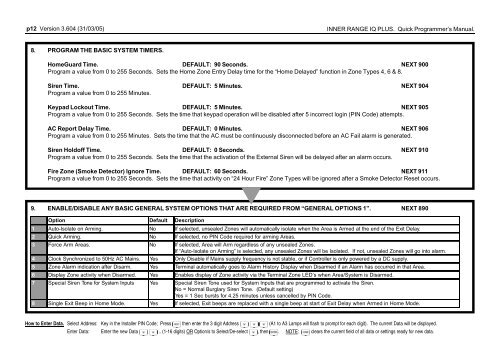IQ Quick Programming Guide V3.604 - Security Help Desk
IQ Quick Programming Guide V3.604 - Security Help Desk
IQ Quick Programming Guide V3.604 - Security Help Desk
Create successful ePaper yourself
Turn your PDF publications into a flip-book with our unique Google optimized e-Paper software.
p12 Version 3.604 (31/03/05)<br />
INNER RANGE <strong>IQ</strong> PLUS. <strong>Quick</strong> Programmer’s Manual.<br />
8. PROGRAM THE BASIC SYSTEM TIMERS.<br />
HomeGuard Time. DEFAULT: 90 Seconds. NEXT 900<br />
Program a value from 0 to 255 Seconds. Sets the Home Zone Entry Delay time for the “Home Delayed” function in Zone Types 4, 6 & 8.<br />
Siren Time. DEFAULT: 5 Minutes. NEXT 904<br />
Program a value from 0 to 255 Minutes.<br />
Keypad Lockout Time. DEFAULT: 5 Minutes. NEXT 905<br />
Program a value from 0 to 255 Seconds. Sets the time that keypad operation will be disabled after 5 incorrect login (PIN Code) attempts.<br />
AC Report Delay Time. DEFAULT: 0 Minutes. NEXT 906<br />
Program a value from 0 to 255 Minutes. Sets the time that the AC must be continuously disconnected before an AC Fail alarm is generated.<br />
Siren Holdoff Time. DEFAULT: 0 Seconds. NEXT 910<br />
Program a value from 0 to 255 Seconds. Sets the time that the activation of the External Siren will be delayed after an alarm occurs.<br />
Fire Zone (Smoke Detector) Ignore Time. DEFAULT: 60 Seconds. NEXT 911<br />
Program a value from 0 to 255 Seconds. Sets the time that activity on “24 Hour Fire” Zone Types will be ignored after a Smoke Detector Reset occurs.<br />
▼<br />
9. ENABLE/DISABLE ANY BASIC GENERAL SYSTEM OPTIONS THAT ARE REQUIRED FROM “GENERAL OPTIONS 1”. NEXT 890<br />
Option Default Description<br />
1 Auto-Isolate on Arming. No If selected, unsealed Zones will automatically isolate when the Area is Armed at the end of the Exit Delay.<br />
2 <strong>Quick</strong> Arming. No If selected, no PIN Code required for arming Areas.<br />
3 Force Arm Areas. No If selected, Area will Arm regardless of any unsealed Zones.<br />
If “Auto-Isolate on Arming” is selected, any unsealed Zones will be Isolated. If not, unsealed Zones will go into alarm.<br />
4 Clock Synchronized to 50Hz AC Mains. Yes Only Disable if Mains supply frequency is not stable, or if Controller is only powered by a DC supply.<br />
5 Zone Alarm indication after Disarm. Yes Terminal automatically goes to Alarm History Display when Disarmed if an Alarm has occurred in that Area.<br />
6 Display Zone activity when Disarmed. Yes Enables display of Zone activity via the Terminal Zone LED’s when Area/System is Disarmed.<br />
7 Special Siren Tone for System Inputs Yes Special Siren Tone used for System Inputs that are programmed to activate the Siren.<br />
No = Normal Burglary Siren Tone. (Default setting)<br />
Yes = 1 Sec bursts for 4.25 minutes unless cancelled by PIN Code.<br />
8 Single Exit Beep in Home Mode. Yes If selected, Exit beeps are replaced with a single beep at start of Exit Delay when Armed in Home Mode.<br />
How to Enter Data. Select Address: Key in the Installer PIN Code; Press then enter the 3 digit Address (A1 to A3 Lamps will flash to prompt for each digit). The current Data will be displayed.<br />
Enter Data: Enter the new Data .. (1-16 digits) OR Option/s to Select/De-select , then . NOTE: clears the current field of all data or settings ready for new data.