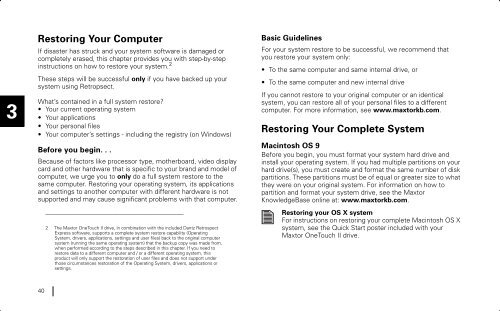Maxtor OneTouch II Drive - Seagate
Maxtor OneTouch II Drive - Seagate
Maxtor OneTouch II Drive - Seagate
Create successful ePaper yourself
Turn your PDF publications into a flip-book with our unique Google optimized e-Paper software.
3<br />
Restoring Your Computer<br />
If disaster has struck and your system software is damaged or<br />
completely erased, this chapter provides you with step-by-step<br />
instructions on how to restore your system. 2<br />
These steps will be successful only if you have backed up your<br />
system using Retropsect.<br />
What’s contained in a full system restore?<br />
• Your current operating system<br />
• Your applications<br />
• Your personal files<br />
• Your computer’s settings - including the registry (on Windows)<br />
Before you begin. . .<br />
Because of factors like processor type, motherboard, video display<br />
card and other hardware that is specific to your brand and model of<br />
computer, we urge you to only do a full system restore to the<br />
same computer. Restoring your operating system, its applications<br />
and settings to another computer with different hardware is not<br />
supported and may cause significant problems with that computer.<br />
_________________________________________<br />
2 The <strong>Maxtor</strong> <strong>OneTouch</strong> <strong>II</strong> drive, in combination with the included Dantz Retrospect<br />
Express software, supports a complete system restore capability (Operating<br />
System, drivers, applications, settings and user files) back to the original computer<br />
system (running the same operating system) that the backup copy was made from,<br />
when performed according to the steps described in this chapter. If you need to<br />
restore data to a different computer and / or a different operating system, this<br />
product will only support the restoration of user files and does not support under<br />
those circumstances restoration of the Operating System, drivers, applications or<br />
settings.<br />
Basic Guidelines<br />
For your system restore to be successful, we recommend that<br />
you restore your system only:<br />
• To the same computer and same internal drive, or<br />
• To the same computer and new internal drive<br />
If you cannot restore to your original computer or an identical<br />
system, you can restore all of your personal files to a different<br />
computer. For more information, see www.maxtorkb.com.<br />
Restoring Your Complete System<br />
Macintosh OS 9<br />
Before you begin, you must format your system hard drive and<br />
install your operating system. If you had multiple partitions on your<br />
hard drive(s), you must create and format the same number of disk<br />
partitions. These partitions must be of equal or greater size to what<br />
they were on your original system. For information on how to<br />
partition and format your system drive, see the <strong>Maxtor</strong><br />
KnowledgeBase online at: www.maxtorkb.com.<br />
Restoring your OS X system<br />
For instructions on restoring your complete Macintosh OS X<br />
system, see the Quick Start poster included with your<br />
<strong>Maxtor</strong> <strong>OneTouch</strong> <strong>II</strong> drive.<br />
40