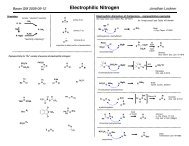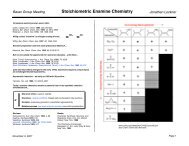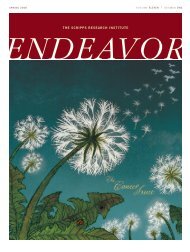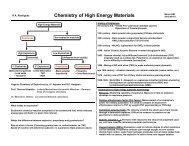NetBenefits Participant Guide - The Scripps Research Institute
NetBenefits Participant Guide - The Scripps Research Institute
NetBenefits Participant Guide - The Scripps Research Institute
Create successful ePaper yourself
Turn your PDF publications into a flip-book with our unique Google optimized e-Paper software.
Getting started<br />
with <strong>NetBenefits</strong> ®<br />
www.netbenefits.com<br />
Easy guide to <strong>NetBenefits</strong> ®
Explore.<br />
www.netbenefits.com<br />
<strong>The</strong> Savings & Retirement page lists your retirement savings plan<br />
accounts, and any other personal accounts you have with<br />
Fidelity Investments. ®<br />
Tip: If you want to take a specific action, use the drop-down menu<br />
to the right of each account.<br />
Home Savings & Retirement Your Profile<br />
Savings & Retirement<br />
Your Portfolio<br />
Your Portfolio provides an overview of your account(s), along with tools to manage<br />
your investments.<br />
Accounts Portfolio Investments Portfolio <strong>Research</strong> Portfolio Analysis<br />
To<br />
Name, Categorize, or Hide Accounts<br />
Retirement Accounts<br />
THETA SAVINGS PLAN<br />
Annette’s 401k: 81345<br />
$ 50,368.00 Select Action<br />
Investment Accounts<br />
Total $50,368.00<br />
•<br />
Make informe<br />
with these lear<br />
•<br />
•<br />
Screen shot is for illustrative purposes only<br />
Check balances.<br />
Select from your retirement savings plan and any personal Fidelity<br />
accounts. Click on the Portfolio Investments tab for more details.
Begin.<br />
www.netbenefits.com<br />
<strong>The</strong> NetBenefi ts Home page shows your retirement savings plan<br />
accounts and offers helpful links to learning tools and timely news.<br />
Tip: It makes sense to check your balances after each payroll<br />
contribution.<br />
Home Savings & Retirement Your Profile<br />
Welcome to <strong>NetBenefits</strong> ® for <strong>The</strong>ta Corporation<br />
Savings & Retirement<br />
Savings Plan ( Hide $ )<br />
THETA SAVINGS<br />
PLAN<br />
Other Plans/Accounts**<br />
Show other plans/accounts<br />
$50,368.00<br />
Total $$50,368.00<br />
Don’t miss out on your<br />
employer match.<br />
You are currently deferring 3% to your<br />
retirement savings plan. Conside<br />
increasing your deferral to 6%, th<br />
maximum amount your emplo<br />
match.<br />
Get the match now.<br />
Planning Resources<br />
• Tools & Learning: Access the latest<br />
online workshops, tools, calculators,<br />
and educational content.<br />
><br />
Savings & Retirement<br />
Your Profile<br />
Manage your personal informati<br />
• View/Update E-Mail add<br />
> Your Profile<br />
Screen shot is for illustrative purposes only<br />
View your accounts.<br />
Simply click on the account name to<br />
manage that account.<br />
Review your profi le.<br />
Go to Your Profi le to review your personal<br />
information, choose online statements,<br />
manage the display of any personal Fidelity<br />
accounts within NetBenefi ts, and more.
Act.<br />
www.netbenefits.com<br />
<strong>The</strong> Savings & Retirement Summary page provides an overview of<br />
your current investments, as well as links to help you analyze your individual<br />
investment options and make changes virtually anytime.<br />
Tip: Many experts suggest you should review your investment mix<br />
at least once each year—and with any major life change.<br />
Home Savings & Retirement Your Profile<br />
<strong>The</strong>ta Savings Plan<br />
View<br />
Act<br />
Messages<br />
Summary<br />
Savings & Retirement ><br />
Investment Choices<br />
and <strong>Research</strong><br />
Transaction History<br />
Online Statement<br />
Plan Information and<br />
Documents<br />
Payroll Deductions<br />
Change Investments<br />
Loans or Withdrawals<br />
Electronic Payments<br />
Tools & Learning<br />
Summary<br />
Account: <strong>The</strong>ta Savings Plan Go<br />
Data as of 2/12/2004<br />
?<br />
Current Balance $50,368.00<br />
Vested Balance $20,294.00<br />
You have an outstanding loan balance of $2,000.00. This amount is not<br />
included in your Current Balance. View existing loan(s)<br />
View your current Contributions<br />
Investments Sources Asset Classes Year-to-Date<br />
This view shows the investments that you hold within your plan.<br />
performance, click an investment.<br />
Current<br />
Balance (%)<br />
Investment<br />
37.21% ABC Asset Manager<br />
22.84% DEF International<br />
13.35% HIJ Intermediate Bond<br />
11.84% KLM Mid-cap Stock<br />
8.68% NOP Dividend Growth<br />
3.77% ORS Large Cap<br />
2.31% TUV Money Market<br />
100.00%<br />
Investments by Asset Class<br />
Stocks<br />
Balance<br />
Shares<br />
or Units<br />
Screen shot is for illustrative purposes only<br />
Act.<br />
Keep your planning strategy and portfolio in line with your goals<br />
and make changes virtually anytime.<br />
View.<br />
See your statement, plan information, and<br />
a history of your account transactions.<br />
Analyze.<br />
Review your account details by Investments, Sources,<br />
Asset Classes, and Year-to-Date Change.
Learn.<br />
www.netbenefits.com<br />
<strong>The</strong> Tools & Learning resources at <strong>NetBenefits</strong> can help you dig into<br />
a range of personal finance topics. <strong>The</strong>n you can use handy resources<br />
on the site to make decisions with confidence.<br />
Tip: Take advantage of interactive resources to save more<br />
and invest more confi dently.<br />
Savings & Retirement Health & Insurance Your Profile<br />
Thursday<br />
ement ><br />
TOOLS & LEARNING<br />
Retirement Planning Resources<br />
rement<br />
the Future<br />
otal<br />
ement Checkup<br />
Need help achieving your financial goals? Use our<br />
wide range of online planning tools to tailor your<br />
own retirement plan, no matter where you are in<br />
the process:<br />
• Estimate your financial needs in retirement<br />
• Determine and track your investment strategy<br />
• See how changes in your plan can affect your<br />
savings<br />
Create Your Retirement Plan Now<br />
ur Strategy<br />
s<br />
Calculators<br />
> Retirement Calculators<br />
> Calculators for your finances<br />
> Withdrawal Calculator<br />
> Take Home Pay Calculator<br />
Watch these Informative Videos<br />
> Excessive Trading Defined, Rules Explained<br />
Two presentations explain excessive trading and new rules to discourage it<br />
Screen shot is for illustrative purposes only<br />
Use online tools.<br />
Interactive tools and calculators can<br />
help you work out:<br />
• contribution rates<br />
• your investment strategy<br />
• whether you’re on track to reach<br />
your retirement savings goals<br />
Experience e-Learning.<br />
At your own pace and convenience, Fidelity<br />
e-Learning workshops teach you the<br />
fundamentals of saving and investing<br />
successfully for your retirement.
NetBenefi ts ® –<br />
So simple to get into.<br />
Visit <strong>NetBenefits</strong> as often as you like, to:<br />
• Review your progress<br />
• Assess your saving and investing strategy<br />
• Learn something new about managing your money<br />
Make it a habit to visit often.<br />
Generally, you should review your plan<br />
regularly—at least once each pay cycle<br />
or whenever you’re anticipating a major<br />
life experience that could affect your<br />
fi nances.<br />
Before investing in any mutual fund, please carefully consider the investment objectives,<br />
risks, charges and expenses. For this and other information, call or write Fidelity for a free<br />
prospectus. Read it carefully before you invest.<br />
© 2007 FMR Corp. All rights reserved.<br />
Fidelity Investments Institutional Services Company, Inc., 82 Devonshire Street, Boston, MA 02109<br />
459591.1.0 1.806994.101