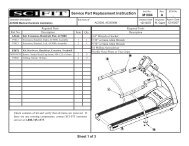Users' Operations Manual â SCIFIT â Scientific Solutions
Users' Operations Manual â SCIFIT â Scientific Solutions
Users' Operations Manual â SCIFIT â Scientific Solutions
Create successful ePaper yourself
Turn your PDF publications into a flip-book with our unique Google optimized e-Paper software.
Users’ <strong>Operations</strong> <strong>Manual</strong><br />
ISO1000 & ISO7000<br />
Upright Bike<br />
Fit-Key Compatible<br />
Before using this product, read this manual and<br />
follow all safety rules and operating instructions.
TABLE OF CONTENTS<br />
SAFETY INFORMATION. . . . . . . . . . . . . . . . . . . . . . . . . . . . . . . . . . . . . . . . 1<br />
INTRODUCTION . . . . . . . . . . . . . . . . . . . . . . . . . . . . . . . . . . . . . . . . . . . . . .2<br />
SPECIFICATIONS . . . . . . . . . . . . . . . . . . . . . . . . . . . . . . . . . . . . . . . . . . . . .3<br />
SETUP & INSTALLATION . . . . . . . . . . . . . . . . . . . . . . . . . . . . . . . . . . . . . . 4<br />
PRODUCT OVERVIEW . . . . . . . . . . . . . . . . . . . . . . . . . . . . . . . . . . . . . . . . .5<br />
KEYPAD FUNCTIONS . . . . . . . . . . . . . . . . . . . . . . . . . . . . . . . . . . . . . . . . . 6<br />
BIOMECHANICAL POSITIONING . . . . . . . . . . . . . . . . . . . . . . . . . . . . . . . . 7<br />
ADJUSTMENTS . . . . . . . . . . . . . . . . . . . . . . . . . . . . . . . . . . . . . . . . . . . . . . 8<br />
ACCESSORIES . . . . . . . . . . . . . . . . . . . . . . . . . . . . . . . . . . . . . . . . . . . . . . 9<br />
HEART RATE TRANSMITTER STRAP & CONTACT GRIPS. . . . . . . . . . . .10<br />
PROGRAM INSTRUCTIONS . . . . . . . . . . . . . . . . . . . . . . . . . . . . . . . . 11 - 12<br />
MAINTENANCE & SERVICE . . . . . . . . . . . . . . . . . . . . . . . . . . . . . . . . . . . 13<br />
WARRANTY. . . . . . . . . . . . . . . . . . . . . . . . . . . . . . . . . . . . . . . . . . . . . . . . . 14<br />
<strong>SCIFIT</strong> • <strong>Scientific</strong> <strong>Solutions</strong> for Fitness • <strong>SCIFIT</strong> • <strong>Scientific</strong> <strong>Solutions</strong> for Fitness • <strong>SCIFIT</strong>
The purpose of safety symbols is to attract your<br />
attention to possible dangers. The safety symbols,<br />
and their explanations, deserve your careful attention<br />
and understanding. The safety warnings do not, by<br />
themselves, eliminate any danger. The instructions<br />
or warnings they give are not substitutes for proper<br />
accident prevention measures.<br />
Look for these symbols to point out important safety<br />
precautions. It means attention ! Your safety is<br />
involved.<br />
SAFETY INFORMATION<br />
WARNING<br />
Failure to obey a safety warning can result in injury<br />
to yourself and others. Always follow the safety<br />
precautions to reduce the risk of personal injury.<br />
CAUTION<br />
Failure to obey a safety caution can result in injury<br />
to yourself and others. Always follow the safety<br />
precautions to reduce the risk of personal injury.<br />
Read all instructions before using your <strong>SCIFIT</strong><br />
exercise machine. Save these instructions for future<br />
reference.<br />
Close supervision is necessary when exercise machine<br />
is being used by, or near children, or individuals with<br />
disabilities. Keep children away from extended hand<br />
and foot supports.<br />
Use the exercise machine only for its intended use as<br />
described in this manual. Do not use attachments not<br />
recommended by the manufacturer.<br />
Never drop or insert any object into any opening.<br />
Do not use outdoors or in a harsh environment where<br />
water is present (i.e. pool or spa areas).<br />
1<br />
<strong>SCIFIT</strong> • <strong>Scientific</strong> <strong>Solutions</strong> for Fitness • <strong>SCIFIT</strong> • <strong>Scientific</strong> <strong>Solutions</strong> for Fitness • <strong>SCIFIT</strong>
Thank you for your purchase of the <strong>SCIFIT</strong> ISO1000<br />
or ISO1007 Adjustable Position Upright Bike. We have<br />
incorporated the finest technology and ergonomic<br />
design into this machine to assist you in achieving<br />
your fitness goals. However, for your safety, please<br />
adhere to the following recommendations before you<br />
begin to exercise.<br />
The <strong>SCIFIT</strong> ISO1000 & ISO7000 are designed for Class<br />
“S” (Studio), Class “I” (Special Needs) and Class “II a”<br />
(Medical Device Directive) applications. The intended<br />
uses are for Cardio & Pulmonary Rehabilitation as<br />
well as Sports Medicine, Physical Therapy, Physical<br />
Conditioning and Strength Training. <strong>SCIFIT</strong> equipment<br />
is suitable for placement in fitness, medical rehab,<br />
sports performance and recreational facilities. The<br />
ISO1000 & ISO7000 have 200 levels of computer<br />
controlled resistance, which ensures that users of all<br />
fitness levels will be able to get a challenging but not<br />
overwhelming workout.<br />
Consult Your Physician<br />
Consult your physician or medical specialist before<br />
participating in any exercise program, especially if<br />
you are pregnant, or if you are suffering from: heart<br />
disease, respiratory disease, diabetes, hypertension,<br />
high blood pressure, elevated cholesterol, arthritis, or<br />
any other diseases or physical complaints.<br />
Adult Usage<br />
<strong>SCIFIT</strong> equipment is designed and intended for adult<br />
usage and children of appropriate ages while being<br />
supervised. Young children should be kept a safe<br />
distance away from equipment.<br />
Cool Down<br />
To prevent muscle injuries and soreness, you should<br />
always cool down (at least 5 minutes) by doing a<br />
series of stretches after each workout.<br />
CAUTION<br />
Always stretch after a workout session to reduce<br />
the risk of personal injury. Failure to stretch<br />
properly may result in injury to youerself.<br />
INTRODUCTION<br />
2<br />
Guidelines for Healthy Adults<br />
The American College of Sports Medicine (ACSM) and<br />
the American Heart Association (AHA) are continuously<br />
updating guidelines and recommendations for physical<br />
activity.<br />
The current basic recommendations from ACSM and<br />
AHA is:<br />
Do moderately intense cardio 30 minutes a day, five<br />
days a week.<br />
OR<br />
Do vigorously intense cardio 20 minutes a day, three<br />
days a week.<br />
AND<br />
Do eight to ten strength-training exercises, eight to<br />
twelve repetitions of each exercise twice a week.<br />
Moderate-intensity physical activity means working<br />
hard enough to raise your heart rate and break a<br />
sweat, yet still being able to carry on a conversation.<br />
It should be noted that to lose weight or maintain<br />
weight loss, 60 to 90 minutes of physical activity may<br />
be necessary. The 30 minute recommendation is<br />
for the average healthy adult to maintain health and<br />
reduce the risk for chronic disease.<br />
To review the latest guidelines and recommendations,<br />
visit the American College of Sports Medicine website:<br />
www.acsm.org<br />
WARNING<br />
Stop exercising immediately if you feel nausea,<br />
dizziness, sharp pain, or any other physical<br />
discomfort. Failure to stop excercising can result in<br />
injury or death to yourself.<br />
Train Intelligently<br />
To ensure a future of good health, you should always<br />
eat well balanced meals, drink plenty of fluid/water<br />
during a workout, and stay fit by exercising intelligently.<br />
Always follow training guidelines that are specific to<br />
your own physical condition.<br />
WARNING<br />
Injuries to health may result from incorrect or<br />
excessive training. Failure to stop excercising can<br />
result in injury or death to yourself.<br />
<strong>SCIFIT</strong> • <strong>Scientific</strong> <strong>Solutions</strong> for Fitness • <strong>SCIFIT</strong> • <strong>Scientific</strong> <strong>Solutions</strong> for Fitness • <strong>SCIFIT</strong>
SPECIFICATIONS<br />
Weight . . . . . . . . . ISO1000 - 126 lbs. / 57 Kg. . . . . . . . . . . .ISO7000 - 164 lbs. / 74 Kg.<br />
Max User Weight . . 350 lbs. / 159 Kg.<br />
Power . . . . . . . . . . Self generating w/auto recharge battery back-up.<br />
Optional Low Voltage AC adapter available.<br />
Resistance System . ISO1000 - Electromagnetic Self Generating Resistance . . .ISO7000 - Bidirectional<br />
Work Load. . . . . . . Speed dependent - CONSTANT WORK & ISO-STRENGTH programs<br />
Speed Independent - MANUAL, HEART RATE, RANDOM & HILL PROFILES programs<br />
Accuracy Class. . . . . Class A<br />
Warranty . . . . . . . . Within U.S. & Canada 3 years parts, 1 year labor<br />
Outside U.S. 3 years parts, no labor<br />
58”<br />
1473 mm<br />
24”<br />
610 mm<br />
53”<br />
1346 mm<br />
3<br />
<strong>SCIFIT</strong> • <strong>Scientific</strong> <strong>Solutions</strong> for Fitness • <strong>SCIFIT</strong> • <strong>Scientific</strong> <strong>Solutions</strong> for Fitness • <strong>SCIFIT</strong>
SETUP & INSTALLATION<br />
Placement of Cardiovascular Machine<br />
Position the unit in a location that has a stable and<br />
level sub-floor. Equipment should be positioned<br />
in a location that is not in direct sunlight, in areas<br />
of extreme temperature and humidity, or where<br />
the equipment may be splashed with water or<br />
fluids. This machine is intended for indoor use only.<br />
Endcap<br />
40” / 1 Meter<br />
Safety Space<br />
Endcap<br />
Equipment should be positioned with a safety<br />
perimeter of 40” or 1 meter around unit.<br />
WARNING<br />
Failure to place the equipment on a stable and level<br />
sub-floor with a safety perimeter can result in injury<br />
to yourself and others.<br />
40” / 1 Meter<br />
Safety Space<br />
40” / 1 Meter<br />
Safety Space<br />
Level Cardiovascular Machine<br />
If the sub-floor is unlevel, the unit is equipped with<br />
leveling end caps. The end caps are designed with<br />
the recess of end cap off centered. This allows you<br />
to rotate the endcap(s) to a position that will level<br />
the equipment. After adjustment, check and make<br />
sure end caps are fully seated against base frame<br />
tubes.<br />
Endcap<br />
Endcap<br />
Offset Endcap<br />
40” / 1 Meter<br />
Safety Space<br />
4<br />
Proper Supervision<br />
Close supervision is required when the exercise<br />
machine is being used by or near individuals with<br />
disabilities. Keep unsupervised children outside the<br />
safety perimeter.<br />
Cleaning<br />
Never clean the machine with organic solvents,<br />
alcohol or bleach based cleaners. To promote a<br />
healthy environment, wipe any sweat off of unit with<br />
a commercially manufactured wipe designed for the<br />
finess industry, or a damp cloth.<br />
<strong>SCIFIT</strong> • <strong>Scientific</strong> <strong>Solutions</strong> for Fitness • <strong>SCIFIT</strong> • <strong>Scientific</strong> <strong>Solutions</strong> for Fitness • <strong>SCIFIT</strong>
PRODUCT OVERVIEW<br />
Custom Molded<br />
Hand Grips<br />
Fit-Key<br />
Receptacle<br />
Adjustable Display<br />
& Control Console<br />
Heart Rate<br />
Contact Grips<br />
Water Bottle<br />
Holder<br />
Oversized<br />
Gel Seat<br />
Vertical Seat<br />
Adjustment<br />
Transport Wheels<br />
Horizontal Seat<br />
Adjustment<br />
Leveling Base<br />
Endcaps<br />
Foot Crank<br />
5<br />
<strong>SCIFIT</strong> • <strong>Scientific</strong> <strong>Solutions</strong> for Fitness • <strong>SCIFIT</strong> • <strong>Scientific</strong> <strong>Solutions</strong> for Fitness • <strong>SCIFIT</strong>
KEYPAD FUNCTIONS<br />
Work Level Status Screen - The Work<br />
Level Status Screen gives a progressive<br />
real-time indication of current work level<br />
of any and all programs.<br />
TIME - The Time readout displays the<br />
user input of work level desired in a program,<br />
also the amount of workout time<br />
desired. During the running of a program<br />
it displays the amount of minutes<br />
that are left in the workout program.<br />
Message Screen - The Message screen<br />
displays instructions on how to start and<br />
input program parameters. It also gives<br />
feedback information particular to each<br />
program i.e. Watts (indication of work),<br />
Heart Rate amount, Level of intensity,<br />
RPM turned, Calories burned, Distance<br />
traveled. Red LED lights light up next to<br />
the corresponding output.<br />
SCAN - When Scan Key is pressed, the<br />
display will return to the normal, scan<br />
view of all the function values.<br />
MANUAL - The <strong>Manual</strong> program allows<br />
the user to set the intensity at any level.<br />
This level will not change unless the user<br />
manually increases or decreases the<br />
intensity using the UP or DOWN arrow<br />
keys.<br />
HEART RATE - The Heart Rate program<br />
enables the user to set a target<br />
heart rate. Through real-time monitoring<br />
of the user’s heart rate, the computer<br />
maintains the user’s heart rate near this<br />
established target rate by altering the intensity.<br />
This program will work only with<br />
the optional chest strap.<br />
CONSTANT WORK - In the Constant<br />
Work program, pedal resistance is<br />
automatically adjusted to compensate for<br />
any changes in pedal speed (RPM), thus<br />
workload (watts) will remain constant at<br />
any given setting. Therefore, at higher<br />
RPM’s, the perceived load on the muscles<br />
is reduced while maintaining a target<br />
wattage.<br />
START - The Start key provides a onetouch<br />
“quickstart” in <strong>Manual</strong> mode, or after<br />
logging into a program, the start key<br />
will activate the selected program.<br />
ENTER - The Enter key is pressed to<br />
enter selected values for the following<br />
workout parameters. Program, Level<br />
and Time.<br />
PAUSE/CLEAR - The Pause/Clear key<br />
will pause the timer any time during a<br />
program. Pressing Pause/Clear when<br />
in the paused mode will clear the program.<br />
To restart a paused program,<br />
press start.<br />
SELECT - The Select key locks the<br />
display functions at their current settings.<br />
When pressed again, Select will cause<br />
the display to roll to its next mode and<br />
lock it there.<br />
ISO-STRENGTH - The ISO-Strength<br />
program enables the user to set the target<br />
RPM rate. The computer continuously<br />
monitors the RPM, and increases the<br />
resistance if the measured RPM exceeds<br />
the target RPM.<br />
RANDOM - The Random program<br />
provides a different program each time.<br />
The level of intensity throughout this<br />
program varies in a random fashion.<br />
HILL PROFILES - Select between six<br />
different profiles of various intensity and<br />
intervals. The six profiles are;<br />
Course, Sprints, Twin Peaks, Peak, Progressive,<br />
Multi-Peak<br />
- and + - When pressed before a<br />
workout has begun, the plus and minus<br />
keys are used for increasing the value of<br />
the workout parameters. Time and Level<br />
(the desired values can then be chosen<br />
using the Enter key).<br />
When pressed during a workout, these<br />
keys may also be used to:<br />
(1) Change the intensity level in the<br />
<strong>Manual</strong>, Random and all Hill Profile<br />
programs.<br />
(2) Change the target heart rate in the<br />
Heart Rate program.<br />
(3) Change the target wattage in the<br />
Workload Control (watts) program.<br />
6<br />
(4) Change the target RPM value in the<br />
ISO-Strength (Isokinetic) program.<br />
<strong>SCIFIT</strong> • <strong>Scientific</strong> <strong>Solutions</strong> for Fitness • <strong>SCIFIT</strong> • <strong>Scientific</strong> <strong>Solutions</strong> for Fitness • <strong>SCIFIT</strong>
BIOMECHANICAL POSITIONING<br />
Body Positioning<br />
Comfort is a key issue to obtain the most beneficial<br />
exercise, and a upright body posture will result in a<br />
broader range of muscle recruitment.<br />
Seat Height<br />
The seat height should be positiioned so that the legs<br />
are not hyperextended, and have a slight bend in the<br />
knee when at the bottom of the pedal stroke.<br />
Fore-Aft Seat Position<br />
The Fore-Aft position should be set so that your hips<br />
are behind the pedal crank, and your body is in a<br />
balanced state. You should be able to stay in balance<br />
without gripping the handlebar. Moving the seat<br />
forward or backwards will change the relationship of<br />
the seat height, so readjustment of seat height may<br />
be necessary.<br />
Gripping the Handlebar<br />
Position the seat so that your grip on the handlebar is<br />
light and comfortable. The <strong>SCIFIT</strong> bike has a handlebar<br />
that allows several gripping positions. Moving hand<br />
positions during a workout will help reduce stress<br />
points and upper body tension.<br />
Important Note: When using this product for medical<br />
or rehabilitation purpose, the program selection and<br />
work load should be set by the attending therapist or<br />
medical professional based on the specific needs of<br />
the user.<br />
CAUTION<br />
Always follow medical professionals guidelines to<br />
reduce the risk of personal injury. Failure to follow<br />
their directions may result in injury to yourself.<br />
7<br />
<strong>SCIFIT</strong> • <strong>Scientific</strong> <strong>Solutions</strong> for Fitness • <strong>SCIFIT</strong> • <strong>Scientific</strong> <strong>Solutions</strong> for Fitness • <strong>SCIFIT</strong>
Seat Adjustment<br />
The seat can be adjusted vertically and horizontally.<br />
To adjust position pull yellow know of spring loaded<br />
pin, move seat to desired location, release pin and<br />
adjust seat until pin locks into place.<br />
ADJUSTMENTS<br />
Vertical<br />
Adjustment Pin<br />
Horizontal<br />
Adjustment Pin<br />
8<br />
<strong>SCIFIT</strong> • <strong>Scientific</strong> <strong>Solutions</strong> for Fitness • <strong>SCIFIT</strong> • <strong>Scientific</strong> <strong>Solutions</strong> for Fitness • <strong>SCIFIT</strong>
ACCESSORIES<br />
12V Power Pack<br />
To provide continuous power to the display when<br />
equipment is not in operation, plug in the 12V power<br />
pack into the jack located on the lower left side of<br />
pedal housing.<br />
9<br />
<strong>SCIFIT</strong> • <strong>Scientific</strong> <strong>Solutions</strong> for Fitness • <strong>SCIFIT</strong> • <strong>Scientific</strong> <strong>Solutions</strong> for Fitness • <strong>SCIFIT</strong>
HEART RATE TRANSMITTER STRAP & CONTACT GRIPS<br />
Uses of the Heart Rate Transmitter Strap<br />
The optional wireless heart rate transmitter accessory<br />
is a useful device if you desire continuous feedback on<br />
your current heart rate during a workout. In addition,<br />
the ISO1000 & ISO1007 include a Heart Rate Control<br />
program which requires use of the strap.<br />
The Heart Rate Control program enables the user to setup<br />
a target heart rate. Through real-time monitoring<br />
of the user’s heart rate, the computer maintains the<br />
user’s heart rate at or below this established target<br />
rate by decreasing the workload if the user’s heart rate<br />
exceeds the target.<br />
Activating & Deactivating Transmitter<br />
Heart Rate Transmitter Straps come in a variety of styles<br />
and manufacturers. To properly activate, secure strap<br />
to the chest and to deactivate follow the instructions<br />
that come with the Transmitter Strap.<br />
Use of the Heart Rate Contact Grips<br />
For those models with contact heart rate grips, simply<br />
grip the contact pads lightly. After a short delay the<br />
pulse reading will appear on the display. If a heart rate<br />
transmitter strap is worn, it will override the contact<br />
pickup.<br />
The contact grips are not designed for use with <strong>SCIFIT</strong>’s<br />
Heart Rate Control program. This program requires a<br />
steady, continuous telemetry signal which can not be<br />
provided using contract heart rate grips.<br />
While the contact grips provide a good barometer<br />
for monitoring the users heart rate, they are not<br />
recommended for medical where accuracy of<br />
monitoring is vital.<br />
CAUTION<br />
Always follow manufacturers instructions for proper<br />
care and use. Failure to follow manufacturers<br />
instructions may result in injury to yourself.<br />
Heart Rate<br />
Contact Grips<br />
Calculating Target Heart Rate Zone<br />
Your approximate Maximum Heart Rate (MHR)<br />
is equal to 220 minus your age. The upper limit of<br />
your target zone is equal to 0.85 times your MHR. The<br />
lower limit of your target zone is equal to 0.60 times<br />
your MHR.<br />
WARNING<br />
Heart Rate monitoring systems may be inaccurate.<br />
If you feel faint, stop exercising immediately. Over<br />
exercising may result in serious injury or death.<br />
For Example:<br />
Your age is 40:<br />
220 - 40 = 180<br />
180 x .85 = 153 (max MHR)<br />
180 x .65 = 108 (min MHR)<br />
10<br />
These values are based upon averages, always consult<br />
your physician to establish the proper Heart Rate Zone<br />
for your individual health condition.<br />
<strong>SCIFIT</strong> • <strong>Scientific</strong> <strong>Solutions</strong> for Fitness • <strong>SCIFIT</strong> • <strong>Scientific</strong> <strong>Solutions</strong> for Fitness • <strong>SCIFIT</strong>
PROGRAM INSTRUCTIONS<br />
Programs<br />
<strong>SCIFIT</strong> products have 200 levels of computer controlled<br />
resistance, which ensures that users of all fitness levels<br />
will be able to get a challenging but not overwhelming<br />
workout. Because the resistance is adjustable in .1<br />
increments, it is easy for the user to track progress.<br />
<strong>SCIFIT</strong> products feature one of the highest resistance<br />
capabilities available on any cardio equipment.<br />
Heart Rate Program<br />
The Heart Rate Transmitter Strap is required for this<br />
program. Refer to Section 8, Heart Rate Transmitter<br />
Strap for a complete instruction on using the strap.<br />
Refer to section 8, to understand how to calculate<br />
your Target Heart Rate.<br />
• Put on Heart Rate Transmitter Strap<br />
<strong>SCIFIT</strong> products are self generated and have an<br />
extremely low starting resistance. One pedal movement<br />
or crank revolution activates the console and the<br />
screen will remain lit at the most minimal levels of<br />
movement.<br />
<strong>SCIFIT</strong> products have a battery back up which will<br />
keep the screen lit for a short period after exercise or<br />
if the user stops. This varies between 30 seconds and<br />
1 minute and can change with the amount of use each<br />
product gets.<br />
If you prefer the computer to remain lit before and<br />
after use, an optional wall pack can be plugged in to<br />
accomplish this. This is common in medical settings<br />
and with Fit-Key Programs.<br />
MANUAL<br />
RANDOM<br />
-<br />
The default Work Level for <strong>Manual</strong><br />
is 4.0<br />
OR<br />
HILL PROFILE<br />
ENTER<br />
• Adjust Work Level<br />
To set the Work Level, use the +(plus) or - (minus)<br />
keys to increase or decrease the workout intensity.<br />
The higher the number, the harder the workout. The<br />
default Work Level is 1 for Random and Hill Profile.<br />
+ 1:0<br />
ENTER<br />
• Start Movingg Crank Arms<br />
• Press HEART RATE program key.<br />
HEART RATE<br />
• Adjust Target Heart Rate<br />
Use the + (plus) or - (minus) keys to adjust Heart<br />
Rate. The default value is 100.<br />
- + 100<br />
ENTER<br />
• Adjust Workout Time<br />
Adjust the workout time with the + (plus) or<br />
- (minus) keys. The default time is 20 minutes.<br />
- + 20:00 ENTER<br />
• Press Start and Begin Exercising<br />
• Adjust Workout Time<br />
Adjust the workout time with the +(plus) or<br />
-(minus) keys. The default time is 20 minutes.<br />
- + 20:00 ENTER<br />
• Press Start and Begin Exercising<br />
11<br />
<strong>SCIFIT</strong> • <strong>Scientific</strong> <strong>Solutions</strong> for Fitness • <strong>SCIFIT</strong> • <strong>Scientific</strong> <strong>Solutions</strong> for Fitness • <strong>SCIFIT</strong>
PROGRAM INSTRUCTIONS<br />
Constant Work<br />
Constant Work is a unique program that allows a user<br />
to set a target wattage output (or workload). The<br />
computer will control the resistance so that the user<br />
is always working at that target level, regardless of<br />
speed. Resistance is lower at higher speeds and<br />
higher at lower speeds.<br />
• Start Moving Crank Arms<br />
• Press Constant Work program key.<br />
CONSTANT WORK<br />
• Adjust Target Watts<br />
Use the + (plus) or - (minus) keys to adjust Watts<br />
until the desired wattage is displayed. The default<br />
value is 50.<br />
- + 50<br />
ENTER<br />
• Adjust Workout Time<br />
Adjust the workout time with the + (plus) or - (minus)<br />
keys. The default time is 20 minutes.<br />
ISO-Strength<br />
ISO-Strength is a isokinetic program, meaning that<br />
the unit will resist your movements in order to force<br />
you to stay at a set speed. This type of strength<br />
workout will not cause excessive soreness because it<br />
is accommodating. The computer adjusts resistance<br />
based upon the strength or weakness at a specific<br />
point in the movement and reacts to fatigue.<br />
• Start Moving Crank Arms<br />
• Press ISO-Strength program key.<br />
ISO-STRENGTH<br />
• Adjust Target RPM<br />
Use the + (plus) or - (minus) keys to adjust RPM<br />
until the desired RPM is displayed. The default value<br />
is 50.<br />
- + 50<br />
ENTER<br />
• Adjust Workout Time<br />
Adjust the workout time with the + (plus) or - (minus)<br />
keys. The default time is 20 minutes.<br />
- + 20:00 ENTER Fit-Key System (Optional)<br />
• Press Start and Begin Exercising<br />
- + 20:00 ENTER<br />
• Press Start and Begin Exercising<br />
All <strong>SCIFIT</strong> equipment is equipped with the Fit-Key<br />
system, but it is not required to operate the unit.<br />
Fit-Key is a program that records and stores work<br />
out data on a key that can be then transferred to a<br />
computer with a Fit-Key reader.<br />
12<br />
<strong>SCIFIT</strong> • <strong>Scientific</strong> <strong>Solutions</strong> for Fitness • <strong>SCIFIT</strong> • <strong>Scientific</strong> <strong>Solutions</strong> for Fitness • <strong>SCIFIT</strong>
MAINTENANCE & SERVICE<br />
Maintenance<br />
The ISO1000 & ISO7000 are virtually maintenance<br />
free. After training, always wipe down your <strong>SCIFIT</strong><br />
exercise product. Perspiration that continuously settles<br />
on the frame, upholstery, casings, and control console<br />
may eventually cause rust or damage. Damage<br />
resulting from lack of maintenance is NOT covered<br />
under warranty.<br />
Clean the console, seat, hand grips and body with<br />
a commercially manufactured wipe designed for the<br />
fitness industry, or a damp cloth.<br />
CAUTION<br />
In order to maintain a safe level of operation,<br />
equipment must be inspected on a routine basis for<br />
damaged or worn parts. Failure to inspect equipment<br />
may result in injury to yourself or others.<br />
Special attention should be paid to rollers, pins, pivot<br />
joints and bearings. Check for loose screws / nuts<br />
/ bolts periodically. If defective components are<br />
identified and require replacement, the equipment<br />
should be put out of service until repaired.<br />
UNITED STATES CUSTOMER SERVICE<br />
For assistance in the service of <strong>SCIFIT</strong> products;<br />
phone : (800) 745-1373 or (918) 359-2040<br />
fax : (918) 359-2045<br />
e-mail: service@scifit.com<br />
The Product Support department is staffed from 7:00<br />
AM to 6:00 PM CST Monday through Friday. A voice<br />
mail service is available 24 hours a day for recording<br />
messages to request technical support and to order<br />
replacement parts. Our mailing address is:<br />
<strong>SCIFIT</strong> Systems Inc.<br />
5151 S. 110th E. Ave.<br />
Tulsa, OK 74146<br />
USA<br />
UK & EUROPEAN CUSTOMER SERVICE<br />
phone : +44 1344 300022<br />
fax: +44 1344 868838<br />
e-mail: info@scifit.uk.com<br />
<strong>SCIFIT</strong> LTD (UK)<br />
Lexham House<br />
Forest Road<br />
Binfield<br />
Berkshire, RG42 4HP<br />
UK<br />
Company Number: 5970624 (UK)<br />
13<br />
<strong>SCIFIT</strong> • <strong>Scientific</strong> <strong>Solutions</strong> for Fitness • <strong>SCIFIT</strong> • <strong>Scientific</strong> <strong>Solutions</strong> for Fitness • <strong>SCIFIT</strong>
WARRANTY<br />
<strong>SCIFIT</strong> Statement of Warranty<br />
<strong>SCIFIT</strong> warranties new products against defective<br />
workmanship and/or materials under normal and<br />
proper use subject to the following limitations:<br />
(a) <strong>SCIFIT</strong>’s obligation to the original purchaser shall<br />
apply to:<br />
Within the United States and Canada both<br />
parts and the cost of labor required to replace or repair<br />
a defective product for a period of one (1) year from<br />
user purchase date as documented by warranty card<br />
and if warranty card has not been returned by user<br />
then date of shipment from the factory. Thereafter, for<br />
a period of two (2) years, such obligation shall extend<br />
only to the supply of replacement parts or products<br />
with any labor cost associated with such replacement<br />
or repair to be at Buyer’s expense.<br />
Outside the United States and Canada replace<br />
defective product for a period of three (3) years from<br />
user purchase date as documented by warranty card<br />
and if warranty card has not been returned by user<br />
then date of shipment from the factory.<br />
(e) Certain wear items are excluded from warranty<br />
coverage unless determined to be defective. These<br />
items include, but not limited to:<br />
Seat, Rubber Footpads, Pedal Straps if equipped,<br />
Water Bottle Holder, Magazine Rack.<br />
Freight and Shipping<br />
<strong>SCIFIT</strong> is not responsible for the repair or replacement<br />
of any unit or part damaged during transit or<br />
installation. Fire, flood and acts of nature are NOT<br />
covered under this warranty. The customer is<br />
responsible for inspection of each unit and part for<br />
shipping damage at the time of delivery or installation.<br />
The customer is responsible for pursuing all freight<br />
damage claims with the appropriate transit company.<br />
If the customer signs an unqualified receipt<br />
for freight-damaged goods, customer is solely<br />
responsible for the cost of repair or replacement<br />
for such freight damage.<br />
(b) <strong>SCIFIT</strong>’s obligation shall be limited to repairing<br />
or replacing defective parts. No allowance shall be<br />
granted for repairs made by Buyer without <strong>SCIFIT</strong>’s<br />
prior written approval. The decision to replace or<br />
repair shall be solely at <strong>SCIFIT</strong>’s discretion.<br />
(c) <strong>SCIFIT</strong>’s warranty does not apply to parts requiring<br />
replacement or repair due to abnormal wear and tear,<br />
improper use, corrosion (perspiration), improper<br />
maintenance, improper rated, grounded or dedicated<br />
electrical circuits or improper storage, nor does it apply<br />
where all or part of the product has been altered from<br />
its original state.<br />
(d) THIS WARRANTY IS IN LIEU OF ALL OTHER<br />
WARRANTIES, EXPRESSED OR IMPLIED,<br />
ARISING BY LAW OR OTHERWISE INCLUDING<br />
WARRANTY OR MERCHANTABILITY OR FITNESS<br />
FOR PURPOSE, AND IS IN LIEU OF ALL OTHER<br />
LIABILITIES OF <strong>SCIFIT</strong> INCLUDING DIRECT,<br />
INDIRECT, SPECIAL AND CONSEQUENTIAL<br />
DAMAGES OR PENALTIES EXPRESSED<br />
OR IMPLIED WHETHER ARISING OUT OF<br />
CONTRACT, NEGLIGENCE OR OTHER TORT.<br />
14<br />
<strong>SCIFIT</strong> • <strong>Scientific</strong> <strong>Solutions</strong> for Fitness • <strong>SCIFIT</strong> • <strong>Scientific</strong> <strong>Solutions</strong> for Fitness • <strong>SCIFIT</strong>
Record Your Model Number:______________<br />
Record Your Serial Number:______________<br />
Record Your Date of Purchase:______________<br />
5151 South 110th East Avenue<br />
Tulsa, Oklahoma 74146<br />
USA<br />
Sales: 1-800-278-3933 • 1-918-359-2000<br />
Customer Service: 1-800-745-1373<br />
www.scifit.com<br />
rt 15 of the FCC Rules.<br />
lowing two conditions: (1)<br />
ul interference, and (2) this<br />
erence received, including<br />
ndesired operation.<br />
complies with Canadian<br />
sse (Å) est conforme á la<br />
DATE OF MFG.<br />
Part No. P3870<br />
Rev.: A; 12/15/07<br />
EN50081-1:1992<br />
EN60335-2-82:2000