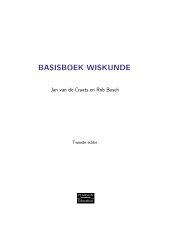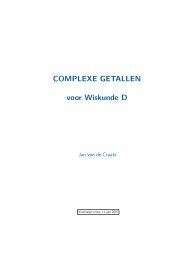GABLE+: A GAViewer Tutorial for Geometric Algebra
GABLE+: A GAViewer Tutorial for Geometric Algebra
GABLE+: A GAViewer Tutorial for Geometric Algebra
Create successful ePaper yourself
Turn your PDF publications into a flip-book with our unique Google optimized e-Paper software.
<strong>GABLE+</strong>: A <strong>GAViewer</strong> <strong>Tutorial</strong> <strong>for</strong> <strong>Geometric</strong> <strong>Algebra</strong><br />
Leo Dorst, Stephen Mann, Tim Bouma and Daniel Fontijne<br />
November 11, 2003<br />
Abstract<br />
In this tutorial we give an introduction to geometric algebra, using our <strong>GAViewer</strong> software.<br />
In the geometric algebra <strong>for</strong> 3-dimensional Euclidean space, we graphically demonstrate the<br />
ideas of the geometric product, the outer product, and the inner product, and the geometric<br />
operators that may be <strong>for</strong>med from them. We give several demonstrations of computations<br />
you can do using the geometric algebra, including projection and rejection, orthogonalization,<br />
interpolation of rotations, and intersection of linear offset spaces such as lines and planes. We<br />
emphasize the importance of blades as representations of subspaces, and the use of meet and join<br />
to manipulate them. We end with Euclidean geometry of 2-dimensional space as represented in<br />
the 3-dimensional homogeneous model.<br />
1
GABLE Version 1.4 (<strong>GABLE+</strong>) 2<br />
Contents<br />
1 Introduction 3<br />
1.1 Getting started . . . . . . . . . . . . . . . . . . . . . . . . . . . . . . . . . . . . . 4<br />
1.2 Notation . . . . . . . . . . . . . . . . . . . . . . . . . . . . . . . . . . . . . . . . . 5<br />
2 The products of geometric algebra 5<br />
2.1 Scalar product . . . . . . . . . . . . . . . . . . . . . . . . . . . . . . . . . . . . . 7<br />
2.2 The outer product . . . . . . . . . . . . . . . . . . . . . . . . . . . . . . . . . . . 8<br />
2.2.1 Definition . . . . . . . . . . . . . . . . . . . . . . . . . . . . . . . . . . . . 8<br />
2.2.2 Bivectors . . . . . . . . . . . . . . . . . . . . . . . . . . . . . . . . . . . . 8<br />
2.2.3 Trivectors . . . . . . . . . . . . . . . . . . . . . . . . . . . . . . . . . . . . 9<br />
2.2.4 Quadvectors? . . . . . . . . . . . . . . . . . . . . . . . . . . . . . . . . . . 9<br />
2.2.5 0-vectors . . . . . . . . . . . . . . . . . . . . . . . . . . . . . . . . . . . . 10<br />
2.2.6 Use: parallelness and spanning subspaces . . . . . . . . . . . . . . . . . . 10<br />
2.2.7 Blades and grades . . . . . . . . . . . . . . . . . . . . . . . . . . . . . . . 11<br />
2.2.8 Other ways of visualizing the outer product . . . . . . . . . . . . . . . . . 11<br />
2.2.9 Summary . . . . . . . . . . . . . . . . . . . . . . . . . . . . . . . . . . . . 12<br />
2.3 The inner product . . . . . . . . . . . . . . . . . . . . . . . . . . . . . . . . . . . 13<br />
2.3.1 Definition . . . . . . . . . . . . . . . . . . . . . . . . . . . . . . . . . . . . 13<br />
2.3.2 Interpretation: perpendicularity . . . . . . . . . . . . . . . . . . . . . . . 13<br />
2.3.3 Summary . . . . . . . . . . . . . . . . . . . . . . . . . . . . . . . . . . . . 14<br />
2.4 The geometric product . . . . . . . . . . . . . . . . . . . . . . . . . . . . . . . . . 15<br />
2.4.1 Definition . . . . . . . . . . . . . . . . . . . . . . . . . . . . . . . . . . . . 15<br />
2.4.2 Invertibility of the geometric product . . . . . . . . . . . . . . . . . . . . 16<br />
2.4.3 Duality . . . . . . . . . . . . . . . . . . . . . . . . . . . . . . . . . . . . . 16<br />
2.4.4 Summary . . . . . . . . . . . . . . . . . . . . . . . . . . . . . . . . . . . . 18<br />
2.5 Extension of the products to general multivectors . . . . . . . . . . . . . . . . . . 18<br />
3 Geometry 19<br />
3.1 Projection, rejection . . . . . . . . . . . . . . . . . . . . . . . . . . . . . . . . . . 19<br />
3.2 Orthogonalization . . . . . . . . . . . . . . . . . . . . . . . . . . . . . . . . . . . 21<br />
3.3 Reflection . . . . . . . . . . . . . . . . . . . . . . . . . . . . . . . . . . . . . . . . 22<br />
3.4 Rotations . . . . . . . . . . . . . . . . . . . . . . . . . . . . . . . . . . . . . . . . 23<br />
3.4.1 Rotations in a plane . . . . . . . . . . . . . . . . . . . . . . . . . . . . . . 23<br />
3.4.2 Rotations as spinors . . . . . . . . . . . . . . . . . . . . . . . . . . . . . . 25<br />
3.4.3 Rotations around an axis . . . . . . . . . . . . . . . . . . . . . . . . . . . 26<br />
3.5 Orientations in 3-space . . . . . . . . . . . . . . . . . . . . . . . . . . . . . . . . . 27<br />
3.5.1 Interpolation of orientations . . . . . . . . . . . . . . . . . . . . . . . . . . 27<br />
3.6 Complex numbers and quaternions: subsumed . . . . . . . . . . . . . . . . . . . . 29<br />
3.7 Subspaces off the origin . . . . . . . . . . . . . . . . . . . . . . . . . . . . . . . . 30<br />
3.7.1 Lines off the origin . . . . . . . . . . . . . . . . . . . . . . . . . . . . . . . 30<br />
3.7.2 Planes off the origin . . . . . . . . . . . . . . . . . . . . . . . . . . . . . . 31<br />
3.7.3 Intersection of two lines . . . . . . . . . . . . . . . . . . . . . . . . . . . . 32<br />
3.8 Summary . . . . . . . . . . . . . . . . . . . . . . . . . . . . . . . . . . . . . . . . 33<br />
4 Blades and subspace relationships 33<br />
4.1 Subspaces as blades . . . . . . . . . . . . . . . . . . . . . . . . . . . . . . . . . . 33<br />
4.2 Projection, rejection, orthogonal complement . . . . . . . . . . . . . . . . . . . . 34<br />
4.3 Angles and distances . . . . . . . . . . . . . . . . . . . . . . . . . . . . . . . . . . 35<br />
4.4 Intersection and union of subspaces: meet and join . . . . . . . . . . . . . . . . . 36<br />
4.5 Combining subspaces: examples . . . . . . . . . . . . . . . . . . . . . . . . . . . . 38<br />
5 Is this all there is? 39<br />
A <strong>GAViewer</strong> details 41<br />
B Glossary 41
GABLE Version 1.4 (<strong>GABLE+</strong>) 3<br />
1 Introduction<br />
This is an introduction to geometric algebra, which is a structural way to think about and<br />
calculate with geometry. It differs in its nature from linear algebra, constructive Euclidean<br />
geometry, differential geometry, vector calculus and other ways you may have learned be<strong>for</strong>e;<br />
yet it encompasses them all in a natural manner, including some extra things like complex<br />
numbers and quaternions. To help understand and visualize the geometry, we have created the<br />
<strong>GAViewer</strong> software, which we use in this tutorial to illustrate our examples.<br />
We believe geometric algebra is going to be useful to all of us applying geometry in our<br />
problems in robotics, vision, computer graphics, etcetera. This tutorial is meant to be an easily<br />
accessible introduction that gives you an overview of the subject, in a way that helps you assess<br />
its power, and helps you decide whether to study it seriously.<br />
There are several reasons why geometric algebra is so convenient to work with in geometry,<br />
and they all involve the capability to talk constructively about important geometrical concepts<br />
(we name them below), which are all embedded as elementary objects in the algebra. Having<br />
those available will change your thinking in a strangely powerful way, and geometric algebra<br />
then provides the computational tools to implement that new thinking. Obviously, you can’t<br />
change your thinking overnight, and so we will demonstrate some of it in the tutorial to give<br />
you a flavor.<br />
Here are some teasers to get you interested:<br />
• subspaces and dependence (Section 2.2.6)<br />
Subspaces become elementary objects; a ∧ b, <strong>for</strong> instance, is an object that represents the<br />
plane spanned by vectors a and b, and a ∧ b ∧ c the volume spanned by vectors a, b, c.<br />
Linear dependence is then easily expressible: a∧b = 0 implies that a and b are dependent<br />
since they do not span a plane.<br />
• division by subspaces (Section 2.4.2)<br />
In geometric algebra, you can divide by vectors, planes, etcetera. This makes solving equations<br />
between geometric objects easier; and it allows interesting coordinate-free construction<br />
of geometric relationships. For instance, the component of a vector x perpendicular<br />
to a plane a ∧ b is the volume spanned by x, a and b, divided by the plane. In <strong>for</strong>mula:<br />
(x ∧ a ∧ b)(a ∧ b) −1 .<br />
• parameterization and duality (Section 2.4.3)<br />
It is often convenient to represent objects dually: planes by normal vectors, lines by<br />
their slope and intercept, etcetera. Mathematicians have told us that these dual objects<br />
live in dual spaces (the dual representation of a plane is not a vector but a 1-<strong>for</strong>m, and<br />
trans<strong>for</strong>ms as such), and this makes their representation a mapping between spaces. In<br />
geometric algebra, objects and their duals live in the same algebra, and are algebraically<br />
related: ‘dualization’ of an object is simply ‘dividing by the volume element’ of the space<br />
it lives in. This has enormous advantages, since this transition to a dual description does<br />
not involve a change of space and data structures.<br />
• operations are products of vectors (Section 3.4)<br />
In geometric algebra, the ratio b/a of two vectors defines the rotation/scaling between<br />
them, in all its aspects: both the plane it happens in, and the angle between them, and<br />
the dilation (scale) factor. Such characterizations of operations are easy to compose,<br />
and can be applied not only to rotate vectors, but (using the same <strong>for</strong>mula) also planes,<br />
volumes, etcetera, in n-dimensional space.<br />
• complex numbers and quaternions (Section 3.6)<br />
Have you ever wondered why quaternions work and what they are? In geometric algebra,<br />
we will derive them naturally, and they will not be anything worth a special term. And it<br />
will be clear how they generalize to describe rotations in n dimensions. They are just an<br />
example of the many efficient structures present in geometric algebra that pop up as you<br />
use them. Complex numbers, which describe rotations in a plane, are another example.<br />
We will find that every plane a ∧ b in Euclidean space has a ‘complex number system’<br />
associated with it, and that this is basically the b/a we mentioned above as the rotation<br />
operator <strong>for</strong> that plane. All these things are connected in a highly satisfying manner (as<br />
we hope you will agree when you’re done).<br />
• meet (Section 4.4)<br />
There is a powerful operation called the meet, which is the general incidence relationship
GABLE Version 1.4 (<strong>GABLE+</strong>) 4<br />
between geometric entities. The meet of two lines in 3D, <strong>for</strong> instance, will return the<br />
intersection point and intersection strength (sine of angle between the lines) if the lines<br />
intersect; but it will return a line if they coincide, and it will return the Euclidean distance<br />
between them if they do not have a point in common. Using geometric algebra, we are<br />
capable of defining such operators without <strong>for</strong>cing the user to split them into cases.<br />
• geometric differentiation<br />
Something we will not be able to cover in this tutorial, but which is important to applications<br />
in continuous geometry, is the capability to differentiate and integrate with respect<br />
to geometric objects. It becomes possible to find the optimal orientation explaining a set<br />
of measurement data by a standard optimization procedure: define the criterion that you<br />
want to optimize, differentiate with respect to rotation and set this equal to zero to find<br />
the extremum. Many techniques now become transportable from ordinary optimization<br />
theory of functions to the optimization of geometrical objects.<br />
You may find in this tutorial lots of things that are familiar, because a lot of this work has been<br />
invented be<strong>for</strong>e in other contexts than geometric algebra. It is only recently that we understand<br />
how it all fits together into one framework, and how important that is <strong>for</strong> the computer sciences.<br />
It now becomes possible to write one book, and one computer program, which contains all the<br />
geometry we might ever need. Gone would be the transitions between parts of the real-world<br />
problem that are solved by linear algebra, vector calculus, or differential geometry, with the<br />
accompanying inefficiency and sensitivity to bugs. All would just be done within the framework<br />
of geometric algebra.<br />
In this tutorial, we introduce terms gradually, and give you a geometric intuition of their<br />
meaning as we go along. We limit almost all of our explanations to the geometric algebra of<br />
Euclidean 3-dimensional space, which is denoted Cl 3,0. Other geometric algebras are important<br />
to computer science as well, but in them intuition is somewhat harder to obtain, and that is the<br />
reason we decided not to use them in this introductory tutorial.<br />
1.1 Getting started<br />
First a historical note. Several years ago, we wrote GABLE (<strong>Geometric</strong> <strong>Algebra</strong> Basic Learning<br />
Environment), which according to the number of downloads and reactions was a helpful<br />
introduction to geometric algebra <strong>for</strong> many. It was two things really:<br />
• GABLE the tutorial, and<br />
• GABLE, the Matlab package <strong>for</strong> doing geometric algebra.<br />
Since we originally wrote ’GABLE the Matlab package’ however, we have written <strong>GAViewer</strong> to<br />
overcome limitations we experienced in the Matlab environment (notably, to make something<br />
that would more easily extend to the con<strong>for</strong>mal model of Euclidean geometry.) Also, the success<br />
of the tutorial demanded a version that did not require users to acquire Matlab first. What you<br />
are reading right now is the fairly direct translation of ’GABLE the tutorial’ to the <strong>GAViewer</strong><br />
program, so if you have done the earlier version there is little new here. We also provide a set of<br />
GABLE emulation .g files, that you should load into the <strong>GAViewer</strong> program. We have tried to<br />
keep the differences between the Matlab and <strong>GAViewer</strong> versions of this tutorial small; however,<br />
there are some subtle differences, the most important one being that <strong>GAViewer</strong> always tries to<br />
draw the geometric interpretation of what you type on the console. We shall refer to the new<br />
tutorial package as <strong>GABLE+</strong>, <strong>for</strong> those functions that are specific to the tutorial; but most<br />
functionality derives from the general functionality of <strong>GAViewer</strong> and can be used beyond the<br />
tutorial package.<br />
We have left out the part on the homogeneous model as it is superceded by our tutorial on<br />
con<strong>for</strong>mal geometric algebra (CGA). This CGA tutorial [[ ref ]] also runs in <strong>GAViewer</strong>.<br />
To get the most out of reading this tutorial, you should read it while running <strong>GAViewer</strong> on<br />
a color display, and try the sample code and exercises. Currently, the <strong>GAViewer</strong> executable is<br />
available <strong>for</strong> Windows and Linux.<br />
This tutorial is not a tutorial on <strong>GAViewer</strong>, but you will find that going through the tutorial<br />
will give you a good introduction of how to use <strong>GAViewer</strong>. A user manual is in the making [7].<br />
You can download the <strong>GAViewer</strong> software from one of the two following web pages: [[ adapt<br />
]]<br />
http://www.science.uva.nl/ga/viewer<br />
http://www.cgl.uwaterloo.ca/~smann/GABLETODO/
GABLE Version 1.4 (<strong>GABLE+</strong>) 5<br />
The instructions there will tell you how to set up the software.<br />
Whenever you start <strong>GAViewer</strong> to run the <strong>GABLE+</strong> tutorial demos, select File→Load .g<br />
directory and specify the directory were you installed your <strong>GABLE+</strong> files.<br />
You can get a quick introduction to the basics of geometric algebra by running the command<br />
GAdemo(); (mind the semicolon, or you will see ans = 0 at every prompt). This demonstration<br />
routine will show you vectors, bivectors, and trivectors, as well as introduce the three products<br />
of geometric algebra. However, GAdemo() is not a substitute <strong>for</strong> reading this tutorial, as the<br />
interpretations and description of how to use the geometric algebra is too involved <strong>for</strong> the demo<br />
script. Thus, after running GAdemo() you will need to read the remainder of this tutorial.<br />
1.2 Notation<br />
In this tutorial, we will use standard, italic math fonts <strong>for</strong> our equations. When giving <strong>GAViewer</strong><br />
code, or specifying variables in our text, we will use typewriter font. We will elaborate on some<br />
further parts of our notation as we introduce it. Further, in our <strong>GAViewer</strong> code samples, unless<br />
otherwise specified, we will assume that you clear the graphics window (using clf()) be<strong>for</strong>e<br />
running each code fragment. If we have a running example (i.e., where the sample code is<br />
separated with explanatory text), the later code fragments will begin with<br />
>> //...<br />
to indicate that this is a continuation of the previous code fragment (you should not type the<br />
‘//...’ in <strong>GAViewer</strong>!). We may denote the variables you need to continue from the previous<br />
segment (so if you have inadvertently cleared things, you know what to redo). E.g.,<br />
>> //... needs X<br />
means that the example is continued from the previous fragment, but that you only need the<br />
variable X from that fragment. Occasionally, we will put comments in our code fragments to<br />
indicate what the code is doing; such comments look like<br />
>> // === words<br />
You do not need to type such comments into <strong>GAViewer</strong>, and in general you do not need to type<br />
anything following a double slash on a line.<br />
Sometimes an illustration involves a lot of typing. To save you typing, we have put this code<br />
in a routine called GAblock(). Any code sequence that appears in a GAblock() will be prefaced<br />
by<br />
>> // GAblock(N)<br />
where N denotes the appropriate section within GAblock. To run this sequence, type everything<br />
after the ’//’ sign on that line. The running of such a code sequence will stop on any line with<br />
a ’// prompt’. At such times, we want you to see something, and give you a special prompt:<br />
GAblock >><br />
At this prompt, you may type <strong>GAViewer</strong> commands; when done, just press return and the block<br />
of code will resume running. For a continued code fragment (i.e., one that starts with //...’),<br />
you will be prompted to read the tutorial be<strong>for</strong>e continuing.<br />
Note that we insert the GAblock() prompts <strong>for</strong> a reason: either you should be understanding<br />
something in the picture, or you need to understand a result on the screen. At these prompts,<br />
you can and should type <strong>GAViewer</strong> code to test things, to rotate the view on the screen using<br />
the mouse, etc., until you understand what is being illustrated.<br />
By the way, another way to save typing in some of the more repetitive exercises is the feature<br />
to use the up-arrow to step through your command history, permitting you to change earlier<br />
commands by ‘inline editing’: overtyping, deletion and insertion.<br />
2 The products of geometric algebra<br />
This section introduces the basics of the geometric algebra, and gives the <strong>GAViewer</strong> commands<br />
<strong>for</strong> per<strong>for</strong>ming the operations. Many of the objects have a graphical representation, and are<br />
automatically displayed on the screen. Table 1 summarizes the <strong>GAViewer</strong> commands described<br />
in this section and in the rest of this tutorial. We will introduce these routines gradually, as we<br />
need them; the table is here just <strong>for</strong> reference. Some additional commands and details on some<br />
of the commands in this table can be found in the appendices. You can also get a summary of<br />
commands using ‘help()’ and ‘help(all)’.
GABLE Version 1.4 (<strong>GABLE+</strong>) 6<br />
Command Arguments Result<br />
e1,e2,e3<br />
Basis vectors <strong>for</strong> generating the geometric algebra<br />
I3<br />
The unit pseudoscalar<br />
+,-,*,/,^,. multivectors The operations of our geometric algebra<br />
dual (multivector) Compute the dual of a multivector<br />
exp (multivector) The geometric product exponential, e mv<br />
grade (blade) Return the grade of a blade (−1 if a multivector)<br />
(multivector,n) Return the portion of the multivector that is of grade n<br />
inverse (multivector) Compute the inverse (if it exists) of the multivector<br />
isGrade (multivector,g) Test if multivector is blade of grade g<br />
join (multivector) Join two blades<br />
meet (multivector) Meet two blades<br />
norm (multivector) Returns the norm of a multivector.<br />
sLog (spinor) The geometric logarithm of a spinor<br />
unit (blade) Returns the parallel blade of unit length and same sign.<br />
clf () clears the screen<br />
cld () clears the dynamic statements<br />
clc () clears the console<br />
GAorbiter (angle, time) Rotates the view; optional arguments give angle and time<br />
factored bivector (v1, v2) Draw bivector spanned by v1,v2 as parallelogram<br />
factored trivector (v1,v2,v3) Draw trivector spanned by v1,v2,v3 as parallelepiped<br />
green, red, blue,... (blade) Draw the blade in a specific color<br />
yellow, magenta,...<br />
white, black, grey<br />
ori (blade) Draw the orientation of the blade<br />
point (vector) Creates a point a location ’vector’<br />
line (point, point) Creates a line through two points<br />
dynamic { statement } Creates a dynamic statement<br />
Table 1: Table summarizing geometric algebra <strong>GAViewer</strong>/<strong>GABLE+</strong> commands.
GABLE Version 1.4 (<strong>GABLE+</strong>) 7<br />
Figure 1: a = 3 e1 + 2 e3, b = e2,<br />
2.1 Scalar product<br />
The defining elements of geometric algebra are the vectors of a linear space of vectors over<br />
scalars. In our package, we use an orthonormal basis to represent this linear space, with vectors<br />
e1, e2, and e3, and we will always use integer or real numbers as our scalars. 1 You can scale<br />
and add these vectors in the usual manner. For example, to create the vector a = 3e 1 + 2e 2,<br />
you would type<br />
>> a = 3 * e1 + 2 * e3<br />
a = 3.00*e1 + 2.00*e3<br />
or, since the ’space’ character is the geometric product in <strong>GAViewer</strong>:<br />
>> a = 3 e1 + 2 e3<br />
a = 3.00*e1 + 2.00*e3<br />
The norm of a vector is its length (in the standard metric in Euclidean space):<br />
>> // ... needs a<br />
>> norm(a)<br />
ans = 3.61<br />
In <strong>GAViewer</strong>, when you assign a value to a variable in the global scope (i.e., on the console),<br />
the interpretation of that value gets drawn. There are three exceptions: when you terminate<br />
the statement containing the assignment with a semicolon ’;’, when the value has no geometric<br />
interpretation, or when <strong>GAViewer</strong> is unable to draw the interpretation (because we have not<br />
implemented it yet, or due to roundoff errors).<br />
For example, try the difference between<br />
and<br />
>> b = e2;<br />
>> b = e2,<br />
b = 1.00*e2<br />
Your screen should now look something like Figure 1. Note that both vectors start at the<br />
origin and have their arrow head at the end of the line segment away from the origin. If you<br />
would like to understand the spatial relationship better, use the three mouse buttons to rotate<br />
/ translate your viewpoint, or type:<br />
>> GAorbiter();<br />
and the plot will turn 360 degrees over 10 seconds. You can get smaller rotations by giving it<br />
an argument; try GAorbiter(180);. If you give a second argument, you can change the time<br />
over which it rotates; try GAorbiter(180,5);.<br />
Scalars can not be drawn, but you can see their value on the console, in the object controls<br />
window on the right of <strong>GAViewer</strong>, and on the statusbar at the bottom <strong>GAViewer</strong>:<br />
>> c = 2<br />
>> select(c) // select() selects the current object<br />
1 Frames are a necessary crutch <strong>for</strong> input and output; but most of our computations will be independent of the<br />
frame of representation, in the sense that our equations and computations can be expressed in a coordinate-free<br />
manner.
GABLE Version 1.4 (<strong>GABLE+</strong>) 8<br />
2.2 The outer product<br />
2.2.1 Definition<br />
<strong>Geometric</strong> algebra has an outer product, often called a wedge product. The outer product has<br />
the properties of anti-symmetry, linearity and associativity. For vectors u, v, w we have:<br />
• v ∧ w = −w ∧ v, so that v ∧ v = 0<br />
• u ∧ (v + w) = u ∧ v + u ∧ w<br />
• u ∧ (v ∧ w) = (u ∧ v) ∧ w<br />
The outer product of a vector v with a scalar α, or of two scalars α and β, we define to be equal<br />
to the scalar product<br />
α ∧ β = αβ and α ∧ v = αv,<br />
and then use associativity to extend that to the evaluation of more involved terms.<br />
(The properties of the outer product of two vectors are similar to the properties of the cross<br />
product <strong>for</strong> two vectors in 3D. Yet it results in a different geometrical object, as we will soon<br />
see. We will discuss the correspondence between the two in Section 2.4.3).<br />
2.2.2 Bivectors<br />
In <strong>GAViewer</strong>, the circumflex symbol (ˆ) is used to take the outer product of objects. E.g., the<br />
outer product of e1 and e2 is <strong>for</strong>med by e1^e2. Here are some to try, and you may want to<br />
verify the results on paper using the definition:<br />
>> 2^e2<br />
>> e1^e2<br />
>> e2^e1<br />
>> e1 ^ (e1+e2)<br />
>> (e1+e2) ^ (e1-e2)<br />
The outcome of the wedge product of two vectors thus contains terms like α(e 1 ∧ e 2), etc.,<br />
which can not be simplified further to vectors or scalars. This outcome is there<strong>for</strong>e a new kind<br />
of object in our geometric algebra, called a bivector.<br />
As you try more combinations, you find that any bivector can be expressed as a scalarweighted<br />
linear combination of the standard bivectors e 1 ∧ e 2, e 2 ∧ e 3, e 3 ∧ e 1, <strong>for</strong>med by outer<br />
product between the vectors in the vector basis. This follows easily from the linearity and antisymmetry<br />
properties in the definition of the outer product. These bivectors thus <strong>for</strong>m a bivector<br />
basis (but as in the case of a basis <strong>for</strong> vectors, other bases may serve just as well). <strong>Algebra</strong>ically,<br />
the set of bivectors in 3-dimensional space is there<strong>for</strong>e in itself a 3-dimensional linear space.<br />
You can view a bivector as a directed area element, directed both in the sense of specifying<br />
a plane and an orientation in that plane. In general, with φ denoting the angle from u to v and<br />
with i the unit directed area of the (u, v)-plane, we can write:<br />
u ∧ v = |u| |v| sin(φ)i.<br />
You recognize that |u| |v| sin(φ) is the directed area spanned by u and v; and as u and v get<br />
more parallel, this quantity becomes smaller. As you make the angle negative, the bivector<br />
becomes negative (in agreement with the anti-symmetry of the outer product since now u and v<br />
have switched roles); this is what we mean by a directed area element. The i indicates the plane<br />
in which this takes place; it is there<strong>for</strong>e a geometric ‘unit direction of dimension 2’ of what is<br />
measured.<br />
Graphically we represent the bivector in <strong>GAViewer</strong> as a directed circle in the bivector plane.<br />
The area of the circle is the magnitude of the bivector. Arrows along a bivectors border can<br />
indicate the orientation, but in <strong>GAViewer</strong> you have to turn that on explicitly using the ori()<br />
function.<br />
For example, let us draw some vectors, and then draw a bivector:<br />
>> clf(); a = 2 e1 + e3, b = e2,<br />
>> c = ori(e1^e2)<br />
You should see in the graphics window something like Figure 2. Per<strong>for</strong>m GAorbiter to appreciate<br />
the spatial relationships better: note that the circle lies in the plane containing both e1 and e2.<br />
The norm of a bivector is the absolute value of the area it represents:
GABLE Version 1.4 (<strong>GABLE+</strong>) 9<br />
Figure 2: a = 2 e1 + e3, b = e2, c = e1^e2<br />
>> norm((e1+e2)^e3)<br />
ans =<br />
1.4142<br />
2.2.3 Trivectors<br />
Taking the outer product of three vectors yields yet another object, which is naturally called<br />
a trivector. It is a directed volume element. In 3-dimensional space, all such elements must<br />
be multiples of the unit directed volume element, which we denote by I 3. (In other words,<br />
algebraically the trivectors of a 3-dimensional vector space <strong>for</strong>m a 1-dimensional linear space<br />
with basis I 3.) In an orthonormal basis e 1, e 2, e 3 <strong>for</strong> our Euclidean 3-space, we equate it with<br />
the volume spanned by the ‘right-handed’ frame: I 3 ≡ e 1 ∧ e 2 ∧ e 3. The unit directed volume<br />
I 3 is often called the (unit) pseudoscalar of 3-dimensional Euclidean space.<br />
We have implemented I 3 as I3. [[ but it gets cleared when they do clf(). ]] Verify<br />
the outcome of the following expressions by hand, to get some dexterity in manipulations with<br />
the wedge product on the basis of its definition:<br />
>> e1^(e2^e3)<br />
>> (e1^e2)^e3<br />
>> e1^e2^e3<br />
>> e3^e2^e1<br />
>> e1^(e1+2*e2)^e3<br />
>> e1^(e1+2*e2)^e1<br />
>> norm(e1^e2^e3)<br />
Notice that the trivector e 3 ∧ e 2 ∧ e 1 equals −I 3: these vectors in this order <strong>for</strong>m a ‘left-handed’<br />
frame. The terms denoting ‘handedness’ are there<strong>for</strong>e not explicit conventions anymore, they<br />
have become part of the computational framework of geometric algebra as the signs of trivectors.<br />
The norm of a trivector is absolute value of the volume; if you need a signed scalar denoting the<br />
volume of a trivector T, use T/I 3.<br />
Conceptually, a trivector represents an oriented volume. Graphically, we represent it by a<br />
sphere, which we render transparently such that it won’t hide all objects inside it. The magnitude<br />
of the trivector is represented by the volume of the sphere. To indicate the orientation (use the<br />
ori() function again), we draw line segments emanating from the surface of the sphere; the<br />
orientation is indicated by whether these line segments go into or out of the sphere. Try<br />
>> s1 = green(ori(I3))<br />
>> s2 = red(ori(-0.5*I3))<br />
2.2.4 Quadvectors?<br />
If you try taking some outer products of four or more vectors, you will find that these are<br />
all zero. You may understand why this should be: since only three vectors in 3-space can be<br />
independent, any fourth must be writable as a weighted sum of the other three; and then the
GABLE Version 1.4 (<strong>GABLE+</strong>) 10<br />
anti-symmetry of the outer product kills any term in the expansion. For instance:<br />
e 1 ∧ e 2 ∧ e 3 ∧ (e 1 + e 2)<br />
= e 1 ∧ e 2 ∧ e 3 ∧ e 1 + e 1 ∧ e 2 ∧ e 3 ∧ e 2<br />
= (e 1 ∧ e 1) ∧ e 2 ∧ e 2 − e 1 ∧ (e 2 ∧ e 2) ∧ e 3 = 0.<br />
So the highest order object that can exist in a 3-dimensional space is a trivector. But you can<br />
also see that this is not a limitation of geometric algebra in general: if the space had more<br />
dimensions, the outer product would create the appropriate hyper-volumes.<br />
If all we are interested in is planar geometry, then all vectors can be written as the linear<br />
combination of two basis vectors, such as e 1 and e 2; in that case, the highest order object would<br />
be a bivector. We would then call I 2 ≡ e 1 ∧ e 2 a pseudoscalar of that 2-dimensional space. In<br />
n-dimensional space, the pseudoscalar is the highest dimensional object in the space. It received<br />
this rather strange name because it is ‘dual’ to a scalar, as we will see in Section 2.4.3.<br />
2.2.5 0-vectors<br />
In the same vein of the interpretation of k-vectors as geometrical k-dimensional subspaces based<br />
in the origin, we can reinterpret the scalars geometrically. Since these are 0-vectors, they should<br />
represent a 0-dimensional subspace at the origin, i.e. geometrically, a scalar is a weighted<br />
point at the origin. This is a fully admissible geometric object, and there<strong>for</strong>e it should not be<br />
surprising that it is a member of the basis {1, e 1, e 2, e 3, e 1 ∧ e 2, e 2 ∧ e 3, e 3 ∧ e 1, e 1 ∧ e 2 ∧ e 3} of<br />
the geometric algebra of 3-dimensional space.<br />
2.2.6 Use: parallelness and spanning subspaces<br />
The outer product of two vectors u and v <strong>for</strong>ms a bivector. When you keep u constant but<br />
make v increasingly more parallel to it (by turning it in the (u, v)-plane), you find that the<br />
bivector remains in the same plane, but becomes smaller, <strong>for</strong> the area spanned by the vectors<br />
decreases. When the vectors are parallel, the bivector is zero; when they move beyond parallel<br />
(v turning to the ‘other side’ of u) the bivector reappears with opposite magnitude. Try this:<br />
>> a = e1<br />
>> b = e2<br />
>> dynamic{c = ori(a ^ b),}<br />
Drag the vectors a and b using the right mouse button, or assign them a different value on the<br />
console, like<br />
>> a = e2 + 0.05 e1<br />
The dynamic{} statement will be re-evaluated every time a, or b changes, adapting the bivector<br />
c. The more parallel the vectors are, the smaller the bivector will be.<br />
A bivector may thus be used as a measure of parallelness: in Euclidean space u ∧ v equals<br />
zero if and only if u and v are parallel, i.e., lie on the same 1-dimensional subspace. Note that<br />
this even holds <strong>for</strong> 1-dimensional space.<br />
When you’re done with the example from above, use cld(); to remove the dynamic{}<br />
statement. Otherwise it will stick around and confuse you later on.<br />
Similarly, a trivector is zero if and only if the three vectors that compose it lie in the same<br />
plane (2-dimensional subspace). We then do not call them ‘parallel’; the customary expression<br />
is ‘linearly dependent’, but the geometric intuition is the same. If the vectors are ‘almost’ in the<br />
same plane, they span a ‘small’ trivector (relative to their norms times the unit pseudoscalar).<br />
In fact, we can use a bivector B to represent a plane through the origin:<br />
vector x in plane of B ⇐⇒ x ∧ B = 0.<br />
And this B even represents a directed plane, <strong>for</strong> we can say that a point y is at the ‘positive<br />
side’ of the plane if y ∧ B is a positive volume, i.e., a positive multiple of the unit pseudoscalar<br />
I 3. We will come back to this powerful way of representing planes later (Section 3.7); but <strong>for</strong><br />
now you understand why we like to think of a bivector as a directed plane element.
GABLE Version 1.4 (<strong>GABLE+</strong>) 11<br />
2.2.7 Blades and grades<br />
We now have all the basic elements <strong>for</strong> our geometric algebra of 3-space: scalars, vectors,<br />
bivectors, and trivectors (pseudoscalars). We have constructed each of these from vectors and<br />
scalars using the outer product. There are some useful terms to describe this construction.<br />
A blade is an object that can be written as the outer product of vectors. For instance, e 1,<br />
or e 1 ∧ (e 1 + 2e 2), or I 3 ≡ e 1 ∧ e 2 ∧ e 3.<br />
The grade of a blade is the dimension of the subspace that the blade represents. So <strong>for</strong><br />
instance grade(e 1 ∧ (e 1 + e 2 + e 3)) = 2, and grade(I 3) = 3. As you see, the outer product of a<br />
object with a vector raises the grade of the object by one (or gives 0).<br />
We can make general objects in our algebra by taking scalar-weighted sums of blades such<br />
as 1 + e 1 + e 2 ∧ e 3. Such objects are called multi-vectors. In this construction, a blade is called<br />
an m-vector, with m the grade of the blade. In that sense, a scalar is a 0-vector. Often such a<br />
multivector is of mixed grade (do not worry about its geometrical interpretation yet).<br />
In <strong>GAViewer</strong>, we have a routine grade that when given an object, returns the grade of that<br />
object. If the object is of mixed grade, grade returns -1. When invoked with a geometric object<br />
and an integer, grade returns the portion of the geometric object of that grade. For example,<br />
>> grade(e1+I3,1)<br />
ans = 1.00*e1<br />
>> grade(e1+I3,3)<br />
ans = 1.00*e1^e2^e3<br />
To test if an object is of a particular grade, use the isGrade command:<br />
>> isGrade(e1^e2,1)<br />
ans = 0<br />
>> isGrade(e1^e2,2)<br />
ans = 1.0<br />
In this context of blades and grades, there is a peculiarity of 3-dimensional space that does<br />
not carry over to higher dimensions: in 3-space (or 2-space, or 1-space), any multivector that is<br />
not of mixed grade can be factored into a blade. For example, we can rewrite e 1 ∧ e 2 + e 2 ∧ e 3<br />
as (e 1 − e 3) ∧ e 2. The <strong>for</strong>mer is the sum of two bivectors (and thus not in blade <strong>for</strong>m), while the<br />
latter is the outer product of two vectors (and is there<strong>for</strong>e obviously a blade). In 4-dimensional<br />
space, this fails: e 1 ∧ e 2 + e 3 ∧ e 4 cannot be rewritten as the outer product of two vectors.<br />
2.2.8 Other ways of visualizing the outer product<br />
The interpretation of the bivector as a directed circle, which we have used so far, is not what<br />
everyone uses to visualize them. The standard interpretation works directly with the outer<br />
product. If you have e 1 ∧ (e 1 + e 2), then <strong>for</strong> the standard interpretation, we construct the<br />
parallelogram having e 1 and e 1 + e 2 as two of its sides. Graphically, we would draw the vector<br />
(e 1 + e 2) starting from the head of e 1. The area of this parallelogram is the area of the bivector,<br />
and the two vectors give the orientation.<br />
You can see this interpretation of the bivector in <strong>GABLE+</strong> using by typing<br />
>> a = factored_bivector(e1, e1 + e2)<br />
Note, however, that the particular vectors used to construct the bivector are not unique. Any<br />
two vectors in this plane that <strong>for</strong>m a parallelogram of the same directed area give the same<br />
bivector. For example,<br />
>> //...<br />
>> b = red(factored_bivector(e1, e2))<br />
will draw a second red parallelogram (a square) that overlaps the first parallelogram. Although<br />
these are two different parallelograms, they are coplanar and have the same directed area,<br />
there<strong>for</strong>e they represent the same bivector. (If you are having trouble seeing any of the two<br />
bivectors, slide down the alpha value (in the object controls window) <strong>for</strong> both of them.)<br />
Using <strong>GAViewer</strong>, you can test that these represent the same bivector by using the equality<br />
operator:<br />
>> e1^(e1+e2) == e1^e2<br />
ans = 1.00
GABLE Version 1.4 (<strong>GABLE+</strong>) 12<br />
In <strong>GAViewer</strong>, a result of ‘1’ <strong>for</strong> a Boolean test means “true” and a result of ‘0’ means “false.”<br />
In our example, this means the geometric objects are the same, which we can also prove algebraically:<br />
e 1 ∧ (e 1 + e 2) = e 1 ∧ e 1 + e 1 ∧ e 2 = e 1 ∧ e 2<br />
Note that the area is oriented. In particular, if we reverse the order of the vectors in the<br />
outer product, we get a different result:<br />
>> e1^e2 == e2^e1<br />
ans = 0<br />
However, they only differ by a sign:<br />
>> e1^e2 == -e2^e1<br />
ans = 1.00<br />
This is a result of the bivector representing a directed area: if we reverse the order of the<br />
arguments, then we get the opposite direction.<br />
More generally, we can think of the bivector as representing any directed area within some<br />
simple, closed, directed curve. (To prove this we would need to develop a calculus; we will<br />
not do so in this introduction, so please just accept this statement.) We used a circle <strong>for</strong> our<br />
representation since we often will not have the creating vectors <strong>for</strong> a bivector. Indeed, depending<br />
on how we constructed the bivector such vectors may not exist, <strong>for</strong> example when we take the<br />
dual (Section 2.4.3) of a vector. While we may use any closed curve of the appropriate area,<br />
the circle is the closed curve with perfect symmetry. In our rendering of the bivector, the area<br />
of the circle indicates the area of the bivector; to indicate the orientation of the area, we draw<br />
arrows along its rim.<br />
In a similar manner, we can view a trivector as a parallelepiped. Clear the screen, then run<br />
>> t = factored_trivector(e1,e1+e2,e3)<br />
>> GAorbiter();<br />
to see the parallelepiped constructed <strong>for</strong> a trivector.<br />
2.2.9 Summary<br />
In this section we have seen the outer product, which combines elements of geometric algebra to<br />
<strong>for</strong>m higher dimensional elements. In particular, the outer product of two vectors is a directed<br />
area element that spans the space containing those two vectors. When applied to other blades<br />
of our space, we get higher dimensional directed volume elements.<br />
If the vectors we combine with the outer product are linearly dependent, then the result of<br />
the outer product will be zero; if they are ‘almost linearly dependent’ in the sense of almost<br />
aligned, the outer product will be small. There<strong>for</strong>e the outer product provides a quantitative<br />
and computational way to treat linear dependence.<br />
Exercises<br />
1. Draw the following bivectors e 1 ∧ e 2, e 2 ∧ e 3, and e 3 ∧ e 1, each in a different color. Use<br />
function like red(), white() and blue() to set the color.<br />
2. Redraw the bivectors of the previous exercise using factored bivector(). Based on this<br />
and the previous exercise, do you have a feeling that these bivectors are orthogonal?<br />
3. Draw using factored bivector() the bivectors e 1 ∧ e 2 and e 1 ∧ (e 2 + 3e 1). From this<br />
picture, do you get a feeling whether or not these two bivectors are equal? Test their<br />
equality by comparing them with the == operator.<br />
4. Draw the bivectors e 1 ∧ e 2 and e 2 ∧ e 1. Use the ori() function to draw the orientation<br />
of the bivectors. Are these two bivectors the same? Hint: Notice how the arrows point<br />
in opposite directions. Repeat this exercise using factored bivector() and comment on<br />
the results.<br />
5. Draw the trivector e 1 ∧ e 2 ∧ e 3 the ordinary way (use the ori() function to draw the orientation),<br />
and using factored trivector(). Now clear the screen and draw the trivector<br />
e 1 ∧e 3 ∧e 2 with both drawing routines. Which graphical representation gives you a better<br />
feel <strong>for</strong> orientation?
GABLE Version 1.4 (<strong>GABLE+</strong>) 13<br />
6. Draw the vectors e 1, e 2, and e 3. Next draw the bivector e 1∧e 2 and the trivector e 1∧e 2∧e 3.<br />
From this picture, is it easy to tell that the drawn vectors were used to create the bivector<br />
and trivector? Redo this exercise using factored bivector() and factored trivector().<br />
Which graphical representation gives you a better feel <strong>for</strong> the bivector/trivector that gets<br />
created from particular vectors?<br />
2.3 The inner product<br />
2.3.1 Definition<br />
In a Euclidean vector space, you may have used an inner product, often called the dot product,<br />
to quantify lengths and angles. <strong>Geometric</strong> algebra also has an inner product, and in our specific<br />
geometric algebra, Cl 3,0, the inner product on two vectors is the same as the Euclidean inner<br />
product of two vectors.<br />
On vectors, the inner product of our geometric algebra has the standard properties of symmetry<br />
and linearity:<br />
• u · v = v · u<br />
• (αu + βv) · w = α(u · w) + β(v · w), <strong>for</strong> α, β scalars<br />
• In Euclidean spaces: u · u > 0 if u is not zero, and u · u = 0 if and only if u is zero<br />
In geometric algebra, the inner product can be applied to any elements of the geometry. Its<br />
definition <strong>for</strong> such arbitrary elements is rather complicated (<strong>for</strong> instance, it is neither associative<br />
nor symmetric, though it is linear), and we defer its definition to Section 2.5, although we will<br />
use it be<strong>for</strong>e then in some examples to develop a feeling <strong>for</strong> its meaning.<br />
In our mathematical <strong>for</strong>mulas, we will use ‘·’ to represent the inner product. In <strong>GAViewer</strong><br />
we use the . operator:<br />
>> (2 e1 + 3 e3) . e1<br />
ans = 2.00<br />
The inner product takes precendence over the geometric product and addition, so leaving out<br />
the paratheses will give a different result:<br />
>> 2 e1 + 3 e3 . e1 // this is equal to 2 e1 + (3 e3 . e1)<br />
ans = 2.00*e1<br />
The inner product is also defined between a scalar α and a vector u, in which case it is<br />
defined to by their product: α · u = αu; however, the converse is zero: u · α = 0. 2 You can also<br />
use it on bivectors and trivectors. Try some:<br />
>> 2 . e1<br />
>> e1 . 2<br />
>> e1 . e1^e2 // this is equal to e1 . (e1^e2)<br />
>> e1^e2 . e1^e2<br />
>> e1^e2 . -I3<br />
We need to interpret these intriguing results geometrically, and see how we can put this extended<br />
inner product to practical use.<br />
2.3.2 Interpretation: perpendicularity<br />
For two vectors u and v, the inner product u · v is a scalar. From linear algebra, we know how<br />
to interpret this scalar: if two vectors are of unit length, then the inner product is the length of<br />
the perpendicular projection of each vector on to the other, which is equal to the cosine of the<br />
angle between the two vectors. If either vector is not of unit length, then the cosine is scaled<br />
by the lengths of the vectors. So if the angle between vectors u and v is φ, then<br />
u · v = |u| |v| cos(φ).<br />
Thus the inner product is a measure of perpendicularity: if we keep u constant and turn v to<br />
become more and more perpendicular to u, the inner product gets smaller, becomes zero when<br />
they are precisely perpendicular, and changes sign as v moves ‘beyond’ perpendicular.<br />
The inner product keeps this interpretation of perpendicularity when applied to bivectors,<br />
but becomes much more specific geometrically: <strong>for</strong> instance<br />
2 The reader who knows geometric algebra can see that we deviate from the commonly used inner product of<br />
Hestenes here. We will get back to that.
GABLE Version 1.4 (<strong>GABLE+</strong>) 14<br />
x · B is a vector in the B-plane perpendicular to x.<br />
Let us visualize this:<br />
>> clf();<br />
>> B = e1^e2<br />
>> x = yellow(e1+e3) // draw x in yellow<br />
>> dynamic{ xiB = x . B, }<br />
Because we have made xiB dynamic, it will be recomputed when you can modify B or x. For<br />
¯<br />
instance, use ctrl-right mouse button-drag to move the yellow vector x and see what happens.<br />
When you’re done with this example, use cld(); to remove the dynamic{} statement.<br />
Note that the result is also perpendicular to x and in the B-plane if the vector x was in the<br />
B-plane to begin with.<br />
>> clf();<br />
>> B = e1^e2<br />
>> b = yellow(e1)<br />
>> biB = b . B<br />
So in a sense, the operation ‘·B’, applied to a vector b in the B-plane (so that b ∧ B = 0),<br />
produces the perpendicular to b in that plane, the complement to b in the B-plane. This<br />
generalizes, as we will see later (Section 4.2).<br />
Even with a trivector, the interpretation of the inner product as producing a perpendicular<br />
result remains:<br />
>> clf();<br />
>> x = e1+e3<br />
>> xiI3 = x . I3<br />
>> GAorbiter();<br />
The inner product x · I 3 is now the bivector representing the plane perpendicular to x. Conversely,<br />
the inner product of a bivector with a trivector produces a vector perpendicular to the<br />
plane of the bivector:<br />
>> clf();<br />
>> B = (e1 + e2) ^ e3<br />
>> BiI3 = B . I3<br />
>> GAorbiter();<br />
You begin to see how conveniently the inner and outer product work together to produce simple<br />
expressions <strong>for</strong> such constructions.<br />
In general, <strong>for</strong> blades of different grades, if the grade of the first argument is less than the<br />
grade of the second argument, then their inner product is a blade whose grade is the difference in<br />
grades of the two objects, lies in the subspace of the object of higher grade, and is perpendicular<br />
to the object of lower grade. The inner product is thus grade decreasing. However, if the first<br />
argument has a larger grade than the second, our inner product is zero (because of this gradereducing<br />
property it is also known as a contraction, and you cannot contract something bigger<br />
onto something smaller). 3<br />
But what happens if we take the inner product of two blades of the same grade? We already<br />
know that the inner product of two vectors yields a scalar. Try taking the inner product of two<br />
bivectors:<br />
>> e1^e2 . e2^e3<br />
>> e1^e2 . e1^e2<br />
In both cases, the result is a scalar; in the first example, the result is 0, while in the second<br />
example, it is −1. Likewise, if we take the inner product of the pseudoscalar with itself the<br />
result is a scalar. In general, the inner product of two blades of the same grade results in a<br />
scalar.<br />
2.3.3 Summary<br />
The inner product is a generalization of the dot product, and may be applied to any two elements<br />
of our space. When applied to vectors, it is the familiar dot product. More generally, the inner<br />
product is associated with perpendicularity.<br />
3 You should be aware that the more commonly used ‘Hestenes inner product’ is not a contraction. More about<br />
this later.
GABLE Version 1.4 (<strong>GABLE+</strong>) 15<br />
2.4 The geometric product<br />
2.4.1 Definition<br />
We have seen how the inner and outer product of two vectors specify aspects of their perpendicularity<br />
and parallelness, but neither gives the complete relationship between the two vectors.<br />
So it makes sense to combine the two products in a new product. This is the geometric product,<br />
and it is amazingly powerful.<br />
We denote the geometric product of objects by writing them next to each other leaving the<br />
multiplication symbol understood. For vectors u and v, we define:<br />
u v = u ∧ v + u · v. (1)<br />
This is there<strong>for</strong>e an object of mixed grade: it has a scalar part u · v and a bivector part u ∧ v.<br />
This mixed grade is not a problem, as geometric algebra spans a linear space in which such<br />
scalar-weighted combinations of blades are perfectly permissible.<br />
Changing the order of u and v gives:<br />
v u = v ∧ u + u · v = −u ∧ v + u · v,<br />
so the geometric product is neither fully symmetric, nor fully anti-symmetric.<br />
With the geometric product defined, we can use it as the basis of geometric algebra, and<br />
view the inner and outer products as secondary, derived constructions. For instance, <strong>for</strong> vectors<br />
we we can retrieve the inner and outer products as its symmetric and anti-symmetric parts,<br />
respectively:<br />
u · v = 1 (uv + vu)<br />
2<br />
(2)<br />
u ∧ v = 1 (uv − vu)<br />
2<br />
(3)<br />
and these <strong>for</strong>mulas can be extended to arbitrary multivectors (see Section 2.5). Although the<br />
products algebraically have this relationship to each other (with the geometric product being<br />
the more fundamental one), yet we will show that geometrically it is convenient to think of them<br />
as three basic products, each with their own geometric annotations and usage. Inner product<br />
and outer product are indeed highly meaningful ‘macros’ <strong>for</strong> geometric algebra.<br />
In <strong>GAViewer</strong>, you can use the * operator <strong>for</strong> the geometric product, but you can also omit<br />
it and simply use a space ’ ’ <strong>for</strong> the geometric product. In this text we will omit the *. Use<br />
the following examples to play around with geometric product a bit– but check the outcomes<br />
by hand to familiarize yourself with the computations.<br />
>> e1 (e1 + e2) // this is equal to e1 * (e1 + e2)<br />
>> (e1 + e2)(e1 + e3)<br />
>> (e1 + e2)(e1 + e2)<br />
>> e1 e2<br />
>> e1 e1<br />
The geometric product is extended by linearity and associativity to general multivectors (Section<br />
2.5), which is how we have implemented it. A geometric product of general multivectors<br />
may produce multivector with many different grades:<br />
>> (1 + e1)(e1 e2 + e1^e2^e3 + e1.e2^e3)<br />
ans = 1.00*e2 + 1.00*e2^e3 + 1.00*e1^e2 + 1.00*e1^e2^e3<br />
Here <strong>GAViewer</strong> may complain that the multivector has no interpretation. You can still use it<br />
in computation, but <strong>GAViewer</strong> can not draw it.<br />
The geometric interpretation of the geometric product is more difficult than the geometric<br />
interpretations of vectors, bivectors, and trivectors. By Equation 1,<br />
>> e1 (e1 + 2 e2)<br />
results in the scalar e 1 · (e 1 + 2e 2) = e 1 · e 1 = 1 and a bivector e 1 ∧ (e 1 + 2e 2) = 2e 1 ∧ e 2 and<br />
it is hard to understand what that means. We will soon recognize that the geometric product<br />
produces a geometric operator rather than a geometric object, and that there<strong>for</strong>e we had better<br />
visualize it through its effect on objects, rather than by itself. <strong>GAViewer</strong> draws the multivector<br />
kind of like a bivector with a arrow in it, which suggests that it has something to do with<br />
rotation.
GABLE Version 1.4 (<strong>GABLE+</strong>) 16<br />
2.4.2 Invertibility of the geometric product<br />
The inner product and outer product each specify the relationships between vectors incompletely,<br />
so they can not be inverted (e.g., knowing the value of the inner product of an unknown vector x<br />
with a known vector u does not tell you what x is). However, the geometric product is invertible.<br />
This is extremely powerful in computations.<br />
Still, not all multivectors have inverses in general geometric algebras. Fortunately, in the<br />
geometric algebra of Euclidean space, subspaces (represented as blades, i.e., multivectors of a<br />
single grade) do. Thus, <strong>for</strong> each blade A ≠ 0 in Euclidean space, we can find A −1 such that<br />
AA −1 = 1.<br />
Let us first take a linear subspace, characterized by a vector v. (Why does a vector characterize<br />
a linear subspace? Because x ∧ v = 0 characterizes all vectors x in this subspace.) What<br />
is its inverse? Think about this, then ask <strong>GAViewer</strong>:<br />
>> v = 2 e1<br />
>> iv = inverse(v)<br />
>> v iv<br />
>> iv v<br />
So, as you thought, the inverse of a vector is parallel to the vector, but differs by a scalar factor:<br />
This is easily verified:<br />
v −1 =<br />
v<br />
v · v .<br />
v(v/(v · v)) = (vv)/(v · v) = (v · v + v ∧ v)/(v · v) = (v · v + 0)/(v · v) = 1.<br />
Now consider a two-dimensional subspace, characterized by a bivector B. For instance, what<br />
is the inverse of 2e 1 ∧ e 2, where the basis {e 1, e 2, e 3} is orthonormal? In such a basis we have:<br />
With this, we observe that<br />
e 1 e 1 = e 1 · e 1 = 1, etc. and e 1 e 2 = e 1 ∧ e 2, etc. (4)<br />
(e 1 ∧ e 2) (e 1 ∧ e 2) = (e 1e 2)(e 1e 2) = e 1(e 2e 1)e 2 = −(e 1e 1)(e 2e 2) = −1, (5)<br />
so, in the sense of the geometric product: the square of a bivector is negative. Then the inverse<br />
is simple to determine: (2e 1 ∧ e 2) −1 = − 1 2 (e1 ∧ e2) = 1 e2 ∧ e1. In general, in Cl3,0<br />
2<br />
B −1 =<br />
B<br />
B · B .<br />
The inverse of a pseudoscalar αI 3 is also easy. Observe that<br />
Thus, in our algebra the inverse of αI 3 is:<br />
I 3I 3 = (e 1 ∧ e 2 ∧ e 3)(e 1 ∧ e 2 ∧ e 3)<br />
= e 1e 2e 3e 1e 2e 3 = −e 2e 1e 3e 1e 2e 3<br />
= e 2e 3e 1e 1e 2e 3 = e 2e 3e 2e 3<br />
= −e 3e 2e 2e 3 = −e 3e 3 = −1<br />
(αI 3) −1 = −I 3/α.<br />
In <strong>GAViewer</strong>, use inverse() to compute the inverse of a geometric object. As a shorthand<br />
<strong>for</strong> B*inverse(A), you may write B/A. Note that the geometric product is not in general<br />
commutative, so we would write inverse(A)*B as (1/A)*B, which is rarely equal to B/A.<br />
2.4.3 Duality<br />
The dual of an element A of our geometric algebra is defined to be<br />
dualA ≡ A/I 3 = −AI 3, (6)<br />
and in <strong>GAViewer</strong> the function dual() returns the dual of an object. The dual of a blade<br />
representing a subspace is a blade representing the orthogonal complement of that subspace,<br />
i.e., the space of all vectors perpendicular to it. This is a common construction, and it is great<br />
to have it in such a simple <strong>for</strong>m: just divide by I 3.<br />
For example, type the following:
GABLE Version 1.4 (<strong>GABLE+</strong>) 17<br />
>> clf();<br />
>> a = e1<br />
>> b = dual(e1)<br />
The red vector represents e1; the blue circle represents the dual of e1, which is -e2^e3 as shown<br />
by the following derivation:<br />
dual(e 1) = e 1I −1<br />
3 = e 1(e 1 ∧ e 2 ∧ e 3) −1<br />
= e 1(e 1e 2e 3) −1 = −e 1e 1e 2e 3<br />
= −e 2e 3 = −e 2 ∧ e 3<br />
The construction is more striking <strong>for</strong> more arbitrary vectors, of course (see exercises).<br />
Note that <strong>for</strong> a blade U we have grade (dual(U)) = 3 − grade (U), so that the dual of a<br />
scalar is a pseudoscalar and vice versa: dual(1) = −I 3 and dual(I 3) = 1 (this is true in any<br />
space and partly explains the name ‘pseudoscalar’ <strong>for</strong> the n-dimensional volume element).<br />
As a consequence of this rule on grades, the dual relationship between vectors and bivectors<br />
is only valid in 3-dimensional space. In 3-space, we may characterize a plane (which is really<br />
a bivector) dually by a vector; that vector is commonly called the normal vector of the plane.<br />
We now see that it is the dual of the bivector. Indeed, both of the following two equations<br />
characterize the same plane B:<br />
x ∧ B = 0 and x · dual(B) = 0.<br />
We recognize the latter as the ‘normal equation’ of the plane B, the inner product of a vector<br />
x with the normal vector n ≡ dual(B) = B/I 3.<br />
This is an example of a duality relationship between the outer product and inner product.<br />
Since the outer product produces an element of geometric algebra, we can take its dual. One<br />
can then prove (nice exercise, try it <strong>for</strong> vectors)<br />
dual(u ∧ v) = u · dual(v) and dual(u · v) = u ∧ dual(v) (7)<br />
<strong>for</strong> any multivectors u and v from the geometric algebra of the space with the pseudoscalar I 3<br />
used to define the dual.<br />
This is a good moment to explain how the 3-dimensional cross product of vectors fits into<br />
geometric algebra. The cross product obeys<br />
u × v = dual(u ∧ v).<br />
You can see this with the following <strong>GABLE+</strong> commands:<br />
>> clf();<br />
>> a = e1 + 0.5 e2<br />
>> b = e1 + e2 + e3<br />
>> B = a ^ b<br />
>> d = green(dual(B))<br />
>> GAorbiter();<br />
Here we see that the red vector is perpendicular to both of the blue vectors. To check that the<br />
dual matches the cross-product, print the dual of B compare it with you own computation of<br />
the cross product.<br />
So we could define the cross product using the above equation. However, we will not do so,<br />
<strong>for</strong> two reasons. Firstly, the cross product is too particular <strong>for</strong> 3-dimensional space; in no other<br />
space is the dual of a ‘span of vectors’ a vector of that space. And secondly, its only use is<br />
to characterize planes and rotations. <strong>Geometric</strong> algebra offers a much more convenient way to<br />
characterize those, directly through bivectors. We have seen this <strong>for</strong> planes and we will see it<br />
<strong>for</strong> rotations soon. Since these bivector characterizations are valid in arbitrary dimensions, we<br />
prefer them to any specific, 3D-only construction. So: we will not need the cross product.<br />
Exercises<br />
1. Determine the subspace perpendicular to the vector e 1 + 0.2 e 3.<br />
2. Determine the subspace perpendicular to the plane spanned by the vectors e 1 + 0.3 e 3 and<br />
e 2 + 0.5 e 3, in one line of <strong>GAViewer</strong>.
GABLE Version 1.4 (<strong>GABLE+</strong>) 18<br />
3. Prove Equation 7.<br />
4. We used the geometric product to define the dual. We can also make the dual using the inner<br />
product (thus directly conveying the intuition of ‘orthogonal complement’). Give such<br />
a <strong>for</strong>mulation of the dual in a way that is equivalent to the geometric product <strong>for</strong>mulation<br />
of the dual and show this equivalence.<br />
2.4.4 Summary<br />
The geometric product is a third product of our geometric algebra. Unlike the inner and outer<br />
products, the geometric product is invertible, which is useful when doing algebraic manipulations.<br />
In Section 3, we will see geometric interpretations of the geometric product.<br />
2.5 Extension of the products to general multivectors<br />
We have stated that the inner, outer, and geometric products can be generalized to arbitrary<br />
multivectors. In this section, we will first show how to extend the definition of the geometric<br />
product to general multivectors. Once we have that, it is easy to extend the inner and outer<br />
products.<br />
For general objects of geometric algebra, the geometric product can be defined as follows<br />
(this is not the only way, but it is the most easy to understand). In the n-dimensional vector<br />
space considered, introduce an orthogonal basis {e 1, e 2, · · · , e n}. Use the outer product to<br />
extend this to a basis <strong>for</strong> the whole geometric algebra (the one containing e 1 ∧ e 2, etcetera).<br />
Any multivector can be written as a weighted sum of basis elements on this extended basis.<br />
The geometric product is defined to be linear and associative in its arguments, and distributive<br />
over +, so it is sufficient to defined what the result is of combining two arbitrary elements of<br />
the extended basis. We first observe that the desired compatibility with Equation 1 combined<br />
with the orthogonality of the basis vectors leads to<br />
e ie j = −e je i if i ≠ j (8)<br />
because on the orthogonal basis, effectively e ie j equals e i ∧ e j if i ≠ j. If i = j, Equation 1<br />
gives the scalar result e i · e i, which in our Euclidean space equals 1. 4 So we have<br />
e ie i = 1. (9)<br />
This is now enough to define the geometric product of any elements in the geometric algebra.<br />
For instance (2+e 1 ∧e 2)(e 1 +e 2 ∧e 3) is expanded by distributivity over + to 2e 1 +(e 1 ∧e 2)e 1 +<br />
2(e 2 ∧ e 3) + (e 1 ∧ e 2)(e 2 ∧ e 3). The term (e 1 ∧ e 2)e 1 in this equals (e 1e 2)e 1, and by associativity<br />
this equals e 1e 2e 1. We apply Equation 8 to get −e 1e 1e 2, and then Equation 9 to get −e 2.<br />
The other terms are computed in a similar way. Note that this definition is heavily based on<br />
the introduction of an orthogonal basis (which is somewhat inelegant); other definitions manage<br />
to avoid that. You may also think that all these expansions make the geometric product an<br />
expensive operation. But the above was just to show how those minimal definitions actually<br />
define the outcome mathematically; a more practical computation scheme using matrices on<br />
the extended basis is what we used to make the orginal GABLE (such details may be found in<br />
[15, 16]).<br />
Now that we have defined the general geometric product, it is easy to generalize both the<br />
inner and outer products. Both products are linear in their arguments, and so are sufficiently<br />
specified when we say what they do on blades. For instance, if we would want to know the<br />
outcome of (A 1 + A 2) · (B 1 + B 2) (where the index denotes the grade of the blades involved),<br />
then this can be written out as A 1 · B 1 + A 1 · B 2 + A 2 · B 1 + A 2 · B 2.<br />
For a blade U of grade r, and a blade V of grade s, the definitions <strong>for</strong> inner and outer<br />
products are:<br />
U · V = grade(UV, s − r)<br />
U ∧ V = grade(UV, s + r).<br />
4 To get a general geometric algebra, of a space with a quadratic <strong>for</strong>m (‘metric’) Q, this is set to some specified<br />
scalar Q(e i ), usually taken to be +1 or −1. The sign of Q(e i ) is called the signature of e i .
GABLE Version 1.4 (<strong>GABLE+</strong>) 19<br />
Since no element of geometric algebra has a negative grade, the inner product is only non-zero<br />
if s ≥ r. 5 Note that the inner product lowers the grade, and the outer product increases the<br />
grade.<br />
For a vector u and an s-blade V, these <strong>for</strong>mulas can be shown to produce:<br />
u ∧ V = 1 2 (uV + ̂Vu) (10)<br />
u · V = 1 2 (uV − ̂Vu). (11)<br />
where we used ̂V as a shorthand <strong>for</strong> (−1) s V (it is sometimes called the grade involution).<br />
Compare this to equations (3) and (2).<br />
Beware: it is not generally true that UV = U · V + U ∧ V; that is only so if U is a vector.<br />
For instance, compute the geometric product of two specific bivectors:<br />
>> (e1^e2)*((e1+e2)^e3)<br />
ans =<br />
-1*e2^e3 + -1*e3^e1<br />
>> inner((e1^e2),((e1+e2)^e3))<br />
ans =<br />
0<br />
>> (e1^e2)^((e1+e2)^e3)<br />
ans =<br />
0<br />
In general, the geometric product of an r-vector and an s-vector contains vectors of grade<br />
|r − s|, |r − s| + 2, · · · r + s − 2, r + s; the inner and outer product specify only two terms of<br />
this sequence, and are there<strong>for</strong>e only a partial representation of the geometric product (which<br />
contains all geometric relationships between its arguments). For objects other than vectors,<br />
there is much more to geometric algebra than just perpendicularity (inner product) and spanning<br />
(outer product), but in this tutorial we focus on those.<br />
There are some useful <strong>for</strong>mulas permitting the computation of the inner product of multivectors<br />
made using the geometric product or the outer product. We state them without proof,<br />
<strong>for</strong> vectors u and pure blades U, V and W (the general case then follows by linearity).<br />
3 Geometry<br />
u · (VW) = (u · V)W + ̂V(u · W) (12)<br />
u · (V ∧ W) = (u · V) ∧ W + ̂V ∧ (u · W) (13)<br />
(U ∧ V) · W = U · (V · W) (14)<br />
In this section we will show how the products of geometric algebra can be used to per<strong>for</strong>m many<br />
geometrical tasks.<br />
3.1 Projection, rejection<br />
Given a subspace and a vector, one operation we commonly need to per<strong>for</strong>m is to find the part<br />
of the vector that lies in the subspace and the part of the vector that lies outside the subspace.<br />
These operations are called projection and rejection respectively. Both are easy to per<strong>for</strong>m with<br />
geometric algebra.<br />
Let us begin with a vector v and the desire to write it as v ⊥ + v ‖ relative to a subspace<br />
characterized by a blade M, where v ⊥ is the component of v perpendicular to M, and v ‖ the<br />
parallel component. There<strong>for</strong>e v ⊥ and v ‖ need to satisfy<br />
v ⊥ · M = 0 and v ‖ ∧ M = 0.<br />
5 In this the inner product we use as a default in the <strong>GABLE+</strong> tutorial deviates from the most commonly used<br />
inner product in geometric algebra, as defined by Hestenes, which has |s − r| rather than (s − r). Our product has a<br />
more direct geometric interpretation, which we will need in the later chapters.
GABLE Version 1.4 (<strong>GABLE+</strong>) 20<br />
Thus<br />
v ⊥ M = v ⊥ · M + v ⊥ ∧ M<br />
= v ⊥ ∧ M<br />
= v ⊥ ∧ M + v ‖ ∧ M<br />
= v ∧ M.<br />
But we can divide by the blade M, on both sides, so we obtain:<br />
A similar derivation shows that<br />
v ⊥ = (v ∧ M)/M (15)<br />
v ‖ = (v · M)/M. (16)<br />
These are the general projection and rejection <strong>for</strong>mulas <strong>for</strong> a vector v relative to any subspace<br />
with invertible blade M, in any number of dimensions. Powerful stuff!<br />
It is important to visualize what is going on. Take M to be a 2-blade, determining a plane.<br />
Then v ∧M is a volume spanned by v with that plane. It is a ‘reshapable’ volume: any vector v<br />
that has its endpoint on the plane parallel to M, through v’s endpoint, spans the same trivector.<br />
The division by M in the <strong>for</strong>mula <strong>for</strong> the projection demands the factoring of this volume into<br />
a component M, and there<strong>for</strong>e returns what is left: the unique vector perpendicular to M that<br />
spans the volume. This is a general property:<br />
Dividing a space B by a subspace A produces the orthogonal complement to A in B.<br />
If A is not a proper subspace, other things happen that we’ll cover later.<br />
These relationships can be seen in <strong>GAViewer</strong>. To begin, clear the graphics screen (clf())<br />
and draw a bivector. For this demonstration, we will use factored bivector() to draw the<br />
graphical representation of a bivector. Next, draw a vector that lies outside the plane of this<br />
bivector:<br />
>> clf();<br />
>> B = factored_bivector(e1,e1+e2)<br />
>> v = 1.5 e1 + e2 / 3 + e3<br />
To get a better feel <strong>for</strong> the 3D relationships, use the mouse or GAorbiter() to rotate around<br />
the scene a bit.<br />
We can now type our <strong>for</strong>mulas <strong>for</strong> the perpendicular and parallel parts of v directly into<br />
<strong>GAViewer</strong> and draw the resulting perpendicular and parallel components of v relative to B:<br />
>> //... needs v,B<br />
>> vpar = green(v.B / B)<br />
>> vperp = magenta(v^B / B)<br />
We stated that this computation works <strong>for</strong> any subspace B. In particular, we can set B to be a<br />
vector, and the same computations <strong>for</strong> vpar and vperp work. Try this!<br />
As we will see later (but you could try it now), you may project a bivector A onto a bivector<br />
B using the ‘same’ <strong>for</strong>mula: A ‖ = (A · B)/B. However, the rejection of the bivector is now not<br />
obtained by A ⊥ = (A ∧ B)/B, (which is zero since quadvectors do not exist in 3D), but simply<br />
by A ⊥ = A − A ‖ (a <strong>for</strong>mula that also works in the previous case where A is a vector). More<br />
about the relationships of subspaces in Section 4.<br />
Exercises<br />
1. Redo the example of projection and rejection using the same v as above, but with B=e1+e2.<br />
2. Let v = −3e 1 − 2e 2 and let B = 2e 2 ∧ (e 3 + 3e 1). Compute the projection and rejection<br />
of v by B. Draw v, B, and this projection and rejection. Try this exercise once using<br />
factored bivector() to draw B and a second time using draw to draw B.<br />
3. With the same v and B as the previous exercise, study how the rejection <strong>for</strong>mula works:<br />
first draw v ∧ B using factored trivector(); as decomposition use v, v · B and the<br />
projection P ( (v), B). Then draw that trivector again in a decomposition that uses the<br />
rejection.<br />
4. Prove the <strong>for</strong>mula <strong>for</strong> projection: v ‖ = (v · M)/M.
GABLE Version 1.4 (<strong>GABLE+</strong>) 21<br />
5. (Not easy!) Using Equations 12, 13 and 14, show that<br />
((a ∧ b) · M)/M = a ‖ ∧ b ‖<br />
(still a useful exercise!). This gives two ways to compute the projection of a bivector a ∧ b<br />
relative to a blade M. Which do you prefer and why?<br />
3.2 Orthogonalization<br />
<strong>Geometric</strong> algebra does not require the representation of its elements in terms of a particular<br />
basis of vectors. There<strong>for</strong>e the specific treatment of issues like orthogonalization are much less<br />
necessary. Yet it is sometimes convenient to have an orthogonal basis, and they are simple to<br />
construct using our products.<br />
Suppose we have a set of three vectors u, v, w, and would like to <strong>for</strong>m them into an<br />
orthogonal basis. We arbitrarily keep u as one of the vectors of the perpendicularized frame,<br />
which will have vectors denoted by primes:<br />
u ′ ≡ u.<br />
Then we <strong>for</strong>m the rejection of v by u ′ , which is perpendicular to u ′ :<br />
v ′ ≡ (v ∧ u ′ )/u ′<br />
Now we take the rejection of w by u ′ ∧ v ′ , which is perpendicular to both u ′ and v ′ :<br />
w ′ ≡ (w ∧ u ′ ∧ v ′ )/(u ′ ∧ v ′ )<br />
and we are done. (This is the Gram-Schmidt orthogonalization procedure, rewritten in geometric<br />
algebra.) Here’s an example (no need to type it, use GAblock(1);, see section 1.2!):<br />
>> // GAblock(1)<br />
>> // ORTHOGONALIZATION<br />
>> clf();<br />
>> // the original vectors<br />
>> u = green( e1+e2 ),<br />
>> v = green( 0.3*e1 + 0.6*e2 - 0.8*e3 ),<br />
>> w = green( e1 -0.2*e2 + 0.5*e3 ),<br />
>> // and orthognalized:<br />
>> u_p = red( u ),<br />
>> v_p = red( (v^u_p)/u_p ),<br />
>> w_p = red( (w^u_p^v_p)/(u_p^v_p) ),<br />
>> GAorbiter();<br />
You might want to draw the duals to show the perpendicularity of the resulting basis more<br />
clearly (see Exercise 1).<br />
Note that in this construction, v ′ ∧u ′ = v ′ u ′ = v∧u, and w ′ ∧v ′ ∧u ′ = w ′ (v ′ u ′ ) = w∧v∧u,<br />
so that it preserves the trivector spanned by the basis, in magnitude and orientation. Check<br />
this in <strong>GAViewer</strong>:<br />
>> (u ^ v ^ w) == (u_p ^ v_p ^ w_p)<br />
ans = 1.00<br />
As an exercise, you might want to give the algorithm <strong>for</strong> n-dimensional orthogonalization.<br />
Exercises<br />
1. Convince yourself that up, vp and wp are orthogonal, using graphics routines to explore<br />
their construction. You might <strong>for</strong> instance draw dual(up), and in that plane study vp and<br />
wp.
GABLE Version 1.4 (<strong>GABLE+</strong>) 22<br />
r<br />
m<br />
v<br />
v<br />
v<br />
Figure 3: Reflecting v through m.<br />
3.3 Reflection<br />
Suppose we wish to reflect a vector v through some subspace (a vector, a plane, whatever). In<br />
a geometric algebra, this subspace is naturally described by a blade, so we will look at reflecting<br />
v through a unit blade M. If we write v as<br />
v = v ⊥ + v ‖ ,<br />
where v ⊥ is the part of v perpendicular to M and v ‖ is the part parallel to M (we derived<br />
<strong>for</strong>mulas <strong>for</strong> both in the Section 3.1), then r, the reflection of v through M, is given by<br />
r = v ‖ − v ⊥ .<br />
Using our <strong>for</strong>mulas <strong>for</strong> the parallel and perpendicular parts of v relative to M, we see that<br />
r = v ‖ − v ⊥<br />
= (v · M)M −1 − (v ∧ M)M −1<br />
= 1 2 (vM − ̂Mv)M −1 − 1 2 (vM + ̂Mv)M<br />
−1<br />
= −̂MvM −1 .<br />
This is an interestingly simple expression <strong>for</strong> such arbitrary reflections.<br />
Let us see what the <strong>for</strong>mula yields <strong>for</strong> specific choices of the blade we reflect in. In 3D, there<br />
are four possibilities <strong>for</strong> the blades.<br />
• scalar: M = 1<br />
The scalar, viewed as a subspace, is a point at the origin (see Section 2.2.5). And indeed,<br />
our reflection <strong>for</strong>mula yields v → − v, which is clearly a point reflection in the origin.<br />
• vector: M = u<br />
Let the blade M characterize the reflecting subspace be a unit vector u; then the reflection<br />
is relative to a line in direction u. This gives<br />
An attractive <strong>for</strong>mula <strong>for</strong> a basic process!<br />
r = uvu.<br />
• bivector M = B<br />
For a plane in 3D characterized by a unit bivector B (so that B 2 = −1, and there<strong>for</strong>e<br />
B −1 = −B), we obtain<br />
r = BvB.<br />
We could also write this in terms of the dual to the plane, i.e., the normal vector n defined<br />
as n = BI −1<br />
3 : r = BvB = nI 3vnI 3 = nI 2 3vn = −nvn.<br />
(It is a good exercise to prove r = −nvn <strong>for</strong> reflection in a hyperplane dual to n in<br />
arbitrary-dimensional space.)<br />
You can see this in <strong>GAViewer</strong> with the following sequence of commands:<br />
>> clf();<br />
>> v = yellow(e1 + 2 e3)<br />
>> M = e1 ^ e2<br />
>> v_r = M v M
GABLE Version 1.4 (<strong>GABLE+</strong>) 23<br />
• volume M = I 3<br />
Since Î 3 = −I 3 and I 3 commutes with v, this gives v → v. Reflection in the containing<br />
space is the identity, since v ⊥ = 0.<br />
To develop the <strong>for</strong>mula <strong>for</strong> the reflection of an arbitrary blade of grade k in the blade M of<br />
grade m, first see what happens <strong>for</strong> the geometric product of the reflection of k vectors:<br />
There<strong>for</strong>e:<br />
(−̂Mu1M −1 )(−̂Mu2M −1 ) · · · (−̂Muk M −1 ) =<br />
= (−1) k̂Mu1M −1̂Mu2M −1 · · · ̂MumM −1<br />
= (−1) k+km Mu 1M −1 Mu 2M −1 · · · Mu k M −1<br />
= (−1) k(m+1) Mu 1u 2 · · · u k M −1 .<br />
X even grade :<br />
X odd grade :<br />
X → MXM −1<br />
X → −̂MXM<br />
−1<br />
A bit complicated; but that is how reflections are <strong>for</strong> such subspaces.<br />
By the way, you see from this what happens if you reflect a plane characterized by a bivector<br />
B, relative to the origin: it is preserved. However, its normal would reflect, and that is<br />
undesirable. In the past, when people could only characterize planes by normal vectors, they<br />
there<strong>for</strong>e had to make two kinds of vectors: position vectors which do reflect in the origin, and<br />
‘axial’ vectors which don’t, and realize that a normal vector is an axial vector. Using bivectors<br />
directly to characterize planes, we have no need of such a strange distinction: the algebra and<br />
its semantics simplifies by admitting objects of higher grade!<br />
Exercises<br />
1. Reflect the bivector B = (e1^e2 + 2/3 e2^e3 + e3^e1/3) through the plane spanned by<br />
the bivector M = e1^e2. Note carefully what happens to the orientation of the bivector.<br />
Is that what you expected?<br />
2. Reflect the pseudoscalar I3 through a bivector. Note the orientation.<br />
3. Do orientation and magnitude of the reflecting blade M matter to the reflection result?<br />
3.4 Rotations<br />
3.4.1 Rotations in a plane<br />
Consider a vector a, and a vector b that is ‘a rotated version of a’. We can try to construct b<br />
as the multiplication of a with some element R of our algebra:<br />
b = Ra,<br />
and since the geometric product with a is invertible we find simply that<br />
R = b/a = ba<br />
a · a .<br />
This is a bit too general to describe a rotation, since we have nowhere demanded explicitly that<br />
a and b should have the same norm. There<strong>for</strong>e ba contains both a rotation and a dilation<br />
(‘stretch’) of the vector a. This is then a possible interpretation <strong>for</strong> the geometric product: ba<br />
is the operator that maps a −1 to b. (Or, alternatively, b/a is the operator that trans<strong>for</strong>ms a<br />
into b.)<br />
For the pure rotation we wished to consider, the length of the rotated vector (and equivalently,<br />
the norm of the vector) does not change. To create an R that does not depend on the<br />
length of the vectors we used to construct it, we should construct R using vectors of the same<br />
norm in the direction of a and b; <strong>for</strong> instance, both unit vectors. In Euclidean space the inverse<br />
of a unit vector is the vector itself. So then we get: a rotation operator is the geometric product<br />
of two unit vectors (and vice versa).<br />
Try this in <strong>GAViewer</strong> using the following sequence of commands:
GABLE Version 1.4 (<strong>GABLE+</strong>) 24<br />
>> clf();<br />
>> a = blue( e1 )<br />
>> b = blue( unit(e1+e2) )<br />
>> R = b / a<br />
At this point, we see the vectors a and b drawn in blue and R in red. By construction, they are<br />
separated by a 45 degree angle. If you now type:<br />
>> //... needs a,R<br />
>> b = alpha(blue(b), 0.5), // make ’b’ transparent<br />
>> Ra = R a<br />
we see a red vector drawn over-top b, since this is a rotated to become b. Rotating this vector<br />
a second time and looking from above<br />
>> //... needs a,R<br />
>> RRa = green( R R a )<br />
we see that we have rotated a by the angle between a and b (45 degrees) twice, giving rotation<br />
of a by 90 degrees (drawn in green).<br />
You can use this rotation to rotate any vector in the a ∧ b-plane; <strong>for</strong> instance, if you wish<br />
to rotate c = 2a + b, then you are looking <strong>for</strong> a vector d such that d is to c as b is to a. In<br />
<strong>for</strong>mula: d/c = b/a, and there<strong>for</strong>e d = (b/a)c = Rc. Let us try that:<br />
>> //... needs a,b<br />
>> c = magenta( 2 a + b )<br />
>> Rc = magenta( R c )<br />
Writing things in their components of fixed grade, the expression <strong>for</strong> R is (taking a and b<br />
unit vectors)<br />
R = ba = b · a + b ∧ a = cos φ − i sin φ,<br />
where i is the bivector denoting the oriented plane containing a and b, oriented from a to b,<br />
and φ is the angle between them in that oriented plane, so from a to b. Note that if we would<br />
orient the plane from b to a, then i would change sign, and R would only be the same if φ<br />
changes sign as well. So the orientation of i specifies how to measure the angle.<br />
If you have had complex numbers or Taylor series in your math courses, you may realize<br />
that we can write the above as an exponential:<br />
cos φ − i sin φ = e −iφ<br />
This is based on i 2 = −1, which is correct since i is a unit bivector in Cl 3,0 (Equation 5). If<br />
you have not had those subjects, just consider this as a definition of a convenient shorthand<br />
notation in terms of ‘abstract’ exponentials. In fact, there are several equivalent ways of writing<br />
the relationship between a and b, and hence the rotation over the ‘bivector angle’ iφ:<br />
b = e −iφ a = ae iφ .<br />
The sign-change in the exponent is due to the non-commutative properties of the geometric<br />
product. So i is not really a complex number: then the order would not have mattered.<br />
As we showed be<strong>for</strong>e when rotating the vector c = 2a + b, you can use this <strong>for</strong>mula to rotate<br />
arbitrary vectors in the i-plane over an angle φ as<br />
Rx = e −iφ x.<br />
Let us try this, using the geometric exponent function exp():<br />
>> clf();<br />
>> i = e1 ^ e2<br />
>> R = exp(-i pi/2)<br />
>> a = e1<br />
>> Ra = green( R a )<br />
>> aR = yellow( a R )<br />
Note that Ra indeed rotates a over π/2 in the positive orientation direction of the plane e 1 ∧ e 2<br />
(from e 1 to e 2), and aR is the opposite orientation (it rotates over −π/2). If you print R, you<br />
will notice that there are some numerical issues: it is not the pure bivector it should have been,<br />
but this affects the result R*a but little. <strong>Geometric</strong> algebra is numerically stable!
GABLE Version 1.4 (<strong>GABLE+</strong>) 25<br />
R iφ x=b(ax -1 )b -1<br />
φ<br />
x<br />
I 3<br />
i/I3<br />
axa -1<br />
i<br />
b<br />
a<br />
φ/2<br />
Figure 4: A rotation represented as two reflections.<br />
However, if x is not in the i-plane, the <strong>for</strong>mula e −iφ x does not produce a pure vector. You<br />
might try this, <strong>for</strong> instance with b=e1+e3; you will see something a bit surprising. So the above<br />
rotation <strong>for</strong>mulas (Ra and aR) only work <strong>for</strong> vectors a in the plane in which R is defined; i.e.,<br />
we do not yet have the <strong>for</strong>mula <strong>for</strong> general rotations in 3-space, which is the topic of the next<br />
section.<br />
3.4.2 Rotations as spinors<br />
There is a better representation of those rotations that keep the i-plane invariant, and which<br />
will work on any vector, whether in the i-plane or not. We construct it by realizing that a<br />
rotation can be made by two reflections. We saw in Section 3.3 that the reflection of a vector x<br />
in a vector a can be written as: axa −1 . Following this by a reflection in a vector b we obtain<br />
(take a and b as unit vectors):<br />
b(axa −1 )b −1 = (ba)x(ba) −1 = e −iφ/2 xe iφ/2 ,<br />
where i is the plane of a and b (so proportional to a ∧ b) and φ/2 the angle between a and<br />
b. This produces a rotation over φ, as you may find by inspecting Figure 4 or writing out the<br />
shorthand explicitly. In doing this, it is convenient to split x in components perpendicular and<br />
contained in i, and to use that x ⊥ i = ix ⊥ (since x ⊥ · i = 0) and x ‖ i = −ix ‖ (since x ‖ ∧ i = 0):<br />
e −iφ/2 xe iφ/2<br />
= (cos(φ/2) − i sin(φ/2))x(cos(φ/2) + i sin(φ/2))<br />
= (cos(φ/2) − i sin(φ/2))(x ⊥ + x ‖ )(cos(φ/2) + i sin(φ/2))<br />
= (cos 2 (φ/2) − i 2 sin 2 (φ/2))x ⊥ + x ‖ (cos 2 (φ/2) − sin 2 (φ/2) + 2 sin(φ/2) cos(φ/2) i)<br />
= x ⊥ + x ‖ (cos(φ) + sin(φ)i)<br />
= x ⊥ + x ‖ e iφ<br />
So the perpendicular component is unchanged, and the parallel component rotates over φ.<br />
There<strong>for</strong>e the rotation of x over φ in the i-plane is given by the <strong>for</strong>mula<br />
x → e −iφ/2 xe iφ/2 .<br />
This <strong>for</strong>mula represents the desired rotation. Let us try the last example of the previous section<br />
(a 90 degree rotation in the e 1 ∧ e 2-plane) again, now properly using the new <strong>for</strong>mula:<br />
>> clf();<br />
>> i = e1 ^ e2;<br />
>> R = exp(-i pi/2/2) // note the half angle!
GABLE Version 1.4 (<strong>GABLE+</strong>) 26<br />
>> a = green( e1 )<br />
>> b = green( e1 + e3 )<br />
>> Ra = R a / R<br />
>> Rb = R b / R<br />
The new <strong>for</strong>mula easily extends to arbitrary multivectors, as follows. Suppose we want to rotate<br />
cd. We can per<strong>for</strong>m this rotation by rotating c and d independently and multiplying the results.<br />
But this is simply ( e −iφ/2 ce iφ/2) ( e −iφ/2 de iφ/2) = ( e −iφ/2 cde iφ/2) .<br />
Linearity of the rotation permits us to rotate sums of geometric products using this <strong>for</strong>mula;<br />
and since that is all that inner products and outer products are (see Equations 10 and 11), the<br />
<strong>for</strong>mula applies to those as well. There<strong>for</strong>e, characterizing a rotation R by R = e −iφ/2 , we can<br />
use it as<br />
X → RXR −1<br />
to produce the rotated version of X, whatever X is.<br />
>> //... needs a,b,R<br />
>> aob = a ^ b<br />
>> Raob = R aob / R<br />
The object R = e −iφ/2 is called a spinor (or sometimes a rotor). It is all we need to characterize<br />
a rotation in n dimensions. Composition of rotations (independent of what we are going to<br />
rotate) is then just a multiplication of their spinors. For rotating X first by R 1 and then by R 2<br />
gives:<br />
R 2(R 1XR −1<br />
1 )R −1<br />
2 = (R 2R 1)X(R 2R 1) −1<br />
which is a new rotation using the spinor R = R 2R 1. Be careful, though: spinors do not commute,<br />
so you cannot simply say e −i 2φ 2<br />
e −i 1φ 1<br />
= e −(i 2φ 2 +i 1 φ 1 ) .<br />
Exercises<br />
1. On paper and on the computer, make an operator that implements a rotation of 90 degrees<br />
around the e 1 axis, followed by 90 degrees around the e 2 axis. After you have constructed<br />
it, write it in exponential <strong>for</strong>m again (on paper only) – this should give you the effective<br />
total rotation, in terms of a rotation plane and an angle.<br />
2. Repeat the same exercise using rotation matrices; especially the final step of retrieving<br />
axis and angle is quite a bit more work!<br />
3. Draw, rotate and draw a bivector, and make sure your intuition keeps up with these results!<br />
4. What happens when you rotate a trivector? Can you prove that?<br />
3.4.3 Rotations around an axis<br />
In the previous section, we took a rotation in the plane and extended it to a rotation in 3-space.<br />
However, we can also characterize rotations in 3-dimensions by an axis and an angle. You may<br />
wonder how this 3-dimensional rotation is related to the above rotation.<br />
The answer: it is simply related by duality. We can rewrite the bivector iφ/2 (the rotation<br />
plane and angle) as<br />
iφ/2 = (iφ/2)I −1<br />
3 I 3 = (dual(i)φ/2)I 3 = (uφ/2)I 3 = I 3uφ/2,<br />
with u ≡ dual(i) the unit vector dual to i. It is the rotation axis. Thus a rotation in 3D may<br />
be characterized by a vector of length φ/2 along the axis u:<br />
R = e −iφ/2 = e −I 3uφ/2<br />
A very handy <strong>for</strong>mula, all you need is uφ to get a computable representation of the rotation! This<br />
is natural, much more so than rotation matrices in which the axis is hidden as the eigenvector<br />
of eigenvalue 1, and the angle in the complex eigenvalues or the trace. (Beware: in higher<br />
dimensions, this rewriting does not work, and you will have to use the bivectors. For instance<br />
in 4-dimensional space the dual of the bivector characterizing the rotation plane is a bivector;<br />
rotations in 4D do not have an axis).<br />
Obviously, all this is similar to the cross product trick, which is also valid in 3D only. We<br />
have seen that a × b = dual(a ∧ b), so that u = dual(i) can be written as the cross product
GABLE Version 1.4 (<strong>GABLE+</strong>) 27<br />
of two vectors in the i-plane. However, the characterization of rotation by a bivector works in<br />
arbitrary dimensions, and is there<strong>for</strong>e a good habit even in 3D.<br />
To move back and <strong>for</strong>th between the spinor in exponential <strong>for</strong>m, and the argument of the<br />
exponential, it is convenient to have an inverse of the exponential, i.e., a logarithm. This inverse<br />
is not unique, since if R = exp(iφ/2), then also exp(iφ/2 + 2πi) = R; so the logarithm of<br />
a spinor has multiple values (those of you familiar with complex analysis may recognize the<br />
phenomenon). In the implementation <strong>for</strong> the logarithm of a spinor we choose the value of the<br />
bivector between −πi and πi; this is the function sLog(). You see it used in the exercise below. 6<br />
Exercises<br />
1. Verify that the following code is an implementation of the first exercise of the previous<br />
section. Note especially how we retrieve the direction of the effective rotation axis.<br />
>> // GAblock(2)<br />
>> // ROTATION EXERCISE<br />
>> clf();<br />
>> R1 = exp(-I3 e1 pi/2/2);<br />
>> R2 = exp(-I3 e2 pi/2/2);<br />
>> R = R2 R1<br />
>> // The objects and the rotor:<br />
>> a = blue( e1 + e2 )<br />
>> Ra = magenta( R a / R )<br />
>> RRa = red( R Ra / R )<br />
>> // // The axis of rotation:<br />
>> axisR = green( grade(unit(-(sLog(R))/I3 ), 1) )<br />
3.5 Orientations in 3-space<br />
When a vector, bivector, or other geometric element is rotated relative to another element, we<br />
can use that to encode orientation. This representation is itself an element of the geometric<br />
algebra. Here is how that works, in a Euclidean space.<br />
3.5.1 Interpolation of orientations<br />
Interpolation between orientations in 3-space is a notorious problem; often required, but not<br />
easy to do tidily in many a classical representation. In geometric algebra, the problem is fairly<br />
easily solved – about as easily as it is stated. First, we characterize orientations in terms<br />
of rotation operators, in a coordinate-free manner. The idea is straight<strong>for</strong>ward: when you<br />
consider an object to have a certain orientation, what you mean is that relative to its standard<br />
orientation (whatever that may be), it has undergone some rotation R. So its orientation may be<br />
characterized by this rotation R. If we have two orientations, then these may be characterized<br />
by two rotations R A and R B. A smooth interpolation between these two orientations may then<br />
be achieved by n intermediate identical rotation operators R, to be applied to R A, so that the<br />
subsequent rotations are<br />
R 0 = R A; R i+1 = R R i; R n = R B.<br />
The intermediate orientations of whatever object X we wanted oriented are then R iXR −1<br />
i<br />
,<br />
<strong>for</strong> i = 1, · · · , n. With this specification of the manner of rotation (n identical operators) the<br />
problem can be solved in a fairly straight<strong>for</strong>ward manner.<br />
The total rotation to be made by the n operators R is the rotation from R A to R B, which<br />
is R BR −1<br />
A . This should equal Rn , so we have<br />
R n = R BR −1<br />
A = e −I 3aφ/2 ,<br />
where a and φ follow from R B and R A (see below <strong>for</strong> an example). The solution is then<br />
R = ( e −I 3aφ/2 ) 1/n<br />
= e<br />
−I 3 aφ/(2n) .<br />
6 If you use sLog() on a non-unit spinor S, then there is an additive scalar term equal to log(|S|), in agreement<br />
with the usual behavior of the logarithm on products.
GABLE Version 1.4 (<strong>GABLE+</strong>) 28<br />
Figure 5: Interpolation of orientations <strong>for</strong> a bivector.<br />
Taking the n-th root of a spinor can be done by taking its logarithm using sLog() (giving the<br />
argument of the exponential), dividing by n, and then exponentiating.<br />
The following example shows the computations to implement this. Let R A be the orientation<br />
achieved from some standard orientation by a rotation over Ie 1π/2, and let R B be the rotation<br />
Ie 2π/2. Let us say that the aim is to get from R A to R B in eight intermediate steps. We<br />
compute:<br />
>> // GAblock(3)<br />
>> // INTERPOLATION OF ORIENTATIONS<br />
>> clf();<br />
>> RA = exp(-::I3 e1 pi/2/2);<br />
>> RB = exp(-::I3 e2 pi/2/2);<br />
>> Rtot = RB/RA;<br />
>> n = 8; // we rotate in 8 steps<br />
>> R = exp(sLog(Rtot)/n)<br />
To demonstrate the correctness, we need an object that shows the orientations. So we choose<br />
to draw some bivector u^v in orientation RA and RB, and show the intermediate orientations.<br />
>> //... needs n, R, RA, RB<br />
>> u = e1+e2-e3;<br />
>> v = e1+e3;<br />
>> // === initial orientation:<br />
>> O[0] = blue( factored_bivector(RA u / RA, RA v / RA) )<br />
>> // === final orientation:<br />
>> O[n] = green( factored_bivector(RB u / RB, RB v / RB) )<br />
>> axisR = red( grade(unit(-sLog(R)/I3), 1) )<br />
>> Ri = RA;<br />
>> <strong>for</strong> (i = 1; i < n; i = i + 1) {<br />
Ri = R Ri;<br />
ui = Ri u / Ri;<br />
vi = Ri v / Ri;<br />
O[i] = factored_bivector(ui, vi);<br />
}<br />
// interpolate the color:<br />
c = get_color(O[0]) * (n - i) / n + get_color(O[n]) * i / n;<br />
O[i] = color(O[i], c),<br />
This gives a result similar to Figure 5. Make sure you understand the reason behind these<br />
steps (the drawnow command <strong>for</strong>ces Matlab to display the draw commands in DrawBivector;<br />
without this command, nothing would be displayed until the <strong>for</strong> loop was exited). If you have
GABLE Version 1.4 (<strong>GABLE+</strong>) 29<br />
learned about quaternions be<strong>for</strong>e, you may realize that the above geometric algebra approach<br />
to interpolating orientation is equivalent to unit quaternions (see also next section). For most<br />
people, those are an isolated technique; you may now appreciate how they are a natural part of<br />
the algebraic structure of the 3-dimensional space.<br />
Exercises<br />
1. Verify the axis and angle in the example above by hand.<br />
2. What happens in the example if one of the rotations, say R B, was over 180 degrees, so<br />
ψ = π. Is the solution still well-behaved?<br />
3. What happens if R A and R B occur in the same plane?<br />
3.6 Complex numbers and quaternions: subsumed<br />
So rotations are characterized by the plane in which they occur; those planes are characterized<br />
by bivectors; and combinations of rotations are represented by geometric products of these<br />
bivectors. If you have heard of complex numbers and quaternions, you know that those may<br />
also be used to do rotations, in the plane and in space, respectively. How does this compare<br />
to the geometric algebra method? Surprisingly, the answer is: it is exactly the same (but in a<br />
richer context)!<br />
<strong>Algebra</strong>ically, we may observe that the linear space Cl 3,0 has several interesting subspaces<br />
with corresponding sub-algebras. In particular, consider the subspace spanned by {1, e 1 ∧ e 2}<br />
on an orthonormal basis e 1, e 2, e 3. The product of e 1 ∧ e 2 with itself is<br />
(e 1 ∧ e 2)(e 1 ∧ e 2) = e 1e 2e 1e 2 = −e 1e 1e 2e 2 = −1.<br />
Thus in this subspace, the bivector e 1 ∧ e 2 has similar properties to the complex number i,<br />
and we see that indeed we can use this linear subspace of our geometric algebra spanned by 1<br />
and e 1 ∧ e 2 as the complex numbers, with their product represented by the geometric product<br />
(at least if we are careful about the order, due to difference in the commutative properties of<br />
the two algebras). Within geometric algebra, these can be seen as operators, which can act on<br />
geometrical subspaces represented by vectors, bivectors, trivectors or scalars. Complex numbers<br />
can only multiply each other, not ‘operate’ on other objects such as vectors.<br />
Now consider the subalgebra spanned by {1, e 1 ∧ e 2, e 2 ∧ e 3, e 1 ∧ e 3}. The analysis of the<br />
previous paragraph shows that<br />
Further, we have<br />
(e 1 ∧ e 2) 2 = (e 2 ∧ e 3) 2 = (e 1 ∧ e 3) 2 = −1,<br />
(e 1 ∧ e 2)(e 2 ∧ e 3) = e 1 ∧ e 3<br />
(e 2 ∧ e 3)(e 1 ∧ e 3) = e 1 ∧ e 2<br />
(e 1 ∧ e 3)(e 1 ∧ e 2) = e 2 ∧ e 3<br />
and changing the order in which we multiply these bivectors changes the sign of the result. In<br />
other words, with the identification i = e 1 ∧ e 2, j = e 2 ∧ e 3, and k = e 1 ∧ e 3 we get:<br />
i 2 = j 2 = k 2 = −1, i j = k, j k = i, k i = j.<br />
You may recognize this: they are the defining equations of quaternions, usually introduced as a<br />
special ‘number system’, somehow mysteriously handy <strong>for</strong> computations with rotations.<br />
Now we see that the basic ‘complex numbers’ occurring in quaternions are actually a basis<br />
of bivectors in the geometric algebra Cl 3,0. Those seemingly imaginary numbers are actually<br />
real spatial planes in disguise, and their product is just the geometric product. Not a big surprise,<br />
then, that quaternions are so useful in describing orientations: quaternions are actually<br />
disguised spinors representing the rotation planes, and their products there<strong>for</strong>e represent successive<br />
rotations. Within the same framework, we can now also represent the objects on which the<br />
rotations need to act, and that is a significant improvement over the quaternion representation.
GABLE Version 1.4 (<strong>GABLE+</strong>) 30<br />
v<br />
tangent<br />
p<br />
p^v/v<br />
V=p^v<br />
moment<br />
perpendicular support vector<br />
Figure 6: A line described by offset p and tangent v, with moment V.<br />
3.7 Subspaces off the origin<br />
3.7.1 Lines off the origin<br />
You may have noticed that most of the objects we have drawn are based about the origin.<br />
Vectors start from the origin, bivectors and trivectors contain the origin. It is possible, however,<br />
to describe objects that are not centered at the origin, basically by adding a vector, bivector,<br />
etcetera to offset them to where we desire. Let’s see how.<br />
We have already seen that a blade B characterizes a subspace through the outer product,<br />
as follows: the equation<br />
x ∧ B = 0<br />
holds if and only if x is linearly dependent on the vectors ‘in’ the blade. So in particular, if the<br />
blade is a vector v, the equation x ∧ v = 0 characterizes the vectors of points on the line in<br />
direction v, through the origin. Its parametric solution is x = τv, <strong>for</strong> any real number τ.<br />
To characterize a line off the origin, through a point p, we simply translate x, i.e., we let<br />
x − p satisfy the line equation. This gives<br />
x ∧ v = p ∧ v<br />
as the implicit equation of the line parallel to v, through p. So all points x on the line span the<br />
same bivector with v. A line is thus implicitly characterized by a vector v (called the tangent)<br />
and a bivector V ≡ p ∧ v (called the moment), and determined by an arbitrary vector p on the<br />
line. These terms are illustrated in Figure 6.<br />
This implicit characterization of the line leads to a parametric specification of the points on<br />
it, which is<br />
x = (p ∧ v)/v + τv.<br />
’You may recognize in the first term the rejection of p by v, i.e., the perpendicular support<br />
vector of the line. It can also be written in terms of the moment as V/v. The variable τ is a<br />
real number; as it varies from −∞ to +∞ we obtain all points on the line.<br />
(For those interested, here is how the parametric equation is obtained from the implicit<br />
equation x ∧ v = V. First write it as: xv = V + x · v, then divide out v to obtain: x =<br />
V/v + (x · v)/v = V/v + (x · v −1 )v. Now recognize that x · v −1 is a real number taking values<br />
between −∞ and +∞, effectively specifying <strong>for</strong> each point x its characterizing parameter; call<br />
it τ, and you have the parametric equation.)<br />
So <strong>for</strong> example, if we want a line parallel to v = e 2 that passes through p = e 1 + e 2, we are<br />
interested in all vectors x satisfying the equation x ∧ e 2 = (e 1 + e 2) ∧ e 2 = e 1 ∧ e 2. Obviously<br />
x = e 1 + τe 2 is the parametric solution, and this is readily verified:<br />
x ∧ e 2 = (e 1 + τe 2) ∧ e 2 = e 1 ∧ e 2 = (e 1 + e 2) ∧ e 2,<br />
<strong>for</strong> all real numbers τ. For example, e 1 + 2e 2 lies on our line. We can test this in <strong>GAViewer</strong> by<br />
checking that the equation is satisfied:<br />
>> (e1 + 2 e2) ^ e2 == (e1 + e2) ^ e2<br />
ans = 1.00<br />
We can give a graphic illustration of the bivector equality characterizing a line by using factored bivector().<br />
First draw the defining bivector <strong>for</strong> the line, i.e., its moment:
GABLE Version 1.4 (<strong>GABLE+</strong>) 31<br />
>> a = alpha( factored_bivector(e1, e2), 0.5)<br />
Next let’s draw the corresponding bivectors <strong>for</strong> two more pieces of the line:<br />
>> //...<br />
>> b = alpha( factored_bivector(e1 + e2, e2), 0.5)<br />
>> c = alpha( factored_bivector(e1 + 2 e2, e2), 0.5)<br />
What we see in this figure is that the gray arrows (which connect points on the line) are collinear.<br />
By varying τ in the parametric equation, we can sample points along the line. We have<br />
written a routine called DrawPolyline() that will draw the piecewise line segment, in a ‘connect<br />
the dots’ fashion. As arguments, DrawPolyline takes a cell array of geometric objects that are<br />
all vectors, and draws the piecewise line segment that connects the tips of these vector arguments<br />
(in Matlab, a cell array is a list of items enclosed in ‘{}’). We can use DrawPolyline to draw<br />
a portion of our line. We begin by clearing the screen and redrawing the bivector representing<br />
our line:<br />
>> clf(); b = factored_bivector(e1+e2,e2),<br />
Next, we draw three points and the line using point() and line(). Internally, these functions<br />
use the con<strong>for</strong>mal model, which is not described in this tutorial. So, to draw the line x = e 1+τe 2:<br />
>> //...<br />
>> v1 = point(e1)<br />
>> v2 = point(e1 + 3 e2)<br />
>> v3 = point(e1 + 7 e2)<br />
>> ln = line(v1, v2)<br />
The three points should be collinear, as indicated pictorially by line.<br />
3.7.2 Planes off the origin<br />
For planes, we just use a bivector as characterizing the tangent blade B. That gives<br />
x ∧ B = p ∧ B<br />
as the equation characterizing all vectors x of points on the plane with tangent B and moment<br />
p ∧ B (i.e., passing through p). We can show this graphically:<br />
>> clf();<br />
>> p = e1, b1 = e2, b2 = e3<br />
>> pl1 = factored_trivector(b1, b2, p)<br />
>> pl2 = factored_trivector(b1, b2, p + b1)<br />
>> pl3 = factored_trivector(b1, b2, p + b2)<br />
>> pl4 = factored_trivector(b1, b2, p + b1 + b2)<br />
This shows pictorially that all these trivectors have a common bivector (which is b1^b2), and<br />
all the same moment; so the position vectors p, p+b1, p+b2, p+b1+b2 all lie in the same plane.<br />
Use GAorbiter() or manipulate the viewpoint using the left mouse button to see this.<br />
You may derive that the perpendicular support vector is now (p ∧ B)/B.<br />
The parametric equation of the plane involves two scalar parameters (this is a slightly more<br />
advanced subject; read the rest of this section only if you are interested). Let B = b 1 ∧ b 2<br />
with b 1 and b 2 orthogonal so that we may even write B = b 1b 2, then starting from the<br />
parametric equation derived similarly to that of the line, we rewrite using the inner product<br />
identity x · (b 1b 2) = (x · b 1)b 2 − (x · b 2)b 1 (which is equation 13):<br />
x = (x ∧ B)/B + (x · B)/B<br />
= (p ∧ B)/B + (x · B)/B<br />
= (p ∧ B)/B + (x · (b 1b 2))B −1<br />
= (p ∧ B)/B + ((x · b 1)b 2 − (x · b 2)b 1) B −1<br />
= (p ∧ B)/B + (x · b 1)b 2B −1 − (x · b 2)b 1B −1<br />
= (p ∧ B)/B + (x · b 1)b −1<br />
1 + (x · b 2)b −1<br />
2<br />
= (p ∧ B)/B + (x · b −1<br />
1 )b 1 + (x · b −1<br />
2 )b 2<br />
= (p ∧ B)/B + τ 1b 1 + τ 2b 2,<br />
with the appropriate definitions of τ 1 ≡ (x · b −1<br />
1 ) and τ2 ≡ (bx · b−1 2 ).
GABLE Version 1.4 (<strong>GABLE+</strong>) 32<br />
u<br />
p<br />
v<br />
q<br />
V p<br />
v<br />
u<br />
U<br />
q<br />
Figure 7: Intersection of two lines.<br />
3.7.3 Intersection of two lines<br />
Suppose we have two lines in a plane (but not through the origin) and we wish to find their<br />
intersection. For example, as illustrated in the left half of Figure 7, suppose we have the two<br />
lines described by<br />
x ∧ u = p ∧ u<br />
x ∧ v = q ∧ v<br />
In this figure, we draw p and q emanating from the origin, and u and v emanating from the<br />
heads of p and q respectively to indicate the direction of the lines.<br />
Rearranging to get the diagram on the right half of this figure, we see that the intersection<br />
is given by U + V, where U and V are scaled versions of u and v respectively. What we need<br />
to find are the two scale factors. But from the figure, we see that the scale factor needed to<br />
scale u to U is given by the ratio of the area of the parallelogram defined by U and v (which is<br />
q ∧ v) to the area of the parallelogram defined by u and v (which is u ∧ v). These quantities<br />
thus come immediately from the outer product, and we using the symmetric construction to get<br />
the scale factor <strong>for</strong> V, we see that the intersection is given by<br />
q ∧ v<br />
u ∧ v u + p ∧ u v. (17)<br />
v ∧ u<br />
Note here that the outer products in each ratio are bivectors whose area is the area of the<br />
parallelogram spanned by the two vectors. When we divide a bivector by a parallel bivector,<br />
the bivector parts cancel, leaving only the ratio of the two scalar components. Here is an<br />
example of application of Equation 17:<br />
// GAblock(4)<br />
// LINE INTERSECTS LINE<br />
>> clf();<br />
>> p = e2, u = 0.2 e2 + e1;<br />
>> q = e1, v = e2 - 2 e1;<br />
>> p1 = p - 2u; p2 = p + 2u;<br />
>> line1 = blue(line(p1, p2))<br />
>> q1 = q - 2v; q2 = q + 2v;<br />
>> line2 = green(line(q1, q2))<br />
In this diagram, we have drawn two lines, one in blue and one in green. Now draw<br />
>> //...<br />
>> U = magenta( (q ^ v / u ^ v) u )<br />
>> V = magenta( (p ^ u / v ^ u) v )<br />
>> i = U + V<br />
Here we see the magenta vectors are scaled versions of the u and v directions of the lines. The<br />
sum of the magenta vectors is the red vector, which points to the intersection point of the two<br />
lines.
GABLE Version 1.4 (<strong>GABLE+</strong>) 33<br />
Exercises<br />
1. Intersect the line x ∧ (e 1 + 2e 2) = 0 with the line x ∧ (e 2 − e 1) = (e 1 + e 2) ∧ (e 2 − e 1).<br />
Draw a picture similar to the one above.<br />
2. What happens to the above intersection code if one of the lines passes through the origin<br />
(e.g., p=0;)? Does it still work? Why or why not?<br />
3. What happens to the above intersection code if the lines are parallel (i.e., u = v)? Try<br />
this in <strong>GAViewer</strong>. Later we will see line intersection code that does not have this problem.<br />
4. As a guess <strong>for</strong> the <strong>for</strong>mula specifying the intersection point of a line x ∧ u = p ∧ u and a<br />
plane x ∧ V = q ∧ V (where V is the bivector tangent of the plane), try:<br />
q ∧ V<br />
u ∧ V u + p ∧ u<br />
V ∧ u V<br />
on some examples. Did it work? Can you see why, geometrically?<br />
3.8 Summary<br />
In this section, we have studied geometric computations. Using the three products, we have<br />
seen how to compute projections, rejections, reflections and rotations. We also looked at lines<br />
off the plane, and saw how to use the geometric operations to intersect these lines.<br />
4 Blades and subspace relationships<br />
Blades are the fundamental objects in geometric algebra. We have seen how a k-blade is <strong>for</strong>med<br />
by taking the outer product of k independent vectors. We have also shown that a blade represents<br />
a k-dimensional subspace containing the origin. In the next section, we present a trick to make<br />
blades represent subspaces off-set from the origin. That obviously makes blades very relevant<br />
objects in geometric algebra, and their geometry worthy of a separate study.<br />
In this section, we determine the operations required to assess the relative positions of blades:<br />
how they project onto each other, how they can be decomposed relative to each other, and how<br />
they intersect. This intersection will necessitate the definition of a new kind of product in<br />
geometric algebra, the meet, and a related product, the join, as geometric union.<br />
4.1 Subspaces as blades<br />
Picture, in your mind, two blades; they can be a vector and a bivector, two vectors, two bivectors,<br />
or they may even be scalars (blades of grade 0). As you visualize them in the way we have done,<br />
you actually make each of those k-blades characterize a k-dimensional subspace, through the<br />
equivalence<br />
vector x in subspace determined by A ⇔ x ∧ A = 0.<br />
This interpretation of blades is not specific on sign or magnitude of A, so by themselves,<br />
subspaces have no significant sign or magnitude. For now, we can think of subspaces as ‘blades<br />
modulo a multiplicative scalar’ – but we’ll keep in mind that geometric algebra would allow us<br />
to be more quantitative about subspaces than we may have been used to. By the way, note that<br />
a scalar blade A yields the equation x = 0, so that it represents a point at the origin.<br />
We would like to encode the following relationships of subspaces into geometric algebra:<br />
• projection of subspaces onto each other, and its counterpart: rejection of subspaces by each<br />
other<br />
• intersection of subspaces, including how ‘orthogonal’ this intersection is<br />
• ‘union’ of subspaces: common span, or common superspace, with some measure of their<br />
degree of parallelness<br />
• the ‘sides’ of a space split by a subspace<br />
• a distance measure between subspaces<br />
We will see that a limited set of operators can express all these concepts, and that they are<br />
composed of the products we have defined so far.
GABLE Version 1.4 (<strong>GABLE+</strong>) 34<br />
comp<br />
B<br />
rej<br />
proj<br />
A<br />
B<br />
comp<br />
rej=0<br />
proj<br />
A<br />
comp<br />
rej<br />
proj<br />
A<br />
B<br />
Figure 8: Subspace A and its geometric relationship relative to a subspace B, <strong>for</strong> several relative<br />
grades and positions.<br />
4.2 Projection, rejection, orthogonal complement<br />
Consider the examples of the subspaces sketched in Figure 8. It depicts subspaces A and B<br />
of various grades, and some subspaces derived from their geometric relationships. We will now<br />
find the corresponding <strong>for</strong>mulas.<br />
We have already mentioned be<strong>for</strong>e, in Section 3.1, that the projection of a blade A onto a<br />
blade B is given by the <strong>for</strong>mula<br />
proj(A, B) ≡ (A · B)/B.<br />
We interpret this as the projection <strong>for</strong>mula <strong>for</strong> subspaces: it gives the component of A entirely<br />
in B. 7 This projection is the inner product divided by B, which is like the dual in the B-<br />
plane of the inner product. The inner product A · B by itself there<strong>for</strong>e also has geometric<br />
significance: it is the orthogonal complement, within B, of the projection of A. We will denote<br />
it by comp(A, B) if we mean to imply this meaning. You may want to think of it as ‘the part<br />
of B not contributing to A’,<br />
The ‘perpendicular’ part of A to B is the rejection, it is the component of A not in B:<br />
rej(A, B) = A − proj(A, B) = (AB − A · B)/B (18)<br />
Only when A is a vector a can we write this as rej(a, B) = a − proj(a, B) = (aB − a · B)/B =<br />
(a ∧ B)/B, and even then there are problems in 1-dimensional space; it is better to use the<br />
universal Equation 18.<br />
So the relationship of two subspaces A and B split into three parts:<br />
• The projection proj(A, B) of A onto B, which equals (A · B)/B.<br />
• The rejection rej(A, B) of A by B, which is A − proj(A, B); it projects to zero, which we<br />
may express by saying it is the part of A perpendicular to B.<br />
• The complement comp(A, B), which is the part of B orthogonal to A and its projection;<br />
this is the subspace A · B. This is a new concept; you see how it is an atom in the<br />
construction of the projection. (Proof of orthogonality to A is easy using Equation 14:<br />
A · (A · B) = (A ∧ A) · B = 0 · B = 0.)<br />
Depending on how they relate, some of these subspaces may be zero, or identical to A. Such<br />
events define the various relative situations of A and B, see Table 2 and Figure 8.<br />
Let us play with this in 3 dimensions:<br />
>> clf();<br />
>> A = e1 - e2 / 2 + e3 // a line<br />
>> B = e1 ^ (e2 + e3 / 2) // a plane<br />
>> dynamic{cAB = green( A . B ),}<br />
>> dynamic{pAB = cyan( cAB / B ),}<br />
>> dynamic{rAB = magenta( A - pAB ),}<br />
(use GAorbiter <strong>for</strong> interpretation!). You can also manipulate the red vector A using by ctrl-right<br />
mouse button-dragging it. The other vectors will adjust accordingly.<br />
Now replace B by the line e1/2+e2+e3/3 (or a line of your choice) and the dynamic statements<br />
will automatically re-evaluate. Note that projection and rejection are as expected, and that the<br />
7 If you use the Hestenes inner product, you have to per<strong>for</strong>m an extra test to make sure that you have the blade<br />
with smallest grade as first argument, or this interpretation will not work. Our use of the contraction as inner product<br />
requires no such testing.
GABLE Version 1.4 (<strong>GABLE+</strong>) 35<br />
projection rejection ‘complement’<br />
proj(A, B) rej(A, A) comp(A, B) description<br />
= (A · B)/B = A − (A · B)/B A · B<br />
scalar 0 l-blade A is a scalar<br />
k-blade 0 (l − k)-blade A lies in B<br />
k-blade 0 scalar A and B coincide<br />
k-blade k-blade (l − k)-blade l ≠ k: in general position<br />
k-blade k-blade scalar non-trivial intersection<br />
0 k-blade 0 A perpendicular to B<br />
Table 2:<br />
Relationship between two subspaces A (of grade k) and B (of grade l ≥ k).<br />
orthogonal complement to A in B is now a scalar. The point at the origin is indeed the only<br />
subspace of B and ‘orthogonal’ to both A and its projection.<br />
Now do the same on two non-identical planes, <strong>for</strong> instance A = e2^(e1+e3) and B = e1^(e2+e3/2),<br />
and interpret the results. (As you may see, the magnitudes of the bivectors are somewhat difficult<br />
to interpret using the automatic drawing command. We’ll soon use factored bivector()<br />
instead, but then we first need to find the intersection of the planes, to span them nicely.)<br />
This subspace interpretation casts an interesting new light on the inner product of vectors.<br />
We have seen that a scalar is, geometrically, the representation of a point at the origin. The inner<br />
product u · v of two vectors u and v is the subspace of v which is the orthogonal complement of<br />
u; and geometrically, that is the point at the origin, on the line determined by v. So the inner<br />
product of two vectors is a weighted point...<br />
If you want to stretch your intuition <strong>for</strong> generalization to new limits, use the space itself <strong>for</strong><br />
B, so take B = I3 and take A to be a line, and then a plane. Verify what you see by computation!<br />
Why does the dual subspace appear? Can you make yourself see and feel that the rejection of<br />
A from 3-space is 0, which is ‘not even a point’?<br />
The same <strong>for</strong>mulas and interpretation are still applicable when A and B are coincident spaces:<br />
play around with B = 2*A, choosing a line, plane or I3 <strong>for</strong> A. What is the projection now?<br />
What you may learn from all this is that geometric algebra has no special cases <strong>for</strong> computing<br />
such geometric relationships. It is not always easy to find the characterization in words of what<br />
is computed since it may not be a classically recognized concept (our notion of ‘orthogonal<br />
complement of A in B’ is a bit of a stretch), but we have found it rewarding to add the<br />
outcomes of straight<strong>for</strong>ward computations as a elementary concepts to our intuition.<br />
4.3 Angles and distances<br />
A vector x has several relevant relationships with respect to a planar or linear subspace A in<br />
3-space such as its incidence angle, the distance of its tip to the subspace, and the ‘side’ it lies<br />
on. With projection and rejection, these are easy to compute.<br />
• perpendicular distance<br />
The perpendicular distance is obviously the length of the rejection |(rej(x, A))| = |(x − (x · A)/A)| =<br />
|((x ∧ A)/A)|.<br />
• side<br />
The quantity x ∧ A is the space spanned by x and A; we can compare this to the blade<br />
we might already have <strong>for</strong> this subspace to determine whether x lies on the ‘positive’ or<br />
‘negative’ side of A. If A is a 2-blade, then x ∧ A is a 3-blade (or zero, in which case<br />
x lies in A). So we can compute the side as the sign of the scalar (x ∧ A)/I 3. If A is<br />
one-dimensional, there is no natural orientation to give to the 2-blade x ∧ A: so a line in<br />
3-space has no sides (<strong>for</strong> a point – it does induce a sense in lines).<br />
Note that the side is closely related to the perpendicular distance: <strong>for</strong> the plane we can<br />
write I 3 = nA, with n the normal vector of A (so that n · A = 0). Then (x ∧ A)I −1<br />
3 =<br />
(x ∧ A)/A/n = rej(x, A)/n. Since the rejection and n are parallel, this is a scalar,<br />
expressing the perpendicular distance in units of n (if you take x = n, you get 1). So <strong>for</strong><br />
a point relative to a plane, we obtain a signed distance, and that is often more useful than<br />
just the absolute value of the perpendicular distance.
GABLE Version 1.4 (<strong>GABLE+</strong>) 36<br />
• angle<br />
The angle of a vector relative to a line or plane is characterized by the ratio between its<br />
rejection and projection, which is like the tangent function from trigonometry:<br />
rej(x, A)<br />
proj(x, A) = x ∧ A<br />
x · A .<br />
The magnitudes of x and A cancel, so it is properly independent of scale. Note that we<br />
have not taken norms, so that the result is a bivector (it is the ratio of a (k +1)-blade and a<br />
(k − 1)-blade, so a 2-blade). We may write the outcome as i tan φ. This explicitly gives us<br />
the plane i in which the angle is to be measured, and it cancels the bothersome ambiguity<br />
of sign which the use of a tangent always involves. The above expression computes i tan φ,<br />
and if you wished to interpret the angle in the oppositely oriented plane −i, the value of<br />
the tangent function (and there<strong>for</strong>e the angle φ) automatically changes sign. As we have<br />
seen when treating rotations, angles are essentially bivectors! (It is even possible to extend<br />
the trigonometric functions naturally to geometric algebra; then the <strong>for</strong>mula may be said<br />
to compute tan(iφ), see [9]).<br />
Let us try this out:<br />
// GAblock(5)<br />
// PROJECTION, REJECTION<br />
clf();<br />
x = blue( e1 + e2/2 + e3 ),<br />
A = green( e2 + e3/3 ),<br />
pxA = magenta( (x . A) / A ),<br />
rxA = magenta( (x ^ A) / A ),<br />
p_plus_r = pxA + rxA;<br />
// projection + rejection<br />
cmd("fgcolor black");<br />
cmd("polygon line1 3 pxA p_plus_r rxA dm2");<br />
distxA = norm(rxA),<br />
tanglexA = rxA/pxA;<br />
anglexA = atan(norm(tanglexA))*180/pi,<br />
B = yellow( e1^A ), // A planar subspace (containing A)<br />
pxB = red( (x . B) / B ),<br />
rxB = red( (x ^ B) / B ),<br />
p_plus_r2 = pxB + rxB;<br />
cmd("polygon line2 3 pxB p_plus_r2 rxB dm2");<br />
distxB = norm(rxB),<br />
tanglexB = rxB/pxB;<br />
anglexB = atan(norm(tanglexB))*180/pi,<br />
Exercises<br />
1. What do you get if you compute these quantities relative to a 0-dimensional subspace<br />
A = 2, or relative to the total 3-space A = I 3? Can you interpret those outcomes<br />
sensibly?<br />
2. If you add ‘1’ to the bivector we computed above, you get an operator which (under postmultiplication)<br />
rotates and scales x to be in the subspace A. Why? Check this <strong>for</strong> the<br />
subspaces in the <strong>GAViewer</strong> example above.<br />
3. In 3-dimensional space, the relative orientation of two planes is also determined by an<br />
angle. Can you give a <strong>for</strong>mula <strong>for</strong> the value of its tangent function?<br />
4.4 Intersection and union of subspaces: meet and join<br />
In the example of the two planes:
GABLE Version 1.4 (<strong>GABLE+</strong>) 37<br />
>> // GAblock(6)<br />
>> // MEET, JOIN<br />
>> clf();<br />
>> A = blue( e2 ^ (e1 + e3) ),<br />
>> B = green( e1 ^ (e2 + e3 / 3) ),<br />
>> cAB = A . B,<br />
>> pAB = cyan( cAB / B ),<br />
>> rAB = magenta( A - pAB ),<br />
we see that the <strong>for</strong>mulas so far do not determine their line of intersection. Such an intersection<br />
between subspaces is obviously something we often need; so we need to make it computational.<br />
First, how do we determine that a subspace A has a non-trivial intersection with subspace<br />
B? In such a case, there is at least a 1-dimensional subspace c in common. Rewriting the<br />
blades in the <strong>for</strong>m A = A ′ ∧ c and B = c ∧ B ′ , we see that A ∧ B = (A ′ ∧ c) ∧ (c ∧ B ′ ) =<br />
A ′ ∧ (c ∧ c) ∧ B ′ = A ′ ∧ 0 ∧ B ′ = 0. So we find:<br />
A and B have non-trivial intersection ⇔ A ∧ B = 0.<br />
Of course the fact that A ∧ B = 0 may mean that there are several independent 1-dimensional<br />
subspaces in common; A and B might even coincide completely. Let us suppose that C is a<br />
largest common subspace of A and B (in the sense of: the highest dimensionality, so the highest<br />
grade). Then we can write A = A ′ ∧ C and B = C ∧ B ′ , so we can ‘factor out’ the common<br />
subspace C. (The weird order is to get better signs later on.)<br />
The common subspace C is the ‘intersection’ of the two subspaces A and B. We would like<br />
to define an operation in geometric algebra that produces it; let us call that the meet operation.<br />
It is thus defined by:<br />
If A and B can be factored using a highest grade sub-blade C as A = A ′ ∧C and B =<br />
C ∧ B ′ , then their meet is meet(A, B) = C.<br />
We have indeed implemented such an operation:<br />
>> //... needs A,B<br />
>> mAB = meet(A,B) // this is equal to mAB = A & B<br />
However, you should be somewhat careful with using its outcome. The problem is that the<br />
factorization is not unique, and so neither is the meet. Since C is a blade indicating a subspace,<br />
any multiple γC is just as valid, and that would produce a meet of γC. We could demand<br />
|C| = 1 (at least in Euclidean spaces), but that would still leave the sign undetermined. The<br />
outcome of the meet is there<strong>for</strong>e a strange ‘object’: it has no well-defined sign. Its meaning as<br />
a subspace is perfectly clear (x is in C iff x ∧ C = 0), but as a blade it is ambiguous: it has no<br />
unique orientation that can be established on the basis of A and B alone.<br />
If we consider C in the context of the superspace spanned by A and B, we can be more<br />
specific on its orientation. This common superspace is like a union of the spaces A and B. It<br />
is often called the join of A and B, and we define it through the factorization we had be<strong>for</strong>e:<br />
If A and B can be factored using a highest grade sub-blade C as A = A ′ ∧C and B =<br />
C ∧ B, then their join is: join(A, B) = A ′ ∧ C ∧ B ′ (= A ′ ∧ B = A ∧ B ′ ).<br />
This we have also implemented:<br />
>> //... needs A,B<br />
>> jAB = join(A,B) // this is equal to jAB = A | B<br />
Obviously, in this case of two distinct 2-blades in 3-space, it is proportional to I 3. If A and B<br />
would be disjoint, then join(A, B) is proportional to A ∧ B.<br />
Again, the problem is that the factorization is not unique, and replacing C by γC now<br />
changes the join by a factor of 1/γ. Thus we have the problem of assigning a magnitude to the<br />
join, as we did <strong>for</strong> the meet. Although we have no mechanism in geometric algebra to fix the<br />
magnitudes uniquely (and this is a fundamental impossibility, since it is the ambiguity of the<br />
factorization that causes it), we can at least make a meet and join that are consistent, in the<br />
sense that they are based on the same factorization. This can be done based on the observation<br />
that join and meet are related by<br />
join(A, B) =<br />
A<br />
meet(A, B) ∧ B.
GABLE Version 1.4 (<strong>GABLE+</strong>) 38<br />
(A derivation may be found in [15, 16].) It can be rewritten to the more commonly seen <strong>for</strong>m<br />
meet(A, B) =<br />
B<br />
join(A, B) · A.<br />
We have moreover scaled the meet to have unit norm. This fixes meet and join up to one shared<br />
ambiguous sign.<br />
4.5 Combining subspaces: examples<br />
With projection, rejection, orthogonal complement, meet and join, we have a powerful set of<br />
terms to describe many (all?) relationships between subspaces. And they are all computationally<br />
related, we can use their properties both synthetically to construct new objects reflecting the<br />
relationships, or analytically in derivations.<br />
Let us play around with these new tools. We have written a small function drawall() that<br />
draws the all these geometric relationships in one go: [[ wouldn’t it be better to make it a<br />
batch, so that we don’t need to explain about the ::? ]]<br />
batch drawall(e3ga A, e3ga B) {<br />
drawall_obj1 = blue( A ),<br />
drawall_obj2 = green( B ),<br />
}<br />
drawall_comp = red( lcont(A, B) ),<br />
drawall_proj = cyan( ::da_comp / B );<br />
drawall_rej = magenta( A - ::drawall_proj );<br />
drawall_meet = black( A & B ),<br />
drawall_join = yellow( A | B ),<br />
Note the colors used to draw objects, and realize that if objects overlap exactly, one of them<br />
may not be visible. It is there<strong>for</strong>e a good idea to use non-unit-norm blades <strong>for</strong> A and B, so that<br />
the various objects are more likely to have different magnitudes.<br />
Let us first continue the example of the two intersecting planes A and B of Section 4.2.<br />
Remember how it was hard to see whether the projection was done correctly when we drew the<br />
bivectors using the standard method? We can use the above functions to redo that quickly:<br />
>> clf();<br />
>> drawall(e2 ^ (e1+e3), e1 ^ (e2+e3/2))<br />
Now that we have the meet operation, we can use the meet as a common vector in the two planes,<br />
and this permits us to use factored bivector() to show the various blades more clearly in a<br />
factored <strong>for</strong>m.<br />
>> // GAblock(7)<br />
>> // MEET AND JOIN DECOMPOSED<br />
>> clf();<br />
>> A = e2^(e1+e3);<br />
>> B = e1^(e2+e3/2);<br />
>> M = black( 0.5 A & B ), // scale with 0.5 <strong>for</strong> clearer drawings<br />
>> // draw A decomposed:<br />
>> fA = blue( factored_bivector(A / M, M) )<br />
>> // draw B decomposed:<br />
>> fB = green( factored_bivector(M,1/M * B) )<br />
>> // draw projection decomposed:<br />
>> fP = cyan( factored_bivector(project(A, B) / M, M) )<br />
>> // draw rejection decomposed:<br />
>> fR = magenta( factored_bivector((A - project(A, B)) / M, M) )<br />
>> // draw the join:<br />
>> J = yellow(A | B)
GABLE Version 1.4 (<strong>GABLE+</strong>) 39<br />
You now see how the magnitudes of projection and rejection obviously give the original A as<br />
their sum, which was hard to appreciate in the circular way of drawing the bivectors.<br />
What we have defined is general <strong>for</strong> blades of any dimension. For instance, let’s take a<br />
1-blade and a 2-blade.<br />
>> clf();<br />
>> drawall(e1-e2/2+e3, e1^(e2+e3/2));<br />
The fact that the meet is a scalar, indicates that the intersection is the point a the origin.<br />
Or take a 0-blade and a 1-blade, a rather degenerate case:<br />
>> drawall(3, 2 (e2 + e3));<br />
No matter how degenerate the situation, our relationship operators have no exceptions,<br />
and the results are always sensibly interpretable. These functions and operators are extremely<br />
stable to any blades you might use them on, and they can be used to implement all of classical<br />
geometry.<br />
One more step is needed: to show how blades can represent off-set subspaces such as lines<br />
and planes in general position. The old GABLE used to have a part on the homogenous model<br />
right here, but we decided to leave that out and to refer to our tutorial on con<strong>for</strong>mal geometric<br />
algebra tutorial instead, where it is treated in a better context.<br />
Exercises<br />
1. The vector p = e 1 + e 2 lies in the plane A = (e 1 + e 2) ∧ e 3 (as you may verify). How<br />
far does its endpoint lie from the intersection of A with the plane B = 2(e 1 ∧ (e 2 + e 3)?<br />
Draw this!<br />
2. What is the angle between p and the intersection of A and B?<br />
5 Is this all there is?<br />
Our tutorial stops here. We have familiarized you with the basic operators that geometric<br />
algebra offers, and some of their geometrical significance. The intuition acquired should enable<br />
you to read some of the other texts which are available, and get you into the right mode of<br />
thinking in geometrical concepts.<br />
There are some things we left out of the tutorial. Since they are rather elementary, you may<br />
run into them soon after trying other texts, so a few words may be appropriate.<br />
• signatures<br />
3-dimensional space can be given different signatures, so that the unit vectors do not square<br />
to 1, but to another scalar such as −1. We have chosen not to confuse the novice with<br />
the strange properties of non-Euclidean spaces, but <strong>GAViewer</strong> contains two non-Euclidean<br />
algebras:<br />
.<br />
– c3ga: 5D geometric algebra <strong>for</strong> use with con<strong>for</strong>mal model of 3D euclidean space.<br />
– i2ga: an experimental 6D geometric algebra <strong>for</strong> operations on 2.5 Dimages.<br />
• inner products<br />
There are several inner products around; the one we have chosen is by no means standard,<br />
though it has the most straight<strong>for</strong>ward geometric interpretation. The most common in<br />
texts is the one introduced by Hestenes, which we have coded as hip(). You can play<br />
around with the other inner products through inner product():<br />
>> inner_product(lcont); // set the . operator to left contration<br />
>> inner_product(rcont); // set the . operator to right contration<br />
>> inner_product(hip); // set the . operator to Hestenes inner product<br />
>> inner_product(mhip); // set the . operator to modified Hestenes inner product<br />
• higher dimensions<br />
In this tutorial, we have only used 3-dimensional geometric algebra. However, <strong>GAViewer</strong><br />
also contains a 4D algebra <strong>for</strong> use with the homogeneous model, a 5D algebra <strong>for</strong> use with<br />
the con<strong>for</strong>mal model, and 6D algebra <strong>for</strong> images.
GABLE Version 1.4 (<strong>GABLE+</strong>) 40<br />
• other models of Euclidean geometry; other geometries<br />
A natural follow-up to this material is our tutorial on the con<strong>for</strong>mal model of Euclidean<br />
geometry, which uses <strong>GAViewer</strong> to good effect. It will appear soon on our site. We recommend<br />
it to show how far the GA thinking can go to make effective models of computation.<br />
Yet the model is still rather fresh, and you don’t need it immediately (but you’re gonna<br />
love it!).<br />
• differential geometry<br />
A major subject we have not treated is differential geometry, and geometric calculus. The<br />
objects in geometric algebra can be differentiated, in new and powerful ways, and this<br />
is beginning to expand the scope of all fields using differential geometry. Matlab is less<br />
suited to show this flexibly. The Maple implementation of geometric algebra written in<br />
Cambridge [10] is a good tool to use when studying these new <strong>for</strong>ms of differentiation (<strong>for</strong><br />
instance combined with their course [3]).<br />
Further reading<br />
To deepen your understanding after our introduction, we’d like to recommend some literature<br />
<strong>for</strong> further study. When you look around on the web, you’ll find that many people are enthusiastically<br />
writing down their own first understanding of the material. This may be very helpful to<br />
you (it often spells out details that more experienced texts leave out), but you may risk missing<br />
the point of it all, since the methods and style of thinking tends to be pre-GA. So our recommendations<br />
are <strong>for</strong> more mature texts (ahem). Some of these are from the physics community,<br />
where it has been used slightly longer. But increasingly, computer science applications can also<br />
be found.<br />
We would recommmend the following material.<br />
• The first part of the two part CG&A tutorial [5, 14] is mostly covered by this tutorial; the<br />
second part takes it further into more advanced topics.<br />
• Our tutorial on CGA (con<strong>for</strong>mal geometric algebra), when it appears, is a natural followup<br />
in the same style. Then read the third CG&A part [6] on five ways to do ray tracing.<br />
• The introductory chapters of ‘New Foundations of Classical Mechanics’ [9].<br />
• The general chapters of ‘<strong>Geometric</strong> <strong>Algebra</strong> <strong>for</strong> Physicists’ [4].<br />
• An application to a basic but involved geometry problem in computer vision, with a brief<br />
introduction into geometric algebra [11].<br />
• Papers showing how linear algebra becomes enriched by viewing it as a part of geometric<br />
algebra [2, 8].<br />
Read them in approximately this order. We are working on texts more specifically suited <strong>for</strong> a<br />
computer graphics audience; these may first appear as SIGGRAPH courses.<br />
You can also find a large amount of additional literature from the usual sources. However,<br />
one warning: some people make no distinction between ‘geometric algebra’ and ‘Clif<strong>for</strong>d algebra’<br />
so you may want to check both; but you will find that the literature on the latter contains little<br />
basic geometry (it tends to be about spinors). Your best keyword <strong>for</strong> initial search is ‘geometric<br />
algebra’. readable to non-physicists. There is no standard journal to follow the developments<br />
in GA, and that is as it should be: when all is said and done, geometric algebra is merely a tool<br />
to do interesting geometrical things, so the uses should appear in the technical journals of each<br />
field.<br />
If you got interested in the software aspects, there are various toolkits available <strong>for</strong> Matlab,<br />
Maple, Mathematica and the like, and these are helpful to your study though they do not really<br />
have production speeds. Many neglect the visualization of GA, which we find so helpful to<br />
develop our thinking. If you want to write a bigger application, look at our C++ implementation<br />
Gaigen (which is behind <strong>GAViewer</strong>), which we have used to build a ray tracer and some other<br />
applications. Other fast software is Clif<strong>for</strong>d and CLU. But all attempts are the basic geometry,<br />
there are no packages yet with a lot of algorithms from computational geometry (such as Voronoi<br />
diagrams, convex hull, and the like). Our website should have up-to-date links to available<br />
packages and their properties.<br />
In de bibl plakken en XXX maken....
GABLE Version 1.4 (<strong>GABLE+</strong>) 41<br />
A<br />
<strong>GAViewer</strong> details<br />
Details on <strong>GAViewer</strong> can be found in its manual [7].<br />
B<br />
Glossary<br />
This glossary is meant to convey the geometric flavor of terms, rather than their exact definitions<br />
– <strong>for</strong> those the reader is referred to the appropriate sections.<br />
• Bivector - A directed area element, a 2-dimensional direction. Formed by the outer product<br />
of two independent vectors, it determines a plane through the origin. (Section 2.2.2)<br />
• Blade - a subspace through the origin; a k-blade is constructed as the outer product of k<br />
vectors. (Section 2.2.7)<br />
• Dual - The orthogonal complement of a multivector (usually a blade); made through<br />
division by the unit volume. (Section 2.4.3)<br />
• <strong>Geometric</strong> product - The product to scale, rotate and orthogonalize multivectors; it provides<br />
a geometric operator. (Section 2.4.1)<br />
• Grade involution - take the k-blade A and multiply it by (−1) k ; <strong>for</strong> multivectors, do this<br />
<strong>for</strong> each of its blades. (Section 2.5)<br />
• Homogeneous model - The embedding of n-dimensional Euclidean space in an (n + 1)-<br />
dimensional geometric algebra.<br />
• Inner product - the product used when orthogonal complements are involved. (Section 2.3)<br />
• Inverse - The inverse under the geometric product; denoted by A −1 (as object) or by /A<br />
(as right-side operator). (Section 2.4.2)<br />
(Sec-<br />
• Multi-vector - a sum of blades, the most general element of geometric algebra.<br />
tion 2.2.7)<br />
• Outer product - The product used <strong>for</strong> spanning subspaces. (Section 2.2)<br />
• Projection - The component of a blade totally contained in another blade; or the operation<br />
producing this. (Section 3.1)<br />
• Pseudoscalar - The outer product of all the vectors in a basis <strong>for</strong> our vector space; the<br />
‘volume-element’ of the space. (Section 2.2.3)<br />
• Rejection - The component of a blade totally outside another blade; or the operation<br />
producing this. (Section 3.1)<br />
• Spinor - a product of vectors, to be used as the operator S in the spinor product SxS −1 .<br />
(Section 3.4.2)<br />
• Trivector - A directed volume element. Formed by the outer product of three independent<br />
vectors. (Section 2.2.3)<br />
• Vector - The basic 1-dimensional elements of a linear space spanning a geometric space.<br />
A basis <strong>for</strong> this vector space generates the linear space of the geometric algebra of the<br />
geometric space.<br />
• Wedge product - Another name <strong>for</strong> the outer product. (Section 2.2)<br />
References<br />
[1] Chin-Liang Chang and Richard Char-Tung Lee. Symbolic logic and mechanical theorem<br />
proving. Academic Press, 1973.<br />
[2] C Doran, A Lasenby, and S Gull. Linear algebra. In WE Baylis, editor, Clif<strong>for</strong>d (<strong>Geometric</strong>)<br />
<strong>Algebra</strong>s with Applications in Physics, Mathematics and Engineering, chapter 6.<br />
Birkhauser, 1996.<br />
[3] Chris Doran and Anthony Lasenby. Physical applications of geometric algebra. Available<br />
at http://www.mrao.cam.ac.uk/~clif<strong>for</strong>d/ptIIIcourse/, 1999.<br />
[4] C. Doran, A. Lasenby, ‘<strong>Geometric</strong> <strong>Algebra</strong> <strong>for</strong> Physicists’, Cambridge University Press,<br />
2003, ISBN 0 521 48022 1
GABLE Version 1.4 (<strong>GABLE+</strong>) 42<br />
[5] Leo Dorst and Stephen Mann. <strong>Geometric</strong> algebra: a computation framework <strong>for</strong> geometrical<br />
applications: Part i. Computer Graphics and Applications, 22(3):24–31, May/June 2002.<br />
[6] D. Fontijne, L. Dorst, Modelling 3D Euclidean Geometry, IEEE CGA, March/April 2003,<br />
pp. 68-78.<br />
[7] D. Fontijne, L. Dorst, T. Bouma and S. Mann. <strong>GAViewer</strong>: Interactive <strong>Geometric</strong> <strong>Algebra</strong><br />
with OpenGL visualization, Available at http://www.science.uva.nl/ga/viewer/, 2003.<br />
[8] David Hestenes. The design of linear algebra and geometry. Acta Applicandae Mathematicae,<br />
23:25–63, 1991.<br />
[9] David Hestenes. New Foundations <strong>for</strong> Classical Mechanics. Reidel, 2nd edition, 2000.<br />
[10] Anthony Lasenby et al. GA package <strong>for</strong> Maple V.<br />
Available at http://www.mrao.cam.ac.uk/~clif<strong>for</strong>d/software/GA/, 1999.<br />
[11] J. Lasenby, W J Fitzgerald, C J L Doran, and A N Lasenby. New geometric methods <strong>for</strong><br />
computer vision. International Journal of Computer Vision, 36(3):191–213, 1998.<br />
[12] Hongbo Li, David Hestenes, and Alyn Rockwood. Generalized homogeneous coordinates<br />
<strong>for</strong> computational geometry. Springer Series in In<strong>for</strong>mation Science. To be published 1999.<br />
[13] Pertti Lounesto, Risto Mikkola, and Vesa Vierros. CLICAL user manual: Complex number,<br />
vector space and clif<strong>for</strong>d algebra calculator <strong>for</strong> MS-DOS personal computers. Technical<br />
Report Institute of Mathematics Research Reports A248, Helsinki University of Technology,<br />
1987.<br />
[14] Stephen Mann and Leo Dorst. <strong>Geometric</strong> algebra: a computation framework <strong>for</strong> geometrical<br />
applications: Part ii. Computer Graphics and Applications, 22(4):58–67, July/August 2002.<br />
[15] Stephen Mann, Leo Dorst, and Tim Bouma. The making of a geometric algebra package<br />
in Matlab. Technical Report CS-99-27, University of Waterloo, December 1999. Available<br />
as ftp://cs-archive.uwaterloo.ca/cs-archive/CS-99-27/.<br />
[16] Stephen Mann, Leo Dorst, and Tim Bouma. The making of GABLE, a geometric algebra<br />
learning environment in Matlab. In E. Bayro-Corrochano and G. Sobczyk, editors, <strong>Geometric</strong><br />
<strong>Algebra</strong> with Applications in Science and Engineering, pages 491–511. Birkhäuser,<br />
2001.<br />
[17] David Wells. The Penguin Dictionary of Curious and Interesting Geometry. Penguin, 1991.