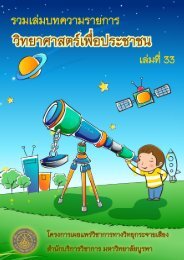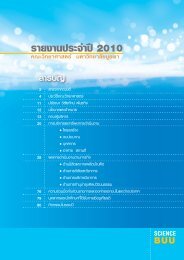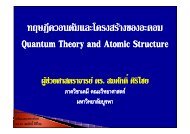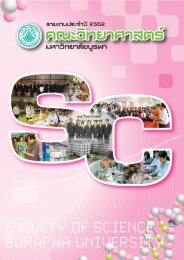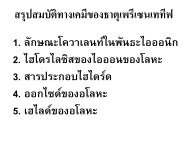USER MANUAL SWAN Cycle III version 40.72A
USER MANUAL SWAN Cycle III version 40.72A
USER MANUAL SWAN Cycle III version 40.72A
You also want an ePaper? Increase the reach of your titles
YUMPU automatically turns print PDFs into web optimized ePapers that Google loves.
86 Chapter 4<br />
‘fname’<br />
S2D<br />
‘fname’<br />
The definition of this file is given in Appendix D. This output will be made after<br />
every iteration in the case of MODE STATIONARY, and after every time step<br />
in the case MODE NONSTATIONARY (see command MODE).<br />
name of the file to which the output is written; default filename: SWSRC1D.<br />
if the keyword S2D appears variance densities and 6 source terms (see end of<br />
this list of options) as computed will be printed as 2D (frequency and direction)<br />
spectral output. The format of this file is defined in Appendix D. This output will<br />
be made after every iteration in the case of MODE STATIONARY, and after every<br />
time step in the case MODE NONSTATIONARY (see command MODE).<br />
name of the file to which the output is written; default filename: SWSRC2D.<br />
Note that the keywords PAR, S1D and S2D need to be given in that order.<br />
The source terms written due to the presence of the keyword S1D or S2D are source terms<br />
of variance density. The 6 source terms are: wind input, whitecapping, bottom friction,<br />
breaking, 3-wave interactions and 4-wave interactions.<br />
When a number [maxmes] of error messages, see command SET, have been written to the<br />
PRINT file, the computation will stop. If necessary make [maxmes] larger using command<br />
SET, and rerun the program.<br />
4.7 Lock-up<br />
| STATionary [time] |<br />
COMPute ( < > )<br />
| | -> Sec | |<br />
| -> NONSTat [tbegc] [deltc] < MIn > [tendc] |<br />
| HR |<br />
| DAy |<br />
This command orders <strong>SWAN</strong> to start the computation(s).<br />
If the <strong>SWAN</strong> mode is stationary (see command MODE), then only the command COMPUTE<br />
should be given here (no options!).<br />
If the <strong>SWAN</strong> mode is nonstationary (see command MODE), then the computation can be<br />
• either stationary (at the specified time: option STATIONARY here) or<br />
• nonstationary (over the specified period of time: [tbegc] etc.).<br />
To verify input to <strong>SWAN</strong> (e.g., all input fields such as water depth, wind fields, etc.),<br />
<strong>SWAN</strong> can be run without computations (that is: zero iterations by using command NUM