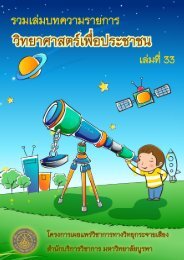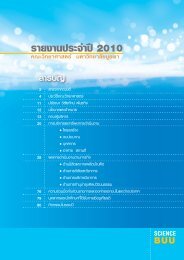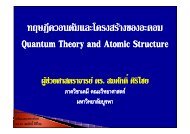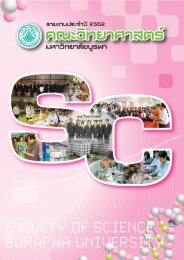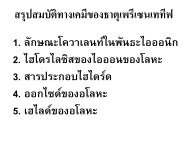USER MANUAL SWAN Cycle III version 40.72A
USER MANUAL SWAN Cycle III version 40.72A
USER MANUAL SWAN Cycle III version 40.72A
You also want an ePaper? Increase the reach of your titles
YUMPU automatically turns print PDFs into web optimized ePapers that Google loves.
Description of commands 77<br />
| WLENgth |<br />
| |<br />
| STEEpness |<br />
| |<br />
| BFI |<br />
| |<br />
| DHSign |<br />
| |<br />
| DRTM01 |<br />
| |<br />
| LEAK |<br />
| |<br />
| TIME |<br />
| |<br />
| TSEC |<br />
| |<br />
| XP |<br />
| |<br />
| YP |<br />
| |<br />
| DIST |<br />
| |<br />
| SETUP |<br />
CANNOT BE USED IN 1D-MODE.<br />
With this optional command the user indicates that one or more spatial distributions<br />
should be written to a file.<br />
’sname’<br />
HEADER<br />
NOHEADER<br />
’fname’<br />
name of frame or group (see commands FRAME or GROUP)<br />
with this option the user indicates that the output should be written to a file<br />
with header lines. The text of the header indicates run identification (see<br />
command PROJECT), time, frame name or group name (’sname’), variable and<br />
unit. The number of header lines is 8.<br />
Note: the numerical values in the file are in the units indicated in the header.<br />
with this option the user indicates that the output should be written to a file<br />
without header lines.<br />
name of the data file where the output is to be written to. Default for option<br />
HEADER is the PRINT file. In case of NOHEADER the filename is required. Note<br />
that when the extension is ‘.mat’, a binary MATLAB file will be generated<br />
automatically. This file requires less space on your computer and can be loaded<br />
in MATLAB much faster than the ASCII-file.<br />
Binary MATLAB files are particularly useful for the computation with