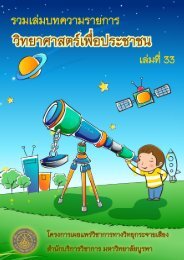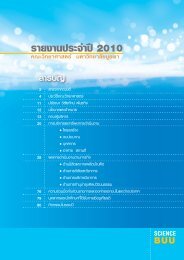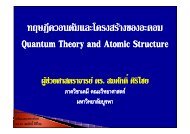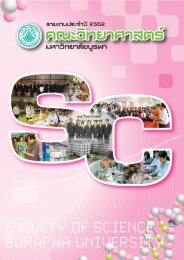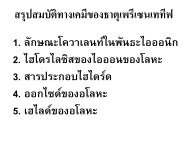USER MANUAL SWAN Cycle III version 40.72A
USER MANUAL SWAN Cycle III version 40.72A
USER MANUAL SWAN Cycle III version 40.72A
You also want an ePaper? Increase the reach of your titles
YUMPU automatically turns print PDFs into web optimized ePapers that Google loves.
72 Chapter 4<br />
• during the computation of the parameters, <strong>SWAN</strong> adds an analytical (diagnostic)<br />
high-frequency tail to the discrete spectrum.<br />
• <strong>SWAN</strong> has an option to only compute within a pre-set directional sector (pre-set by<br />
the user). Wave components outside this sector are totally ignored by <strong>SWAN</strong> (no<br />
additions or replacements).<br />
This is particularly relevant along the boundaries of <strong>SWAN</strong> where the user-imposed integral<br />
parameters (boundary conditions) may differ from the <strong>SWAN</strong>-computed parameters. The<br />
user is informed by means of a warning in the output (PRINT file) when the computed<br />
significant wave height differs more than 10%, say, from the user-imposed significant wave<br />
height (command BOUNDSPEC). The actual value of this difference can be set by the user<br />
(see the SET command; Section 4.4).<br />
| ..........|<br />
QUANTity < > ’short’ ’long’ [lexp] [hexp] [excv] &<br />
| ..........|<br />
[power] (For output quantities PER, RPER and WLEN) &<br />
[ref] (For output quantity TSEC) &<br />
[fswell] (For output quantity HSWELL) &<br />
[fmin] [fmax]<br />
(For all integral parameters, like HS, (R)TM01 ...) &<br />
|-> PROBLEMcoord |<br />
< > (For directions (DIR, TDIR, PDIR)<br />
| FRAME | and vectors (FORCE, WIND, VEL, TRANSP))<br />
With this command the user can influence:<br />
• the naming of output quantities,<br />
• the accuracy of writing output quantities,<br />
• the definition of some output quantities and<br />
• reference direction for vectors.<br />
|...|<br />
< > the output parameters are the same as given in command BLOCK.<br />
|...|<br />
‘short’ user preferred short name of the output quantity (e.g. the name appearing in