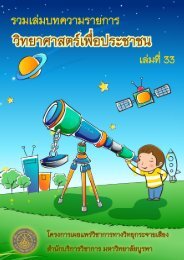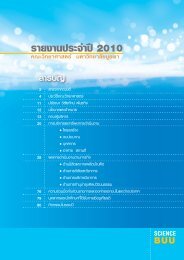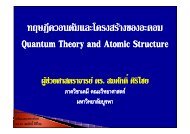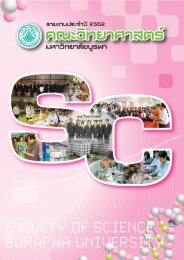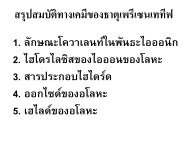USER MANUAL SWAN Cycle III version 40.72A
USER MANUAL SWAN Cycle III version 40.72A
USER MANUAL SWAN Cycle III version 40.72A
Create successful ePaper yourself
Turn your PDF publications into a flip-book with our unique Google optimized e-Paper software.
68 Chapter 4<br />
[ix1] ≤ ix ≤ [ix2] and [iy1] ≤ iy ≤ [iy2]<br />
For convenience the size of the group, the corner coordinates and the angle with the<br />
problem coordinate system are written to PRINT file. The origin of the computational grid<br />
is (ix=0,iy=0)!<br />
’sname’<br />
[ix1]<br />
[iy1]<br />
[ix2]<br />
[iy2]<br />
name of the set of output locations defined by this command<br />
lowest grid index of subgrid in terms of computational grid in ix-direction<br />
lowest grid index of subgrid in terms of computational grid in iy-direction<br />
highest grid index of subgrid in terms of computational grid in ix-direction<br />
highest grid index of subgrid in terms of computational grid in iy-direction<br />
Limitations:<br />
[ix1]≥0, [ix2]≤[mxc], [iy1]≥0, [iy2]≤[myc] ([mxc] and [myc] as defined in the<br />
command CGRID).<br />
CURve ’sname’ [xp1] [yp1] < [int] [xp] [yp] ><br />
With this optional command the user defines output along a curved line. Actually this<br />
curve is a broken line, defined by the user with its corner points. The values of the output<br />
quantities along the curve are interpolated from the computational grid. This command<br />
may be used more than once to define more curves.<br />
’sname’ name of the curve<br />
[xp1],[yp1] problem coordinates of the first point of the curve<br />
if Cartesian coordinates are used in m<br />
if spherical coordinates are used in degrees (see command COORD)<br />
[int] <strong>SWAN</strong> will generate output at [int]−1 equidistant locations between two<br />
subsequent corner points of the curve (including the two corner points of the curve)<br />
[xp],[yp] problem coordinates of a corner point of the curve. Repeat the group<br />
[int] [xp] [yp] in proper order if there are more corner points are on the curve.<br />
RAY ’rname’ [xp1] [yp1] [xq1] [yq1] < [int] [xp] [yp] [xq] [yq] ><br />
CANNOT BE USED IN 1D-MODE.<br />
With this optional command the user provides <strong>SWAN</strong> with information to determine output<br />
locations along the depth contour line(s) defined subsequently in command ISOLINE