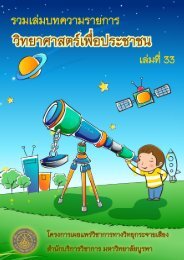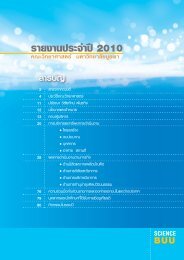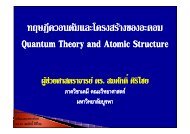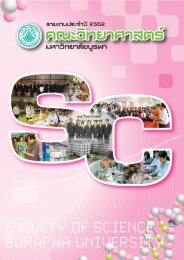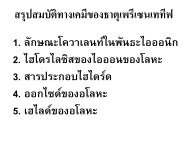USER MANUAL SWAN Cycle III version 40.72A
USER MANUAL SWAN Cycle III version 40.72A
USER MANUAL SWAN Cycle III version 40.72A
Create successful ePaper yourself
Turn your PDF publications into a flip-book with our unique Google optimized e-Paper software.
Description of commands 65<br />
SIGIMPL<br />
SETUP<br />
[css]<br />
[eps2]<br />
[outp]<br />
[niter]<br />
step.<br />
controls the accuracy of computing the frequency shifting and the stopping criterion<br />
and amount of output for the SIP solver (used in the computations in the presence<br />
of currents or time varying depth).<br />
controls the stopping criterion and amount of output for the SOR solver in the<br />
computation of the wave-induced set-up.<br />
A value of [css]=0 corresponds to a central scheme and has the largest<br />
accuracy (diffusion ≈ 0) but the computation may more easily generate<br />
spurious fluctuations. A value of [css]=1. corresponds to an first order upwind<br />
scheme and it is more diffusive and therefore preferable if (strong) gradients in<br />
depth or current are present.<br />
Default: [css] = 0.5.<br />
Relative stopping criterion to terminate the linear solver (SIP or SOR). The<br />
criterion for the SIP solver is based on ‖AN ⃗ k − ⃗ b‖ 2 ≤ [eps2] ‖ ⃗ b‖ 2<br />
where A is a matrix, N ⃗ is the action density vector, ⃗ b is the right hand vector<br />
and k is the iteration number.<br />
The criterion for the SOR solver is based on ‖η k+1 − η k ‖ ∞ ≤ [eps2] where<br />
η is the set-up.<br />
Default: [eps2] = 1.e-4 in case of SIP and [eps2] = 1.e-6 in case of SOR.<br />
output for the iterative solver:<br />
0 = no output<br />
1 = additional information about the iteration process is written to the PRINT file<br />
2 = gives a maximal amount of output concerning the iteration process<br />
3 = summary of the iteration process<br />
Default: [outp] = 0.<br />
maximum number of iterations for the linear solver.<br />
Default: [niter] = 20 in case of SIP and [niter] = 1000 in case of SOR.<br />
4.6 Output<br />
There are two categories of output commands:<br />
1. Locations<br />
commands defining sets of output locations at which the user requires output. Each<br />
set is indicated with a name (’sname’ in this manual) which must be unique and not<br />
more than 8 characters long.<br />
Types of sets of output points:<br />
FRAME<br />
GROUP<br />
CURVE<br />
to define a set of output locations on a regular grid<br />
to define a set of output locations on a regular or curvi-linear grid<br />
to define a set of output locations along a curve