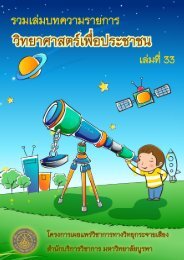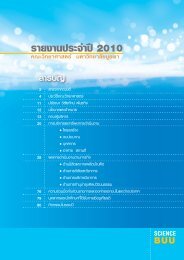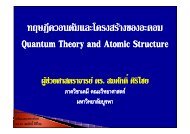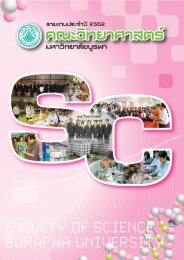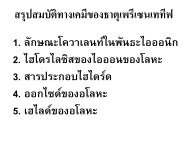USER MANUAL SWAN Cycle III version 40.72A
USER MANUAL SWAN Cycle III version 40.72A
USER MANUAL SWAN Cycle III version 40.72A
You also want an ePaper? Increase the reach of your titles
YUMPU automatically turns print PDFs into web optimized ePapers that Google loves.
Description of commands 47<br />
points of the nest). This implies that the boundaries of the <strong>SWAN</strong> coarse run nest and<br />
the boundaries of the <strong>SWAN</strong> nested computational area should be (nearly) identical (see<br />
below). The spectral frequencies and directions of the coarse grid run do not have to coincide<br />
with the frequencies and directions used in the nested <strong>SWAN</strong> run (as defined in the<br />
CGRID command); <strong>SWAN</strong> will interpolate to these frequencies and directions in the nested<br />
run (see Section 2.6.3).<br />
To generate the nest boundary in the coarse grid run, use command NGRID. For the nested<br />
run, use the command CGRID with identical geographical information except the number<br />
of meshes (which will be much higher for the nested run).<br />
This BOUNDNEST command is not available for 1D computations; in such cases the commands<br />
SPECOUT and BOUNDSPEC can be used for the same purpose.<br />
A nested <strong>SWAN</strong> run must use the same coordinate system as the coarse grid <strong>SWAN</strong> run.<br />
For a curvi-linear grid, it is advised to use the commands POINTS or CURVE and SPECOUT<br />
instead of NGRID and NESTOUT.<br />
NEST<br />
’fname’<br />
CLOSED<br />
OPEN<br />
with this option the user indicates that the boundary conditions (all four sides<br />
of the computational grid) are to be retrieved from a file created by a previous<br />
<strong>SWAN</strong> run (the present <strong>SWAN</strong> run is a nested run). The spectral frequencies (and<br />
directions in the case of a 2D spectrum) of the previous run do not have to<br />
coincide with the frequencies and directions used in the present <strong>SWAN</strong> run (see<br />
command CGRID); <strong>SWAN</strong> will interpolate the energy densities to these frequencies<br />
and directions (see Section 2.6.3).<br />
name of the file containing the boundary conditions for the present run, created<br />
by the previous <strong>SWAN</strong> coarse grid run. This file is structured according to the<br />
rules given in Appendix D for 2D spectra.<br />
the boundary represented in the file is a closed rectangle; this is always the<br />
case if the NESTOUT command was used to generate the boundary condition file.<br />
the boundary represented in the file is not a closed rectangle.<br />
BOUNdnest2 WAMNest ’fname’ <<br />
|-> CRAY |<br />
| UNFormatted < > |<br />
| | WKstat | |<br />
| |<br />
| |<br />
| FREE |<br />
> [xgc] [ygc]<br />
CANNOT BE USED IN CASE OF UNSTRUCTURED GRIDS.