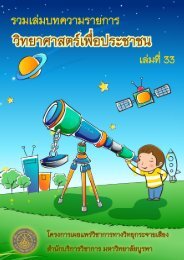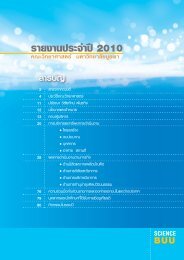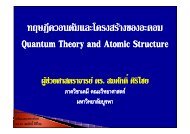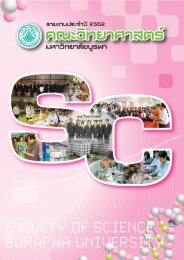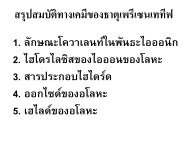USER MANUAL SWAN Cycle III version 40.72A
USER MANUAL SWAN Cycle III version 40.72A
USER MANUAL SWAN Cycle III version 40.72A
Create successful ePaper yourself
Turn your PDF publications into a flip-book with our unique Google optimized e-Paper software.
46 Chapter 4<br />
Time (ISO-notation), Hs, Period (average or peak period depending on the<br />
choice given in command BOUND SHAPE), Peak Direction (Nautical or Cartesian,<br />
depending on command SET), Directional spread (in degrees or as power of cos<br />
depending on the choice given in command BOUND SHAPE).<br />
Example of a TPAR file:<br />
TPAR<br />
19920516.1300 4.2 12. -110. 22.<br />
19920516.1800 4.2 12. -110. 22.<br />
19920517.0000 1.2 8. -110. 22.<br />
19920517.1200 1.4 8.5 -80. 26<br />
19920517.2000 0.9 6.5 -95. 28<br />
’fname’<br />
[seq]<br />
The structure of the files containing 1D or 2D spectra is described in<br />
Appendix D (there is no relation with the definition of the boundary file<br />
generated by WAM or WAVEWATCH <strong>III</strong>). 1D and 2D files can be used for<br />
stationary and nonstationary boundary conditions, and for one or more than<br />
one location. The spectral frequencies (and directions in the case of a<br />
2D spectrum) do not have to coincide with the frequencies and directions<br />
used in the present <strong>SWAN</strong> run (in a nested run <strong>SWAN</strong> will interpolate to these<br />
frequencies and directions). The coordinates of locations in the 1D and 2D<br />
files are ignored when <strong>SWAN</strong> reads this file (<strong>SWAN</strong> uses the geographical<br />
information in this BOUNDSPEC command instead).<br />
name of the file containing the boundary condition.<br />
sequence number of geographic location in the file (see Appendix D);<br />
useful for files which contain spectra for more than one location.<br />
Default: [seq] = 1 (i.e. first location).<br />
Note: a TPAR file always contains only one location so in this case<br />
[seq] must always be 1.<br />
| -> CLOSed |<br />
BOUNdnest1 NEST ’fname’ < ><br />
| OPEN |<br />
With this optional command a nested <strong>SWAN</strong> run can be carried out with the boundary conditions<br />
obtained from a coarse grid <strong>SWAN</strong> run (generated in that previous <strong>SWAN</strong> run with<br />
command NESTOUT not to be confused with option NEST in this command BOUNDNEST1).<br />
For this nested <strong>SWAN</strong> run the user has to give the CGRID command to define the computational<br />
grid before this BOUNDNEST1 command. The computational grid for <strong>SWAN</strong> in<br />
geographic space is the area bounded by the <strong>SWAN</strong> coarse run nest (<strong>SWAN</strong> boundary