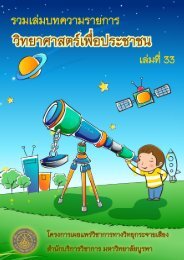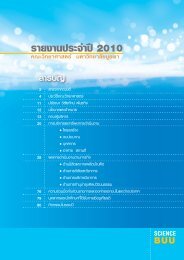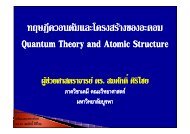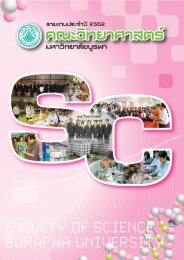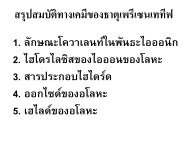USER MANUAL SWAN Cycle III version 40.72A
USER MANUAL SWAN Cycle III version 40.72A
USER MANUAL SWAN Cycle III version 40.72A
Create successful ePaper yourself
Turn your PDF publications into a flip-book with our unique Google optimized e-Paper software.
Description of commands 45<br />
CONSTANT<br />
VARIABLE<br />
PAR<br />
[hs]<br />
[per]<br />
[dir]<br />
[dd]<br />
[len]<br />
FILE<br />
with this option the wave spectra are constant along the side or segment.<br />
with this option the wave spectra can vary along the side or segment. The<br />
incident wave field is prescribed at a number of points of the side or<br />
segment, these points are characterized by their distance from the begin<br />
point of the side or segment. The wave spectra for grid points on the<br />
boundary of the computational grid are calculated by <strong>SWAN</strong> by the spectral<br />
interpolation technique described in Section 2.6.3.<br />
the wave spectra are defined by means of the following spectral parameters<br />
(see command BOUND SHAPE for spectral shape).<br />
the significant wave height (in m).<br />
the characteristic period of the energy spectrum (relative frequency; which<br />
is equal to absolute frequency in the absence of currents);<br />
[per] is the value of the peak period (in s), if option PEAK is chosen<br />
in command BOUND SHAPE or<br />
[per] is the value of the mean period, if option MEAN was chosen<br />
in command BOUND SHAPE.<br />
the peak wave direction (θ peak , direction in degrees, constant<br />
over frequencies).<br />
coefficient of directional spreading; a cos m (θ) distribution is assumed.<br />
[dd] is interpreted as the directional standard deviation in degrees,<br />
if the option DEGREES is chosen in the command BOUND SHAPE.<br />
Default: [dd]=30.<br />
[dd] is interpreted as the power m, if the option POWER is chosen<br />
in the command BOUND SHAPE.<br />
Default: [dd]=2.<br />
is the distance from the first point of the side or segment to the point along<br />
the side or segment for which the incident wave spectrum is prescribed.<br />
Note: these points do no have to coincide with grid points of the computational<br />
grid. [len] is the distance in m or degrees in the case of spherical<br />
coordinates, not in grid steps. The values of [len] should be given<br />
in ascending order. The length along a SIDE is measured in clockwise or<br />
counterclockwise direction, depending on the options CCW or CLOCKWISE (see<br />
above). The option CCW is default. In case of a SEGMENT the length is<br />
measured from the indicated begin point of the segment.<br />
means that the incoming wave data are read from a file. There are three types<br />
of files:<br />
• TPAR files containing nonstationary wave parameters,<br />
• files containing stationary or nonstationary 1D spectra<br />
(usually from measurements),<br />
• files containing stationary or nonstationary 2D spectra<br />
(from other computer programs or other <strong>SWAN</strong> runs).<br />
A TPAR file is for only one location; it has the string TPAR on the first<br />
line of the file and a number of lines which each contain 5 numbers, i.e.: