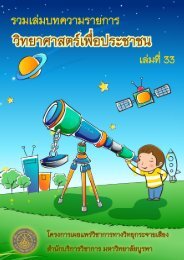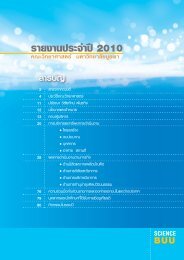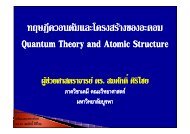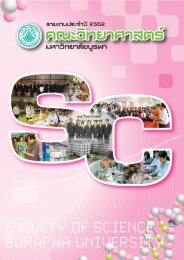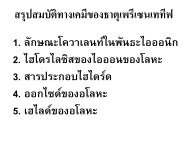USER MANUAL SWAN Cycle III version 40.72A
USER MANUAL SWAN Cycle III version 40.72A
USER MANUAL SWAN Cycle III version 40.72A
You also want an ePaper? Increase the reach of your titles
YUMPU automatically turns print PDFs into web optimized ePapers that Google loves.
Description of commands 29<br />
mesh. The origin of the regular grid and the direction of the positive x−axis of this grid<br />
can be chosen arbitrary by the user. Must be used for nested runs. Note that in a nested<br />
case, the geographic and spectral range (directional sector inclusive) and resolution may<br />
differ from the previous run (outside these ranges zero’s are used).<br />
REGULAR this option indicates that the computational grid is to be taken as uniform and<br />
rectangular.<br />
CURVILINEAR this option indicates that the computational grid is to be taken as curvi-linear.<br />
The user must provide the coordinates of the grid points with command<br />
READGRID COOR.<br />
UNSTRUCTURE this option indicates that the computational grid is to be taken as unstructured.<br />
The user must provide the coordinates of the vertices and the numbering of<br />
triangles with the associated connectivity table with vertices with command<br />
READGRID UNSTRUC.<br />
[xpc] geographic location of the origin of the computational grid in the problem<br />
coordinate system (x−coordinate, in m). See command COORD.<br />
Default: [xpc] = 0.0 (Cartesian coordinates).<br />
In case of spherical coordinates there is no default, the user must give a value.<br />
[ypc] geographic location of the origin of the computational grid in the problem<br />
coordinate system (y−coordinate, in m). See command COORD.<br />
Default: [ypc] = 0.0 (Cartesian coordinates).<br />
In case of spherical coordinates there is no default, the user must give a value.<br />
[alpc] direction of the positive x−axis of the computational grid (in degrees, Cartesian<br />
convention). In 1D-mode, [alpc] should be equal to the direction [alpinp]<br />
(see command INPGRID).<br />
Default: [alpc] = 0.0.<br />
[xlenc] length of the computational grid in x−direction (in m). In case of spherical<br />
coordinates [xlenc] is in degrees.<br />
[ylenc] length of the computational grid in y−direction (in m). In 1D-mode, [ylenc]<br />
should be 0. In case of spherical coordinates [ylenc] is in degrees.<br />
[mxc] number of meshes in computational grid in x−direction for a uniform, recti-linear<br />
grid or ξ−direction for a curvi-linear grid (this number is one less than the<br />
number of grid points in this domain!).<br />
[myc] number of meshes in computational grid in y−direction for a uniform, recti-linear<br />
grid or η−direction for a curvi-linear grid (this number is one less than the<br />
number of grid points in this domain!). In 1D-mode, [myc] should be 0.<br />
EXCEPTION only available in the case of a curvi-linear grid. If certain grid points are to be<br />
ignored during the computation (e.g. land points that remain dry i.e. no<br />
flooding; saving computer time and memory), then this can be indicated by<br />
identifying these grid points in the file containing the grid point coordinates<br />
(see command READGRID). For an alternative, see command INPGRID BOTTOM.<br />
[xexc] the value which the user uses to indicate that a grid point is to be ignored<br />
in the computations (this value is provided by the user at the location of the