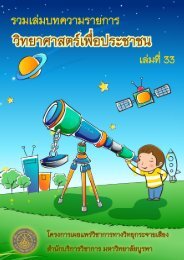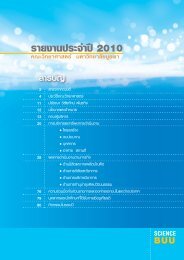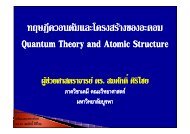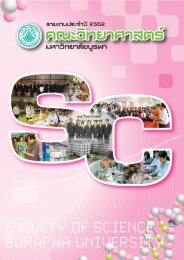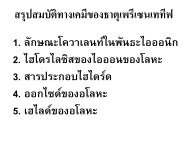USER MANUAL SWAN Cycle III version 40.72A
USER MANUAL SWAN Cycle III version 40.72A
USER MANUAL SWAN Cycle III version 40.72A
Create successful ePaper yourself
Turn your PDF publications into a flip-book with our unique Google optimized e-Paper software.
Description of commands 27<br />
Default: [froudmax] = 0.8.<br />
[printf] unit reference number of the PRINT file. As default, [printf] is equal to 4. If<br />
it is changed to 6 all print output will be written to the screen. This is useful<br />
if print output is lost due to abnormal end of the program, while information<br />
about the reason is expected to be in the PRINT file.<br />
[prtest] unit reference number of the test output file. As default, [prtest] is equal to 4.<br />
If it is changed to 6 all test output will be written to the screen. This is<br />
useful if test print output is lost due to abnormal end of the program, while<br />
information about the reason is expected to be in the test output file.<br />
|-> STATionary | |-> TWODimensional |<br />
MODE < > < ><br />
| NONSTationary | | ONEDimensional |<br />
With this optional command the user indicates that the run will be either stationary<br />
or nonstationary and one-dimensional (1D-mode) or two-dimensional (2D-mode). Nonstationary<br />
means either (see command COMPUTE):<br />
(a) one nonstationary computations or<br />
(b) a sequence of stationary computations or<br />
(c) a mix of (a) and (b).<br />
The default option is STATIONARY TWODIMENSIONAL.<br />
| -> CARTesian |<br />
COORDINATES < | -> CCM | > REPeating<br />
| SPHErical < > |<br />
| QC |<br />
Command to choose between Cartesian and spherical coordinates (see Section 2.5).<br />
A nested <strong>SWAN</strong> run must use the same coordinate system as the coarse grid <strong>SWAN</strong> run.<br />
CARTESIAN<br />
SPHERICAL<br />
all locations and distances are in m. Coordinates are given with respect<br />
to x− and y−axes chosen by the user in the various commands.<br />
all coordinates of locations and geographical grid sizes are given in degrees;<br />
x is longitude with x = 0 being the Greenwich meridian and x > 0 is East of<br />
this meridian; y is latitude with y > 0 being the Northern hemisphere. Input<br />
and output grids have to be oriented with their x−axis to the East; mesh sizes