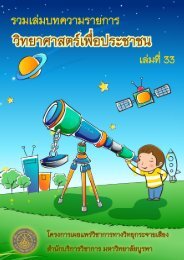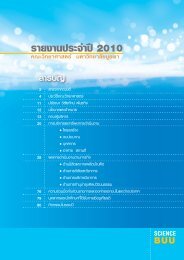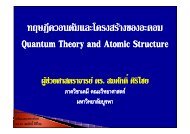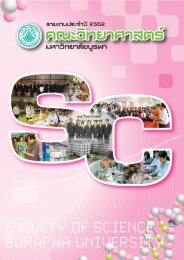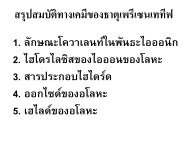USER MANUAL SWAN Cycle III version 40.72A
USER MANUAL SWAN Cycle III version 40.72A
USER MANUAL SWAN Cycle III version 40.72A
Create successful ePaper yourself
Turn your PDF publications into a flip-book with our unique Google optimized e-Paper software.
Description of commands 25<br />
’name’<br />
’nr’<br />
’title1’<br />
’title2’<br />
’title3’<br />
is the name of the project, at most 16 characters long.<br />
Default: blanks.<br />
is the run identification (to be provided as a character string; e.g. the run<br />
number) to distinguish this run among other runs for the same project; it is at<br />
most 4 characters long. It is the only required information in this command.<br />
is a string of at most 72 characters provided by the user to appear in the<br />
output of the program for the user’s convenience.<br />
Default: blanks.<br />
same as ’title1’.<br />
same as ’title1’.<br />
SET [level] [nor] [depmin] [maxmes] [maxerr] [grav] [rho]<br />
&<br />
| NAUTical |<br />
[inrhog] [hsrerr] < > [pwtail] [froudmax] [printf] [prtest]<br />
| -> CARTesian |<br />
With this optional command the user assigns values to various general parameters.<br />
[level]<br />
[nor]<br />
[depmin]<br />
[maxmes]<br />
[maxerr]<br />
increase in water level that is constant in space and time can be given with<br />
this option, [level] is the value of this increase (in m). For a variable water<br />
level reference is made to the commands INPGRID and READINP.<br />
Default: [level]=0.<br />
direction of North with respect to the x−axis (measured counterclockwise);<br />
default [nor]= 90 o , i.e. x−axis of the problem coordinate system<br />
points East.<br />
When spherical coordinates are used (see command COORD) the value<br />
of [nor] may not be modified.<br />
threshold depth (in m). In the computation any positive depth smaller than<br />
[depmin] is made equal to [depmin].<br />
Default: [depmin] = 0.05.<br />
maximum number of error messages (not necessarily the number of errors!)<br />
during the computation at which the computation is terminated. During the<br />
computational process messages are written to the print file.<br />
Default: [maxmes] = 200.<br />
during pre-processing <strong>SWAN</strong> checks input data. Depending on the severity<br />
of the errors encountered during this pre-processing, <strong>SWAN</strong> does not start<br />
computations. The user can influence the error level above which <strong>SWAN</strong> will<br />
not start computations (at the level indicated the computations will continue).<br />
The error level [maxerr] is coded as follows: