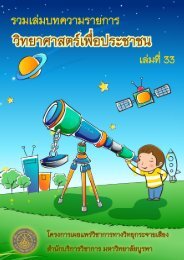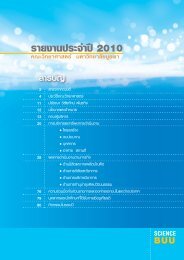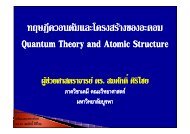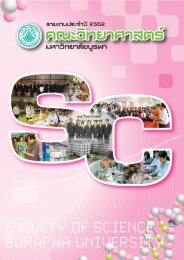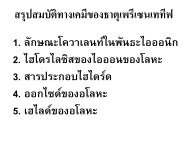USER MANUAL SWAN Cycle III version 40.72A
USER MANUAL SWAN Cycle III version 40.72A
USER MANUAL SWAN Cycle III version 40.72A
Create successful ePaper yourself
Turn your PDF publications into a flip-book with our unique Google optimized e-Paper software.
24 Chapter 4<br />
In block (g)<br />
In block (h)<br />
In block (i)<br />
In block (j)<br />
: ISOLINE after RAY (ISOLINE and RAY can be repeated independently)<br />
: no prescribed sequence in block<br />
: no prescribed sequence in block<br />
: HOTFILE immediately after COMPUTE, STOP after COMPUTE<br />
It must be noted that a repetition of a command may override an earlier occurrence of<br />
that command.<br />
Many commands provide the user with the opportunity to assign values to coefficients of<br />
<strong>SWAN</strong> (e.g. the bottom friction coefficient). If the user does not use such option <strong>SWAN</strong><br />
will use a default value.<br />
Some commands cannot be used in 1D-mode (see individual command descriptions below).<br />
4.3 Command syntax and input / output limitations<br />
The command syntax is given in Appendix B.<br />
Limitations:<br />
• The maximum length of the input lines is 120 characters.<br />
• The maximum length of the file names is 36 characters.<br />
• The maximum length of the plot titles is 36 characters.<br />
• The maximum number of file names is 99. This can be extended (edit the file<br />
swaninit to change highest unit number of 99 to a higher number).<br />
4.4 Start-up<br />
PROJect ’name’ ’nr’<br />
’title1’<br />
’title2’<br />
’title3’<br />
With this required command the user defines a number of strings to identify the <strong>SWAN</strong><br />
run (project name e.g., an engineering project) in the print and plot file.