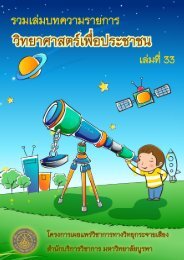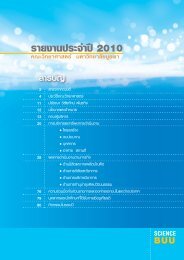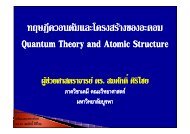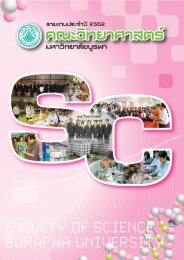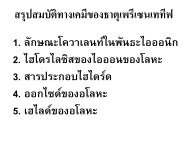USER MANUAL SWAN Cycle III version 40.72A
USER MANUAL SWAN Cycle III version 40.72A
USER MANUAL SWAN Cycle III version 40.72A
Create successful ePaper yourself
Turn your PDF publications into a flip-book with our unique Google optimized e-Paper software.
Chapter 3<br />
Input and output files<br />
3.1 General<br />
<strong>SWAN</strong> is one single computer program. The names of the files provided by the user should<br />
comply with the rules of file identification of the computer system on which <strong>SWAN</strong> is<br />
run. In addition: <strong>SWAN</strong> does not permit file names longer than 36 characters. Moreover,<br />
the maximum length of the lines in the input files for <strong>SWAN</strong> is 120 positions.<br />
The user should provide <strong>SWAN</strong> with a number of files (input files) with the following<br />
information:<br />
• a file containing the instructions of the user to <strong>SWAN</strong> (the command file),<br />
• file(s) containing: grid, bottom, current, friction, and wind (if relevant) and<br />
• file(s) containing the wave field at the model boundaries (if relevant).<br />
3.2 Input / output facilities<br />
To assist in making the command file, an edit file is available to the user (see Appendix C).<br />
In its original form this file consists only of comments; all lines begin with exclamation<br />
mark. In the file, all commands as given in this User Manual (Chapter 4) are reproduced<br />
as mnemonics for making the final command file. Hence, the user does not need to consult<br />
the User Manual every time to check the correct spelling of keywords, order of data, etc.<br />
The user is advised to first copy the edit file (the copy file should have a different name)<br />
and then start typing commands between the comment lines of the edit file.<br />
<strong>SWAN</strong> is fairly flexible with respect to output processing. Output is available for many<br />
different wave parameters and wave related parameters (e.g., wave-induced stresses and<br />
bottom orbital motion). However, the general rule is that output is produced by <strong>SWAN</strong><br />
only at the user’s request. The instructions of the user to control output are separated<br />
into three categories:<br />
19