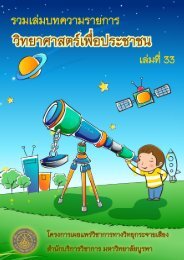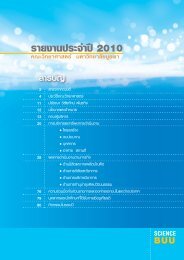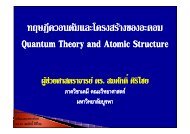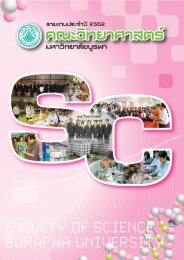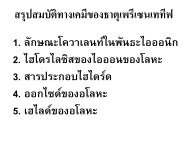USER MANUAL SWAN Cycle III version 40.72A
USER MANUAL SWAN Cycle III version 40.72A
USER MANUAL SWAN Cycle III version 40.72A
Create successful ePaper yourself
Turn your PDF publications into a flip-book with our unique Google optimized e-Paper software.
General definitions and remarks 11<br />
(they need not be identical with the computational, output or other input windows). It is<br />
best to make an input window larger than the computational time window. <strong>SWAN</strong> assumes<br />
zero values at times before the earliest begin time of the input parameters (which may be<br />
the begin time of any input parameter such as wind). <strong>SWAN</strong> assumes constant values<br />
(the last values) at times after the end time of each input parameter. The input windows<br />
should start early enough so that the initial state of <strong>SWAN</strong> has propagated through the<br />
computational area before reliable output of <strong>SWAN</strong> is expected.<br />
One should choose the spatial resolution for the input grids such that relevant spatial details<br />
in the bathymetry, currents, bottom friction and wind are properly resolved. Special<br />
care is required in cases with sharp and shallow ridges (sand bars, shoals) in the sea bottom<br />
and extremely steep bottom slopes. Very inaccurate bathymetry can result in very<br />
inaccurate refraction computations the results of which can propagate into areas where<br />
refraction as such is not significant (the results may appear to be unstable). For instance,<br />
waves skirting an island that is poorly resolved may propagate beyond the island with<br />
entirely wrong directions. In such a case it may even be better to deactivate the refraction<br />
computations (if refraction is irrelevant for the problem at hand e.g. because the refracted<br />
waves will run into the coast anyway and one is not interested in that part of the coast).<br />
In such cases the ridges are vitally important to obtain good <strong>SWAN</strong> results (at sea the<br />
waves are ’clipped’ by depth-induced breaking over the ridges which must therefore represented<br />
in <strong>SWAN</strong> computation). This requires not only that these ridges should be well<br />
represented on the input grid but also after interpolation on the computational grid. This<br />
can be achieved by choosing the grid lines of the input grid along the ridges (even if this<br />
may require some slight ”shifting” of the ridges) and choosing the computational grid to<br />
be identical to the input grid (otherwise the ridge may be ”lost” in the interpolation from<br />
the bottom input grid to the computational grid).<br />
Finally, one should use a time step that is small enough that time variations in the<br />
bathymetry, current, water level, wind and bottom friction are well resolved.<br />
2.6.3 Computational grids and boundary / initial / first guess<br />
conditions<br />
The computational spatial grid must be defined by the user. The orientation (direction)<br />
can be chosen arbitrarily.<br />
The boundaries of the computational spatial grid in <strong>SWAN</strong> are either land or water. In the<br />
case of land there is no problem: the land does not generate waves and in <strong>SWAN</strong> it absorbs<br />
all incoming wave energy. But in the case of a water boundary there may be a problem.<br />
Often no wave conditions are known along such a boundary and <strong>SWAN</strong> then assumes<br />
that no waves enter the area and that waves can leave the area freely. These assumptions<br />
obviously contain errors which propagate into the model. These boundaries must therefore<br />
be chosen sufficiently far away from the area where reliable computations are needed so