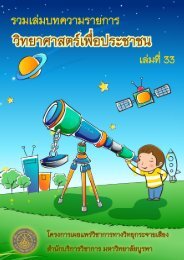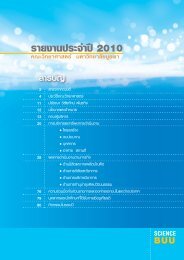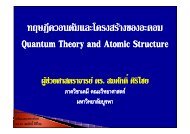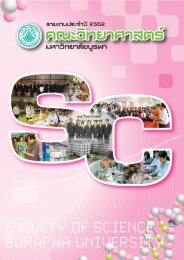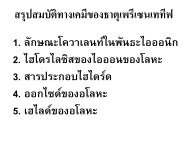USER MANUAL SWAN Cycle III version 40.72A
USER MANUAL SWAN Cycle III version 40.72A
USER MANUAL SWAN Cycle III version 40.72A
You also want an ePaper? Increase the reach of your titles
YUMPU automatically turns print PDFs into web optimized ePapers that Google loves.
which <strong>SWAN</strong> performs the computations.<br />
General definitions and remarks 9<br />
<strong>SWAN</strong> has the option to make computations that can be nested in (coarse) <strong>SWAN</strong>, WAM<br />
or WAVEWATCH <strong>III</strong>. In such cases, the spectral grid need not be equal to the spectral<br />
grid in the coarse <strong>SWAN</strong>, WAM or WAVEWATCH <strong>III</strong> run.<br />
The spatial grids that need to be defined by the user are (if required):<br />
• a computational spatial grid on which <strong>SWAN</strong> performs the computations,<br />
• one (or more) spatial input grid(s) for the bottom, current field, water level, bottom<br />
friction and wind (each input grid may differ from the others) and<br />
• one (or more) spatial output grid(s) on which the user requires output of <strong>SWAN</strong>.<br />
The wind and bottom friction do not require a grid if they are uniform over the area of<br />
interest.<br />
For one-dimensional situations, i.e. ∂/∂y ≡ 0, <strong>SWAN</strong> can be run in 1D mode.<br />
If a uniform, rectangular computational spatial grid is chosen in <strong>SWAN</strong>, then all input and<br />
output grids must be uniform and rectangular too, but they may all be different from each<br />
other.<br />
If a curvi-linear computational spatial grid is chosen in <strong>SWAN</strong>, then each input grid should<br />
be either uniform, rectangular or identical to the used curvi-linear grid or staggered with<br />
respect to the curvi-linear computational grid.<br />
If an unstructured computational spatial grid is chosen in <strong>SWAN</strong>, then each input grid<br />
should be either uniform, rectangular or identical to the used unstructured grid.<br />
<strong>SWAN</strong> has the option to make computations that are nested in (coarse) <strong>SWAN</strong>, WAM or<br />
WAVEWATCH <strong>III</strong>. In such runs, <strong>SWAN</strong> interpolates the spatial boundary of the <strong>SWAN</strong>,<br />
WAM or WAVEWATCH <strong>III</strong> grid to the (user provided) grid of <strong>SWAN</strong> (that needs to<br />
(nearly) coincide along the grid lines of WAM or WAVEWATCH <strong>III</strong> or the output nest<br />
grid boundaries of <strong>SWAN</strong>). Since, the computational grids of WAM and WAVEWATCH<br />
<strong>III</strong> are in spherical coordinates, it is recommended to use spherical coordinates in a nested<br />
<strong>SWAN</strong> when nesting in WAM or WAVEWATCH <strong>III</strong>.<br />
<strong>SWAN</strong> using an unstructured mesh may be nested in <strong>SWAN</strong> employing a regular grid and<br />
vice versa. However, <strong>SWAN</strong> using an unstructured grid cannot be nested in WAM or<br />
WAVEWATCH <strong>III</strong>.<br />
Nesting from a 2D model to a 1D model is possible although is should not be done by<br />
using the commands NGRID and NEST. Instead, define the boundary point of the 1D model<br />
as an output point (using command POINTS) and write the spectra for that point using<br />
the command SPECout. In the 1D model, this spectra is used as boundary condition using