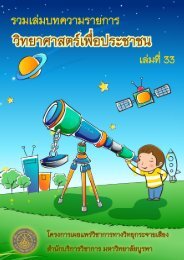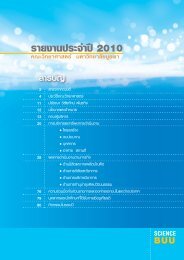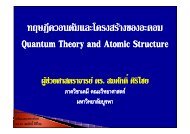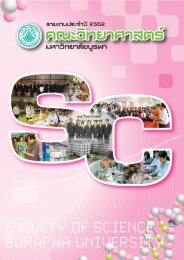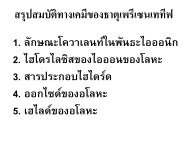USER MANUAL SWAN Cycle III version 40.72A
USER MANUAL SWAN Cycle III version 40.72A
USER MANUAL SWAN Cycle III version 40.72A
You also want an ePaper? Increase the reach of your titles
YUMPU automatically turns print PDFs into web optimized ePapers that Google loves.
98 Appendix B<br />
• Replace the name by another character string at the users discretion (between quotes;<br />
this is the only occurrence where <strong>SWAN</strong> is case sensitive; e.g. for text to appear in<br />
a plot.<br />
Example:<br />
command scheme: KEYword ’City’ data<br />
command file: KEY ’Amsterdam’ data<br />
• Copy the name of the variable (without the quotes) literally followed by an = sign<br />
and a name at the users discretion (between quotes). <strong>SWAN</strong> interprets the copied<br />
name in the command file as a keyword with all the characteristics of a keyword such<br />
as ending a sequence of optional data (see below). As with other keywords the name<br />
of the variable is case-insensitive.<br />
Example:<br />
command scheme: KEYword ’City’ data<br />
command file: KEY city=’Amsterdam’ data<br />
As a rule, an error message will result if numerical data is given where character data<br />
should be given.<br />
Numerical data are simple numbers , e.g. 15 or −7 (integer data), or 13.7 or 0.8E−4<br />
(real data). Whether or not integer number or real number should be given by the user is<br />
indicated in the description of the command scheme.<br />
Note that a decimal point is not permitted in an integer number. On the other hand, an<br />
integer number is accepted by <strong>SWAN</strong> where a real number should be given.<br />
In a command scheme, the number is always indicated with a name (which is placed<br />
between square brackets). In the command file such a name can be entered in two ways:<br />
• Replace the name by a number (not between square brackets).<br />
Example:<br />
command scheme: KEYword [nnn]<br />
command file: KEY 314<br />
• Copy the name of the variable (without the quotes) literally followed by an = sign<br />
and the number (not between square brackets). <strong>SWAN</strong> interprets the copied name<br />
in the command file as a keyword with all the characteristics of a keyword such as<br />
ending a sequence of optional data (see below). As with other keywords the name of<br />
the variable is case-insensitive.<br />
Example:<br />
command scheme: KEYword [nnn]<br />
command file: KEY nnn=314