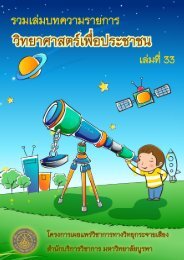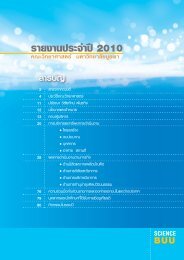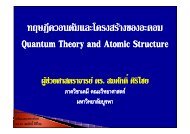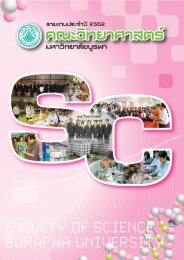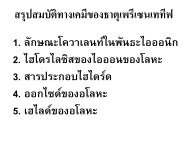USER MANUAL SWAN Cycle III version 40.72A
USER MANUAL SWAN Cycle III version 40.72A
USER MANUAL SWAN Cycle III version 40.72A
You also want an ePaper? Increase the reach of your titles
YUMPU automatically turns print PDFs into web optimized ePapers that Google loves.
Appendix B<br />
Command syntax<br />
B.1 Commands and command schemes<br />
The actual commands of the user to <strong>SWAN</strong> must be given in one file containing all commands.<br />
This file is called the command file. It must be presented to <strong>SWAN</strong> in ASCII. It<br />
is important to make a distinction between the description of the commands in this User<br />
Manual and the actual commands in the command file. The descriptions of the commands<br />
in this User Manual are called command schemes. Each such command scheme includes<br />
a diagram and a description explaining the structure of the command and the meaning of<br />
the keyword(s) and of the data in the command. The proper sequence of the commands<br />
is given in Section 4.2.<br />
B.2 Command<br />
B.2.1<br />
Keywords<br />
Each command instructs <strong>SWAN</strong> to carry out a certain action which <strong>SWAN</strong> executes before<br />
it reads the next command. A command must always start with a keyword (which is also<br />
the name of the command) which indicates the primary function of that command; see list<br />
in Section 4.1). A simple command may appear in its command scheme as:<br />
KEYword data<br />
A command may contain more than one keyword (which refines the instructions to <strong>SWAN</strong>),<br />
e.g.,<br />
KEY1word KEY2word data<br />
where KEY2word is the second keyword.<br />
95