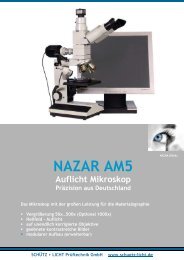PC replacement and copy software to next PC
PC replacement and copy software to next PC
PC replacement and copy software to next PC
Create successful ePaper yourself
Turn your PDF publications into a flip-book with our unique Google optimized e-Paper software.
Exchange of the <strong>PC</strong><br />
Products:<br />
Machine type: material testing machines<br />
<strong>software</strong>: all testing <strong>software</strong> of our company<br />
…<strong>and</strong> transfer of Software<br />
His<strong>to</strong>ry<br />
Actually we delivered more than 1000 testing machine with <strong>software</strong>. And each year this number with grow for more than<br />
100 units.<br />
In the last years the requests for support is increasing more <strong>and</strong> more. This mostly because the old <strong>PC</strong> fail <strong>and</strong> has <strong>to</strong><br />
replaced.<br />
If following routine does not bring you <strong>to</strong> success you may also ask your local supplier or our company for intervention <strong>to</strong><br />
your company or for support by internet support <strong>software</strong>.<br />
How <strong>to</strong> do a transform the system <strong>to</strong> the <strong>next</strong> <strong>PC</strong>:<br />
1. First of all: Make sure that you have done a backup of the old results <strong>and</strong> settings by <strong>copy</strong>ing the folder of the<br />
applications. The very best is <strong>to</strong> make a <strong>copy</strong> <strong>to</strong> the server, an USB-drive or CD-burner …)<br />
2. To find out which folder you have <strong>to</strong> make<br />
a backup please make a RIGHT click on <strong>to</strong><br />
the desk<strong>to</strong>p coupling of the application <strong>and</strong><br />
choose properties<br />
3. On the following screen you will find the<br />
"target" (Ziel) where the <strong>software</strong> is<br />
installed …<br />
4. To run a new setup on the <strong>next</strong> <strong>PC</strong> you have <strong>to</strong> be logged in as Administra<strong>to</strong>r!<br />
At the very first delivery as part of the delivery you received a CD or USB stick <strong>to</strong> install the <strong>software</strong>. Please insert this<br />
medium <strong>and</strong> start the installation of the <strong>software</strong> by running the install.bat (older systems: setup)<br />
(double click on installHardworX.bat or Setup.exe).<br />
Now please follow the instruction. Please confirm ALL settings the <strong>software</strong> will ask you (default settings).<br />
For hardness test: You have <strong>to</strong> install the complete <strong>software</strong> (also driver for camera + grabber) even when you don't<br />
use a video measuring system. DON'T run an installation on an already good running system: This will destroy every<br />
setting of your cus<strong>to</strong>mised settings with default values. After installation on the fresh <strong>PC</strong> pleas delete the content (not<br />
the folder) of this installation. Also delete the coupling of the program on the desk<strong>to</strong>p. You ask for the reason of<br />
deleting of the fresh installation?<br />
Our <strong>software</strong> is using data base <strong>software</strong> (a Borl<strong>and</strong>DatabaseEngine – BDE)<br />
If this <strong>software</strong> (BDE) is not installed it is not possible <strong>to</strong> use our <strong>software</strong> (error at program start <strong>and</strong> …).<br />
It is like: You want <strong>to</strong> use an Excel-sheet but you didn't install MS-Excel…<br />
So the reason for this "nonsense" installation is NOT <strong>to</strong> install the testing <strong>software</strong> – the reason is <strong>to</strong> install the BDE.
You don't have / can't find the program installation <strong>software</strong>? Alternate <strong>to</strong> the installation with the original <strong>software</strong> you<br />
may download the data base <strong>software</strong> BDE from the web:<br />
http://www.pcwelt.de/index.cfm?pid=300&pk=19799&opv=1&dl=8267<br />
or you may receive a version of this <strong>software</strong> from our company…<br />
Hint: The original <strong>software</strong> (your old version) we don't save at our system. So if you are not able <strong>to</strong> make a backup of<br />
your old <strong>software</strong> from you old <strong>PC</strong> we only are able <strong>to</strong> deliver an update (not for free). So we strongly ask you <strong>to</strong> make<br />
always a backup of your system…<br />
Hint for administra<strong>to</strong>rs:<br />
The folder of the application should have full right for all users: red + write <strong>and</strong> delete …<br />
because the results of the test <strong>and</strong> the parameter settings of the test has <strong>to</strong> be saved in<strong>to</strong> this folder.<br />
Also you should give the right <strong>to</strong> RED (not write, not delete) <strong>to</strong> folder<br />
C:\ <strong>and</strong> (file: PDOXUSRS.NET)<br />
C:\WINDOWS<br />
(hidden system settings of testing <strong>software</strong>)<br />
5. After deleting the content of the installation please <strong>copy</strong> all content of the old installation on <strong>to</strong> the folder of the new<br />
installation. Please pay attention: If you have used a CD-RW for the backup: After <strong>copy</strong>ing on <strong>to</strong> the new <strong>PC</strong> please<br />
release all files of the application from "write protection"<br />
For <strong>to</strong> check the settings of each file please mark all files<br />
6. Make a RICHT-CLICK <strong>and</strong> choose PROPERTIES <strong>and</strong> deactivate the write protection<br />
<strong>and</strong> confirm this settings with OK<br />
7. To create a new desk<strong>to</strong>p coupling please make a RICHT-CLICK on <strong>to</strong> the application <strong>and</strong> choose:<br />
Send <strong>to</strong> Desk<strong>to</strong>p connection.<br />
On the desk<strong>to</strong>p now you will find a new coupling (Administra<strong>to</strong>r: for all users)<br />
8. Please start the program <strong>and</strong> check all settings. Please also check the accuracy of the hardness tester by using a<br />
reference hardness test block.<br />
9. Especially at system that uses video camera systems you also may need hardware drivers for a Grabber / USB –
camera:<br />
uEye – USB-camera http://www.ids-imaging.de/frontend/files/uEye32_37000.zip (WIN 32bit)<br />
IDS – Falcon grabber http://www.ids-imaging.de/frontend/files/FALCON32_46000.exe (WIN 32bit)<br />
This driver we are not able <strong>to</strong> send you by e-mail because this files are <strong>to</strong> big<br />
Back up your results <strong>and</strong> settings:<br />
Please take care, that your system <strong>and</strong> the results of your tests are save. Even the results of you test you (sometimes) have<br />
<strong>to</strong> archive for up <strong>to</strong> 5 years. If you old <strong>PC</strong> is damaged (hard disc) all results <strong>and</strong> settings are destroyed.<br />
One of the simplest methods <strong>to</strong> have a backup also of this folder is:<br />
Copy <strong>and</strong> paste the complete folder <strong>to</strong> the mapped drive (server). Don't forget <strong>to</strong> renew your desk<strong>to</strong>p connection. Now the<br />
backup of the server will do this job…<br />
The method <strong>to</strong> put your results <strong>and</strong> settings on <strong>to</strong> the server give us also the chance <strong>to</strong> help you with your remote help<br />
<strong>software</strong>: If you will give us access via internet we can assist you because than we are able <strong>to</strong> "come on <strong>to</strong> your <strong>PC</strong>" <strong>and</strong><br />
see / act like st<strong>and</strong>ing beside you. For details please red www.netviewer.com<br />
With kind regards