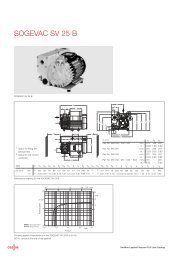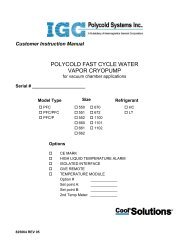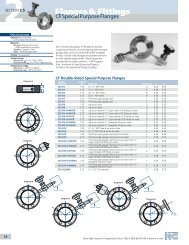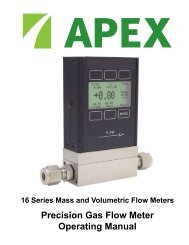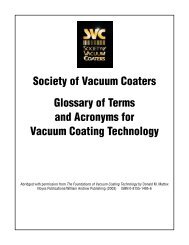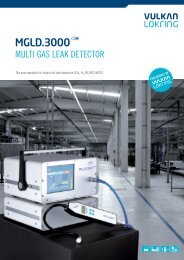Vulkan Lokring MGLD.3000 Product Manual - Schoonover, Inc.
Vulkan Lokring MGLD.3000 Product Manual - Schoonover, Inc.
Vulkan Lokring MGLD.3000 Product Manual - Schoonover, Inc.
You also want an ePaper? Increase the reach of your titles
YUMPU automatically turns print PDFs into web optimized ePapers that Google loves.
Multi Gas Leak Detector <strong>MGLD.3000</strong><br />
Operating instructions<br />
Delete the previous character<br />
Confirm<br />
Cancel and return to previous leak search mode<br />
Once the superuser password has been entered correctly, the following dialog<br />
is displayed for setup and activation of a user password.<br />
Service - Setting up password (user) Menus Warnings / functions<br />
Query device information<br />
Set up password<br />
Device ready to operate<br />
Probe active<br />
Contact information<br />
unlocked<br />
Connected to power socket<br />
Battery charge status<br />
The user password can contain a sequence of digits 0… 9 of any length you<br />
like.<br />
Touch the password field display in the entry dialog (numeric keypad).<br />
Delete the time displayed password<br />
Enter the new password, e.g. 123<br />
Confirm and return to previous password dialog<br />
Cancel, reset to original values and return to previous password dialog<br />
Activating/deactivating password protection<br />
Press the button for password protection - the display will change from deactivated<br />
(dark blue background) to activated (light blue background) depending<br />
on the status<br />
Confirm, accept value/settings, and return to previous leak search mode<br />
Cancel, reset to original settings and return to previous leak search mode<br />
BAL_MGLD3000_20101001_en.doc 49-54