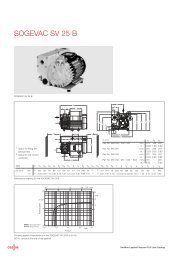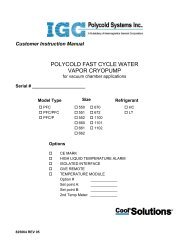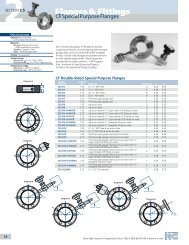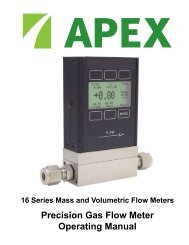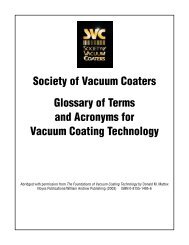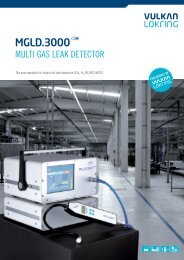Vulkan Lokring MGLD.3000 Product Manual - Schoonover, Inc.
Vulkan Lokring MGLD.3000 Product Manual - Schoonover, Inc.
Vulkan Lokring MGLD.3000 Product Manual - Schoonover, Inc.
You also want an ePaper? Increase the reach of your titles
YUMPU automatically turns print PDFs into web optimized ePapers that Google loves.
Multi Gas Leak Detector <strong>MGLD.3000</strong><br />
Operating instructions<br />
Sample log:<br />
Makeup of the name of the log file:<br />
_.txt<br />
e.g.: 4342610640217664_20100322151954.txt<br />
1: ID: 4342610640217664<br />
2: Start: 22.03.2010 15:18:17 End: 22.03.2010 15:19:54<br />
3: <strong>MGLD.3000</strong>: 1003001/Custom_H2_01/>100200023.4101.13-DGS1610030913<br />
4: TEST: 5%H2 5.00g/y/15.00g/y<br />
5: P01/05 1.07 g/y 1<br />
6: P02/05 0.69 g/y 1<br />
7: P03/05 0.58 g/y 1<br />
8: P04/05 0.15 g/y 1<br />
9: P05/05 0.57 g/y 1<br />
10: Total 3.07 g/y 1<br />
11: Result Passed<br />
Line 1: Test ID<br />
Line 2: Test start and test end<br />
Line 3: MGLD serial number / test equipment number of customer / hand<br />
probe serial number<br />
Line 4: Test description of test gas, point limit value, total limit value<br />
Lines 5-9: Test results for each test point: Test point number, Concentration/Leak<br />
rate, Unit, Passed / Not passed<br />
Line 10: Total concentration/-leak rate, Unit, Passed / Not passed<br />
Line 11: Total test result<br />
To prevent possible loss of data, make sure system is switched off<br />
before removing removable data media!<br />
Print out log and save to external data medium<br />
Menu entries<br />
Select drive for storage<br />
of log data in multipoint<br />
mode<br />
Print settings for external<br />
label printer<br />
Warnings / functions<br />
Device ready to operate<br />
Probe active<br />
unlocked<br />
Connected to power socket<br />
Battery charge status<br />
In multipoint mode the test results can also be printed out on a label.<br />
The print function is optional and currently is only available for select label<br />
printers. For more information, please contact customer support.<br />
BAL_MGLD3000_20101001_en.doc 45-54