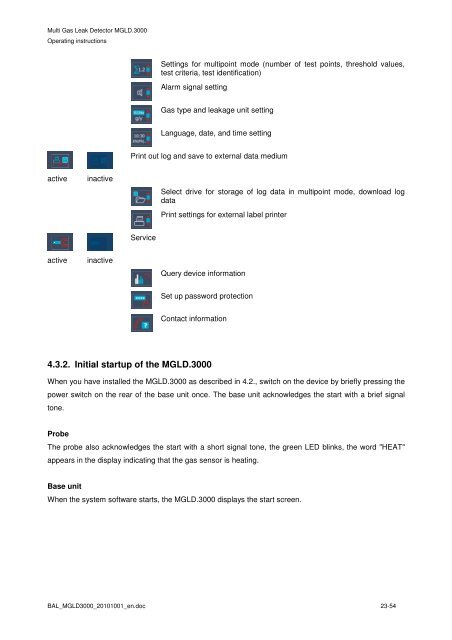Vulkan Lokring MGLD.3000 Product Manual - Schoonover, Inc.
Vulkan Lokring MGLD.3000 Product Manual - Schoonover, Inc. Vulkan Lokring MGLD.3000 Product Manual - Schoonover, Inc.
Multi Gas Leak Detector MGLD.3000 Operating instructions 4.3. Operating the MGLD.3000 4.3.1. Basic information on the graphical user navigation Caution! The base unit of the MGLD.3000 is controlled via touch screen. Use of the touch screen requires clean fingers, lightweight gloves or pens that are specially designed for the touch screen. Mechanical damage (scratches) or dirt can damage the touch screen or result in malfunctions and/or unsatisfactory performance of the entire device. The menu tab and main menu are located at the top of the screen. All operating modes can be selected and all of the settings can be made from the main menu. By pressing the pictograms in the main menu, the menu bar moves down and the relevant submenu is displayed. The individual operating modes and settings can be accessed/entered by pressing the pictograms of the relevant submenu. The submenu will remain displayed while a pictogram or any other place on the touch screen is touched, otherwise it will automatically disappear after 10 sec. When password protection is activated, only the "leak search mode" is available. All other menu items in the main menu are inactive. The menu structure is shown in the summary below: Select leak search mode Analysis mode for quantitative gas leak detection (determines gas concentrations or leak rate) Dynamic search mode for qualitative leak localization Multipoint mode with logging function Check + calibration active inactive Check and calibration function Check and calibration results Settings of leak search environment Settings active inactive Settings for analysis mode (threshold value) BAL_MGLD3000_20101001_en.doc 22-54
Multi Gas Leak Detector MGLD.3000 Operating instructions Settings for multipoint mode (number of test points, threshold values, test criteria, test identification) Alarm signal setting Gas type and leakage unit setting Language, date, and time setting Print out log and save to external data medium active inactive Select drive for storage of log data in multipoint mode, download log data Print settings for external label printer Service active inactive Query device information Set up password protection Contact information 4.3.2. Initial startup of the MGLD.3000 When you have installed the MGLD.3000 as described in 4.2., switch on the device by briefly pressing the power switch on the rear of the base unit once. The base unit acknowledges the start with a brief signal tone. Probe The probe also acknowledges the start with a short signal tone, the green LED blinks, the word "HEAT" appears in the display indicating that the gas sensor is heating. Base unit When the system software starts, the MGLD.3000 displays the start screen. BAL_MGLD3000_20101001_en.doc 23-54
- Page 1 and 2: MGLD.3000 OPERATING INSTRUCTIONS 01
- Page 3 and 4: Multi Gas Leak Detector MGLD.3000 O
- Page 5 and 6: Multi Gas Leak Detector MGLD.3000 O
- Page 7 and 8: Multi Gas Leak Detector MGLD.3000 O
- Page 9 and 10: Multi Gas Leak Detector MGLD.3000 O
- Page 11 and 12: Multi Gas Leak Detector MGLD.3000 O
- Page 13 and 14: Multi Gas Leak Detector MGLD.3000 O
- Page 15 and 16: Multi Gas Leak Detector MGLD.3000 O
- Page 17 and 18: Multi Gas Leak Detector MGLD.3000 O
- Page 19 and 20: Multi Gas Leak Detector MGLD.3000 O
- Page 21: Multi Gas Leak Detector MGLD.3000 O
- Page 25 and 26: Multi Gas Leak Detector MGLD.3000 O
- Page 27 and 28: Multi Gas Leak Detector MGLD.3000 O
- Page 29 and 30: Multi Gas Leak Detector MGLD.3000 O
- Page 31 and 32: Multi Gas Leak Detector MGLD.3000 O
- Page 33 and 34: Multi Gas Leak Detector MGLD.3000 O
- Page 35 and 36: Multi Gas Leak Detector MGLD.3000 O
- Page 37 and 38: Multi Gas Leak Detector MGLD.3000 O
- Page 39 and 40: Multi Gas Leak Detector MGLD.3000 O
- Page 41 and 42: Multi Gas Leak Detector MGLD.3000 O
- Page 43 and 44: Multi Gas Leak Detector MGLD.3000 O
- Page 45 and 46: Multi Gas Leak Detector MGLD.3000 O
- Page 47 and 48: Multi Gas Leak Detector MGLD.3000 O
- Page 49 and 50: Multi Gas Leak Detector MGLD.3000 O
- Page 51 and 52: Multi Gas Leak Detector MGLD.3000 O
- Page 53 and 54: Multi Gas Leak Detector MGLD.3000 O
- Page 55: Multi Gas Leak Detector MGLD.3000 O
Multi Gas Leak Detector <strong>MGLD.3000</strong><br />
Operating instructions<br />
Settings for multipoint mode (number of test points, threshold values,<br />
test criteria, test identification)<br />
Alarm signal setting<br />
Gas type and leakage unit setting<br />
Language, date, and time setting<br />
Print out log and save to external data medium<br />
active<br />
inactive<br />
Select drive for storage of log data in multipoint mode, download log<br />
data<br />
Print settings for external label printer<br />
Service<br />
active<br />
inactive<br />
Query device information<br />
Set up password protection<br />
Contact information<br />
4.3.2. Initial startup of the <strong>MGLD.3000</strong><br />
When you have installed the <strong>MGLD.3000</strong> as described in 4.2., switch on the device by briefly pressing the<br />
power switch on the rear of the base unit once. The base unit acknowledges the start with a brief signal<br />
tone.<br />
Probe<br />
The probe also acknowledges the start with a short signal tone, the green LED blinks, the word "HEAT"<br />
appears in the display indicating that the gas sensor is heating.<br />
Base unit<br />
When the system software starts, the <strong>MGLD.3000</strong> displays the start screen.<br />
BAL_MGLD3000_20101001_en.doc 23-54