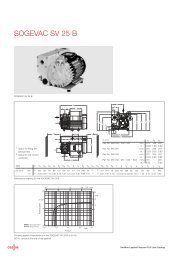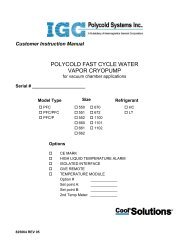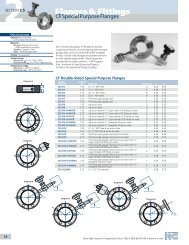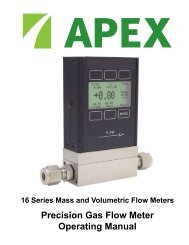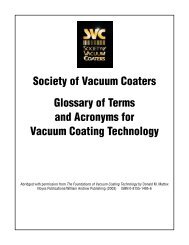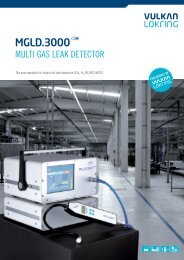CRYSTALSIX - Schoonover, Inc.
CRYSTALSIX - Schoonover, Inc.
CRYSTALSIX - Schoonover, Inc.
You also want an ePaper? Increase the reach of your titles
YUMPU automatically turns print PDFs into web optimized ePapers that Google loves.
CrystalSix Sensor Operating Manual<br />
2.5 CrystalSix Sensor Installation when used<br />
with an XTC/2 or XTC/C<br />
Follow the instructions of Section 3.5.2 of the XTC/2 - XTC/C Operating Manual<br />
(074-183).<br />
2.6 CrystalSix Sensor Installation when used<br />
with an IC/4 or IC/4 PLUS<br />
2.6.1 Programming the Relay Outputs<br />
1 From the program menu select Source/Sensor (F4).<br />
2 Select Sensor board 1 or Sensor board 2.<br />
3 Enter the edit mode. (F5)<br />
4 Select Sensor type six (6) for the CrystalSix Sensor. This will enable the<br />
CrystalSwitch output.<br />
5 Select a CrystalSwitch output (Relay 1-8 or 1-16) depending upon which I/O<br />
board is used.<br />
6 Turn the instrument’s power “OFF”, then “ON”, to ensure that the change<br />
takes place permanently.<br />
IPN 074-155G<br />
2 - 14