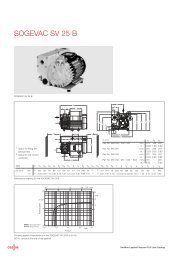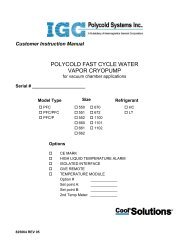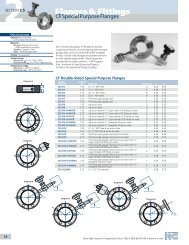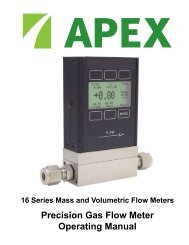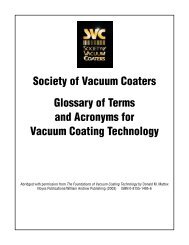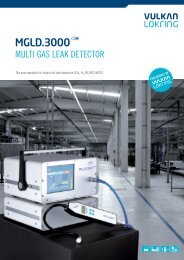CRYSTALSIX - Schoonover, Inc.
CRYSTALSIX - Schoonover, Inc.
CRYSTALSIX - Schoonover, Inc.
Create successful ePaper yourself
Turn your PDF publications into a flip-book with our unique Google optimized e-Paper software.
CrystalSix Sensor Operating Manual<br />
Figure 2-2 Using the Crystal Puller<br />
2.2 Pre-installation Sensor Check<br />
Prior to installing the sensor in the vacuum system, you should make certain<br />
that it is in proper working condition by following the procedure outlined below.<br />
2.2.1 IC/5 Deposition Controller<br />
1 Connect the in-vacuum sensor head cable to the feedthrough or a coax<br />
adapter (microdot/BNC).<br />
2 Connect one end of the 6" XIU cable (IPN 755-257-G6) to the BNC<br />
connector or the feedthrough.<br />
3 Connect the other end of the 6" XIU cable to the connector of the XIU/5 (IPN<br />
760-600-G1).<br />
4 Connect one end of the XIU/5 cable (IPN 600-1039-Gxx) to the mating<br />
connector of the XIU/5.<br />
5 Connect the other end of the XIU/5 cable to a sensor channel at the rear of<br />
the controller.<br />
6 Connect power to the controller and set power switch to ON. Set density at<br />
1.00 gm/cc, and zero thickness. The display should indicate 0/ or +/-.001<br />
KÅ. Crystal life should read from 0 to 5%.<br />
7 Breathe heavily on the crystal. A thickness indication of 1.000 to 2.000 KÅ<br />
should appear on the display. When the moisture evaporates, the thickness<br />
indication should return to approximately zero.<br />
If the above conditions are observed, you can assume the sensor is in proper<br />
working order and may be installed.<br />
IPN 074-155G<br />
2 - 4