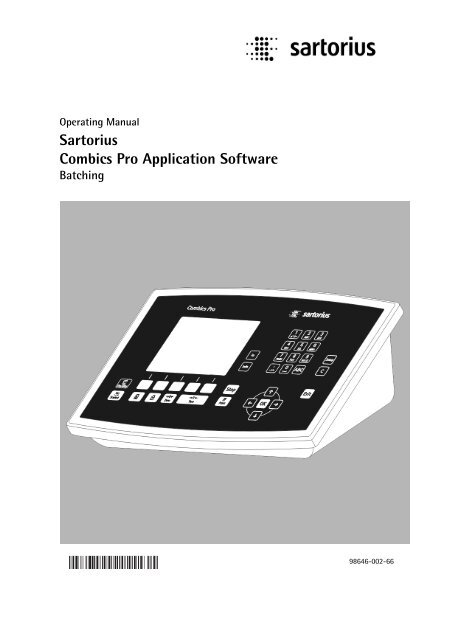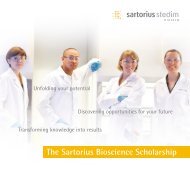You also want an ePaper? Increase the reach of your titles
YUMPU automatically turns print PDFs into web optimized ePapers that Google loves.
Operating Manual<br />
Sartorius<br />
<strong>Combics</strong> <strong>Pro</strong> Application Software<br />
<strong>Batching</strong><br />
98646-002-66
Please note<br />
Any information in this document is subject to change without notice and does not represent a commitment on the part of<br />
SARTORIUS unless legally prescribed. This product should be operated only by trained and qualified personnel. In correspondence<br />
concerning this product the type, name and release number as well as all license numbers in relation to the product have to be<br />
quoted.<br />
Bitte beachten<br />
Alle Angaben in diesem Dokument sind - soweit gesetzlich nicht vorgegeben - unverbindlich für SARTORIUS und stehen unter<br />
Änderungsvorbehalt. Die Bedienung des <strong>Pro</strong>duktes darf nur von geschultem, fach- und sachkundigem Personal durchgeführt<br />
werden. Bei Schriftwechsel über dieses <strong>Pro</strong>dukt bitte Typ, Bezeichnung und Versionsnummer sowie alle mit dem <strong>Pro</strong>dukt in<br />
Zusammenhang stehenden Lizenznummern angeben.
<strong>Batching</strong> Operating Manual<br />
Contents<br />
Contents<br />
1 Survey............................................................................................................................................................................................................. 7<br />
1.1 General ............................................................................................................................................................................................................7<br />
1.1.1 Additional manuals 7<br />
1.2 Scope of delivery..........................................................................................................................................................................................7<br />
1.3 Limitations......................................................................................................................................................................................................7<br />
1.4 Functions of the application ....................................................................................................................................................................8<br />
2 Operation....................................................................................................................................................................................................... 9<br />
2.1 Display .............................................................................................................................................................................................................9<br />
2.2 Front-panel keys.........................................................................................................................................................................................10<br />
2.2.1 Entry of alphanumeric characters 11<br />
2.2.2 Operation via softkeys 12<br />
2.2.3 Selection via the navigation keys 12<br />
2.2.4 System messages during entry 13<br />
2.2.5 Plug-in cards 14<br />
2.2.6 Application packages / <strong>Pro</strong>gram licences 14<br />
3 Menu structure ..........................................................................................................................................................................................15<br />
3.1 Set-up menu................................................................................................................................................................................................15<br />
3.2 Configuration menu for batch controller..........................................................................................................................................15<br />
3.2.1 Configuration menu tree 15<br />
4 Commissioning...........................................................................................................................................................................................17<br />
4.1 Switching on the instrument.................................................................................................................................................................17<br />
4.1.1 Default settings 17<br />
4.2 Configuration menu..................................................................................................................................................................................17<br />
4.2.1 Inputs 18<br />
4.2.2 Outputs 19<br />
4.2.3 Input default settings 24<br />
4.2.4 Output default settings 24<br />
4.2.5 Entry of limits 25<br />
4.2.6 Parameter 26<br />
4.2.7 Print layout 29<br />
4.3 User management......................................................................................................................................................................................31<br />
4.3.1 User class 31<br />
4.3.2 Creating a user 32<br />
4.3.3 User data editing 32<br />
4.3.4 User log in 33<br />
4.3.5 User log out 33<br />
4.3.6 Leaving the application 33<br />
4.3.7 Deleting a user 34<br />
4.3.8 Printing a user 34<br />
4.3.9 Changing a PIN 34<br />
4.3.10 Substitute PIN 35<br />
4.4 Configuration data print-out.................................................................................................................................................................36<br />
4.5 Leaving the configuration.......................................................................................................................................................................38<br />
4.6 Simulation ....................................................................................................................................................................................................38<br />
4.7 Scale test.......................................................................................................................................................................................................39<br />
5 Start program.............................................................................................................................................................................................40<br />
5.1 Start menu tree ..........................................................................................................................................................................................40<br />
5.2 Starting..........................................................................................................................................................................................................41<br />
5.3 Material.........................................................................................................................................................................................................42<br />
5.3.1 Material types 42<br />
5.3.2 Material parameters (table) 43<br />
Sartorius 3
Contents<br />
<strong>Batching</strong> Operating Manual<br />
5.3.3 Creating material 44<br />
5.3.4 Editing material 45<br />
5.3.5 <strong>Batching</strong> material 45<br />
5.3.6 Deleting material 46<br />
5.3.7 Print material 46<br />
5.3.8 Material types (parameters) 47<br />
5.4 Recipe............................................................................................................................................................................................................ 59<br />
5.4.1 Recipe structure 59<br />
5.4.2 Recipe parameters 60<br />
5.4.3 Free-choice recipes 62<br />
5.4.4 Sequential recipes 62<br />
5.4.5 Automatic recipes 62<br />
5.5 Creating and editing recipes ................................................................................................................................................................. 63<br />
5.5.1 New recipe 63<br />
5.5.2 Editing a recipe 64<br />
5.5.3 Recipe clean-up 65<br />
5.5.4 Deleting a recipe line 66<br />
5.5.5 Deleting a recipe 66<br />
5.5.6 Recalculation for manual recipes 67<br />
5.5.7 Recipe controller for automatic recipes 68<br />
5.5.8 Printing a recipe 69<br />
5.5.9 Recipe information via OPC 71<br />
5.6 Orders............................................................................................................................................................................................................ 72<br />
5.6.1 Creating and editing an order 72<br />
5.6.2 Editing an order 73<br />
5.6.3 Deleting an order 73<br />
5.6.4 Print order / order list 74<br />
6 <strong>Pro</strong>duction................................................................................................................................................................................................... 75<br />
6.1 <strong>Pro</strong>duction start......................................................................................................................................................................................... 75<br />
6.1.1 Starting an order 76<br />
6.1.2 Starting a recipe 76<br />
6.1.3 Starting a material 77<br />
6.1.4 Remote production 77<br />
6.2 Recipe operation and visualization ..................................................................................................................................................... 78<br />
6.2.1 Free-choice recipes 78<br />
6.2.2 Sequential recipes 79<br />
6.2.3 Automatic recipes 80<br />
6.3 Scale operation and visualization........................................................................................................................................................ 82<br />
6.3.1 Bargraph, tolerance field 82<br />
6.3.2 No operation and visualization (NOP) 82<br />
6.3.3 Automatic materials 82<br />
6.3.4 Manual materials 83<br />
6.3.5 No parameters 84<br />
6.3.6 Dialog 84<br />
6.3.7 Changing the setpoint 85<br />
7 Reporting..................................................................................................................................................................................................... 86<br />
7.1 Tickets ........................................................................................................................................................................................................... 86<br />
7.1.1 Line ticket 87<br />
7.1.2 Order ticket 87<br />
7.2 Batch report................................................................................................................................................................................................ 88<br />
7.2.1 Short-form report 88<br />
7.2.2 Long report 88<br />
7.3 Nice Label Express (NLE).......................................................................................................................................................................... 89<br />
8 Maintenance (data maintenance)........................................................................................................................................................ 91<br />
8.1 Reset sequence number .......................................................................................................................................................................... 91<br />
8.2 Reports and report data (database) .................................................................................................................................................... 91<br />
8.2.1 <strong>Pro</strong>duction report 91<br />
4 Sartorius
<strong>Batching</strong> Operating Manual<br />
Contents<br />
8.2.2 Consumption report 92<br />
8.2.3 Deleting database reports 93<br />
8.2.4 Clearing the printer buffer 93<br />
9 SPM and PLC...............................................................................................................................................................................................94<br />
9.1 Virtual SPM ..................................................................................................................................................................................................94<br />
9.2 Batch control addresses...........................................................................................................................................................................95<br />
9.3 Internal PLC..................................................................................................................................................................................................95<br />
10 Databases ..........................................................................................................................................................................................96<br />
10.1 Databases with unlimited access ..........................................................................................................................................................96<br />
10.1.1 Order (T_ORDER) 96<br />
10.1.2 Report (T-REP) 97<br />
10.2 Databases for reading...............................................................................................................................................................................99<br />
10.2.1 Material (T_MAT) 99<br />
10.2.2 Recipe (T_REC) 100<br />
10.2.3 Order (T_ORD) 100<br />
10.3 Hidden databases ....................................................................................................................................................................................100<br />
10.3.1 User database (T_USR) 100<br />
10.3.2 Work database (T_WRK) 101<br />
10.3.3 TMP and SPL 101<br />
11 Index................................................................................................................................................................................................ 103<br />
Sartorius 5
<strong>Batching</strong> Operating Manual<br />
1 Survey<br />
Survey<br />
1.1 General<br />
1.1.1 Additional manuals<br />
This manual describes the operation of the batching application software package.<br />
For installation, configuration and calibration, please, refer to the installation manual.<br />
1.2 Scope of delivery<br />
<strong>Pro</strong>duct <strong>Batching</strong> comprises the following components:<br />
- Basic unit <strong>Combics</strong> <strong>Pro</strong><br />
- Application program <strong>Batching</strong><br />
- Licence for batching<br />
- Manuals in PDF format on CD-ROM<br />
The following programs / licences are required for the batching application:<br />
- BIOS<br />
- Firmware<br />
- <strong>Batching</strong> application<br />
- <strong>Batching</strong> licence<br />
For accessories fitted on Slot A/B, Slot 1... 3 and Slot 4, see also chapter 2.2.5:<br />
Type Function<br />
PR5510/04 Serial I/O RS485/422 + RS232<br />
PR5510/07 Analog 4 inputs / 1 output (max. 1)<br />
PR5510/08 BCD out / 24 out, 1 in, o.e.<br />
PR5510/09 BCD out / 24 out, 1 in, o.c.<br />
PR5510/12 Control I/O 6/12 opto<br />
Software (accessories):<br />
PR1792/13 OPC Server Communication<br />
PR 1792/20 AccessIt<br />
Scales (accessories):<br />
PP5510/10 internal weighing electronics (max. 2)<br />
Platform / scale with xBPI protocol (max. 2)<br />
1.3 Limitations<br />
The following functions are not supported:<br />
- C = A + B tandem scale function<br />
- PR 8901/81 alibi memory function<br />
- PR 1721 field bus cards (<strong>Pro</strong>fibus, Interbus-S, DeviceNet)<br />
Sartorius 7
Survey<br />
1.4 Functions of the application<br />
<strong>Batching</strong> Operating Manual<br />
- Use of 4 scales operating in parallel<br />
- Start of 8 different recipes with setpoint via 1 out of 8 inputs<br />
- Recipes may include 4 scales which operate automatically and in parallel<br />
- Separate printers for tickets (40 characters per line) and reports (line printer)<br />
- Tickets:<br />
- per recipe line for manual recipes (can be activated)<br />
- when the recipe was handled completely (can be activated)<br />
- NLE (Nice Label Express) tickets can be created<br />
- 3-level user management with PIN (can be activated)<br />
- Databases for materials, recipes and orders with write protection<br />
- Database for line reports<br />
- Internal databases are hidden<br />
- Line report for AccessIt (can be activated)<br />
- Optional PC connection via OPC Server (for AccessIt)<br />
- For internal purposes, a work database with the lines of all active orders is kept<br />
- One order at a time is processed<br />
- With manual batching, the lines of a recipe can be handled freely or sequentially (fixed order)<br />
- Orders for manual recipes can be interrupted during handling<br />
- After exceeding the tolerance (or not reaching the tolerance due to lack of material), the recipe<br />
can be re-calculated to re-establish the required material ratio.<br />
- Tolerances are defined in % in the material. The values are stored in the recipe, but can be<br />
overwritten.<br />
- Configurable digital and analog inputs and outputs<br />
8 Sartorius
<strong>Batching</strong> Operating Manual<br />
2 Operation<br />
Operation<br />
2.1 Display<br />
320 x 240 colour graphic<br />
display<br />
function keys<br />
alphanumeric keys<br />
softkeys indicator keys navigation keys<br />
7-digit weight values with decimal point and polarity sign can be visualized on the display.<br />
Mass units t, kg, g, mg, lb or oz are possible.<br />
In the EU and EEC the use of oz or lb is not<br />
permitted. A bargraph above the weight display<br />
shows the instantaneously displayed weight in<br />
relation to Max capacity. At 100% of Max, the<br />
bargraph is in right end position.<br />
The status display functions are:<br />
Gross weight display<br />
(G with NTEP or NSC mode)<br />
Gross = net +/- tare<br />
Net weight display<br />
The stored tare weight is displayed. When<br />
taring, the actual weight is stored and<br />
the net weight is set to zero.<br />
The test value is shown without mass unit<br />
on the weight display<br />
The weight value is within<br />
+/- ¼ d around zero<br />
Stability of the weight value<br />
No permissible weight<br />
(e.g. 10-fold resolution)<br />
Batch mode,<br />
blinking when 'stopped', blinking<br />
quickly with 'error status'<br />
Sartorius 9
Operation<br />
2.2 Front-panel keys<br />
<strong>Batching</strong> Operating Manual<br />
The general meaning of symbols on front-panel keys is given in the following table. Dependent on the<br />
application programs, the signification of keys can be different.<br />
Indicator<br />
keys<br />
Description<br />
Indicator<br />
keys<br />
Description<br />
Display gross weight<br />
Start print-out<br />
Display tare weight<br />
Selection key for changing<br />
between scales<br />
Taring, the instantaneous gross<br />
weight is stored in the tare memory,<br />
provided that:<br />
weight stable<br />
indicator not in error status<br />
(function dependent on<br />
configuration)<br />
Set gross weight to zero, provided<br />
that:<br />
weight stable<br />
weight within zero set range<br />
(function dependent on<br />
configuration)<br />
Menu keys Description Menu keys Description<br />
Move cursor right when editing /<br />
selection<br />
Softkey: select function<br />
Move cursor left when editing /<br />
selection<br />
Backspace / delete<br />
Scroll up in the menu<br />
Exit from current menu, continue<br />
operation at next higher level<br />
Scroll down in the menu<br />
Enter / confirm<br />
Function<br />
keys<br />
Description<br />
Stand-by mode,<br />
switch on / off graphic display and<br />
PS/2 supply<br />
Function<br />
keys<br />
Description<br />
Set-up menu call-up<br />
Function key<br />
Stop key<br />
Information on version number,<br />
installed hardware,<br />
10-fold resolution<br />
10 Sartorius
<strong>Batching</strong> Operating Manual<br />
Operation<br />
2.2.1 Entry of alphanumeric characters<br />
An input field is highlighted clearly. Indication if the alphabetic letters are also enabled is provided.<br />
By pressing once, the relevant first character, e.g. 'A', is<br />
displayed in the cursor position. After pressing twice, 'B' is<br />
displayed in the cursor position and after pressing three<br />
times, 'C' is displayed. The entry of a character is completed<br />
by pressing other character keys, or the right arrow key .<br />
Press key arrow left to return to the previous character. By<br />
pressing the delete key , a character can be removed from<br />
the display.<br />
If only numeric values are required for an entry, letters are<br />
not enabled.<br />
Key Character Remarks<br />
With values smaller than 1, the decimal<br />
point must be preceded by 0 (e.g. 0.01).<br />
Decimal point and colon can be entered<br />
with the dot key .<br />
Values with polarity sign are entered also<br />
with the dot key , by pressing once for<br />
minus and twice for plus.<br />
space key<br />
alpha / numeric mode switch-over<br />
To enter a space, press key .<br />
During configuration, switch-over between<br />
the mass units is possible by pressing .<br />
Sartorius 11
Operation<br />
<strong>Batching</strong> Operating Manual<br />
2.2.2 Operation via softkeys<br />
The five softkeys below the graphic display have the function described on the lower text line of the<br />
display. Softkey functions shown in grey cannot be selected at this menu level or with actual access privileges.<br />
The description of operating sequences which imply the use of software shows only the function to be selected<br />
in square brackets rather than the software symbol.<br />
Setup Config Calib<br />
2.2.3 Selection via the navigation keys<br />
Press key arrow down to scroll down, or key arrow up to<br />
scroll up in a menu. Selection is with key . The setting for<br />
the selected menu item can be done with or .<br />
Press key<br />
to leave the menu and to continue the operation at the next higher level.<br />
Further menu levels which may follow are displayed by an arrow<br />
selected with is shown inversely.<br />
preceding the menu item. The menu item<br />
Info<br />
Show version Selection is with key .<br />
Show status<br />
If the list of menu items is long, a vertical bargraph on the left (black / grey) shows which part of the list is<br />
displayed.<br />
Weighingpoints/WP A/Calibration<br />
Measuretime<br />
320 ms<br />
Digital filter off<br />
Test mode absolute<br />
W & M none<br />
Stability time 0.50 s<br />
Stability range 1.00 d<br />
Lines on which settings are selectable with or are marked by preceding double arrows .<br />
Weighingpoints<br />
Weighingpoint A xBPI-Scale 1 Press to select [xBPI-Scale 1].<br />
12 Sartorius
<strong>Batching</strong> Operating Manual<br />
Operation<br />
2.2.4 System messages during entry<br />
The following types of messages are displayed as hints / warnings during entry:<br />
Question mark<br />
Several possibilities, e.g. for exit from a program, are indicated by a<br />
question mark:<br />
Stop character<br />
An important hint that an action cannot be executed. Read the cause<br />
and continue with [OK]:<br />
<strong>Pro</strong>cessing time<br />
An action taking a long time is indicated by a clock symbol.<br />
Warning<br />
A warning is marked by three exclamation marks.<br />
Information text<br />
Information is marked by one exclamation mark.<br />
Execution message<br />
Successful execution of an action is marked by a tick.<br />
For simplification, only the message texts without the clip graph may be shown in this manual.<br />
Sartorius 13
Operation<br />
<strong>Batching</strong> Operating Manual<br />
2.2.5 Plug-in cards<br />
On the main board, <strong>Combics</strong> <strong>Pro</strong> can be equipped with up to 2 weighing electronics and max. 4 further plug-in<br />
cards.<br />
<strong>Pro</strong>duct Function Position<br />
PR 5800/10<br />
Weighing electronics for strain gauges, 10000e<br />
Weighing electronics<br />
(Class III)<br />
Slot A B<br />
PR 5510/04<br />
1 serial RS 232 interface and<br />
1 serial RS 485/ RS 422 interface<br />
The serial RS 485/422 interface is configured by<br />
means of DIL switches on the card. <strong>Pro</strong>tocols are<br />
adjustable via software.<br />
Slot 1 2 3<br />
PR 5510/07<br />
1 analog output,<br />
4 analog inputs<br />
PR 5510/08<br />
BCD output<br />
PR 5510/09<br />
BCD output<br />
PR 5510/12<br />
6 optocoupler inputs and<br />
12 optocoupler outputs<br />
PR 1721/31<br />
<strong>Pro</strong>fibus-DP slave<br />
PR 1721/32<br />
Interbus-S slave<br />
PR 1721/34<br />
DeviceNet slave<br />
PR 5510/14<br />
Ethernet<br />
16-bit analog output, 0/4 - 20 mA.<br />
Input: 4 channels with common ground,<br />
(max. 1 card)<br />
Output: 5 decades + polarity sign, or 3 bytes<br />
binary, open emitter. 1 input<br />
Output: 5 decades + polarity sign, or 3 bytes<br />
binary, open collector, 1 input<br />
Digital interfaces galvanically isolated via<br />
optocouplers. Passive inputs and outputs.<br />
Configurable via software.<br />
Slot 1 2 3<br />
Slot 1 2 3<br />
Slot 1 2 3<br />
Slot 1 2 3<br />
<strong>Pro</strong>fibus-DP to IEC 61158 with max. 12 Mbits/s Slot 4<br />
Interbus-S slave with max. 2 Mbits/s Slot 4<br />
DeviceNet slave with max. 500 kbits/s Slot 4<br />
10 / 100 Mbits/s Modbus TCP Slot 4<br />
2.2.6 Application packages / <strong>Pro</strong>gram licences<br />
Examples for program licences:<br />
Option Type Function<br />
E6 PR 1792/13 OPC server communication<br />
PR 5800/20 <strong>Batching</strong><br />
I5<br />
Counting checking totalizing<br />
Software licences for writing individual application programs:<br />
Type<br />
PR 1750/60<br />
Function<br />
Development tool<br />
<strong>Pro</strong>duct details are given in the relevant data sheets/manuals.<br />
14 Sartorius
<strong>Batching</strong> Operating Manual<br />
3 Menu structure<br />
Menu structure<br />
3.1 Set-up menu<br />
With the PIN function activated, the set-up menu can be selected only by the [Administrator]. The settings of<br />
the set-up menu, such as scale allocation, calibration, etc. are described in the installation manual.<br />
3.2 Configuration menu for batch controller<br />
The configuration data specific for the batch controller are entered in this menu. They are stored in EAROM,<br />
i.e. saved in case of mains failure and cold start. If the PIN function is activated by [Use PIN], the configuration<br />
menu is selectable only by the [Administrator].<br />
3.2.1 Configuration menu tree<br />
Configuration<br />
- Inputs Function assignment for installed input cards<br />
- Slot 1 Input configuration for card 1<br />
- Slot 2 Input configuration for card 2<br />
- Slot 3 Input configuration for card 3<br />
- Outputs Function assignment for installed output cards<br />
- Limits<br />
- Slot 1 Output configuration for card 1<br />
- Slot 2 Output configuration for card 2<br />
- Slot 3 Output configuration for card 3<br />
- Scale WP-A, WP-B, WP-C, WP-D<br />
- Limit 1 On 0 – Max (maximum capacity), calibration unit<br />
- Limit 1 Off 0 – Max<br />
- Limit 1 On 0 – Max<br />
- Limit 1 On 0 – Max<br />
- Parameter<br />
- Scale identifier Max. 18 alpha-numeric characters<br />
- Start orders Activating, de-activating<br />
- Start recipes Activating, de-activating<br />
- Start materials Activating, de-activating<br />
- Use product name Activating, de-activating<br />
- Fix comment Max. 18 alphanumeric characters<br />
- <strong>Pro</strong>mpt for order Max. 18 alphanumeric characters<br />
- <strong>Pro</strong>mpt for material Max. 18 alphanumeric characters<br />
- Recalculate Off, Operator, Supervisor, Administrator<br />
- Identification Text, numeric<br />
- Check recipe Activating, de-activating<br />
- Date format YYYY.MM.DD, DD.MMYYYY, MM/DD/YYYY,<br />
- Line ticket 0, 1 , 2 ... 10 times<br />
- Order ticket 0, 1 , 2 ... 10 times<br />
- Batch report 0, 1 , 2 ... 10 times<br />
- Long report Activating, de-activating<br />
- Ticket printer No printer, Slot 1/2/3 - RS232/485, standard RS232<br />
- Line printer No printer, Slot 1/2/3 - RS232/485, standard RS232<br />
- Log to database Activating, de-activating<br />
- Use PIN Activating, de-activating<br />
Sartorius 15
Menu structure<br />
<strong>Batching</strong> Operating Manual<br />
Configuration<br />
Configuration for batch controller<br />
- Print layout Line ticket, order ticket, report header, line, footer,<br />
- User<br />
- 1: Blank |<br />
- 2: Order |<br />
- 3: --------- |<br />
- 4: Recipe |<br />
- 5: Line | Number of lines dependent on ticket selection<br />
- 6: Material |<br />
- 7: Reply from Dialog | Order can be re-arranged<br />
- 8: Setpoint |<br />
- 9: Printed | The properties to be printed can be de-activated by selecting<br />
- 10: Actual | [blank]<br />
- 11: Tolerance (2) |<br />
- 12: Remark | Lines can be deleted or added<br />
- 13: Scale |<br />
- 14: Ordered by |<br />
- 15: Weighed by |<br />
- 16: Begin |<br />
- 17: End |<br />
- 18: Blank |<br />
- 19: Form feed |<br />
- New<br />
- User Name, max. 18 characters<br />
- User class Operator, Supervisor, Administrator<br />
- PIN 1111 ... 9999<br />
- Repeat PIN 1111 ... 9999<br />
- Clear<br />
- User Select<br />
- Delete user Yes, No<br />
- * Simulation<br />
- WP-A, -B, -C, -D Activating, de-activating<br />
- Flow Value for coarse flow (e.g. 10kg/min)<br />
- Print Configuration data print-out<br />
* Possible only, when CAL switch 2 and CAL switch A/B are open<br />
16 Sartorius
<strong>Batching</strong> Operating Manual<br />
4 Commissioning<br />
Commissioning<br />
4.1 Switching on the instrument<br />
The safety hints for installation and commissioning are given in the installation manual!<br />
After supply voltage switch-on, the basic menu is displayed.<br />
Unless the unit is in a regular condition, go to the BIOS menu by:<br />
- pressing keys simultaneously for approx. 6 s, or<br />
- disconnect the unit from the supply voltage for 1 minute, keep key pressed and switch on again.<br />
==== BIOS MENU ====<br />
1 Warmstart (continue from powerfail)<br />
2 Coldstart (reset application data)<br />
3 Restore (load application data)<br />
4 Erase (reset to factory settings)<br />
5 Test (systemtests)<br />
6 Flash (enter flash setup)<br />
INFO Show versions<br />
No warm start, cold start or other functions are possible as described in the installation manual.<br />
4.1.1 Default settings<br />
The default settings can be re-established only, unless a write protection was activated, see also description of<br />
CAL switches in the installation manual.<br />
[4 Erase]: Up to 5 possibilities are offered for Erase, with the advantage that only selected memory areas are<br />
also reset to default:<br />
[1] The overall data FLASH memory is deleted.<br />
[2] The data in the alibi memory are deleted (application must support alibi memory).<br />
[3] The calibration data and parameters of weighing electronics A are reset to default.<br />
[4] The calibration data and parametes of weighing electronics B are reset to default.<br />
[5] The configuration data are reset to default.<br />
4.2 Configuration menu<br />
After pressing [Start], log-in of an authorized user is required. User [Admin] can be used as default during<br />
commissioning. After switching on for the first time, function [Use PIN] is de-activated. After activating, 9999<br />
(default) can be used for [Admin], see also chapter 4.3.<br />
<strong>Batching</strong> 00.01.00<br />
Start production<br />
Print ticket / report<br />
Database<br />
Print ticket / report<br />
Maintenance<br />
Configuration Select with and<br />
Test scale<br />
Sartorius 17
Commissioning<br />
<strong>Batching</strong> Operating Manual<br />
4.2.1 Inputs<br />
The configuration is based on a list of functions, which are assigned to an internal bit each. Part of the list<br />
defines system functions, another – larger – part is defined only by recipes and materials. For allocation, see<br />
chapter 4.2.3.<br />
When changing the I/O card type, the configuration data remain unchanged. Functions for a non-installed<br />
scale can be selected, but don’t have an effect.<br />
Inputs<br />
Outputs<br />
Limits<br />
Parameter<br />
Print layout<br />
User<br />
Simulation<br />
Configuration<br />
Select with<br />
Print<br />
4.2.1.1 Digital inputs<br />
A function of 1 ... 2047 can be allocated to the individual inputs, see chapter 9.1. When allocating several<br />
inputs to an input function, the input with the higher card number and / or input number will overrule. Logic<br />
functions can be realized at project level in the PLC. FALSE is assigned to non-allocated input functions. Card<br />
type and available I/Os are detected automatically.<br />
Configuration/Inputs<br />
Slot 1 Select the card socket with<br />
Type<br />
Digital inputs<br />
Input 1<br />
SPM bit address 128<br />
Inp - Inp +<br />
Changing the input can be done with [Inp -] / [Inp +] or by entry of the number.<br />
Unless the selected type (here: [Inputs]) is available in the selected slot, the following display appears:<br />
Configuration/Inputs<br />
Slot 2<br />
Type<br />
No inputs<br />
Possible plug-in cards<br />
PR5510/08 digital I/O type: 1 input<br />
PR5510/09 digital I/O type: 1 input<br />
PR5510/12 digital I/O type: 6 inputs<br />
18 Sartorius
<strong>Batching</strong> Operating Manual<br />
Commissioning<br />
4.2.2 Outputs<br />
When changing the card type, the configuration data remain unchanged. The configuration is based on a list<br />
of functions which are assigned to an internal bit each. Part of the list defines system functions, another –<br />
larger - part is defined only by recipes and materials. For the allocation, see chapter 4.2.4.<br />
Functions for a non-installed scale can be selected, but don’t have an effect.<br />
Configuration<br />
Inputs<br />
Outputs Select with and<br />
Limits<br />
Parameter<br />
Print layout<br />
User<br />
Simulation<br />
Print<br />
4.2.2.1 Digital outputs<br />
The function assignment to a scale is valid only, provided that the scale exists.<br />
A function of 1 ... 2047 can be allocated to the individual outputs, see chapter 9.1. Non-allocated outputs are<br />
switched off.<br />
Card type and available I/O are detected automatically.<br />
Configuration/Outputs<br />
Slot 1 Select the card socket with<br />
Type<br />
Digital outputs<br />
Output 1<br />
SPM bit address 256<br />
Outp - Outp +<br />
The output can be selected with [Outp -] / [Outp +] or by entry of the number.<br />
Unless the selected type (here [Outputs]) is available in the selected slot, the following display appears:<br />
Configuration/Outputs<br />
Slot 2<br />
Type<br />
No outputs<br />
Possible plug-in cards<br />
PR5510/08 digital I/O type: 24 outputs<br />
PR5510/09 digital I/O type: 24 outputs<br />
PR5510/12 digital I/O type: 12 outputs<br />
Sartorius 19
Commissioning<br />
<strong>Batching</strong> Operating Manual<br />
4.2.2.2 Output configuration of BCD cards PR 5510/08 and -/09<br />
Cards PR5510/08 and PR5510/09 can be fitted in Slot 1 ... 3 and are configurable as:<br />
- digital output card with 24 outputs and 1 input. Configurable like a digital I/O card, see chapter 4.2.2.1.<br />
- BCD output with 5 decades for weight values. With more than 5-digit scale, only the 5 least significant<br />
digits are displayed. The data relate to the scale selected in [Data source].<br />
Data output:<br />
Bit PIN Signification<br />
0 2 1<br />
1 3 2<br />
2 4 4<br />
x10 0<br />
3 5 8<br />
4 6 1<br />
5 7 2<br />
6 8 4<br />
x10 1<br />
7 9 8<br />
8 10 1<br />
9 11 2<br />
10 12 4<br />
x10 2<br />
11 13 8<br />
12 14 1<br />
13 15 2<br />
14 16 4<br />
x10 3<br />
15 17 8<br />
16 18 1<br />
17 19 2<br />
18 20 4<br />
x10 4<br />
19 21 8<br />
20 22 Polarity sign<br />
21 23 Stability<br />
22 24 Value valid<br />
23 25 Tared<br />
Switch-over from BCD to digital outputs and vice versa does not delete the configured output functions for<br />
this socket.<br />
Configuration/Output<br />
Slot 2<br />
Type BCD output Select with<br />
Data source<br />
WP-A<br />
BCD value<br />
Gross<br />
To use the BCD function, the [Type] must be set to [BCD output]. With setting [Digital outputs], the card<br />
behaves as described in chapter 4.2.2.1. The scale can be selected in Data source.<br />
The following [BCD value] for [Data source] = [WP-A ... D] can be selected:<br />
- Gross<br />
- Net<br />
- Tare<br />
- As display<br />
20 Sartorius
<strong>Batching</strong> Operating Manual<br />
Commissioning<br />
The SPM address predefined for this slot can be selected as data source instead of a WP, see chapter 9.1 .<br />
Configuration/Outputs<br />
Slot 2<br />
Type<br />
BCD output<br />
Data source SPM %MD 35 Select with<br />
The predefined addresses are: Slot 1: %MD 34, Slot 2: %MD 35, Slot 3: %MD 36.<br />
The 5 least significant decades of the DWORD are output.<br />
These addresses can be used on the lower 16 bits by the analog output component from a recipe or by project<br />
software.<br />
Return to the previous menu [Configuration] with .<br />
Sartorius 21
Commissioning<br />
<strong>Batching</strong> Operating Manual<br />
4.2.2.3 Output configuration of analog input / output card<br />
Max. 1 card PR5510/07 can be mounted in Slot 1 ... 3<br />
Configuration/Outputs<br />
Slot 3<br />
Type<br />
Analog output<br />
Data source<br />
WP-A<br />
Analog value<br />
Gross<br />
Range<br />
0 ... 20 mA<br />
On ADC error<br />
0 mA<br />
On below zero<br />
0 mA<br />
On above Max<br />
20 mA<br />
[Data source]<br />
[WP-A], [WP-B],<br />
[WP-C], [WP-D]<br />
Output of scale A, B, C or D weight values.<br />
0 - Max are converted into 0/4 mA - 20 mA.<br />
[SPM %MW 66] Output of value in SPM address, see chapter 9.1.<br />
The SPM values are stored in the 0...20 mA output area with 1 µA/d<br />
[Analog value]<br />
[Gross]<br />
[Net / Gross]<br />
[Net / 0 mA]<br />
[Net / 4 mA]<br />
[Net / 20 mA]<br />
Output of gross value<br />
Output of net value when tared, otherwise gross<br />
Output of net value when tared, otherwise 0 mA<br />
Output of net value when tared, otherwise 4 mA<br />
Output of net value when tared, otherwise 20 mA<br />
[Range]<br />
[0...20 mA] Output of 0... Max as 0... 20 mA<br />
[4...20 mA] Output of 0... Max as 4... 20 mAl<br />
[On ADC error]<br />
[0 mA] Set output to 0 mA<br />
[4 mA] Set output to 4 mA<br />
[20 mA] Set output to 20 mA<br />
[Hold]<br />
Last output value remains unchanged<br />
[On below zero]<br />
[0 mA] Set output to 0 mA<br />
[4 mA] Set output to 4 mA<br />
[20 mA] Set output to 20 mA<br />
[Hold]<br />
Last output value remains unchanged<br />
[Linear]<br />
Only for [4...20 mA]: Output goes below 4 mA down to limiting<br />
[On above Max]<br />
[0 mA] Set output to 0 mA<br />
[4 mA] Set output to 4 mA<br />
[20 mA] Set output to 20 mA<br />
[Hold]<br />
Last output value remains unchanged<br />
[Linear]<br />
Output goes above 20 mA up to limiting<br />
Press<br />
to return to the previous menu [Configuration].<br />
22 Sartorius
<strong>Batching</strong> Operating Manual<br />
Commissioning<br />
4.2.2.4 Analog output adaptation<br />
The output current can be matched in small ranges, which is required with small deviations from the nominal<br />
value in a connected PLC.<br />
This function can be used only by an [Administrator].<br />
Press key<br />
[Show HW-slots]-[Slot 1..3 PR5510/07 analog i/o] to display the menu:<br />
Info/HW-Slots<br />
PR5510/07 on slot 3<br />
In use by PLC task 1<br />
Analog output<br />
9.066 mA<br />
Counts<br />
24711 cnt<br />
Analog input 1 13<br />
0.433 %<br />
Stop PLC Stop i/o Adjust Reset Press [Adjust]<br />
Info/HW-Slots/Adjust Analog Output Slot3<br />
Output<br />
4.000 mA<br />
Measured<br />
4.004 mA<br />
In [Measured] the value for 4 mA measured e.g. by the connected PLC has to be entered.<br />
After pressing , the 2nd value (20 mA) is displayed:<br />
Info/HW-Slots/Adjust Analog Output Slot3<br />
Output<br />
20.000 mA<br />
Measured<br />
20.010 mA<br />
In [Measured] the value for 20 mA measured e.g. by the connected PLC has to be entered.<br />
Save Settings ?<br />
Validate the changes with [Yes] or keep the original values with<br />
[No].<br />
For reset to the default settings (4 mA and 20 mA):<br />
Information/HW-Slots<br />
PR5510/07 auf Slot 3<br />
In use by PLC task 1<br />
Analog output<br />
9.066 mA<br />
Counts<br />
24711 cnt<br />
Analog input 1 13<br />
0.433 %<br />
Stop PLC Stop i/o Adjust Reset Press [Reset]<br />
A safety prompt is displayed:<br />
Reset to default ?<br />
Answer [Yes] for reset to default,<br />
or [No] to keep the entered values.<br />
Sartorius 23
Commissioning<br />
<strong>Batching</strong> Operating Manual<br />
4.2.3 Input default settings<br />
Digital inputs, only Slot 1:<br />
Input<br />
number<br />
Function<br />
Bits<br />
1 Set WP-A to zero 128<br />
2 Tare WP-A 129<br />
3 Reset tare WP-A 130<br />
4 0<br />
5 0<br />
6 0<br />
4.2.4 Output default settings<br />
Digital outputs, only Slot 1:<br />
Output<br />
number<br />
Function<br />
Bits<br />
1 WP-A is zero 65<br />
2 WP-A is in stability 66<br />
3 WP-A is tared 67<br />
4 WP-A coarse 68<br />
5 WP-A fine 69<br />
6 Discharge WP-A 70<br />
7 0<br />
8 0<br />
9 0<br />
10 0<br />
11 0<br />
12 0<br />
Analog output:<br />
Parameter<br />
Data source<br />
Analog value<br />
Range<br />
On ADC error<br />
On below zero<br />
On above Max<br />
Value<br />
WP-A<br />
Gross<br />
4 ... 20 mA<br />
0 mA<br />
0 mA<br />
0 mA<br />
24 Sartorius
<strong>Batching</strong> Operating Manual<br />
Commissioning<br />
4.2.5 Entry of limits<br />
Each limit value comprises a switch-on and a switch-off point for definition of a hysteresis. Entry of the 4<br />
values per scale is schematically identical. The values may be within -0.01 x Max and 1.01 x Max of the<br />
relevant scale.<br />
Configuration<br />
Inputs<br />
Outputs<br />
Limits Select with and<br />
Configuration/Limits<br />
Scale WP-A Select with<br />
Limit 1 On<br />
890.00 kg<br />
Limit 1 Off<br />
900.00 kg<br />
Limit 2 On<br />
300.00 kg<br />
Limit 2 Off<br />
290.00 kg<br />
Example:<br />
The output signal of limit 1<br />
switches ’Off’ above 900 kg,<br />
limit 2 switches ’Off’ below<br />
290 kg. The two limits have a<br />
hysteresis of 10 kg. With<br />
power failure both outputs<br />
are going to 'Off' and<br />
therefore indicate underfill<br />
and overfill simultaneously.<br />
With equal limit values for On<br />
and Off, output 1 switches<br />
On, when the weight exceeds<br />
the value (Lim 1), and output<br />
2 Off, when the weight is<br />
below the value (Lim 2).<br />
Sartorius 25
Commissioning<br />
<strong>Batching</strong> Operating Manual<br />
4.2.6 Parameter<br />
Select [Parameter] in menu Configuration.<br />
Configuration<br />
Inputs<br />
Outputs<br />
Limits<br />
Parameter Select with and<br />
Configuration/Parameter<br />
Scale identifier<br />
<strong>Batching</strong><br />
Start orders<br />
Start recipes<br />
Start materials<br />
Use product name<br />
Fix comment<br />
<strong>Pro</strong>mpt for order<br />
<strong>Pro</strong>mpt for material<br />
Recalculate<br />
Operator<br />
Identification<br />
Text<br />
Check recipe<br />
Date format 2006.05.15<br />
[Scale identifier]<br />
The scale identifier appears on the ticket print-out and in the log. Enter the identifier name with max. 18<br />
alphanumeric characters.<br />
[Start orders]<br />
When activated, operation is using orders. Before batching, an order must have been created.<br />
[Start recipes]<br />
When activated, operation is using recipes. For batching the recipe, an order is created automatically. Selection<br />
is possible only out of already created recipes. The order gets the recipe name (max. 18 characters) with<br />
appended sequence number (sequence number has min. 3 digits plus separator). The recipe name is<br />
abbreviated accordingly.<br />
[Start materials]<br />
Only individual materials are batched. The material must have been already created. A single-line recipe and an<br />
order are created automatically. Recipe and order get the material name (max. 18 characters) with appended<br />
sequence number (sequence number has min. 3 digits plus separator). The material name is abbreviated<br />
accordingly.<br />
De-activated start options are not offered. If only one of the three options is still active, the selection dialogue<br />
is skipped and only the specified production type can be handled.<br />
Display of the functions which are omitted according to this parameter (e.g. handling orders, unless [Start<br />
orders] was activated) is suppressed.<br />
[Use product name]<br />
If activated, the name is prompted when creating the order, and printed on tickets, if configured. The product<br />
name is printed out in ‘<strong>Pro</strong>duct’ on the tickets. This name designates the result of a production. For the<br />
production process, the product name is unimportant.<br />
[Fix comment]<br />
The text entered in this field is taken over directly into the tickets. If the relevant text remains empty, the line<br />
is not printed.<br />
26 Sartorius
<strong>Batching</strong> Operating Manual<br />
Commissioning<br />
[<strong>Pro</strong>mpt for order], [<strong>Pro</strong>mpt for material]<br />
The prompt texts are requested when creating an order or material. This means that the text meaning may<br />
vary.<br />
Enter the used prompt text in this field. If this text remains empty, the prompt is omitted.<br />
[Recalculate]<br />
An order for a free-choice recipe can be re-calculated when a batch exceeds the tolerances. Whether this<br />
function is available for the user and which privileges are required is determined by the settings:<br />
[Off]<br />
No re-calculation<br />
[Operator] [Operator], [Supervisor] and<br />
[Administrator]<br />
[Supervisor] [Supervisor] and [Administrator]<br />
[Administrator] Only [Administrator]<br />
[Identification]<br />
For the entry format of order, recipe and material name, [numeric] and [Text] can be selected.<br />
The definition affects the input mode. The identifier is always stored as a string. Switching over to the other<br />
type is possible with . With [Text], connecting a PC keyboard is recommendable. As the identifier is stored<br />
as text, mixed operation is also possible (e.g. material and recipes as text because easier to read, orders as<br />
numbers).<br />
[Check recipe]<br />
The recipe is simulated with the specified recipe setpoint. The scales are considered separately, whereby the<br />
simulated weight must not exceed the Max. capacity of the relevant scale, or become negative. As connections<br />
between the scales are not obvious, the simulation cannot realize when a scale is discharged into another one.<br />
Overload of this scale cannot be detected. When removing material without entry into the recipe, the<br />
simulation might signal an overload, which, nevertheless, does not occur in the real process. In this and similar<br />
cases, the simulation must remain switched off.<br />
Calculations by recipe simulation:<br />
Tare Setpoint Simulation<br />
Net filling B1 B T + SP SIM + SP<br />
Net refill B2 T T + SP T + SP<br />
Gross filling B3 0 SP SP<br />
Net decrease B4 B T - SP T - SP<br />
Gross decrease B6 B SP SP<br />
Discharge B8 B 0 0<br />
Manual filling D1 B T + SP SIM + SP<br />
Manual, no check D2 B T + SP SIM + SP<br />
B: Gross, T: Tare, SP: Setpoint, SIM: simulated weight<br />
[Date format]<br />
Select from the following 3 formats for the date:<br />
[YYYY.MM.DD], [DD.MM.YYYY] or [MM/DD/YYYY]<br />
Sartorius 27
Commissioning<br />
<strong>Batching</strong> Operating Manual<br />
4.2.6.1 Printer allocation<br />
Up to two physical printers for tickets and reports can be connected.<br />
The interfaces for the printers are assigned in [Configuration]-[Parameter]-[Ticket printer] or [Report printer].<br />
The transmission parameters must be determined in -[Serial ports parameter] after selecting the interface<br />
with [Param]. When using only one printer for all print-outs, the same physical interface must be assigned to<br />
[Ticket printer] and [Report printer].<br />
In case of failure of the print attempts, the following messages can be output:<br />
CON:<br />
Error in device (1)<br />
TTY 1:<br />
Device is busy (2)<br />
TTY 1:<br />
Error in device (2)<br />
Below the short name (for names, see ticket printer), a message<br />
that the interface is not available is output.<br />
The interface is already in use and not enabled after 0.5 s.<br />
The interface is already in use and not enabled after 20 s.<br />
Configuration/Parameter<br />
Line ticket<br />
1 times<br />
Order ticket 1 times<br />
Batch report 1 times<br />
Long report<br />
Ticket printer Standard RS232<br />
Line printer Slot1 RS232<br />
Log to database<br />
Use PIN<br />
[Line ticket]<br />
Via the interface [Ticket printer], (e.g. self-adhesive) tickets per completed order line can be printed, provided a<br />
material was transported. This function must be switched on.<br />
n >= 1 time(s): n tickets are printed for each recipe line.<br />
n = 0 times: a ticket is created, but not printed. Recall with .<br />
With automatic recipes, no line tickets are printed. This is also applicable for NLE.<br />
The ticket can be printed as text using the built-in print processor (for definition, see chapter 4.2.7), or with<br />
NLE.<br />
[Order ticket]<br />
(Self-adhesive) tickets per order upon completion can be printed via interface [Ticket printer]. This function<br />
must be switched on.<br />
n >= 1 time(s): n tickets are printed for each order.<br />
n = 0 times: A ticket is created, but not printed. Recall with .<br />
The ticket is not created, when only one material was batched. This is also applicable to NLE.<br />
The ticket can be printed as text using the built-in print processor (for definition, see chapter 4.2.7), or with<br />
NLE.<br />
[Batch report]<br />
At the end of the recipe, a summary report can be printed via the interface [Report printer]. This report may be<br />
in detail or minimum.<br />
[Long report]<br />
When activated, a long report (ticket comprising header and line information) is printed via the interface<br />
[Report printer]. This report can be configured using NLE.<br />
Unless activated, a single-line report consisting of date / time, order, recipe and produced total is printed.<br />
28 Sartorius
<strong>Batching</strong> Operating Manual<br />
Commissioning<br />
[Ticket printer]<br />
Ticket layout is for ticket printer with 40 characters/line. The interface can be selected:<br />
- [No printer], [Standard RS232] ( CON: )<br />
- [Slot 1 RS485] ( TTY1: ), [Slot 1 RS232] ( TTY2: )<br />
- [Slot 2 RS485] ( TTY3: ), [Slot 2 RS232] ( TTY4: )<br />
- [Slot 3 RS485] ( TTY5: ), [Slot 3 RS232] ( TTY6: )<br />
The interface must be selected also in -[Serial ports parameter] to adjust the transmission parameters in<br />
[Param].<br />
[Report printer]<br />
Report layout is for line printer with 80 characters / line. The interface can be selected:<br />
- No printer (when this setting is stored, any orders in the printer memory are deleted.<br />
- Further selection as in [Ticket printer]<br />
The interface must be selected also in -[Serial ports parameter] to adjust the transmission parameters in<br />
[Param].<br />
[Log to database]<br />
Each batch can be reported in the REP database. This function must be switched on. Writing into the database<br />
is done after each batch. An entry with line number 0 is generated as a summary for the recipe. The data sets<br />
are shifted into the PC using AccessIt! Unless the entries can be fetched, they must be deleted, see chapter<br />
8.2.3.<br />
[Use PIN]<br />
A PIN for user authorization can be activated. User log-in is required also without PIN. The user name is taken<br />
over on all print-outs.<br />
4.2.7 Print layout<br />
Ticket and batch report layout is in a specific configuration module. Database print-outs such as material or<br />
recipe are fixed and cannot be changed.<br />
The different areas are:<br />
- Tickets providing documentation of a batch operation are defined for each line. A line has up to 39<br />
characters. Nice Label Express (NLE): 'LTicket'<br />
- Tickets for documentation of an order / recipe are defined for each line. A line has up to 39 characters.<br />
NLE: 'OTicket'<br />
- Header and footer information for a batch report are defined for each line. A line has up to 39 characters.<br />
NLE: 'RHeader' and 'RFoot'<br />
- The lines of a batch report are defined for each column. The print width is determined by the column<br />
total. The number of lines is determined by recipe 1 . NLE: 'RLine'<br />
Only the line contents possible for an area can be selected. For possible functions, see chapter 8.2.<br />
Configuration<br />
Inputs<br />
Outputs<br />
Limits<br />
Parameter<br />
Print layout Select with and<br />
Print<br />
1<br />
Materials with ID checking generate an additional line with corresponding layout. Materials with a dialogue also<br />
generate an additional line with corresponding layout.<br />
Sartorius 29
Commissioning<br />
<strong>Batching</strong> Operating Manual<br />
Configuration/Print layout<br />
Print layout Line ticket Select with<br />
1: Blank<br />
2: Order<br />
3: ---------<br />
4: Recipe<br />
5: Line<br />
6: Material<br />
7: Reply from Dialog<br />
8: Setpoint<br />
9: Printed<br />
10: Actual<br />
11: Tolerance (2)<br />
Insert. Delete Line - Line +<br />
After selecting the print layout (here [Line ticket]), the following edit operations are possible:<br />
Configuration/Print layout<br />
Print layout<br />
Line ticket<br />
1: Blank<br />
2: Order Order Select with<br />
3: ---------<br />
4: Recipe<br />
5: Line<br />
6: Material<br />
7: Reply from Dialog<br />
8: Setpoint<br />
9: Printed<br />
10: Actual<br />
11: Tolerance (2)<br />
Insert Delete Line - Line +<br />
Press to change the item (here [Order]) in the selected line.<br />
Use [Line +] to shift the selected line to a higher position, and [Line -] to shift it to a lower position.<br />
[Delete] removes the selected line.<br />
Configuration/Print layout<br />
Print layout<br />
Line ticket<br />
1: blank<br />
2: Order Order<br />
[Insert] inserts an empty line [blank] before the selected line, the following lines are incremented by one<br />
position.<br />
Configuration/Print layout<br />
Print layout<br />
Line ticket<br />
1: Blank<br />
2: Blank<br />
3: Order Order<br />
As soon as an NLE ticket is available for an area, the configuration shown here is without importance. In this<br />
case, the print layout is determined completely by NLE.<br />
30 Sartorius
<strong>Batching</strong> Operating Manual<br />
Commissioning<br />
4.3 User management<br />
Application starting implies log-in of an authorized user. The user with name [Admin] and class [Administrator]<br />
is created automatically and cannot be deleted. For this purpose, PIN 9999 is set as default.<br />
All data are stored or printed with the name of this user.<br />
Application closing is done in 2 steps:<br />
1. The user has to log out.<br />
2. A user of [Administrator] class can close the application after input of his PIN.<br />
A prompt for a PIN is displayed only with<br />
[Configuration]-[Parameter]-[Use PIN] activated.<br />
Configuration/Parameter<br />
Log to database<br />
Use PIN<br />
Activate with<br />
The user database is hidden, i.e. access for AccessIt and terminal (L mode) is not possible.<br />
4.3.1 User class<br />
The 3 hierarchy levels for users of different classes are:<br />
User class<br />
Operator Supervisor Administrator<br />
Weighing √ √ √<br />
Creating order √ √ √<br />
Changing order √ √ √<br />
Deleting order √ √ √<br />
Recalculation<br />
activation is in [Configuration]<br />
Creating material √ √<br />
Editing material √ √<br />
Deleting material √ √<br />
Creating recipe √ √<br />
Editing recipe √ √<br />
Deleting recipe √ √<br />
Changing own PIN √ √ √<br />
Deleting report data<br />
Creating user<br />
Editing user<br />
Deleting user<br />
Closing application<br />
Set-up/configuration<br />
√<br />
√<br />
√<br />
√<br />
√<br />
√<br />
Sartorius 31
Commissioning<br />
<strong>Batching</strong> Operating Manual<br />
4.3.2 Creating a user<br />
A new user is created with name, class, and PIN by an administrator.<br />
The menu can be reached via [Configuration]-[User]:<br />
Configuration/User<br />
User<br />
Admin<br />
User class<br />
Administrator<br />
PIN * * * *<br />
New Delete Select [New]<br />
Configuration/User<br />
User<br />
Meier Type in the name<br />
User class<br />
Supervisor Select the user class<br />
PIN * * * * Determine the PIN (1111 ..... 9999)<br />
Repeat PIN<br />
* * * * Repeat the PIN<br />
New<br />
Delete<br />
If the name was already created, the following message is displayed:<br />
Duplicate name<br />
Return to the previous menu with [Abort],<br />
or overwrite the name with [Contin].<br />
In [User class], selection of [Administrator], [Supervisor] or [Operator] is possible.<br />
If a number different from [PIN] was entered in [Repeat PIN], the following message is displayed:<br />
PIN wrong repeated<br />
After [OK], the PIN can be repeated again.<br />
With , the PIN remains valid.<br />
4.3.3 User data editing<br />
The user classes and PINs can be changed by the administrator, existing PINs cannot be read by the<br />
administrator. The menu is reached via [Configuration]-[User]:<br />
Configuration/User<br />
User<br />
Meier Select the name<br />
User class<br />
Supervisor Select the user class<br />
PIN * * * * Determine the PIN (1111 ..... 9999)<br />
Repeat PIN<br />
* * * * Repeat the PIN<br />
New<br />
Delete<br />
The entries correspond to chapter 4.3.2<br />
32 Sartorius
<strong>Batching</strong> Operating Manual<br />
Commissioning<br />
4.3.4 User log in<br />
User<br />
PIN<br />
User class<br />
User log in / log out<br />
Meier Select the user<br />
* * * * Type in the PIN<br />
Operator<br />
Log in Log out Service Press [Log in]<br />
Now, the user can start actions corresponding to his user class.<br />
PIN wrong<br />
is displayed when the PIN is wrong.<br />
After [OK] the PIN can be entered again.<br />
4.3.5 User log out<br />
After at the uppermost menu level, the user menu is displayed. Dependent on the last menu level, the user<br />
may have to press several times:<br />
User log in / log out<br />
User<br />
Meier<br />
PIN * * * *<br />
User class<br />
Operator<br />
Log in Log out Service<br />
The application can be left only by an [Administrator] (provided that it was configured with [Use PIN]). Unless<br />
[Use PIN] was configured, any other user can also leave the application.<br />
4.3.6 Leaving the application<br />
User log in / log out<br />
User<br />
Admin<br />
PIN * * * *<br />
User class<br />
Administrator<br />
Log in Log out Service<br />
After entry of the PIN, the application can be left via [Log out].<br />
2006-05-19 12:12:59<br />
Start<br />
TD<br />
The application should not be terminated, otherwise, important initial data can be changed in<br />
. Only the calibration data remain protected, provided that the relevant CAL switch was set<br />
(see also installation manual).<br />
To prevent normal users from doing so, activate [Use PIN] in [Configuration]-[Parameter]!<br />
Sartorius 33
Commissioning<br />
<strong>Batching</strong> Operating Manual<br />
4.3.7 Deleting a user<br />
A user can be deleted by the [Administrator]. User [Admin] and the currently logged in user cannot be deleted.<br />
The menu is reached via [Configuration]-[User]:<br />
Configuration/User<br />
User<br />
Meier Select with<br />
User class<br />
Supervisor<br />
PIN * * * *<br />
New Delete Presse [Delete]<br />
A safety prompt is displayed:<br />
Delete user ?<br />
'Meier'<br />
[Yes] deletes the user.<br />
After [No], the user is not deleted.<br />
4.3.8 Printing a user<br />
The configuration data of the application together with the list of users and user classes can be printed on the<br />
report printer. The PINs are not printed out. See also chapter 4.4 .<br />
4.3.9 Changing a PIN<br />
After the user was set up by the administrator, the user should change his PIN.<br />
A user can change his PIN at any time.<br />
<strong>Batching</strong> 00.01.00<br />
Start production<br />
Print ticket / report<br />
Database<br />
Maintenance<br />
Configuration<br />
Change PIN Select with and<br />
PIN<br />
User<br />
Meier<br />
Current PIN<br />
* * * * Type in the current PIN<br />
New PIN * * * * Determine the new PIN (1111 ..... 9999)<br />
Repeat PIN<br />
* * * * Repeat the new PIN<br />
After<br />
, the new PIN becomes valid.<br />
PIN not changed With the current PIN remains unchanged.<br />
34 Sartorius
<strong>Batching</strong> Operating Manual<br />
Commissioning<br />
4.3.10 Substitute PIN<br />
If the PIN was lost, a substitute PIN for using once can be generated.<br />
User log in / log out<br />
User<br />
Meier<br />
PIN * * * *<br />
User class<br />
Supervisor<br />
Log in Log out Service Press [Service]<br />
Service number is 3134<br />
Enter temporary PIN<br />
Determination of the substitute PIN is based on the displayed service number<br />
and on the calculation method available from Sartorius.<br />
Sartorius 35
Commissioning<br />
4.4 Configuration data print-out<br />
<strong>Batching</strong> Operating Manual<br />
The configuration data are output on the configured line printer. The print width does not exceed 39<br />
characters. This means that the use of a ticket printer is also possible. When printing the first line, checking if<br />
printing was possible is done. In case of printer failure during printing, a time-out of approx. 2 s is used for<br />
each print line. The print-out cannot be changed by 'Nice Label Express'. The print-out reflects the actual data<br />
status.<br />
Configuration<br />
Inputs<br />
Outputs<br />
Limits<br />
Parameter<br />
Print layout<br />
User<br />
Simulation<br />
Druck<br />
The configuration data are printed out with [Print] or .<br />
Configuration Mixomat - 00.00.00<br />
Changed by<br />
Admin<br />
Changed at 2006.02.14 10:43<br />
---------------------------------------<br />
Inputs<br />
Slot 1<br />
Digital inputs<br />
Input 1 180<br />
Input 2 181<br />
Input 3 182<br />
Input 4 183<br />
Input 5 0<br />
Input 6 0<br />
Slot 2<br />
No inputs<br />
Slot 3<br />
No inputs<br />
Outputs<br />
Slot 1<br />
Digital outputs<br />
Output 1 84<br />
Output 2 85<br />
Output 3 86<br />
Output 4 0<br />
Output 5 0<br />
Output 6 0<br />
Output 7 0<br />
Output 8 0<br />
Output 9 0<br />
Output 10 0<br />
Output 11 0<br />
Output 12 0<br />
Slot 2<br />
No outputs<br />
Slot 3<br />
Analog output<br />
Data source SPM %MW 66<br />
Limits<br />
WP-A Limit 1 On<br />
WP-A Limit 1 Off<br />
WP-A Limit 2 On<br />
WP-A Limit 2 Off<br />
WP-B Limit 1 On<br />
WP-B Limit 1 Off<br />
WP-B Limit 2 On<br />
WP-B Limit 2 Off<br />
WP-C Limit 1 On<br />
WP-C Limit 1 Off<br />
WP-C Limit 2 On<br />
WP-C Limit 2 Off<br />
0.000 kg<br />
0.000 kg<br />
0.000 kg<br />
0.000 kg<br />
0.000 kg<br />
0.000 kg<br />
0.000 kg<br />
0.000 kg<br />
0 kg<br />
0 kg<br />
0 kg<br />
0 kg<br />
36 Sartorius
<strong>Batching</strong> Operating Manual<br />
Commissioning<br />
WP-D Limit 1 On Off<br />
WP-D Limit 2 On<br />
WP-D Limit 2 Off<br />
0 kg<br />
0 kg<br />
0 kg<br />
Parameter<br />
Scale identifier<br />
Start orders<br />
Start recipes<br />
Start materials<br />
Use product name<br />
Fix comment<br />
Mixomat<br />
Yes<br />
Yes<br />
Yes<br />
No<br />
A fixed text appears<br />
<strong>Pro</strong>mpt for order<br />
<strong>Pro</strong>mpt for material<br />
Recalculate<br />
Operator<br />
Check recipe<br />
On<br />
Identification<br />
Text<br />
Date format 2006.02.14<br />
Line ticket<br />
1: Blank<br />
2: Order<br />
3: ---------<br />
4: Recipe<br />
5: Line<br />
6: Material<br />
7: Reply from Dialog<br />
8: Setpoint<br />
9: Actual<br />
10: Tolerance (2)<br />
11: Remark<br />
12: Scale<br />
13: Ordered by<br />
14: Weighed by<br />
15: Begin<br />
16: End<br />
17: Blank<br />
18: Blank<br />
Order ticket<br />
1: Blank<br />
2: Order<br />
3: ---------<br />
4: Recipe<br />
5: Setpoint<br />
6: Actual<br />
7: Remark<br />
8: Scale<br />
9: Ordered by<br />
10: Weighed by<br />
11: Begin<br />
12: End<br />
13: Blank<br />
14: Blank<br />
Report header<br />
1: Blank<br />
2: Order<br />
3: ---------<br />
4: Setpoint<br />
5: Actual<br />
6: Remark<br />
7: Scale<br />
8: Ordered by<br />
9: Weighed by<br />
10: Begin<br />
11: End<br />
12: Blank<br />
Report line<br />
1: Line<br />
2: Material<br />
3: Setpoint<br />
4: Actual<br />
5: Consumption<br />
6: Remark<br />
7: Blank<br />
Report trailer<br />
1: Blank<br />
2: ---------<br />
3: Printed<br />
1 times<br />
1 times<br />
1 times<br />
Sartorius 37
Commissioning<br />
<strong>Batching</strong> Operating Manual<br />
Long 4: report Blank<br />
Line printer<br />
Log to database<br />
Use PIN<br />
Yes<br />
= Ticket<br />
Yes<br />
Yes<br />
User<br />
User class<br />
----------------------------------<br />
Admin<br />
Administrator<br />
Me<br />
Operator<br />
4.5 Leaving the configuration<br />
After<br />
a safety prompt is displayed before leaving:<br />
Save configuration ?<br />
Reply [Yes] to save the parameters in EAROM,<br />
or [No], if you don’t want to save them.<br />
After [Contin], you stay in the configuration menu.<br />
4.6 Simulation<br />
As long as CAL switch 2 is open, a scale can be simulated. When the switch is closed, the menu entry is not<br />
displayed. If one of the CAL switches A/B is closed, the simulation is switched off for the relevant scale.<br />
The scale data are defined in [Setup]. The simulation reacts on batch signals Coarse, Fine and Discharge. The<br />
speed of the coarse flow to be simulated is adjustable in units / minute ( e.g. 10 kg/min with a kg scale ). The<br />
batch direction ( decreasing, filling ) is detected. Fine flow is approx. 1/5 of coarse flow and discharging is<br />
done at approx. 5 times the speed of the coarse flow. After a cold start, the simulation is switched off. The<br />
parameters are not stored in EAROM.<br />
Configuration<br />
Inputs<br />
Outputs<br />
Limits<br />
Parameter<br />
Print layont<br />
User<br />
Simulation Select with and<br />
Configuration/Simulation<br />
WP-A<br />
Activate with<br />
Flow 0kg/min Type in the coarse speed<br />
WP-B<br />
Flow<br />
0kg/min<br />
WP-C<br />
Flow<br />
0kg/min<br />
WP-D<br />
Flow<br />
0kg/min<br />
38 Sartorius
<strong>Batching</strong> Operating Manual<br />
4.7 Scale test<br />
Commissioning<br />
The test is possible only for the built-in weight amplifiers [WP-A / B].<br />
<strong>Batching</strong> 01.00.00<br />
Start production<br />
Print ticket / report<br />
Database<br />
Maintenance<br />
Configuration<br />
Change PIN<br />
Test scale Select with and<br />
With the analog test activated, the load cell measurement signal is cut. Realization of the scale test is<br />
purpuseful only, if the test value was determined when calibrating the scale.<br />
The display is dependent on the setting made in<br />
[Setup]-[Weighing points]-[Weighing point A/B]-[Internal A/B]-[Calib]-[Param]-[Test mode]:<br />
- [Absolute]: The test value is displayed (e.g. 5000)<br />
- [Relative]: The difference from the originally stored test value is displayed (e.g. 0000).<br />
Sartorius 39
Start program<br />
5 Start program<br />
<strong>Batching</strong> Operating Manual<br />
5.1 Start menu tree<br />
Start<br />
User log-in required to reach the sub-menus<br />
- Start production Select order<br />
- Start order <strong>Pro</strong>duce the selected order<br />
- Start recipe <strong>Pro</strong>duce the selected recipe<br />
- Start material <strong>Pro</strong>duce the selected material<br />
- Remote production Start via inputs<br />
- Print ticket / report<br />
- Print last line ticket, -order -batch<br />
- Database<br />
- Create/edit order<br />
- Create/edit recipe<br />
- New<br />
- Type Automatic, sequential, free choice<br />
- Recalculate Activated / non-activated<br />
- Line Sequence no. in recipe<br />
- Section Only for automatic, always 1 with manual<br />
- Material Selection of material<br />
- Setpoint Material setpoint<br />
- + Tolerance Tolerance above setpoint in %<br />
- - Tolerance Tolerance below setpoint in %<br />
- Add to total Is totalized<br />
- Relative Is converted<br />
- Create/edit material<br />
- New Creation of material, parameters are dependent on material<br />
- Type Select: [Net filling] ... [Dialog]<br />
- Scale A, B, C or D<br />
- Preset Coarse/fine switch-over point<br />
- Overshoot Switch-off point before reaching the setpoint<br />
- Flow Material flow monitoring<br />
- Restart mode Behaviour when exceeding the tolerance, post batching<br />
- +Tolerance Tolerance above setpoint in %<br />
- -Tolerance Tolerance below setpoint in %<br />
- Time to wait Calming time before weight determination<br />
- Set ready by bit Manual: input address for 'ready'<br />
- Enabled by bit Automatic: input address for enabling the batch<br />
- Activate bit Output address for the material<br />
-Check ident<br />
Activated / non-activated<br />
- Dialog data type Selection<br />
- Output SPM %MW Only for analog output<br />
- Input SPM %MW Only for analog input<br />
- Unit of setpoint Only for analog input/output<br />
- Setpoint 0/4 mA Only for analog input/output<br />
- Setpoint 20 mA Only for analog input/output<br />
- Time out Only for dialogue<br />
- Start Direct start of a material<br />
- Delete Delete material<br />
- Print Materials, list, ticket, report<br />
- Maintenance<br />
- Reset sequence number (0)<br />
- <strong>Pro</strong>duction report<br />
- Consumption report<br />
- Clear database report(0)<br />
- Clear printer buffer(0)<br />
- Configuration See chapter 3.2.1<br />
- Change PIN Logged in user can change his PIN<br />
- Test scale Realize test for internal weighing electronics<br />
40 Sartorius
<strong>Batching</strong> Operating Manual<br />
5.2 Starting<br />
Start program<br />
[Start] calls up the user identification, see chapter 4.3.4.<br />
User<br />
PIN<br />
User class<br />
User log in / log out<br />
Meier Select user<br />
* * * * Type in PIN<br />
Operator<br />
Log in Log out Service Press [Log in]<br />
<strong>Batching</strong> 01.00.00<br />
Start production<br />
Print ticket / report<br />
Database<br />
Maintenance<br />
Configuration<br />
Change PIN<br />
Test scale<br />
Dependent on task and user class (non-selectable functions are grey), the following items can be selected:<br />
[Start production] for batching<br />
[Print ticket / report] for printing the last ticket (order or line) or last batch report<br />
[Database] for determination of materials, recipes and orders<br />
[Maintenance] for deleting database printer buffer contents<br />
[Configuration] for determination of inputs, outputs, limit values and other parameters<br />
[Change PIN] for a new PIN of the logged in user<br />
[Test scale] for checking the internal scale electronics<br />
For logging out, only<br />
needs being pressed, and the user menu is displayed again:<br />
User log in / log out<br />
User<br />
Meier Select the user<br />
PIN * * * *<br />
User class<br />
Operator<br />
Log in Log out Service<br />
Now, the user can log in again, or another user can log in.<br />
Sartorius 41
Start program<br />
5.3 Material<br />
<strong>Batching</strong> Operating Manual<br />
Before a recipe or an order can be created, the materials listed in recipe or order must be defined. In this<br />
context, material does not only mean a substance which should be weighed, but also instructions for process<br />
control. Materials can be created, edited, deleted and printed. They can be listed in recipes, and orders can be<br />
created based on a material, and materials can be started directly without previous creation of an order.<br />
5.3.1 Material types<br />
There are 19 different material types.<br />
Material type<br />
Intern # 2<br />
Visualization<br />
Mode 3<br />
Batch report<br />
Ticket<br />
Autom. recipe<br />
Clean up<br />
Man. recipe seq.<br />
Man.recipe free<br />
Order direct<br />
Consumption 4<br />
Select WP<br />
NOP 0 0 - + + + +<br />
Net filling 1 1 B1 + + + + + + + +<br />
Net refill 2 1 B2 + + + +<br />
Net decrease 3 1 B4 + + + + B + +<br />
Gross filling 4 1 B3 + + + + + + + +<br />
Gross decrease 5 1 B6 + + + + + + B + +<br />
Discharge 6 2 B8 + + + + B<br />
Register 7 3 Register + + + + + + +<br />
Manual filling 8 3 D1 + + + + + + + + +<br />
Manual, no check 9 3 D2 + + + + + + + + +<br />
Timer 10 4 D3 + + + + +<br />
Stop 11 5 D4 + +<br />
Wait for SPM 12 6 D5 + + + B + B<br />
Set SPM 13 6 D6 + + + A<br />
Reset SPM 14 6 D7 + + + A<br />
Wait + reset SPM 15 6 D8 + +<br />
Analog output 16 6 A1 + + + + + A<br />
Analog input 17 6 A2 + + + +<br />
Dialog 18 7 Dialog + + + + +<br />
A<br />
B<br />
These 'materials' should be used with utmost care in manual recipes, especially free-choice recipes.<br />
These 'materials' can be used in manual recipes, especially free-choice recipes, only, if defined mechanical<br />
/electrical equipment conditions are met. .<br />
2<br />
Mode index, used in the material and report database.<br />
3<br />
As X series<br />
4<br />
The actually transported material is recorded.<br />
42 Sartorius
<strong>Batching</strong> Operating Manual<br />
Start program<br />
5.3.2 Material parameters (table)<br />
The following table indicates which parameters are allocated to the various materials.<br />
Material type<br />
Intern # 5<br />
Setpoint 6<br />
Tolerance<br />
Total<br />
Relative / Recalc.<br />
Scale<br />
Pre set<br />
Overshoot<br />
Restart mode<br />
Tolerance<br />
Wait. time in s<br />
SPMin<br />
SPMout<br />
Unit<br />
Scaling<br />
<strong>Pro</strong>mpt text<br />
Register ID<br />
Dialog<br />
Recipe editor<br />
Material editor<br />
NOP 0 +<br />
Net filling 1 kg + + + + + + + + + + + + +<br />
Net refill 2 kg + + + + + + + + + + + +<br />
Net decrease 3 kg + + + + + + + + + + + + +<br />
Gross filling 4 kg + + + + + + + + + + + + +<br />
Gross decrease 5 kg + + + + + + + + + + + + +<br />
Discharge 6 + + + + +<br />
Register 7 + + + + + +<br />
Manual filling 8 kg + + + + + + 7 + + + +<br />
Manual, no check 9 kg + + + + + + + +<br />
Timer 10 s + + +<br />
Stop 11 + +<br />
Wait for SPM 12 + + +<br />
Set SPM 13 + +<br />
Reset SPM 14 + +<br />
Wait + reset SPM 15 + + +<br />
Analog output 17 + 8 + + 9 + +<br />
Analog input 16 + + 10 + +<br />
Dialog 18 + + +<br />
For parameter description, see chapter 5.3.8<br />
5<br />
Mode index used in the material database<br />
6<br />
This dimension is used also for preset, OVS, ...<br />
7<br />
Acknowledges batching with manual components<br />
8<br />
Has the unit of 'unit'<br />
9<br />
The setpoint is written into this WORD address<br />
10<br />
The value is read from this WORD address<br />
Sartorius 43
Start program<br />
<strong>Batching</strong> Operating Manual<br />
5.3.3 Creating material<br />
<strong>Batching</strong> 01.00.00<br />
Start production<br />
Print ticket / report<br />
Database Select with and<br />
Maintenance<br />
Configuration<br />
Database<br />
Create/edit order<br />
Create/edit recipe<br />
Create/edit material Select with and<br />
Material<br />
Type<br />
Create/edit material<br />
NOP<br />
No operation<br />
New Start Delete Print Select [New]<br />
Create/edit material/New<br />
Material Hard gold Type in material name<br />
Type<br />
No operation<br />
Scale<br />
WP-A<br />
Save<br />
The material name can be text, a number or a combination of both. It must not be left 'blank’, nor contain<br />
control characters or character " ($27). Max. 18 characters should be used for the name. Note that the last<br />
characters can be truncated by the sequence number (min. 4 ) (e.g. when starting a material directly).<br />
As soon as the [Type] ([Net filling] in this case) is selected, a type-dependent parameter list is displayed, see<br />
also chapter 5.3.2.<br />
Create/edit material/New<br />
Material<br />
Hard gold<br />
Type<br />
Net filling Select [Type] with<br />
Scale WP-A Select scale<br />
Preset 20.00 kg Coarse-to-fine preset<br />
Overshoot 10.00 kg Expected overshoot, is updated<br />
Restart mode<br />
Mode 0 Behaviour with deviations<br />
+Tolerance 5 % Permitted deviation above setpoint<br />
-Tolerancez 5 % Permitted deviation below setpoint<br />
Time to wait<br />
3 s Time after closing 'Fine'<br />
Enabled by bit<br />
22 Enable input bit address<br />
Activate bit<br />
32 Material output bit address<br />
Dialog data type<br />
No dialog<br />
Save<br />
Complete the entry with [Save], the name is checked for valid characters and unambiguousness. In case of<br />
error, a message is generated.<br />
44 Sartorius
<strong>Batching</strong> Operating Manual<br />
Start program<br />
5.3.4 Editing material<br />
Changing parameters in a material will affect (tolerance excepted) existing recipes and orders (unless already<br />
started).<br />
A material can be selected. The display varies according to configuration or batch mode. The tables for<br />
properties and parameters of materials are given in chapters 5.3.1 and 5.3.2. Except [Type], all parameters of a<br />
material can be changed.<br />
Create/edit material/New<br />
Material<br />
Hard gold<br />
Type Net filling Determined during creation<br />
Scale<br />
WP-A<br />
Preset<br />
20.00 kg<br />
Overshoot<br />
10.00 kg<br />
Flow<br />
0.00 kg/min<br />
Restart mode Mode 0<br />
+ Tolerance 5 %<br />
- Tolerance 5 %<br />
Time to wait<br />
3 s<br />
Enabled by bit 22<br />
Activate bit 32<br />
New Start Delete Print<br />
Notes on the use of materials<br />
All control components are also executed exactly once also in manual recipes and not re-activated after recalculation.<br />
I.e. when a recipe line e.g. for switching off a machine is 'consumed', this machine cannot be<br />
switched off any more, if it is switched on subsequently with another recipe line.<br />
Another example: in a sequential recipe, mixing is done for a defined time with [Timer]. At the end of the<br />
recipe, post batching is done according to re-calculation. The mixing time cannot be used again, as it is<br />
'consumed'.<br />
For this reason, we recommend urgently to avoid the inclusion of process control operations in manual recipes.<br />
Realizing these functions by external components is better.<br />
5.3.5 <strong>Batching</strong> material<br />
Create/edit material/New<br />
Material<br />
Hart gold<br />
Type Net filling Determined during creation<br />
Scale<br />
WP-A<br />
Preset<br />
20.00 kg<br />
Overshoot<br />
10.00 kg<br />
Flow 0.00 kg/min No flow monitoring<br />
Restart mode Mode 4<br />
+ Tolerance 5 %<br />
- Tolerance 5 %<br />
Time to wait<br />
3 s<br />
Enabled by bit 22<br />
Activate bit 32<br />
New Start Delete Print Press [Start]<br />
Sartorius 45
Start program<br />
<strong>Batching</strong> Operating Manual<br />
After starting the material, a prompt for the setpoint is displayed.<br />
Order: Hard gold"033<br />
The material name is extended by the actual sequence number.<br />
Setpoint<br />
Enter the setpoint and confirm it with .<br />
0.00 kg<br />
The material can be started also with setpoint 0. This is purposeful, for example, with [Discharge].<br />
The entered setpoint is stored in the material database and will be used as a suggestion at a following start.<br />
5.3.6 Deleting material<br />
A material cannot be deleted, as long as it is included in an order or recipe.<br />
The menu is accessible via [Database]-[Create/edit material].<br />
Create/edit material/New<br />
Material Suspend Select material<br />
Type<br />
Stop<br />
Scale<br />
WP-A<br />
Activate bit 32<br />
New Start Delete Print<br />
After pressing [Delete], the following safety prompt s displayed:<br />
Delete material:<br />
Suspend<br />
[Yes] will delete the material irrevocably and display the following database entry, [No] can be used to return<br />
to the previous menu.<br />
5.3.7 Print material<br />
Create/edit material<br />
Material Hand Select material<br />
Type<br />
Manual, no check<br />
Scale<br />
WP-A<br />
Set ready by bit 64<br />
Activate bit 32<br />
Check ident<br />
Dialog data type<br />
No dialog<br />
New Start Delete Print<br />
After selecting a material and [Print], the following menu is displayed:<br />
Create/edit material/Print<br />
Print data of "Hand"<br />
Print a list of all materials<br />
Print data of all materials<br />
Print last line ticket<br />
Print last order ticket<br />
Print last batch report<br />
Printing is done:<br />
the previously selected material<br />
a survey of all materials<br />
all materials<br />
46 Sartorius
<strong>Batching</strong> Operating Manual<br />
Start program<br />
After selection by<br />
, printing can be started with<br />
List of materials ( print-out example )<br />
Material 2006.01.24 14:39 Consumption<br />
---------------------------------------------------<br />
NOP<br />
No operation<br />
Conveyor 1 off Reset SPM<br />
Conveyor 1 on Set SPM<br />
Discharge B Discharge<br />
Discharge C Discharge<br />
Discharge D Discharge<br />
Fine sugar Net refill 1.635 kg<br />
Spices Manual, no check 0.000 kg<br />
Handshake D Wait + reset SPM<br />
Yeast Register 0.000 kg<br />
Mixer C<br />
Timer<br />
Mixer speed Analog output<br />
Salt Manual filling 0.000 kg<br />
Sirop Net decrease 0 kg<br />
Stop<br />
Stop<br />
Temperature Analog input<br />
Wait<br />
Wait for SPM<br />
Water Gross filling 3957 kg<br />
Sugar Net filling 14.694 kg<br />
Data of a material ( print-out example )<br />
Fine sugar 2006.01.24 14:39<br />
Changed by<br />
Admin<br />
Changed at 2006.01.24 14:38<br />
---------------------------------------<br />
Consumption<br />
1.635 kg<br />
Mode<br />
Net refill<br />
Scale<br />
WP-B<br />
Preset<br />
0.100 kg<br />
Overshoot<br />
0.007 kg<br />
Restart mode<br />
New OVS then retry<br />
+ Tolerance 1 %<br />
- Tolerance 1 %<br />
Time to wait<br />
2 s<br />
Set ready by bit 0<br />
Activate bit 0<br />
Material prompt text Batch remainder<br />
Dialog data type<br />
No dialog<br />
Printing is done via the configured serial interface, see chapter 4.2.6.1.<br />
5.3.8 Material types (parameters)<br />
Dependent on the type of material, various parameters are offered. The common parameters for automatic<br />
batching operations are explained in material [Net filling] in chapter 5.3.8.2.<br />
5.3.8.1 NOP<br />
This material type (in English: 'no operation') is without effect and used only as a spacekeeper / for a new<br />
recipe line. The minimum execution time for a line with this material is 200ms.<br />
Material<br />
Type<br />
Create/edit material<br />
NOP<br />
No operation<br />
Sartorius 47
Start program<br />
<strong>Batching</strong> Operating Manual<br />
5.3.8.2 Net filling<br />
The scale is tared and the weight on the recipe line is filled in automatically (coarse / fine). For high accuracy,<br />
the overshoot can be optimized.<br />
Create/edit material<br />
Material<br />
Hard gold<br />
Type<br />
Net filling<br />
Scale<br />
WP-A<br />
Preset<br />
20.00 kg<br />
Overshoot<br />
10.00 kg<br />
Flow<br />
0.00 kg/min<br />
Restart mode Mode 4<br />
+ Tolerance 5 %<br />
- Tolerance 5 %<br />
Time to wait<br />
3 s<br />
Enabled by bit 22<br />
Activate bit 32<br />
This-is-M prompt<br />
Dialog data type<br />
<strong>Pro</strong>cedure [Net filling] :<br />
No dialog<br />
1. Taring: The gross weight is saved as tare and the net<br />
weight starts at zero<br />
2. Coarse: Coarse batching (coarse and fine) is done,<br />
until the preset is reached.<br />
3. Fine: Fine batching is done, until the switch-off point<br />
(overshoot) is reached.<br />
4. Time to wait: Waiting time in which the overshoot is<br />
active and scale vibrations may decay.<br />
5. Tolerance check: The weight is determined and<br />
checked against the tolerance values.<br />
Preset<br />
The preset determines the switch-over (setpoint – overshoot – preset) of the batch cycle from coarse to fine<br />
flow (coarse flow valve is closed).<br />
When batching only in one speed (only coarse flow), this value is not relevant, however, signal 'Fine' must be<br />
connected!<br />
The fine signal is active also during the 'coarse flow phase'.<br />
For batching only at one speed, only the Fine signal should be used!<br />
Overshoot<br />
All material which reaches the hopper after closure of the fine flow valve is called overshoot. The start value<br />
for the overshoot must be adjusted so that the material which is still on the way to the hopper (”in flight“) is<br />
taken into account. To start with, the overshoot should be set to a higher value than expected to prevent the<br />
setpoint from being exceeded by the overshoot when starting first.<br />
Only the part of the overshoot flown into the hopper until elapsing of the time to wait is recorded.<br />
Overshoot recalculation/correction takes place only, if the tolerance check is activated.<br />
48 Sartorius
<strong>Batching</strong> Operating Manual<br />
Start program<br />
Flow<br />
The parameter is used for material flow monitoring. If the specified value is not reached (in weight/min), a<br />
warning is output. To prevent a warning from begin generated immediately when switching on the coarse<br />
flow, monitoring starts with a delay of 10 s. With 0.0, monitoring is switched off. The specified value (in<br />
weight/min) relates to the coarse flow, 1/8 of the value is applicable to fine flow.<br />
Time to wait<br />
As the waiting time starts already after closure of the fine flow valve, the time for the overshoot must be<br />
taken into account. The system can be set into vibration by dynamic effects. To determine the weight value<br />
correctly nevertheless, a corresponding time in seconds for decaying must be selected. Before the first start of<br />
a system, the selected waiting time should always be a bit longer, in order to have the tolerance checked using<br />
a stabilized weight value.<br />
Adjustment of the time to wait is dependent e.g. on the following features:<br />
- Time for the overshoot after closure of the fine valve<br />
- Material consistence<br />
- <strong>Pro</strong>perties of and delays in the feed system<br />
Tolerance check<br />
The tolerance is specified in per cent of the setpoint per material and can be determined with + tolerance for<br />
weight and with – tolerance for weight below setpoint.<br />
With automatic batching, the selected tolerances should not be to narrow, otherwise,<br />
overshoot optimization may be omitted.<br />
A smaller tolerance does not lead to a better batch result!<br />
Tolerance errors generate a tolerance alarm, which must be acknowledged. An exceeded setpoint tolerance<br />
causes a production stop for a process step.<br />
With + Tolerance and – Tolerance set to 0, tolerance checking is omitted.<br />
Overshoot correction and or post batching are not realized.<br />
The overshoot value remains unchanged!<br />
Restart mode (RST) 0<br />
No post batching and no overshoot correction.<br />
Below tolerance limit -<br />
Below setpoint<br />
Setpoint reached exactly<br />
Above setpoint<br />
Above tolerance limit +<br />
Tol alarm<br />
Con<br />
Acc<br />
Mat fin<br />
Tolerance alarm<br />
[Contin], accepting the over / underfill<br />
[Accept], accepting the over / underfill<br />
<strong>Batching</strong> for the material finished<br />
Sartorius 49
Start program<br />
<strong>Batching</strong> Operating Manual<br />
Restart mode (RST) 1<br />
Post batching but no overshoot correction.<br />
Below tolerance limit -<br />
Below setpoint<br />
Setpoint reached exactly<br />
Above setpoint<br />
Above tolerance limit +<br />
RST<br />
Y/N<br />
Tol alarm<br />
Con<br />
Acc<br />
Mat fin<br />
Post batching<br />
Yes (overshoot smaller than the difference)/No<br />
Tolerance alarm<br />
[Contin], accepting the over / underfill<br />
[Accept], accepting the over / underfill<br />
<strong>Batching</strong> for the material finished<br />
Restart mode (RST) 2<br />
Overshoot correction but no post batching.<br />
Below tolerance limit -<br />
Below setpoint<br />
Setpoint reached exactly<br />
Above setpoint<br />
Above tolerance limit +<br />
OVS 50<br />
OVS 100<br />
Tol alarm<br />
Con<br />
Acc<br />
Mat fin<br />
Overshoot 50: old overshoot - (setpoint – weight at<br />
tolerance check)/2<br />
Overshoot 100: old overshoot - (setpoint – actual<br />
weight)<br />
Tolerance alarm<br />
[Contin], set overshoot 100<br />
[Accept], accepting the over / underfill<br />
<strong>Batching</strong> for material finished<br />
50 Sartorius
<strong>Batching</strong> Operating Manual<br />
Start program<br />
Restart mode (RST) 3<br />
Post batching first, followed by overshoot correction<br />
Below tolerance limit -<br />
Below setpoint<br />
Setpoint reached exactly<br />
Above setpoint<br />
Above tolerance limit +<br />
OVS 50<br />
OVS 100<br />
RST<br />
Y/N<br />
Tol alarm<br />
Con<br />
Acc<br />
Mat fin<br />
Overshoot 50: old overshoot - (setpoint – weight at<br />
tolerance check)/2<br />
Overshoot 100: old overshoot - (setpoint – actual<br />
weight)<br />
Post batching<br />
Yes (overshoot smaller than difference)/No<br />
Tolerance alarm<br />
[Contin], change overshoot, post batching, if<br />
necessary<br />
[Accept], accepting the over / underfill<br />
<strong>Batching</strong> for material finished<br />
Restart mode (RST) 4<br />
Overshoot correction first, followed by post batching<br />
Below tolerance limit -<br />
Below setpoint<br />
Setpoint reached exactly<br />
Above setpoint<br />
Above tolerance limit +<br />
OVS 50<br />
OVS 100<br />
RST<br />
Y/N<br />
Tol alarm<br />
Con<br />
Acc<br />
Mat fin<br />
Overshoot 50: old overshoot - (setpoint – weight at<br />
tolerance check)/2<br />
Overshoot 100: old overshoot - (setpoint – actual<br />
weight)<br />
Post batching<br />
Yes (overshoot smaller than difference)/No<br />
Tolerance alarm<br />
[Contin], change overshoot, post batching, if<br />
necessary<br />
[Accept], accepting the over / underfill<br />
<strong>Batching</strong> for material finished<br />
Sartorius 51
Start program<br />
<strong>Batching</strong> Operating Manual<br />
Enabled by bit<br />
Address of an SPM bit. When creating a material, the address number is entered (must not be used by another<br />
function). During input configuration, this address is assigned to an input. A non-activated input blocks the<br />
batch. The input can be used e.g. as feed-back for the switched path.<br />
An input set to 0 is always activated.<br />
Activate bit<br />
Address of an SPM bit. When creating a material, the address number is entered (must not be used by another<br />
function). During output configuration, this address is assigned to an output.<br />
As soon as the material is active, the relevant bit is set. The status is independent of the enable bit.<br />
Dialog data type<br />
These parameters are used only when configuring a dialogue. The dialogue can take place either before<br />
batching or as an own recipe line. 8 different settings are possible. The data specified in the dialogue (2 - 7)<br />
are important only for the report. With 8, a prompt for material setpoint change is started:<br />
1. No dialog Dialogue switched off<br />
2. Message only Must be acknowledged, or display for a defined time<br />
3. Text Entry of a free text<br />
4. Integer number Entry as an integer number, with dimension, if necessary<br />
5. Real number Entry of a floating point number, with dimension, if necessary<br />
6. Weight Entry of a weight<br />
7. Yes/No Only prompt<br />
8. New setpoint For setpoint changing, see chapter 6.3.7<br />
5.3.8.3 Net refill<br />
Without taring, filling up to the defined net weight occurs. A material of this type follows e.g. on a line with a<br />
material which is difficult to batch due to its consistence. The refill function serves for exact setpoint line-out<br />
of the same material, but with a better consistence.<br />
- In the recipe, the preceding material should be treated as a proportion, rather than included into formation<br />
of the recipe total<br />
- In manual recipes, this material type cannot be used, because it is not possible to ensure that the tare value<br />
(from the previous batch) matches the required result.<br />
Material<br />
Type<br />
Scale<br />
Create/edit material<br />
Noble platinum<br />
Net refill<br />
WP-A<br />
The further parameters correspond to type [Net filling], see chapter 5.3.8.2<br />
52 Sartorius
<strong>Batching</strong> Operating Manual<br />
Start program<br />
5.3.8.4 Net decrease<br />
After taring, the determined weight is discharged automatically.<br />
Application: discharging of a definied weight from a hopper/scale, e.g. into a vehicle.<br />
This material type requires a suitable mechanical / electrical equipment for use in manual recipes.<br />
Material<br />
Type<br />
Scale<br />
Create/edit material<br />
Noble marzipan<br />
Net decrease<br />
WP-A<br />
The other parameters correspond to type [Net filling], see chapter 5.3.8.2<br />
5.3.8.5 Gross filling<br />
Filling up to the defined gross weight is done automatically.<br />
Material<br />
Type<br />
Scale<br />
Create/edit material<br />
Sugar<br />
Gross filling<br />
WP-A<br />
The other parameters correspond to type [Net filling], see chapter 5.3.8.2<br />
5.3.8.6 Gross decrease<br />
The scale is discharged automatically until reaching the determined value.<br />
This material type can be used purposefully in a recipe only at exactly defined positions. I.e. using it in freechoice<br />
recipes it doubtful. Moreover, suitable mechanical / electrical equipment is required.<br />
Material<br />
Type<br />
Scale<br />
Create/edit material<br />
Almonds<br />
Gross decrease<br />
WP-A<br />
The remaining parameters correspond to type [Net filling], see chapter 5.3.8.2<br />
Sartorius 53
Start program<br />
<strong>Batching</strong> Operating Manual<br />
5.3.8.7 Discharging<br />
The target is to automatically discharge the scale completely. The output determined in [Activate bit] is set up<br />
to a maximum residual value defined in [Preset]. After reaching the residual value, waiting until elapse of the<br />
time specified in [Time to wait] occurs, in order to discharge last residues from the scale. The residual value<br />
should be higher than the expected residual weight.<br />
This material type can be used purposefully in a recipe only at exactly defined positions in a recipe. I.e. its<br />
use in free-choice recipes is doubtful. Moreover, suitable mechanical /electrical equipment is required.<br />
Create/edit material<br />
Material<br />
Drain<br />
Type<br />
Discharge<br />
Scale<br />
WP-A<br />
Preset<br />
20.00 kg<br />
Time to wait<br />
3 s<br />
Enabled by bit 26<br />
Activate bit 36<br />
1. Switch-over to 'Gross', when scale was tared previously<br />
2. Output of discharge signal [Activate bit]<br />
3. Reaching the maximum residue [Preset]<br />
4.<br />
Remaining discharge time [Time to wait] has elapsed,<br />
outpout [Activate bit] is reset<br />
5.3.8.8 Registration<br />
Taring occurs first, then the material is put on the scale. The weighed quantity is stored in the report.<br />
Create/edit material<br />
Material<br />
Extra<br />
Type<br />
Register<br />
Scale<br />
WP-A<br />
Activate bit 35<br />
Check ident<br />
Dialog data type<br />
No dialog<br />
54 Sartorius
<strong>Batching</strong> Operating Manual<br />
Start program<br />
5.3.8.9 Manual filling<br />
A material is added manually, the quantity is weighed and checked for tolerance.<br />
Manual additions work with the absolute value (no matter what the polarity sign is) of the setpoint. This<br />
enables both filling a hopper on the scale and discharging material from a weighed hopper.<br />
Create/edit material<br />
Material<br />
Silver drops<br />
Type<br />
Manual filling<br />
Scale<br />
WP-A<br />
+Tolerance 5 %<br />
-Tolerance 5 %<br />
Set ready by bit 24<br />
Activate bit 34<br />
Check ident<br />
Dialog data type<br />
No dialog<br />
Set ready by bit<br />
Address of an SPM bit. When creating a material, the address number is entered (must not be used by another<br />
function). This address is assigned to an input during input configuration. An activated input signals that<br />
batching is finished.<br />
When setting address 0, the ready signal must be entered via the keypad.<br />
5.3.8.10 Manual, no check<br />
A material is added manually and the defined setpoint is taken as actual value.<br />
Manual additions work with the amount (without considering the polarity sign) of the setpoint. I.e. both a<br />
hopper on the scale can be filled and material can be withdrawn from a weighed hopper.<br />
Create/edit material<br />
Material<br />
Silver drops<br />
Type<br />
Manual, no check<br />
Scale<br />
WP-A<br />
Set ready by bit 23<br />
Activate bit 33<br />
Check ident<br />
Dialog data type<br />
No dialog<br />
The parameters correspond to [Manual filling], only the tolerance is omitted.<br />
5.3.8.11 Timer<br />
An SPM bit is set for a defined time. The time starts only, when the input for the [Enabled by bit] is activated.<br />
In manual recipes, this material type should be used with care. Recipes for which recalculation is activated<br />
should not include this material type.<br />
Create/edit material<br />
Material<br />
Mixer<br />
Type<br />
Timer<br />
Scale<br />
WP-A<br />
Enabled by bit 32<br />
Activate bit 42<br />
Sartorius 55
Start program<br />
<strong>Batching</strong> Operating Manual<br />
5.3.8.12 Stop<br />
An automatic recipe is stopped and the specified output is activated. The recipe is continued by the user. The<br />
function can be used e.g. for removal of a sample.<br />
Create/edit material<br />
Material<br />
Sampling<br />
Type<br />
Stop<br />
Scale<br />
WP-A<br />
Activate bit 42<br />
5.3.8.13 Wait for SPM<br />
The material sets a bit [Activate bit] until the specified SPM bit [Set ready by bit] is set.<br />
The use in manual recipes requires a corresponding mechanical / electrical equipment. The use in freechoice<br />
recipes is doubtful, since waiting is possible at any point of the recipe. Sequential recipes which may be<br />
recalculated should not include this material type. z<br />
Create/edit material<br />
Material<br />
Idle run<br />
Type<br />
Wait for SPM<br />
Scale<br />
WP-A<br />
Set ready by bit 22<br />
Activate bit 42<br />
5.3.8.14 Set SPM<br />
An SPM bit is set, e.g. for switching on belt conveyors, heatings, exhausts etc.<br />
[Set SPM] and [Reset SPM] must be considered in relation to the context. Recipes which may be<br />
recalculated should not include this material type.<br />
Create/edit material<br />
Material<br />
Heating<br />
Type<br />
Set SPM<br />
Scale<br />
WP-A<br />
Activate bit 42<br />
5.3.8.15 Reset SPM<br />
An SPM bit is reset, e.g. for switching off belt conveyors, heatings, exhausts etc.<br />
[Reset SPM] and [Set SPM] must be considered in relation to the context. Recipes which may be<br />
recalculated should not include this material type.<br />
Material<br />
Type<br />
Create/edit material<br />
Heating off<br />
Reset SPM<br />
Scale<br />
WP-A<br />
Activate bit 42<br />
56 Sartorius
<strong>Batching</strong> Operating Manual<br />
Start program<br />
5.3.8.16 Wait + reset SPM<br />
Is used as a 'Handshake' function with internal functions.<br />
Create/edit material<br />
Material<br />
Handshake<br />
Type<br />
Wait + reset SPM<br />
Scale<br />
WP-A<br />
Set ready by bit 34<br />
Activate bit 46<br />
5.3.8.17 Analog output<br />
<strong>Pro</strong>vides the setpoint scaled by means of a linear function to the SPM.<br />
The SPM address is in WORD format and starts at address 60. The user is reliable for the use of the addresses.<br />
For tables, see chapter 9.1.<br />
Scaling is matched to the analog output card.<br />
20000 * (Setpoint−<br />
Min)<br />
SPMout = Min = 0/4 mA, Max = 20 mA<br />
Max − Min<br />
Application: Setpoint for e.g. an external temperature controller or determination of a mixer r.p.m.<br />
Except for scaling, the parameters [Setpoint, ...] are used also as a permitted setpoint input range on the recipe<br />
line.<br />
In manual recipes, this component should be used with care. When using e.g. for adjustment of a mixer<br />
r.p.m., make sure that a corresponding component for mixer switch-off is still executable at the recipe end.<br />
Recipes which may be recalculated should not include these components.<br />
Create/edit material<br />
Material<br />
Speed<br />
Type<br />
Analog output<br />
Scale<br />
WP-A<br />
Output SPM %MW 34<br />
Unit of setpoint<br />
1/min<br />
Setpoint 0/4 mA 0<br />
Setpoint 20mA 0<br />
5.3.8.18 Analog input<br />
Reads in an analog signal and makes it available in WORD format in the SPM. This value is scaled to<br />
application values by means of a linear function. Scaling is matched to the analog input card.<br />
20000 * (Setpoint−<br />
Min)<br />
SPMout = Min = 0/4 mA, Max = 20 mA<br />
Max − Min<br />
Application: Read-out of an SPM value which stands for a process parameter, e.g. a temperature. Input under<br />
or overdriving set the recipe line to [Held].<br />
Sartorius 57
Start program<br />
<strong>Batching</strong> Operating Manual<br />
5.3.8.19 Dialog<br />
This type is used to hold a user dialog.<br />
Create/edit material<br />
Material<br />
Filling height<br />
Type<br />
Dialog<br />
Scale<br />
WP-A<br />
Activate bit 34<br />
Dialog data type<br />
Message only For selection, see below<br />
Message Füllhöhe [Enter the message]<br />
Unit cm Only with [Integer number] and [Real number]<br />
Time out<br />
3 s Only with [Message only]<br />
[Dialog data type] permits selection of [No dialog], [Message only], [Text], [Integer number], [Real number],<br />
[Weight] or [Yes/No].<br />
58 Sartorius
<strong>Batching</strong> Operating Manual<br />
5.4 Recipe<br />
Start program<br />
The recipe describes the steps for order processing. When starting an order, the recipe is expanded<br />
automatically. The order parameters are transmitted from the recipe into a production instruction line by line.<br />
The instructions are stored as worksheets in database T_WRK.<br />
5.4.1 Recipe structure<br />
A recipe comprises a number of lines limited only by the memory capacity. Each line contains a reference to a<br />
material ( raw material or control instruction ). During expansion, the recipe line parameters are completed by<br />
the material parameters. Line parameters and material parameters form a complete data set for control of a<br />
process step. Thus neither recipe nor material database parameter accesses are required during production.<br />
Exception: Consumed quantity and overshoot are updated. After expansion, recipe or material changes are<br />
without effect on the production ( important for recipes which are interrupted ). For database structure, see<br />
chapter 10.2.2.<br />
Each line also contains the recipe header information:<br />
- Recipe name<br />
- Recipe type ( free-choice, sequential, automatic )<br />
- <strong>Pro</strong>duction start total ( used when starting an order )<br />
- Total of produced quantity<br />
- Internal identifications<br />
The remaining values describe the recipe line:<br />
- Section<br />
- Line number<br />
- Weighing<br />
- Material name<br />
- Line setpoint<br />
- Permitted tolerance<br />
- Last change ( made when by which user )<br />
- Internal identifications<br />
<strong>Pro</strong>perties<br />
Parameter free-choice sequential automatic<br />
Line ticket (√) (√)<br />
Order ticket (√) (√) (√)<br />
Batch report (√) (√) (√)<br />
Recipe name √ √ √<br />
Cleaning part<br />
√<br />
Recipe type √ √ √<br />
Recipe setpoint √ √ √<br />
Line √ √ √<br />
Sections always 1 always 1 √<br />
Material √ √ √<br />
Line setpoint (√) (√) (√)<br />
+ Tolerance, - Tolerance (√) (√) (√)<br />
Add to total √ √ √<br />
Treat as proportion / recalculation (√) (√) (√)<br />
( ) Configurable / not with all materials<br />
The database is sorted according to key fields 'Name', 'Clean' and 'Line'. At the end of each line, material<br />
consumption and recalculated overshoot are updated in the material database. The result is stored in the<br />
report database. The production instruction is marked as done.<br />
Sartorius 59
Start program<br />
<strong>Batching</strong> Operating Manual<br />
At the end of the recipe, the produced recipe total is updated. All production commands of this order are<br />
deleted.<br />
5.4.2 Recipe parameters<br />
5.4.2.1 Recipe header<br />
Recipe name<br />
Descriptive name of the recipe. The name must be unambiguous because it is used as a key field in the<br />
database. It is always stored as text and can be entered in numeric or as text form according to configuration.<br />
We urgently recommend using the text form.<br />
Recipe type<br />
The type to produce the recipe is selected from a list, see also chapter 5.4.3:<br />
[free-choice] or [sequential] or [automatic]<br />
Recalculation<br />
[Sequential] or [free-choice] only with manual recipes: Determines, if the recipe may be put into a new<br />
proportional form.<br />
Setpoint<br />
Total of all recipe lines (without cleaning, [Add to total] must be activated) after changes of the recipe.<br />
Otherwise: Last produced setpoint<br />
Create cleaning<br />
Only with [Automatic]: Controls the editor for switching over between the normal or cleaning part of the<br />
recipe.<br />
Enabled by bit<br />
Only with [Automatic]: Indicates the SPM bit for which the recipe waits as a start signal before handling the<br />
first line. When setting bit '0', waiting is omitted.<br />
Activate bit<br />
Only with [Automatic]: Indicates the SPM bit which is set as long as the recipe is active. When setting bit '0',<br />
no SPM bit is set.<br />
60 Sartorius
<strong>Batching</strong> Operating Manual<br />
Start program<br />
5.4.2.2 Recipe lines<br />
Create/edit recipe/Line<br />
Recipe<br />
Supermix<br />
Clean up<br />
Line 1/1<br />
Section 1<br />
Material<br />
Brass<br />
Setpoint<br />
100.00 kg<br />
+ Tolerance 10 %<br />
- Tolerance 10 %<br />
Add to total<br />
Relative<br />
Set ready by bit 10<br />
Activate bit 20<br />
Insert Mat Delete Line - Line +<br />
Line (L)<br />
Number of the line. The line number can be incremented or decremented by pressing the softkeys [Line +] and<br />
[Line -].<br />
Section (S)<br />
Number of the recipe section in automatic recipes. Numbering should be in ascending order and gapless within<br />
1 ... 100 ( gaps increase the run-time by approx. 0.2 s / section ).<br />
Material<br />
Material selection from the material database is via the name. The database entry determines the scale and the<br />
material-bound parameters.<br />
Setpoint<br />
Dependent on material type, this value is missing or has an own dimension:<br />
- Weight in kg, lb,...( according to the relevant WP )<br />
- Time in s or<br />
- Defined by the material ( e.g. 1/min ).<br />
+ Tolerance, - Tolerance<br />
The values entered in the recipe are applicable. For a new line, the values from the material database are<br />
offered, but can be changed in the recipe editor. The absolute tolerance is min. 1 d. With specification 0.0 %,<br />
checking is omitted, see also chapter 5.3.8.2.<br />
Add to total<br />
This parameter determines, if the setpoint should be added to the recipe total before calculating the actual<br />
setpoint for the individual lines.<br />
Relative<br />
This parameter determines, if the setpoint should be treated as a proportion when calculating the actual<br />
setpoints of this line. When set, recalculation is also possible with free-choice manual recipes.<br />
Type of material<br />
The type of material is determined during creation and stored in the material database. It cannot be changed<br />
subsequently.<br />
Scale<br />
Scale identification (WP-A ... WP-D) from the material database. The line cannot be edited in this context, see<br />
also chapter 5.3.1.<br />
Sartorius 61
Start program<br />
<strong>Batching</strong> Operating Manual<br />
5.4.3 Free-choice recipes<br />
A recipe created as [free choice] is handled step by step under direct supervision by the user. The user can<br />
choose the next step from an order. A free-choice recipe can be interrupted and continued at a later time. In<br />
the meantime, other orders can be processed. If configured, free-choice recipes can be recalculated in case of<br />
batch errors, see chapter 5.5.6. Only one scale at a time is used.<br />
5.4.4 Sequential recipes<br />
Sequential recipes are handled similarly as free-choice recipes. Unlike free-choice recipes, the order (ascending<br />
line numbers) must be met with sequential recipes. Normally, this is due to the production. A sequential recipe<br />
can be interrupted and continued later. In the meantime, other orders can be handled. Sequential orders can<br />
be recalculated, which means that the order is not met. If necessary, recalculation must be switched off for<br />
these recipes. Only one scale at a time is used.<br />
5.4.5 Automatic recipes<br />
Recipes are handled in sections. A section must be completed, before the following one can start. The order of<br />
production commands inclusive of parallel actions is strictly determined by the recipe. If there are several<br />
scales, parallel batching within a section is possible. An automatic recipe can be aborted, but not interrupted,<br />
in order to be continued later. An automatic recipe cannot be recalculated. For details related to the recipe<br />
controller, see chapter 5.5.7.<br />
A simple recipe example:<br />
Line Section WP Line Material Set +Tol [%] -Tol [%]<br />
1 1 A 1 Batch material 1 10 kg 0.5 0.5<br />
2 1 A 2 Batch material 2 1.2 kg 0.5 0.5<br />
3 1 B 3 Batch material 3 1345 kg 1.0 1.0<br />
4 2 A 4 Discharge A into B<br />
5 2 B 5 Mix in B 600 s<br />
6 3 B 6 Discharge B<br />
1 1 ** A 1 Discharge A into B<br />
2 2 ** B 2 Discharge B<br />
** = 'Clean up'<br />
Description<br />
Line Description<br />
1 10 kg material 1 are batched in scale A.<br />
2 1.2 kg material 2 are batched in scale A after completing material 2 batch.<br />
3 1345 kg material 3 are batched in scale B simultaneously, while material 1 and / or material 2 are<br />
batched in scale A.<br />
4 Scale A is discharged into scale B, after completing the batch of lines 1, 2 and 3.<br />
5 In parallel with discharge of A into B, the mixer in scale B is switched on for 10 min.<br />
6 After the end of the mixing time, B is discharged. The recipe is finished normally.<br />
1 ** This line is handled only, if the recipe was interrupted and ’Clean up’ was requested, A is discharged<br />
into B.<br />
2 ** This line is handled only, if the recipe was interrupted and ’Clean up’ was requested, B is discharged<br />
after discharging A into B.<br />
62 Sartorius
<strong>Batching</strong> Operating Manual<br />
5.5 Creating and editing recipes<br />
Start program<br />
The recipe editor is used for recipe creating, editing, deleting and printing (as a recipe list, or the selected<br />
recipe). Header and lines can be edited. For automatic recipes, a cleaning part (Lines) can be created<br />
additionally. Not all materials (or control instructions) can be used for each recipe type. Non-available types<br />
are not offered for selection.<br />
5.5.1 New recipe<br />
<strong>Batching</strong> 00.01.00<br />
Start production<br />
Print ticket / report<br />
Database Select with and<br />
Maintenance<br />
Configuration<br />
Database<br />
Create/edit order<br />
Create/edit recipe Select with and<br />
Create/edit material<br />
The name of a recipe must not be empty. It can comprise up to 18 alphanumeric characters, character '$27' is<br />
not permitted.<br />
Create/edit recipe/New<br />
Recipe<br />
Sugar bread Type in the recipe name<br />
Type automatic [automatic], [sequential] or [free choice]<br />
Enabled by bit 64<br />
Activate bit 32<br />
Save<br />
Confirm after entry<br />
With automatic recipes, the SPM addresses [Enabled by bit] and [Activate bit] for hardware control of the<br />
recipe can be determined.<br />
Create/edit recipe/New<br />
Recipe Almond cake Type in the recipe name<br />
Type<br />
sequential [automatic], [sequential] or [free choice]<br />
Recalculation<br />
Save<br />
Confirm after entry<br />
With [sequential] and [free choice], recalculation can be activated, see chapter 5.5.6.<br />
After entry of [Save], the recipe header was created.<br />
Sartorius 63
Start program<br />
<strong>Batching</strong> Operating Manual<br />
5.5.2 Editing a recipe<br />
The line with the recipe name need not be edited. With automatic recipes, [Clean up] indicates the current part<br />
of the recipe. [Line] is the current line number / number of lines in the recipe. <strong>Pro</strong>duction and cleaning part are<br />
counted separately.<br />
The material is selected from the material database. With new lines, the material selection starts with the first<br />
entry in the material database [NOP]. A material change may cause the display of other parameters. The<br />
permitted tolerances are copied from the material database and can be overwritten. Material reselection resets<br />
the tolerance to the material database value, if the value in the recipe is 0 %. The values on lines 'Mode' and<br />
'Scale' are taken over from the material database, are intended only for information and cannot be edited.<br />
Parameter [Clean up] and [Section] are available only for automatic recipes. With manual recipes, [Clean up] is<br />
de-activated and [Section] is set to 1.<br />
terminates recipe editing.<br />
After recipe selection and [Edit]:<br />
Create/edit recipe/Line<br />
Recipe<br />
Sugar bread<br />
Clean up<br />
Line 1/1<br />
Section 1<br />
Material<br />
Wheat [NOP] is a spacekeeper<br />
Setpoint 100.00 kg Can be overwritten<br />
+ Tolerance 5 % Can be overwritten<br />
- Tolerance 5 % Can be overwritten<br />
Add to total<br />
Relative<br />
Type Net filling From material definition, fixed<br />
Scale WP-A From material definition, fixed<br />
Insert Mat Delete Line- Line+<br />
[Line -] can be used for paging up and [Line +] can be used for paging down in the recipe.<br />
When reaching the recipe end, [Line +] automatically appends a new line of material type [NOP] as a<br />
spacekeeper. Excessive characters can be removed with [Delete].<br />
The lines following on [Material] depend from the type of selected material.<br />
After pressing [Insert], the existing lines are incremented:<br />
Create/edit recipe/Line<br />
Recipe<br />
Sugar bread<br />
Clean up<br />
Line 1/2<br />
Section 1<br />
Material<br />
NOP [NOP] is a spacekeeper<br />
Type<br />
No operation<br />
Insert Mat Delete Line- Line+<br />
An existing material from the database can be selected in [Material] with .<br />
A new material can be created with [Mat], without leaving the recipe editor.<br />
64 Sartorius
<strong>Batching</strong> Operating Manual<br />
Start program<br />
5.5.3 Recipe clean-up<br />
Recipe part [Clean up] is handled on request, when an order was aborted. The recipe consists of two parts,<br />
which can be edited.<br />
Create/edit recipe<br />
Recipe<br />
Supermix<br />
Setpoint<br />
1000 kg<br />
Type<br />
automatic<br />
Create cleaning<br />
Enabled by bit 10<br />
Activate bit 20<br />
Activate with<br />
New Change Start Delete Print<br />
When activating the box [Create cleaning] and pressing [Change], a cleaning part for the recipe can be<br />
created:<br />
Create cleaning part<br />
Reply [Yes] to determine the materials for the cleaning part, or [No] to deactivate<br />
the box.<br />
When pressing [Yes]:<br />
Create/edit recipe/Line<br />
Recipe<br />
Supermix<br />
Clean up<br />
Indicates that the cleaning part is handled<br />
Line 1 / 1<br />
Section 1<br />
Material NOP Select with<br />
Type<br />
No operation<br />
Scale<br />
WP-B<br />
Insert Mat Delete Line- Line+<br />
If the recipe has already a cleaning part which should be changed subsequently with [Change]:<br />
Create/edit recipe<br />
Recipe<br />
Supermix<br />
Setpoint<br />
1000 kg<br />
Type<br />
automatic<br />
Edit cleaning<br />
Enabled by bit 10<br />
Activate 20<br />
Activate with<br />
New Change Start Delete Print<br />
Sartorius 65
Start program<br />
<strong>Batching</strong> Operating Manual<br />
5.5.4 Deleting a recipe line<br />
Create/edit recipe/Line<br />
Recipe<br />
Sugar bread<br />
Clean up<br />
Line 4/7<br />
Section 1<br />
Material<br />
Corn<br />
Insert Mat Delete Line- Line+<br />
[Delete] deletes the 4th one of 7 lines in the example. The following lines are decremented by 1 line<br />
automatically. The last and only line of a recipe cannot be deleted.<br />
5.5.5 Deleting a recipe<br />
Recipes which are called up in an order cannot be deleted, but the recipe part [Clean up] of automatic recipes<br />
can.<br />
Create/edit recipe<br />
Recipe Sugar bread Select with<br />
Setpoint<br />
100.00 kg<br />
Type<br />
sequential<br />
Recalculation<br />
New Change Start Delete Print Press [Delete]<br />
A safety prompt is displayed:<br />
Delete the whole recipe ?<br />
Reply [Yes] to delete the recipe,<br />
or [No] to return<br />
66 Sartorius
<strong>Batching</strong> Operating Manual<br />
Start program<br />
5.5.6 Recalculation for manual recipes<br />
Recalculation is possible only for manual recipes. The function is activated in [Configuration]-[Parameter]-<br />
[Recalculate] for the relevant user category for subsequent allocation to a recipe. If the material cannot be<br />
removed from the scale in case of overfill (e.g. liquid or small quantities together with other substances),<br />
recipe recalculation is purposeful, in order to re-establish the proportions.<br />
An order which is in production can always be recalculated, at the latest, however, when the last line is<br />
finished.<br />
For operation before recipe end, see chapter 6.2.1 .<br />
Example:<br />
Line Setpoint Actual Tolerance Factor Setpoint corr Setpoint diff <strong>Batching</strong><br />
1 10,00 10,90 1,00 1,000 12,46 1,56 yes<br />
2 5,00 6,23 0,20 1,246 6,23 0,00 no<br />
3 6,00 7,00 0,50 1,167 7,48 0,48 no<br />
4 15,00 14,50 0,20 1,000 18,69 4,19 yes<br />
5 10,00 13,00 3,00 1,000 12,46 -0,54 no<br />
46,00 Max.: 1,246 57,32<br />
Recalculation can be used also, when the raw material for a material is finished. In this case, only this material<br />
is added subsequently, if all other lines were within the tolerance.<br />
<strong>Pro</strong>cedure:<br />
- With values above tolerance, the deviation is calculated as a factor for the recipe lines. Within the<br />
tolerance, the factor is 1.<br />
- The line with the highest relative deviation is determined as a factor (in this case: Line 2 = Max. = 1,246).<br />
Lines without +tolerance are not taken into account.<br />
- All setpoints are multiplied by this factor. Lines without –tolerance are not changed.<br />
- The difference from the setpoint is calculated for each line – under consideration of the weight batched<br />
so far.<br />
- If the deviation is higher than the permitted tolerance, the line is marked as still not handled completely.<br />
The setpoint for correction is the calculated difference.<br />
- All non-completed lines can be selected for processing ( here: Lines 1 and 4 ).<br />
- During batching, the batched net weight is added to the actual value.<br />
This procedure permits as frequent correction as required. With overbatching, the recipe total is always<br />
increased by the relevant factor during correction. Whether correction is possible and purposeful can be<br />
decided only by the user.<br />
The ticket for post batching is marked as [Recalculated]. It contains the total of all batches of these lines with<br />
the batch number of the material used last.<br />
With line ticket, the assumption is that filling is done into individual barrels and that correction is into the<br />
original vessel. Thus the new ticket contains the new setpoint and actual value and can replace the previous<br />
ticket. The operator who made the correction is specified as operator. The start date remains unchanged. An<br />
entry with the ticket data into the report database (if configured) is always made.<br />
Normally, the order ticket is printed, when a mixture is produced in a hopper. This is the hopper in which<br />
correction occurs. Thus the new ticket contains the new setpoint and actual value and can replace the previous<br />
ticket. The beginning date remains unchanged.<br />
Sartorius 67
Start program<br />
<strong>Batching</strong> Operating Manual<br />
5.5.7 Recipe controller for automatic recipes<br />
The recipe controller only handles automatic batching orders in the form described here.<br />
Example section 2006.02.15 14:05<br />
Type<br />
automatic<br />
Total<br />
4.500 kg<br />
Changed by<br />
Admin<br />
Changed at 2006.02.15 14:05<br />
L S # Material + Setpoint % + Tolerance - Tolerance<br />
-------------------------------------------------------------------------------<br />
1 1 A <strong>Pro</strong>duct 1 + 1.000 kg % 2 % 2 %<br />
2 1 A <strong>Pro</strong>duct 2 + 1.500 kg % 2 % 2 %<br />
3 1 B <strong>Pro</strong>duct 3 + 2.000 kg % 1.5 % 1.5 %<br />
4 2 A Discharge A<br />
5 2 B Mixing 65 s<br />
6 3 B Discharge B<br />
The handling order of the recipe lines is:<br />
Section (S)<br />
Scale (#)<br />
Line (L)<br />
Sequential in the recipe, i.e. that all scales in a section must be handled before starting the<br />
next section.<br />
The scales within a section are handled in parallel. <strong>Batching</strong> is done simultaneously.<br />
If a section has several lines for the same scale, the lines are handled subsequently in<br />
ascending order.<br />
The minimum time for execution of a recipe line ( NOP ) is 200 ms. An empty section requires approx. 200 ms.<br />
With several WPs, the times are not prolongated by simultaneous handling.<br />
68 Sartorius
<strong>Batching</strong> Operating Manual<br />
Start program<br />
5.5.8 Printing a recipe<br />
Recipes can be printed as survey lists, individually or in blocks. The recipe print-outs are formatted firmly.<br />
[Database]-[Create/edit recipe] takes you to menu:<br />
Create/edit recipe<br />
Recipe<br />
Supermix Select the recipe with<br />
Setpoint<br />
1000 kg<br />
Type<br />
automatic<br />
Clean up<br />
Set ready by bit 10<br />
Activate bit 20<br />
New Edit Start Delet Print Actuate [Print]<br />
Create/edit recipe/Print<br />
Print data of "Supermix"<br />
Print a list of all recipes<br />
Print data of all recipes<br />
Print last line ticket<br />
Print last order ticket<br />
Print last batch report<br />
Print the previously selected recipe<br />
A survey of all recipes<br />
Print all recipes<br />
List of all recipes<br />
Recipe 2006.01.17 10:11 Setpoint Total<br />
-------------------------------------------------------------------------------<br />
Supermix free choice 1.000 kg 5.007 kg<br />
Sugar bread = automatic 101.000 kg 11187.190 kg<br />
Printing is done via the configured serial interface, see chapter 4.2.6.1. All recipes are listed with type, setpoint<br />
used last and so far produced total. '=' preceding the type marks recipes which have a cleaning part.<br />
Sartorius 69
Start program<br />
<strong>Batching</strong> Operating Manual<br />
Single recipes<br />
Sugar bread 2006.01.17 10:11<br />
Mode<br />
automatic<br />
Recalculate<br />
Yes<br />
Total<br />
101.000 kg<br />
Changed by Admin 11<br />
Changed at 2006.01.17 10:05<br />
L S # Material + Setpoint % + Tolerance - Tolerance<br />
-------------------------------------------------------------------------------<br />
1 1 C Water + 100.000 kg % 1 % 1 %<br />
2 1 B Sugar + 2.000 kg % 1 % 1 %<br />
3 2 D Flour + 100.000 kg % 1 % 1 %<br />
4 2 B Discharge B<br />
5 3 D Mixer D 5 s<br />
6 3 C Discharge C<br />
7 3 D Discharge D<br />
Execute after aborting:<br />
1 1 B Discharge B<br />
2 1 C Discharge C<br />
3 1 C Discharge C<br />
4 2 D Discharge D<br />
Apart from the recipe name, the header contains the print date. Moreover, the header contains information on<br />
the type, the last setpoint and on who has changed the recipe last. Headers of manual recipes also include the<br />
information, if recalculation is permissible.<br />
Each line comprises:<br />
1. line number (L)<br />
2. section (S), is always 1 with manual recipes 1<br />
3. scale (#)<br />
4. material name<br />
5. information (+) if the recipe line should be added to the recipe total when treating as a proportion<br />
6. setpoint for this line<br />
7. information (%) if the line should be treated as a proportion<br />
8. information on the permissible tolerance ( if possible )<br />
11<br />
The change information refers to the most recent recipe line. Date / time represent the recipe state<br />
corresponding to this print-out and who has generated this state.<br />
70 Sartorius
<strong>Batching</strong> Operating Manual<br />
Start program<br />
5.5.9 Recipe information via OPC<br />
The internal recipe controller can be read via the OPC interface.<br />
Variable<br />
iCommand<br />
iRecipeID<br />
iSPMin<br />
iSPMout<br />
iSPMinBit<br />
oSPMoutBit<br />
lPowerFail<br />
lStatus<br />
oLicense<br />
Purpose in the recipe<br />
Controls the recipe<br />
Recipe number<br />
SPM address. The application program copies the content of this address into iSPMinBit.<br />
SPM address. The application program copies oSPMoutBit into this address.<br />
Activates the phase, setting and resetting by the application. oPhaseFlags contains a copy of<br />
this bit.<br />
Signals: Setting and resetting 'Recipe running' by the phase. oPhaseFlags contains a copy of<br />
this bit.<br />
Used internally to stop the running recipe after power recovery.<br />
Detailed status. See state diagram of recipe<br />
See table below.<br />
oMsgActive Bit 0 is TRUE as long as a message transfer is being done ( reserved ).<br />
oMsgStatus<br />
oPhaseError<br />
oRecipeLen<br />
oPhaseFlags<br />
oSig<br />
oStatus<br />
TRUE when an asynchronous message ( Reply ) must be transmitted.<br />
Is updated while the recipe is running. Codes with a higher number are not overwritten.<br />
0 No error<br />
3 Power failure set by PLC task.<br />
4 Phase was aborted.<br />
5 Faulty parameter, aborted.<br />
6 Recipe stopped with red 'Stop' key.<br />
7 An inadmissible status transition was requested.<br />
9 Non-resettable error, e.g. no licence<br />
Max. length of character string iRecipeID<br />
See table below<br />
Signature from software and hardware parameters to ensure that the unit was not replaced.<br />
The upper word contains a CRC16 related to some hardware and software parameters. The<br />
lower word contains the same value + 100 * software version.<br />
Actual status – see Basic State Diagram.<br />
Sartorius 71
Start program<br />
5.6 Orders<br />
<strong>Batching</strong> Operating Manual<br />
An order contains a reference to a recipe or material. According to configuration, a material name, comments<br />
and the name of the user are stored additionally. Parameters de-activated in the configuration are not shown<br />
on the form. An order can have a different setpoint total than the material total in the recipe. Several orders<br />
can make reference to the same recipe. If an order was already started, subsequent recipe changes remain<br />
without effect.<br />
As long as they are not completed, orders are stored in a database.<br />
For the structure of database T_ORD, see chapter 10.2.3.<br />
5.6.1 Creating and editing an order<br />
Orders are required for batching a material with or without a recipe. If necessary, the order is created<br />
automatically with an internal identification with several modes. This identification is the recipe or material<br />
name with appended sequence number, see also chapter 6.1. The name must not be empty or contain '$27'.<br />
5.6.1.1 New order<br />
<strong>Batching</strong> 00.01.00<br />
Start production<br />
Print ticket / report<br />
Database Select with and<br />
Maintenance<br />
Database<br />
Create/edit order Select with and<br />
Create/edit recipe<br />
Create/edit material<br />
Unless an order was already created, the menu for a new order is displayed:<br />
Create/edit order<br />
Order<br />
<strong>Pro</strong>duct name<br />
Recipe<br />
Setpoint<br />
Type<br />
Repeat<br />
This-is-A prompt<br />
Type in the name for a new order<br />
If configured<br />
Supermix Recipe or material<br />
100.00 kg<br />
automatic<br />
1 times Create 1 ... 99 orders<br />
If configured<br />
Save Mat Recipe<br />
Type in the order name and the order setpoint, select the recipe / material and determine the number of<br />
identical orders. <strong>Pro</strong>duct name and prompt for order text (determination of prompt is during configuration, of<br />
reply when creating the order) are displayed only, if determined in the configuration.<br />
Order creation can be based on a recipe or on a material, switching over is done with [Mat] and [Recipe].<br />
When creating an order based on a material, the selection of material types is limited to 'weight materials'<br />
exclusive of [Discharge] and [Net refill], see also table in chapter 5.3.1.<br />
[Save] completes the entries and the number of orders specified in [Repeat] is created. The name specified in<br />
[Order] is extended by character " ($27) as a separator and by two numeric digits. For this reason, only 1 order<br />
is created, when already 16 - 18 characters were used for the order name.<br />
72 Sartorius
<strong>Batching</strong> Operating Manual<br />
Start program<br />
If no or $27 was entered as an order name, the following message is displayed:<br />
Invalid name<br />
Leave the menu with [Abort], or<br />
type in a valid name with [Contin].<br />
5.6.2 Editing an order<br />
Only created orders which were still not started can be edited.<br />
Database<br />
Create/edit order Select with and<br />
Create/edit recipe<br />
Create/edit material<br />
Create/edit order<br />
Order Goldmix Select order with<br />
<strong>Pro</strong>duct name<br />
Gold tooth Can be changed<br />
Setpoint<br />
100.00 kg Can be changed<br />
Recipe<br />
Supermix Recipe or material remains unchanged<br />
Type<br />
automatic Remains unchanged<br />
This-is-A prompt<br />
Can be changed<br />
New Start Delete Print<br />
After , the changes are stored. Return is with .<br />
[New] can be used to create a new order, see chapter 5.6.1.1<br />
5.6.3 Deleting an order<br />
Create/edit order<br />
Order Goldmix Select an order with<br />
<strong>Pro</strong>duct name<br />
Gold tooth<br />
Setpoint<br />
100.00 kg<br />
Recipe<br />
Supermix<br />
Type<br />
automatic<br />
This-is-A prompt<br />
New Start Delete Print Actuate [Delete]<br />
A safety prompt is displayed:<br />
Delete order ?<br />
'Goldmix'<br />
Reply [Yes] to delete the order,<br />
or return with [No].<br />
Sartorius 73
Start program<br />
<strong>Batching</strong> Operating Manual<br />
5.6.4 Print order / order list<br />
Create/edit order<br />
Order<br />
<strong>Pro</strong>duct name<br />
Setpoint<br />
Recipe<br />
Type<br />
This-is-A prompt<br />
Goldmix Select the order with<br />
Gold tooth<br />
100.00 kg<br />
Supermix<br />
automatic<br />
New Start Delete Print Actuate [Print]<br />
Create/edit order/Print<br />
Print data of 'Goldmix'<br />
Print a list of all orders<br />
Print data of all orders<br />
Print last line ticket<br />
Print last order ticket<br />
Print last batch report<br />
Print the selected order with<br />
The following message is displayed when printing:<br />
Printing: Goldmix<br />
Order<br />
Goldmix 2006.01.06 15:39<br />
Created<br />
Admin<br />
Changed 2006.01.06 15:15<br />
---------------------------------------<br />
Recipe<br />
Supermix<br />
<strong>Pro</strong>duct name<br />
Gold tooth<br />
Setpoint<br />
100.00 kg<br />
In progress<br />
No<br />
List of all orders<br />
* Order 2006.01.06 15:39<br />
---------------------------------------<br />
* Silver dust 16.800 kg<br />
Goldmix'01<br />
100.00 kg<br />
Goldmix'02<br />
100.00 kg<br />
Goldmix'03<br />
100.00 kg<br />
* The asterisk indicates that an order was already started but not finished so far.<br />
74 Sartorius
<strong>Batching</strong> Operating Manual<br />
6 <strong>Pro</strong>duction<br />
<strong>Pro</strong>duction<br />
The user has looged in and selects production start in the main menu:<br />
<strong>Batching</strong> 01.00.00<br />
Start production<br />
Print ticket / report<br />
Database<br />
Maintenance<br />
Select with<br />
During production, display of the header in the recipe or scale view is suppressed to save space for the status<br />
information.<br />
6.1 <strong>Pro</strong>duction start<br />
Order creation and starting can be based on a recipe (1) or material (2).<br />
A recipe (3) or material (4) can be started also directly, in this case, an order is created automatically.<br />
Mat<br />
Rec<br />
Ord<br />
(aut)<br />
Strt<br />
Prd<br />
Material<br />
Recipe<br />
Order<br />
automatic<br />
Start<br />
<strong>Pro</strong>duction<br />
In [Configuration]-[Parameter], the starting methods can be activated:<br />
Configuration/Parameter<br />
Scale identifier<br />
<strong>Batching</strong><br />
Start orders 1 and 2<br />
Start recipes 3<br />
Start materials 4<br />
Remote production<br />
For start via digital input<br />
Sartorius 75
<strong>Pro</strong>duction<br />
<strong>Batching</strong> Operating Manual<br />
6.1.1 Starting an order<br />
<strong>Batching</strong> 01.00.00<br />
Start order<br />
Start recipe<br />
Start single material<br />
Select with<br />
[Start order] was selected.<br />
Start order<br />
Order Goldmix Select the order with<br />
This-is-A prompt<br />
Enter the answer<br />
In progress<br />
<strong>Pro</strong>duct name<br />
Gold tooth<br />
Recipe<br />
Supermix<br />
Setpoint<br />
100.00 kg Can be changed<br />
Type<br />
automatic<br />
Start New Delete Print Start the production with [Start]<br />
Creating and starting a new order are possible with [New] also in this point of the menu.<br />
Start order<br />
Order<br />
Name for a new order<br />
<strong>Pro</strong>duct name<br />
Type in a name<br />
Recipe<br />
or a material<br />
Setpoint 100.00 kg Setpoint of recipe / material<br />
Dependent on selection [Mat] or [Recipe], further lines are displayed, see also chapter 5.6.1.1 .<br />
6.1.2 Starting a recipe<br />
A recipe can be started without creating an order based on this recipe previously.<br />
<strong>Batching</strong> 01.00.00<br />
Start order<br />
Start recipe Select with and<br />
Start single material<br />
Start recipe<br />
Recipe Supermix Select recipe with<br />
Order<br />
Supermix"014 Recipe name + sequence number<br />
Setpoint<br />
100.00 kg Can be changed<br />
Repeat<br />
1 times Number of identical orders<br />
Type<br />
automatic Determined by the recipe<br />
This-is-A prompt<br />
Type in the answer<br />
Start Active Print Start the production with [Start]<br />
The order name is formed by recipe name and sequence number. Order date and time is the production start of<br />
all recipes produced in this sequence. With automatic recipes 1 ... 998 times can be entered in [Repeat]. With<br />
999, the recipe is set to 'infinite'. Before starting a batch, a prompt for [Enabled by bit] is displayed.<br />
76 Sartorius
<strong>Batching</strong> Operating Manual<br />
<strong>Pro</strong>duction<br />
6.1.3 Starting a material<br />
A single material can be started without having created a recipe or an order based on this material previously.<br />
The function is limited to materials which are batched according to setpoint, see chapter 5.3.1 for table. A<br />
temporary recipe and a temporary order are created. Both are identified by the material name with appended<br />
sequence number.<br />
<strong>Batching</strong> 01.00.00<br />
Start order<br />
Start recipe<br />
Start single material Select with and<br />
Start single material<br />
Material Gold dust Select material with<br />
Order<br />
Gold dust"018 Material name + sequence number<br />
<strong>Pro</strong>duct name<br />
Gold tooth Type in the name<br />
Setpoint<br />
100.00 kg Previous setpoint, can be changed<br />
Type<br />
Net filling Determined by the material<br />
Scale<br />
WP-A Determined by the material<br />
This-is-M prompt<br />
Type in the answer<br />
Start Print Start the production with [Start]<br />
If the material was started directly already once, the previous value is displayed as a suggestion in [Setpoint]. If<br />
changed, the new value is saved in the database.<br />
6.1.4 Remote production<br />
8 different productions based on automatic mode can be allocated to an input. This input starts the recipe<br />
allocated here. This function must be activated previously in the configuration:<br />
Configuration/Parameter<br />
Scale identifier<br />
Start orders<br />
Start recipes<br />
Start materials<br />
Start remote<br />
<strong>Batching</strong><br />
Must be activated<br />
<strong>Batching</strong> 01.00.00<br />
Start order<br />
Start recipe<br />
Start single material<br />
Remote production Select with and<br />
Remote production<br />
SPM bit address 8 8 for start 1. Recipe .... 15 for 8.<br />
Set ready by bit 0<br />
Recipe<br />
Supermix Recipe selection<br />
Setpoint<br />
0.00 kg<br />
Start SPM - SPM +<br />
Sartorius 77
<strong>Pro</strong>duction<br />
6.2 Recipe operation and visualization<br />
<strong>Batching</strong> Operating Manual<br />
The two types of visualization are:<br />
- Recipe view for automatic recipes<br />
- Scale view for batching single materials and manual recipes.<br />
The different types require different operation.<br />
While the production is running ( Recipe view ) the last batch report can be printed with .<br />
6.2.1 Free-choice recipes<br />
In a free-choice recipe, the recipe lines can be handled in any order. The user selects each line individually. One<br />
recipe line at a time is handled. Handling can be interrupted at any point. Interrupted orders are marked as [In<br />
progress]. An interrupted order can be continued later, also if other orders were handled in the meantime.<br />
<strong>Batching</strong> 01.00.00<br />
Start order<br />
Start recipe<br />
Start single material<br />
Select with<br />
Start order<br />
Order<br />
Presupermix"01 Select order<br />
This-is-A prompt<br />
Det. 4567 Text can be changed<br />
In progress<br />
<strong>Pro</strong>duct name<br />
Softkey<br />
Setpoint<br />
350.00 kg Setpoint can be changed<br />
Recipe<br />
Premix<br />
Type<br />
free choice<br />
Start New Delete Print Press [Start]<br />
Return to the previous menu with<br />
. Nothing is produced.<br />
Order<br />
Presupermix"01<br />
Recipe<br />
Premix<br />
Line<br />
1 Select material by line<br />
Material<br />
New spice<br />
Scale<br />
WP-A<br />
Set point<br />
159.00 kg Converted setpoint<br />
Start Line - Line + Recalc Print<br />
The line to be handled can be selected with [Line +] / [Line -] , then, press [Start].<br />
78 Sartorius
<strong>Batching</strong> Operating Manual<br />
<strong>Pro</strong>duction<br />
6.2.2 Sequential recipes<br />
With a sequential recipe, handling of the lines in pre-defined order is compulsory. The user must enable each<br />
line individually for handling. One recipe line at a time is handled. Handling can be interrupted at any point.<br />
Interrupted orders are marked as [In progress]. An interrupted order can be continued later, also if other orders<br />
were handled in the meantime.<br />
Order<br />
This-is-A prompt<br />
In progress<br />
<strong>Pro</strong>duct name<br />
Setpoint<br />
Recipe<br />
Type<br />
Start order<br />
Seqsupermix"01 Select the order<br />
Text can be changed<br />
Softsmell<br />
350.00 kg Setpoint can be changed<br />
Seqpremix<br />
sequential<br />
Start New Delete Print Press [Start]<br />
Return to the previous menu with<br />
. Nothing is produced.<br />
Order<br />
Recipe<br />
Line<br />
Material<br />
Scale<br />
Set point<br />
Start Recalc Print<br />
Seqsupermix"01<br />
Seqpremix<br />
1 Starts with line 1 (sequential)<br />
New spice<br />
WP-A<br />
159.00 kg Converted setpoint<br />
Recalculate with [Recalc]. [Start] starts batching of the first material.<br />
If the scale for the material was defined as ’choice’, switch-over is possible with .<br />
Only the current scale is visualized:<br />
The bargraph indicates the setpoint with tolerance<br />
limits.<br />
Colour change of the bar within the tolerance is to<br />
green. A rhombus below the polarity sign of the<br />
current weight indicates batch operation busy.<br />
Recipe<br />
Line 1<br />
New spice<br />
Setpoint<br />
Difference<br />
Stop Contin Abort Done<br />
Seqpremix<br />
Running Starts with line 1 (sequential)<br />
Hand<br />
93.75 kg Converted setpoint<br />
2.60 kg<br />
Sartorius 79
<strong>Pro</strong>duction<br />
<strong>Batching</strong> Operating Manual<br />
6.2.3 Automatic recipes<br />
An automatic recipe is handled in the recipe order without operator intervention. If necessary, an interaction<br />
with the operator during handling is possible with 'control materials' and enable signals. Order and<br />
dependences of production steps are stored in the recipe. The recipe can be stopped, continued or aborted<br />
early by the operator. An aborted recipe cannot be continued later. stops all scales, independent of the<br />
current operation. For details on recipes, see from chapter 5.4.<br />
During the recipe view, the last batch report can be printed with .<br />
Start order<br />
Order Autosupermix Select the order with<br />
This-is-A prompt<br />
Enter the answer<br />
In progress<br />
<strong>Pro</strong>duct name<br />
Softsmell When creating the order<br />
Setpoint<br />
350.00 kg Setpoint can be changed<br />
Recipe<br />
Supermix<br />
Type<br />
automatic<br />
Start New Delete Print Start the production with [Start]<br />
Recipe view<br />
Order<br />
Autosupermix<br />
Recipe<br />
Supermix<br />
Section 1<br />
Running<br />
1 WP-A Coarse New spice<br />
1 WP-B Free<br />
1 WP-C Free<br />
1 WP-D Free<br />
Stop Contin Abort Reset Scale Press [Scale] to call up the scale view<br />
Scale view<br />
Recipe<br />
Section 1 Line 1<br />
Pepper<br />
Setpoint<br />
Difference<br />
Supermix<br />
Running<br />
Coarse<br />
100.00 kg<br />
70.50 kg [Difference] = [Setpoint] - actual<br />
Stop Contin Abort Recipe Press [Recipe] to recall the recipe view<br />
6.2.3.1 Material flow monitoring<br />
With material flow monitoring in [Database]-[Create/edit material]-[Flow] unequal 0 (activated), a message is<br />
output after exceeding the pre-defined value for the relevant scale in negative direction. The signals for coarse<br />
/ fine flow control remain applied (batch is continued):<br />
Order<br />
Autosupermix<br />
Recipe<br />
Supermix<br />
Section 1<br />
Running<br />
1 WP-A No flow New spice Line is displayed with yellow background<br />
80 Sartorius
<strong>Batching</strong> Operating Manual<br />
<strong>Pro</strong>duction<br />
6.2.3.2 Cleaning part<br />
If an automatic recipe with cleaning part is aborted (e.g. by [Stop] and [Abort]), the following message is<br />
displayed:<br />
Recipe:<br />
Supermix<br />
[Abort] cancels the current recipe cycle without cleaning part. [Clean] starts<br />
the cleaning part stored in the recipe. Actuate [Contin] to return without<br />
action.<br />
6.2.3.3 Recipe repetition<br />
Automatic recipes can be repeated automatically up to 998 times. With input 999, the recipe runs 'infinitely'.<br />
Start recipe<br />
Recipe Supermix Select the recipe with<br />
Order<br />
Supermix"025 Is created automatically<br />
Setpoint<br />
100.00 kg The setpoint can be changed<br />
Repeat<br />
1 times 1 - 998, 999 = 'infinite'<br />
Type<br />
automatic<br />
This-is-A prompt<br />
Enter the answer<br />
Start Active Print Start the production with [Start]<br />
With entry 999 and [Start]:<br />
Order<br />
Supermix"025 Is created automatically<br />
Recipe (1/ ) Supermix 1 call of 'infinite'<br />
Section 1<br />
Running<br />
1 WP-A Coarse New spice<br />
Stop Contin Abort Reset Scale<br />
[Stop] and [Abort] can be pressed to abort the 1st cycle of recipe. Subsequently, cycle 2 is started. A safety<br />
prompt is displayed:<br />
Recipe:<br />
Supermix<br />
[Stop] and [Contin] can be used to continue batching.<br />
Press [Abort] to abort the current recipe cycle.<br />
With [Contin], actions are omitted.<br />
[Reset] enables everything to be reset. A safety prompt is displayed:<br />
Stop sequence (1/ )<br />
Reply [Yes] to finish the overall sequence (also with 'infinite'). [No] remains<br />
without action.<br />
Sartorius 81
<strong>Pro</strong>duction<br />
6.3 Scale operation and visualization<br />
<strong>Batching</strong> Operating Manual<br />
Visualization of a scale is independent of the produced recipe type. With automatic recipes, switch-over to the<br />
recipe view with [Recipe] and back to the scale view with [Scale] are possible.<br />
The visualized data and the possible / required operation are dependent on the current operation. There are 5<br />
basic types. For information on materials, see chapter 5.3.<br />
While the production is running, the most recent batch report can be printed with in the scale view.<br />
6.3.1 Bargraph, tolerance field<br />
Both with automatic and manual batching, there is a bargraph above the weight display, which is always<br />
scaled to the setpoint for the current material. The tolerance field is marked and has always the same width<br />
independent of the absolute value. The setpoint is marked by 2 triangles and is always in the middle of the<br />
field (also with non-symmetric tolerance). As soon as the tolerance field is reached, the colour changes from<br />
orange to green and the bargraph colour changes to red when exceeding the field. With the two tolerance<br />
values set to 0, no tolerance field is displayed and at exceeding the setpoint the bargraph changes from green<br />
to red.<br />
Setpoint 300 kg<br />
Lower tolerance 2%<br />
Upper tolerance 2 %<br />
6.3.2 No operation and visualization (NOP)<br />
The material [NOP] is only intended as a spacekeeper. If it is used nevertheless, it does not require any<br />
operation and is not visualized either. After approx. 20 ms, switch-over to the next material occurs.<br />
6.3.3 Automatic materials<br />
Automatic batching is applicable to materials [Net filling], [Net refill], [Net decrease], [Gross filling] and [Gross<br />
decrease].<br />
Recipe<br />
Section 1 Line 3<br />
Water<br />
Setpoint<br />
Difference<br />
Presupermix<br />
Running<br />
Coarse Coarse, followed by Fine, Tme to wait, Ready, Free<br />
300 kg<br />
165 kg Difference from the setpoint<br />
Stop Contin Abort Recipe Change to the recipe view with [Recipe]<br />
When pressing [Stop], message [Held] is displayed. Accordingly, message [Tol. alarm] is displayed with exceeded<br />
tolerance.<br />
Recipe<br />
Section 1 Line 3<br />
Water<br />
Setpoint<br />
Difference<br />
Stop Contin Abort Recipe<br />
Presupermix<br />
Running<br />
Held The line is displayed with a red background<br />
300 kg<br />
165 kg<br />
When several scales in the same section are running, only this recipe line is stopped, and the other ones<br />
continue running. The material status is [Held] or [Tol. alarm], signals [Coarse] / [Fine] are reset.<br />
82 Sartorius
<strong>Batching</strong> Operating Manual<br />
<strong>Pro</strong>duction<br />
With [Contin], continuation of the batch or accepting the tolerance / post batching (dependent on RST mode)<br />
are possible, see also chapter 5.3.8.2. With [Abort], the material weighed so far is recorded and the next recipe<br />
line is started.<br />
When stopping a material [Timer] with [Stop], the time is frozen. If [Contin] is pressed, the previously nonelapsed<br />
time is overtaken. [Abort] causes premature cancelation of the [Timer]<br />
When flow monitoring is switched on, a message which cannot be acknowledged is displayed and batching is<br />
continued, see also chapter 6.2.3.1.<br />
Recipe<br />
Section 1 Line 3<br />
Water<br />
Setpoint<br />
Difference<br />
Stop Contin Abort Recipe<br />
Presupermix<br />
Running<br />
No flow Message, the line is displayed with a yellow<br />
300 kg background<br />
165 kg<br />
6.3.4 Manual materials<br />
With manual materials ( [Manual filling] and [Manual, no check] ), the scale is considered as tared at the<br />
instant of display in automatic recipes. In manual recipes ( [sequential] and [free choice] ), taring occurs when<br />
selecting the recipe line.<br />
Recipe<br />
Section 1 Line 3<br />
Salt<br />
Setpoint<br />
Difference<br />
Stop Contin Abort Save Recipe<br />
For stopping, [Stop] can be pressed:<br />
Recipe<br />
Section 1 Line 3<br />
Salt<br />
Setpoint<br />
Difference<br />
Stop Contin Abort Recipe<br />
Presupermix<br />
Running<br />
Manual<br />
0.200 kg<br />
-0.050 kg Setpoint exceeded by 50 g<br />
Presupermix<br />
Running<br />
Held Background of line is red<br />
0.200 kg<br />
-0.050 kg<br />
Now, material can be removed. Press [Contin] to go on. With [Abort], the line is finished. When pressing<br />
[Recipe], switch-over to the recipe view occurs.<br />
Order<br />
<strong>Pro</strong>dpresuper<br />
Recipe<br />
Presupermix<br />
Section 1<br />
Running<br />
3 WP-A Manual Salt Background of line is yellow<br />
WP-B<br />
Free<br />
WP-C<br />
Free<br />
WP-D<br />
Free<br />
Stop Contin Abort Scale<br />
Sartorius 83
<strong>Pro</strong>duction<br />
<strong>Batching</strong> Operating Manual<br />
The line with yellow background is displayed, when an operator intervention is required. Dependent on<br />
material and configuration, checking of an identifier or holding of a dialogue are possible at this point. The<br />
material filled in previously is tared and the weight display goes to 0.<br />
6.3.5 No parameters<br />
This function is used for materials [Stop], [Wait for SPM], [Set SPM], [Reset SPM], [Wait + reset SPM] [Analog<br />
input] and [Analog output].<br />
Recipe<br />
Section 2 Line 2<br />
Stop B<br />
Presupermix<br />
Running<br />
Wait Line is displayed with red background<br />
Stop Contin Abort Recipe<br />
6.3.6 Dialog<br />
Used for materials [Register] and [Dialog]. If [Check ident] was activated when creating the material, the<br />
following prompt is displayed:<br />
Material:<br />
'Pepper'<br />
Enter material name<br />
Invalid name,<br />
accept ?<br />
.<br />
Enter / scan in the material name<br />
Reply [Yes] to skip the prompt. If you answer [No], the material name is<br />
prompted again<br />
If a material has parameter [Dialog data type], e.g. selecting [Integer number] as well as determination of the<br />
prompt text in [Message] and of the display dimension in [Unit] are possible when creating, see chapter 5.3.2.<br />
In this case, e.g. the following prompt is displayed:<br />
Enter temperat.<br />
0 °C<br />
Now, an integer value can be entered and confirmed with , after the<br />
input is cancelled and '---' is saved in the report.<br />
As long as the prompt box is open, the softkeys are without function.<br />
When a different scale is displayed with a dialog function, softkey [Recipe] is displayed with a yellow<br />
background to inform the user that he can change to the recipe view with softkey [Recipe] or change scales<br />
with<br />
Recipe<br />
Section 2 Line 2<br />
WP-A -->Stop B<br />
Presupermix<br />
Running<br />
Free<br />
Stop Contin Abort Recipe Background is yellow<br />
The result of a dialogue is stored in the report database. More than one results (e.g. LOT no. and Dialog) are<br />
separated by semi-colon and printed on separate lines in the batch report.<br />
84 Sartorius
<strong>Batching</strong> Operating Manual<br />
<strong>Pro</strong>duction<br />
6.3.7 Changing the setpoint<br />
As a pre-requisite of this function, the setpoint change for the material must be enabled in [Database]-<br />
[Create/edit material]:<br />
Create/edit material<br />
Dialog data type New setpoint Select with<br />
This function is possible for the following materials:<br />
- [Net filling]<br />
- [Net refill]<br />
- [Gross filling]<br />
- [Manual filling]<br />
- [Timer]<br />
- [Analog output]<br />
When starting the material from a recipe, status [Reply] is displayed in the recipe view. When switching over to<br />
[Scale], the message is:<br />
Gold dust<br />
New setpoint<br />
100.00 kg<br />
The setpoint stored on the worksheet is displayed. Leave it unchanged with<br />
or enter a new setpoint and confirm it with .<br />
As soon as the prompt box is open, the softkeys are unimportant.<br />
The production is continued and tolerance checking is done based on the new setpoint. The new setpoint is<br />
stored in the report. The recipe total is not changed.<br />
Sartorius 85
Reporting<br />
7 Reporting<br />
<strong>Batching</strong> Operating Manual<br />
- Report database for read-out by AccessIt!, see chapter 10.1.2.<br />
- Tickets:<br />
- per recipe line<br />
- when the recipe was handled completely (summary without individual lines)<br />
- easy ticket layout by selection of pre-defined lines.<br />
- NLE tickets can be created.<br />
- Tickets can be printed repeatedly with , as long as no new ticket was generated.<br />
- With automatic recipes, no line tickets are printed.<br />
- Reports:<br />
- A detailed report can be requested for the line printer with all lines (configuration parameters).<br />
- The pre-defined report can be printed with NLE (file separate for header, footer and line, may<br />
require script editing).<br />
- As long as no new report was generated, multiple report printing is possible.<br />
- Separate printers for tickets and reports (line printer)<br />
7.1 Tickets<br />
Unless an NLE ticket was defined, the following objects are printed line by line.<br />
Object<br />
Ticket Note<br />
Lines Order<br />
Empty line + +<br />
Dashed line + +<br />
Form feed + +<br />
Order name + +<br />
<strong>Pro</strong>duct name + +<br />
Recipe name + +<br />
Line number in recipe + +<br />
Material name +<br />
Reply from dialog +<br />
Setpoint + +<br />
Actual value 12 + +<br />
Tolerance ( 2 lines ) +<br />
Batch status + +<br />
Scale name + + The WP code is appended on the line ticket, e.g. 'Batch B'<br />
First user + +<br />
Second user + +<br />
Start time + +<br />
End time + +<br />
Recalculated + +<br />
Print time + +<br />
Order prompt text +<br />
Material prompt text +<br />
Configuration text + +<br />
Sequence number + +<br />
12<br />
The timer component rounds off to 0.1 s, analog components are output with full resolution and scaled, weight<br />
according to scale.<br />
86 Sartorius
<strong>Batching</strong> Operating Manual<br />
Reporting<br />
7.1.1 Line ticket<br />
This ticket is printed at the end of each line ( automatically, if configured, automatic recipes are excepted ).<br />
can be used at various points to print the last ticket, also if it was switched off during configuration. With<br />
[Start]-[Print ticket / report]-[Print last line ticket] the ticket can be printed too. The ticket is printed with 39<br />
characters per line.<br />
The marked objects of the table above can be taken over into the ticket by configuration. According to<br />
configuration, the ticket can be printed several times.<br />
Example:<br />
Order<br />
Premix'01<br />
---------------------------------------<br />
Recipe<br />
Premix<br />
Line 3<br />
Material<br />
Salz<br />
Dialog<br />
Setpoint<br />
1.200 kg<br />
Actual<br />
1.196 kg<br />
+ Tolerance 2.2 %<br />
- Tolerance 2.2 %<br />
Remark<br />
Scale<br />
Mixomat-A<br />
Ordered by<br />
Admin<br />
Weighed by<br />
Admin<br />
Begin 2006.01.27 11:02:03<br />
End 2006.01.27 11:02:08<br />
7.1.2 Order ticket<br />
The ticket is printed at the end of the order (automatically, if configured).<br />
can be pressed at various points to print the last ticket, also if it was switched off during configuration.<br />
With [Start]-[Print ticket / report]-[Print last order ticket] the ticket can be printed too.The ticket is printed<br />
with 39 characters per line.<br />
The marked objects of the table above can be stored in the ticket by configuration. According to<br />
configuration, multiple ticket printing is possible.<br />
Example:<br />
Order<br />
Premix'01<br />
---------------------------------------<br />
Recipe<br />
Premix<br />
Setpoint<br />
1.700 kg<br />
Actual<br />
1.696 kg<br />
Remark<br />
Scale<br />
Mixomat-A<br />
Ordered by<br />
Admin<br />
Weighed by<br />
Admin<br />
Begin 2006.01.27 10:46:40<br />
End 2006.01.27 11:02:08<br />
Sartorius 87
Reporting<br />
7.2 Batch report<br />
<strong>Batching</strong> Operating Manual<br />
7.2.1 Short-form report<br />
Log is a two-line report for order, recipe and material name as well as status in addition to date/time and<br />
weight. As a pre-requisite, a printer with 80 characters per line must be used.<br />
Example:<br />
2006.01.27 11:27:25 Sugar bread 2 Sugar bread 399.798 kg #<br />
This line cannot be configured with NLE.<br />
7.2.2 Long report<br />
After completion of a recipe, a batch report can be printed automatically. The data from the worksheet (work<br />
database) are used, see also chapter 10.3.2. With [Start]-[Print ticket / report]-[Print last batch report] the last<br />
report can be printed. If the number of columns on a line is limited by configuration, print-out with 39<br />
characters per line is possible. Otherwise, a printer with 80 characters per line is a pre-requisite.<br />
Object<br />
Batch report<br />
Header Line 13 Footer<br />
14<br />
Note<br />
Empty line +<br />
+<br />
Dashed line + +<br />
Form feed + +<br />
Order name + +<br />
<strong>Pro</strong>duct name + + only, if configured<br />
Recipe name + +<br />
Line number in recipe +<br />
Material name +<br />
Reply from dialog + as 2nd line: Dialog and material identification<br />
Setpoint + + +<br />
Actual value + + + related to the setpoint<br />
Batch status + + + characters on recipe line: '#' = tolerance, '*' = aborted, '-' =<br />
skipped.<br />
Scale name + +<br />
First user + +<br />
Second user + +<br />
Start time + +<br />
End time + +<br />
Recalculated + + + character on the recipe line: '%'<br />
Print time + +<br />
Order prompt text + +<br />
Configuration text + +<br />
+Tolerance +<br />
- Tolerance +<br />
Clean up + character on the recipe line: '='<br />
Consumed material + actually transported material<br />
13<br />
column of a line in the batch report<br />
14<br />
can be configured, but is ignored when printing out.<br />
88 Sartorius
<strong>Batching</strong> Operating Manual<br />
Reporting<br />
Order<br />
Sugar bread'4<br />
---------------------------------------<br />
Setpoint<br />
401.000 kg<br />
Actual<br />
399.002 kg<br />
Remark<br />
Scale<br />
Mixomat<br />
ordered by<br />
Admin<br />
Weighed by<br />
Admin<br />
Begin 2006.01.27 11:35:06<br />
End 2006.01.27 11:35:50<br />
Material Setpoint Actual Consumption<br />
---------------------------------------------------------------<br />
1 Sugar 0.800 kg 0.804 kg 0.804 kg<br />
2 Fine sugar 1.000 kg 1.002 kg 0.198 kg<br />
Corn = 0.3 mm<br />
ID = Salt<br />
3 Water 100 kg 99 kg 99 kg<br />
4 Mixer 1/min. 25 1/min. 25 1/min.<br />
7 Flour 300 kg 299 kg 299 kg<br />
9 Mixer 1/min. 0 1/min. 0 1/min.<br />
---------------------------------------<br />
Printed 2006.01.27 11:35:51<br />
For defined recipe lines, one line in the report is printed dependent on material apart from the header data.<br />
For which materials a report is created is given in chapter 5.3.1.<br />
The content can be configured by three NLE files:<br />
- header data<br />
- line ( printed once per line in the recipe )<br />
- footer data ( e.g. in the simplest case: form feed )<br />
7.3 Nice Label Express (NLE)<br />
The tickets can be printed directly or via Nice Label Express (NLE). 5 files define the tickets and reports:<br />
- line ticket ( TLine )<br />
- order ticket ( TOrder )<br />
- report header ( RHeader )<br />
- batch report line ( RLine )<br />
- batch report footer line ( RFoot )<br />
The name of the NLE file is "*.LBL". Unless a layout generated by NLE exists, printing is done directly with a<br />
configurable ( Tickets ) or fixed ( Batch report ) format.<br />
To create an individually defined report, program NLE is required. With these reports, all variable contents ( e.g.<br />
weights ) and fixed texts ( e.g. sequence number" ) are handed over to the report by variables. In many cases,<br />
this feature enables language adaptations by means of TranslateIt! to be created also for NLE. Calling up NLE is<br />
not required, if switching over between languages is necessary. For NLE, a fixed variable structure from the<br />
application is provided. With tickets, all variables contain the data of the line handled last, or of the order.<br />
With batch reports, 'Line' is printed as many times as lines in the report should be printed. Control commands<br />
don’t have a line in the batch report. Variables Line, Material, Setpoint, Actual and Status are filled with the<br />
data applicable for the line.<br />
Sartorius 89
Reporting<br />
<strong>Batching</strong> Operating Manual<br />
The following data are defined for NLE:<br />
Tickets Batch report<br />
Variable<br />
Hder / Data type Remark<br />
Line Order Line<br />
Fter<br />
Order + + + STR18 Order name<br />
Sequence + + + DINT Internal number<br />
Recipe + + + STR18 Recipe name<br />
Name + + + STR18 <strong>Pro</strong>duct name<br />
Line + + INT Recipe line number<br />
Material + + STR18 Material name<br />
Repl + + STR18 Input value, e.g. the LOT number<br />
Recalc + + + STR8 Recipe was recalculated<br />
Setpoint + + + + STR18 Setpoint, related to line or to order dependent on print-out<br />
Actual + + + + STR18 Batch result ( net ), related to order line<br />
Cons + + STR18 Material consumption ( net )<br />
PosTol + + REAL Relative upper tolerance in %<br />
NegTol + + WEIGHT Relative lower tolerance in %<br />
Status + + + STR18 Status ( tolerance, aborted, recalculated )<br />
SStatus + STR8 Status ( in short: '-', '*' or '#' )<br />
Clean + STR1 Clean up identifier'<br />
Scale + + + STR20 Scale name<br />
User1 + + + STR18 Has created the order<br />
User2 + + + STR18 Has filled in last<br />
NowDate + + + STR18 Current date<br />
NowTime + + + STR18 Current time<br />
BegDate + + + STR18 Beginning date<br />
BegTime + + + STR18 Beginning time<br />
EndDate + + + STR18 End date<br />
EndTime + + + STR18 End timet<br />
TxtCnf + + + STR18 Text dependent on configuration<br />
TxtOrd + + STR18 Order prompt text<br />
TxtMat + STR18 Material prompt text<br />
TOrder + + + STR18 Fixed text<br />
TSeq + + + STR18 Fixed text<br />
TRecipe + + + STR18 Fixed text<br />
TName + + + STR18 Fixed textt<br />
TLine + STR18 Fixed text<br />
TMat + STR18 Fixed text<br />
TMsg + STR18 Dalogue prompt<br />
TSetp + + + STR18 Fixed text<br />
TActual + + + STR18 Fixed text<br />
TCons STR18 Fixed text<br />
TRecalc + + + STR18 Fixed text<br />
TPTol + STR18 Fixed text<br />
TNTol + STR18 Fixed text<br />
TStatus + + + STR18 Fixed text<br />
TScale + + + STR18 Configurable text<br />
TUser1 + + + STR18 Fixed text<br />
TUser2 + + + STR18 Fixed text<br />
TNow + + + STR18 Fixed text<br />
TBegin + + + STR18 Fixed textt<br />
TEnd + + + STR18 Fixed text<br />
TTxtOrd + + STR18 Configurable text<br />
TTxtMat + STR18 Configurable text<br />
90 Sartorius
<strong>Batching</strong> Operating Manual<br />
8 Maintenance (data maintenance)<br />
Maintenance (data maintenance)<br />
Only with PIN de-activated, access to these functions is possible for all users.<br />
<strong>Batching</strong> 00.01.00<br />
Start production<br />
Print ticket / report<br />
Database<br />
Maintenance Select with and<br />
Maintenance<br />
Reset sequence number (10)<br />
<strong>Pro</strong>duction report<br />
Consumption report<br />
Clear database report (101)<br />
Clear printer buffer (25)<br />
Set the sequence number<br />
The current sequence number is displayed in brackets.<br />
8.1 Reset sequence number<br />
The sequence number is incremented by every operation (e.g. order handling). The number to be entered may<br />
be within 1 and 100000. During production, the maximum sequence number can be 999999.<br />
When this function is called up, databases ORD, REP and SPL are searched for the highest sequence number.<br />
The value to be entered must be higher, in order to ensure unambiguous database contents.<br />
Sequence (10)<br />
1<br />
Enter a sequence number within 1 ... 100000 and confirm it with<br />
After confirmation, the new number is displayed and attached to the next operation for identification.<br />
The sequence number is set to the smallest possible value, in order to prevent conflicts with the following<br />
orders.<br />
Only if no order exists, the database for AccessIt is empty and waits for the printer, sequence number 1 can be<br />
set.<br />
8.2 Reports and report data (database)<br />
Material movements are recorded in the production and consumption report.<br />
According to configuration, database entries can be created also for each order handling operation. They are<br />
provided for transmission to AccessIt and may have to be deleted manually. This applies also to print data<br />
which cannot be handed over to the printer.<br />
8.2.1 <strong>Pro</strong>duction report<br />
The materials produced for a recipe are totalized in the production report. The report for each recipe can be<br />
displayed and deleted, or a print out comprising all recipes can be made.<br />
Maintenance<br />
Reset sequence number (10)<br />
<strong>Pro</strong>duction report Select with and<br />
Consumption report<br />
Sartorius 91
Maintenance (data maintenance)<br />
<strong>Batching</strong> Operating Manual<br />
<strong>Pro</strong>duction report<br />
Recipe Supermix Select the recipe with<br />
<strong>Pro</strong>duction<br />
1101.00 kg<br />
Delete All Print<br />
[Delete] deletes the weight displayed in [<strong>Pro</strong>duction]. [All] deletes the produced totals of all recipes after<br />
previous safety prompt.<br />
[Print] starts a print-out via the [Ticket printer].<br />
<strong>Pro</strong>duction 2006.05.30 17:59<br />
Recipe<br />
<strong>Pro</strong>duction<br />
---------------------------------------<br />
Supermix<br />
1702.99 kg<br />
Premix<br />
50.30 kg<br />
Goldwater<br />
556.69 kg<br />
8.2.2 Consumption report<br />
The consumed materials are totalized in the consumption report. The consumption for each material can be<br />
displayed and deleted, or a print-out comprising all materials can be made.<br />
Maintenance<br />
Reset sequence number (10)<br />
<strong>Pro</strong>duction report<br />
Consumption report Select with and<br />
Consumption report<br />
Material Gold dust Select the material with<br />
Consumption<br />
550.05 kg<br />
Delete All Print<br />
[Delete] deletes the weight displayed in [Consumption]. [All] deletes the consumptions of all materials after<br />
previous safety prompt.<br />
[Print] starts a print-out via the [Ticket printer].<br />
Consumption 2006.05.30 17:59<br />
Material<br />
Consumption<br />
---------------------------------------<br />
Gold dust<br />
550.05 kg<br />
Hay<br />
50.30 kg<br />
Water<br />
975.35 kg<br />
92 Sartorius
<strong>Batching</strong> Operating Manual<br />
Maintenance (data maintenance)<br />
8.2.3 Deleting database reports<br />
The database reports are read and deleted by AccessIt!. If the connection to the PC is interrupted permanently,<br />
the database memory will be full sooner or later, i.e. working won’t be possible any more. An administrator<br />
can delete the relevant database ( REP ). The function may have to be de-activated in [Configuration]-<br />
[Parameter]-[LOG to database].<br />
Maintenance<br />
Reset sequence number (10)<br />
<strong>Pro</strong>duction report<br />
Consumption report<br />
Clear database reports (101) Select with and<br />
Clear printer buffer (25)<br />
The number of data sets are displayed in brackets, deleting is done with [Yes] after a safety prompt.<br />
8.2.4 Clearing the printer buffer<br />
Batch reports are stored in a database ( SPL ) first, for sending from a background process to the printer. An<br />
attempt to start printing out of the printer buffer is made at intervals of a second without time limiting.<br />
Unless the printer buffer can be printed due to an interface configuration error, reports which fill the memory<br />
unnecessarily will accumulate. An administrator can delete the printer buffer.<br />
Maintenance<br />
Reset sequence number (10)<br />
<strong>Pro</strong>duction report<br />
Consumption report<br />
Clear database reports (101)<br />
Clear printer buffer (25) Select with and<br />
The number of data sets is displayed in brackets. Deleting is done with [Yes] after a safety prompt. The data<br />
sets refer to still unprinted batch reports.<br />
Sartorius 93
SPM and PLC<br />
9 SPM and PLC<br />
<strong>Batching</strong> Operating Manual<br />
The memory accessible for the user is the SPM for fixed addressing ( internal data are stored in an SPM which<br />
is managed by the compiler ).<br />
9.1 Virtual SPM<br />
This SPM is located at fixed address %MB0, whereby virtual and physical address are coincident. By defining a<br />
union of arrays, indexed SPM addressing is possible. Addressing is relative to the start and can be indexed as a<br />
bit, byte, word ( 16 and 32 bits ) or real. Part of the SPM addresses is used by predefined data. Another part is<br />
pre-assigned related to particular areas. The remainder can be used according to user requirements.<br />
Allocation ( summary ):<br />
System BOOL Function<br />
0 TRUE<br />
1 Phase / recipe is active<br />
2 Stop batching<br />
3 Common flow warning<br />
4 Common tolerance alarm<br />
Remote BOOL Function<br />
<strong>Pro</strong>duction 8 Position 1<br />
... ...<br />
15 Position 8<br />
Free BOOL Function<br />
16...63 for IO, e.g. SPMout<br />
Scale flags<br />
Scale control<br />
BOOL<br />
WP-A<br />
BOOL<br />
WP-B<br />
BOOL<br />
WP-C<br />
BOOL<br />
WP-D Function<br />
64 80 96 112 Weight is valid<br />
65 81 97 113 ¼ d<br />
66 82 98 114 Stability<br />
67 83 99 115 Tared<br />
68 84 100 116 Coarse<br />
69 85 101 117 Fine<br />
70 86 102 118 Discharge<br />
71 87 103 119 Direction for simulation<br />
72 88 104 120 Limit 1<br />
73 89 105 121 Limit 2<br />
74 90 106 122 Flow warning<br />
75 91 107 123<br />
BOOL<br />
WP-A<br />
BOOL<br />
WP-B<br />
BOOL<br />
WP-C<br />
BOOL<br />
WP-D Function<br />
128 136 144 152 Set to zero<br />
129 137 145 153 Tare<br />
130 138 146 154 Reset tare<br />
Free BOOL Function<br />
160...191 Can be used for IO<br />
94 Sartorius
<strong>Batching</strong> Operating Manual<br />
SPM and PLC<br />
SPMout / logic function Bits WP-A Bits WP-B Bits WP-C Bits WP-D Function<br />
192...255 256...319 320...383 384...447 SPMout<br />
448...511 512...575 576...639 640...703 SPMout AND coarse<br />
704...767 768...831 832...895 896...959 SPMout AND fine<br />
Analog inputs<br />
Analog output<br />
BCD output<br />
WORD Input WORD Input WORD Input WORD Input<br />
1<br />
2<br />
3<br />
4 Function<br />
60 61 62 63 First found card<br />
WORD WORD WORD<br />
Slot 1 Slot 2 Slot 3<br />
Function<br />
64 65 66 Outputs of the 3 slots<br />
DWORD DWORD DWORD<br />
Slot 1 Slot 2 Slot 2<br />
Function<br />
34 35 36 Prepared 15<br />
Test DWORD Function<br />
37...41 Test<br />
Field bus<br />
LWORD<br />
WP-A<br />
LWORD<br />
WP-B<br />
Function<br />
21 23 Reserved<br />
22 24 Reserved<br />
Free BOOL Function<br />
1600...2047 100...127 Can be used for IO<br />
9.2 Batch control addresses<br />
For control by a PC, a structure of 320 bytes is defined per WP. For control of recipes, another structure of<br />
same type, but with modified signification of individual items is defined. The structures are arranged as array.<br />
The basic SPM address is %MB704.<br />
Recipe<br />
WP-A<br />
WP-B<br />
WP-C<br />
WP-D<br />
%MB704<br />
%MB1024, as in X devices<br />
%MB1344, as in X devices<br />
%MB1664<br />
%MB1984<br />
9.3 Internal PLC<br />
For the input and output as well as batch functions, an internal PLC program which runs cyclically and starts<br />
at intervals of 20 ms is used.<br />
15<br />
The analog output components can be written only into the lower 16 bits.<br />
Sartorius 95
Databases<br />
10 Databases<br />
<strong>Batching</strong> Operating Manual<br />
Database handling with AccessIt! or via OPC is divided into three classes:<br />
1. Databases with unlimited access (read and write):<br />
ORDER for storage of new orders by the user<br />
REPORT for linewise storage of batch reports by the system<br />
2. Databases which can be read (read only):<br />
MAT Description of a “Material“<br />
REC Description of the lines of all recipes<br />
ORD List of pending and in-progress orders<br />
3. Databases which are not accessible (hidden):<br />
USR User data<br />
WRK Worksheet for active recipes<br />
TMP Copy of last batch report<br />
SPL Printer buffer for batch reports<br />
10.1 Databases with unlimited access<br />
10.1.1 Order (T_ORDER)<br />
Structure<br />
T_ORDER : STRUCT<br />
ID : STR18; (* order identification *)<br />
RecMat : STR18; (* name of the recipe / material *)<br />
Name : STR18; (* name of the product *)<br />
Text : STR18; (* configuration dependent data *)<br />
Setpoint : REAL; (* setpoint total recipe / material *)<br />
ChgBy : STR18; (* user has created *)<br />
Error : INT; (* 0 if order was not accepted *)<br />
END_STRUCT;<br />
The user stores new orders in this database. The orders are checked at intervals of approx. 1 s and shifted into<br />
ORD and completed by important internal parameters. If the check reveals that the order cannot be produced,<br />
the data set is marked as faulty and not shifted.<br />
In this case, removal of the fault and deletion of the data set is required.<br />
Variable Write content Content in case of fault<br />
ID Order identification. Double identification is not possible. unchanged<br />
RecMat Recipe or material name 16 as stored in databases REC or MAT. unchanged<br />
Name <strong>Pro</strong>duct name ( for the reports ), which is taken over into the report unchanged<br />
Text Order prompt text, is taken over in the report. unchanged<br />
Setpoint Setpoint for recipe or material in 'kg' ( or in 'lb' or 'oz' with unchanged<br />
corresponding set-up' ).<br />
ChgBy Identification of the 'creator', is taken over into the report. unchanged<br />
Error 0 ( fixed ! ) 0: not handled so far<br />
1: double order ( 'ID' )<br />
2: recipe or material not<br />
found<br />
16<br />
A suitable recipe first and then a material are searched.<br />
96 Sartorius
<strong>Batching</strong> Operating Manual<br />
Databases<br />
10.1.2 Report (T-REP)<br />
In this database, the system stores a report for each handled recipe line. Pre-requisite is that this function was<br />
activated in [Configuration]-[Parameter]-[LOG to database]. AccessIt! or OPC provide full access to this<br />
database. The system writes only into the database, without using the written data. The normal use is:<br />
1. The system writes one or several records.<br />
2. The user reads the written records.<br />
3. The user deletes the read records.<br />
This means there is a risk that this database fills the complete memory with the function switched on after<br />
some time, unless the records are deleted, see also chapter 8.2.3.<br />
Structure<br />
T_REP<br />
: STRUCT<br />
Sequence : DINT; (* sequence number *)<br />
Order : STR18; (* order identification *)<br />
Body : BOOL; (* only for sorting the report *)<br />
Clean : BOOL; (* was from cleaning recipe *)<br />
Line : INT; (* line number *)<br />
Done : BOOL; (* was done *)<br />
Name : STR18; (* name of the product *)<br />
Recipe : STR18; (* recipe *)<br />
Material : STR18; (* material *)<br />
Repl : STR64; (* result from dialog *)<br />
Scale : STR20; (* used scale *)<br />
WP : INT; (* WP index (internal) *)<br />
Mode : INT; (* batch mode index *)<br />
Recalc : BOOL; (* was recalculated *)<br />
Setp : REAL; (* setpoint *)<br />
Actual : REAL; (* actually dosed material *)<br />
Cons : REAL; (* consumption of this line *)<br />
PosTol : REAL; (* abs. upper tolerance *)<br />
NegTol : REAL; (* abs. lower tolerance *)<br />
Unit : STR8; (* unit if not a weight *)<br />
User1 : STR18; (* user who entered the order *)<br />
User2 : STR18; (* name of weighing user *)<br />
Status : INT; (* dosing result status *)<br />
Begin : DT; (* dosing started at *)<br />
End : DT; (* dosing ready at *)<br />
Text : STR20; (* configuration dependent data ord / mat *)<br />
Copy : BOOL; (* TRUE if a copy is requested *)<br />
CRC : UINT; (* CRC from this record *)<br />
END_STRUCT;<br />
Sartorius 97
Databases<br />
<strong>Batching</strong> Operating Manual<br />
Variable Content<br />
Sequence Sequence number with which this order was handled ( 1 ... 999999 )<br />
Order Order identification<br />
Body Used internally for sorting the database ( line > 0 & Clean = TRUE )<br />
Clean Line of the 'cleaning part'<br />
Line Line number in the recipe. Main part and cleaning part count from 1. Line 0 contains<br />
summarizing data.<br />
Done This line was handled ( FALSE: e.g. omitted because of 'Abort'.<br />
Name <strong>Pro</strong>duct name<br />
Recipe Recipe identification<br />
Material ’Material’ identification<br />
Repl Result of material verification and dialogue. Syntax: 17<br />
[ID=][;][
<strong>Batching</strong> Operating Manual<br />
10.2 Databases for reading<br />
Databases<br />
10.2.1 Material (T_MAT)<br />
There is one database entry for each material.<br />
T_MAT<br />
: STRUCT<br />
ID : STR18; (* name of material *)<br />
WP : INT; (* assigned WP, 0 = selected by the user *)<br />
BMode : INT; (* code of batch mode *)<br />
Cons : REAL; (* consumption report *)<br />
Preset : REAL; (* preset *)<br />
OVS : REAL; (* overshoot *)<br />
Dens : REAL; (* density in kg/l, not yet used*)<br />
PTol : REAL; (* upper tolerance in % *)<br />
NTol : REAL; (* lower tolerance in % *)<br />
Calm : REAL; (* calming time *)<br />
Flow : REAL; (* min flow in kg/min *)<br />
AMin : REAL; (* setpoint for 0/4 mA *)<br />
AMax : REAL; (* setpoint for 20 mA *)<br />
Setp : REAL; (* setpoint for single material dosing *)<br />
Unit : STR8; (* unit if has setpoint *)<br />
SPMin : INT; (* enable bit *)<br />
SPMout : INT; (* material select *)<br />
Dialog : INT; (* mode of dialog *)<br />
RstMode : UINT; (* restart mode for automatic batching *)<br />
Text : STR18; (* comment *)<br />
dsp1 : STR18; (* dialog prompt message *)<br />
dsp2 : STR8; (* dimension for dialog *)<br />
Report : BOOL; (* report to database *)<br />
ConsRep : BOOL; (* has consumption report *)<br />
Ticket : BOOL; (* print a ticket *)<br />
DlgOnly : BOOL; (* material has a dialog only *)<br />
Auto : BOOL; (* usage in automatic recipes *)<br />
Clean : BOOL; (* usage in cleaning recipes *)<br />
Choice : BOOL; (* usage in real manual recipes *)<br />
Sequent : BOOL; (* usage sequential recipes *)<br />
Order : BOOL; (* usage to create an order *)<br />
ChkID : BOOL; (* verify material ID *)<br />
<strong>Pro</strong>tected : BOOL; (* not be be deleted *)<br />
ChgBy : STR18; (* user has changed this line *)<br />
ChgAt : DT; (* at this date *)<br />
END_STRUCT;<br />
Sartorius 99
Databases<br />
<strong>Batching</strong> Operating Manual<br />
10.2.2 Recipe (T_REC)<br />
The database contains one entry per line.<br />
T_REC<br />
: STRUCT<br />
ID : STR18; (* name of the recipe *)<br />
Clean : BOOL; (* is cleaning *)<br />
Line : INT; (* line number *)<br />
Section : INT; (* number of the section *)<br />
fixTol : BOOL; (* tolerance not yet changed by the user *)<br />
Temp : BOOL; (* TRUE: delete if finished, manual only *)<br />
Mat : STR18; (* name of the material *)<br />
Setp : REAL; (* setpoint of this line *)<br />
Total : REAL; (* last setpoint of the recipe *)<br />
<strong>Pro</strong>d : REAL; (* production total *)<br />
PTol : REAL; (* upper tolerance *)<br />
NTol : REAL; (* lower tolerance *)<br />
CalcTotal : BOOL; (* use the lie to calculate total *)<br />
Relative : BOOL; (* setpoint of line must be recalculated *)<br />
Recalc : BOOL; (* recalculation allowed for this recipe *)<br />
RMode : INT; (* must be done automatically, ... *)<br />
SPMin : INT; (* enable bit *)<br />
SPMout : INT; (* material select *)<br />
ChgBy : STR18; (* user has changed this line *)<br />
ChgAt : DT; (* at this date *)<br />
END_STRUCT;<br />
10.2.3 Order (T_ORD)<br />
There is one database entry per order. The entries are generated from database ORDER interactively or after<br />
checking.<br />
T_ORD<br />
: STRUCT<br />
ID : STR18; (* order identification *)<br />
Sequence : DINT; (* sequence number *)<br />
RecMat : STR18; (* name of the recipe / material *)<br />
Mode : INT; (* how to do it *)<br />
isRec : BOOL; (* TRUE is assigned to a recipe *)<br />
WP : INT; (* WP = 0 is recipe / choice, >0 is material *)<br />
Name : STR18; (* name of the product *)<br />
Text : STR18; (* configuration dependent data *)<br />
Setp : REAL; (* setpoint total recipe *)<br />
Expanded : BOOL; (* recipe was already expanded *)<br />
Active : BOOL; (* order is active *)<br />
ChgBy : STR18; (* user has created / changed this order *)<br />
ChgAt : DT; (* at this date *)<br />
END_STRUCT;<br />
10.3 Hidden databases<br />
10.3.1 User database (T_USR)<br />
There is one entry in the database for each user.<br />
T_USR : STRUCT (* user data *)<br />
Name : STR18; (* name of user *)<br />
PIN : INT; (* PIN *)<br />
Class : INT; (* e.g. administrator *)<br />
<strong>Pro</strong>tected : BOOL; (* TRUE if protected *)<br />
END_STRUCT;<br />
100 Sartorius
<strong>Batching</strong> Operating Manual<br />
Databases<br />
10.3.2 Work database (T_WRK)<br />
The 'worksheets’ are stored in this database. When starting an order, the worksheet is composed of material<br />
and recipe information. During production, the worksheet contains temporary data. After production end, the<br />
data are shifted to the batch report into the REP database and the worksheets are deleted. The database<br />
contains all worksheets of the actual and all interrupted productions.<br />
T_WRK : STRUCT<br />
Order : STR18; (* order identification *)<br />
Clean : BOOL; (* is cleaning recipe *)<br />
Section : INT; (* recipe section *)<br />
Line : INT; (* line number *)<br />
Done : BOOL; (* seems to be ready *)<br />
Sequence : DINT; (* sequence number *)<br />
WP : INT; (* WP to be used *)<br />
Mode : INT; (* batch mode index *)<br />
Recipe : STR18; (* recipe *)<br />
Material : STR18; (* material *)<br />
Name : STR18; (* name of the product *)<br />
Repl : STR64; (* reply from dialog, e.g. LOT number *)<br />
Auto : BOOL; (* automatic recipe *)<br />
Seq : BOOL; (* sequential, change of line not allowed *)<br />
Recalc : BOOL; (* allowed to recalc *)<br />
Recalced : BOOL; (* was recalculated *)<br />
CalcTotal : BOOL; (* use the line to calculate total *)<br />
Relative : BOOL; (* setpoint of line must be recalculated *)<br />
Report : BOOL; (* report to database *)<br />
Ticket : BOOL; (* print a ticket *)<br />
Setp : REAL; (* setpoint *)<br />
Actual : REAL; (* actually dosed material *)<br />
Cons : REAL; (* consumption of this line *)<br />
PTol : REAL; (* abs. upper tolerance *)<br />
NTol : REAL; (* abs. lower tolerance *)<br />
Unit : STR8; (* unit if not a weight *)<br />
AMin : REAL; (* setpoint for 0/4 mA *)<br />
AMax : REAL; (* setpoint for 20 mA *)<br />
User1 : STR18; (* user who entered the order *)<br />
User2 : STR18; (* name of weighing user *)<br />
Status : INT; (* dosing result status *)<br />
Begin : DT; (* dosing started at *)<br />
End : DT; (* dosing ready at *)<br />
Text : STR18; (* comment *)<br />
Dialog : INT; (* place the dialog *)<br />
dsp1 : STR18; (* dialog prompt message *)<br />
dsp2 : STR8; (* dimension for dialog *)<br />
END_STRUCT;<br />
10.3.3 TMP and SPL<br />
The structure of these databases corresponds to database Report (T_REP) and is used for creating the batch<br />
report.<br />
Sartorius 101
Databases<br />
<strong>Batching</strong> Operating Manual<br />
102 Sartorius
<strong>Batching</strong> Operating Manual<br />
Index<br />
11 Index<br />
A<br />
AccessIt.......................................................................................96<br />
Administrator ...........................................................................31<br />
Alibi memory ............................................................................14<br />
Analog input / output.....................................................14, 22<br />
Analog output adaptation....................................................23<br />
Application packages .............................................................14<br />
B<br />
Bargraph.....................................................................................82<br />
Batch control............................................................................95<br />
<strong>Batching</strong>.....................................................................................14<br />
BCD output.........................................................................14, 20<br />
C<br />
Commissioning.........................................................................17<br />
Configuration data .................................................................36<br />
D<br />
Data maintenance...................................................................91<br />
Databases...................................................................................96<br />
Development tool....................................................................14<br />
DeviceNet...................................................................................14<br />
Dialog data type ......................................................................52<br />
Digital inputs ............................................................................18<br />
Digital interface.......................................................................14<br />
Digital outputs .........................................................................19<br />
E<br />
EAROM........................................................................................15<br />
Ethernet......................................................................................14<br />
Execution message..................................................................13<br />
I<br />
Index......................................................................................... 103<br />
Information text......................................................................13<br />
Inputs ..........................................................................................18<br />
Interbus-S..................................................................................14<br />
L<br />
Licences ......................................................................................14<br />
Limits...........................................................................................25<br />
Line number ..............................................................................68<br />
Log................................................................................................88<br />
M<br />
Maintenance.............................................................................91<br />
Material<br />
Start........................................................................................77<br />
Material flow monitoring.....................................................80<br />
Material parameter.................................................................43<br />
Material type<br />
Analog input........................................................................57<br />
Analog output.....................................................................57<br />
Dialog ....................................................................................58<br />
Discharge..............................................................................54<br />
Gross decrease ....................................................................53<br />
Gross filling..........................................................................53<br />
Manual filling .....................................................................55<br />
Manual, no check ..............................................................55<br />
Net decrease........................................................................53<br />
Net filling .............................................................................48<br />
Net refill................................................................................52<br />
NOP ........................................................................................47<br />
Register.................................................................................54<br />
Reset SPM ............................................................................56<br />
Set SPM.................................................................................56<br />
Stop........................................................................................56<br />
Timer......................................................................................55<br />
Wait + reset SPM...............................................................57<br />
Wait for SPM.......................................................................56<br />
Material types ..........................................................................42<br />
Menu structure........................................................................15<br />
N<br />
Navigation keys .......................................................................12<br />
NLE...............................................................................................29<br />
O<br />
OPC..............................................................................................96<br />
OPC server .................................................................................14<br />
Operation......................................................................................9<br />
Operator.....................................................................................31<br />
Optocoupler inputs.................................................................14<br />
Optocoupler outputs..............................................................14<br />
Order<br />
Create ....................................................................................72<br />
Delete ....................................................................................73<br />
Edit ..................................................................................72, 73<br />
New ........................................................................................72<br />
Print .......................................................................................74<br />
Start .......................................................................................76<br />
Outputs.......................................................................................19<br />
P<br />
Parameter..................................................................................26<br />
PIN ...............................................................................................31<br />
PLC...............................................................................................95<br />
PR 1750/60................................................................................14<br />
Print order list..........................................................................74<br />
<strong>Pro</strong>cessing time........................................................................13<br />
<strong>Pro</strong>duction.................................................................................75<br />
<strong>Pro</strong>duction start ......................................................................75<br />
<strong>Pro</strong>fibus-DP...............................................................................14<br />
Q<br />
Question mark..........................................................................13<br />
R<br />
Recalculation............................................................................67<br />
Recipe .........................................................................................59<br />
Sartorius 103
Index<br />
automatic ..................................................................... 62, 80<br />
Expansion..............................................................................59<br />
free choice............................................................................62<br />
Free choice ...........................................................................78<br />
Repetition.............................................................................81<br />
sequential .............................................................................62<br />
Sequential.............................................................................79<br />
Start........................................................................................76<br />
Structure...............................................................................59<br />
Visualization ........................................................................78<br />
Remote production.................................................................77<br />
Reporting ...................................................................................86<br />
Restart mode<br />
(RST) 0....................................................................................49<br />
(RST) 1....................................................................................50<br />
(RST) 2....................................................................................50<br />
(RST) 3....................................................................................51<br />
(RST) 4....................................................................................51<br />
S<br />
Scale<br />
visualization.........................................................................82<br />
Scale test....................................................................................39<br />
Section ................................................................................ 62, 68<br />
Sequence number....................................................................91<br />
Serial interface.........................................................................14<br />
Setpoint......................................................................................49<br />
Setpoint change............................................................... 52, 85<br />
Set-up menu.............................................................................15<br />
Simulation..................................................................................38<br />
Slot 1 2 3 .................................................................................14<br />
Slot 4 ...........................................................................................14<br />
Slot A B......................................................................................14<br />
Softkeys ......................................................................................12<br />
<strong>Batching</strong> Operating Manual<br />
SPM..............................................................................................94<br />
SPM and PLC.............................................................................94<br />
Start menu ................................................................................40<br />
Start program...........................................................................40<br />
Stop character..........................................................................13<br />
Substitute PIN ..........................................................................35<br />
Supervisor..................................................................................31<br />
Survey ........................................................................................... 7<br />
System messages.....................................................................13<br />
T<br />
Tolerance....................................................................................49<br />
Tolerance alarm ................................................................49, 82<br />
Tolerance field..........................................................................82<br />
U<br />
User..............................................................................................31<br />
Change PIN ..........................................................................34<br />
Creating ................................................................................32<br />
Data editing.........................................................................32<br />
Delete.....................................................................................34<br />
Log in.....................................................................................33<br />
Log out..................................................................................33<br />
Printing .................................................................................34<br />
User class..............................................................................31<br />
W<br />
Warning......................................................................................13<br />
Weighing electronics .............................................................14<br />
Weighing point........................................................................68<br />
Worksheet........................................................................ 59, 101<br />
Write protection........................................................................ 8<br />
104 Sartorius
Sartorius Hamburg GmbH<br />
Meiendorfer Straße 205<br />
22145 Hamburg, Germany<br />
Tel +49.40.67960.303<br />
Fax: +49.40.67960.383<br />
www.sartorius.com<br />
© Sartorius Hamburg GmbH<br />
All rights are strictly reserved<br />
Printed in Germany<br />
Publication No.: WCI5015-e06071