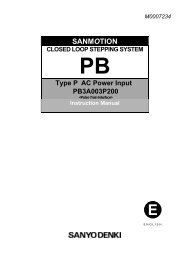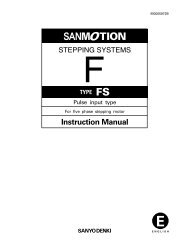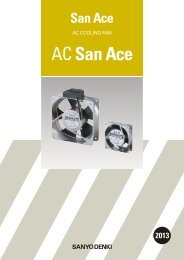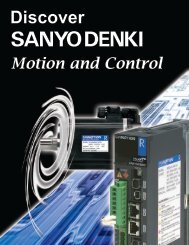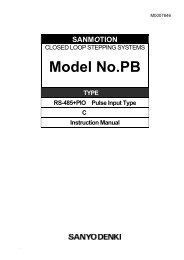7. command - Sanyo Denki America, Inc.
7. command - Sanyo Denki America, Inc.
7. command - Sanyo Denki America, Inc.
You also want an ePaper? Increase the reach of your titles
YUMPU automatically turns print PDFs into web optimized ePapers that Google loves.
M0006192 D<br />
SANMOTION<br />
CLOSED LOOP STEPPING SYSTEM<br />
PB<br />
Type R 4Axis(DC Power Input)<br />
PB2D003R1U*<br />
<br />
Instruction Manual<br />
E<br />
ENGLISH
PREFACE<br />
This manual provides the standard installation procedure, functions, operations,<br />
specifications, and terminologies of the PB2D003R1U* new servo systems.<br />
To use your PB2D003R1U* with its maximum performance, read throughout this<br />
manual before turning it on.
Contents<br />
1.OVERVIEW AND FEATURES<br />
1.1 Overview ・・・・・・・・・・・・・・・・・・・・・・・・・・・・・・・・・・・・・・・・・・・・・・・ 1-1<br />
1.2 Features ・・・・・・・・・・・・・・・・・・・・・・・・・・・・・・・・・・・・・・・・・・・・・・・ 1-1<br />
1.3 Point/Program Functions ・・・・・・・・・・・・・・・・・・・・・・・・・・・・・・・・・・ 1-2<br />
2.UNPACKING AND INSTALLATION<br />
2.1 Confirm Contents ・・・・・・・・・・・・・・・・・・・・・・・・・・・・・・・・・・・・・・・・ 2-1<br />
2.2 Product Numbering System ・・・・・・・・・・・・・・・・・・・・・・・・・・・・・・・・ 2-1<br />
2.3 Amplifier Installation ・・・・・・・・・・・・・・・・・・・・・・・・・・・・・・・・・・・・・ 2-3<br />
2.4 Motor Installation ・・・・・・・・・・・・・・・・・・・・・・・・・・・・・・・・・・・・・・・・・ 2-5<br />
3.WIRING<br />
3.1 External Wiring Diagram ・・・・・・・・・・・・・・・・・・・・・・・・・・・・・・・・・・ 3-1<br />
3.2 External Mounting Wring Diagram ・・・・・・・・・・・・・・・・・・・・・・・・・・ 3-3<br />
3.3 Connector Model ・・・・・・・・・・・・・・・・・・・・・・・・・・・・・・・・・・・・・・・・・ 3-4<br />
3.4 Extension Cable Size ・・・・・・・・・・・・・・・・・・・・・・・・・・・・・・・・・・・・・ 3-5<br />
3.5 Connector Pin Arrangement ・・・・・・・・・・・・・・・・・・・・・・・・・・・・・・・ 3-6<br />
3.6 Wiring ・・・・・・・・・・・・・・・・・・・・・・・・・・・・・・・・・・・・・・・・・・・・・・・・・・ 3-7<br />
4.INPUT/OUTPUT SIGNAL<br />
4.1 I/O Signal Function ・・・・・・・・・・・・・・・・・・・・・・・・・・・・・・・・・・・・・・・・ 4-1<br />
5.ACTIVATION<br />
5.1 Preparation ・・・・・・・・・・・・・・・・・・・・・・・・・・・・・・・・・・・・・・・・・・・・ 5-1<br />
5.2 Activation ・・・・・・・・・・・・・・・・・・・・・・・・・・・・・・・・・・・・・・・・・・・・・・ 5-4<br />
5.3 Adjustment ・・・・・・・・・・・・・・・・・・・・・・・・・・・・・・・・・・・・・・・・・・・・ 5-8<br />
5.4 Operational Description ・・・・・・・・・・・・・・・・・・・・・・・・・・・・・・・・・ 5-10
6. COMMUNICATION SPECIFICATIONS<br />
6.1 Communication Specification ・・・・・・・・・・・・・・・・・・・・・・・・・・・・・・ 6-1<br />
6.2 Data Format ・・・・・・・・・・・・・・・・・・・・・・・・・・・・・・・・・・・・・・・・・・・ 6-3<br />
6.3 Communication Procedure, Timing Chart ・・・・・・・・・・・・・・・・・・・・ 6-5<br />
6.4 Communication Procedure, Timing Chart ・・・・・・・・・・・・・・・・・・・・ 6-7<br />
6.5 Standard response time ・・・・・・・・・・・・・・・・・・・・ 6-8<br />
6.6 Memory Access, Communication Examples ・・・・・・・・・・・・・・・・・・ 6-9<br />
<strong>7.</strong> COMMAND<br />
<strong>7.</strong>1 Command List ・・・・・・・・・・・・・・・・・・・・・・・・・・・・・・・・・・・ 7-1<br />
<strong>7.</strong>2 System Command ・・・・・・・・・・・・・・・・・・・・・・・・・・・・・・・・・・・・・ 7-6<br />
<strong>7.</strong>3 Direct Command ・・・・・・・・・・・・・・・・・・・・・・・・・・・・・・・・・・・・ 7-14<br />
<strong>7.</strong>4 Four Axes Batch Command ・・・・・・・・・・・・・・・・・・・・・・・・・・・・・・・ 7-29<br />
<strong>7.</strong>5 Point Store, Program Command・・・・・・・・・・・・・・・・・・・・・・・・・・・・ 7-34<br />
<strong>7.</strong>6 Read Command ・・・・・・・・・・・・・・・・・・・・・・・・・・・・・・・・・・・・・・・ 7-42<br />
8. PROTECTIVE FUNCTION AND MAINTENANCE<br />
8.1 Protective Function ・・・・・・・・・・・・・・・・・・・・・・・・・・・・・・・・・・・・・・ 8-1<br />
8.2 Restoring Measures・・・・・・・・・・・・・・・・・・・・・・・・・・・・・・・・・・・・・・・ 8-2<br />
8.3 Maintenance ・・・・・・・・・・・・・・・・・・・・・・・・・・・・・・・・・・・・・・・・・・・・ 8-4<br />
8.4 Guarantee Terms ・・・・・・・・・・・・・・・・・・・・・・・・・・・・・・・・・・・・・・ 8-4<br />
8.5 Disposal ・・・・・・・・・・・・・・・・・・・・・・・・・・・・・・・・・・・・・・・・・・・・・ 8-4<br />
9. STANDARD SPECIFICATIONS<br />
9.1 Standard Amplifier Specification ・・・・・・・・・・・・・・・・・・・・・・・・・・・・ 9-1<br />
9.2 Specifications of Standard Motor Combination ・・・・・・・・・・・・・・・・ 9-2<br />
9.3 Common Motor Specifications ・・・・・・・・・・・・・・・・・・・・・・・・・・・・・・ 9-3<br />
9.4 Speed-torque characteristics ・・・・・・・・・・・・・・・・・・・・・・・・・・・・・・・ 9-4<br />
10.DIMENSIONS<br />
10.1 Amplifier Outline Dimensions・・・・・・・・・・・・・・・・・・・・・・・・・・・・・・・10-1<br />
10.2 Motor Outline Dimensions ・・・・・・・・・・・・・・・・・・・・・・・・・・・・・・・・ 10-2
Option<br />
Appendix 1 List of Optional Model Numbers<br />
Appendix2 Cables<br />
Appendix 3 Regenerative Unit<br />
Appendix 4 PC Interface<br />
Appendix 5 Velocity Monitor<br />
Appendix 6 Status Transition
0. SAFETY PRECAUTIONS<br />
<br />
This chapter provides cautions for ensuring safe use of the PB amplifier. Read before use.<br />
<br />
<br />
0.1 Introduction<br />
This servo motor, servo driver is designed for use in general industrial equipment. It is not<br />
designed for use in home electric appliances or medical equipment. Do not use in medical that could<br />
possibly endanger human life or result in serious consequences. Example of general industrial<br />
equipment for which the serve system is designed for include robots, transporters, and chip mounters.<br />
Before using the servo system (installation, operation, maintenance, inspection, etc.), be sure to read<br />
this User’s Manual thoroughly in order to familiarize yourself with proper operation. Obtain a full<br />
understanding of the equipment, safety information, and precautions.<br />
0.2 Explanation about Indications<br />
Familiarize yourself with the contents of each indication.<br />
0.2.1 Conventions of indications<br />
In the following description, each indication is completed as shown in the figure below.<br />
<br />
<br />
DANGER<br />
1. XXXXX XX XXXX …<br />
: Safety precaution item ranking<br />
: Display<br />
: Details of each visual cue<br />
<br />
0.2.2 Safety Precaution Item Ranking<br />
There are four ranks:<br />
DANGER<br />
This indicates the existence of imminent hazard which, if the system is<br />
incorrectly operated, is very likely to result in death or a serious injury.<br />
This indicates the existence of potential hazard which, if the system is<br />
CAUTION<br />
incorrectly operated, is very likely to result in a moderate injury or slight<br />
injury or only physical damage.<br />
<br />
Items described in CAUTION may lead to a very serious result depending on the<br />
situation. Each indication contains important information that you should observe.<br />
RESTRICTION<br />
This indicates restrictions or limitations.<br />
REQUIREMENT<br />
This indicates what must be done without fail.<br />
0 − 1
0. SAFETY PRECAUTIONS<br />
0.2.3 Visual cues<br />
The following eight visual cues are used in this manual:<br />
Kind of symbol<br />
Example of symbol<br />
Visual cue of danger<br />
Danger, injury<br />
<br />
Electric shock<br />
Visual cue for caution<br />
Caution Fire Burn<br />
Visual cue for restriction<br />
Restriction<br />
Disassembly not allowed<br />
Visual cue for requirement<br />
Requirement<br />
0 − 2
0. SAFETY PRECAUTIONS<br />
<br />
<br />
0.3 Caution when Using<br />
DANGER<br />
<br />
(General)<br />
1. Do not use the system in an explosive atmosphere.<br />
Doing otherwise may result in injury or fire.<br />
2. Do not touch the working amplifier under any circumstances.<br />
Touching inside the amplifier may result in electric shock.<br />
3. Do not conduct work while power is being supplied. Be sure to wait at least one<br />
minute after turning off the power supply before doing an electrical wiring or<br />
inspection work.<br />
Touching inside the amplifier may result in electric shock.<br />
4. Only properly rained staff should take charge of transportation, installation, piping,<br />
wiring, operation, manipulation, maintenance, and inspection work.<br />
Doing otherwise may result in electric shock, injury, or fire.<br />
<br />
(Wiring)<br />
<br />
5. To avoid getting an electric shock, be sure to ground the earth terminal of the driver<br />
or motor.<br />
6. Avoid damaging cables, applying excessive stress to them, putting a heavy objects on<br />
them, or nipping them.<br />
Doing otherwise may result in electric shock.<br />
<br />
<br />
<strong>7.</strong> Make a connections with the power cable according to the connection diagram or the<br />
Operation’s Manual.<br />
Failure to do so may result in electric shock or fire.<br />
<br />
(Operation)<br />
<br />
8. Before starting the motor, take necessary safety measures such as covering the rotary<br />
parts. Never touch a rotating part of the motor.<br />
Doing so may result in injury.<br />
<br />
9. Never approach or touch terminals when the power is on.<br />
Removing the terminal base cover may result in electric shock.<br />
<br />
0 − 3
0. SAFETY PRECAUTIONS<br />
<br />
CAUTION<br />
<br />
(General)<br />
<br />
1. Before starting installation, operation, maintenance, or inspection, be sure to read the<br />
Operator’s Manual carefully and observe the instructions in it.<br />
Failure to observe the instructions may result in electric shock, injury, or fire.<br />
<br />
2. Do not use the system out of the specifications of the amplifier.<br />
Doing so may result in electric shock, injury, or damage.<br />
<br />
3. Do not use a damaged amplifier.<br />
Doing so may result in injury or fire.<br />
<br />
4. Do not remove the nameplate.<br />
<br />
5. Use an amplifier and a driver in the specified combinati<br />
Doing so may result in a fire or failure.<br />
<br />
6. Note that the amplifier/motor and peripheral units will become hot enough to cause a<br />
burn.<br />
<br />
<strong>7.</strong> This amplifier is an open-flame type. Do not touch the printed circuit boards.<br />
Doing so may result in damage. <br />
<br />
(Unpacking)<br />
<br />
8. Check if the product is the ordered one.<br />
Installing an incorrect wrong product may result in injury or damage.<br />
<br />
9. Avoid applying static electricity to the encoder terminals on the motor.<br />
Doing so may result in functional failures.<br />
<br />
<br />
<br />
<br />
<br />
<br />
<br />
<br />
<br />
0 − 4
0. SAFETY PRECAUTIONS<br />
<br />
CAUTION<br />
<br />
(Wiring)<br />
<br />
10. Do not measure the insulation resistance and dielectric strength.<br />
Doing so may result in damage. Call us if you need such testing.<br />
<br />
11. Perform wiring in accordance with the Technical Standards for Electric Equipment<br />
and instructions in 4. Wiring.<br />
Failure to do so may result in a burn or fire.<br />
<br />
12. The amplifier is not equipped with an overcurrent protection function. Consequently,<br />
make wirings properly and accurately paying attention not to cause shorting of power<br />
circuits.<br />
Failure to do so may result in breakage of the amplifier and the motor.<br />
<br />
13. Be careful not to apply static electricity, high voltage to the sensor terminals of the<br />
motor or printed circuit boards of the amplifier.<br />
Doing so may result in functional failures.<br />
<br />
(Installation)<br />
<br />
14. Do not let foreign matter fall onto the printed circuit boards of the amplifier.<br />
Doing so may result in damage or a fire.<br />
<br />
15. Give a clearance as specified in the Instruction Manual between the amplifier and<br />
inside of the control panel or other devices.<br />
Doing so may result in damage.<br />
<br />
16. Never apply a strong shock to the system. Doing so may result in damage.<br />
<br />
1<strong>7.</strong> At installation, take extreme care so as to prevent the unit from dropping or turning<br />
over.<br />
<br />
18. Never install the unit in a place where water may splash, in an inflammable gas<br />
atmosphere, or near combustible materials.<br />
Doing so may result in a fire or failure.<br />
<br />
19. Always install to a noncombustible structure like a metal structure. Otherwise, fire<br />
accident may occur.<br />
<br />
<br />
<br />
<br />
0 − 5
0. SAFETY PRECAUTIONS<br />
CAUTION<br />
<br />
(Operation)<br />
<br />
20. The motor is not equipped with protection means. Install an earth leakage breaker, an<br />
excessive temperature rise prevention means and an emergency stop unit as necessary<br />
protection measures.<br />
Failure to do so may result in an injury or a fire accident.<br />
<br />
21. Never touch the heat sink of the amplifier, regenerative resistor, motor, or other part<br />
while the power is on or for awhile after the power has been turned off.<br />
These parts may become very hot, causing a burn on contact.<br />
<br />
22. In the event of any abnormality, stop operating the system at once.<br />
Failure to do so may result in electric shock, injury, or fire.<br />
<br />
23. Never make an extreme adjustment change that will cause the system operation to<br />
become unstable. Doing so may result in injury.<br />
<br />
24. At trial operation, fix the motor and check the operation separate from the mechanical<br />
system, then install the system on the machine. Failure to do so may result in an<br />
injury.<br />
<br />
25. The holding brake is not a stop unit to secure the safety of the machine. Install a stop<br />
unit to secure the safety on the machine side.<br />
Failure to do so may result in an injury.<br />
<br />
26. When an alarm occurs, remove the cause of the alarm and secure safety. After that,<br />
reset the alarm, then result the system operation. Failure to follow this procedure may<br />
result in an injury.<br />
<br />
2<strong>7.</strong> After a recovery from an instantaneous power interruption, the operation may be<br />
restarted suddenly. Do not approach the machine. (Design the machine so that safety<br />
for personnel may be secured even if the system operation is restarted.)<br />
Approaching the machine when it restarts may result in an injury.<br />
<br />
28. Make sure the supply voltage is within the specified range. If the supply voltage is<br />
out of specification, functional failures may occur<br />
<br />
<br />
<br />
<br />
<br />
<br />
0 − 6
0. SAFETY PRECAUTIONS<br />
<br />
<br />
<br />
CAUTION<br />
<br />
(Maintenance)<br />
<br />
29. The amplifier frame becomes very hot. Take care to avoid burns when doing<br />
maintenance and inspection.<br />
<br />
30. The electrolytic capacitors of the amplifier will deteriorate with age. As preventive<br />
measures, we recommend you to replace them in about 5 years (when ambient<br />
temperature is 40°C). Also, replacement of the fuses in about 10 years is<br />
recommended. When replacing them, contact us.<br />
<br />
31. Do not let dust accumulate on the printed circuit boards in the amplifier.<br />
Doing so may result in damage.<br />
<br />
32. When repair is required, please contact us.<br />
Disassembly of the system by the user may render it inoperable.<br />
<br />
(Transportation)<br />
<br />
33. Take extreme care not to drop or turn over turn system, because it is very dangerous.<br />
<br />
34. Do not hold the unit by the cables or the motor shaft.<br />
Doing so may result in injury or equipment failure.<br />
<br />
35. Do not touch the connector pins of the amplifier when conveying the equipment.<br />
Doing so may result in damage.<br />
<br />
(Scrapping)<br />
<br />
36. When discarding the amplifier and the motor, dispose of it as a general industrial<br />
waste.<br />
<br />
<br />
<br />
<br />
<br />
<br />
<br />
<br />
<br />
0 − 7
0. SAFETY PRECAUTIONS<br />
RESTRICTION<br />
<br />
(Storage)<br />
<br />
1. Do not store the system in a place exposed to rain or moisture or in a place where<br />
noxious gas or liquid exists. Doing so may result in functional failures.<br />
<br />
(Operation)<br />
<br />
2. The brake built in the motor is used for holding. Do not use it for ordinary braking<br />
Using this brake for braking will damage it.<br />
<br />
(Maintenance)<br />
<br />
3. Do not disassembly or repair the system.<br />
Doing so may result in fire or electric shock.<br />
<br />
<br />
<br />
0 − 8
0. SAFETY PRECAUTIONS<br />
<br />
REQUIREMENT<br />
<br />
(Storage)<br />
<br />
1. Store the system in a place which is not exposed to direct sunlight and in the<br />
determined temperature/humidity range (−20°C to +65°C, 90% RH or less without<br />
condensation).<br />
<br />
2. When the system is to be stored for a long time (more than 3 years as a reference<br />
period), consult us.<br />
Long-time storage will lower the capacity of the electrolytic capacitor.<br />
<br />
3. Use the power supply that primary side (AC input) and secondary side (DC output)<br />
are reinforced isolated.<br />
<br />
(Operation)<br />
<br />
4. Install an emergency stop circuit out side so that the system operation may be stopped<br />
immediately to shut off the power supply.<br />
<br />
5. Be sure to use in places free from direct sunlight under the specified temperature and<br />
humidity conditions (amplifier: 0°C to 55°C and 20% to 90% RH without<br />
condensation; and motors; 0°C to +40°C and 20% to 90% RH without condensation).<br />
<br />
(Transportation)<br />
<br />
6. Loadage exceeding the specified loading capacity will cause a load collapse. Observe<br />
the indication.<br />
<br />
0 − 9
1. OVERVIEW AND CHARACTERISTICS<br />
<br />
1.1Overview<br />
<br />
“PB” was born as a new, intelligent, and easy to handle Servo Motor System combining the best<br />
attribute of the design and production technology of high performance precise compact motor with the<br />
latest control technology.<br />
This is a Software Servo System which controls according to the upper controller <strong>command</strong>s.<br />
1.2 Features<br />
<br />
PLC<br />
I/O unit<br />
Position <strong>command</strong><br />
By serial I/O(RS - 485)<br />
Application example<br />
Cylinder<br />
Start <strong>command</strong><br />
By parallel I/O<br />
General industrial Machine<br />
Semiconductor Machine, etc.<br />
PB<br />
PB<br />
<br />
<br />
Position <strong>command</strong> stored beforehand through SIO or program can be started by Point or program number<br />
designation and startup trigger signal. As this can be controlled by general PIO, hardware cost can be<br />
cut down. <br />
The simultaneous starting function for more than one Amplifier is available.<br />
Various functions such as push operation and Return-to-origin are also available.<br />
Especially in minor stroke and high hit-rate operation, this system is designed to have higher response of<br />
acceleration/deceleration than the other servo system in the same size.<br />
The motor current is regulated based on the load, and it results in less heat and high efficiency. Larger<br />
torque can be continuously used especially in low velocity comparing to other conventional motors, which<br />
is favorable to downsizing of the system.
1. OVERVIEW AND CHARACTERISTICS<br />
Since this system has its unique stop holding torque, slight vibration is not caused unlike conventional<br />
servos.<br />
The various functions such as Holding Brake Control, Limit and Automatic Origin Detection are built in the<br />
amplifier.<br />
The integrated four axes contribute to the wiring-saved, down sizing and reducing the weight of system.<br />
<br />
<br />
1.3 Point / Program Function<br />
<br />
1. Point function<br />
Any direct <strong>command</strong> can be allotted to 256 points in maximum.<br />
Allotted <strong>command</strong> is stored in non-volatile memory inside the amplifier and can be executed by I/O<br />
signal of CN1. Owing to this, motion control by sequencer, etc. can be realized easily. As the<br />
special controller is not required, the cost stem can be reduced.<br />
When use two or more amplifiers, they can be started together because of having an execution<br />
signal to be connected to daisy chain in all axes.<br />
<br />
2. Program Function<br />
A series of any sequence can be stored beforehand in non-volatile memory inside the amplifier<br />
and executed by I/O signal of CN1. For program count, either 8 programs or 256 programs can<br />
be selected.<br />
<br />
Program count Program line count<br />
256 16 lines0 to 15<br />
8 512 lines0 to 511<br />
Complicated sequence can be also executed by direct <strong>command</strong> or support of <strong>command</strong> exclusive<br />
for program such as Timer Wait, Branching Condition, Subroutine, Loop Counter. Owing to this,<br />
it can be used also in the stand-alone.<br />
<br />
3. Communication<br />
The <strong>command</strong> can be directly transmitted and controlled through serial communication in<br />
conformity with RS-485. Also when apply two or more amplifiers, they can be started together by<br />
the support of wholesale <strong>command</strong> for all axes.<br />
Decentralizing and wiring saving can be recognized.
2. UNPACKING AND INSTALLATION<br />
2.1 Confirmation of the Product<br />
Check the following after receiving the product. Contact us of any abnormality is detected.<br />
Check if the model names of the motor and the Amplifier match those of the ordered ones. (The<br />
names are described after “MODEL” on the main nameplate.)<br />
Check the appearance of the motor and the Amplifier to confirm they are free from breakage or<br />
damage of its parts.<br />
2.2 Product Numbering System<br />
2.2.1 Amplifier model number<br />
PB2 D 003 R 1 U <br />
Specification Number<br />
Configuration: Multi-axis type (4 axes)<br />
Sensor type<br />
I/F specification<br />
Output current<br />
Power voltage<br />
Product series <br />
12ch or 3ch INC200PR<br />
RRS-485PIO<br />
0033A (1A, 2A or 3A are selectable)<br />
DDC power supply<br />
PB2PB amplifier<br />
Specification Number<br />
Spec. No<br />
<br />
Communication<br />
Spec.<br />
Power Supply Main Circuit<br />
Power Voltage<br />
Control Circuit<br />
Power Voltage<br />
0 2-wire half duplex Single input 24/36V10% -<br />
1 2-wire half duplex Separate 24/36V10% 24V10%<br />
2 4-wire full duplex Single input 24/36V10% -<br />
3 4-wire full duplex Separate 24/36V10% 24V10%<br />
Note 1) Consult us when using holding brake at main circuit power voltage of 36V. The holding<br />
brake release voltage of standard product should be at 24V.<br />
Note 2) When using separate power supply, use the control circuit power for the built-in holding<br />
brake control circuit. The power voltage for control circuit, unless using holding brake,<br />
is from 12V to 36V.<br />
1
2. UNPACKING AND INSTALLATION<br />
2.2.2 Motor Model Number<br />
<br />
Specification Number (Standard : 20) Note 1<br />
Sensor Type<br />
<br />
Options<br />
A: INC, 2ch, 200P/R<br />
C: INC, 3ch, 200P/R<br />
For details, contact us.<br />
Mark<br />
Option<br />
X<br />
C<br />
GA to GJ<br />
HL to HM<br />
No Option<br />
With DC24V Holding Brake<br />
With Precise Gear<br />
With Harmonic Gear<br />
Input Voltage<br />
D: DC Power Supply<br />
Motor Length<br />
Motor Flange Size [mm]<br />
Product Series PBM: PB Motor<br />
Note 1) Consult us for the product s whose model names are other than standard.<br />
2.2.3 Motor/ Amplifier Combination<br />
The combination of the amplifier and the motor is shown below. Check the combination carefully<br />
since the motor may be damaged if they are combined other than specified.<br />
Excitation Current 1A/ phase 2A/ phase 3A/ phase<br />
Applicable Motor PBM282D2<br />
PBM284D2<br />
PBM423D2<br />
PBM503D2<br />
PBM565D2<br />
PBM503D2<br />
PBM565D2<br />
PBM603D2<br />
PBM604D2<br />
The excitation current shall be selected by Soft Switch. Refer to “the Chapter 7: Soft Switch” for the<br />
setting details.<br />
2
2. UNPACKING AND INSTALLATION<br />
2.3 Amplifier Installation<br />
2.3.1 Precautions on Installation<br />
In case of using in incorrect conditions, troubles or accidents by malfunction may be caused. Refer<br />
to the following.<br />
Case<br />
When installing the Amplifier in<br />
a box<br />
When there is a vibration<br />
source nearby<br />
When there is heat source<br />
nearby<br />
When there is corrosive gas<br />
When there is explosive gas or<br />
combustible gas<br />
When there is dust or oil mist<br />
When there is a large noise<br />
source<br />
Precautions<br />
The temperature in the box may be higher than the outside temperature<br />
due to the power loss of built-in equipment and the box size. Be sure<br />
to keep the temperature around the Amplifier at 131F55or lower<br />
by considering box size, installation place and installing cooling system.<br />
It would be recommended to keep the ambient temperature of Amplifier<br />
at 104F (40) or lower to secure the long life time of the Amplifier.<br />
Insert shock absorber between the Amplifier base and the mounting<br />
place so that vibration may not be transmitted directly to the Amplifier.<br />
Even if there is a possibility that a temperature rise may be caused by<br />
convection or radiation, keep the ambient temperature of the Amplifier<br />
lower than 131F55.<br />
If the Amplifier is operated for a long time, contact failure will come to<br />
occur at contact parts (e.g., connectors). So, never install the Amplifier<br />
in corrosive gas atmosphere.<br />
Never install the Amplifier in the atmosphere where explosive gas or<br />
combustible gas exists. That may cause fires or explosion.<br />
Never install the Amplifier in such atmosphere containing dusts or oil<br />
mists. Dusts or oil mists adhered to or accumulated on the Amplifier<br />
may lower insulation or cause leak between conductors of applicable<br />
parts, damaging the Amplifier.<br />
Induction noise will enter input signals and the power supply circuit,<br />
causing Amplifier’s malfunction. When there is a possibility of noise<br />
entering, take proper measures such as inserting a noise filter, revising<br />
line wiring and preventing noise generation.<br />
3
2. UNPACKING AND INSTALLATION<br />
2.3.2 How to Install Servo Amplifier<br />
1. Direction<br />
The following mounting direction is possible for the specified model below:<br />
Configuration of Amplifier Mounting Direction Amplifier Model<br />
Open Frame Bottom Mount (M32 screws) PB2D003R1U<br />
Rear Mount (M32 screws)<br />
As the cooling method is natural convection type, determine the installation method considering<br />
cooling effect. For installation dimensions, see “10. Amplifier’s External View”.<br />
2. Board arrangement conditions<br />
Provide a space of 50 mm at minimum on both upper and lower sides of the Servo Amplifier and<br />
more than 10mm for both sides of Amplifier, so as not to prevent air from flowing out of the radiator.<br />
If heat remains on the upper part of the amplifier, install a fan to force air to flow.<br />
Fig. 2-1<br />
4
2. UNPACKING AND INSTALLATION<br />
<br />
2.4 Motor Installation<br />
2.4.1 Precautions on Motor Installation<br />
Note the following precautions on the installation and place.<br />
Case<br />
When installing the motor<br />
in a box<br />
Precautions<br />
Be sure to keep the internal temperature of atmosphere within 32 to 104 <br />
F0 to 40by considering the box size and cooling wheel.<br />
Be sure to keep the surface temperature at 185F (85 ) or lower by<br />
Radiation condition<br />
Connection to the<br />
opposite machine<br />
When there is electrical<br />
conductive particles<br />
When there is flammable<br />
or explosive gas<br />
properly determining the radiation condition. See Fig. 2-2 for the<br />
temperature measuring points of motor surface.<br />
When installing gear, pulley, etc., fix the cut area of output shaft with<br />
screws. Do not adopt the procedure which the thrust load is applied such<br />
as push-in. Perform centering accurately between the motor shaft and the<br />
opposite machine and connect them. A slight offset causes breakage of<br />
the shaft or damage of bearing.<br />
Keep the motor away from water, cut liquid, rain dropsor electrical<br />
conductive particles such as dust and iron powder.<br />
Keep the motor away from corrosive (acid or alkali), flammable, or<br />
explosive liquid/gas by all means.<br />
When install motor to<br />
movable area<br />
When extracting a<br />
connector<br />
When performing belt<br />
driving<br />
Do not use motor in movable area. Since the used wire or the cable is for<br />
wiring, it may be broken. When use it in movable area, contact us.<br />
Do not apply the stress to lead wire when extracting a connector from<br />
amplifier or junction cable. It may be broken.<br />
Check that the shaft-converted value of the belt tension does not exceed<br />
the allowable thrust load.<br />
(See Chapter 9 Motor Basic Specification.)<br />
5
2. UNPACKING AND INSTALLATION<br />
2.4.2 How to Install Motor<br />
Fig. 2-2 Example of Motor Installation<br />
Install the motor by using tap hole on installation side or installation hole, and mounting faucet joint.<br />
For pitch dimensions of tap hole and diameter of counter lock, see “10. Motor External View”.<br />
Motor model name Screw Precautions<br />
Select screw length so as to keep the motor tap<br />
PBM28<br />
M2.6 pitch2 screws holes length of 3 to 4 mm.<br />
Recommended tightening torque is 0.4 Nm.<br />
Select screw length so as to keep the motor tap<br />
PBM42<br />
M3 pitch4 screws holes length of 3 to 4 mm.<br />
PBM50<br />
Recommended tightening torque is 0.6 Nm.<br />
Use 4 installation holes (diameter 4.5) on motor<br />
PBM56<br />
M4 pitch4 screws flange.<br />
PBM60<br />
Recommended tightening torque is 1.4 Nm.<br />
6
3. WIRING<br />
3.1 External Wiring Diagram<br />
PB2D003R1U*<br />
*2<br />
Main Power Supply DC24V/36V±10%<br />
Control Power Suply DC24V±10%<br />
*3<br />
CTXD<br />
FG<br />
RTXD<br />
GND<br />
N.C<br />
EXE2<br />
FG<br />
N.C<br />
N.C<br />
A<br />
B<br />
Y<br />
CN10<br />
1 Pow<br />
2 GND<br />
3<br />
4 FG<br />
1<br />
2<br />
3<br />
CN2,3<br />
Z 4<br />
5<br />
6 Vcc<br />
7 EXE2<br />
8<br />
9<br />
10<br />
GND<br />
Vcc<br />
Vcc<br />
Vcc<br />
Vcc<br />
GND<br />
FG<br />
GND<br />
GND<br />
Vcc<br />
A<br />
A<br />
B<br />
B<br />
C<br />
C<br />
N.C<br />
CN4~7(Axis1~4)<br />
1<br />
2<br />
3<br />
4<br />
5<br />
6<br />
7<br />
8<br />
9<br />
10<br />
11<br />
12<br />
13<br />
14<br />
15<br />
16<br />
×4<br />
OPTICAL<br />
ENCORDER<br />
+COM<br />
-COM<br />
EXE1<br />
Point1<br />
Point2<br />
Point3<br />
Point4<br />
IN1<br />
IN2<br />
IN3<br />
IN4<br />
SELECT<br />
STOP<br />
ALMCLR<br />
IN-POS1<br />
IN-POS2<br />
IN-POS3<br />
IN-POS4<br />
ACK<br />
BUSY<br />
ALM<br />
OUT1<br />
OUT2<br />
OUT3<br />
OUT4<br />
OUT5<br />
OUT6<br />
OUT7<br />
OUT8<br />
N.C<br />
+COM<br />
-COM<br />
CN1<br />
1<br />
2<br />
3<br />
4<br />
5<br />
6<br />
7<br />
8<br />
9<br />
10<br />
11<br />
12<br />
13<br />
14<br />
15<br />
16<br />
17<br />
18<br />
19<br />
20<br />
21<br />
22<br />
23<br />
24<br />
25<br />
26<br />
27<br />
28<br />
29<br />
30 N.C<br />
31<br />
32<br />
PB AMPLIFIRE<br />
Vcc<br />
GND<br />
CN11~14(Axis1~4)<br />
1<br />
A<br />
2<br />
A<br />
3<br />
B<br />
4<br />
B<br />
BRK+<br />
5<br />
BRK-<br />
6<br />
CN8<br />
*1<br />
CN9<br />
A1<br />
B1<br />
C1<br />
A2<br />
B2<br />
C2<br />
A3<br />
B3<br />
C3<br />
A4<br />
B4<br />
C4<br />
1<br />
2<br />
3<br />
4<br />
5<br />
6<br />
7<br />
8<br />
9<br />
10<br />
11<br />
12<br />
13<br />
14<br />
15<br />
16<br />
Ach(Axis1)<br />
Bch(Axis1)<br />
Cch(Axis1)<br />
Ach(Axis2)<br />
Bch(Axis2)<br />
Cch(Axis2)<br />
Ach(Axis3)<br />
Bch(Axis3)<br />
Cch(Axis3)<br />
Ach(Axis4)<br />
Bch(Axis4)<br />
Cch(Axis4)<br />
Vcc<br />
GND<br />
×4<br />
MOTOR<br />
BRAKE<br />
Fig. 3-1 External Wiring Diagram (as an example for full duplex)<br />
* 1 CN8 is designed for test purpose. This connector is not necessary to connect.<br />
* 2 Connecting procedure for power supply differs depending upon Amplifier models. See the<br />
section of 3.6.3 for the power connecting details.<br />
* 3 Communicating specification differs depending upon Amplifier models. See the section of<br />
3.6.5 for the communication connecting details.<br />
* 4 The functions of IN1 to IN4 and OUT1 to OUT8 are allocated by <strong>command</strong> 11h、16h. Refer to<br />
Section 7 for more information.<br />
3-1
3. WIRING<br />
3.2 External Mounting Wiring Diagram<br />
Master unit<br />
(RS-485)<br />
(I/O)<br />
Another Slave<br />
CB<br />
CB<br />
CA<br />
CA<br />
EA1<br />
EA2<br />
EA3<br />
EA4<br />
EB1<br />
1A<br />
EB4<br />
10A<br />
1B<br />
10B<br />
MA1<br />
MB1<br />
MA2<br />
MA3<br />
MA4<br />
MB4<br />
MC1<br />
EC1<br />
MC4<br />
EC4<br />
Power Supply<br />
MD1<br />
ED1<br />
MD4<br />
ED4<br />
1<br />
3<br />
2<br />
4<br />
* A sign of a mention during a figure stands for the connector that showed in a connector<br />
model / a sign of the next page.<br />
3-2
3. WIRING<br />
*<br />
3.3 Connector Model<br />
Amplifier side<br />
Motor side<br />
Application CN No Mark Descriptio<br />
n<br />
Power Supply CN10 10B Contact<br />
Power CN11 to 14<br />
Encoder CN4 to 7<br />
Communication<br />
I/O<br />
Flash<br />
Sensor Output<br />
Motor<br />
Encoder<br />
CN2,3<br />
CN1<br />
CN8<br />
CN9<br />
Housing<br />
SVH-41T-P1.1<br />
VHR-4N<br />
10A Post B 4PS-VH<br />
MB<br />
Terminal 50351-8100<br />
Housing 51103-0600<br />
MA Housing 53426-0610<br />
EB<br />
Terminal<br />
Housing<br />
SPH-002T-P0.5L<br />
PADP-16V-1-S<br />
Model Number<br />
EA Header S16B-PADSS-1GW<br />
CB<br />
Terminal<br />
Housing<br />
SPH-002T-P0.5L<br />
PADP-10V-1-S<br />
CA Header S10B-PADSS-1GW<br />
1B Receptacle 8822E-032-171D<br />
1A Plug 8830E-032-170LD<br />
8A Pin Header DF11-14DP-2DS<br />
8B Socket DF11-14DS-2C<br />
Crimp-style DF11-2428SCA<br />
terminal (#24 to #28, separately)<br />
9A Pin Header DF11-16DP-2DS<br />
9B Socket DF11-16DS-2C<br />
Crimp-style DF11-2428SCA<br />
terminal (#24 to #28, separately)<br />
MD Housing 51111-0610<br />
1to4 Contact 50397-8100(#22 to #28, separately)<br />
MC Housing 51112-0610<br />
1to4 Contact 50398-8100(#22 to #28, separately)<br />
ED Housing 51030-0930<br />
1to4<br />
Contact<br />
50083-8060(#24 to #30, in chain)<br />
50084-8060(#22 to #24, in chain)<br />
EC Housing 51029-0910<br />
1to4<br />
50087-8060(#24 to #30, in chain)<br />
Contact<br />
50088-8060(#22 to #24, in chain)<br />
* Refer to “the Appendix 2: Option” for the cable options.<br />
Maker<br />
JST<br />
Molex<br />
JST<br />
JST<br />
KEL<br />
Hirose<br />
Electric<br />
Hirose<br />
Electric<br />
Molex<br />
3-3
3. WIRING<br />
3.4 Extension Cable Size<br />
Wire according to the extension cable type and size below.<br />
Description Type Size<br />
Maximum Extension<br />
(recommended)<br />
Signal Cable<br />
Flat Cable<br />
(1.27mm pitch)<br />
AWG28<br />
(7/0.127)<br />
3m<br />
Encoder Cable<br />
Twisted Pair,<br />
Shield Cable<br />
AWG24<br />
AWG26<br />
12m<br />
8m<br />
Motor Cable Discrete Cable AWG22 20m<br />
Power Supply<br />
Cable<br />
Discrete Cable AWG16 to 20 2m<br />
Earth Cable Discrete Cable AWG20 min. -<br />
Communication<br />
Cable<br />
Twisted Pair,<br />
Shield Cable<br />
AWG24 to 28<br />
100m<br />
(*1) The maximum extension length is meaning whole length of cable. The Motor and Encoder<br />
cable length include the whole length from amplifier to motor.<br />
(*2) When extending cables over the recommended maximum extension length as above, wire<br />
carefully so as not to be affected by radio noise. Note that our guarantee will not cover the<br />
troubles due to the cable extensions.<br />
3-4
3. WIRING<br />
3.5 Connector Pin Arrangement (Amplifier Side)<br />
CN No/ Description Terminal Signals Pin Arrangement (Amplifier side)<br />
CN1<br />
I/O Signal<br />
1<br />
2<br />
3<br />
4<br />
5<br />
6<br />
7<br />
8<br />
9<br />
10<br />
11<br />
12<br />
13<br />
14<br />
15<br />
16<br />
CN2, 3<br />
Communication 1<br />
2<br />
3<br />
4<br />
5<br />
6<br />
7<br />
8<br />
9<br />
10<br />
17<br />
18<br />
19<br />
20<br />
21<br />
22<br />
23<br />
24<br />
25<br />
26<br />
27<br />
28<br />
29<br />
30<br />
31<br />
32<br />
+COM<br />
-COM<br />
EXE1<br />
Point1<br />
Point2<br />
Point3<br />
Point4<br />
IN1<br />
IN2<br />
IN3<br />
IN4<br />
SELECT<br />
STOP<br />
ALMCLR<br />
In-Position1<br />
In-Position2<br />
Half duplex<br />
A<br />
B<br />
N.C<br />
N.C<br />
GND<br />
VCC<br />
EXE2<br />
FG<br />
N.C<br />
N.C<br />
In-Position3<br />
In-Position4<br />
Ack<br />
Busy<br />
ALM<br />
Out1<br />
Out2<br />
Out3<br />
Out4<br />
Out5<br />
Out6<br />
Out7<br />
Out8<br />
N.C<br />
+COM<br />
-COM<br />
Full Duplex<br />
A<br />
B<br />
Y<br />
Z<br />
GND<br />
VCC<br />
EXE2<br />
FG<br />
N.C<br />
N.C<br />
32<br />
16<br />
▲<br />
17 1<br />
2<br />
10<br />
1<br />
9<br />
CN4 to 7<br />
Sensor<br />
CN11 to 14<br />
Motor<br />
CN10<br />
Power Supply<br />
Note 1), 2)<br />
1<br />
2<br />
3<br />
4<br />
5<br />
6<br />
7<br />
8<br />
1<br />
2<br />
3<br />
4<br />
5<br />
6<br />
1<br />
2<br />
3<br />
4<br />
9<br />
10<br />
11<br />
12<br />
13<br />
14<br />
15<br />
16<br />
A<br />
A/<br />
B<br />
B/<br />
C<br />
C/<br />
VCC(5V)<br />
GND<br />
A<br />
A/<br />
B<br />
B/<br />
BRK+<br />
BRK-<br />
Single<br />
24/36VDC<br />
GND<br />
N.C<br />
FG<br />
FG<br />
FG<br />
Limit1<br />
GND<br />
Limit2<br />
GND<br />
VCC(5V)<br />
VCC(5V)<br />
Separate<br />
24/36VDC<br />
GND<br />
24VDC<br />
FG<br />
2 1<br />
16 15<br />
1<br />
4<br />
1<br />
6<br />
Note 1) Consult us when using holding brake at main circuit power voltage of 36V. The holding<br />
brake release voltage of standard product should be at 24V.<br />
Note 2) When using separate power supply, use the control circuit power for the built-in holding brake<br />
control circuit. The power voltage for control circuit, unless using holding brake, is from 12V<br />
to 36V.<br />
3-5
3. WIRING<br />
3.6 Wiring<br />
3.6.1 Wiring Notice<br />
1)To prevent malfunction due to noise<br />
Note the followings to prevent malfunction due to noise:<br />
・ Arrange the noise filter, the Servo Amplifier and the upper controller near by.<br />
・ Be sure to install surge absorbers for relay coils, magnetic contacts, induction motors and<br />
brake solenoid.<br />
・ Do not put the power supply line, motor line and signal line in the same duct or bundle them.<br />
・ When a large noise source such as an electric welding machine or an electric discharge<br />
machine exist nearby, insert noise filters to the power supply and input circuit.<br />
・ Do not bundle the primary and secondary side wires of noise filter.<br />
・ Do not make the earth cable longer.<br />
2) Wiring<br />
Wrong wiring of the amplifier and the motor may damage the products, be sure to check that<br />
wiring has been performed properly. Wiring should be performed in the power off status.<br />
3) Fuse<br />
A fuse is installed in the amplifier. It will prevent the extension of damage caused by the power<br />
supply’s problem or the motor earth fault, but it cannot protect the amplifier itself.<br />
4) Cable Size<br />
Make sure to use the specified wire gauge cable.<br />
5) Emergency Stop Circuit<br />
Make sure to arrange the emergency stop circuit so as to stop operation immediately and<br />
cutoff power.<br />
3-6
3. WIRING<br />
3.6.2 Motor/ Sensor Connection<br />
Connect the connector for motor power cable (CN11 to 14) and encoder connector (CN4 to 7).<br />
Relay cable is required for the motor and encoder connection. See the Appendix 2 for the Optional<br />
Relay Cables. If there are axes not connected, turn OFF the dip switch (No. 3 to 6 are<br />
corresponding Axis 1 to 4) corresponding to the each axis. Refer to the Chapter 5.1 for the dip<br />
switch setting details.<br />
In case of External Limit Sensor and Original Sensor connection:<br />
Number 11 to 14 pins of encoder connector (CN4 to7) will be the input pins for Limit Sensor (number<br />
11 is for SDN signal common use).<br />
Function<br />
Description<br />
Input Circuit<br />
5V<br />
15(16)<br />
11(13)<br />
12(14)<br />
4.7KΩ<br />
CN4 to 7<br />
No. 11 pin<br />
(SDN/ Hard<br />
Limit)<br />
Limit Sensor<br />
* In case of the sensor not be able to use by VCC, supply the power externally.<br />
* In case of connecting VCC, current consumption should be 0.4A or lower.<br />
With <strong>command</strong> code 11h setting, forward/ backward direction hard limit input or Limit<br />
input function invalid will be selected. When back-to-origin is actuated (Type1. 2),<br />
origin signal input will be automatically valid regardless of the selected functions.<br />
・Limit Function<br />
Limit Input<br />
Motor Stop<br />
In-Position<br />
Velocity(Operation)<br />
・Back to Origin (Type1=SDN Detection/ Grid shift=0 Case)<br />
SDN Signal<br />
Velocity(Operation)<br />
Motor Stop<br />
CN4 to 7<br />
No. 13 pin<br />
(Hard Limit)<br />
With <strong>command</strong> code 11h setting, forward/ backward direction hard limit input or Limit<br />
input function invalid will be selected.<br />
Note 1) Perform dip switch setting before turning ON the power supply.<br />
Note 2) Be sure to wire in the status of power OFF, or amplifier may be broken.<br />
Note 3) Number 5, 6 pins of the connector for power line is for the holding brake connection. Unless<br />
having holding brake, it is not necessary to connect.<br />
Note 4) In case of installing the motor on the moving place, be sure to use movable cable. Consult us<br />
when optional cable is required.<br />
Note 5) In case that motor wire is in metal conduit or metal box, be sure to earth the metal.<br />
3-7
3. WIRING<br />
3.6.3 Power Supply Connection<br />
・ Use the power supply that primary side (AC input) and secondary side (DC output) are reinforced<br />
isolated.<br />
・ The power supply of the instantaneous output corresponding type is recommended to correspond<br />
to the instantaneous current in acceleration/ deceleration.<br />
・ Note that the power supply voltage may increase unless using regenerative unit.<br />
・ Select the power supply capacity including all axes to be used for motors by referring to the table<br />
below. The current consumption, however, changes depending upon load condition, operational<br />
timing of each axis and so on. Select the capacity considering those operational conditions.<br />
The Maximum Power Consumption per Axis (Load ration = 100%)<br />
Motor Power Supply Capacity<br />
(24V Input)<br />
Power Supply Capacity<br />
(36V Input)<br />
PBM282(1A) 34VA 48VA<br />
PBM284(1A) 38VA 54VA<br />
PBM423(2A) 40VA 58VA<br />
PBM503(2A) 36VA 52VA<br />
PBM565(2A) 42VA 68VA<br />
PBM503(3A) 42VA 56VA<br />
PBM565(3A) 92VA 144VA<br />
PBM603(3A) 72VA 120VA<br />
PBM604(3A) 90VA 140VA<br />
・ Regenerative Unit<br />
Regenerative control circuit is not built in the amplifier. When generating regenerative voltage of<br />
45V or higher due to load and operational conditions, regenerative unit must be connected. If<br />
using motor size of 50, 56 or 60 square, make sure to validate the operation in the status of<br />
connecting regenerative unit when turning ON the system.<br />
Note 1) When regenerative voltage comes to 45V or higher, amplifier may be broken.<br />
Note 2) See the Appendix 3 for the regenerative unit connection and the unit specs.<br />
・ Power Supply Wiring<br />
Amplifier Power Supply Main Circuit Control Circuit CN10 Pin No.<br />
Model Spec. Power Voltage Power Voltage 1 2 3 4<br />
PB2D003R1U0/2 Single 24/36V±10% No need to connect 24V GND NC FG<br />
PB2D003R1U1/3 Separate 24/36V±10% 24V±10% 24/36V GND 24V FG<br />
Note 1) Consult us when using holding brake at 36V of road power supply. The holding brake<br />
release voltage of the standard product is at 24V.<br />
Note 2) When using separate power supply, the control circuit power supply for the built-in<br />
holding brake should be used. Unless using holding brake, the power supply voltage for<br />
control circuit shall be from12V to 36V.<br />
・ Earth<br />
Perform better than Class-3 earth (Earth resistance: Maximum 100Ω) without fail.<br />
3-8
3. WIRING<br />
3.6.4 PIO Interface<br />
・ CN1 Pin Assignment<br />
Input Signal<br />
Pin Signal<br />
Description<br />
Logic<br />
NO Name<br />
Select Logic<br />
1 5 to Input Port Common Power Supply 5 to 24VDC No -<br />
24VDC<br />
2 -COM Dedicated GND for Output Port Common No -<br />
3 EXE1 Executing signal for Point or Program No Off→On<br />
4 POINT1 Point/ Program No. Select bit1 No On=1<br />
5 POINT2 Point/ Program No. Select bit2 No Off=0<br />
6 POINT3 Point/ Program No. Select bit3 No<br />
7 POINT4 Point/ Program No. Select bit4 No<br />
8 IN1 The following functions are selectable by <strong>command</strong> code 16h for No -<br />
9 IN2<br />
IN1 to IN4.<br />
No<br />
10 IN3 No<br />
・ Point <strong>command</strong> input 5 to 8(Corresponding to IN1 to IN4)<br />
11 IN4<br />
No<br />
・ General purpose use input 1 to 4(Used for branch condition<br />
in the program and so on)<br />
・ Pause1 to 4, full axes pause(Temporary stop input)<br />
・ Interlock1 to 4, full axes interlock (Stop signal keeping SON<br />
status)<br />
The equivalent functions to Pause and Interlock shall be valid<br />
through communication by <strong>command</strong> code of 48h/ 49h and 4Eh/<br />
4Fh.<br />
12 SELECT Select that the objective to be executed, specified by POINT YES -<br />
input, is Point or Program.<br />
13 STOP Emergency Stop Input (All axes stop and become SOFF status). YES -<br />
The equivalent function will be valid through communication by<br />
<strong>command</strong> code of 4C and 4D.<br />
14 ALMCLR Alarm Clear Signal<br />
The equivalent function will be valid through communication by<br />
<strong>command</strong> code of 4A.<br />
YES -<br />
3-9
3. WIRING<br />
Pin<br />
NO<br />
Output Signal<br />
Signal<br />
Name<br />
Description<br />
15 In-Position1 Axis 1 In-Position signal output No<br />
16 In-Position2 Axis 2 In-Position signal output No<br />
17 In-Position3 Axis 3 In-Position signal output No<br />
18 In-Position4 Axis 4 In-Position signal output No<br />
Select<br />
Logic<br />
Logic<br />
On=In-POS<br />
OFF=Out-POS<br />
19 ACK Response signal against EXE No On=Active<br />
20 BUSY Executing program, Output when SOFF No On=Active<br />
21 ALM Alarm output Yes -<br />
22 OUT1 The following functions are selectable for OUT 1 to 8: No -<br />
23 OUT2 ・ General purpose use output 1 to 8<br />
No<br />
・ Motor stop signal output 1 to 4, Full axes (AND<br />
24 OUT3<br />
condition)<br />
No<br />
25 OUT4<br />
・ H. Limit monitor 1 to 4, Full axes (or condition)<br />
No<br />
26 OUT5<br />
・ ZONE signal 1 to 4, Full axes (AND condition)<br />
No<br />
27 OUT6 No<br />
・ Return-to-origin complete 1 to 4, Full axes (AND<br />
28 OUT7<br />
condition)<br />
No<br />
29 OUT8<br />
・ END signal 1 to 4, Full axes (AND condition)<br />
No<br />
・ STOP input monitor<br />
30 NC Reserved Port No -<br />
31 5 to 24VDC Input Port Common power supply 5 to 24VDC No -<br />
32 -COM Dedicated GND for Output Port Common No -<br />
* As to OUT1 to OUT8 and IN1 to IN4 of CN1, select the function beforehand by I/O function<br />
(<strong>command</strong> code 16h) before use.<br />
* See the Chapter 4 for the I/O signal details.<br />
CN1 DC Characteristics<br />
Circuit<br />
4.7kΩ<br />
Input Signal<br />
・5 to 24VDC ±10%<br />
Specification<br />
Output Signal<br />
・ Less than 30VDC/ 30mA<br />
3-10
3. WIRING<br />
3.6.5 Communication Connection<br />
Communication connecting procedures are as follows according to amplifier models:<br />
Amplifier Model Communication Connecting Procedure<br />
PB2D003R1U0 Half duplex<br />
PB2D003R1U1<br />
1 A<br />
2<br />
B<br />
GND<br />
5<br />
8<br />
5G<br />
FG<br />
PB2D003R1U2<br />
PB2D003R1U3<br />
Full duplex<br />
1<br />
A<br />
2<br />
B<br />
3<br />
Y<br />
4<br />
Z<br />
GND<br />
5<br />
8<br />
5G<br />
FG<br />
Note 1) When connecting more than one amplifier, keep the number 6 pin (VCC) for communication<br />
connecting cable between amplifiers unconnected.<br />
Note 2) In case of connecting more than one amplifier by daisy chain, confirm that amplifier address by<br />
address setting switch on the amplifier front is not overlapped.<br />
Note 3) When using VCC from 6 pin of communication connector for external device, current consumption<br />
should be at 0.4Arms or less.<br />
Note 4) The terminating resistance of amplifier as end node should be ON (Perform terminate setting by<br />
dip switch. See Chapter 5.1 for the setting procedure).<br />
RS-232/RS-485 Conversion<br />
When using PB amplifier by RS-232C communication, use communication conversion unit. Optional<br />
conversion unit is available. See the Appendix 4 for details.<br />
PC I/F<br />
Supporting software for PC is available for Operational check when starting up devices, Edit and<br />
execution of program data and Point, Teaching function and so on. Consult us if required.<br />
EXE2 signal( <strong>command</strong> code 11h and execution signal that is connectable by daisy chain which<br />
allocated in the communication connector CN2, 3) enables to activate the designated Point or Program<br />
per amplifier simultaneously or Stop.<br />
0(Default):STOP Input (Input Logic Selected by 16h.)<br />
1:EXE2 signal<br />
Circuit<br />
Specification<br />
CN2,3<br />
Input Signal<br />
7<br />
・DC5V~24V±10%<br />
3-11
4. I/O SIGNAL<br />
4.1 I/O Signal Function<br />
4.1.1Point Execution/ Program Execution<br />
This function is to store the Point (allocating optional direct <strong>command</strong> by one-to-one) or Program<br />
(optional sequence by program <strong>command</strong> or optional direct <strong>command</strong>) in the non-volatile memory in<br />
amplifier beforehand, and execute by I/O signal operation. The following I/O signals shall be used for<br />
this function. (See the Chapter 5.2 for Point/ Program edit and activation examples):<br />
Signal CN No. Pin No. Function<br />
EXE1 1 3<br />
The object to be executed, designated by SELECT and Point No., will be<br />
started by turning EXE signal from OFF to ON.<br />
EXE2 2,3 7<br />
In case of connecting more than one amplifier, this becomes execution signal<br />
against all amplifiers. By setting <strong>command</strong> code 11h, it becomes function<br />
select to STOP signal. To validate EXE2 signal, set DAT3-bit6=1<br />
Ack 1 19<br />
This is a response signal for EXE.<br />
No response when impracticable <strong>command</strong> is issued.<br />
No Ack response when without Point store<br />
Recognizing NOP operation in the Program as normal <strong>command</strong><br />
Point 1 4 to 7<br />
Selecting Point number or Program number.<br />
Recognizing as and <br />
IN 1 8 to 11<br />
When setting general purpose input function to Point input function by<br />
<strong>command</strong> code 16h, Point/ Program numbers can be extended to 255 at max<br />
SELECT 1 12<br />
The object to be started by EXE (Point/ Program) is selected. This will be<br />
logically selected by <strong>command</strong> code16h.<br />
Busy 1 20<br />
This becomes ON during Program execution, SOFF and saving operation to<br />
non-volatile memory.<br />
Point/ Program Select Example<br />
Pin Number<br />
Setting<br />
4 Point1 Off On Off On<br />
5 Point2 Off Off On On<br />
6 Point3 Off Off Off On<br />
7 Point4 Off Off Off On<br />
8 Point5 Off Off Off On<br />
9 Point6 Off Off Off On<br />
10 Point7 Off Off Off On<br />
11 Point8 Off Off Off On<br />
Point/ Program Number 0 1 2 255<br />
Timing Chart<br />
DS<br />
SELECT<br />
Point/PRG Data<br />
EXE Signal<br />
Ack Output<br />
DE<br />
EB<br />
EL<br />
EA<br />
Point Data Holding Time: tDS 2ms min EXE Signal setting up Time: tDE 1ms min<br />
4 − 1
4. I/O SIGNAL<br />
EXE Signal Holding TimeEL 1ms min Ack Signal Response Delay Time: tEA=tEB 1ms max<br />
4.1.2Input Signal<br />
1) Input Signal to Fix the Function allocation<br />
Signal CN No. Pin No. Function<br />
STOP 1 13 This signal works as an emergency stop for all axes. Amplifiers turn to<br />
servo OFF status.<br />
<br />
Input during travel<br />
<br />
<br />
<br />
STOP<br />
In-Position<br />
Active<br />
On<br />
<br />
<br />
Velocity<br />
(operation)<br />
ALMCL<br />
R<br />
1 14<br />
<br />
STOP release will be valid after inputting STOP, motor stops<br />
completely and passing 300ms.<br />
When interlock turns OFF without alarm by STOP releasing, it<br />
moves to servo ON status automatically.<br />
STOP <strong>command</strong> set by communication will be released by<br />
STOP signal release (Edge recognition of Active Non Active<br />
Inputting OR condition of “Communication/ STOP input Port” will<br />
switch to stop status.<br />
STOP input logic will be selected by <strong>command</strong> code 16h.<br />
This is an alarm clear signal for releasable alarm.<br />
<br />
Alarm occurs during operation.<br />
<br />
<br />
<br />
ALM<br />
In-Position<br />
On<br />
<br />
<br />
<br />
<br />
ALMCLR<br />
Velocity<br />
(operation)<br />
CLR<br />
<br />
Alarm becomes releasable after alarm occurs, motor stops<br />
completely and passing 300ms.<br />
ALM input logic will be selected by <strong>command</strong> code 16h.<br />
Non-releasable alarm shall be cleared by turning the power ON<br />
again or initialization <strong>command</strong>.<br />
An ALMCLR signal becomes edge recognition.<br />
4 − 2
4. I/O SIGNAL<br />
2) General Purpose Input Signal<br />
For the general purpose input (IN1 to 4) of CN1 Pin No. 8 to 11, functions will be selected per pin number by<br />
<strong>command</strong> code 16h. See the description of Command code 16h and DAT 3 to 6 for the details.<br />
Signal CN No. Pin No. Function<br />
I 1 8 to 11 The following functions shall be selected.<br />
Point input function<br />
Select input between Point or Program number.<br />
General purpose input function<br />
Used for blanching condition in program and so on.<br />
Pause input function<br />
Pause input for all axes or specified axis. Pause status by ON, pause<br />
will be released by OFF. When inputting the signal during operation,<br />
down the speed and stop according to the deceleration rate set in<br />
advance. The target position remains and the operation to the target<br />
position resumes by releasing signal.<br />
<br />
<br />
Pause<br />
Velocity<br />
(operation)<br />
In-Position<br />
In-Position window<br />
Enabled for operation <strong>command</strong> during executing program.<br />
In case that pause input is valid through communication, the<br />
pause <strong>command</strong> through communication will be released by<br />
pause input release.<br />
<br />
Interlock Function<br />
This signal stops operation of all axes or specified axis with servo<br />
enable status. The stopped position becomes the target position.<br />
Interlock status by ON, and interlock will be released by OFF.<br />
<br />
Interlock<br />
<br />
MSTOP<br />
<br />
In-Position<br />
Velocity<br />
(operation)<br />
<br />
<br />
Motion <strong>command</strong> is not accepted during Interlock. Command<br />
error occurs by communication, and no Ack response for EXE.<br />
Initializing is not accepted during Interlock status.<br />
Interlock status is released by deceleration/ stop complete and<br />
signal OFF.<br />
Interlock <strong>command</strong> set through communication will be released<br />
by Interlock release (edge recognition of On→Off.<br />
Enabled for operation <strong>command</strong> during executing program.<br />
4 − 3
4. I/O SIGNAL<br />
<br />
4.1.3Output Signal Function<br />
1) Output Signal to Fix the Function allocation<br />
Signal CN No. Pin No. Function<br />
In-Position 1 15 to 18 Outputs In-position status (No.15 to 18 pins corresponds to Axis 1 to 4)<br />
per axis.<br />
<br />
Logic: Onin-Position, OffOut-Position<br />
Setting: In-Position window is set by <strong>command</strong> code 30h.<br />
<br />
<br />
<br />
<br />
<br />
Power<br />
supply input<br />
Initializing<br />
operation<br />
Operation<br />
<br />
<br />
<br />
In-Position<br />
<br />
In-Position window<br />
Out-position status when SOFF<br />
Out-position when Pause status<br />
In-position status when return-to-origin with normal completion<br />
Out-position status during Limit deceleration, and turns to<br />
In-position status when stop.<br />
The In-position window is judged from the target position during<br />
the Soft Servo operation.<br />
In-position status during recognizing power voltage<br />
establishment in the amplifier after turning on the main circuit<br />
power.<br />
Out-position during initializing operation.<br />
ALM 1 21 This signal turns on when alarm occurs. Output by “or” condition of all<br />
axes.<br />
Logic: Selected by <strong>command</strong> code 16h<br />
Operation when ALM: Selected by <strong>command</strong> code 15h<br />
0 Stopping all axes by ALM occurs at any axis.<br />
1 Continue operation except for the axis ALM occurred.<br />
<br />
4 − 4
4. I/O SIGNAL<br />
<br />
2) General Purpose Output Signal<br />
For the general purpose output (Out1 to 8) of CN1 Pin No. 22 to 29, functions will be selected per pin number<br />
by <strong>command</strong> code 16h. See the description of Command code 16h and DAT 7 to 14 for the details.<br />
Signal CN No. Pin No. Function<br />
Out 1 22 to 29 The following functions shall be selected.<br />
General purpose output function<br />
Command code 4Bh: The status of signals can be set by “Bit Out<br />
Command”. When the pins are not allocated as General Purpose<br />
Output, the bit operation by “Bit Out Command” is ignored.<br />
Motor STOP signal output<br />
Choice in an AND condition of one specific axis or all axes is possible.<br />
Output the movement completion state for an arbitrary movement order.<br />
Logic: OnIn drive OffMovement completion<br />
It is not reply to a movement order equal to or less than 1.8 degrees in a<br />
motor.<br />
H Limit monitor<br />
H. Limit Monitor function for all effective axes or specified axis. The<br />
signal turns on when H. Limit function by <strong>command</strong> code 11h is effective.<br />
In case of designating all axes, it outputs by OR condition of all axes.<br />
Logic: OnH. Limit status<br />
ZONE<br />
Outputs ZONE status by AND condition of all effective axes or specified<br />
axis. The signal turns on in the coordinate position range set by<br />
<strong>command</strong> code 31h in advance. Should be used for the work<br />
positioning judge, activating trigger for other axes and so on.<br />
Logic: Onin the ZONE range<br />
Zone setting range x, y<br />
<br />
<br />
<br />
Operation<br />
Coordinate<br />
<br />
<br />
<br />
<br />
ZONE<br />
The signal is irrespective of amplifier status, however, the signal is<br />
unstable when wire malfunction or error alarm is detected.<br />
Return-to-origin complete<br />
The signal turns on at return-to-origin complete status by AND condition<br />
of all effective axes or specified axis.<br />
Logic: On Return-to-origin complete<br />
<br />
<br />
<br />
<br />
Return-to-origin<br />
operation<br />
Return-to-origin<br />
complete output<br />
1 st time<br />
2 nd time<br />
When resume return-to-origin operation after its completion the<br />
signal turns OFF, and turns ON when normal completion again.<br />
4 − 5
4. I/O SIGNAL<br />
<br />
<br />
Signal CN No. Pin No. Function<br />
Out 1 22 to 29 Continued from preceding page<br />
END signal<br />
The signal indicates motor operational status by AND condition of all<br />
effective axes or specified axis. The END signal responses only to<br />
the operation by EXE signal. Stop by Pause, Limit, Interlock, ALM,<br />
STOP or Soft Servo error shall be considered as abnormal termination,<br />
remaining OFF. Take this signal for judging whether motion<br />
<strong>command</strong> by EXE signal completed normally.<br />
Logic: .On During operation<br />
Setting: Operational complete is judged from In-position setting<br />
window by <strong>command</strong> code 30h.<br />
<br />
<br />
<br />
<br />
<br />
<br />
<br />
<br />
In-Position<br />
END signal<br />
SON signal<br />
Velocity<br />
(operation)<br />
In-Position setting<br />
Turns ON at normal completion of initializing operation.<br />
Turns ON when In-position is on and Ack is low status to secure<br />
END signal window in case such as short motion <strong>command</strong> is<br />
executed.<br />
Turns ON at normal completion of Soft Servo operation<br />
Dribble in Soft Servo (when the work is pushed to the pushing<br />
direction after normal completion) is not monitored. Once<br />
completing pushing, remains ON.<br />
STOP monitor<br />
Monitoring amplifier STOP status.<br />
Logic: On= STOP status<br />
STOP input port status is reflected to monitor irrespective of<br />
amplifier status.<br />
SDN Signal monitor<br />
Monitoring input state of a SDN signal.<br />
Logic: On = input signal Lo<br />
<br />
4 − 6
5. ACTIVATION<br />
This Chapter explains procedure, adjustment and operational functions for activation verification. Make<br />
sure to refer this Chapter in the first use.<br />
5.1 Preparation<br />
Dip Switch Setting<br />
Setting dip switch allocated on the amplifier board in the power OFF status.<br />
Communication speed: Set for the communication speed. In case of using <strong>Sanyo</strong> PC I/F<br />
as master, set at 9600 or 38400bps.<br />
Axis setting: Set the axis effective switch OFF for the axis not connected.<br />
Termination resistance: In case of daisy chain connection of more than one address, set<br />
only the termination resistance of end node address to ON. Termination resistance setting<br />
differs depending upon communication specification.<br />
For half duplex communication: only SW7, 8 are ON<br />
For full duplex communication: SW 7 to 10 are ON<br />
DIP SW Setting<br />
No Function Setting at<br />
Remarks<br />
1 Communication speed<br />
2 Communication speed<br />
ex-factory<br />
9600bps SW1 SW2 bps<br />
On On 9600<br />
Off On 38400<br />
On Off 115200<br />
<br />
<br />
Off Off 128000<br />
3 Effective Axis 1 Valid Invalid Valid Set valid/ invalid of Axis 1<br />
4 Effective Axis 2 Valid Invalid Valid Set valid/ invalid of Axis 2<br />
5 Effective Axis 3 Valid Invalid Valid Set valid/ invalid of Axis 3<br />
6 Effective Axis 4 Valid Invalid Valid Set valid/ invalid of Axis 4<br />
7 Terminator Resistance Connected Not Connected Connected<br />
8 Terminator Resistance Connected Not Connected Connected<br />
9 Terminator Resistance Connected Not Connected Connected<br />
10 Terminator Resistance Connected Not Connected Connected<br />
When connecting more<br />
than one amplifier, set<br />
only the last axis to ON.<br />
<br />
2 Rotary Switch Setting<br />
Set address by rotary switch on amplifier front. Setting range should be from 0 to Eh. Note that<br />
the addresses should not overlap if more than one amplifier would be connected.<br />
51
5. ACTIVATION<br />
3 Soft Switch Setting<br />
Connect master device (e.g. <strong>Sanyo</strong> PC I/F) and power supply without connecting motor. Turn On<br />
the power (only control power when separate power supply) and set Soft Switch. Soft Switch sets<br />
<strong>command</strong> for excitation current, motor code, resolution and so on. Make sure to set the excitation<br />
current and motor code that match to the connected motor from the first. Setting procedure in case<br />
of using <strong>Sanyo</strong> PC I/F is as follows. See the Chapter 7 for <strong>command</strong> details.<br />
Activate PC I/F software and select Direct <strong>command</strong> of Main Menu.<br />
Validate only the designated axis in the Axis Setting Box. If setting data is identical for<br />
axes, those axes are selectable simultaneously.<br />
Click data display of System Command - Soft Switch, and Data setting box appears.<br />
After completing data setting, click SET button below in the Data setting box.<br />
At the time of transmitting, the set value is not stored in EEPROM. Executing “Rom Save”<br />
in the Menu Bar Save/ Load, the set value will be saved in the EEPROM. Thus, the<br />
stored value in the EEPROM is effective when turning ON the power again, as far as not<br />
overwritten.<br />
Rom Save<br />
Axis<br />
Setting Box<br />
Data Setting<br />
Refer to the PC I/F Specifications for activation procedure and connection of PC I/F.<br />
The optional communication converting board is required in case of using PC I/F. See the<br />
Appendix 4 for the details. <br />
4 Wiring<br />
Plug OFF the power supply (shat off after transmitting <strong>command</strong> code 03h and passing over 5s), and<br />
then connect motor and I/O.<br />
Unless using I/O, the connection is not necessary.<br />
52
5. ACTIVATION<br />
5 Turn OFF the Power and ON<br />
Turn ON the power supply (control/ main circuit power when separate power supply) PB motor,<br />
STOP or Interlock is released after turning ON the power supply, executes initializing operation<br />
automatically without alarm status according to the initializing operation type set by <strong>command</strong> code<br />
13h. It moves to servo ON status after initializing operation completed. Thus through this process,<br />
activation will be enabled. Fig. 5-1 is the timing chart when turning ON the power supply as follows<br />
Main circuit<br />
power ON<br />
STOPInterlock<br />
Release<br />
Initializing operation<br />
In-Position<br />
Busy signal<br />
Power establishing<br />
time: T2<br />
Initializing<br />
operation: T1<br />
ON<br />
SON status<br />
Initializing operation time: T1<br />
Power establishing time: T2<br />
Communication enabled time<br />
2s maximum<br />
10ms minimum<br />
200ms max. after power voltage establishment<br />
Fig. 5-1 Timing Chart When turning ON Power Supply<br />
In-position signal turns OFF after turning ON the main circuit power and when recognizing<br />
power voltage establishment automatically in amplifier.<br />
In case that STOP is released, In-position signal turns ON after completing initialization.<br />
In case that initializing operation type is 0 (initial value), moves 8 degree max. at motor axis<br />
and 3.6 degree max. when Type 1. Initializing operation starts from fixation excitation<br />
position after turning ON the power, and return to the original position.<br />
Initializing operation time may differ depending upon load condition per axis.<br />
When ALM is not occurred at operational completion, motor becomes servo ON status.<br />
Busy signal can be used instead of servo ON signal when turning on the power supply.<br />
53
5. ACTIVATION<br />
5.2 Activation<br />
Completing Section 5.1, and motor activation in the servo ON status will be enabled. There are two<br />
activation procedures, one is through communication and the other is by PIO.<br />
5.2.1 Controlling by PIO<br />
To control by PIO, the <strong>command</strong> should be saved in designated Point number or Program<br />
number in advance. Activation will be executed by EXE signal.<br />
1Execution example of Point <strong>command</strong><br />
Procedure example in case using <strong>Sanyo</strong> PC I/F<br />
Storing move <strong>command</strong> (example of storing relative move <strong>command</strong> by <strong>command</strong> code 42)<br />
Start up the PC I/F online.<br />
Select Point function from Main Menu.<br />
Point No. select: After clicking edit button, click the data domain of designated<br />
allocation Point number.<br />
Select INC MOV3 of direct <strong>command</strong>, and Data setting box appears.<br />
Select designated axis number to drive (from axis to axes are selectable).<br />
After inputting each data, click “SET” button in the data setting box. The box will<br />
disappear and data will be indicated in the display.<br />
Click “Save/ Load” in the Menu Bar to execute “Rom Save”.<br />
<br />
<br />
<br />
<br />
<br />
• Make sure to input the all data by decimal.<br />
That is all to complete the drive <strong>command</strong> storing to Point. Since the Point data is stored in the<br />
non-volatile memory, the data remains even after turning OFF the power supply.<br />
54
5. ACTIVATION<br />
<br />
<br />
<br />
<br />
<br />
<br />
<br />
<br />
<br />
<br />
<br />
<br />
<br />
<br />
<br />
<br />
Activate the Point or Program that stored in the process of a), by EXE1 (CN1, No.3 pin)<br />
signal. Refer to the Section 4.1 for the Timing chart details of EXE signal.<br />
Point designation<br />
EXE signal<br />
Ack output<br />
Motor stop<br />
In-Position<br />
Velocity<br />
(operation)<br />
Use EXE2 signal for the Point of more than one amplifier or when activating all Programs at<br />
once. EXE2 signal (when designating EXE2 by Soft Switch, <strong>command</strong> code 11h and<br />
execution signal that is connectable by daisy chain which allocated in the communication<br />
connector CN2, 3) enables to activate the designated Point or Program per amplifier<br />
simultaneously. The timing chart is identical to that of EXE1 signal.<br />
<br />
Point designation (per amp.<br />
EXE2 signal (common signal for amps.)<br />
Ack output (per amp.)<br />
In-Position setting window<br />
When designated Point or Program is not stored to execute, judges as NOP.<br />
Allocating to Point or Program of move <strong>command</strong>s that differ in axes connecting to one amplifier,<br />
is not acceptable.<br />
Allocating to Point or Program of the identical move <strong>command</strong> from axes for the simultaneous<br />
activation is acceptable.<br />
55
5. ACTIVATION<br />
5.2.2Activation Through Communication<br />
Below is procedure example for activation in case by <strong>command</strong> issue through communication.<br />
The procedure differs depending upon the activating designation. See the Chapter 6 for the<br />
communication specifications.<br />
When activating Point data stored in the 5.2.1 section by PC I/F software communication.<br />
• After completing “Rom Save”, click the designated data display domain of Point<br />
number to execute, and select Point.<br />
• Activating by clicking “START” button<br />
b Executing System <strong>command</strong>/ Direct <strong>command</strong>/ RD <strong>command</strong><br />
System <strong>command</strong>, Direct <strong>command</strong> and RD <strong>command</strong> other than stored data of Point/<br />
PRG execute immediately at the point of acceptance through communication as shown in<br />
the timing chart below:<br />
<br />
<br />
<br />
<br />
Master transmission<br />
Amplifier response<br />
Velocity waveform<br />
Transmission<br />
Response<br />
Motor stop<br />
Operational starting delay time: Max. 1ms<br />
Response time (by 11h)<br />
• Drive data example by <strong>command</strong> code 42h<br />
(e. g., Activate address 0/ Axis 1, 3: forward direction, 800PLS without Hard Stop)<br />
Transmitting Data<br />
Packet<br />
ADR<br />
CMD<br />
Velocity Acceleration Deceleration Travel (LSB First) Push<br />
Push<br />
Check<br />
length<br />
Code<br />
I travel sum<br />
0Eh 50h 42h Optional Optional Optional 20h 03h 00 00 00 00 00 <br />
Response Data (success response)<br />
Packet<br />
ADR Response status Check Sum<br />
length<br />
04h 50hecho back <br />
56
5. ACTIVATION<br />
Point / Program execution in other than PC I/F<br />
Below is a procedure example of activating Point or Program stored in the non-volatile<br />
memory in advance through communication in optional master device by communication.<br />
e.g.Storing relative motion <strong>command</strong> to Point 1 and activate through communication.<br />
<br />
Storing relative motion <strong>command</strong> to Point 1 (drive data example by <strong>command</strong> code 42h):<br />
Packet<br />
ADR<br />
CMD<br />
Point<br />
Store<br />
Velocity<br />
Acceler<br />
Decele<br />
Travel (LSB First)<br />
Push<br />
Push travel<br />
Check<br />
Length<br />
Code No CMD<br />
ation ration<br />
I<br />
sum<br />
10h 50h 56h 01h 42h 20h 03h 0 0 0 0 0 <br />
Note) Make sure to designate the effective axis, or <strong>command</strong> error occurs. No operation<br />
when no axis is designated. Axis must be specified.<br />
<br />
Specifying the activating designation (Point No.) by <strong>command</strong> code 55h.<br />
Packet Length ADR* Note 1 CMD Code Point/PRG select Point/PRG No Check Sum<br />
06h 0h 55h 00 01h <br />
Note) The specified axis is acceptable even if it differs that stored in Point as far as<br />
designating effective axis.<br />
<br />
Activating by 50h.<br />
Packet Length<br />
ADR*Note<br />
CMD Code<br />
Check Sum<br />
1)<br />
04h 0h 50h <br />
Note) The designated axis when stored in Point is valid as far as specifying effective axis.<br />
<br />
Activating all axes through communication (Address setting<br />
If only specifying Fh to address, all the connected amplifiers execute the received signal<br />
as <strong>command</strong> to the self-station. Only the amplifier set to address “0” will respond.<br />
<br />
The dispersion of <strong>command</strong> executing start time per axis is at 0.5ms at maximum.<br />
57
5. ACTIVATION<br />
5.3 Adjustment<br />
5.3.1Servo Parameter<br />
To optimize PB system capability, adjusting servo parameter (<strong>command</strong> code 21h) is required.<br />
The outline of adjusting procedure is as follows:<br />
Select the normalized servo parameter from the set value of 16 phases.<br />
• Servo parameters are divided to the 6-phase proportional gain. Below shows the<br />
relation between servo parameter and velocity waveform.<br />
• Stepping up the phase gradually until motor or load will not oscillate (0h3h6h<br />
), then select the one phase. Since the gain increases as stepping up phases,<br />
velocity waveform transforms as.<br />
• Next, select time constant from the same phase with checking load response and<br />
positioning status. The number is larger, overshoot becomes bigger as .<br />
Velocity<br />
<br />
<br />
<br />
Time<br />
Small<br />
Small<br />
Gain<br />
Large<br />
Time constant<br />
Phase 1<br />
<br />
<br />
<br />
Phase 2<br />
<br />
<br />
<br />
Phase 3<br />
<br />
<br />
<br />
Phase 4<br />
<br />
<br />
<br />
Phase 5<br />
<br />
<br />
Phase 6<br />
<br />
<br />
Large<br />
<br />
The relation between servo parameter and velocity waveform<br />
Optional velocity monitoring tool to check velocity waveform is available. See the Appendix 3<br />
for details.<br />
When shortening drive time, the maximum torque can be gained when acceleration by setting<br />
the acceleration at maximum.<br />
Unless under shooting when stop can be avoided by adjusting servo parameter, deceleration<br />
slop needs to be set easier.<br />
<br />
58
5. ACTIVATION<br />
5.3.2Other Adjusting Parameters<br />
Adjusting functions are describes as follows. See the Chapter 7 for the <strong>command</strong> code details.<br />
<br />
• Power Limit<strong>command</strong> code 20h<br />
PB system has a function setting excitation current according to amplifier status. Use this function<br />
to reduce motor/ amplifier heat and current consumption. Note that the required current is<br />
controlled in the amplifier during operation, usually controlling Power Limit value is not necessary.<br />
<br />
• Low Pass Filter <strong>command</strong> code 22h<br />
This function is to set the low pass filter of velocity feedback. It is effective in case such as<br />
mechanism resonance. Note that enlarging set value, however, results in response delay.<br />
<br />
• Correction Factor<strong>command</strong> code 24h<br />
This functions is effective in case of setting loosen the slope of deceleration. It should be used for<br />
such as soft landing by adjustment meeting with the deceleration degree. <br />
<br />
59
5. ACTIVATION<br />
5.4 Operational Description<br />
Additional move <strong>command</strong> and acceleration velocity change is possible in PB system during operation.<br />
Also, PB system has Hard Stop function and Automatic Return-to-origin function. Operational<br />
examples are as follows:<br />
<br />
5.4.1Return-to-origin Command (Command Code 45h)<br />
Executing origin detection according to the origin detection type set at Return-to-origin activation.<br />
In-position signal when Return-to-origin turns ON after completing origin detection.<br />
1) C Channel Detection Mode: Type 0<br />
Continuously rotates in the specified direction at Return-to-origin low speed, and detect the first C<br />
channel signal. After detection, travels for grid shift at Return-to-origin low speed and preset<br />
absolute position counter.<br />
<br />
Grid shift travel: n<br />
Operation<br />
(Velocity waveform)<br />
In-Position signal<br />
C channel signal<br />
When setting impractical velocity, travel over the C channel detecting position and return to the<br />
home. Setting the velocity at 4 or less is recommended.<br />
Selecting the motor with C channel is required.<br />
2External Sensor SignalOrigin: Type <br />
Sensor position is detected by inputting output signal of external proximity sensor and so on into<br />
No.11 pin of CN 4 to 7, and it becomes origin. Continuously rotates in the specified direction and<br />
stop with deceleration when external sensor signal becomes active. Travel for grid shift against<br />
external sensor signal detecting position and preset absolute position counter. When the external<br />
sensor signal is already active, starts from the operation in reverse direction against <strong>command</strong>.<br />
Operation<br />
(Velocity waveform)<br />
Grid shift travel: n<br />
In-Position signal<br />
Limit 1 Input signal<br />
Grid shift travel is coded relative position. When the grid shift travel code is reverse to<br />
Return-to-origin direction, operation will be in opposite direction.<br />
See the Section 3.6.2 for the External Sensor details.<br />
510
5. ACTIVATION<br />
3External SensorC Channel Detection Mode: Type 2<br />
Continuously rotates in the specified direction and decelerate when external sensor signal (SDN)<br />
becomes active. Detect the first C channel at Return-to-origin low speed and travel for grid shift,<br />
and then preset absolute position counter.<br />
Operation<br />
(Velocity waveform)<br />
Grid shift travel: n<br />
In-Position signal<br />
C channel signal<br />
SDN signal<br />
4Hard Stop Origin Detection: Type 3<br />
Continuously rotates in the specified direction at specified Return-to-origin speed and current<br />
control, and detect Hard Stop. Then travel for grid shift in the specified grid shift direction with<br />
coded at Return-to-origin low speed, and preset absolute position counter.<br />
<br />
Operation<br />
(Velocity waveform)<br />
Mechanical end<br />
Grid shift travel: n<br />
In-Position signal<br />
Command code 25h: Hard Stop judge<br />
Make sure to set grid shift travel code so as to operate in the reverse direction to Hard Stop<br />
direction.<br />
5Hard Stop C Channel Origin Detection: Type 4<br />
Continuously rotate in the specified direction at the specified Return-to-origin speed and current<br />
control. After detecting Hard Stop, travel in the reverse direction at Return-to-origin low speed<br />
and detect the first C channel. After detection, travel for grid shift and preset absolute position<br />
counter.<br />
Operation<br />
(Velocity waveform)<br />
In-Position signal<br />
C channel signal<br />
Mechanical end<br />
Grid shift travel: n<br />
Command code 25h: Hard Stop judge<br />
511
5. ACTIVATION<br />
5.4.2Hard Stop Operation<br />
PB system has Hard Stop function continuously operating from usual driving, that can be used for<br />
forced work.<br />
Setting Conditions for Hard Stop<br />
• Hard Stop Judge Time (Command Code 25h):<br />
Set the judge time for Soft Serve completion before activation. Hard Stop completion is<br />
judged at the point of passing Hard Stop judge time after current <strong>command</strong> reaches to the<br />
current when Hard Stop, and then output motor stop signal.<br />
In case that the current when Hard Stop does not reach to the current limit, stop at<br />
Hard Stop travel completion and output motor stop signal.<br />
After completing Hard Stop operation normally and if Work moves to the Hard Stop<br />
direction, motor moves to the target position set at Hard Stop travel. Motor stop<br />
signal output remains.<br />
• Velocity When Hard Stop (Command Code 26h):<br />
Set Hard Stop velocity before activation. Take the shock when Hard Stop into consideration<br />
and use at low speed is recommended.<br />
• Current Limit When Hard Stop:<br />
Set per <strong>command</strong> issue. The torque when Hard Stop is calculated as follows:<br />
Torque when Hard Stop Maximum stall torque setting value255±20<br />
• Hard stop Travel:<br />
Hard Stop travel is added to the target position of usual driving. Set the target position that<br />
fully pushes against the Hard Stop position.<br />
In case that current limit when Hard Stop is 0, be sure to set Hard Stop travel to 0.<br />
The end<br />
Operation<br />
(Velocity waveform)<br />
Motor stop signal<br />
Command code 26h: Hard Stop<br />
Command code 25h: Hard Stop judge time<br />
When alarm detecting condition (<strong>command</strong> code 14h: DAT4: Push) is 0 (enabling), alarm will<br />
be detected by error.<br />
When Hard Stop occurred before starting Hard Stop travel, OL error will be detected. OL<br />
alarm shall not be detected during Hard Stop travel.<br />
When Work is pushed back in reverse direction during Hard Stop operation, servo error will be<br />
detected according to the setting of alarm detecting condition (<strong>command</strong> code 14h: DAT2, 3).<br />
As to the target position when executing relative travel <strong>command</strong> after Hard Stop completion,<br />
relative travel will be effective against the target position set by Hard Stop travel.<br />
In case of Hard Stop operation is enabled, the position set at usual drive becomes target<br />
position during usual driving, and Hard Stop travel will be added internally at starting<br />
deceleration point. Then changing to the Hard Stop velocity and turns into Hard Stop<br />
operation. Thus, the target position changes during Hard Stop drive, and take care on<br />
handling In-position signal.<br />
512
5. ACTIVATION<br />
5.4.3 Additional Command<br />
Velocity, acceleration/ deceleration and target position can be changed in PB system.<br />
Example of additional travel <strong>command</strong>;<br />
Operation<br />
(Velocity waveform)<br />
V1<br />
1<br />
3<br />
V2<br />
Command<br />
<br />
<br />
<br />
Travel <strong>command</strong> issue: Velocity V1, Acceleration1<br />
Velocity change (Command code: 36h, Velocity V2)<br />
Additional travel <strong>command</strong>: Deceleration 3, Setting weight position to reverse rotation.<br />
The following chart shows status transition when Servo ON. These transitional operation<br />
indicated by allows are executed with additional <strong>command</strong>s.<br />
<br />
Additional <strong>command</strong> of Return-to-origin is not acceptable during optional travel.<br />
Reset complete<br />
IdleStop status<br />
Servo ON Status<br />
Program Execution<br />
Positioning<br />
Relative<br />
position<br />
Absolute<br />
position<br />
Return-to-origin<br />
operation<br />
SCANNING<br />
513
5. ACTIVATION<br />
5.4.4 Modulo function<br />
The following describes the modulo function (coordinate range adjustment function).<br />
This function presets the amplifier internal coordinates to the range specified by <strong>command</strong> 2Ch. The operation is performed<br />
in the direction selected by <strong>command</strong> 2Dh. The modulo function is enabled if <strong>command</strong> 2Bh=1.<br />
This function is effective for applications where shortcut-control of rotating loads or switching from velocity control to<br />
in-position control is necessary.<br />
Coordinate value<br />
Modulo function is disabled<br />
Modulo value<br />
(Command 2Ch value -1)<br />
Valid position range when modulo function is enabled<br />
0<br />
* When using incremental move <strong>command</strong>s or SCAN operation, the coordinates (absolute position monitor) follow<br />
the modulo settings.<br />
514
6. COMMUNICATION SPECIFICATIONS<br />
6.1 Communication Specifications<br />
Communication specifications of PB system are as follows:<br />
6.1.1Communication Format<br />
Contents<br />
Specifications<br />
Communication Speed<br />
*Note 1<br />
9600, 38400, 115200, 128000Select by DIP Switch<br />
Setting: See the page 5-1.<br />
Synchronization<br />
Start-stop synchronization<br />
Data Bit<br />
8 Bits<br />
Parity Bit<br />
Even<br />
Stop Bit<br />
1 Bit<br />
Slave Station No. *Note 2 1 to 15 stations (Select by Rotary Switch)<br />
Data Length<br />
255 Bites Maximum<br />
Data<br />
Hexadecimal<br />
Data Transmission<br />
LSB First<br />
Transfer Method Two Wire Half-Duplex, Four Wire Full-Duplex or Polling<br />
(Amplifier Model Specification: See the page 2-1.)<br />
Note 1) Consult us for communication speed of other than standard.<br />
Note 2) Amplifier address F is for batch <strong>command</strong> for all axes and it should no be used.<br />
6.1.2Hardware<br />
Contents<br />
Specifications<br />
Line Driver/ Receiver IC Half-Duplex: SN75176B (TI) equivalent<br />
Full-Duplex: SN751178 (TI) equivalent<br />
Cable<br />
3 or 4 Twisted Pair Shielded Cable<br />
Terminator Resistor Connecting terminator resistor (Rt: 150Ω) to both ends of<br />
signal wires. Built-in for Amplifier (Setting: See 5.1 page)<br />
Extended Length 100m Maximum<br />
Isolation Not available<br />
Connector (Amplifier Side) S10B-PADSS-1GWJST<br />
61
6. COMMUNICATION SPECIFICATIONS<br />
6.1.3Daisy Chain<br />
Half-Duplex<br />
<br />
<br />
<br />
<br />
<br />
<br />
<br />
<br />
<br />
<br />
<br />
Master station<br />
<br />
<br />
<br />
<br />
<br />
<br />
<br />
<br />
<br />
<br />
<br />
<br />
<br />
Slave station <br />
<br />
<br />
<br />
<br />
<br />
<br />
<br />
<br />
<br />
<br />
Slave station <br />
<br />
<br />
<br />
<br />
<br />
<br />
<br />
<br />
<br />
<br />
Slave station <br />
Full-Duplex<br />
<br />
<br />
<br />
<br />
<br />
<br />
<br />
<br />
<br />
<br />
<br />
<br />
<br />
<br />
<br />
62
6. COMMUNICATION SPECIFICATIONS<br />
6.2 Data Format<br />
6.2.1Command Issue (Master Station Slave Station)<br />
Packet Length Address Command Code Data Check Sum<br />
1byte 1byte 1byte byte 1byte<br />
Packet Length<br />
Indicate bites for one Packet by hexadecimal number. Set the total bites of the <strong>command</strong> from<br />
Packet Length to Check Sum.<br />
Packet Length Data Bytes <br />
Address<br />
Set the target address and axis number.<br />
Bit7 Bit6 Bit5 Bit4 Bit3 Bit2 Bit1 Bit0<br />
Axis4 Axis3 Axis2 Axis1 Address (All address are designated for F)<br />
Axis designation 1Valid 0Invalid<br />
The axes of the amplifier with 4 axes are designated by upper 4 bits of address setting data.<br />
Valid/Invalid of axis designation is defined per <strong>command</strong>. Valid/Invalid of <strong>command</strong> per axis are<br />
listed in the Command List in the Chapter <strong>7.</strong>2. <br />
Axis designation of axis designation invalid <strong>command</strong> is ignored.<br />
Command error is issued when designating invalid axis by Dip switch.<br />
Address<br />
The maximum connecting number of amplifiers is 15. Designating address set by rotary switch.<br />
When setting address = F, it becomes batch <strong>command</strong> for all amplifiers connected to<br />
communication line. Only the amplifier of address 0, will response in this case.<br />
Command Code<br />
Designate <strong>command</strong> code defined in the Chapter <strong>7.</strong><br />
No response in case of setting the most significant bit of <strong>command</strong> code = 1 when issuing<br />
<strong>command</strong>, except for system <strong>command</strong> of 0 to 1F and RD <strong>command</strong> after 80.<br />
Data <br />
Data bytes differ depending on the <strong>command</strong>. Set the data defined per <strong>command</strong>. 2 bytes or<br />
more than 2 bytes data <strong>command</strong>s in the order of lower then upper.<br />
Check Sum<br />
Set the lowest byte of the total bytes of the packet data excluded check sum data.<br />
63
6. COMMUNICATION SPECIFICATIONS<br />
6.2.2Status Response (Slave station Master Station)<br />
Packet Length Address Communication Status Response Data Check Sum<br />
byte byte byte byte byte<br />
Packet Length<br />
Indicate bites for one Packet by hexadecimal number.<br />
Packet Length Response data Bytes <br />
<br />
Address<br />
Lower 4 bits indicates slave station address responding status data by hexadecimal. Upper 4 bits<br />
is for echo back of axis select.<br />
<br />
Communication Status<br />
Each slave station allocates the communication status of the latest <strong>command</strong> and device status<br />
into one byte as communication status. The response data is for all valid axes status.<br />
Bit No.<br />
<br />
<br />
Contents<br />
Operation End<br />
In-position Status<br />
<br />
Not<br />
complete<br />
Out of<br />
position<br />
Data<br />
<br />
Complete<br />
In-position<br />
Amplifier Alarm Status No Alarm Alarm<br />
Servo ON Status SOFF SON<br />
LimitBoth Soft and Hard No Limit Limit<br />
Command Error No Error Error<br />
STOP Control Status Operation STOP<br />
considered<br />
for criteria<br />
<br />
<br />
<br />
<br />
<br />
<br />
-<br />
-<br />
No Function Allocation <br />
Only valid axes are considered for criteria. The invalid axis set by Dip switch does not<br />
count.<br />
2 Command error is issued under the following conditions:<br />
When the amplifier receives undefined <strong>command</strong>.<br />
When the amplifier receives unacceptable <strong>command</strong> (See the Appendix 4 for<br />
the details of unacceptable <strong>command</strong> to amplifier)<br />
Response Data<br />
The response data bytes will differ depending on the latest <strong>command</strong> and data. There will<br />
be no response data attached to the reply for the <strong>command</strong> other than RD. 2 bytes or more than 2<br />
bytes data <strong>command</strong>s in the order of lower then upper.<br />
When executing optional RD <strong>command</strong> of more than one axis, responding from the axis with lower<br />
axis number.<br />
Check Sum<br />
The lowest byte of the total bytes of the packet data excluded check sum data.<br />
64
6. COMMUNICATION SPECIFICATIONS<br />
6.3 Communication Procedure, Timing Chart (Half-Duplex Communication)<br />
6.3.1Communication Procedure (Normal Status: Half-Duplex Communication)<br />
Command<br />
Master<br />
Transmission<br />
Enable<br />
Response<br />
Slave<br />
Transmission<br />
Enable<br />
<br />
<br />
<br />
<br />
Master, Complete transmission Transmission enable Turn OFF Less than<br />
Master, Complete transmission Slave Respond more thanless than<br />
Slave, Complete Response Transmission Enable Turn OFFLess than<br />
Slave, Complete Response Master, Transmit Next CommandMore than<br />
1) The master station sends <strong>command</strong>s with an address attached to their header (packet length).<br />
2) The master station must turn off transmission enable within [T1] of <strong>command</strong> issuance to enter<br />
the receiving mode.<br />
3) All the slave stations must turn off transmission enable to enter the receiving mode.<br />
4) Each slave station can transfer a signal immediately after it receives a <strong>command</strong> sent to its<br />
address.<br />
5) Slave stations send a status response with their own address added to the header.<br />
6) When a slave station receives a <strong>command</strong>, it must start sending a reply (response) between<br />
[T1] and [T2].<br />
7) Slave stations must turn off transmission enable with in [T1] after the completion of response.<br />
8) The master station can issue another <strong>command</strong> [T1] later after it receives a response from a<br />
slave station.<br />
9) When the master station fails to receive a response from a slave station until [T3], it judges the<br />
failure as a timeout error and is able to issue another <strong>command</strong>. (It can issue the <strong>command</strong><br />
again.)<br />
10) When communication is not completed and there is no communication in [T3], slave stations<br />
discard the data they have received and recognize the next data as a header (packet length).<br />
11) When a communication error occurs, the master station suspends <strong>command</strong> issuance for at<br />
least [T3] and clears the buffer of the slave stations.<br />
12) When a communication error occurs, slave stations discard the data they have received. They<br />
do not respond. A communication error is indicated by opening the line for at least [T3].<br />
13) When slave stations receive an undefined <strong>command</strong>, they report an error as a status reply.<br />
65
6. COMMUNICATION SPECIFICATIONS<br />
Note 1) When the control power supply is turned on or off, the amplifier may output indefinite<br />
data while the CPU does not operate due to an indefinite power supply status.<br />
Customers are advised to ignore such indefinite data.<br />
Note 2) response time is selected by <strong>command</strong> code 11h.<br />
<br />
6.3.2Communication Timing Chart (Data Error: Half-Duplex Communication)<br />
1When the Slave station replay , but no status response (With replay)<br />
Master<br />
Command<br />
Transmission<br />
Enable<br />
Slave<br />
Response<br />
Transmission<br />
Enable<br />
Status response disabled due to error<br />
<br />
Time until the master station can issue next <strong>command</strong> when having issued <strong>command</strong> and<br />
not receiving status response.more than<br />
2Data Error is issued<br />
Data Error<br />
When data was interrupted during packet.<br />
Communication error due to noise and so on.<br />
Master<br />
Command<br />
Slave<br />
Response<br />
<br />
i) When data error occurs (when master station fails to recognize a packet), master station<br />
suspends <strong>command</strong> issuance for at least .<br />
ii) Slaves discard the received data if transmission stops more thanthen recognizing the<br />
next data as a header (Packet Length). As they succeed to recognize a packet, return to<br />
the normal process.<br />
66
6. COMMUNICATION SPECIFICATIONS<br />
6.4 Communication Procedure, Timing Chart (Full-Duplex Communication)<br />
6.4.1Communication Procedure (Normal Status: Full-Duplex Communication)<br />
Command<br />
Response<br />
<br />
<br />
Master, Complete Transmission Slave Respond More thanLess than<br />
Slave, Complete Response Master, Transmit Next Command More than 1ms<br />
1) The master station sends <strong>command</strong>s with an address attached to their header (packet length).<br />
2) Each slave station can transfer a signal immediately after it receives a <strong>command</strong> sent to its<br />
address.<br />
3) Slave stations send a status response with their own address added to the header.<br />
4) When a slave station receives a <strong>command</strong>, it must start sending a reply (response) between<br />
[T1] and [T2].<br />
5) The master station can issue another <strong>command</strong> [T1] later after it receives a response from a<br />
slave station.<br />
6) When the master station fails to receive a response from a slave station until [T3], it judges the<br />
failure as a timeout error and is able to issue another <strong>command</strong>. (It can issue the <strong>command</strong><br />
again.)<br />
7) When communication is not completed and there is no communication in [T3], slave stations<br />
discard the data they have received and recognize the next data as a header (packet length).<br />
8) When a communication error occurs, the master station suspends <strong>command</strong> issuance for at<br />
least [T3] and clears the buffer of the slave stations.<br />
9) When a communication error occurs, slave stations discard the data they have received. They<br />
do not respond. A communication error is indicated by opening the line for at least [T3].<br />
10) When slave stations receive an undefined <strong>command</strong>, they report an error as a status reply.<br />
Note 1) When the control power supply is turned on or off, the amplifier may output indefinite<br />
data while the CPU does not operate due to an indefinite power supply status.<br />
Customers are advised to ignore such indefinite data.<br />
67
6. COMMUNICATION SPECIFICATIONS<br />
6.4.2Communication Procedure (Data Error: Full-Duplex Communication)<br />
1When the Slave station replay , but no status response (With replay)<br />
Master<br />
Command<br />
Transmission<br />
Enable<br />
Slave<br />
Response<br />
Transmission<br />
Enable<br />
Status response disabled due to error<br />
<br />
Time until the master station can issue next <strong>command</strong> when having issued <strong>command</strong> and<br />
not receiving status response.more than<br />
2Data Error is issued<br />
Data Error<br />
When data was interrupted during packet.<br />
Communication error due to noise and so on.<br />
Master<br />
Command<br />
Slave<br />
Response<br />
<br />
iii) When data error occurs (when master station fails to recognize a packet), master station<br />
suspends <strong>command</strong> issuance for at least .<br />
iv) Slaves discard the received data if transmission stops more thanthen recognizing<br />
the next data as a header (Packet Length). As they succeed to recognize a packet,<br />
return to the normal process.<br />
6.5 Standard response time<br />
[T1] can be set to 500 µsec × 2 n (n = 07:Command=11h)<br />
According to the T1 setting, [T2] = [T1] × 2 and [T3] = [T1] × 4.<br />
Table 6.1 shows the standard [T1], [T2], and [T3] values.<br />
Table 6.1 Standard response time Unit: ms<br />
Response<br />
time T1 T2 T3<br />
Response<br />
time T1 T2 T3<br />
setting n<br />
setting n<br />
0<br />
<br />
8 16 32<br />
1 1 2 4<br />
<br />
2 2 4 8<br />
<br />
3 4 8 16<br />
<br />
68
6. COMMUNICATION SPECIFICATIONS<br />
6.6 Memory Access, Communication Examples<br />
<br />
<br />
<br />
<br />
<br />
<br />
<br />
<br />
<br />
<br />
<br />
<br />
<br />
<br />
<br />
<br />
<br />
6.6.1 Memory Access<br />
The following is the Access Conditions to ROM (EEPROM).<br />
MASTER<br />
CONTROLLER<br />
<br />
<br />
<br />
<br />
<br />
<br />
<br />
Amplifier<br />
RAM<br />
Parameter Area<br />
Fig. 6-1 Memory Access<br />
EEPROM<br />
Parameter Area<br />
Point DATA<br />
No. Function Command Code<br />
Parameter WR Transmit parameters per optional system <strong>command</strong>/ direct <strong>command</strong><br />
(having initial value). Transmitted data changes the value in RAM.<br />
The data will be saved in the non-volatile memory by executed<br />
parameter saving.<br />
Parameter RD Read optional <strong>command</strong> data (RD) by . RD value is the value read<br />
from RAM.<br />
Point Data Save Optional Point data will be saved in non-volatile memory by .<br />
Saving is executed per 1 Point.<br />
Point Data RD Read the data (RD) per Point by .<br />
Program Data Save Save optional Program data in non-volatile memory by . Saving is<br />
executed per line.<br />
Program Data RD Read the data (RD) per line by .<br />
Parameter CLR Parameter initialization and Point/Program data will be cleared by .<br />
To save the initialized parameter in non-volatile memory, execute .<br />
Parameter Save Butch save RAM parameters to non-volatile memory by .<br />
Parameter Load Butch load EEPROM parameters to RAM by . When turning ON<br />
the power or executing , the parameter will be loaded to RAM.<br />
<br />
<br />
Area<br />
PROGRAM<br />
DATA Area<br />
69
6. COMMUNICATION SPECIFICATIONS<br />
<br />
6.6.2Communication Examples<br />
Below is communication example according to the memory access showed in the figure 6-1.<br />
<br />
Parameter WR<br />
Transmit Ex.) Setting <strong>command</strong> code 21h (servo parameter = 5) to address = 0, Axes 1, 3.<br />
Packet Length Address Command Code Data Check sum<br />
5 50h 21h 5 7Bh<br />
<br />
Parameter RD<br />
Ex.RD servo parameter of Axis 1 and 3 by parameter RD <strong>command</strong>.<br />
Reply Data)<br />
Packet Length Address Command Code Data Check sum<br />
5 50h 80h 21h F6h<br />
Reply Data)<br />
Packet Address Response Data 1 Data 2 Data 3 Check sum<br />
Length<br />
7 50h 21h<br />
<br />
<br />
<br />
(<strong>command</strong> code Axis1Gain Axis 2Gain<br />
When designating more than one axis, replay data comes from all the designated axes<br />
starting from the axis with lower number in order.<br />
<br />
Point Data Save<br />
Transmit Data Format<br />
Packet Length Address Command Point No. Direct<br />
Data Check sum<br />
Code (56h)<br />
Command Code<br />
<br />
Point store of 4 Axes Bach Command (70h to 73h)<br />
The data can be allocated to the different Point number per axis by 4 Axes Batch <strong>command</strong>.<br />
Axis No. Axis 1 Axis 2 Axis 3 Axis 4<br />
Point No. +1 +2 +3<br />
The axis data of “Axis designation = 0” (invalid axis set by Dip switch and designated<br />
valid/invalid by upper 4 bytes of address designating byte, in advance) will be invalid, and<br />
data to Point will be not updated.<br />
610
6. COMMUNICATION SPECIFICATIONS<br />
Point Data RD<br />
Transmit Data Form<br />
Packet Length Address 81h Point No. Check sum<br />
Reply Data Form<br />
Packet Length Address Return Valid Axis No. Designating Data Check sum<br />
Status<br />
Command Code<br />
Upper 4 bits of address in axis designation will be echo back the value when storing.<br />
Command code of 4 axes batch travel <strong>command</strong> (<strong>command</strong> code 70h to 73h) will be<br />
converted and saved as follows. Please be reminded when reading stored data (RD).<br />
[Conversion Code]<br />
Command Code<br />
Converted Command Code<br />
70Relative move <strong>command</strong> only for travel 38h<br />
71Absolute move <strong>command</strong> only for travel 3Ah<br />
72Relative move <strong>command</strong> including<br />
42hStored as No Soft Servo<br />
acceleration/deceleration and velocity <strong>command</strong>s<br />
73Absolute move <strong>command</strong> including<br />
44hStored as No Soft Servo<br />
acceleration/deceleration and velocity <strong>command</strong>s<br />
Program Data Save<br />
Transmit Data Form<br />
Packet Length Address 57h Program<br />
No.<br />
Line No.<br />
(2Byte)<br />
Optional<br />
Command Code<br />
Data Check<br />
sum<br />
4 axes batch <strong>command</strong> can not be used to Program.<br />
Program Data RD<br />
Transmit Data Form<br />
Packet Length Address 82h Program No. Line No. (2Byte) Check sum<br />
Reply Data Form<br />
Packet Length Address Return Status Command Code Data Byte Check sum<br />
Program No. and Line No. are not attached to the returned data.<br />
Parameter CLR<br />
Transmit Data Form<br />
Packet Length Address 02h Check sum<br />
Parameter Save<br />
Transmit Data Form<br />
Packet Length Address 03h Check sum<br />
Parameter Load<br />
Transmit Data Form<br />
Packet Length Address 04h Check sum<br />
611
6. COMMUNICATION SPECIFICATIONS<br />
6.6.3EEPROM Access Time<br />
After the amplifier receives the following <strong>command</strong>s, EEPROM access process time starts. After<br />
issuing these <strong>command</strong>s, <strong>command</strong> issue or power OFF in the regulated process time should not<br />
be performed. Otherwise, data may be lost or EEPROM error may occur.<br />
<br />
Command Code<br />
Max. Process Time<br />
02hClear Parameter<br />
6 <br />
03hSave Parameter<br />
20 <br />
56hPoint Data Load<br />
20 <br />
57hProgram Data Load 20 <br />
612
7COMMAND<br />
<strong>7.</strong> Command<br />
<strong>7.</strong>1 Command List<br />
1) System Command<br />
The system <strong>command</strong>s are used for Save/Load of data and the setting conditions for using the<br />
amplifier.<br />
This parameter group is not available to designate points or to use in program.<br />
2) Direct Command<br />
The direct <strong>command</strong>s are used for setting the motor operation and adjustment function related to<br />
operation. The direct <strong>command</strong>s can be used for point designation.<br />
This <strong>command</strong> group is available to designate program except the followings.<br />
Function<br />
Command Code<br />
Command codes that cannot be<br />
designated.<br />
3Bh3Dh4Ah4Ch<br />
3) Four Axis Batch Command<br />
The four axis batch <strong>command</strong>s are used for issuing different move <strong>command</strong> for each axis.<br />
Data is saved in different Point No. in each axis.<br />
This <strong>command</strong> group is not available to designate program.<br />
4) Point Store, Program Command<br />
This parameter group <strong>command</strong>s the functions related to point and program.<br />
5) RD Command<br />
This <strong>command</strong> group reads or monitors direct <strong>command</strong> set value, point, program data and amplifier<br />
status.<br />
Whether the <strong>command</strong>s can be received or not depends on the amplifier status. Refer to<br />
Appendix 5 (Amplifier Status Transition Drawings, List of Commands Receivable/Not<br />
Receivable.)<br />
<br />
<br />
<br />
71
7COMMAND<br />
1) System Command<br />
Code<br />
(hex)<br />
Code<br />
(Decimal)<br />
Command Abbreviation Data<br />
Length<br />
(byte)<br />
Page Axis<br />
Designation<br />
Initial<br />
Value<br />
(hex)<br />
01 1 Initialization INI 0 7-6 NO <br />
02 2 Parameter Clear P.CLR 0 7-6 NO <br />
03 3 Parameter Save P.Save 0 7-6 NO <br />
04 4 Parameter Load P.Load 0 7-6 NO <br />
10 16 Response Time R.Time 1 7-6 NO 7<br />
11 17 Soft Switch S.SW 4 7-7 OK 8,0,4,0<br />
13 19 Initializing Motion RST.MOV 1 7-8 OK 0<br />
14 20 Alarm Detection Condition ALM 4 7-9 OK 8,215,1E<br />
15 21 Status Transition at Alarm ALM.Act 1 7-9 NO 0<br />
16 22 Input/Output Port Function I/O 14 7-10 NO 0<br />
1B 27 Program Length PRG 1 7-13 NO 0<br />
1F 31 User Memory MEM 8 7-13 NO 0<br />
2) Direct Command<br />
Code<br />
(hex)<br />
Code<br />
(Decimal)<br />
Command Abbreviation Data<br />
Length<br />
(byte)<br />
Page Axis<br />
Designation<br />
Initial<br />
Value<br />
(hex)<br />
20 32 Power Limit P.L 3 7-14 OK B2,FF,B2<br />
21 33 Gain Parameter Gain 1 7-14 OK 0<br />
22 34 Low Pass Filter LPF 1 7-14 OK 0<br />
24 36 Deceleration Timing Hosei 2 7-15 OK 0,1<br />
25 37 Hard Stop, Time MS.Time 1 7-15 OK 0F<br />
26 38 Hard Stop, Velocity MS.Vel 1 7-15 OK 2<br />
2B 43 Modulo enabled Modulo 1 OK Disable<br />
2C 44 Modulo value Modulo value 4 OK 320h<br />
2D 45 Modulo rotational direction Modulo DIR 1 OK 2<br />
30 48 In-Position IN-POS 4 7-15 OK 4<br />
31 49 ZONE Output ZONE 8 7-16 OK 0,0<br />
32 50 + Software Limit +S.LIM 4 7-16 OK Maximum<br />
33 51 - Software Limit -S.LIM 4 7-16 OK Maximum<br />
34 52 Preset Absolute Position CNT.RST 4 7-17 OK -<br />
35 53 Holding Brake Control Br.Ena 1 7-17 OK 1<br />
36 54 Move, Velocity Setting Vel 1 7-17 OK 2<br />
37 55 Move, Acceleration/Deceleration ACC 2 7-17 OK 1,1<br />
<br />
Setting<br />
<br />
72
7COMMAND<br />
<br />
Code<br />
(hex)<br />
Code<br />
(Decimal)<br />
Command Abbreviation Data<br />
Length<br />
(byte)<br />
Page Axis<br />
Designation<br />
Initial<br />
Value<br />
(hex)<br />
38 56 Relative Position Move INC.MOV1 4 7-18 OK -<br />
Command 1(Move only)<br />
3A 58 Absolute Position Move ABS.MOV1 4 7-19 OK -<br />
Command 1(Move only)<br />
3B 59 Relative Position Move INC.MOV2 14 7-20 OK -<br />
Command Velocity,<br />
Acceleration/Deceleration,<br />
Hard Stop, In-Position<br />
3D 61 Absolute Position Move ABS.MOV2 14 7-21 OK -<br />
Command 2Velocity,<br />
Acceleration/Deceleration,<br />
Hard Stop, In-Position<br />
40 64 SCAN Move Command SCAN 5 7-22 OK -<br />
41 65 SCAN Stop Command SCAN.ST 0 7-22 OK -<br />
42 66 Relative Position Move INC.MOV3 10 7-23 OK -<br />
Command<br />
Velocity,<br />
Acceleration/Deceleration,<br />
Hard Stop Option<br />
44 68 Absolute Position Move ABS.MOV3 10 7-4 OK -<br />
Command<br />
Velocity,<br />
Acceleration/Deceleration,<br />
Hard Stop Option<br />
45 69 Return-to-Origin ORG.MOV 10 7-25 OK -<br />
Command<br />
47 71 Deviation Clear Dev.CLR 0 7-27 OK -<br />
48 72 Pause Command Pause 0 7-27 OK -<br />
49 73 Pause Clear PauseCLR 0 7-27 OK -<br />
4A 74 Alarm Clear ALM.CLR 0 7-27 OK -<br />
4B 75 Bit OUT Bit.OUT 1 7-27 NO -<br />
4C 76 STOP Command STOP 0 7-28 NO -<br />
4D 77 STOP Clear STOP.CLR 0 7-28 NO -<br />
4E 78 Interlock Command Interlock 0 7-28 OK -<br />
4F 79 Interlock Clear Int.CLR 0 7-28 OK -<br />
<br />
73
7COMMAND<br />
3) Four Axis Batch Command<br />
Code<br />
(hex)<br />
Code<br />
(Decimal)<br />
70 112 Relative Move Command<br />
(Move only)<br />
71 113 Absolute Move<br />
Command<br />
(Move only)<br />
72 114 Relative Move Command<br />
(Velocity,<br />
Acceleration/Deceleration<br />
option)<br />
73 115 Absolute Move<br />
Command<br />
(Velocity,<br />
Acceleration/Deceleration<br />
option)<br />
Command Abbreviation Data<br />
Length<br />
(byte)<br />
Page<br />
Program<br />
Designation<br />
INC4Mov1 16 7-30 NO<br />
ABS4Mov1 16 7-31 NO<br />
INC4Mov2 28 7-32 NO<br />
ABS4Mov2 28 7-33 NO<br />
4) Point/Program Command<br />
Code<br />
(hex)<br />
Code<br />
(Decimal)<br />
50 80 Point/PRG<br />
START<br />
Command Abbreviation Data<br />
Length<br />
(byte)<br />
Page<br />
Axis<br />
Designation<br />
Program<br />
Designation<br />
START 0 7-34 NO NO<br />
51 81 STEP Operation STEP 3 7-34 NO NO<br />
52 82 Program Stop PRG.STOP 0 7-34 NO NO<br />
55 85 Start Object<br />
Designation<br />
TARGET 2 7-35 NO NO<br />
56 86 POINT Store POINT.STR 7-35 NO NO<br />
57 87 Program Store PRG.STR 7-36 NO NO<br />
60 96 Program End P.END 0 7-37 NO OK<br />
61 97 Timer Wait TIMER 2 7-37 NO OK<br />
62 98 In-Position JUMP IN-POSJ 3 7-37 OK OK<br />
63 99 In-Port JMP In-PortJ 4 7-38 NO OK<br />
64 100 ZONE JMP ZONE-J 3 7-38 OK OK<br />
65 101 Actual Position<br />
JMP<br />
A-PosJ 7 7-39 OK OK<br />
66 102 Unconditional Jump JMP 2 7-39 NO OK<br />
67 103 Motor Stop Jump Mstop 3 7-40 OK OK<br />
6A 106 Loop Counter<br />
(FOR)<br />
6B 107 Loop Counter<br />
(NEXT)<br />
FOR 2 7-40 NO OK<br />
NEXT 1 7-40 NO OK<br />
6C 108 Sub-routine Call GOSUB 2 7-41 NO OK<br />
6D 109 Return Return 0 7-41 NO OK<br />
<br />
74
7COMMAND<br />
5) RD Command<br />
Code<br />
(hex)<br />
Code<br />
(Decimal)<br />
Command Abbreviation Data<br />
Length<br />
Page Axis<br />
Designation<br />
(Byte)<br />
80 128 Parameter Read P.RD 1 7-42 OK<br />
81 129 Point Data Read Point.RD 1 7-42 NO<br />
82 130 Program Data Read PRG.RD 3 7-42 NO<br />
83 131 Amplifier Status STATUS 0 7-43 OK<br />
Read<br />
84 132 Absolute Position ABS.RD 0 7-44 OK<br />
Read<br />
85 133 Velocity Monitor Vel.MON 0 7-44 OK<br />
86 134 ALMCode ALMCode 0 7-44 OK<br />
87 135 Communication Com.ERR1 0 7-45 NO<br />
Error 1<br />
88 136 Communication Com.ERR2 0 7-45 NO<br />
Error 2<br />
89 137 Software Revision Soft.REV 0 7-45 NO<br />
8A 138 Program Stop Line PRG.LINE 0 7-45 NO<br />
8B 139 Power Supply .MON 0 7-46 NO<br />
Voltage Read<br />
8C 140 Loop Counter Read CNT.RD 0 7-46 NO<br />
8D 141 Input/Output Status I/O.MON 0 7-46 NO<br />
Read<br />
8E 142 Axis Designation<br />
Read<br />
AXIS 0 7-47 NO<br />
<br />
75
7COMMAND<br />
<strong>7.</strong>2 System Command<br />
Refer to 6.5 for of memory access details of <strong>command</strong> codes 01 to 04.<br />
Command Code01h<br />
Data Length0 byte<br />
Initialization INI<br />
Initializes the amplifier status same as when the power supply is turned on. Parameters that were<br />
saved in non-volatile memory are loaded in RAM.<br />
Communication is unstable in 2s after initialization.<br />
Note that, if Parameter Save (03h) is not executed after changing parameter, the power<br />
supply will be shut off or the parameter is not saved due to the execution of this <strong>command</strong>.<br />
<br />
Command Code02h<br />
Data Length0 byte<br />
Parameter Clear P.CLR<br />
Initializes the parameters to the values at shipment. Point data and program data are all cleared.<br />
Parameters on RAM are initialized. In case of initializing parameters on ROM, <strong>command</strong><br />
the Parameter Save Command (03h).<br />
Command Code03h<br />
Data Length0 byte<br />
Parameter Save P.Save<br />
Parameters on RAM are saved in non-volatile memory.<br />
When changing optional parameters, their values on RAM are changed. Note that the<br />
values are not saved without execution of Parameter Save.<br />
Command Code04h<br />
Data Length0 byte<br />
Parameter Load P.Load<br />
Parameters saved in non-volatile memory are loaded in RAM.<br />
Same as when the power supply is turned on and <strong>command</strong>ing initialization.<br />
Command Code10h<br />
Data Length1 byte<br />
Response Time R.Time<br />
Set Range 0 to 7 Default Value 0<br />
Set Data T1500μsec×2 T22×T1 T32×T2<br />
Refer to: Chapter 6<br />
Sets the response time of amplifier status. The set value becomes effective beginning from the return to<br />
this <strong>command</strong>.<br />
DAT Bit7 Bit6 Bit5 Bit4 Bit3 Bit2 Bit1 Bit0<br />
NO<br />
DAT1 Response Time<br />
If 0 is designated, the status right after receive will be returned. Note that the amplifier status may not<br />
be reflected on the return data.<br />
In case of other data than 0, amplifier status is reflected on the return data.<br />
<br />
76
7COMMAND<br />
Command Code11h<br />
Data Length4 byte<br />
Soft Switch S.SW<br />
Refer to: 5.1<br />
Sets the motor type, resolution, H. limit input port and excitation current etc. for each axis.<br />
DAT1Resolution/Motor Type select<br />
DAT2Function Allocation unavailable<br />
DAT3Sets Permit/Inhibit of H. LIMIT and EXE2 input function.<br />
DAT4Sets excitation current.<br />
DATA Bit7 Bit6 Bit5 Bit4 Bit3 Bit2 Bit1 Bit0<br />
NO<br />
DAT1 Resolution Motor Type Select<br />
DAT2 <br />
DAT3 EXE2<br />
Function<br />
Functions of CN4 to<br />
7, pin 13<br />
Functions of CN4<br />
to 7, pin 11<br />
DAT4 Excitation<br />
Current<br />
Soft Switch:DAT1 Default Value08h<br />
Motor TypeDAT1 bit02<br />
ResolutionDAT1 bit35<br />
Motor type varies depending on the set value of Bit5 Bit4 Bit3 Resolution (P/R<br />
excitation current.<br />
200<br />
Bit Excitation CurrentDAT4 800<br />
Bit2 Bit1 Bit0 3A 2A 1A 1600<br />
565 423 282 3200<br />
503 503 422 6400<br />
603 565 284 12800<br />
604 (421) 12800<br />
Custom Motor<br />
12800<br />
Soft Switch:DAT3 Default Value0<br />
Selects the input function allocated to CN4 to 711 and 13 pins. The pin 11 automatically functions as<br />
return-to-origin sensor in case of return-to-origin operation (Type 1 and 2).<br />
Set Value Function of pin 11 Function of pin 13<br />
0 Positive direction<br />
Positive direction H.Limit<br />
H.Limit<br />
1 Negative direction H.Limit Negative direction H.Limit<br />
2 Limit disabled Limit disabled<br />
3 Setting inhibited Setting inhibited<br />
If the same direction Limit is designated for pins 11 and 13, <strong>command</strong> error occurs.<br />
After return-to-origin is complete, the origin sensor (pin 11) functions as Limit<br />
sensor if hardware limit function is selected. Make sure to turn the sensor signal<br />
off by setting a grid shift at return-to-origin execution.<br />
<br />
<br />
77
<strong>7.</strong>COMMAND<br />
Selects the input port function allocated to CN2,3 pin <strong>7.</strong> Since connected by daisy chain, this functions<br />
as input function common to all axes.<br />
Bit6 Set Value EXE2 Function<br />
0 STOP input<br />
1 EXE input<br />
Soft Awitch:DAT4 Default Value0<br />
Sets the excitation current.<br />
Bit1 Bit0 Excitation<br />
Current<br />
1 <br />
<br />
<br />
Setting inhibited.<br />
Command Code13h<br />
Data Length1 byte<br />
Initialization RST.MOV<br />
Setting<br />
Range<br />
Setting<br />
Data<br />
Refer to: 5.1<br />
0 to 1 Default<br />
Value<br />
0<br />
0With weight loadMotion angle8 degrees max. 1Without weight loadMotion<br />
angle3.2 degrees max.<br />
Defines the method of initializing motion.<br />
When the power supply is turned on, the PB system operates the motor within the specified range,<br />
which varies depending on the initialization type. If the motor hits the machine ends or if the weight<br />
load in applied, set 0. If not, set 1. See the allowable load as follows. Make sure to use the machine<br />
within the range.<br />
Allowable Load<br />
Motor Model<br />
Inertia<br />
(×10 -4 kgm 2 )<br />
Friction Load<br />
(Nm)<br />
Unbalance Load<br />
(Nm)<br />
<br />
<br />
<br />
<br />
<br />
<br />
<br />
If the status is not in STOP or ALM after the power supply is turned on, initialization is<br />
automatically executed. When initialization is normally complete, the amplifier switches to<br />
Servo ON. Initialization takes maximum of 2 seconds.<br />
<br />
78
<strong>7.</strong>COMMAND<br />
<br />
Command Code14h<br />
Data Length4 byte<br />
ALM Detection Condition ALM<br />
Sets the permission, inhibition and conditions of Alarm Detection.<br />
DAT1Sets the detection time for Load Stop (Stop continuing with target position not reached)<br />
DAT2DAT3Sets the conditions for Servo error detection.<br />
DAT4Sets the permission and inhibition of optional alarm and Soft Limit detection.<br />
DATA Bit7 Bit6 Bit5 Bit4 Bit3 Bit2 Bit1 Bit0<br />
NO<br />
DAT1 Overload stop time<br />
DAT2<br />
Maximum value of excessive deviationLower Byte<br />
DAT3<br />
Maximum value of excessive deviationHigher Byte<br />
DAT4 SL- SL+ SE Push Wrap<br />
ALM Detection Condition:DAT1 Default Value:8<br />
Setting Unit:1s/LSB<br />
Setting Range:1 to Ch<br />
* Does not detect at Hard Stop motion and when Power Limit set value (20h, DAT2) is B2h or under<br />
at operation.<br />
ALM Detection Condition:DAT2, DAT3 Default Value:215h)<br />
Detection Condition: Detects when the revolution direction <strong>command</strong> and actual motion are reverse,<br />
which is equivalent to position deviation.<br />
Setting Unit: 1PLS/LSB (equivalent to 800P/R)<br />
Setting Range: 1 to FFFFh<br />
* Detection is permitted when DAT4, Bit2=0.<br />
ALM Detection Condition: DAT4 Default Value:1Eh<br />
Setting Value: 0=Detection permitted. 1=Detection inhibited.<br />
WRAP: Sets the ALM detection permit/inhibit when Wrap Around (coordinate codes reversed) occurs.<br />
* Set 1 when continuous movement in one direction is needed.<br />
Push: Sets the ALM detection permit/inhibit when the target position set by the Hard Stop move is<br />
reached at Hard Stop.<br />
SE: Sets the permit/inhibit of servo error detection due to excessive deviation. If permitted, monitoring<br />
is performed by the detection conditions set at DAT2,3.<br />
SL+: Sets +Soft Limit function permit (effective)/inhibit (ineffective) which is set by <strong>command</strong><br />
32h.<br />
SL-: Sets - Soft Limit function permit (effective)/inhibit (ineffective) which is set by <strong>command</strong> 33h.<br />
Command Code15h<br />
Data Length1 byte<br />
ALM Status Transition ALM.Act<br />
Setting Range 0 to 1 Default Value 0<br />
Setting Data 0All axes stop when alarm occurs in one axis. 1No transition to alarm status<br />
except for the axis where alarm occurs.<br />
Defines the status transition of the other axes than the one where alarm occurs.<br />
<br />
<br />
79
<strong>7.</strong>COMMAND<br />
<br />
Command Code16h<br />
Data Length14 byte<br />
Input/Output Port Function I/O<br />
Sets Input/Output logic of CN1 and Function.<br />
DAT1Input Signal Logic<br />
DAT2Output Signal Logic<br />
DAT3DAT6Input Port Function<br />
DAT7DAT14(D)Output Port Function<br />
DATA Bit7 Bit6 Bit5 Bit4 Bit3 Bit2 Bit1 Bit0<br />
NO<br />
DAT1 Limit CN2,3 STOP ALMCLR STOP SELECT<br />
DAT2 ALM<br />
DAT3 Input Port Function Axis Selection<br />
Input Port Function Selection<br />
6<br />
DAT7 Output Port Function Axis Selection<br />
Output Port Function Selection<br />
14<br />
Input Signal Logic: DAT1 Default Value:0<br />
Bit No Signal Function<br />
Setting<br />
0 1<br />
Bit0 SELECT CN1 EXE (Point/PRG)selection<br />
signal logic setting<br />
ONPRG<br />
OFFPoint<br />
ONPoint<br />
OFFPRG<br />
Bit1 CN1 STOP CN1 STOP input logic setting contactON<br />
STOP<br />
contact<br />
(OFF=STOP)<br />
Bit2 ALMCLR CN1 ALMCLR input logic setting contactON<br />
ALMCLR<br />
contact<br />
OFF=ALMCLR<br />
Bit4 CN2,3 When EXE2 Function contact contact<br />
STOP Selected STOPCommand11 Hi Active (Lo Active)<br />
Bit5 Limit CN47 Limit input logic<br />
setting<br />
contact<br />
Hi Active<br />
contact<br />
(Lo Active)<br />
Output Signal LogicDAT2 Default Value0<br />
Bit No Signal Function<br />
Bit0 ALM CN1 ALM output logic setting contact (ON<br />
ALM<br />
Setting<br />
0 1<br />
contact<br />
OFF=ALM<br />
<br />
710
<strong>7.</strong>COMMAND<br />
Command Code16h<br />
Data Length14 byte<br />
Input/Output Port Function –Continued- I/O<br />
Input Port Function:DAT3 to DAT6 Default Value0<br />
Sets the function for each input port of CN1. The following input Port is allocated to DAT No.<br />
DAT3IN1pin 8DAT4IN2pin 9DAT5IN3pin 10DAT6IN4pin 11<br />
Data Type<br />
Bit7 Bit6 Bit5 Bit4 Bit3 Bit2 Bit1 Bit0<br />
Axis SelectionSelects axis for each function.<br />
0All axes1Axis 12Axis 23Axis 3<br />
Axis 4<br />
Function Selection<br />
Set Function<br />
Axis Notes<br />
Value<br />
Setting<br />
Function selectionRefer to the table below.<br />
Axis selection is ignored depending on the<br />
function.<br />
0 Point Input Function Disabled Point 5 to 8 are fixed allocation to CN1, pins 8 to 11.<br />
In case of other functions than Point, its input Port is<br />
treated as Point Recognition “0”.<br />
1 General Purpose Disabled General purpose input 1 to 4 are fixed allocation to CN1,<br />
Input Function<br />
pins 8 to 11.<br />
2 Pause Input Function Enabled This functions as Pause Input for all axes or a specific axis.<br />
3 Interlock Input<br />
Function<br />
Enabled<br />
This functions as interlock input for all axes or a specific<br />
axis.<br />
<br />
711
<strong>7.</strong>COMMAND<br />
Command Code16h<br />
Data Length14 byte<br />
Input/Output Port Function –Continued- I/O<br />
Output Port FunctionDAT7 to 14 Default Value0<br />
Sets the function for each output Port. The following output Port are allocated to DAT No.<br />
DAT7 to DAT14(D) is allocated to OUT1 to OUT8.<br />
Data Type<br />
Bit7 Bit6 Bit5 Bit4 Bit3 Bit2 Bit1 Bit0<br />
Axis selectionSelects axis for each function.<br />
0All axes1Axis 2Axis 23Axis 3<br />
Axis 4<br />
Function Selection Refer to the table below.<br />
Axis selection is ignored depending on the<br />
function.<br />
Function<br />
Set Function<br />
Axis Notes<br />
Value<br />
Setting<br />
0 General Purpose Disabled Out 1 to 8 are allocated to CN1pins 22 to 28.<br />
Input<br />
General purpose output operation by Bit Out<br />
Command is disabled for other function setting Port<br />
than general purpose output.<br />
1 In-Position Enabled In-position signal output function for all axes or for a specific<br />
axis. When all axes are designated, it outputs under AND<br />
condition of effective axis.<br />
2 H.Limit Monitor Enabled H. Limit monitoring function for all axes or for a specific axis.<br />
Outputs when H.Limit function is enabled.<br />
When a specific axis is designated, it outputs under OR<br />
condition of the two H.Limit, and when all axes are<br />
designated, it outputs under OR condition of all axes.<br />
3 ZONE Output Enabled Zone signal output function for all axes or for a specific axis.<br />
When all axes are designated, it outputs under And<br />
condition of all axes.<br />
4 Return-to-origin<br />
Complete<br />
Enabled Return-to-origin complete signal output function for all axes<br />
or for a specific axis. When all axes are designated, it<br />
outputs under And condition of all axes.<br />
5 END Signal Enabled END signal output function for all axes or for a specific axis.<br />
When all axes are designated, it outputs under And<br />
condition of all axes.<br />
6 STOP Monitor Disabled Monitors the STOP signal input status.<br />
7 SDN Monitor Enabled Monitors the SDN signal input status.<br />
A Limit1 input signal: CN4 to 7, the 11th pin<br />
<br />
712
<strong>7.</strong>COMMAND<br />
Command Code1Bh<br />
Data Length1 byte<br />
Program Length PRG<br />
Setting Range 0 to 1 Default Value 0256PRG×16Line<br />
Setting Data 0256PRG×16Line 18PRG×512LINE<br />
Selects the number of programs.<br />
Command Code1Fh<br />
Data Length8 byte<br />
User Memory MEM<br />
Setting Range 0 to FFh Default Value 0<br />
An open 8Byte memory area is provided for users to use for data management or else.<br />
Command data is storable in non-volatile memory by executing Command Code03:Parameter Save.<br />
The data is readable by <strong>command</strong>ing 1F at <strong>command</strong> code of 80h.<br />
<br />
<br />
<br />
<br />
<br />
<br />
<br />
<br />
<br />
<br />
<br />
<br />
<br />
<br />
<br />
<br />
<br />
<br />
<br />
<br />
<br />
<br />
<br />
<br />
<br />
<br />
713
<strong>7.</strong>COMMAND<br />
<strong>7.</strong>3 Direct Command<br />
<br />
Command Code20h<br />
Data Length3 byte<br />
Power Limit P.Limit<br />
Setting Range 0 to FFh Default Value P.Limit1,2,3B2h,FFh,B2h<br />
The power limit value (motor excitation current limit value) of each amplifier status can be set by this<br />
parameter.<br />
DATA Bit7 Bit6 Bit5 Bit4 Bit3 Bit2 Bit1 Bit0<br />
NO<br />
DAT1<br />
P.Limit Idle current when positioning is completed at servo ON status.<br />
DAT2<br />
P.Limit Current upper limit value while the motor is running.<br />
DAT3<br />
P.Limit Current limit at ALM or STOP status.<br />
Expression<br />
P.Limit2Setting Current(A)Setting Value(d)/255×Rated Current<br />
P.Limit1,3Setting Current(A)Setting Value(d)/255×Rated Current×0.7<br />
Command Code21h<br />
Data Length1 byte<br />
Gain Parameter Gain<br />
Setting Range 0 to Fh Default Value 0<br />
Refer to: 5.3<br />
Selects the gain parameter from the following preset value.<br />
LowGain High<br />
Short 00h 03h 06h 09h 0Ch 0Eh<br />
Time Constant Medium 01h 04h 07h 0Ah 0Dh 0Fh<br />
Long 02h 05h 08h 0Bh<br />
Command Code22h<br />
Data Length1 byte<br />
Low Pass Filter LPF<br />
Setting Range 0 to 3 Default Value 0<br />
Refer to: 5.3<br />
This is a low pass filter for velocity loop. When the rigidity of the machine is low, this is effective to<br />
prevent resonance. If cut-off frequency is too low, the response gets worse.<br />
Setting Value Cut-off Frequency<br />
<br />
220Hz<br />
80<br />
40<br />
20<br />
<br />
714
<strong>7.</strong>COMMAND<br />
Command Code24h<br />
Data Length2 byte<br />
Deceleration Timing HOSEI<br />
Refer to: 5.3<br />
This parameter revises the starting point of deceleration that is calculated in the amplifier.<br />
When the setting is larger, the deceleration starts slower.<br />
This <strong>command</strong> is useful when the application needs soft stop.<br />
DATA Bit7 Bit6 Bit5 Bit4 Bit3 Bit2 Bit1 Bit0<br />
NO<br />
DAT1 Valid/Invalid<br />
DAT2<br />
Coeffecient of Deceleration<br />
DAT1Predefined deceleration DAT2 set value is valid.<br />
DAT21PLS/LSBEquivalent to 800P/R Setting Range1 to FFh<br />
Command Code25h<br />
Data Length1 byte<br />
Hard Stop, Time MS.Tim<br />
Setting Range 0 to FFh Default Value Fh150ms<br />
Setting Unit 10msecLSB<br />
Refer to: 5.4.2<br />
Set the Hard Stop completion time for Hard Stop return-to-origin and Hard Stop operation. The time is<br />
counted from the current reached to the Hard Stop current limit value.<br />
Command Code26h<br />
Data Length1 byte<br />
Hard Stop, Velocity MS.Vel<br />
Setting Range 0 to F0h Default Value 23<strong>7.</strong>5min <br />
Setting Unit 18.75min LSB<br />
Refer to: 5.4.2<br />
Set the Hard Stop velocity. Please set the velocity considering the impact when the load hits the work<br />
point.<br />
<br />
715
<strong>7.</strong>COMMAND<br />
<br />
<br />
<br />
Refer to: <br />
Enables or disables the modulo function. When enabled, absolute move <strong>command</strong>s perform modulo operation.<br />
* When modulo is enabled, the target position should be set in the following range:<br />
0 ≤ Target position ≤ Modulo value -1<br />
<br />
<br />
0=Modulo function disabled; 1=Modulo function enabled<br />
<br />
<br />
Modulo Value <br />
Setting range Initial Value Equivalent of 1 rotation<br />
Setting unit 800P/R<br />
Sets the modulo pulse number per rotation.<br />
* Coordinate setting is not possible for the negative direction.<br />
<br />
<br />
Modulo Direction <br />
Setting range Initial Value 2 (Shortcut)<br />
Sets the direction of the modulo operation.<br />
0=Negative direction<br />
1=Positive direction<br />
2=Shortcut<br />
<br />
<br />
716
<strong>7.</strong>COMMAND<br />
Command Code30h<br />
Data Length4 byte<br />
In-Position In-Pos<br />
Setting Range 0 to 7FFFFFFh Default Value 4<br />
Setting Unit 0.45degree/LSBMotor shaft rotation angle<br />
Set the in-position width. When the motor reaches this range, in-position output turns on.<br />
This function is allocated by <strong>command</strong> 16h output Port function setting in CN1 general purpose<br />
output.<br />
This setting is valid for move <strong>command</strong>s that do not have their own in-position setting.<br />
<br />
Command Code31h<br />
Data Length8 byte<br />
ZONE Zone<br />
Setting Range Depends on the set Default 0,0No output<br />
resolution.<br />
Value<br />
Setting Unit 360degreesResolution Set ValueThe value which is set by <strong>command</strong> code 11h,<br />
DAT1.<br />
Sets the absolute position range where Zone signal outputs. Outputs when the motor position is within<br />
the set coordinate. This function is useful for monitoring work position.<br />
Input the <strong>command</strong>s in order from X to Y. Setting Range<br />
<br />
<br />
<br />
<br />
ZONE<br />
Zone output is not a short-cut control output.<br />
The range includes the set value.<br />
This function is allocated by <strong>command</strong> 16h output<br />
Port function setting in CN1 general purpose output.<br />
Resolution Positive<br />
End<br />
Max.<br />
Negative<br />
End<br />
(Min.)<br />
200 1FFFFFF FE000001<br />
800 7FFFFFF F8000001<br />
1600 FFFFFFF F0000001<br />
3200 1FFFFFFF E0000001<br />
6400 3FFFFFFF C0000001<br />
12800 7FFFFFFF 80000001<br />
<br />
717
<strong>7.</strong>COMMAND<br />
Command Code32/33h<br />
Data Length4 byte<br />
Software LimitSoftware Limit ±S.Lim<br />
Setting Depends on the set Default Maximum Value<br />
Range resolution<br />
Value<br />
Setting Unit 360degreesResolution Set ValueThe value which is set by <strong>command</strong> code 11h,<br />
DAT1.<br />
Sets the software limit absolute position. This function is valid when permitted by <strong>command</strong> code 14h.<br />
Detection Condition<br />
Setting Range<br />
When optional move <strong>command</strong> is received.<br />
If the target position exceeds the Limit, the<br />
Amplifier issues a <strong>command</strong> error and the <strong>command</strong> is<br />
Resolution Positive<br />
End<br />
Max.<br />
Negative<br />
End<br />
(Min.)<br />
not executed.<br />
200 1FFFFFF FE000001<br />
SCAN Move<br />
800 7FFFFFF F8000001<br />
When actual position exceeds the Limit, the motor<br />
1600 FFFFFFF F0000001<br />
decelerates to stop. Command to the Limit direction<br />
3200 1FFFFFFF E0000001<br />
becomes an error. Command to the opposite direction<br />
of Limit is normally received.<br />
6400 3FFFFFFF C0000001<br />
Return-to-origin Move<br />
12800 7FFFFFFF 80000001<br />
Does not monitor Limit when return-to-origin is incomplete and during return-to-origin move.<br />
<br />
718
<strong>7.</strong>COMMAND<br />
<br />
Command Code25h<br />
Data Length4 byte<br />
Preset Absolute Position CNT.RST<br />
Absolute position counter in the amplifier is preset. The setting range varies depending on the<br />
resolution set value.<br />
Setting Range<br />
Resolution Positive End Negative End<br />
200 1FFFFFF FE000001<br />
800 7FFFFFF F8000001<br />
1600 FFFFFFF F0000001<br />
3200 1FFFFFFF E0000001<br />
6400 3FFFFFFF C0000001<br />
12800 7FFFFFFF 80000001<br />
<br />
Command Code35h<br />
Data Length1 byte<br />
Holding Brake Control Br.Ena<br />
Setting Range 0,1 Default Value 1<br />
Set Value 0Release 1Brake<br />
This <strong>command</strong> controls the holding brake at servo off (including alarm, stop) status.<br />
When executing this <strong>command</strong> during servo on, <strong>command</strong> error occurs and the holding brake<br />
remains released.<br />
Command Code36h<br />
Data Length1 byte<br />
Velocity Vel<br />
Setting Range 0 to F0h Default Value 23<strong>7.</strong>5min <br />
Setting Unit 18.75min LSB<br />
This <strong>command</strong> is used for driving velocity of <strong>command</strong> codes 38, 3A, E0 and E1, or for velocity change<br />
during optional drive.<br />
Command Code37h<br />
Data Length2 byte<br />
Acceleration/Deceleration Setting Acc<br />
Setting Range 1 to FFh Default Value 1,1<br />
Setting Unit 61.23rads 0.585min msLSB<br />
This <strong>command</strong> is used for acceleration/deceleration speed of <strong>command</strong> codes 38, 3A, E0, E1 and<br />
return-to-origin, or for acceleration/deceleration speed change during drive.<br />
DATA Bit7 Bit6 Bit5 Bit4 Bit3 Bit2 Bit1 Bit0<br />
NO<br />
DAT1<br />
Acceleration<br />
DAT2<br />
Deceleration<br />
<br />
719
<strong>7.</strong>COMMAND<br />
Code38h<br />
Data Length4 byte<br />
Relative Move Command(Without OptionINC.MOV1<br />
Setting Range Depends on the Default -<br />
resolution.<br />
Setting<br />
Setting Unit 360degreesResolution Set ValueThe value which is set by <strong>command</strong> code 11h,<br />
DAT1.<br />
Set the relative move distance. The rotation direction is decided by + or – of the move <strong>command</strong>.<br />
+Positive Direction-Negative Direction<br />
Velocity and acceleration/deceleration are set by the set values of <strong>command</strong> codes 36, 37h.<br />
DATA Bit7 Bit6 Bit5 Bit4 Bit3 Bit2 Bit1 Bit0<br />
NO<br />
DAT1<br />
Relative Move DistanceLowest Byte<br />
DAT2<br />
Relative Move DistanceLower Byte<br />
DAT3<br />
Relative Move Distance (Higher Byte<br />
DAT4<br />
Relative Move DistanceHighest Byte<br />
Setting RangeDepends on the resolution.<br />
Resolution Positive END Negative End<br />
200 1FFFFFF FE000001<br />
800 7FFFFFF F8000001<br />
1600 FFFFFFF F0000001<br />
3200 1FFFFFFF E0000001<br />
6400 3FFFFFFF C0000001<br />
12800 7FFFFFFF 80000001<br />
When a relative position move <strong>command</strong> is input while the motor is running by absolute position<br />
move <strong>command</strong>, the relative move distance is reflected on the target position which was set by<br />
absolute position <strong>command</strong>.<br />
This is a <strong>command</strong> that sets only a relative move distance without option to <strong>command</strong> codes 3B,<br />
42h. When <strong>command</strong>s are added while the motor is running by velocity or acceleration/deceleration<br />
move <strong>command</strong>s, the velocity and acceleration/deceleration set value of <strong>command</strong> code 36h, 37h<br />
are valid.<br />
<br />
720
<strong>7.</strong>COMMAND<br />
Command Code3Ah<br />
Data Length4 byte<br />
Absolute Position Move Command (Without Option) ABS.MOV1<br />
Setting Depends on resolution Default -<br />
Range<br />
Value<br />
Setting Unit 360degreesSet Resolution ValueThe value which is set by <strong>command</strong> code 11h,<br />
DAT1.<br />
Sets the absolute move distance. Rotation direction is decided by the present position and the<br />
<strong>command</strong> position.<br />
Command PositionPresent Position+ Positive Direction<br />
Command PositionPresent Position :- Negative Direction<br />
Velocity and acceleration/deceleration are set by the set values of <strong>command</strong> codes 36, 37h.<br />
DATA Bit7 Bit6 Bit5 Bit4 Bit3 Bit2 Bit1 Bit0<br />
NO<br />
DAT1<br />
Absolute Move DistanceLowest Byte<br />
DAT2<br />
Absolute Move Distance (Lower Byte<br />
DAT3<br />
Absolute Move DistanceHigher Byte<br />
DAT4<br />
Absolute Move DistanceHighest Byte<br />
Setting RangeDepends on the resolution.<br />
Resolution Positive End Negative End<br />
200 1FFFFFF FE000001<br />
800 7FFFFFF F8000001<br />
1600 FFFFFFF F0000001<br />
3200 1FFFFFFF E0000001<br />
6400 3FFFFFFF C0000001<br />
12800 7FFFFFFF 80000001<br />
This is a <strong>command</strong> that sets only an absolute move distance without option to <strong>command</strong> codes 3d,<br />
44h. When <strong>command</strong>s are issued while the motor is running by velocity or acceleration/deceleration<br />
move <strong>command</strong>s, the velocity and acceleration/deceleration set value of <strong>command</strong> code 36h, 37h<br />
are valid.<br />
Does not perform short-cut control.<br />
<br />
<br />
<br />
<br />
<br />
721
<strong>7.</strong>COMMAND<br />
<br />
Command Code3Bh<br />
Data Length14(d) byte<br />
Relative Position Move Command (Velocity, Acceleration/Deceleration, Hard Stop, In-Position)<br />
<br />
NC.MOV2<br />
This <strong>command</strong> includes optional functions of velocity, acceleration/deceleration, Hard Stop and<br />
In-Position settings. The rotation direction is decided by +/- of the move <strong>command</strong>.<br />
(+ = Positive Direction, - = Negative Direction.)<br />
DATA Bit7 Bit6 Bit5 Bit4 Bit3 Bit2 Bit1 Bit0<br />
NO<br />
DAT1<br />
VelocitySetting Range0 to F0h Setting Unit18.75min LSB<br />
DAT2 AccelerationSetting Range1to FFh Setting Unit61.23rads 0.585min ms<br />
LSB<br />
DAT3 DecelerationSetting Range1to FFh Setting Unit61.23rads 0.585min ms<br />
LSB<br />
DAT4<br />
Relative Move DistanceLowest Byte<br />
DAT5<br />
Relative Move DistanceLower Byte<br />
DAT6<br />
Relative Move DistanceHigher Byte<br />
DAT7<br />
Relative Move DistanceHighest Byte<br />
DAT8<br />
Hard Stop Current Limit<br />
Setting Range0to FFh Set Value 0Without Hard Stop/ 1 to FFCurrent Limit at<br />
Hard Stop<br />
DAT9<br />
Hard Stop Move DistanceLower Byte<br />
DAT10<br />
Hard Stop Move DistanceHigher Byte<br />
DAT11<br />
In-Position WidthLowest Byte<br />
DAT12<br />
In-Position WidthLower Byte<br />
DAT13<br />
In-Position WidthHigher Byte<br />
DAT14<br />
In-Position WidthHighest Byte<br />
Data Setting Range<br />
Resolution Relative Move Distance Hard Stop In-Position Width<br />
Positive Negative Same direction same as Setting Unit is fixed to<br />
Direction Direction Relative Move Command. 0.45 degree base.<br />
200 1FFFFFF FE000001 3FF<br />
0 to 7FFFFFFh<br />
800 7FFFFFF F8000001 FFF<br />
1600 FFFFFFF F0000001 1FFF<br />
3200 1FFFFFFF E0000001 3FFF<br />
6400 3FFFFFFF C0000001 7FFF<br />
12800 7FFFFFFF 80000001 FFFF<br />
This cannot be used in program.<br />
When a relative position move <strong>command</strong> is input while the motor is running by absolute position<br />
move <strong>command</strong>, the relative move distance is reflected on the target position which was set by<br />
absolute position <strong>command</strong>.<br />
<br />
722
<strong>7.</strong>COMMAND<br />
Command Code3Dh<br />
Data Length14(d) byte<br />
Absolute Move Command (Velocity, Acceleration/Deceleration, Hard Stop, In-Position)<br />
ABS.MOV2<br />
This <strong>command</strong> includes optional functions of velocity, acceleration/deceleration, Hard Stop, In-Position<br />
settings.<br />
The rotation direction is decided by the present position and <strong>command</strong> position.<br />
Command positionPresent positionPositive Direction<br />
Command positionPresent positionNegative Direction<br />
DATA Bit7 Bit6 Bit5 Bit4 Bit3 Bit2 Bit1 Bit0<br />
NO<br />
DAT1<br />
VelocitySetting Range0 to F0h Setting Unit18.75min LSB<br />
DAT2 AccelerationSetting Range1 to FFh Setting Unit61.23rads 0.585min ms<br />
LSB<br />
DAT3 DecelerationSetting Range1 to FFh Setting Unit61.23rads 0.585min ms<br />
LSB<br />
DAT4<br />
Absolute Move DistanceLowest Byte<br />
DAT5<br />
Absolute Move DistanceLower Byte<br />
DAT6<br />
Absolute Move DistanceHigher Byte<br />
DAT7<br />
Absolute Move Distance (Highest Byte<br />
DAT8<br />
Hard Stop Current Limit<br />
Setting Range0 to FFh Set Value 0Without Hard Stop / 1 to FFCurrent Limit<br />
at Hard Stop<br />
DAT9<br />
Hard Stop Move DistanceLower Byte<br />
DAT10<br />
Hard Stop Move DistanceHigher Byte<br />
DAT11<br />
In-Position WidthLowest Byte<br />
DAT12<br />
In-Position WidthLower Byte<br />
DAT13<br />
In-Position Width (Higher Byte<br />
DAT14<br />
In-Position WidthHighest Byte<br />
Data Setting Range<br />
Resolution Absolute Move Distance Hard Stop Move Distance In-Position Width<br />
Positive<br />
End<br />
Negative<br />
End<br />
Same direction as the<br />
move <strong>command</strong>.<br />
Setting Unit is fixed<br />
to 0.45 degree base.<br />
200 1FFFFFF FE000001 3FF<br />
0 to 7FFFFFFh<br />
800 7FFFFFF F8000001 FFF<br />
1600 FFFFFFF F0000001 1FFF<br />
3200 1FFFFFFF E0000001 3FFF<br />
6400 3FFFFFFF C0000001 7FFF<br />
12800 7FFFFFFF 80000001 FFFF<br />
This cannot be used in program.<br />
<br />
723
<strong>7.</strong>COMMAND<br />
<br />
Command Code40h<br />
Data Length5(d) byte<br />
SCAN Move Command SCAN<br />
This is a jog <strong>command</strong> to run the motor continuously.<br />
DATA Bit7 Bit6 Bit5 Bit4 Bit3 Bit2 Bit1 Bit0<br />
NO<br />
DAT1 Direction<br />
DAT2<br />
VelocitySetting Range0 to F0h Setting Unit18.75min LSB<br />
DAT3 AccelerationSetting Range1 to FFh Setting Unite61.23rads 0.585min ms<br />
LSB<br />
DAT4 DecelerationSetting Range1 to FFh Setting Unit61.23rads 0.585min ms<br />
LSB<br />
DAT5<br />
Hard Stop Current Limit<br />
Setting Range0 to FFh Set Value 0Without Hard Stop / 1 to FFCurrent Limit at<br />
Hard Stop<br />
DAT1:0=Positive Direction 1=Negative Direction<br />
When Hard Stop current limit is set as other than 0, overload detection error is not detected during<br />
SCAN move.<br />
When the application needs a continuous rotation or one direction rotation, set the <strong>command</strong> code as<br />
14h, DAT4, bit0=0, and wrap around as permission.<br />
When the actual position reaches the Soft Limit range during SCAN move, the motor decelerates and<br />
stops.<br />
Hard Stop complete can be recognized by the motor stop signal output or END signal. In-position<br />
signal remains in move.<br />
When Hard Stop is moving by SCAN operation, Hard Stop move error is not detected.<br />
Command Code41h<br />
Data Length0 byte<br />
SCAN Move Stop SCAN.ST<br />
This is a stop <strong>command</strong> of SCAN Move.<br />
When this <strong>command</strong> is issued during SCAN Move, the motor decelerates and stops, and the stopped<br />
position is set as target position.<br />
<br />
724
<strong>7.</strong>COMMAND<br />
<br />
Command Code42h<br />
Data Length10(d) byte<br />
Relative Position Move Command(With Velocity, Acceleration/Deceleration Hard Stop Settings)<br />
INC.MOV3<br />
This relative position move <strong>command</strong> includes additional functions of velocity,<br />
acceleration/deceleration, Hard Stop function settings. Rotation direction is decided by +/- of the move<br />
<strong>command</strong>.+Positive Direction-Negative Direction<br />
DATA Bit7 Bit6 Bit5 Bit4 Bit3 Bit2 Bit1 Bit0<br />
NO<br />
DAT1<br />
VelocitySetting Range0F0h Setting Unit18.75min LSB<br />
DAT2 AccelerationSetting Range1FFh Setting Unit61.23rads 0.585min ms<br />
LSB<br />
DAT3 DecelerationSetting Range1FFh Setting Unit61.23rads 0.585min ms<br />
LSB<br />
DAT4<br />
Relative Move DistanceLowest Byte<br />
DAT5<br />
Relative Move DistanceLower Byte<br />
DAT6<br />
Relative Move DistanceHigher Byte<br />
DAT7<br />
Relative Move DistanceHighest Byte<br />
DAT8<br />
Hard Stop Current Limit<br />
Setting Range0FFh Set Value 0Without Hard Stop/ 1FFCurrent Limit at<br />
Hard Stop,<br />
DAT9<br />
Hard Stop Move DistanceLower Byte<br />
DAT10<br />
Hard Stop Move DistanceHigher yte<br />
Data Range<br />
Resolution Relative Move Distance Hard Stop Move Distance<br />
Positive<br />
End<br />
Negative<br />
End<br />
Same direction as relative<br />
move <strong>command</strong>.<br />
200 1FFFFFF FE000001 3FF<br />
800 7FFFFFF F8000001 FFF<br />
1600 FFFFFFF F0000001 1FFF<br />
3200 1FFFFFFF E0000001 3FFF<br />
6400 3FFFFFFF C0000001 7FFF<br />
12800 7FFFFFFF 80000001 FFFF<br />
When a relative position move <strong>command</strong> is input while motor is running by absolute position move<br />
<strong>command</strong>, the relative move distance is reflected on the target position which was set by absolute<br />
position <strong>command</strong>.<br />
<br />
725
<strong>7.</strong>COMMAND<br />
<br />
Command Code44h<br />
Data Length10(d) byte<br />
Absolute Position Move Command (Velocity, Acceleration/Deceleration, Hard Stop Settings.)<br />
ABS.MOV3<br />
This <strong>command</strong> includes optional functions of velocity, acceleration/deceleration, Hard Stop settings.<br />
The rotation direction is decided by the present position and <strong>command</strong> position.<br />
Command positionPresent positionPositive Direction<br />
Command positionPresent positionNegative Direction<br />
DATA Bit7 Bit6 Bit5 Bit4 Bit3 Bit2 Bit1 Bit0<br />
NO<br />
DAT1<br />
VelocitySetting Range0F0h Setting Unit18.75min LSB<br />
DAT2 AccelerationSetting Range1FFh Setting Unit61.23rads 0.585min ms<br />
LSB<br />
DAT3 Deceleration (Setting Range1FFh Setting Unit61.23rads 0.585min ms<br />
LSB<br />
DAT4<br />
Absolute Move DistanceLowest Byte<br />
DAT5<br />
Absolute Move DistanceLower Byte<br />
DAT6<br />
Absolute Move DistanceHigher Byte<br />
DAT7<br />
Absolute Move DistanceHighest Byte<br />
DAT8<br />
Hard Stop Current Limit<br />
Setting Range0FFh Set Value 0Without Hard Stop/ 1FFCurrent Limit at<br />
Hard Stop<br />
DAT9<br />
Hard Stop Move DistanceLower Byte<br />
DAT10<br />
Hard Stop Move DistanceHigher Byte<br />
Data Setting Range<br />
Resolution Absolute Move Distance Hard Stop Move Distance<br />
Positive<br />
End<br />
Negative<br />
End<br />
Same direction as the<br />
move <strong>command</strong><br />
200 1FFFFFF FE000001 3FF<br />
800 7FFFFFF F8000001 FFF<br />
1600 FFFFFFF F0000001 1FFF<br />
3200 1FFFFFFF E0000001 3FFF<br />
6400 3FFFFFFF C0000001 7FFF<br />
12800 7FFFFFFF 80000001 FFFF<br />
<br />
<br />
726
<strong>7.</strong>COMMAND<br />
<br />
Command Code45h<br />
Data Length10(d) byte<br />
Return-to-Origin Command ORG.MOV3<br />
Refer to: 5.4.1<br />
This as a Return-to-Origin <strong>command</strong>. The acceleration/deceleration follows the setting of Command Code<br />
37h.<br />
DATA Bit7 Bit6 Bit5 Bit4 Bit3 Bit2 Bit1 Bit0<br />
NO<br />
DAT1 Rotation <br />
Return-to-Origin Type<br />
Direction<br />
DAT2 Return-to-Origin High VelocitySetting Range1F0h Setting Unit18.75min LSB<br />
DAT3 Return-to-Origin Low VelocitySetting Range1F0h Setting Unit18.75min LSB<br />
DAT4<br />
Grid Shift ValueLower Byte<br />
DAT5<br />
Grid Shift ValueHigher Byte<br />
DAT6<br />
Return-to-Origin Hard Stop Current LimitSetting valid for Type3,4<br />
Setting Range1FFh<br />
DAT7<br />
Counter Preset ValueLowest Byte<br />
DAT8<br />
Counter Preset ValueLower Byte<br />
DAT9<br />
Counter Preset ValueHigher Byte<br />
DAT10<br />
Counter Preset ValueHighest Byte<br />
DAT1Return-to-Origin Type<br />
Bit2 Bit1 Bit0 Return-to-Origin Type<br />
0 0 0 Detect C-channel<br />
0 0 1 Detect <br />
0 1 0 Detect & C-channel<br />
0 1 1 Hard Stop, Return-to-Origin<br />
1 0 0 Hard Stop, Detect C-channel<br />
Others<br />
Setting Inhibited<br />
DAT1Rotation Direction<br />
0Positive Direction 1Negative Direction<br />
Data Setting Range<br />
Resolution Grid Shift<br />
Counter Preset<br />
Positive End Negative End Positive End Negative End<br />
200 1FF FE01 1FFFFFF FE000001<br />
800 7FF F801 7FFFFFF F8000001<br />
1600 FFF F001 FFFFFFF F0000001<br />
3200 1FFF E001 1FFFFFFF E0000001<br />
6400 3FFF C001 3FFFFFFF C0000001<br />
12800 7FFF 8001 7FFFFFFF 80000001<br />
Grid Shift value is with direction mark which decides the rotation direction.<br />
<br />
727
<strong>7.</strong>COMMAND<br />
Basic Operations of Return-to-Origin<br />
Return-to-Origin<br />
Operation<br />
Detect C-channel Detects C phase for the motor sensor (1PLS/rotation) as Origin.<br />
Detect SDN Recognizes the SDN signal edge connected to CN4 to CN7 pin 11 of each axis as<br />
Origin.<br />
Detect SDN After recognizing the SDN signal edge connected to CN4 to CN7 pin 11 of each<br />
& C-channel axis, detects the first C phase signal as Origin.<br />
Hard Stop Detects Hard Stop stop by machine end as Origin.<br />
Return-to-Origin Make sure to set the direction mark of grid shift value opposite to that of<br />
Hard Stop.<br />
Hard Stop<br />
After detecting Hard Stop stop by machine end, moves to opposite direction and<br />
&Detect C-channel detects the first C phase signal as Origin.<br />
Set Value Valid/Invalid Depending on the Return-to-Origin Type.<br />
Return-to-Origin Type Velocity Low Velocity Grid Shift Current Preset Value<br />
Value Limit<br />
Detect C-channel Invalid Valid Valid Invalid Valid<br />
Detect SDN Valid Valid Valid Invalid Valid<br />
Detect SDN<br />
Valid Valid Valid Invalid Valid<br />
& C-channel<br />
Hard Stop<br />
Valid Valid Valid Valid Valid<br />
Return-to-Origin<br />
Hard Stop<br />
Valid Valid Valid Valid Valid<br />
& Detect C-channel<br />
<br />
<br />
<br />
<br />
<br />
<br />
<br />
<br />
<br />
<br />
<br />
<br />
<br />
<br />
<br />
<br />
728
<strong>7.</strong>COMMAND<br />
<br />
Command Code47h<br />
Data Length0 byte<br />
Deviation Clear Dev.CLR<br />
Clears the deviation counter. The position at the time of <strong>command</strong> receipt is set as the target position.<br />
When amplifier receives this <strong>command</strong> during motor is running, motor decelerates and returns to the<br />
position where <strong>command</strong> is issued.<br />
At the time of status transition to Servo Off, the stop position becomes the target position. When an<br />
external force turns the motor, the stop position becomes the target position. (With follow-up motion<br />
when returning to Servo On)<br />
Command Code48h<br />
Data Length0 byte<br />
Pause Command Pause<br />
Pause the motor rotation. The motor decelerates and stops with the target position kept remaining.<br />
Release the Pause Command, and motion to the target position resumes.<br />
This <strong>command</strong> is effective for motion <strong>command</strong>s during program operation.<br />
When Pause function is allocated in input Port, this <strong>command</strong> functions under OR condition with the<br />
<strong>command</strong>.<br />
Pause input function is allocated by setting input Port function CN1 general purpose input as<br />
<strong>command</strong> 16h.<br />
Command Code49h<br />
Data Length0 byte<br />
Pause Clear Pause.CLR<br />
Cancels Pause Command. Motion to the target position resumes at the same time as cancel.<br />
When pause function of input port is active, it is unable to cancel the pause status.<br />
Pause by <strong>command</strong> is canceled by edge recognition of the Pause function input status becoming<br />
Non-Active from Active.<br />
Command Code4Ah<br />
Data Length0 byte<br />
Alarm Clear ALM.CLR<br />
Clears the alarm when an alarm occurred. This is valid to all axes. Cannot clear irrecoverable alarms.<br />
To clear irrecoverable alarms, turn on the power supply again or <strong>command</strong> initialization.<br />
<br />
729
<strong>7.</strong>COMMAND<br />
Command Code4Bh<br />
Data Length0 byte<br />
Bit Out Bit Out<br />
Commands the output status of general purpose output port.<br />
Bit7 Bit6 Bit5 Bit4 Bit3 Bit2 Bit1 Bit0<br />
Out8 Out7 Out6 Out5 Out4 Out3 Out2 Out1<br />
Photo Coupler OFF Photo Coupler ON<br />
General purpose output port function differs depending on the amplifier model and the settings of<br />
soft switch (DAT4:bit 0 to 4). When general purpose output function is not selected, the output<br />
status <strong>command</strong>ed here is ignored.<br />
<br />
Command Code4Ch<br />
Data Length0 byte<br />
STOP Command STOP<br />
Commands Stop to all axes. While in optional operation, stops the motor at maximum deceleration ratio<br />
and switches amplifier status as servo off.<br />
Operates under OR condition with Stop Input Port.<br />
When executing program operation, the program stops.<br />
Command Code4Dh<br />
Data Length0 byte<br />
STOP Clear STOP.Clr<br />
When this <strong>command</strong> is issued, the stop status is canceled then amplifier status automatically switches<br />
to servo off.<br />
Stop <strong>command</strong> is canceled by edge recognition of the Stop function input status becoming<br />
Non-Active from Active.<br />
Input port Stop cannot be canceled by this <strong>command</strong>.<br />
Command Code4Eh<br />
Data Length0 byte<br />
Interlock Command INT<br />
This <strong>command</strong> interrupts the motion <strong>command</strong>. When this <strong>command</strong> is issued, motor decelerates at the<br />
set deceleration velocity and stops. The stop position is set as target position. Motor decelerates and<br />
stops with SON status remaining. During interlock motion, move <strong>command</strong> is not received.<br />
Move <strong>command</strong> during interlock causes <strong>command</strong> error.<br />
Initialization motion is not executed during interlock.<br />
Command Code4Fh<br />
Data Length0 byte<br />
Interlock Clear INT.CLR<br />
This <strong>command</strong> cancels interlock status.<br />
Interlock <strong>command</strong> is canceled by edge recognition of the interlock input status becoming<br />
Non-Active from Active.<br />
Input port Interlock cannot be canceled by this <strong>command</strong>.<br />
<br />
730
<strong>7.</strong>COMMAND<br />
<strong>7.</strong>5 Four Axes Batch Command<br />
This <strong>command</strong> issues move data for 4 axes regardless of valid/invalid of the axis. In case of point store,<br />
this is allocated to consecutive point numbers for each axis. Therefore, note that simultaneous start is<br />
unable in case of point start.<br />
This <strong>command</strong> is ignored when <strong>command</strong>ed to the axis which was set invalid by dip switch.<br />
Make sure to set axis designation Bit as 0 for invalid axis (higher 4 bit of address allocation Byte).<br />
Axis designation by axis designation Bit is valid.<br />
Point Store<br />
In case of store, Point No. allocation is fixed as follows.<br />
Axis No Axis 1 Axis 2 Axis 3 Axis 4<br />
Point No +1 +2 +3<br />
Regardless of the axis which was set invalid by Dip Switch, or of valid/invalid setting made by<br />
higher 4 Bit of address designation Byte, the above point No. allocation is fixed. However, point<br />
data of invalid axis is not updated.<br />
Data Transformation at Point Store<br />
Command codes are transformed as follows for saving data in each point.<br />
Be careful when reading data.<br />
Code Transformation<br />
Command Code<br />
Transformed Command Code<br />
70Relative Move Command, Move only 38h<br />
71Absolute Move Command, Move only 3Ah<br />
72 (Relative Move Command , 42hTo be stored as without Hard Stop.<br />
Acceleration/Deceleration, Velocity)<br />
73 Absolute Move Command, 44hTo be stored as without Hard Stop.<br />
Acceleration/Deceleration, Velocity<br />
<br />
731
<strong>7.</strong>COMMAND<br />
Command Code70h<br />
Data Length16(d) byte<br />
4 Axes Batch Relative Move Command (Without Option) INC.4MOV1<br />
Setting Range Depends on Resolution Default Value -<br />
Setting Unit 360 DegreeSet ResolutionValue set by Command Code 11h, DAT1.<br />
Commands relative position move to 4 axes separately. Rotation direction is decided by +/- of the move<br />
<strong>command</strong>.<br />
+Positive Direction, -Negative Direction<br />
Velocity and acceleration/deceleration follow the setting of Command Code 36, 37h.<br />
DATA NO Bit7 Bit6 Bit5 Bit4 Bit3 Bit2 Bit1 Bit0<br />
Axis1 Axis<br />
2<br />
Axis<br />
3<br />
Axis<br />
4<br />
1 5 9 13 Relative Move DistanceLowest Byte<br />
2 6 10 14 Relative Move DistanceLower Byte<br />
3 7 11 15 Relative Move DistanceHigher Byte<br />
4 8 12 16 Relative Move DistanceHighest Byte<br />
Setting Range of Relative Move DistanceDepends on Resolution.<br />
Resolution Positive End Negative End<br />
200 1FFFFFF FE000001<br />
800 7FFFFFF F8000001<br />
1600 FFFFFFF F0000001<br />
3200 1FFFFFFF E0000001<br />
6400 3FFFFFFF C0000001<br />
12800 7FFFFFFF 80000001<br />
When a relative position move <strong>command</strong> is input while motor is running by absolute position move<br />
<strong>command</strong>, the relative move distance is reflected on the target position which was set by absolute<br />
position <strong>command</strong>.<br />
<br />
<br />
<br />
<br />
<br />
732
<strong>7.</strong>COMMAND<br />
<br />
Command Code71h<br />
Data Length16(d) byte<br />
Axes Batch Absolute Move Command (Without Option) ABS.4MOV1<br />
Setting Range Depends on Resolution Default Value -<br />
Setting Unit 360 DegreeSet ResolutionValue set by Command Code 11h, DAT1.<br />
Commands absolute position move to 4 axes separately. Rotation direction is decided by present<br />
position and <strong>command</strong> position.<br />
Command PositionPresent PositionPositive Direction<br />
Command PositionPresent PositionNegative Direction<br />
Velocity and acceleration/deceleration follow the setting of Command Code 36, 37h.<br />
DATA NO<br />
Bit7 Bit6 Bit5 Bit4 Bit3 Bit2 Bit1 Bit0<br />
Axis1 Axis2 Axis3 Axis4<br />
1 5 9 13 Absolute Move DistanceLowest Byte<br />
2 6 10 14 Absolute Move DistanceLower Byte<br />
3 7 11 15 Absolute Move DistanceHigher Byte<br />
4 8 12 16 Absolute Move DistanceHighest Byte<br />
Setting Range of Absolute Move DistanceDepends on resolution.<br />
Resolution Positive End Negative End<br />
200 1FFFFFF FE000001<br />
800 7FFFFFF F8000001<br />
1600 FFFFFFF F0000001<br />
3200 1FFFFFFF E0000001<br />
6400 3FFFFFFF C0000001<br />
12800 7FFFFFFF 80000001<br />
Does not perform short-cut control.<br />
<br />
733
<strong>7.</strong>COMMAND<br />
<br />
Command Code72h<br />
Data Length28(d) byte<br />
4 Axes Batch Relative Move Command(Velocity, Acceleration/Deceleration Settings)<br />
INC.4MOV2<br />
Commands relative position move for 4 axes separately with options of velocity and<br />
acceleration/deceleration settings. Rotation Direction is decided by +/- of the Command Code.+<br />
Positive Direction-Negative Direction<br />
DATA NO Bit7 Bit6 Bit5 Bit4 Bit3 Bit2 Bit1 Bit0<br />
Axis<br />
1<br />
Axis<br />
<br />
Axis<br />
3<br />
Axis<br />
4<br />
1 8 15 22 VelocitySetting Range0F0h Setting Unit18.75min LSB<br />
2 9 16 23 Acceleration<br />
Setting Range1FFh Setting Unit61.23rads 0.585min ms<br />
LSB<br />
3 10 17 24 Deceleration<br />
Setting Range1FFh Setting Unit61.23rads 0.585min ms<br />
LSB<br />
4 11 18 25 Relative Move DistanceLowest Byte<br />
5 12 19 26 Relative Move DistanceLower Byte<br />
6 13 20 27 Relative Move DistanceHigher Byte<br />
7 14 21 28 Relative Move DistanceHighest Byte<br />
Setting Range of Relative Move DistanceDepends on resolution.<br />
Resolution Positive END Negative End<br />
200 1FFFFFF FE000001<br />
800 7FFFFFF F8000001<br />
1600 FFFFFFF F0000001<br />
3200 1FFFFFFF E0000001<br />
6400 3FFFFFFF C0000001<br />
12800 7FFFFFFF 80000001<br />
When a relative position move <strong>command</strong> is input while motor is running by absolute position move<br />
<strong>command</strong>, the relative move distance is reflected on the target position which was set by absolute<br />
position <strong>command</strong>.<br />
<br />
<br />
<br />
734
<strong>7.</strong>COMMAND<br />
<br />
Command Code73h<br />
Data Length28(d) byte<br />
4 Axes Batch Absolute Move Command (Velocity, Acceleration/Deceleration Settings)<br />
ABS.4MOV2<br />
Commands absolute position move to 4 axes separately with options of velocity and<br />
acceleration/deceleration settings. Rotation Direction is decided by <strong>command</strong> position and present<br />
position.<br />
Command PositionPresent PositionPositive Direction<br />
Command PositionPresent PositionNegative Direction<br />
DATA NO Bit7 Bit6 Bit5 Bit4 Bit3 Bit2 Bit1 Bit0<br />
Axis<br />
1<br />
Axis<br />
<br />
Axis<br />
3<br />
Axis<br />
4<br />
1 8 15 22 VelocitySetting Range0F0h Setting Unit18.75min LSB<br />
2 9 16 23 Acceleration<br />
Setting Range1FFh Setting Unit61.23rads 0.585min ms<br />
LSB<br />
3 10 17 24 Deceleration<br />
Setting Range1FFh Setting Unit61.23rads 0.585min ms<br />
LSB<br />
4 11 18 25 Absolute Move DistanceLowest Byte<br />
5 12 19 26 Absolute Move DistanceLower Byte<br />
6 13 20 27 Absolute Move DistanceHigher Byte<br />
7 14 21 28 Absolute Move DistanceHighest Byte<br />
Setting Range of Absolute Move DistanceDepends on resolution.<br />
Resolution Positive End Negative End<br />
200 1FFFFFF FE000001<br />
800 7FFFFFF F8000001<br />
1600 FFFFFFF F0000001<br />
3200 1FFFFFFF E0000001<br />
6400 3FFFFFFF C0000001<br />
12800 7FFFFFFF 80000001<br />
Does not execute short-cut control.<br />
<br />
735
<strong>7.</strong>COMMAND<br />
<strong>7.</strong>6 Point, Program Command<br />
<strong>7.</strong>6.1 Point PRG<br />
Command Code50h<br />
Data Length0 byte<br />
START Command START<br />
Starts the operation of Point Move or Program that is designated by 55h.<br />
Make sure to set the object to be executed by Command 55h beforehand.<br />
Command Code51h<br />
Data Length3 byte<br />
STEP Operation STEP<br />
Executes Step Operation for program (for the designated program line).<br />
Note that the program No. and line designation range differ depending on the setting of Command 1Bh.<br />
DATA Bit7 Bit6 Bit5 Bit4 Bit3 Bit2 Bit1 Bit0<br />
NO<br />
DAT1<br />
Program Number<br />
DAT2<br />
Line NumberLower<br />
DAT3 Line No.<br />
(Higher)<br />
Setting Range<br />
Number of 256Command 1Bh 8Command 1Bh<br />
Programs 0<br />
1<br />
Program 0FFh<br />
07<br />
Number<br />
Line Number 00Fh 01FFh<br />
Response<br />
The response to STEP Operation Command is the next line number (2Byte). Response format is as<br />
follows:<br />
Packet Length Address Response Line Number Line Number Check Sum<br />
Status (Lower) (Higher)<br />
If the next execution line is uncertain when Step Operation is executed from the middle of Gosub<br />
Return Command, the amplifier responds FFFF.<br />
During Step Operation of Timer Wait, the time set by Timer is invalid.<br />
<br />
736
<strong>7.</strong>COMMAND<br />
Command Code52h<br />
Data Length0 byte<br />
Program Stop P.STOP<br />
Stops the program operation. The amplifier stays in Servo On status.<br />
Unable to stop the program line which is already processing. Use STOP Command to stop all<br />
operation.<br />
If the <strong>command</strong> is issued when program is not running, <strong>command</strong> error occurs.<br />
Refer to Command Code 8Ah to read stopped program line.<br />
<br />
Command Code55h<br />
Data Length2 byte<br />
Start Object Designation TARGET<br />
Designates an execution operation when Start Command is issued by Command 50h. Designates Point<br />
Move or Program Operation.<br />
DATA NO Bit7 Bit6 Bit5 Bit4 Bit3 Bit2 Bit1 Bit0<br />
DAT1<br />
Start Object(Point/PRG Select)<br />
0Point/1PRG<br />
DAT2<br />
Point/PRG No<br />
Setting Range<br />
Start Object<br />
Setting Range<br />
When Point is selected.<br />
0FFh<br />
When PRG is selected (256PRG) 0FFh<br />
(8PRG) 07<br />
When Program Operation is selected, the setting range differs depending on the program number<br />
selected by Command 1Bh.<br />
Command Code56h<br />
Data LengthOptional byte<br />
Point Store Command PointSave<br />
Direct Command or 4 Axes Batch Command is allocated to the designated Point Number. Data length<br />
differs depending on the Direct Command to be stored. Refer to 6.5.2 for details of communication<br />
method.<br />
DATA NO Bit7 Bit6 Bit5 Bit4 Bit3 Bit2 Bit1 Bit0<br />
DAT1<br />
Point NoSetting Range 0FFh<br />
DAT2 Command Code to be savedDirect Command or 4 Axis Batch Command<br />
DAT3 <br />
Differs depending on <strong>command</strong> of DAT2.<br />
When 4 Axis Batch Command is saved, the data for 4 Axes are allocated to 4 Point and saved.<br />
When executing Point which is not saved, <strong>command</strong> error occurs. In case of execution by EXE,<br />
there is no Ack Response.<br />
<br />
737
<strong>7.</strong>COMMAND<br />
<br />
Command Code57h<br />
Data LengthOptional byte<br />
Program Store Command PRGSave<br />
Direct Command is allocated to designated Program Number. Data length varies depending on the<br />
Direct Command to be stored. Refer to 6.5.2 for details of communication method.<br />
DATA NO Bit7 Bit6 Bit5 Bit4 Bit3 Bit2 Bit1 Bit0<br />
DAT1<br />
PRG NoSetting Range256PRG0FFh/8PRG07<br />
DAT2<br />
Line NumberLower Byte<br />
DAT3<br />
Line Number Higher Byte<br />
DAT4<br />
Command Code to be savedDirect Command<br />
DAT5 <br />
Differs depending on the <strong>command</strong> of DAT4<br />
The <strong>command</strong> line without description is judged as NOP and program execution continues.<br />
<br />
<br />
738
<strong>7.</strong>COMMAND<br />
<br />
<strong>7.</strong>6.2 Program Only Command<br />
Setting Range for Jump address number of branch condition depends on the number of programs<br />
selected by 1Bh.<br />
Number of 256Command 1Bh 8Command 1Bh<br />
Programs<br />
0<br />
1<br />
Line Number 00Fh 01FFh<br />
Command Code60h<br />
Data Length0 byte<br />
Program END END<br />
Defines the end of the program. Program execution is complete at the time of END Command<br />
recognition.<br />
The program line without description is recognized as NOP and program execution continuesMake<br />
sure to describe END Command.<br />
Sub-routine programs are available to write after program end.<br />
Command Code61h<br />
Data Length2 byte<br />
Timer Wait T.Wait<br />
Setting 0 FFFFh Default Value -<br />
Range 65535ms<br />
Setting Unit 1ms/LSB<br />
Delay Timer can be set by this <strong>command</strong>.<br />
DATA NO Bit7 Bit6 Bit5 Bit4 Bit3 Bit2 Bit1 Bit0<br />
DAT1<br />
Delay Timer (Lower Byte)<br />
DAT2<br />
Delay Timer (Higher Byte)<br />
This <strong>command</strong> is ignored during STEP operation.<br />
<br />
739
<strong>7.</strong>COMMAND<br />
Command Code62h<br />
Data Length3 byte<br />
In-Position JMP In-Pos JMP<br />
Jumps to the designated address by In-Position condition which is set by Command Code 30h. Jumps<br />
to the designated address, when the condition matches. When it does not, the next line is executed.<br />
Multiple axes can be designated simultaneously by axis designation. Jumps by AND condition of the<br />
designated axis.<br />
DATA NO Bit7 Bit6 Bit5 Bit4 Bit3 Bit2 Bit1 Bit0<br />
DAT1 Branch Condition<br />
Jumps to the designated line when 0<br />
In-Position<br />
Jumps to the designated line<br />
When 1Out-Position<br />
DAT2<br />
Jump Address Number (Lower Byte)<br />
DAT3<br />
Jump Address Number (Higher Byte)<br />
e.g.In case of waiting In-Position after motor start. (The next line is executed In-Position.)<br />
DAT No DAT1 DAT2 DAT3<br />
Data 1 Designates own line (line number to describe<br />
this branch condition).<br />
<br />
Command Code63h<br />
Data Length4 byte<br />
In-Port JMP In-Port JMP<br />
This is a conditional jump <strong>command</strong> monitoring General Purpose Input signals. Jumps to the<br />
designated jump address when the condition matches. When it does not, the next line is executed.<br />
DATA NO Bit7 Bit6 Bit5 Bit4 Bit3 Bit2 Bit1 Bit0<br />
DAT1 Branch Condition<br />
Jumps to the designated line when<br />
0Condition matches<br />
Jumps to the designated line when<br />
1Condition does not match.<br />
DAT2<br />
IN4 IN3 IN2 IN1<br />
Set Value0OFF,1=ON<br />
DAT3<br />
Jump Address Number (Lower Byte)<br />
DAT4<br />
Jump Address Number (Higher Byte)<br />
Regardless of the input port function by soft switch setting, this <strong>command</strong> is compared and judged<br />
with the set condition.<br />
Operation for each input bit is unable. Judgment is for the input status of all 4 bit.<br />
<br />
740
<strong>7.</strong>COMMAND<br />
Command Code64h<br />
Data Length3 byte<br />
Zone JMP ZoneJMP<br />
Jumps to the designated address by Zone output condition set by Command Code 31. Jumps to the<br />
designated jump address when the condition matches. When it does not, the next line is executed.<br />
Multiple axes can be designated simultaneously by axis designation. Jumps by AND condition of the<br />
designated axis.<br />
DATA NO Bit7 Bit6 Bit5 Bit4 Bit3 Bit2 Bit1 Bit0<br />
DAT1 Branch Condition<br />
Jumps to the designated line when<br />
0Inside the Zone range<br />
1 Outside the Zone range<br />
DAT2<br />
Jump Address Number (Lower Byte)<br />
DAT3<br />
Jump Address Number (Higher Byte)<br />
<br />
<br />
741
<strong>7.</strong>COMMAND<br />
<br />
Command Code65h<br />
Data Length7 byte<br />
Actual Position JMP POSJMP<br />
This is a conditional jump <strong>command</strong> monitoring the actual position (absolute position).<br />
Jumps to the designated jump address when the condition matches. When it does not, the next line is<br />
executed. When multiple axes are designated simultaneously, <strong>command</strong> error occurs.<br />
DATA Bit7 Bit6 Bit5 Bit4 Bit3 Bit2 Bit1 Bit0<br />
NO<br />
DAT1 Branch Condition<br />
Jumps when 0Greater ThanSet<br />
ValueActual position<br />
Jumps when 1Less ThanSet Value<br />
Actual Position<br />
DAT2<br />
Absolute PositionLowest Byte<br />
DAT3<br />
DAT4<br />
DAT5<br />
Absolute PositionLower Byte<br />
Absolute PositionHigher Byte<br />
Absolute PositionHighest Byte<br />
DAT6<br />
Jump Address Number (Lower Byte)<br />
DAT7<br />
Jump Address Number (Higher Byte)<br />
Absolute Position Setting Range<br />
Resolution Positive End Negative End<br />
200 1FFFFFF FE000001<br />
800 7FFFFFF F8000001<br />
1600 FFFFFFF F0000001<br />
3200 1FFFFFFF E0000001<br />
6400 3FFFFFFF C0000001<br />
Command Code66h<br />
Data Length2 byte<br />
JMP JMP<br />
Jumps to the designated address without condition.<br />
DATA Bit7 Bit6 Bit5 Bit4 Bit3 Bit2 Bit1 Bit0<br />
NO<br />
DAT6<br />
Jump Address Number (Lower Byte)<br />
DAT7<br />
Jump Address Number (Higher Byte)<br />
<br />
<br />
742
<strong>7.</strong>COMMAND<br />
<br />
Command Code67h<br />
Data Length3 byte<br />
Motor Stop Jump MSTOPJMP<br />
This is a conditional jump <strong>command</strong> monitoring motor stop status. Jumps to the designated address<br />
when condition matches. When it does not, the next line is executed.<br />
Multiple axes can be designated simultaneously by axis designation. Jumps by AND condition of the<br />
designated axis.<br />
DATA NO Bit7 Bit6 Bit5 Bit4 Bit3 Bit2 Bit1 Bit0<br />
DAT1 Branch Condition<br />
Jumps to the designated line when<br />
0Motor runs.<br />
Jumps to the designated line when 1<br />
Motor stops.<br />
DAT2<br />
Jump Address Number (Lower Byte)<br />
DAT3<br />
Jump Address Number (Higher Byte)<br />
e.g.In case of waiting In-Position after motor start. (The next line is executed In-Position.)<br />
DAT No DAT1 DAT2 DAT3<br />
Data 1 Designates own line (line number to describe<br />
this branch condition).<br />
Command Code6Ah<br />
Data Length2 byte<br />
FORLoop CounterFor<br />
Repeats the program lines between For and Next Commands (Command 6Bh) for designated turns.<br />
Used with Next Command.<br />
DATA Bit7 Bit6 Bit5 Bit4 Bit3 Bit2 Bit1 Bit0<br />
NO<br />
DAT1 Loop NumberSetting Range0A<br />
DAT2<br />
Loop CounterNumber of RepetitionSetting Range1FFh<br />
Loop counter increments by 1 which is starting from 1. Executed repeatedly for designated turns.<br />
Multiple loop can be set by using Loop Number<br />
The value of the loop counter is cleared as 0 when the count is complete.<br />
Command Code6Bh<br />
Data Length1 byte<br />
NEXTLoop CounterNEXT<br />
Repeats the program lines between For and Next Commands (Command 6Bh) for designated turns.<br />
Used with For Command.<br />
DATA Bit7 Bit6 Bit5 Bit4 Bit3 Bit2 Bit1 Bit0<br />
NO<br />
DAT1 Loop NumberSetting Range0A<br />
The same loop number as in For Command is designated.<br />
<br />
743
<strong>7.</strong>COMMAND<br />
<br />
Command Code6Ch<br />
Data Length2 byte<br />
Subroutine Call Gosub<br />
Calls a subroutine. Designated by line number.<br />
Used with Return Command (Command 6Dh).<br />
DATA Bit7 Bit6 Bit5 Bit4 Bit3 Bit2 Bit1 Bit0<br />
NO<br />
DAT1<br />
Subroutine First Line NumberLower Byte<br />
DAT2<br />
Subroutine First Line NumberHigher Byte<br />
Up to 16 subroutine programs can be used in one program.<br />
Command Code6Dh<br />
Data Length0 byte<br />
Return Return<br />
Finish the subroutine program then return to the main program.<br />
Used with Gosub Command.<br />
Up to 16 subroutine programs can be used in one program.<br />
<br />
<br />
744
<strong>7.</strong>COMMAND<br />
<br />
Read Command<br />
Command Code80h<br />
Data Length1 byte<br />
Parameter Rd PAR.RD<br />
The set value of any Direct Command and System Command can be read by this <strong>command</strong>.<br />
When multiple axes are designated, the data contents of smaller numbered axis are returned first.<br />
Refer to 6.5.2 for details.<br />
DATA Bit7 Bit6 Bit5 Bit4 Bit3 Bit2 Bit1 Bit0<br />
NO<br />
DAT1<br />
Command Code that wants to read.<br />
The return data is the set value on RAM.<br />
Parameters that have no initial values cannot be read.<br />
Command Code81h<br />
Data Length1 byte<br />
Point RD Point.RD<br />
The point data stored in designated point number can be read by this <strong>command</strong>.<br />
Refer to 6.5.2. for details.<br />
DATA Bit7 Bit6 Bit5 Bit4 Bit3 Bit2 Bit1 Bit0<br />
NO<br />
DAT1<br />
Point Number that wants to read.<br />
Form of Return Data<br />
Packet Length Address Return Status Effective Axis No. Command Code Data Check sum<br />
Command Code82h<br />
Data Length3 byte<br />
Program RD PRG.RD<br />
One line of designated program can be read. Refer to 6.5.2 for details.<br />
DATA Bit7 Bit6 Bit5 Bit4 Bit3 Bit2 Bit1 Bit0<br />
NO<br />
DAT1<br />
Program No. that wants to read.<br />
DAT2<br />
Program Line NumberLower Byte<br />
DAT3<br />
Program Line NumberHigher Byte<br />
Form of Return Data<br />
Packet<br />
Length<br />
Address Return<br />
status<br />
Command<br />
Code<br />
Data Byte Check<br />
sum<br />
<br />
<br />
745
<strong>7.</strong>COMMAND<br />
<br />
Command Code83h<br />
Data Length0 byte<br />
Amplifier Status RD STATUS<br />
Amplifier status for each axis is returned. When multiple axes are designated, the data contents of<br />
smaller numbered axis are returned first.<br />
Return Data<br />
DAT1Amplifier Status 1For each Axis<br />
Contents<br />
Data<br />
<br />
Explanation<br />
Motion Complete<br />
<strong>Inc</strong>omple<br />
te<br />
Complete Motor Stop Status<br />
Inside Outside<br />
In-Position Status<br />
the the Range<br />
Range<br />
In-Position Signal Status<br />
Amplifier Alarm Status Normal Alarm Amplifier Alarm Status<br />
<br />
<br />
Initialization Executed<br />
Servo ON OFF<br />
Status<br />
Complet<br />
e<br />
<strong>Inc</strong>omplet<br />
e<br />
Initialization Complete Status<br />
ON OFF Servo ON/OFF Status<br />
- - Always returns 0.<br />
<br />
<br />
Return-to-Origin<br />
Complete<br />
Pause Control Status<br />
<strong>Inc</strong>omple<br />
te<br />
Not<br />
PAUSE<br />
DAT2Amplifier Status 2For each axis<br />
Contents<br />
Data<br />
<br />
+Soft Limit<br />
Without<br />
Limit<br />
-Soft Limit<br />
Without<br />
Limit<br />
Complete<br />
PAUSE<br />
<br />
Limit<br />
Limit<br />
Return-to-Origin Complete Status<br />
PAUSE Control Status<br />
Explanation<br />
Positive Direction Soft Limit Status<br />
Negative Direction Soft Limit Status<br />
Brake Release Excitation Holding Brake Control Status<br />
<br />
<br />
<br />
Interlock<br />
Status<br />
H.Limit1<br />
H.Limit2<br />
Control<br />
No<br />
Interlock<br />
Without<br />
Limit<br />
Without<br />
Limit<br />
Interlock<br />
Limit<br />
Limit<br />
Interlock Control Status<br />
H.Limit1 Status<br />
H.Limit1 Status<br />
- - Always returns 0.<br />
- - Always returns 0.<br />
As for Soft Limit and H. Limit, amplifier responds the status when their functions are valid.<br />
Pause, Interlock and STOP returns only in the amplifier status where their functions are valid. When<br />
the functions that want monitoring are invalid in the amplifier status, 0 is returned regardless of the<br />
I/O status.<br />
<br />
746
<strong>7.</strong>COMMAND<br />
<br />
Command Code84h<br />
Data Length0 byte<br />
Absolute Position RD Pos.RD<br />
Reads the absolute position data inside the amplifier. When multiple axes are designated, the data<br />
contents of smaller numbered axis are returned first. The response data is a signed 4Byte data.<br />
Command Code85h<br />
Data Length0 byte<br />
Velocity Monitor Vel.MON<br />
Reads the actual velocity. When multiple axes are designated, the data contents of smaller numbered<br />
axis are returned first.<br />
The response data is 1Byte and the unit is 18.75min LS.<br />
Command Code86h<br />
Data Length0 byte<br />
ALM Monitor ALM.MON<br />
Reads alarm code. The response data is 1Byte and returns alarm code.<br />
In case of Alarm Status Transition (Command Code 15h)0, alarm occurrence in other axis makes<br />
own axis transit to alarm status and motor stops.<br />
Alarm Code<br />
Abbreviation Alarm<br />
Description<br />
Alarm Clear<br />
Code(hex)<br />
No Alarm <br />
CPU Error Impossible<br />
EEPER ROM Error Impossible<br />
Sensor Disconnection Impossible<br />
Main Power Over Voltage Possible<br />
Main Power Error (Main Power is Low.) Possible<br />
Initialization Error Impossible<br />
Servo Error Possible<br />
Servo ErrorMotor stops for n second. Possible<br />
Over Speed Possible<br />
Regeneration Voltage Over Load Possible<br />
ORG Return-to-Origin Error Possible<br />
CNTOVF Deviation Counter Over Flow Possible<br />
Wrap around Exceeds the Coordinates Range Possible<br />
Hard Stop Error Not to reach the pushing position Possible<br />
Over Over Heat(Amp.) Possible<br />
Alarms for other <br />
Transit to Alarm Status due to other axis -<br />
axes<br />
alarm<br />
<br />
747
<strong>7.</strong>COMMAND<br />
<br />
Command Code87h<br />
Data Length0 byte<br />
Communication Error 1 COMER1.MON<br />
Displays all communication error codes that have been occurred since power turn on.<br />
The data can be cleared by shutting off the power.<br />
Command Code88h<br />
Data Length0 byte<br />
Communication Error 2 COMER2.MON<br />
Displays the latest communication error code. The data can be cleared by shutting of the power.<br />
Alarm Contents<br />
Bit7 Bit6 Bit5 Bit4 Bit3 Bit2 Bit1 Bit0<br />
Overrun Flaming Parity Time Out Sum<br />
No Error HistoryError Occurred<br />
Command Code89h<br />
Data Length0 byte<br />
Software Revision Soft.Rev<br />
Displays the software type and revision.<br />
Response Data<br />
DATA Bit7 Bit6 Bit5 Bit4 Bit3 Bit2 Bit1 Bit0<br />
NO<br />
DAT1 Power Supply Input Type0Simple<br />
Power Supply/1Separate<br />
Number of Effective AxesCurrently fixed<br />
to 4.<br />
DAT2<br />
Software Revision<br />
Command Code8Ah<br />
Data Length0 byte<br />
Program Stop Line P.STLINE<br />
When the program is canceled or suspended by STOP, Program Stop or Alarm, the program stop line<br />
can be read by this <strong>command</strong>.<br />
Response Data<br />
DATA Bit7 Bit6 Bit5 Bit4 Bit3 Bit2 Bit1 Bit0<br />
NO<br />
DAT1<br />
Program Stop Line NumberLower Byte<br />
DAT2<br />
Program Stop Line NumberHigher Byte<br />
<br />
748
<strong>7.</strong>COMMAND<br />
<br />
Command Code8Bh<br />
Data Length0 byte<br />
Power Supply Voltage Monitor VIN.MON<br />
RD Unit 703D/<br />
The main circuit power supply voltage inside the amplifier can be monitored by this <strong>command</strong>.<br />
In this amplifier, Regenerative voltageInput power supply voltage.<br />
Response Data<br />
DATA Bit7 Bit6 Bit5 Bit4 Bit3 Bit2 Bit1 Bit0<br />
NO<br />
DAT1<br />
Regenerative voltageLower Byte<br />
DAT2<br />
Regenerative voltageHigher Byte<br />
DAT3<br />
Input power supply voltageLower Byte<br />
DAT4<br />
Input power supply voltageHigher Byte<br />
Command Code8Ch<br />
Data Length0 byte<br />
Loop Counter RD CNT.RD<br />
Responds the present value of loop counter designated by program only <strong>command</strong>, For/Next<br />
Command.<br />
The response returns all loop counter’s data in the order of loop number 0 to A.<br />
Use this <strong>command</strong> when reading the loop counter during STEP operation.<br />
Command Code8Dh<br />
Data Length0 byte<br />
I/O Status RD IO.Mon<br />
Input/Output signal status of CN1 can be monitored by this <strong>command</strong>. Signal status can be monitored<br />
regardless of the function valid/invalid.<br />
Signal Logic<br />
Data 0 1<br />
Input Port Photo Coupler OFF Photo Coupler ON<br />
Output Port Photo Coupler ON Photo Coupler OFF<br />
Response Data<br />
Input Port<br />
DAT1<br />
Input Port<br />
(DAT2)<br />
Input Port<br />
(DAT3)<br />
Output Port<br />
DAT4<br />
Output Port<br />
(DAT5)<br />
Point EXE Axis1H.Limit1 MSTOP OUT1<br />
Point SELECT Axis1H.Limit2 MSTOP OUT2<br />
Point STOP Axis2H.Limit1 MSTOP OUT3<br />
Point ACLR Axis2H.Limit2 MSTOP OUT4<br />
Axis3H.Limit1 ACK OUT5<br />
Axis3H.Limit2 BUSY OUT6<br />
Axis4H.Limit1 ALM OUT7<br />
EXE2 Axis4H.Limit2 OUT8<br />
<br />
749
<strong>7.</strong>COMMAND<br />
Command Code8Eh<br />
Data Length0 byte<br />
Axis Designation RD AXIS<br />
Valid/Invalid status of axes set by Dip Switch can be read by this <strong>command</strong>.<br />
Response Data 0Invalid 1Valid<br />
DATA Bit7 Bit6 Bit5 Bit4 Bit3 Bit2 Bit1 Bit0<br />
NO<br />
DAT1 Axis 4 Axis 3 Axis 2 Axis 1<br />
<br />
<br />
<br />
<br />
<br />
<br />
750
8. PROTECTIVE FUNCTION AND MAINTENANCE<br />
8.1 Protective Function<br />
<br />
The Alarm Status can be monitored by watching flushing interval of LED2 or using Alarm Code Read<br />
Command through communication in order to identify alarm cause. Refer to the table below for alarm<br />
cause and how to treat them. When alarms cannot be cleared normally, consult with us.<br />
8.1.1 Alarm Display and Alarm Code<br />
LED2 Flushing Abbreviation Alarm Code Alarm Description<br />
Clear<br />
Interval<br />
(hex)<br />
OFF No Alarm <br />
ON<br />
CPU Error Impossible<br />
EEPER Non-Volatile Memory Error Impossible<br />
Sensor Disconnection Impossible<br />
<br />
Main Power High (Over Voltage) Possible<br />
Main Power Low Possible<br />
Initialization Error (Overload) Impossible<br />
Power Line Disconnection<br />
<br />
Servo Error Possible<br />
Servo ErrorStop Possible<br />
Over Speed Possible<br />
Regenerative Overload Possible<br />
ORG Return-to-Origin Error Possible<br />
<br />
CNTOVF Deviation Counter Overflow Possible<br />
Wrap around Absolute Position Coordinates Possible<br />
Error<br />
HSTOP Soft Servo <strong>Inc</strong>omplete Motion (Hit Possible<br />
Stop)<br />
OH Amplifier Overheat Detection Possible<br />
-- AXIS Alarm of other axes -<br />
<br />
For some alarms that cannot be cleared, turn off to on the power supply after the cause of the alarm<br />
is removed. Then they can be cleared.<br />
Alarm status transition follows the setting of Command Code 15h, when alarm occurs to other axis.<br />
<br />
81
8. PROTECTIVE FUNCTION AND MAINTENANCE<br />
8.2 Restoring Measures<br />
Alarm (Code) Cause of the Alarm Countermeasures<br />
CPUE<br />
DE Sensor<br />
Disconnection<br />
Power supply voltage VCC (5V) drops.<br />
Excessive noise is applied and CPU problem.<br />
Amplifier breaks.<br />
Sensor disconnection or connection error.<br />
In case of sensor disconnection, this is detected<br />
right after power turns on.<br />
Detects only A or B.<br />
OVOver-voltage Amplifier main circuit power supply voltage is<br />
higher than the specification.<br />
This is not detected during Servo ON.<br />
MPE(Power Supply<br />
Voltage Drops)<br />
RSTE<br />
Initialization<br />
Error<br />
OVFServo Error Excessive<br />
OLServo Error<br />
OSOver Speed<br />
RGOL<br />
Regenerative<br />
Error<br />
ORG<br />
Return-to-Origin<br />
Error<br />
Amplifier main circuit power supply voltage is<br />
lower than the specification.<br />
This is not detected in STOP or ALM status.<br />
Disconnection of power line<br />
Amplifier is used out of allowable range of load<br />
condition. (Refer to 9.3)<br />
Soft Servo to machine end.<br />
This is detected only after power supply turns<br />
on.<br />
acceleration/deceleration<br />
designation<br />
Overload<br />
Holding brake control circuit breaks.<br />
Inappropriate setting value of detect condition<br />
This is detected in case of ALM detect permit<br />
by Command Code 14h.<br />
Soft Servo to machine end<br />
Overload<br />
Power line disconnection after initialization<br />
This is detected when PowerLimit1B2hor<br />
greater.<br />
This is detected when motor stops longer<br />
than the set time (set by Command 23h).<br />
This is not detected during Soft Servo<br />
motion.<br />
Overload<br />
Inappropriate acceleration/deceleration<br />
Detecting velocity: min fixed<br />
Regenerative unit is not used.<br />
Regenerative unit breaks.<br />
Alarm is detected when regenerative voltage<br />
exceeds allowable value.<br />
C-phase return-to-origin is executed without<br />
C-channel<br />
Sensor C disconnection<br />
82<br />
Check that power supply<br />
voltage is within the<br />
specification.<br />
Take measures against noise<br />
source.<br />
Replace amplifier.<br />
Review sensor wiring.<br />
If there is noise source near the<br />
system. Take countermeasures<br />
against noise.<br />
Improve amplifier power supply<br />
voltage within specification.<br />
Improve amplifier power supply<br />
voltage within specification.<br />
Review wiring of power line.<br />
Review load condition.<br />
Select initialization Type 1 in<br />
the status striking machine end.<br />
Review the set value of<br />
acceleration/deceleration and<br />
Gain.<br />
Review load condition.<br />
Check that the brake is open.<br />
Review detection condition<br />
(Command 14h).<br />
Existence of obstacles.<br />
Review load condition.<br />
Check the disconnection of<br />
power line.<br />
Review load condition.<br />
Review settings of<br />
acceleration/deceleration and<br />
Gain.<br />
Connect regenerative unit.<br />
Replace regenerative unit.<br />
Review operation condition.<br />
Change the motor to the one<br />
with C phase.<br />
Confirm sensor cable wiring.
8. PROTECTIVE FUNCTION AND MAINTENANCE<br />
<br />
Alarm (Code) Cause of the Alarm Countermeasures<br />
EEPER Memory<br />
Error<br />
Non-volatile memory data error.Supply power<br />
shut off while writing memory.<br />
Non-volatile memory breaks.<br />
Wait more than 1 second then<br />
turn off and turn on power supply.<br />
If problem is not cleared, replace<br />
This is detected right after supply power amplifier<br />
turns on.<br />
All parameters are initialized when memory<br />
If problem is cleared, re-set all<br />
data.<br />
error is detected. It will take about 1s for<br />
initialization.<br />
CNTOVF<br />
Overflow of amplifier internal counter by Check distance of move<br />
additional move <strong>command</strong>.<br />
<strong>command</strong>.<br />
Wrap around Continuous rotation in one direction.<br />
Set Wrap Around Detection as<br />
inhibit (Command 14h).<br />
Motion is near the range where marks are Review the coordinates range.<br />
about to reverse in the coordinates.<br />
In case of Wrap Around detection permit by<br />
Command Code 14h.<br />
Hard Stop Error If the motion is complete without reaching Review the current limit value<br />
current limit set value during Hard Stop of Hard Stop operation.<br />
operation.<br />
This is detected in case of detection permit by<br />
Command Code 14h.<br />
Amplifier Overheat Heat radiation shortage<br />
Review radiation condition.<br />
Detection<br />
Ambient temperature is high.<br />
Lower the ambient<br />
temperature.<br />
Improve the Power Limit set<br />
value.<br />
<br />
83
8. PROTECTIVE FUNCTION AND MAINTENANCE<br />
8.3 Maintenance<br />
Check the surroundings, clean dust, and tighten screws periodically. Please note the followings.<br />
<br />
(1) In case of repair, please contact us.<br />
(2) Since amplifier frame is heated to high temperature, beware of it at the time of maintenance<br />
and inspection.<br />
(3) We recommend that the electrolytic capacitor inside the amplifier be replaced every five<br />
years (atmosphere : 104F40) before it deteriorates by age.<br />
<br />
<br />
8.4 GuaranteeTerms <br />
If designing or productive fault is found on the products, we will repair or replace the products for<br />
free of charge for 1 y ear since delivery.<br />
However, we cannot guarantee for any damage or accident caused by incorrect operation or handling.<br />
8.5Disposal<br />
Dispose of the amplifier and the motor as industrial wastes.<br />
<br />
84
9. SANDARD SPECIFICATIONS<br />
9.1 Amplifier Standard Specification<br />
Amplifier Model<br />
Control Systems<br />
PB2D003R1U<br />
PWM Control<br />
Power<br />
Excitation current setting / phase / phase / phase<br />
Supply<br />
Single power supply<br />
DC24V/36V±10<br />
DC24V/36V±10<br />
DC24V/36V±10<br />
Max. current consumption<br />
1.5A/Axis<br />
2A/Axis<br />
4A/Axis<br />
Ambient<br />
Operating<br />
to <br />
Condition<br />
temperature Storage to <br />
Operating/ Storage<br />
humidity<br />
90%RH or less (without condensing)<br />
Vibration resistance<br />
0.5 G (tested at frequency range of 10 to 55 Hz, 2 hours each in X, Y and Z-axis direction)<br />
Appearance<br />
Weight (Open Frame)<br />
Outer DimensionToray<br />
Rotational Speed<br />
Open Frame structure<br />
Approx. 0.5Kg<br />
120 55D80<br />
0 to 4500 min <br />
Resolution 200, 800, 1600, 3200, 6400, 12800<br />
Function<br />
I/O Signal<br />
Regenerative processing<br />
Safety interlock function<br />
LED Display<br />
Operational Function<br />
Rotary Switch<br />
Dip switch<br />
Input Signal<br />
Output Signal<br />
Serial communication<br />
synchronization<br />
Communication Speed<br />
Communication Method<br />
Not availableExternal regenerative unit is optional<br />
Over-voltage, Regenerated voltage overload, Over-speed, Over Heat,Encoder<br />
disconnection, Reset error, CPU error, Overload stop, Soft Servo Error<br />
Power status, Alarm<br />
Normal drive, Homing operation, Soft Servo<br />
Slave station address setting0 to E Hex<br />
Terminating resistor, Communication speed, Axis valid/invalid<br />
EXE, Point input (4 points), General purpose input (4 points), STOPALMCLR<br />
Select<br />
Ack, Motor stop 1 to 4, ALM, Busy, General purpose output (8 points)<br />
RS-485 equivalent, Start-stop Synchronization<br />
Communication Speed: 9600bps, 38400bps, 115200bps, 128000bps<br />
Half duplex/ Full duplex (Depending upon Amplifier models)<br />
1. Be sure to use the power supply which is Insulated between input and output<br />
2. Insulation resistance and withstand voltage tests should not be conducted by<br />
customer. Condensers for anti-noise are used between the power supply and<br />
earth.<br />
3. In case that regenerative error occurred, amplifier may be broken. Be sure to<br />
confirm if regenerative unit is required before use.<br />
91
9. SANDARD SPECIFICATIONS<br />
9.2 Specification of Standard Motor Combination<br />
Excitation<br />
Current<br />
Motor Model<br />
Maximum<br />
stall torque<br />
Rotor inertia<br />
(10 -4 kgm 2 )<br />
Mass<br />
kg<br />
Allowable<br />
thrust load<br />
[N]<br />
Allowable<br />
radial load<br />
[N]<br />
(Nm)<br />
<br />
PBM282D2 0.055 0.008 <br />
PBM284D2 0.12 0.016 <br />
<br />
PBM423D2 0.39 0.056 0.35 9.8 49<br />
PBM503D2 0.57 0.12 0.59 14.7 96<br />
PBM565D2 1.05 0.36 1.05 14.7 167<br />
<br />
PBM503D2 0.47 0.12 0.59 14.7 96<br />
PBM565D2 0.98 0.36 1.05 14.7 167<br />
PBM603D2 1.3 0.4 0.85 14.7 167<br />
PBM604D2 1.9 0.84 1.42 14.7 167<br />
Consult us for the specification of optional parts such as gear and holding brake.<br />
The maximum holding torque when stop is 70% of the maximum stall torque.<br />
Allowable torque when initialization<br />
Initialization is executed in PB system when turning ON the power supply, and allowable torque in the<br />
initialization is shown in the table below. Note that initialization error may occur if load beyond the<br />
values in the table is applied.<br />
Motor Model<br />
Allowable Maximum<br />
Inertia<br />
(10 -4 kgm 2 )<br />
Allowable Maximum<br />
Friction Torque<br />
(Nm)<br />
Allowable Maximum<br />
Load<br />
(Nm)<br />
PBM282D2 0.08 0.013 0.009<br />
PBM284D2 0.16 0.036 0.024<br />
PBM423D2 0.56 0.12 0.08<br />
PBM503D2 1.2 0.17 0.11<br />
PBM565D2 3.6 0.3 0.2<br />
PBM603D2 4 0.4 0.3<br />
PBM604D2 8.4 0.57 0.38<br />
Allowable maximum inertia is 10 times of rotor inertia as guideline, however, use in case of<br />
inertia ratio over this guideline is possible. Consult us for details.<br />
92
9. SANDARD SPECIFICATIONS<br />
9.3 Common Motor Specification<br />
Basic Dividing Count 200 × 4<br />
Encoder Spec.<br />
Common Specification<br />
Channel Number 2 or 3<br />
Maximum Response<br />
Frequency<br />
<br />
100<br />
Output system Line Driver<br />
Condition<br />
Ambient temp. 0 to + 40<br />
Storage temp. -20 to +40<br />
Ambient humidity 20 to 90<br />
Vibration resistance<br />
Impact resistance<br />
<br />
<br />
10 (Tested at frequency of 10 to 500 Hz,<br />
2 hours each in X, Y and Z-axis direction)<br />
30 (Impact waveform; Half sine waves, Impact time; 11 ms,<br />
3 times each in X, Y and Z-axis directions)<br />
Withstanding voltage 500 VAC for 1 minute<br />
Insulation resistance 10 at min. 500 VDC<br />
Insulation Class Class B<br />
Protection method Totally enclosed, Self cooling down<br />
Allowable Motor<br />
Surface Temperature<br />
<br />
85 at max. (Consider radiation conditions to keep the temperature<br />
within the specification.)<br />
93
9. SANDARD SPECIFICATIONS<br />
9.4 Characteristics of Velocity - Torque<br />
Excitation Current: 1A/ phase<br />
<br />
<br />
<br />
<br />
<br />
<br />
<br />
<br />
<br />
<br />
<br />
<br />
<br />
<br />
Excitation Current: 2A/ phase<br />
<br />
<br />
<br />
<br />
<br />
<br />
<br />
<br />
<br />
<br />
<br />
<br />
<br />
<br />
<br />
PBM282<br />
PBM423<br />
<br />
<br />
<br />
<br />
<br />
<br />
<br />
<br />
<br />
<br />
<br />
<br />
<br />
<br />
<br />
<br />
<br />
<br />
<br />
<br />
<br />
<br />
<br />
<br />
<br />
<br />
<br />
<br />
<br />
<br />
<br />
PBM284<br />
PBM503<br />
<br />
<br />
<br />
<br />
<br />
<br />
<br />
<br />
<br />
<br />
<br />
<br />
<br />
9-4<br />
PBM565
9. SANDARD SPECIFICATIONS<br />
Excitation Current: 3A/ phase<br />
<br />
<br />
<br />
<br />
<br />
<br />
<br />
<br />
<br />
<br />
<br />
<br />
<br />
<br />
<br />
<br />
<br />
<br />
<br />
<br />
<br />
<br />
<br />
<br />
<br />
<br />
<br />
<br />
<br />
<br />
<br />
<br />
<br />
<br />
PBM503<br />
PBM604<br />
<br />
<br />
<br />
<br />
<br />
<br />
<br />
<br />
<br />
<br />
<br />
<br />
<br />
PBM565<br />
<br />
<br />
<br />
<br />
<br />
<br />
<br />
<br />
<br />
<br />
<br />
<br />
<br />
<br />
PBM603<br />
9-5
10DIMENSIONS<br />
101<br />
10.1 Amplifier Outline Dimensions
10DIMENSIONS<br />
10.2 Motor Outline Dimensions<br />
<br />
NoteFor motors with optional brake or gears, contact us.<br />
NoteLines running from motor and sensor are 300mm long (standard).<br />
NoteRefer to Chapter 2, for details of connector types.<br />
<br />
<br />
<br />
<br />
<br />
<br />
<br />
<br />
<br />
<br />
<br />
<br />
<br />
<br />
<br />
<br />
<br />
<br />
<br />
<br />
<br />
<br />
<br />
<br />
<br />
<br />
<br />
<br />
<br />
<br />
<br />
Fig.9.2 Motor Outline DimensionType<br />
Model<br />
No.<br />
<br />
<br />
<br />
<br />
<br />
<br />
<br />
<br />
<br />
<br />
<br />
<br />
<br />
<br />
<br />
<br />
<br />
<br />
<br />
<br />
<br />
<br />
<br />
<br />
<br />
<br />
<br />
<br />
<br />
<br />
<br />
<br />
<br />
<br />
<br />
<br />
<br />
<br />
Fig.9.3 Motor Outline DimensionType<br />
<br />
Model<br />
No.<br />
<br />
<br />
<br />
<br />
<br />
102
10DIMENSIONS<br />
<br />
<br />
<br />
<br />
<br />
<br />
<br />
<br />
<br />
<br />
<br />
<br />
<br />
<br />
<br />
<br />
<br />
<br />
<br />
<br />
<br />
<br />
<br />
<br />
<br />
Fig.9.4 Motor Outline Dimension Type<br />
<br />
<br />
<br />
<br />
<br />
<br />
<br />
<br />
<br />
<br />
<br />
<br />
<br />
<br />
<br />
<br />
<br />
<br />
<br />
<br />
<br />
<br />
<br />
<br />
<br />
<br />
<br />
<br />
<br />
<br />
<br />
<br />
<br />
<br />
<br />
<br />
Fig.9.5 Motor Outline Dimension Type<br />
<br />
<br />
<br />
103
10DIMENSIONS<br />
<br />
<br />
<br />
<br />
<br />
<br />
<br />
<br />
<br />
<br />
<br />
<br />
<br />
<br />
<br />
<br />
<br />
<br />
<br />
<br />
<br />
<br />
<br />
<br />
Model<br />
<br />
No.<br />
<br />
<br />
<br />
<br />
<br />
<br />
Fig. 9.6 Motor Outline DimensionType<br />
<br />
<br />
<br />
<br />
<br />
<br />
<br />
<br />
104
APPENDIXOPTION<br />
Appendix 1 List of Optional Model Numbers<br />
Cable<br />
Model No. <br />
CN SpecificationStandard<br />
Cable LengthUnit/10cm<br />
<br />
Kind of Cable<br />
Design Order<br />
Cable for PB<br />
No Kind of Cable Model No. Standard<br />
Length<br />
Standard<br />
Model No.<br />
1 Cable PBC4SA 1 PBC4S0010A 2<br />
2 Sensor Cable<br />
PBC5EA 3 PBC5E0030A 20<br />
(Without Lead Wire for<br />
External Sensor)<br />
3 Sensor Cable<br />
PBC5EC 3 PBC5E0030C 20<br />
(With Lead Wire for External<br />
Sensor)<br />
4 Motor Cable PBC4MA 3 PBC4M0030A 20<br />
5 Communication Cable PBC4CA 0.5 PBC4C0005A 100<br />
(Amplifier - Amplifier)<br />
6 Communication Cable PBC3TA 0.5 PBC3T0005A 2<br />
(Converter – Amplifier<br />
CN2,3<br />
7 Power Supply Cable PBC6PA 2 PBC6P0020A 2<br />
If a longer or shorter cable than the standard one is necessary, contact us.<br />
2Regenerative Unit<br />
Kind Model No. Note<br />
Regenerative Unit<br />
With Regenerative Resistor<br />
PBFE-01 With Regenerative Resistor 10Ω.<br />
Without Overheat Detection<br />
3PCIF Unit<br />
Kind Model No. Note<br />
PC Software Applicable to<br />
Windows <br />
RS-232C<br />
<br />
RS-485Communication<br />
Converting Unit<br />
F/V Monitor Unit<br />
Velocity Monitor<br />
Half<br />
Duplicate<br />
Whole<br />
Duplicate<br />
SPBR1W-01<br />
PBFM-U4<br />
Set Model<br />
No.<br />
PBFM-U3<br />
Set Model<br />
No.<br />
PBFV-U1<br />
Set Model<br />
No.<br />
Applicable to Windows <br />
95,98,2000,NT<br />
Software environment is for both<br />
Japanese and English.<br />
Unit Structure<br />
Main BodyPBFM-P1<br />
CablePBC3T0005A50cm<br />
Unit Structure<br />
Main BodyPBFM-R1<br />
CablePBC3T0005A50cm<br />
Unit Structure<br />
Main BodyPBFV-01<br />
CablePBC2F0005A(50cm)<br />
Maximum<br />
Extension<br />
Recommended
APPENDIXOPTION<br />
Appendix2 Cables
APPENDIXOPTION<br />
<br />
<br />
<br />
<br />
<br />
<br />
<br />
<br />
<br />
<br />
<br />
<br />
<br />
<br />
<br />
<br />
<br />
<br />
<br />
<br />
<br />
<br />
<br />
<br />
<br />
<br />
<br />
<br />
<br />
<br />
<br />
<br />
<br />
<br />
<br />
<br />
<br />
<br />
<br />
<br />
<br />
<br />
For pin arrangement details of each connector, refer to 3.5.
APPENDIXOPTION<br />
Appendix 3 Regenerative Unit<br />
Regenerative control circuit is not built in the amplifier. When 45V or more of regenerative voltage is<br />
generated due to load or operation conditions, make sure to connect a regenerative unit. In case of 50,<br />
56 or 60 angle of the motor size, make sure to connect a regenerative unit when setting up the system<br />
and check the operation in advance.<br />
NoteWhen regenerative voltage becomes 45 V or more, the amplifier may break.<br />
NoteFor standard type, regenerative resistor of 10Ω, 60 is built in the amplifier. If overheat<br />
or error of the regenerative resistor occurs, the regenerative resistor needs to be changed.<br />
In this case, contact us.<br />
Regenerative Unit External Wiring<br />
Regenerative resistor (without thermal link) has been built in the Regenerative unit. When an external<br />
regenerative resistor or thermal link is necessary, contact us.<br />
DC Power<br />
Amplifier<br />
CN10 1<br />
2<br />
4<br />
Regenerative Resistor<br />
Overheat ALM Output<br />
Thermal Link Trip<br />
Terminal Board Pin Arrangement<br />
Pin No. Function Pin No. Function Pin No. Function<br />
1 Power Supply Input 4 Amplifier GND 7 Thermal Link<br />
2 Power Supply GND 5 Regenerative Resistor 8 Thermal Link<br />
3 Amplifier VIN 6 Regenerative Resistor 9 Overheat ALM<br />
output
APPENDIXOPTION<br />
Regenerative Unit Standard Specification<br />
Model No.<br />
Built-in Regenerative Resistor<br />
PBFE-01<br />
10Ω60Without Thermal Link<br />
Power<br />
Supply<br />
Enviro<br />
nment<br />
Single Power Supply<br />
DC24V/36V±10<br />
Maximum Consumed<br />
Current<br />
Ambient Operation (32 ~ 131 )<br />
Temperature<br />
Storage (-4 ~ 158 )<br />
Humidity<br />
(Operation/Storage)<br />
Vibration Resistance<br />
or lessNo Condensation<br />
.When tested in the X. Y and Z directions for 2 hours at the frequency<br />
range between 10 to 55 Hz.<br />
Structure<br />
MassOpen Frame<br />
Outside DimensionTray<br />
Terminal Board<br />
Open Frame Structure<br />
Approx. K<br />
120×55×D80<br />
OTB-755B-9P-C-4L-WSOsada Wire Connecting ScrewM3×6L<br />
External Views of Regenerative Unit
APPENDIXOPTION<br />
Appendix 4 PC Interface<br />
software<br />
SPBR1W-01<br />
<br />
Amplifier<br />
PB2D003R1U<br />
PBFM-*1<br />
CN2 or 3<br />
<br />
IBM Interchangeable<br />
<br />
<br />
Converter<br />
PBC3T0005A<br />
Customers are requested to prepare a straight cable for RS-232C between PC and the converter.<br />
Refer to M0005273 for specifications of PC I/F.<br />
External views of converter<br />
Half DuplicatePBFM-P1<br />
Whole DuplicatePBFM-R1
APPENDIXOPTION<br />
Example of Cable ArrangementIn case of using pin.
APPENDIXOPTION<br />
Appendix 5 Velocity Monitor<br />
The PB amplifier is not equipped with the velocity monitoring function (analog output). In order to monitor<br />
the motor velocity wave form, use an optional F/V monitor. Choose an axis to be monitored by a dip switch<br />
on the F/V board for monitoring one axis each. Connect CN9 on the amplifier and F/V board to monitor the<br />
velocity.<br />
Cable for F/V monitor has the same connectors on both ends. Be careful for its connecting<br />
direction.<br />
1Output<br />
Output is by analog voltage from CN3, 3 pin on the F/V monitor board.<br />
With 0V in the middle, output is – at CW direction and + at CCW direction (when viewed from motor<br />
mounting surface).<br />
Output Voltage ±<br />
4500<br />
CW <br />
2000<br />
4.5<br />
2<br />
Voltage<br />
2000 4500<br />
-2<br />
CCW<br />
-4.5<br />
Velocity(min )<br />
Velocity Monitor Output<br />
Dip SwitchSetting<br />
Choose an axis by setting SW1. Multiple axes cannot be monitored at a time.<br />
Axis Setting<br />
No 1 2 3 4<br />
ON OFF OFF OFF<br />
OFF ON OFF OFF<br />
OFF OFF ON OFF<br />
OFF OFF OFF ON<br />
3Pin Arrangement on F/V Board Side<br />
Pin No. Signal Pin No. Signal Pin No. Signal Pin No. Signal<br />
1 5 - 9 Axis1 Sensor 13 Axis3 Sensor<br />
2 6 - 10 Axis1 Sensor 14 Axis3 Sensor<br />
3 Velocity<br />
Monitor<br />
7 - 11 Axis2 Sensor 15 Axis4 Sensor<br />
4 - 8 - 12 Axis2 Sensor 16 Axis4 Sensor<br />
Sensor output signal is CMOS output.
APPENDIXOPTION<br />
4External Views/ External Mounting Wire Arrangement of F/V Monitor
APPENDIXOPTION<br />
Appendix 6 Status Transition<br />
The following shows the transitions of the amplifier status. Whether <strong>command</strong> execution is enabled or<br />
disabled depends on the amplifier status. Refer to the list of code receive.<br />
Main Power Supply<br />
Turn ON<br />
Initialization<br />
<strong>Inc</strong>omplete<br />
Initialization<br />
Servo OFF<br />
Initialization<br />
Complete<br />
IdleStop Status<br />
Servo ON<br />
ProgrammingStatus<br />
Positioning<br />
Relative<br />
Position<br />
Absolute<br />
Position<br />
Return-to-Origin<br />
SCAN Move<br />
Low Velocity<br />
Move<br />
Release<br />
Power Limit<br />
Velocity 0<br />
Fixed Excitation<br />
<br />
ALM<br />
CLR<br />
Power Limit<br />
<br />
Recovery Enabled<br />
Alarm<br />
Fixed<br />
Excitation<br />
Power<br />
Limit<br />
Recovery Unable Alarm<br />
Fixed<br />
Excitation<br />
Alarm Status
Closed Loop Stepping System<br />
PB series Type R 4Axis<br />
Instruction Manual<br />
Copyright 2005, SANYO DENKI Co., Ltd.<br />
All Rights Reserved.<br />
SANYO DENKI CO., LTD.<br />
URL http://www.sanyodenki.co.jp<br />
JAPAN SANYO DENKI CO., LTD. 1-15-1, Kita-Otsuka Toshima-ku Tokyo 170-8451, Japan<br />
International Sales Dept.<br />
PHONE: +81 3 3917 2223 (North <strong>America</strong> area)<br />
+81 3 3917 5157 (Europe area)<br />
+81 3 3917 2814 (Asis area)<br />
FAX: +81 3 3917 4251<br />
U.S.A SANYO DENKI AMERICA, INC. 468 Amapola Avenue Torrance, CA 90501, U.S.A<br />
PHONE: +1 310 783 5400<br />
FAX: +1 310 212 6545<br />
SANYO DENKI AMERICA, INC. 1500 Wyatt Dr.Ste 10 Santa Clara, CA 95054, U.S.A<br />
Silicon Valley Office PHONE: +1 408 988 1700<br />
FAX: +1 408 982 1700<br />
SANYO DENKI AMERICA, INC. 35 Merchant Drive, Walpole, MA 02081 U.S.A<br />
New England Office PHONE: +1 508 660 2470<br />
FAX: +1 508 660 7912<br />
SANYO DENKI AMERICA, INC. 100 Fairway Drive, Suite 126 Vernon Hills, IL 60061 U.S.A<br />
Midwest Office PHONE: +1 847 362 3723<br />
FAX: +1 847 362 4903<br />
FRANCE SANYO DENKI EUROPE SA. BP. 50286 95958 Roissy Charles-De-Gaulle Cedex, France<br />
PHONE: +33 1 48 63 26 61<br />
FAX: +33 1 48 63 24 16<br />
GERMANY SANYO DENKI EUROPE SA. Niederlassung Deutschland, Posthof 4 D86609-Donauworth Germany<br />
German Liaison Office PHONE: +49 906 24 57 00<br />
FAX: +49 906 24 57 01<br />
TAIWAN SANYO DENKI CO., LTD Room 401, 4F, No.96, Sec.2, Chung Shan N, Rd, Taipei 104, Taiwan, R.O.C<br />
TAIWAN BRANCH PHONE: +886 2 2511 3938<br />
FAX: +886 2 2511 3975<br />
HONG KONG<br />
SANYO DENKI CO., LTD<br />
New East Ocean Centre 11F, 9 Science Museum Road, TST East, Kowloon,<br />
HONG KONG BRANCH HONG KONG PHONE: +852 2312 6250<br />
FAX: +852 2312 6220<br />
SANYO DENKI