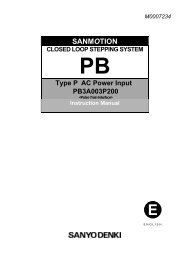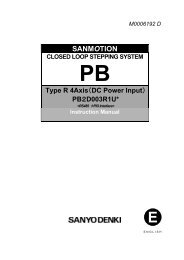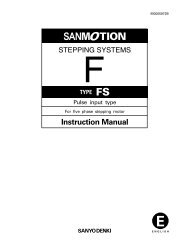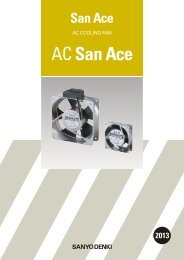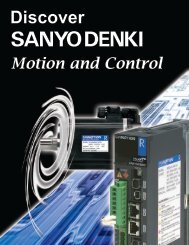You also want an ePaper? Increase the reach of your titles
YUMPU automatically turns print PDFs into web optimized ePapers that Google loves.
5. Type R Interface <br />
2Initial Setting Command<br />
Ensure settings are appropriate for conditions for use prior to installation.<br />
Command Code7<br />
Data Length2 bytes<br />
Communication Condition <br />
DAT No Function Setting range Initial range Setting value<br />
DAT1 Communication<br />
velocity<br />
0 09600bps 09600 138400 2115200<br />
3128000bps<br />
Sets the communication speed. After being changed, it will take effect from the next command issue.<br />
Will not be cleared by Parameter clear.<br />
Communication speed settings are displayed as shown below in LED for approximately 2s after the<br />
power is turned on.<br />
9600bps 38400bps 115200bps 128000bps<br />
Command Code8<br />
Data Length1 byte<br />
Additional Command Enable / Disable <br />
DAT No Function Setting range Initial value Setting unit<br />
DAT1 Additional command 01 0Enable 0Enabled 1Disabled<br />
enable / disable<br />
Enables / disables the additional movement command during the operation.<br />
The additional command enable/disable depends on the operation status. Refer to status change<br />
diagram.<br />
Command Code12(Ch)<br />
Data Length1 byte<br />
EXE Filter <br />
DAT No Function Setting range Initial value Setting unit<br />
DAT1 EXE Filter 0255 0 500µ /LSB<br />
Sets the software filter of EXE signal.<br />
It is effective when EXE signal suffers noise disturbance or when chattering occurs during the relay<br />
contact point is being used. However, the operation will be delayed by the setup time of the Filter.<br />
<br />
<br />
526