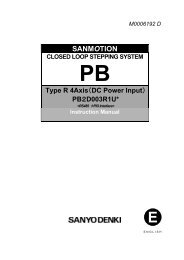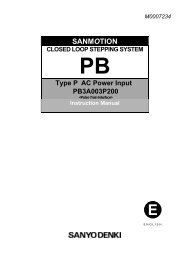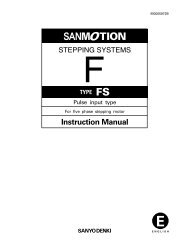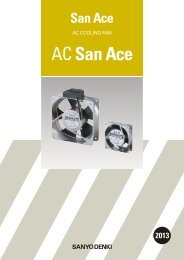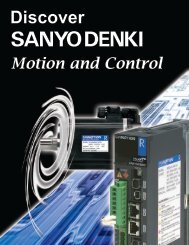You also want an ePaper? Increase the reach of your titles
YUMPU automatically turns print PDFs into web optimized ePapers that Google loves.
5. Type R Interface <br />
5.2 Input / Output Signal Functions<br />
For Type R, selection of normal mode or teaching mode is dependent on the input status of<br />
CN 5 and 6 Pin 7. Each mode has different CN1 input / output signal functions.<br />
CN1 input / output signal functions in normal mode are preset by Command 16h and are fixed<br />
in teaching mode.<br />
Normal modeCN 5 and 6-Pin7OFF Mode for normal position settings.<br />
Teaching modeCN 5 and 6-Pin7ON Mode for current position teaching when positioning by<br />
Jog operation or for offline teaching.<br />
CN5,6<br />
7<br />
5V<br />
2.7k<br />
9<br />
Teaching with PC interface software is also possible. When using PC interface software,<br />
teaching will be performed in normal mode status without CN pin 5 and 6-7 control. Refer to<br />
M0007856 for more details.<br />
5.2.1 CN1 Input/Output Signal on Normal Modewhen CN pin 5 and 6-7OFF<br />
1 Input with Fixed Functions<br />
Pin No Name Logic selection Function outline<br />
15 ALM<br />
CLR<br />
Fixed<br />
On<br />
Cancel when<br />
edge is<br />
recognized<br />
Alarm clear signal when ALM is activating. Power must<br />
be reset to clear non-cancelable alarms.<br />
Alarm can be canceled after 300ms have elapsed<br />
and the motor has stopped completely.<br />
ALM<br />
In-Position<br />
On<br />
4ms min<br />
ALMCLR<br />
Motor operation<br />
300ms min<br />
NoteTiming chart is displayed according to the following definition.<br />
The logic selectable input / output signal is shown as the initial value.<br />
OFF<br />
OnActive<br />
<br />
52