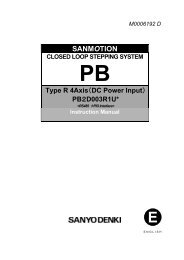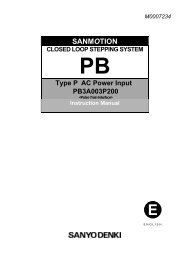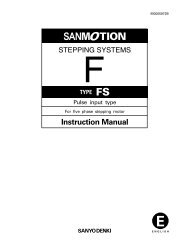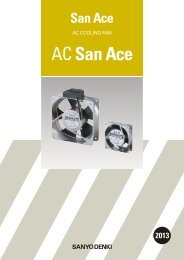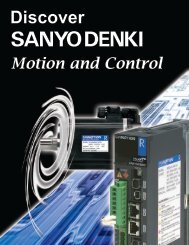You also want an ePaper? Increase the reach of your titles
YUMPU automatically turns print PDFs into web optimized ePapers that Google loves.
Pulse Train Input Interface <br />
3Operation<br />
i After the parameter setting is completed, turn the power off and connect wiring for the motor<br />
power, encoder and I / O.<br />
Refer to Chapter 3 to ensure the correct wiring.<br />
Perform safety check and attach the motor to the fixed plate etc. For safety, set up<br />
the emergency stop circuit before operating.<br />
iiTurn the power on again after confirming that the STOP input signal is cancelled. If the<br />
7SEG LED writes an 8-shape, it is normal.<br />
<br />
Power start sequenceWhen the STOP input signal is cancelled<br />
Rated voltage<br />
Power voltage<br />
Approx. 7V.<br />
Initialization completion time5s max<br />
Initialization<br />
STOP<br />
SON Monitor<br />
SON<br />
Output signal status unstable time200msMax<br />
The output signal status is unstable for a maximum of 200ms after the power<br />
voltage reaches approximately 7V.<br />
Turn the power off after setting to STOP status, as low power voltage error may be<br />
detected when power is turned off with the servo ON.<br />
<br />
iiiInput the pulse and confirm that the motor operates.<br />
ivAfter operation is confirmed, connect the load to the motor. Refer to Section 4.5 and set the<br />
Gain and operation profile.<br />
If it does not operate normally, confirm that the wiring and power voltage is correct.<br />
In case of Alarm, refer to Section 4.4 to remove the alarm cause.<br />
For details of waveform monitor method, refer to M0007856.<br />
442