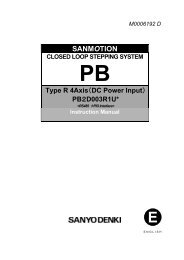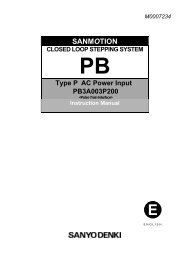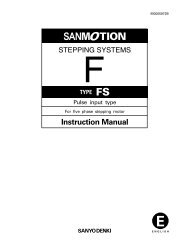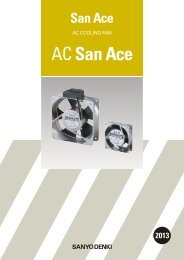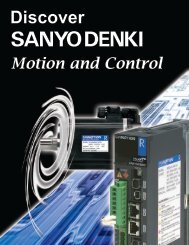Create successful ePaper yourself
Turn your PDF publications into a flip-book with our unique Google optimized e-Paper software.
Pulse Train Input Interface <br />
4.5.2 Adjustment Methods<br />
a) Proportional gain of velocity loop<br />
<strong>Inc</strong>rease the proportional gain of velocity loop gradually as long as there is no oscillation in the<br />
motor or the load. As the gain increases, the velocity waveform changes as shown below. By<br />
increasing the proportional gain as much as possible without oscillation, high response can be<br />
achieved.<br />
Low proportional gain<br />
High proportional gain<br />
<strong>Inc</strong>reasing the proportional gain may increase the noise of the motor.<br />
b) Integral gain of velocity loop<br />
As this is the delay factor for the servo system, a high setting will adversely affect<br />
responsiveness. A low setting may render the servo system unstable. Select an<br />
appropriate value after checking the vibration and oscillation status of the machine<br />
system.<br />
If the response before positioning is slow due to gravity load and single load, adjust by<br />
increasing the integral gain of velocity loop.<br />
c) Proportional gain of position loop<br />
<strong>Inc</strong>reasing the proportional gain of position loop will quicken response and shorten<br />
positioning time. However, oscillation may occur if the rigidity of the machine system is low.<br />
Adjust in the range that is free of load oscillation.<br />
Adjustment by operation profile<br />
If overshooting during acceleration or undershooting during stoppage is not solved by<br />
gain adjustment, this may be due to torque shortage. Check motor size, load conditions or<br />
operation profile (moderate acceleration / deceleration rate).<br />
eControl switch frequency setting<br />
Sets the switching frequency of Open / Close control by Command E2h.<br />
Especially during slow motion operation, setting the switching frequency above the<br />
operation frequency and operating with Open control may reduce oscillation.<br />
Control switch frequencysetting value × 2000PPS<br />
During slow move operationCommand frequency(PPS)<br />
Normal operationUse at Start frequency+2000(PPS) <br />
Command<br />
frequency<br />
<br />
+2000<br />
438