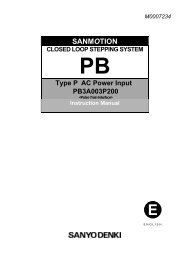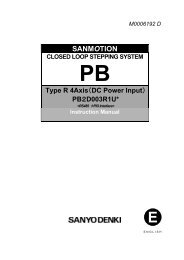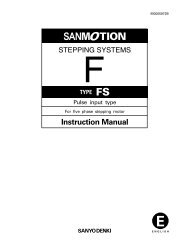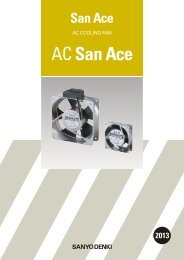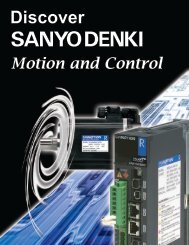Create successful ePaper yourself
Turn your PDF publications into a flip-book with our unique Google optimized e-Paper software.
4. Pulse Train Input Interface <br />
<br />
Command Code2216h<br />
Data Length10 bytes<br />
I / O Port Function <br />
Data No Function Setting range Initial value Setting unit<br />
Data1 Input logic select 0 0conn.On Active1conn.<br />
Data2 Output logic select 0 0conn.On Active1conn.<br />
Data3 -phase output select 0-1 0<br />
(C-phase output<br />
Selects the output function of CN1,<br />
22Pin<br />
0C-phase output,phase origin output<br />
Data4 IN1 function select 0-5 0Home Refer to the list shown below<br />
Data5 IN2 function select 0-5 1DEV CLR Refer to the list shown below<br />
Data6 IN3 function select 0-5 2Gain1 Refer to the list shown below<br />
Data7 IN4 function select 0-5 4Brake Refer to the list shown below<br />
Data8 IN5 function select 0-5 5POW SEL Refer to the list shown below<br />
Data9<br />
Data10<br />
No function allocation<br />
No function allocation<br />
Sets the input / output signal logic of CN1, and selects the function of the C-phase output function and<br />
input / output function.<br />
Data No Bit7 Bit6 Bit5 Bit4 Bit3 Bit2 Bit1 Bit0<br />
Data1 STOP HL- HL+<br />
Data2 ALM <br />
Data1<br />
Sets the input port logic.<br />
HL+Sets the Positive Hard Limit logic.<br />
HL-Sets the Negative Hard Limit logic.<br />
STOPSets the STOP input logic.<br />
Data2<br />
Sets the output port logic.<br />
ALMSets the Alarm output logic.<br />
Data4-8<br />
Sets the function of input port (IN1-5.<br />
Setting value Name Function Function outline<br />
0 Home Zero-return start Starts the zero-return operation set by Command 45h.<br />
1 DEV<br />
CLR<br />
Deviation clear<br />
Commands the deviation clear. The command is rejected<br />
when it is ON.<br />
2 Gain1 Gain select 1 Selects the gain table set by Command 2Fh.<br />
3 Gain2 Gain select 2 Selects the gain table set by Command 2Fh.<br />
4 Brake Brake control Forcibly releases the holding brake.<br />
5 POW<br />
SEL<br />
Maximum current<br />
select<br />
Selects the maximum current during operation set by<br />
Command 20h.<br />
417